Nexus 1000v Support in Unified CCE
This page details the requirements for Nexus 1000V support with Unified CCE. This reference design is based on a UCS B-Series. Designs are not provided for a UCS C-Series or a Specs-based deployment. Adapting this reference design for those platforms might require differences from what is shown here. But, in all cases, provide visible and private network path diversity on the uplinks through either subgroup ID pinning or mac-pinning relative.
Figure1 illustrates a design for Unified CCE on UCS B-Series blades that uses the Nexus 1000v and an Active/Active VMNIC design:
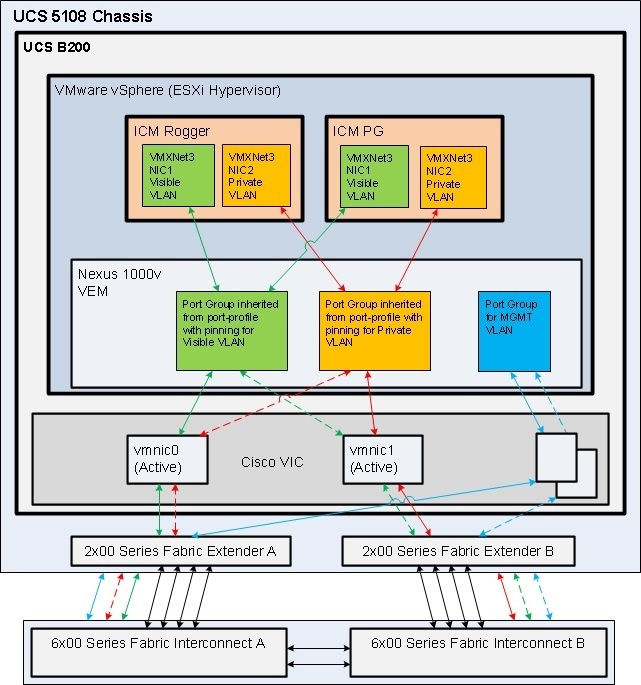
To maintain route diversity for the public and private networks, the Nexus 1000v requires use of either subgroup ID pinning or mac-pinning relative for Unified CCE uplinks. The following steps demonstrate how to pin the public and private networks to separate physical interfaces for a sample Nexus 1000v configuration:
- Configure the Unified CCE Ethernet port profiles as port channels
that use CDP or manually created subgroup IDs or mac-pinning relative,
as described in the chapter on configuring port channels of the
Cisco Nexus 1000V for VMware vSphere Interface Configuration Guide.
NOTE: Do not use the Unified CCE uplinks for host management or any other third party applications. Configure more uplinks for management traffic. - Use the module vem module_number execute vemcmd show pinning
command on the Nexus 1000v VSM to identify the virtual supervisor module
sub group ID (VSM_SGID) for use in the Nexus 1000v vEthernet port
profile configuration.
The following is sample output from the Nexus 1000v VSM, for a VEM on the Unified CCE A Side data center:
LTL IfIndex PC_LTL VSM_SGID Eff_SGID iSCSI_LTL* Name
10 0 305 32 0 0
12 0 305 32 0 0
49 1c000020 305 32 0 0 vmk1
50 1c000080 305 1 1 0 uccepg121a ethernet3
51 1c000070 305 0 0 0 uccepg121a ethernet2
52 1c000050 305 1 1 0 uccergr120a ethernet3
53 1c000040 305 0 0 0 uccergr120a ethernet2
The following is sample output from the Nexus 1000v VSM, for a VEM on the Unified CCE B Side data center:
LTL IfIndex PC_LTL VSM_SGID Eff_SGID iSCSI_LTL* Name
10 0 305 32 4 0
12 0 305 32 4 0
49 1c000790 305 32 3 0 vmk0
50 1c0004e0 305 4 4 0 uccergr120b ethernet3
51 1c0004d0 305 3 3 0 uccergr120b ethernet2
52 1c0004c0 305 4 4 0 uccepg121b ethernet3
53 1c0004b0 305 3 3 0 uccepg121b ethernet2
Identify the virtual supervisor module sub group IDs (VSM_SGID) as shown in the example above. Then, use these IDs in the vEthernet port profiles for the public and private network interfaces. - Configure the Unified CCE public vEthernet port profile:
---For subgroup ID
pinning, configure the public profile with one of the Sub Group IDs. Then
configure the private profile with the remaining Sub Group ID.
---For mac-pinning
relative, configure the public profile with a primary and backup Sub Group
ID. Then configure the private profile with an alternate primary and backup
Sub Group ID.
For details about any of the configurations, see the Nexus 1000v documentation.
4. Configure QOS to match the DSCP values from the Unified CCE applications and mark them with COS values. These values enable the Fabric Interconnects and upstream L2 switches to prioritize traffic appropriately within the data center.
To configure Unified CCE with the Nexus 1000v when QOS for the Visible Network is not enabled, use high priority addressing for the Router and the Peripheral Gateway. See the Cisco Unified Contact Center Enterprise Installation and Upgrade Guide and the sample Unified CCE Nexus 1000v QOS Configuration example below, specifically the italicized print.
NOTES:
- All servers using relative pinning must have a common vNIC visible/private binding order. This ensures that across all servers hosting Unified CCE components the visible network and private network will be pinned to separate physical upstream switches.
- The QOS configuration examples vary from the standard UC and CC practice where CS3 and AF31 map to COS 3. Because this reference design is for a UCS B-Series deployment, where Fibre Channel defaults to COS 3, map those DSCP values to COS 4 or 5 (for better performance and differentiation within the data center fabric).
- Setting dscp in the Nexus 1000v is optional, and whether you set dscp there or not, you still need QoS prioritization configuration at the WAN edge as described in the Cisco Unified Contact Center Enterprise Design Guide.See the section on bandwidth provisioning and QoS considerations in the guide.
- Deploy the Nexus 1000v VSM for high availability on separate infrastructure. Do not deploy the Nexus 1000v VSM coresident with UC/CC applications.
- The Cisco Virtual Interface Cards are the only supported adapters when deploying the Nexus 1000v with Unified CCE.
Sample Unified CCE Nexus 1000v Port-Profile Configuration (subgroup ID pinning)(top)
port-profile type vethernet
Unified_CCE_sideA_public
vmware port-group
switchport access vlan 110
service-policy type qos input DSCP_TO_COS_POLICY
pinning id 0
no shutdown
description Unified_CCEside A public port profile
state enabled
port-profile type vethernet Unified_CCE_sideA_private
vmware port-group
switchport access vlan 111
service-policy type qos input DSCP_TO_COS_POLICY
pinning id 1
no shutdown
description Unified_CCE side A private port profile
state enabled
port-profile type vethernet Unified_CCE_sideB_public
vmware port-group
switchport access vlan 120
service-policy type qos input DSCP_TO_COS_POLICY
pinning id 3
no shutdown
description Unified_CCE side B public port profile
state enabled
port-profile type vethernet Unified_CCE_sideB_private
vmware port-group
switchport access vlan 121
service-policy type qos input DSCP_TO_COS_POLICY
pinning id 4
no shutdown
description Unified_CCE side B private port profile
state enabled
port-profile type ethernet n1kv-uplink-Unified-CCE-sideA
vmware port-group
switchport mode trunk
switchport trunk allowed vlan 1,110-111
service-policy type qos output SET_COS_VM
channel-group auto mode on sub-group cdp
no shutdown
system vlan 1
max-ports 32
description Unified-CCE SideA uplink port profile
state enabled
port-profile type ethernet n1kv-uplink-Unified-CCE-sideB
vmware port-group
switchport mode trunk
switchport trunk allowed vlan 1,120-121
service-policy type qos output SET_COS_VM
channel-group auto mode on sub-group cdp
no shutdown
system vlan 1
max-ports 32
description Unified-CCE SideB uplink port profile
state enabled
Sample Unified CCE Nexus 1000v Port-Profile Configuration (mac-pinning relative)(top)
port-profile type vethernet Unified_CCE_sideA_public
vmware port-group
switchport access vlan 110
service-policy type qos input DSCP_TO_COS_POLICY
pinning id 0 backup 1
no shutdown
description Unified_CCEside A public port profile
state enabled
port-profile type vethernet Unified_CCE_sideA_private
vmware port-group
switchport access vlan 111
service-policy type qos input DSCP_TO_COS_POLICY
pinning id 1 backup 0
no shutdown
description Unified_CCE side A private port profile
state enabled
port-profile type vethernet Unified_CCE_sideB_public
vmware port-group
switchport access vlan 120
service-policy type qos input DSCP_TO_COS_POLICY
pinning id 3 backup 4
no shutdown
description Unified_CCE side B public port profile
state enabled
port-profile type vethernet Unified_CCE_sideB_private
vmware port-group
switchport access vlan 121
service-policy type qos input DSCP_TO_COS_POLICY
pinning id 4 backup 3
no shutdown
description Unified_CCE side B private port profile
state enabled
port-profile type ethernet n1kv-uplink-Unified-CCE-sideA
vmware port-group
switchport mode trunk
switchport trunk allowed vlan 1,110-111
service-policy type qos output SET_COS_VM
channel-group auto mode on mac-pinning relative
no shutdown
system vlan 1
max-ports 32
description Unified-CCE SideA uplink port profile
state enabled
port-profile type ethernet n1kv-uplink-Unified-CCE-sideB
vmware port-group
switchport mode trunk
switchport trunk allowed vlan 1,120-121
service-policy type qos output SET_COS_VM
channel-group auto mode on mac-pinning relative
no shutdown
system vlan 1
max-ports 32
description Unified-CCE SideB uplink port profile
state enabled
Sample Unified CCE Nexus 1000v QOS Configuration (top)
ip access-list MANAGEMENT_PROTOCOLS
10 permit udp any any eq snmptrap
20 permit tcp any eq 22 any
30 permit tcp any eq www any
40 permit tcp any eq 443 any
50 permit tcp any eq 8443 any
60 permit udp any any eq ntp
70 permit udp any any eq domain
class-map type qos match-any GOLD
match dscp 32,34
class-map type qos match-any BRONZE
class-map type qos match-any SILVER
match access-group name MANAGEMENT_PROTOCOLS
class-map type qos match-any PLATINUM
match dscp 46
class-map type qos match-all MATCH_DSCP_TO_COS1
match dscp 10
class-map type qos match-all MATCH_DSCP_TO_COS4
match dscp 32,34
class-map type qos match-all MATCH_DSCP_TO_COS5
match dscp 24,26,46
policy-map type qos SET_COS_VM
class PLATINUM
set cos 5
class GOLD
set cos 4
class SILVER
set cos 2
class BRONZE
set cos 1
class class-default
set cos 1
policy-map type qos SET_COS_N1KV
class class-default
set cos 2
policy-map type qos DSCP_TO_COS_POLICY
class MATCH_DSCP_TO_COS4
set cos 4
class MATCH_DSCP_TO_COS5
set cos 5
class MATCH_DSCP_TO_COS1
set cos 1
class ICM_Public_High
set cos 5
class ICM_Public_Low
set cos 1
ip access-list ICM_Public_High_IP
10 permit tcp ROUTER_HIGH_IP/32 any
20 permit udp ROUTER_HIGH_IP/32 any
30 permit tcp PG_HIGH_IP/32 any
40 permit udp PG_HIGH_IP/32 any
ip access-list ICM_Public_Low_IP
10 permit tcp ROUTER_LOW_IP/32 any
20 permit udp ROUTER_LOW_IP/32 any
30 permit tcp PG_LOW_IP/32 any
40 permit udp PG_LOW_IP/32 any
class-map type qos match-all ICM_Public_Low
match access-group name ICM_Public_Low_IP
class-map type qos match-all ICM_Public_High
match access-group name ICM_Public_High_IP
Sample UCS QOS System Class(top)

Sample UCS QOS Policy(top)
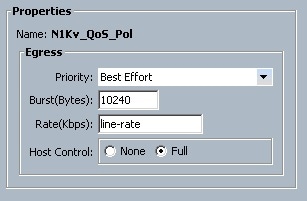
NOTE: Nexus 1000v requires that you set Host Control to Full.