Cisco IOS NAT - Integration with MPLS VPN
Available Languages
Contents
Introduction
Cisco IOS® Network Address Translation (NAT) software allows access to shared services from multiple MPLS VPNs, even when the devices in the VPNs use IP addresses that overlap. Cisco IOS NAT is VRF-aware and can be configured on provider edge routers within the MPLS network.
Note: MPLS in IOS is supported only with legacy NAT. At this time, there is no support in Cisco IOS for NAT NVI with MPLS.
The deployment of MPLS VPNs is projected to increase rapidly over the next several years. The benefits of a common network infrastructure that permits rapid expansion and flexible connectivity options will undoubtedly drive further growth in services that can be offered to the Internetwork community.
However, barriers to growth still remain. IPv6 and its promise of an IP address space that exceeds the connectivity needs for the foreseeable future is still in the early phases of deployment. Existing networks commonly use private IP addressing schemes as defined within RFC 1918 ![]() . Network address translation is often used to interconnect networks when address spaces overlap or duplication exists.
. Network address translation is often used to interconnect networks when address spaces overlap or duplication exists.
Service providers and enterprises that have network application services they want to offer or share with customers and partners will want to minimize any connectivity burden placed on the user of the service. It is desirable, even mandatory, to extend the offering to as many potential users as needed to achieve the desired goals or return. The IP addressing scheme in use must not be a barrier that excludes potential users.
By deploying Cisco IOS NAT within the common MPLS VPN infrastructure, communications service providers can relieve some of the connectivity burden on customers and accelerate their ability to link more shared application services to more consumers of those services.
Benefits from NAT – MPLS Integration
NAT integration with MPLS has benefits for both service providers and their enterprise customers. It offers service providers more options to deploy shared services and to provide access to those services. Additional service offerings can be a differentiator over competitors.
| For Service Provider | For VPN |
|---|---|
| More service offerings | Reduced costs |
| Increased access options | Simpler access |
| Increased revenue | Addressing flexibility |
Enterprise customers seeking to outsource some of their current workload can also benefit from wider offerings by service providers. Shifting the burden of performing any necessary address translation to the service provider network relieves them of a complicated administrative task. Customers may continue to use private addressing, yet maintain access to shared services and the Internet. Consolidating the NAT function within the service provider network may also lower the total cost to enterprise customers since the customer edge routers do not have to perform the NAT function.
Design Considerations
When considering designs that will invoke NAT within the MPLS network, the first step is to determine the service needs from an application point of view. You will need to consider the protocols used and any special client/server communication imposed by the application. Make sure that the necessary support for the protocols employed are supported and handled by Cisco IOS NAT. A list of supported protocols is provided in the document Cisco IOS NAT Application Layer Gateways.
Next, it will be necessary to determine the expected usage of the shared service and the anticipated traffic rate in packets-per-second. NAT is a router CPU-intensive function. Therefore, performance requirements will be a factor in selecting a particular deployment option and to determine the number of NAT devices involved.
Also, consider any security issues and precautions that should be taken. Although MPLS VPNs, by definition, are private and effectively separate traffic, the shared service network is generally common among many VPNs.
Deployment Scenarios
There are two options for NAT deployment within the MPLS provider edge:
-
Centralized with egress NAT PEs
-
Distributed with ingress NAT PEs
Some advantages to configuring the NAT function at the egress point of the MPLS network nearest to the shared service network include:
-
A centralized configuration that promotes simpler service provisioning
-
Simplified troubleshooting
-
Enhanced operational scalability
-
Decreased IP address allocation requirements
However, the advantages are offset by a reduction in scalability and performance. This is the main tradeoff that must be considered. Of course, the NAT function can also be performed within the customer networks if it is determined that integration of this feature with an MPLS network is not desirable.
Ingress PE NAT
NAT can be configured at the MPLS network ingress PE router as shown in Figure 1. With this design, scalability is maintained to a large extent while performance is optimized by distributing the NAT function over many edge devices. Each NAT PE handles traffic for sites locally connected to that PE. NAT rules and access control lists or route maps control which packets require translation.
Figure 1: Ingress PE NAT 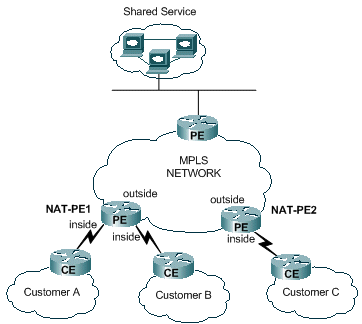
There is a restriction that prevents NAT between two VRFs while also providing NAT to a shared service as shown in Figure 2. This is due to the requirement to designate interfaces as NAT “inside” and “outside” interfaces. Support for connections between VRFs in a single PE is planned for a future Cisco IOS release.
Figure 2: Business to Business 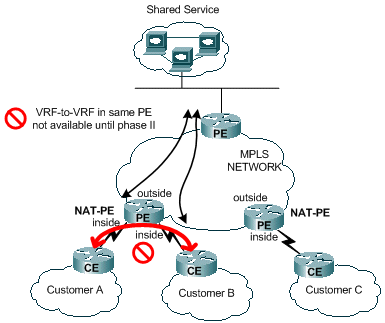
Egress PE NAT
NAT can be configured at the MPLS network egress PE router as shown in Figure 3. With this design, scalability is reduced to some degree since the central PE must maintain routes for all customer networks that access the shared service. The application performance requirements must also be considered so that the traffic does not overburden the router that must translate the IP addresses of the packets. Because NAT occurs centrally for all customers using this path, IP address pools can be shared; thus, the total number of subnets required is reduced.
Figure 3: Egress PE NAT 
Multiple routers could be deployed to increase the scalability of the egress PE NAT design as shown in Figure 4. In this scenario, customer VPNs could be “provisioned” on a specific NAT router. Network address translation would occur for the aggregate traffic to and from the shared service for that set of VPNs. For example, traffic from the VPNs for Customer A and B could use NAT-PE1, while traffic to and from the VPN for customer C uses NAT-PE2. Each NAT PE would carry traffic only for the specific VPNs defined and only maintain routes back to the sites in those VPNs. Separate NAT address pools could be defined within each of the NAT PE routers so that packets are routed from the shared service network to the proper NAT PE for translation and routing back to the customer VPN.
Figure 4: Multiple Egress PE NAT 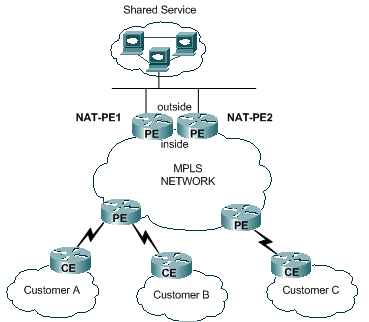
The centralized design does impose a restriction on how the shared service network must be configured. Specifically, use of import/export of MPLS VPN routes between a shared service VPN and customer VPNs is not possible. This is due to the nature of MPLS operation as specified by RFC 2547 ![]() . When routes are imported and exported using the extended communities and route descriptors, NAT cannot determine the source VPN from the packet coming into the central NAT PE. The usual case is to make the shared service network a generic interface rather than a VRF interface. A route to the shared service network is then added in the central NAT PE for each VRF table associated with a customer VPN needing access to the shared service as part of the provisioning process. This is described in more detail later.
. When routes are imported and exported using the extended communities and route descriptors, NAT cannot determine the source VPN from the packet coming into the central NAT PE. The usual case is to make the shared service network a generic interface rather than a VRF interface. A route to the shared service network is then added in the central NAT PE for each VRF table associated with a customer VPN needing access to the shared service as part of the provisioning process. This is described in more detail later.
Deployment Options and Configuration Details
This section includes some details related to each of the deployment options. The examples are all taken from the network shown in Figure 5. Refer to this diagram for the rest of this section.
Note: In the network used to illustrate the operation of VRF NAT for this paper, only PE routers are included. There are no core “P” routers. However, the essential mechanisms can still be seen.
Figure 5: VRF NAT Configuration Example 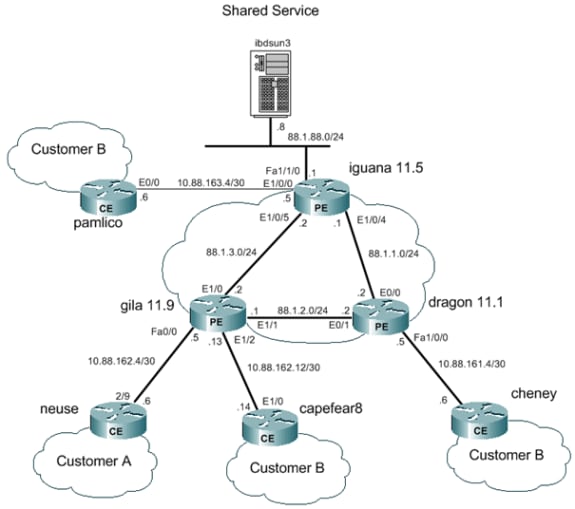
Egress PE NAT
In this example, the provider edge routers marked gila and dragon are configured as simple PE routers. The central PE near the shared service LAN (iguana) is configured for NAT. A single NAT pool is shared by each customer VPN that needs access to the shared service. The NAT is performed only on packets destined for the shared service host at 88.1.88.8.
Egress PE NAT Data Forwarding
With MPLS, each packet enters the network at an ingress PE and exits the MPLS network at an egress PE. The path of label switching routers traversed from ingress to egress is known as the label switched path (LSP). The LSP is unidirectional. A different LSP is used for return traffic.
When using egress PE NAT, a forwarding equivalence class (FEC) is effectively defined for all traffic from users of the shared service. In other words, all packets destined for the shared service LAN are members of a common FEC. A packet is assigned to a particular FEC just once at the ingress edge of the network and follows the LSP to the egress PE. The FEC is designated in the data packet by adding a particular label.
Packet Flow to Shared Service from VPN
In order for devices in multiple VPNs that have overlapping address schemes to access a shared service host, NAT is required. When NAT is configured at the egress PE, the network address translation table entries will include a VRF identifier to differentiate duplicate addresses and ensure proper routing.
Figure 6: Packets Transmitted to Egress PE NAT 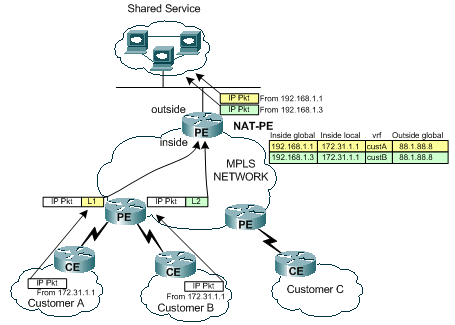
Figure 6 illustrates packets destined for a shared service host from two customer VPNs that have duplicate IP addressing schemes. The figure shows a packet originating at Customer A with a source address of 172.31.1.1 destined for a shared server at 88.1.88.8. Another packet from Customer B with the same source IP address is also sent to the same shared server. When the packets reach the PE router, a layer 3 lookup is done for the destination IP network in the forwarding information base (FIB).
The FIB entry tells the PE router to forward the traffic to the egress PE using a label stack. The bottom label in the stack is assigned by the destination PE router, in this case router iguana.
iguana# show ip cef vrf custA 88.1.88.8 88.1.88.8/32, version 47, epoch 0, cached adjacency 88.1.3.2 0 packets, 0 bytes tag information set local tag: VPN-route-head fast tag rewrite with Et1/0, 88.1.3.2, tags imposed: {24} via 88.1.11.5, 0 dependencies, recursive next hop 88.1.3.2, Ethernet1/0 via 88.1.11.5/32 valid cached adjacency tag rewrite with Et1/0, 88.1.3.2, tags imposed: {24}
iguana# show ip cef vrf custB 88.1.88.8
88.1.88.8/32, version 77, epoch 0, cached adjacency 88.1.3.2
0 packets, 0 bytes
tag information set
local tag: VPN-route-head
fast tag rewrite with Et1/0, 88.1.3.2, tags imposed: {28}
via 88.1.11.5, 0 dependencies, recursive
next hop 88.1.3.2, Ethernet1/0 via 88.1.11.5/32
valid cached adjacency
tag rewrite with Et1/0, 88.1.3.2, tags imposed: {28}
iguana#
We can see from the display that packets from VRF custA will have a tag value of 24 (0x18) and packets from VRF custB will have a tag value of 28 (0x1C).
In this case, because there are no “P” routers in our network, there is no additional tag imposed. Had there been core routers, an outside label would have been imposed and the normal process of label swapping would have taken place within the core network until the packet reached the egress PE.
Since the gila router is directly connected to the egress PE, we see that the tag is popped before it is ever added:
gila# show tag-switching forwarding-table Local Outgoing Prefix Bytes tag Outgoing Next Hop tag tag or VC or Tunnel Id switched interface 16 Pop tag 88.1.1.0/24 0 Et1/1 88.1.2.2 Pop tag 88.1.1.0/24 0 Et1/0 88.1.3.2 17 Pop tag 88.1.4.0/24 0 Et1/1 88.1.2.2 18 Pop tag 88.1.10.0/24 0 Et1/1 88.1.2.2 19 Pop tag 88.1.11.1/32 0 Et1/1 88.1.2.2 20 Pop tag 88.1.5.0/24 0 Et1/0 88.1.3.2 21 19 88.1.11.10/32 0 Et1/1 88.1.2.2 22 88.1.11.10/32 0 Et1/0 88.1.3.2 22 20 172.18.60.176/32 0 Et1/1 88.1.2.2 23 172.18.60.176/32 0 Et1/0 88.1.3.2 23 Untagged 172.31.1.0/24[V] 4980 Fa0/0 10.88.162.6 24 Aggregate 10.88.162.4/30[V] 1920 25 Aggregate 10.88.162.8/30[V] 137104 26 Untagged 172.31.1.0/24[V] 570 Et1/2 10.88.162.14 27 Aggregate 10.88.162.12/30[V] \ 273480 30 Pop tag 88.1.11.5/32 0 Et1/0 88.1.3.2 31 Pop tag 88.1.88.0/24 0 Et1/0 88.1.3.2 32 16 88.1.97.0/24 0 Et1/0 88.1.3.2 33 Pop tag 88.1.99.0/24 0 Et1/0 88.1.3.2 gila#
gila# show tag-switching forwarding-table 88.1.88.0 detail
Local Outgoing Prefix Bytes tag Outgoing Next Hop
tag tag or VC or Tunnel Id switched interface
31 Pop tag 88.1.88.0/24 0 Et1/0 88.1.3.2
MAC/Encaps=14/14, MRU=1504, Tag Stack{}
005054D92A250090BF9C6C1C8847
No output feature configured
Per-packet load-sharing
gila#
The next displays depict echo packets as received by the egress PE NAT router (at interface E1/0/5 on iguana).
From CustA:
DLC: ----- DLC Header -----
DLC:
DLC: Frame 1 arrived at 16:21:34.8415; frame size is 118 (0076 hex)
bytes.
DLC: Destination = Station 005054D92A25
DLC: Source = Station 0090BF9C6C1C
DLC: Ethertype = 8847 (MPLS)
DLC:
MPLS: ----- MPLS Label Stack -----
MPLS:
MPLS: Label Value = 00018
MPLS: Reserved For Experimental Use = 0
MPLS: Stack Value = 1 (Bottom of Stack)
MPLS: Time to Live = 254 (hops)
MPLS:
IP: ----- IP Header -----
IP:
IP: Version = 4, header length = 20 bytes
IP: Type of service = 00
IP: 000. .... = routine
IP: ...0 .... = normal delay
IP: .... 0... = normal throughput
IP: .... .0.. = normal reliability
IP: .... ..0. = ECT bit - transport protocol will ignore the CE
bit
IP: .... ...0 = CE bit - no congestion
IP: Total length = 100 bytes
IP: Identification = 175
IP: Flags = 0X
IP: .0.. .... = may fragment
IP: ..0. .... = last fragment
IP: Fragment offset = 0 bytes
IP: Time to live = 254 seconds/hops
IP: Protocol = 1 (ICMP)
IP: Header checksum = 5EC0 (correct)
IP: Source address = [172.31.1.1]
IP: Destination address = [88.1.88.8]
IP: No options
IP:
ICMP: ----- ICMP header -----
ICMP:
ICMP: Type = 8 (Echo)
ICMP: Code = 0
ICMP: Checksum = 4AF1 (correct)
ICMP: Identifier = 4713
ICMP: Sequence number = 6957
ICMP: [72 bytes of data]
ICMP:
ICMP: [Normal end of "ICMP header".]
From CustB:
DLC: ----- DLC Header -----
DLC:
DLC: Frame 11 arrived at 16:21:37.1558; frame size is 118 (0076 hex)
bytes.
DLC: Destination = Station 005054D92A25
DLC: Source = Station 0090BF9C6C1C
DLC: Ethertype = 8847 (MPLS)
DLC:
MPLS: ----- MPLS Label Stack -----
MPLS:
MPLS: Label Value = 0001C
MPLS: Reserved For Experimental Use = 0
MPLS: Stack Value = 1 (Bottom of Stack)
MPLS: Time to Live = 254 (hops)
MPLS:
IP: ----- IP Header -----
IP:
IP: Version = 4, header length = 20 bytes
IP: Type of service = 00
IP: 000. .... = routine
IP: ...0 .... = normal delay
IP: .... 0... = normal throughput
IP: .... .0.. = normal reliability
IP: .... ..0. = ECT bit - transport protocol will ignore the CE
bit
IP: .... ...0 = CE bit - no congestion
IP: Total length = 100 bytes
IP: Identification = 165
IP: Flags = 0X
IP: .0.. .... = may fragment
IP: ..0. .... = last fragment
IP: Fragment offset = 0 bytes
IP: Time to live = 254 seconds/hops
IP: Protocol = 1 (ICMP)
IP: Header checksum = 5ECA (correct)
IP: Source address = [172.31.1.1]
IP: Destination address = [88.1.88.8]
IP: No options
IP:
ICMP: ----- ICMP header -----
ICMP:
ICMP: Type = 8 (Echo)
ICMP: Code = 0
ICMP: Checksum = AD5E (correct)
ICMP: Identifier = 3365
ICMP: Sequence number = 7935
ICMP: [72 bytes of data]
ICMP:
ICMP: [Normal end of "ICMP header".]
These pings result in the following entries being created in the NAT table in the egress PE router iguana. The specific entries created for the packets shown above can be matched by their ICMP identifier.
iguana# show ip nat translations Pro Inside global Inside local Outside local Outside global icmp 192.168.1.3:3365 172.31.1.1:3365 88.1.88.8:3365 88.1.88.8:3365 icmp 192.168.1.3:3366 172.31.1.1:3366 88.1.88.8:3366 88.1.88.8:3366 icmp 192.168.1.3:3367 172.31.1.1:3367 88.1.88.8:3367 88.1.88.8:3367 icmp 192.168.1.3:3368 172.31.1.1:3368 88.1.88.8:3368 88.1.88.8:3368 icmp 192.168.1.3:3369 172.31.1.1:3369 88.1.88.8:3369 88.1.88.8:3369 icmp 192.168.1.1:4713 172.31.1.1:4713 88.1.88.8:4713 88.1.88.8:4713 icmp 192.168.1.1:4714 172.31.1.1:4714 88.1.88.8:4714 88.1.88.8:4714 icmp 192.168.1.1:4715 172.31.1.1:4715 88.1.88.8:4715 88.1.88.8:4715 icmp 192.168.1.1:4716 172.31.1.1:4716 88.1.88.8:4716 88.1.88.8:4716 icmp 192.168.1.1:4717 172.31.1.1:4717 88.1.88.8:4717 88.1.88.8:4717
iguana#
show ip nat translations verbose
Pro Inside global Inside local Outside local Outside global
icmp 192.168.1.3:3365 172.31.1.1:3365 88.1.88.8:3365 88.1.88.8:3365
create 00:00:34, use 00:00:34, left 00:00:25, Map-Id(In): 2,
flags:
extended, use_count: 0, VRF : custB
icmp 192.168.1.3:3366 172.31.1.1:3366 88.1.88.8:3366 88.1.88.8:3366
create 00:00:34, use 00:00:34, left 00:00:25, Map-Id(In): 2,
flags:
extended, use_count: 0, VRF : custB
icmp 192.168.1.3:3367 172.31.1.1:3367 88.1.88.8:3367 88.1.88.8:3367
create 00:00:34, use 00:00:34, left 00:00:25, Map-Id(In): 2,
flags:
extended, use_count: 0, VRF : custB
icmp 192.168.1.3:3368 172.31.1.1:3368 88.1.88.8:3368 88.1.88.8:3368
create 00:00:34, use 00:00:34, left 00:00:25, Map-Id(In): 2,
flags:
extended, use_count: 0, VRF : custB
icmp 192.168.1.3:3369 172.31.1.1:3369 88.1.88.8:3369 88.1.88.8:3369
create 00:00:34, use 00:00:34, left 00:00:25, Map-Id(In): 2,
flags:
extended, use_count: 0, VRF : custB
icmp 192.168.1.1:4713 172.31.1.1:4713 88.1.88.8:4713 88.1.88.8:4713
create 00:00:37, use 00:00:37, left 00:00:22, Map-Id(In): 1,
Pro Inside global Inside local Outside local Outside global
flags:
extended, use_count: 0, VRF : custA
icmp 192.168.1.1:4714 172.31.1.1:4714 88.1.88.8:4714 88.1.88.8:4714
create 00:00:37, use 00:00:37, left 00:00:22, Map-Id(In): 1,
flags:
extended, use_count: 0, VRF : custA
icmp 192.168.1.1:4715 172.31.1.1:4715 88.1.88.8:4715 88.1.88.8:4715
create 00:00:37, use 00:00:37, left 00:00:22, Map-Id(In): 1,
flags:
extended, use_count: 0, VRF : custA
icmp 192.168.1.1:4716 172.31.1.1:4716 88.1.88.8:4716 88.1.88.8:4716
create 00:00:37, use 00:00:37, left 00:00:22, Map-Id(In): 1,
flags:
extended, use_count: 0, VRF : custA
icmp 192.168.1.1:4717 172.31.1.1:4717 88.1.88.8:4717 88.1.88.8:4717
create 00:00:37, use 00:00:37, left 00:00:22, Map-Id(In): 1,
flags:
extended, use_count: 0, VRF : custA
iguana#
Packet Flow from Shared Service Back to Origin VPN
As packets flow back to devices that have accessed the shared service host, the NAT table is examined prior to routing (packets going from NAT “outside” interface to “inside” interface). Because each unique entry includes the corresponding VRF identifier, the packet can be translated and routed appropriately.
Figure 7: Packets Transmitted Back to Shared Service User 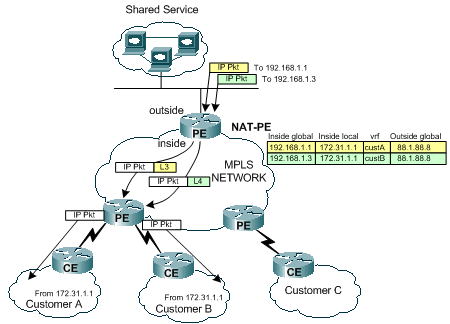
As shown in Figure 7, return traffic is first examined by NAT to find a matching translation entry. For example, a packet is sent to destination 192.168.1.1. The NAT table is searched. When the match is found, the appropriate translation is done to the “inside local” address (172.31.1.1) and then an adjacency lookup is performed using the associated VRF ID from the NAT entry.
iguana# show ip cef vrf custA 172.31.1.0
172.31.1.0/24, version 12, epoch 0, cached adjacency 88.1.3.1
0 packets, 0 bytes
tag information set
local tag: VPN-route-head
fast tag rewrite with Et1/0/5, 88.1.3.1, tags imposed: {23}
via 88.1.11.9, 0 dependencies, recursive
next hop 88.1.3.1, Ethernet1/0/5 via 88.1.11.9/32
valid cached adjacency
tag rewrite with Et1/0/5, 88.1.3.1, tags imposed: {23}
iguana# show ip cef vrf custB 172.31.1.0
172.31.1.0/24, version 18, epoch 0, cached adjacency 88.1.3.1
0 packets, 0 bytes
tag information set
local tag: VPN-route-head
fast tag rewrite with Et1/0/5, 88.1.3.1, tags imposed: {26}
via 88.1.11.9, 0 dependencies, recursive
next hop 88.1.3.1, Ethernet1/0/5 via 88.1.11.9/32
valid cached adjacency
tag rewrite with Et1/0/5, 88.1.3.1, tags imposed: {26}
iguana#
Label 23 (0x17) is used for traffic destined for 172.31.1.0/24 in VRF custA and label 26 (0x1A) is used for packets destined for 172.31.1.0/24 in VRF custB.
This is seen in the echo reply packets sent from router iguana:
To custA:
DLC: ----- DLC Header -----
DLC:
DLC: Frame 2 arrived at 16:21:34.8436; frame size is 118 (0076 hex)
bytes.
DLC: Destination = Station 0090BF9C6C1C
DLC: Source = Station 005054D92A25
DLC: Ethertype = 8847 (MPLS)
DLC:
MPLS: ----- MPLS Label Stack -----
MPLS:
MPLS: Label Value = 00017
MPLS: Reserved For Experimental Use = 0
MPLS: Stack Value = 1 (Bottom of Stack)
MPLS: Time to Live = 254 (hops)
MPLS:
IP: ----- IP Header -----
IP:
IP: Version = 4, header length = 20 bytes
IP: Type of service = 00
IP: 000. .... = routine
IP: ...0 .... = normal delay
IP: .... 0... = normal throughput
IP: .... .0.. = normal reliability
IP: .... ..0. = ECT bit - transport protocol will ignore the CE
bit
IP: .... ...0 = CE bit - no congestion
IP: Total length = 100 bytes
IP: Identification = 56893
IP: Flags = 4X
IP: .1.. .... = don't fragment
IP: ..0. .... = last fragment
IP: Fragment offset = 0 bytes
IP: Time to live = 254 seconds/hops
IP: Protocol = 1 (ICMP)
IP: Header checksum = 4131 (correct)
IP: Source address = [88.1.88.8]
IP: Destination address = [172.31.1.1]
IP: No options
IP:
ICMP: ----- ICMP header -----
ICMP:
ICMP: Type = 0 (Echo reply)
ICMP: Code = 0
ICMP: Checksum = 52F1 (correct)
ICMP: Identifier = 4713
ICMP: Sequence number = 6957
ICMP: [72 bytes of data]
ICMP:
ICMP: [Normal end of "ICMP header".]
When the packet reaches the destination PE router, the label is used to determine the appropriate VRF and interface to send the packet over.
gila# show mpls forwarding-table Local Outgoing Prefix Bytes tag Outgoing Next Hop tag tag or VC or Tunnel Id switched interface 16 Pop tag 88.1.1.0/24 0 Et1/1 88.1.2.2 Pop tag 88.1.1.0/24 0 Et1/0 88.1.3.2 17 Pop tag 88.1.4.0/24 0 Et1/1 88.1.2.2 18 Pop tag 88.1.10.0/24 0 Et1/1 88.1.2.2 19 Pop tag 88.1.11.1/32 0 Et1/1 88.1.2.2 20 Pop tag 88.1.5.0/24 0 Et1/0 88.1.3.2 21 19 88.1.11.10/32 0 Et1/1 88.1.2.2 22 88.1.11.10/32 0 Et1/0 88.1.3.2 22 20 172.18.60.176/32 0 Et1/1 88.1.2.2 23 172.18.60.176/32 0 Et1/0 88.1.3.2 23 Untagged 172.31.1.0/24[V] 6306 Fa0/0 10.88.162.6 24 Aggregate 10.88.162.4/30[V] 1920 25 Aggregate 10.88.162.8/30[V] 487120 26 Untagged 172.31.1.0/24[V] 1896 Et1/2 10.88.162.14 27 Aggregate 10.88.162.12/30[V] \ 972200 30 Pop tag 88.1.11.5/32 0 Et1/0 88.1.3.2 31 Pop tag 88.1.88.0/24 0 Et1/0 88.1.3.2 32 16 88.1.97.0/24 0 Et1/0 88.1.3.2 33 Pop tag 88.1.99.0/24 0 Et1/0 88.1.3.2 gila#
Configurations
Some extraneous information has been removed from the configurations for brevity.
IGUANA: ! ip vrf custA rd 65002:100 route-target export 65002:100 route-target import 65002:100 ! ip vrf custB rd 65002:200 route-target export 65002:200 route-target import 65002:200 ! ip cef mpls label protocol ldp tag-switching tdp router-id Loopback0 ! interface Loopback0 ip address 88.1.11.5 255.255.255.255 no ip route-cache no ip mroute-cache ! interface Loopback11 ip vrf forwarding custA ip address 172.16.1.1 255.255.255.255 ! interface Ethernet1/0/0 ip vrf forwarding custB ip address 10.88.163.5 255.255.255.252 no ip route-cache no ip mroute-cache ! interface Ethernet1/0/4 ip address 88.1.1.1 255.255.255.0 ip nat inside no ip mroute-cache tag-switching ip ! interface Ethernet1/0/5 ip address 88.1.3.2 255.255.255.0 ip nat inside no ip mroute-cache tag-switching ip ! ! interface FastEthernet1/1/0 ip address 88.1.88.1 255.255.255.0 ip nat outside full-duplex ! interface FastEthernet5/0/0 ip address 88.1.99.1 255.255.255.0 speed 100 full-duplex ! router ospf 881 log-adjacency-changes redistribute static subnets network 88.1.0.0 0.0.255.255 area 0 ! router bgp 65002 no synchronization no bgp default ipv4-unicast bgp log-neighbor-changes neighbor 88.1.11.1 remote-as 65002 neighbor 88.1.11.1 update-source Loopback0 neighbor 88.1.11.9 remote-as 65002 neighbor 88.1.11.9 update-source Loopback0 neighbor 88.1.11.10 remote-as 65002 neighbor 88.1.11.10 update-source Loopback0 no auto-summary ! address-family ipv4 multicast no auto-summary no synchronization exit-address-family ! address-family vpnv4 neighbor 88.1.11.1 activate neighbor 88.1.11.1 send-community extended neighbor 88.1.11.9 activate neighbor 88.1.11.9 send-community extended no auto-summary exit-address-family ! address-family ipv4 neighbor 88.1.11.1 activate neighbor 88.1.11.9 activate neighbor 88.1.11.10 activate no auto-summary no synchronization exit-address-family ! address-family ipv4 vrf custB redistribute connected redistribute static no auto-summary no synchronization exit-address-family ! address-family ipv4 vrf custA redistribute static no auto-summary no synchronization exit-address-family ! ip nat pool SSPOOL1 192.168.1.1 192.168.1.254 prefix-length 24 ip nat inside source list 181 pool SSPOOL1 vrf custA overload ip nat inside source list 181 pool SSPOOL1 vrf custB overload ip classless ip route 88.1.88.0 255.255.255.0 FastEthernet1/1/0 ip route 88.1.97.0 255.255.255.0 FastEthernet5/0/0 88.1.99.2 ip route 88.1.99.0 255.255.255.0 FastEthernet5/0/0 88.1.99.2 ip route 192.168.1.0 255.255.255.0 Null0 ip route vrf custA 88.1.88.8 255.255.255.255 FastEthernet1/1/0 88.1.88.8 global ip route vrf custB 10.88.208.0 255.255.240.0 10.88.163.6 ip route vrf custB 64.102.0.0 255.255.0.0 10.88.163.6 ip route vrf custB 88.1.88.8 255.255.255.255 FastEthernet1/1/0 88.1.88.8 global ip route vrf custB 128.0.0.0 255.0.0.0 10.88.163.6 no ip http server ! access-list 181 permit ip any host 88.1.88.8 !
GILA: ! ip vrf custA rd 65002:100 route-target export 65002:100 route-target import 65002:100 ! ip vrf custB rd 65002:200 route-target export 65002:200 route-target import 65002:200 ! ip cef mpls label protocol ldp tag-switching tdp router-id Loopback0 ! interface Loopback0 ip address 88.1.11.9 255.255.255.255 ! interface FastEthernet0/0 ip vrf forwarding custA ip address 10.88.162.5 255.255.255.252 duplex full ! interface Ethernet1/0 ip address 88.1.3.1 255.255.255.0 no ip mroute-cache duplex half tag-switching ip ! interface Ethernet1/1 ip address 88.1.2.1 255.255.255.0 no ip mroute-cache duplex half tag-switching ip ! interface Ethernet1/2 ip vrf forwarding custB ip address 10.88.162.13 255.255.255.252 ip ospf cost 100 duplex half ! interface FastEthernet2/0 ip vrf forwarding custA ip address 10.88.162.9 255.255.255.252 duplex full ! router ospf 881 log-adjacency-changes redistribute static subnets network 88.1.0.0 0.0.255.255 area 0 default-metric 30 ! router bgp 65002 no synchronization no bgp default ipv4-unicast bgp log-neighbor-changes neighbor 88.1.11.1 remote-as 65002 neighbor 88.1.11.1 update-source Loopback0 neighbor 88.1.11.1 activate neighbor 88.1.11.5 remote-as 65002 neighbor 88.1.11.5 update-source Loopback0 neighbor 88.1.11.5 activate no auto-summary ! address-family ipv4 vrf custB redistribute connected redistribute static no auto-summary no synchronization exit-address-family ! address-family ipv4 vrf custA redistribute connected redistribute static no auto-summary no synchronization exit-address-family ! address-family vpnv4 neighbor 88.1.11.1 activate neighbor 88.1.11.1 send-community extended neighbor 88.1.11.5 activate neighbor 88.1.11.5 send-community extended no auto-summary exit-address-family ! ip classless ip route vrf custA 172.31.1.0 255.255.255.0 FastEthernet0/0 10.88.162.6 ip route vrf custB 172.31.1.0 255.255.255.0 Ethernet1/2 10.88.162.14 !
Router dragon would have a configuration very similar to gila.
Import/Export of Route Targets Not Permitted
When the shared service network is configured as a VRF instance itself, central NAT at the egress PE is not possible. This is because the incoming packets cannot be distinguished and only one route back to the originating subnet is present at the egress PE NAT.
Note: The displays that follow are meant to illustrate the result of an invalid configuration.
The sample network was configured so that the shared service network was defined as a VRF instance (VRF name = sserver). Now, a display of the CEF table on the ingress PE shows this:
gila# show ip cef vrf custA 88.1.88.0
88.1.88.0/24, version 45, epoch 0, cached adjacency 88.1.3.2
0 packets, 0 bytes
tag information set
local tag: VPN-route-head
fast tag rewrite with Et1/0, 88.1.3.2, tags imposed: {24}
via 88.1.11.5, 0 dependencies, recursive
next hop 88.1.3.2, Ethernet1/0 via 88.1.11.5/32
valid cached adjacency
tag rewrite with Et1/0, 88.1.3.2, tags imposed: {24}
gila#
gila# show ip cef vrf custB 88.1.88.0
88.1.88.0/24, version 71, epoch 0, cached adjacency 88.1.3.2
0 packets, 0 bytes
tag information set
local tag: VPN-route-head
fast tag rewrite with Et1/0, 88.1.3.2, tags imposed: {24}
via 88.1.11.5, 0 dependencies, recursive
next hop 88.1.3.2, Ethernet1/0 via 88.1.11.5/32
valid cached adjacency
tag rewrite with Et1/0, 88.1.3.2, tags imposed: {24}
gila#
iguana# show tag-switching forwarding vrftags 24 Local Outgoing Prefix Bytes tag Outgoing Next Hop tag tag or VC or Tunnel Id switched interface 24 Aggregate 88.1.88.0/24[V] 10988 iguana#
Note: Notice how the tag value 24 is imposed for both VRF custA and VRF custB.
This display shows the routing table for the shared service VRF instance “sserver”:
iguana# show ip route vrf sserver 172.31.1.1 Routing entry for 172.31.1.0/24 Known via "bgp 65002", distance 200, metric 0, type internal Last update from 88.1.11.9 1d01h ago Routing Descriptor Blocks: * 88.1.11.9 (Default-IP-Routing-Table), from 88.1.11.9, 1d01h ago Route metric is 0, traffic share count is 1 AS Hops 0
Note: Only one route is present for the destination network from the egress PE router’s (iguana) perspective.
Therefore, traffic from multiple customer VPNs could not be distinguished and return traffic could not reach the appropriate VPN. In the case where the shared service must be defined as a VRF instance, the NAT function must be moved to the ingress PE.
Ingress PE NAT
In this example, the provider edge routers marked gila and dragon are configured for NAT. A NAT pool is defined for each attached customer VPN that needs access to the shared service. The appropriate pool is used for each of the customer network addresses that are NATed. The NAT is performed only on packets destined for the shared service host at 88.1.88.8.
ip nat pool SSPOOL1 192.168.1.1 192.168.1.254 prefix-length 24 ip nat pool SSPOOL2 192.168.2.1 192.168.2.254 prefix-length 24 ip nat inside source list 181 pool SSPOOL1 vrf custA overload ip nat inside source list 181 pool SSPOOL2 vrf custB overload
Note: In this scenario, shared pools are not supported. If the shared service LAN (at the egress PE) is connected through a generic interface, then the NAT pool may be shared.
A ping sourced from a duplicate address (172.31.1.1) within each of the networks attached to neuse and capefear8 results in these NAT entries:
From gila:
gila# show ip nat translations Pro Inside global Inside local Outside local Outside global icmp 192.168.1.1:2139 172.31.1.1:2139 88.1.88.8:2139 88.1.88.8:2139 icmp 192.168.1.1:2140 172.31.1.1:2140 88.1.88.8:2140 88.1.88.8:2140 icmp 192.168.1.1:2141 172.31.1.1:2141 88.1.88.8:2141 88.1.88.8:2141 icmp 192.168.1.1:2142 172.31.1.1:2142 88.1.88.8:2142 88.1.88.8:2142 icmp 192.168.1.1:2143 172.31.1.1:2143 88.1.88.8:2143 88.1.88.8:2143 icmp 192.168.2.2:676 172.31.1.1:676 88.1.88.8:676 88.1.88.8:676 icmp 192.168.2.2:677 172.31.1.1:677 88.1.88.8:677 88.1.88.8:677 icmp 192.168.2.2:678 172.31.1.1:678 88.1.88.8:678 88.1.88.8:678 icmp 192.168.2.2:679 172.31.1.1:679 88.1.88.8:679 88.1.88.8:679 icmp 192.168.2.2:680 172.31.1.1:680 88.1.88.8:680 88.1.88.8:680
Note: The same inside local address (172.31.1.1) is translated to each of the defined pools according to the source VRF. The VRF can be seen in the show ip nat translation verbose command:
gila# show ip nat translations verbose
Pro Inside global Inside local Outside local Outside global
icmp 192.168.1.1:2139 172.31.1.1:2139 88.1.88.8:2139 88.1.88.8:2139
create 00:00:08, use 00:00:08, left 00:00:51, Map-Id(In): 3,
flags:
extended, use_count: 0, VRF : custA
icmp 192.168.1.1:2140 172.31.1.1:2140 88.1.88.8:2140 88.1.88.8:2140
create 00:00:08, use 00:00:08, left 00:00:51, Map-Id(In): 3,
flags:
extended, use_count: 0, VRF : custA
icmp 192.168.1.1:2141 172.31.1.1:2141 88.1.88.8:2141 88.1.88.8:2141
create 00:00:08, use 00:00:08, left 00:00:51, Map-Id(In): 3,
flags:
extended, use_count: 0, VRF : custA
icmp 192.168.1.1:2142 172.31.1.1:2142 88.1.88.8:2142 88.1.88.8:2142
create 00:00:08, use 00:00:08, left 00:00:51, Map-Id(In): 3,
flags:
extended, use_count: 0, VRF : custA
icmp 192.168.1.1:2143 172.31.1.1:2143 88.1.88.8:2143 88.1.88.8:2143
create 00:00:08, use 00:00:08, left 00:00:51, Map-Id(In): 3,
flags:
extended, use_count: 0, VRF : custA
icmp 192.168.2.2:676 172.31.1.1:676 88.1.88.8:676 88.1.88.8:676
create 00:00:10, use 00:00:10, left 00:00:49, Map-Id(In): 2,
flags:
extended, use_count: 0, VRF : custB
icmp 192.168.2.2:677 172.31.1.1:677 88.1.88.8:677 88.1.88.8:677
create 00:00:10, use 00:00:10, left 00:00:49, Map-Id(In): 2,
flags:
extended, use_count: 0, VRF : custB
icmp 192.168.2.2:678 172.31.1.1:678 88.1.88.8:678 88.1.88.8:678
create 00:00:10, use 00:00:10, left 00:00:49, Map-Id(In): 2,
flags:
extended, use_count: 0, VRF : custB
icmp 192.168.2.2:679 172.31.1.1:679 88.1.88.8:679 88.1.88.8:679
create 00:00:10, use 00:00:10, left 00:00:49, Map-Id(In): 2,
flags:
extended, use_count: 0, VRF : custB
icmp 192.168.2.2:680 172.31.1.1:680 88.1.88.8:680 88.1.88.8:680
create 00:00:10, use 00:00:10, left 00:00:49, Map-Id(In): 2,
flags:
extended, use_count: 0, VRF : custB
These displays show the routing information for each of the locally attached VPNs for customer A and customer B:
gila# show ip route vrf custA
Codes: C - connected, S - static, R - RIP, M - mobile, B - BGP
D - EIGRP, EX - EIGRP external, O - OSPF, IA - OSPF inter area
N1 - OSPF NSSA external type 1, N2 - OSPF NSSA external type 2
E1 - OSPF external type 1, E2 - OSPF external type 2
I - IS-IS, L1 - IS-IS level-1, L2 - IS-IS level-2, ia - IS-IS inter area
* - candidate default, U - per-user static route, o - ODR
P - periodic downloaded static route
Gateway of last resort is 88.1.11.1 to network 0.0.0.0
172.18.0.0/32 is subnetted, 2 subnets
B 172.18.60.179 [200/0] via 88.1.11.1, 00:03:59
B 172.18.60.176 [200/0] via 88.1.11.1, 00:03:59
172.31.0.0/24 is subnetted, 1 subnets
S 172.31.1.0 [1/0] via 10.88.162.6, FastEthernet0/0
10.0.0.0/8 is variably subnetted, 5 subnets, 2 masks
B 10.88.0.0/20 [200/0] via 88.1.11.1, 00:03:59
B 10.88.32.0/20 [200/0] via 88.1.11.1, 00:03:59
C 10.88.162.4/30 is directly connected, FastEthernet0/0
C 10.88.162.8/30 is directly connected, FastEthernet2/0
B 10.88.161.8/30 [200/0] via 88.1.11.1, 00:04:00
88.0.0.0/24 is subnetted, 2 subnets
B 88.1.88.0 [200/0] via 88.1.11.5, 00:04:00
B 88.1.99.0 [200/0] via 88.1.11.5, 00:04:00
S 192.168.1.0/24 is directly connected, Null0
B* 0.0.0.0/0 [200/0] via 88.1.11.1, 00:04:00
gila# show ip route vrf custB
Codes: C - connected, S - static, R - RIP, M - mobile, B - BGP
D - EIGRP, EX - EIGRP external, O - OSPF, IA - OSPF inter area
N1 - OSPF NSSA external type 1, N2 - OSPF NSSA external type 2
E1 - OSPF external type 1, E2 - OSPF external type 2
I - IS-IS, L1 - IS-IS level-1, L2 - IS-IS level-2, ia - IS-IS inter area
* - candidate default, U - per-user static route, o - ODR
P - periodic downloaded static route
Gateway of last resort is not set
64.0.0.0/16 is subnetted, 1 subnets
B 64.102.0.0 [200/0] via 88.1.11.5, 1d21h
172.18.0.0/32 is subnetted, 2 subnets
B 172.18.60.179 [200/0] via 88.1.11.1, 1d21h
B 172.18.60.176 [200/0] via 88.1.11.1, 1d21h
172.31.0.0/24 is subnetted, 1 subnets
S 172.31.1.0 [1/0] via 10.88.162.14, Ethernet1/2
10.0.0.0/8 is variably subnetted, 6 subnets, 3 masks
B 10.88.194.16/28 [200/100] via 88.1.11.1, 1d20h
B 10.88.208.0/20 [200/0] via 88.1.11.5, 1d21h
B 10.88.194.4/30 [200/100] via 88.1.11.1, 1d20h
B 10.88.163.4/30 [200/0] via 88.1.11.5, 1d21h
B 10.88.161.4/30 [200/0] via 88.1.11.1, 1d21h
C 10.88.162.12/30 is directly connected, Ethernet1/2
11.0.0.0/24 is subnetted, 1 subnets
B 11.1.1.0 [200/100] via 88.1.11.1, 1d20h
88.0.0.0/24 is subnetted, 2 subnets
B 88.1.88.0 [200/0] via 88.1.11.5, 1d21h
B 88.1.99.0 [200/0] via 88.1.11.5, 1d21h
S 192.168.2.0/24 is directly connected, Null0
B 128.0.0.0/8 [200/0] via 88.1.11.5, 1d21h
Note: A route for each of the NAT pools has been added from the static configuration. These subnets are subsequently imported into the shared server VRF at the egress PE router iguana:
iguana# show ip route vrf sserver
Routing Table: sserver
Codes: C - connected, S - static, R - RIP, M - mobile, B - BGP
D - EIGRP, EX - EIGRP external, O - OSPF, IA - OSPF inter area
N1 - OSPF NSSA external type 1, N2 - OSPF NSSA external type 2
E1 - OSPF external type 1, E2 - OSPF external type 2
I - IS-IS, L1 - IS-IS level-1, L2 - IS-IS level-2, ia - IS-IS inter area
* - candidate default, U - per-user static route, o - ODR
P - periodic downloaded static route
Gateway of last resort is not set
64.0.0.0/16 is subnetted, 1 subnets
B 64.102.0.0 [20/0] via 10.88.163.6 (custB), 1d20h
172.18.0.0/32 is subnetted, 2 subnets
B 172.18.60.179 [200/0] via 88.1.11.1, 1d20h
B 172.18.60.176 [200/0] via 88.1.11.1, 1d20h
172.31.0.0/24 is subnetted, 1 subnets
B 172.31.1.0 [200/0] via 88.1.11.9, 1d05h
10.0.0.0/8 is variably subnetted, 8 subnets, 3 masks
B 10.88.194.16/28 [200/100] via 88.1.11.1, 1d20h
B 10.88.208.0/20 [20/0] via 10.88.163.6 (custB), 1d20h
B 10.88.194.4/30 [200/100] via 88.1.11.1, 1d20h
B 10.88.162.4/30 [200/0] via 88.1.11.9, 1d20h
B 10.88.163.4/30 is directly connected, 1d20h, Ethernet1/0/0
B 10.88.161.4/30 [200/0] via 88.1.11.1, 1d20h
B 10.88.162.8/30 [200/0] via 88.1.11.9, 1d20h
B 10.88.162.12/30 [200/0] via 88.1.11.9, 1d20h
11.0.0.0/24 is subnetted, 1 subnets
B 11.1.1.0 [200/100] via 88.1.11.1, 1d20h
12.0.0.0/24 is subnetted, 1 subnets
S 12.12.12.0 [1/0] via 88.1.99.10
88.0.0.0/24 is subnetted, 3 subnets
C 88.1.88.0 is directly connected, FastEthernet1/1/0
S 88.1.97.0 [1/0] via 88.1.99.10
C 88.1.99.0 is directly connected, FastEthernet5/0/0
B 192.168.1.0/24 [200/0] via 88.1.11.9, 1d20h
B 192.168.2.0/24 [200/0] via 88.1.11.9, 01:59:23
B 128.0.0.0/8 [20/0] via 10.88.163.6 (custB), 1d20h
Configurations
Some extraneous information has been removed from the configurations for brevity.
GILA: ip vrf custA rd 65002:100 route-target export 65002:100 route-target export 65002:1001 route-target import 65002:100 ! ip vrf custB rd 65002:200 route-target export 65002:200 route-target export 65002:2001 route-target import 65002:200 route-target import 65002:10 ! ip cef mpls label protocol ldp !
interface Loopback0 ip address 88.1.11.9 255.255.255.255 ! interface FastEthernet0/0 ip vrf forwarding custA ip address 10.88.162.5 255.255.255.252 ip nat inside duplex full ! interface Ethernet1/0 ip address 88.1.3.1 255.255.255.0 ip nat outside no ip mroute-cache duplex half tag-switching ip ! interface Ethernet1/1 ip address 88.1.2.1 255.255.255.0 ip nat outside no ip mroute-cache duplex half tag-switching ip ! interface Ethernet1/2 ip vrf forwarding custB ip address 10.88.162.13 255.255.255.252 ip nat inside duplex half ! router ospf 881 log-adjacency-changes redistribute static subnets network 88.1.0.0 0.0.255.255 area 0 default-metric 30 ! router bgp 65002 no synchronization no bgp default ipv4-unicast bgp log-neighbor-changes neighbor 88.1.11.1 remote-as 65002 neighbor 88.1.11.1 update-source Loopback0 neighbor 88.1.11.1 activate neighbor 88.1.11.5 remote-as 65002 neighbor 88.1.11.5 update-source Loopback0 neighbor 88.1.11.5 activate no auto-summary ! address-family ipv4 vrf custB redistribute connected redistribute static no auto-summary no synchronization exit-address-family ! address-family ipv4 vrf custA redistribute connected redistribute static no auto-summary no synchronization exit-address-family ! address-family vpnv4 neighbor 88.1.11.1 activate neighbor 88.1.11.1 send-community extended neighbor 88.1.11.5 activate neighbor 88.1.11.5 send-community extended no auto-summary exit-address-family ! ip nat pool SSPOOL1 192.168.1.1 192.168.1.254 prefix-length 24 ip nat pool SSPOOL2 192.168.2.1 192.168.2.254 prefix-length 24 ip nat inside source list 181 pool SSPOOL1 vrf custA overload ip nat inside source list 181 pool SSPOOL2 vrf custB overload ip classless ip route vrf custA 172.31.1.0 255.255.255.0 FastEthernet0/0 10.88.162.6 ip route vrf custA 192.168.1.0 255.255.255.0 Null0 ip route vrf custB 172.31.1.0 255.255.255.0 Ethernet1/2 10.88.162.14 ip route vrf custB 192.168.2.0 255.255.255.0 Null0 ! access-list 181 permit ip any host 88.1.88.8 !
Note: The interfaces that face the customer networks are designated as NAT “inside” interfaces and the MPLS interfaces are designated as NAT “outside” interfaces.
iguana: ip vrf custB rd 65002:200 route-target export 65002:200 route-target export 65002:2001 route-target import 65002:200 route-target import 65002:10 ! ip vrf sserver rd 65002:10 route-target export 65002:10 route-target import 65002:2001 route-target import 65002:1001 ! ip cef distributed mpls label protocol ldp !
interface Loopback0 ip address 88.1.11.5 255.255.255.255 no ip route-cache no ip mroute-cache ! interface Ethernet1/0/0 ip vrf forwarding custB ip address 10.88.163.5 255.255.255.252 no ip route-cache no ip mroute-cache ! interface Ethernet1/0/4 ip address 88.1.1.1 255.255.255.0 no ip route-cache no ip mroute-cache tag-switching ip ! interface Ethernet1/0/5 ip address 88.1.3.2 255.255.255.0 no ip route-cache no ip mroute-cache tag-switching ip ! interface FastEthernet1/1/0 ip vrf forwarding sserver ip address 88.1.88.1 255.255.255.0 no ip route-cache no ip mroute-cache full-duplex ! router ospf 881 log-adjacency-changes redistribute static subnets network 88.1.0.0 0.0.255.255 area 0 ! router bgp 65002 no synchronization no bgp default ipv4-unicast bgp log-neighbor-changes neighbor 88.1.11.1 remote-as 65002 neighbor 88.1.11.1 update-source Loopback0 neighbor 88.1.11.9 remote-as 65002 neighbor 88.1.11.9 update-source Loopback0 neighbor 88.1.11.10 remote-as 65002 neighbor 88.1.11.10 update-source Loopback0 no auto-summary ! address-family ipv4 multicast no auto-summary no synchronization exit-address-family ! address-family vpnv4 neighbor 88.1.11.1 activate neighbor 88.1.11.1 send-community extended neighbor 88.1.11.9 activate neighbor 88.1.11.9 send-community extended no auto-summary exit-address-family ! address-family ipv4 neighbor 88.1.11.1 activate neighbor 88.1.11.9 activate neighbor 88.1.11.10 activate no auto-summary no synchronization exit-address-family ! address-family ipv4 vrf sserver redistribute connected no auto-summary no synchronization exit-address-family ! address-family ipv4 vrf custB redistribute connected redistribute static no auto-summary no synchronization exit-address-family
Router dragon would have a configuration very similar to gila.
Packets Arriving at Central PE after Ingress PE NAT
The traces below illustrate the requirement for unique NAT pools when the destination shared service network is configured as a VRF instance. Again, refer to the diagram in Figure 5. The packets shown below were captured as they entered the MPLS IP interface e1/0/5 at router iguana.
Echo from Customer A VPN
Here, we see an echo request coming from source IP address 172.31.1.1 in VRF custA. The source address has been translated to 192.168.1.1 as specified by the NAT configuration:
ip nat pool SSPOOL1 192.168.1.1 192.168.1.254 prefix-length 24 ip nat inside source list 181 pool SSPOOL1 vrf custA overload
DLC: ----- DLC Header -----
DLC:
DLC: Frame 1 arrived at 09:15:29.8157; frame size is 118 (0076 hex)
bytes.
DLC: Destination = Station 005054D92A25
DLC: Source = Station 0090BF9C6C1C
DLC: Ethertype = 8847 (MPLS)
DLC:
MPLS: ----- MPLS Label Stack -----
MPLS:
MPLS: Label Value = 00019
MPLS: Reserved For Experimental Use = 0
MPLS: Stack Value = 1 (Bottom of Stack)
MPLS: Time to Live = 254 (hops)
MPLS:
IP: ----- IP Header -----
IP:
IP: Version = 4, header length = 20 bytes
IP: Type of service = 00
IP: 000. .... = routine
IP: ...0 .... = normal delay
IP: .... 0... = normal throughput
IP: .... .0.. = normal reliability
IP: .... ..0. = ECT bit - transport protocol will ignore the CE
bit
IP: .... ...0 = CE bit - no congestion
IP: Total length = 100 bytes
IP: Identification = 0
IP: Flags = 0X
IP: .0.. .... = may fragment
IP: ..0. .... = last fragment
IP: Fragment offset = 0 bytes
IP: Time to live = 254 seconds/hops
IP: Protocol = 1 (ICMP)
IP: Header checksum = 4AE6 (correct)
IP: Source address = [192.168.1.1]
IP: Destination address = [88.1.88.8]
IP: No options
IP:
ICMP: ----- ICMP header -----
ICMP:
ICMP: Type = 8 (Echo)
ICMP: Code = 0
ICMP: Checksum = 932D (correct)
ICMP: Identifier = 3046
ICMP: Sequence number = 3245
ICMP: [72 bytes of data]
ICMP:
ICMP: [Normal end of "ICMP header".]
ICMP:
Echo from Customer B VPN
Here, we see an echo request coming from source IP address 172.31.1.1 in VRF custB. The source address has been translated to 192.168.2.1 as specified by the NAT configuration:
ip nat pool SSPOOL2 192.168.2.1 192.168.2.254 prefix-length 24 ip nat inside source list 181 pool SSPOOL2 vrf custB overload
DLC: ----- DLC Header -----
DLC:
DLC: Frame 11 arrived at 09:15:49.6623; frame size is 118 (0076 hex)
bytes.
DLC: Destination = Station 005054D92A25
DLC: Source = Station 0090BF9C6C1C
DLC: Ethertype = 8847 (MPLS)
DLC:
MPLS: ----- MPLS Label Stack -----
MPLS:
MPLS: Label Value = 00019
MPLS: Reserved For Experimental Use = 0
MPLS: Stack Value = 1 (Bottom of Stack)
MPLS: Time to Live = 254 (hops)
MPLS:
IP: ----- IP Header -----
IP:
IP: Version = 4, header length = 20 bytes
IP: Type of service = 00
IP: 000. .... = routine
IP: ...0 .... = normal delay
IP: .... 0... = normal throughput
IP: .... .0.. = normal reliability
IP: .... ..0. = ECT bit - transport protocol will ignore the CE
bit
IP: .... ...0 = CE bit - no congestion
IP: Total length = 100 bytes
IP: Identification = 15
IP: Flags = 0X
IP: .0.. .... = may fragment
IP: ..0. .... = last fragment
IP: Fragment offset = 0 bytes
IP: Time to live = 254 seconds/hops
IP: Protocol = 1 (ICMP)
IP: Header checksum = 49D6 (correct)
IP: Source address = [192.168.2.2]
IP: Destination address = [88.1.88.8]
IP: No options
IP:
ICMP: ----- ICMP header -----
ICMP:
ICMP: Type = 8 (Echo)
ICMP: Code = 0
ICMP: Checksum = AB9A (correct)
ICMP: Identifier = 4173
ICMP: Sequence number = 4212
ICMP: [72 bytes of data]
ICMP:
ICMP: [Normal end of "ICMP header".]
Note: The MPLS label value is 0019 in both of the packets shown above.
Echo Reply to Customer A VPN
Next, we see an echo reply going back to the destination IP address 192.168.1.1 in VRF custA. The destination address is translated to 172.31.1.1 by the ingress PE NAT function.
To VRF custA:
DLC: ----- DLC Header -----
DLC:
DLC: Frame 2 arrived at 09:15:29.8198; frame size is 118 (0076 hex)
bytes.
DLC: Destination = Station 0090BF9C6C1C
DLC: Source = Station 005054D92A25
DLC: Ethertype = 8847 (MPLS)
DLC:
MPLS: ----- MPLS Label Stack -----
MPLS:
MPLS: Label Value = 0001A
MPLS: Reserved For Experimental Use = 0
MPLS: Stack Value = 1 (Bottom of Stack)
MPLS: Time to Live = 254 (hops)
MPLS:
IP: ----- IP Header -----
IP:
IP: Version = 4, header length = 20 bytes
IP: Type of service = 00
IP: 000. .... = routine
IP: ...0 .... = normal delay
IP: .... 0... = normal throughput
IP: .... .0.. = normal reliability
IP: .... ..0. = ECT bit - transport protocol will ignore the CE
bit
IP: .... ...0 = CE bit - no congestion
IP: Total length = 100 bytes
IP: Identification = 18075
IP: Flags = 4X
IP: .1.. .... = don't fragment
IP: ..0. .... = last fragment
IP: Fragment offset = 0 bytes
IP: Time to live = 254 seconds/hops
IP: Protocol = 1 (ICMP)
IP: Header checksum = C44A (correct)
IP: Source address = [88.1.88.8]
IP: Destination address = [192.168.1.1]
IP: No options
IP:
ICMP: ----- ICMP header -----
ICMP:
ICMP: Type = 0 (Echo reply)
ICMP: Code = 0
ICMP: Checksum = 9B2D (correct)
ICMP: Identifier = 3046
ICMP: Sequence number = 3245
ICMP: [72 bytes of data]
ICMP:
ICMP: [Normal end of "ICMP header".]
ICMP:
Echo Reply to Customer B VPN
Here, we see an echo reply going back to the destination IP address 192.168.1.1 in VRF custB. The destination address is translated to 172.31.1.1 by the ingress PE NAT function.
To VRF custB:
DLC: ----- DLC Header -----
DLC:
DLC: Frame 12 arrived at 09:15:49.6635; frame size is 118 (0076 hex) bytes.
DLC: Destination = Station 0090BF9C6C1C
DLC: Source = Station 005054D92A25
DLC: Ethertype = 8847 (MPLS)
DLC:
MPLS: ----- MPLS Label Stack -----
MPLS:
MPLS: Label Value = 0001D
MPLS: Reserved For Experimental Use = 0
MPLS: Stack Value = 1 (Bottom of Stack)
MPLS: Time to Live = 254 (hops)
MPLS:
IP: ----- IP Header -----
IP:
IP: Version = 4, header length = 20 bytes
IP: Type of service = 00
IP: 000. .... = routine
IP: ...0 .... = normal delay
IP: .... 0... = normal throughput
IP: .... .0.. = normal reliability
IP: .... ..0. = ECT bit - transport protocol will ignore the CE bit
IP: .... ...0 = CE bit - no congestion
IP: Total length = 100 bytes
IP: Identification = 37925
IP: Flags = 4X
IP: .1.. .... = don't fragment
IP: ..0. .... = last fragment
IP: Fragment offset = 0 bytes
IP: Time to live = 254 seconds/hops
IP: Protocol = 1 (ICMP)
IP: Header checksum = 75BF (correct)
IP: Source address = [88.1.88.8]
IP: Destination address = [192.168.2.2]
IP: No options
IP:
ICMP: ----- ICMP header -----
ICMP:
ICMP: Type = 0 (Echo reply)
ICMP: Code = 0
ICMP: Checksum = B39A (correct)
ICMP: Identifier = 4173
ICMP: Sequence number = 4212
ICMP: [72 bytes of data]
ICMP:
ICMP: [Normal end of "ICMP header".]
Note: In the return packets, the MPLS label values are included and differ: 001A for VRF custA and 001D for VRF custB.
Echo from Customer A VPN – Destination Is a Generic Interface
This next set of packets show the difference when the interface to the shared service LAN is a generic interface and not part of a VRF instance. Here, the configuration has been changed to use a common pool for both local VPNs with overlapping IP addresses.
ip nat pool SSPOOL1 192.168.1.1 192.168.1.254 prefix-length 24 ip nat inside source list 181 pool SSPOOL1 vrf custA overload ip nat inside source list 181 pool SSPOOL1 vrf custB overload
DLC: ----- DLC Header -----
DLC:
DLC: Frame 1 arrived at 09:39:19.6580; frame size is 118 (0076 hex)
bytes.
DLC: Destination = Station 005054D92A25
DLC: Source = Station 0090BF9C6C1C
DLC: Ethertype = 8847 (MPLS)
DLC:
MPLS: ----- MPLS Label Stack -----
MPLS:
MPLS: Label Value = 00019
MPLS: Reserved For Experimental Use = 0
MPLS: Stack Value = 1 (Bottom of Stack)
MPLS: Time to Live = 254 (hops)
MPLS:
IP: ----- IP Header -----
IP:
IP: Version = 4, header length = 20 bytes
IP: Type of service = 00
IP: 000. .... = routine
IP: ...0 .... = normal delay
IP: .... 0... = normal throughput
IP: .... .0.. = normal reliability
IP: .... ..0. = ECT bit - transport protocol will ignore the CE
bit
IP: .... ...0 = CE bit - no congestion
IP: Total length = 100 bytes
IP: Identification = 55
IP: Flags = 0X
IP: .0.. .... = may fragment
IP: ..0. .... = last fragment
IP: Fragment offset = 0 bytes
IP: Time to live = 254 seconds/hops
IP: Protocol = 1 (ICMP)
IP: Header checksum = 4AAF (correct)
IP: Source address = [192.168.1.1]
IP: Destination address = [88.1.88.8]
IP: No options
IP:
ICMP: ----- ICMP header -----
ICMP:
ICMP: Type = 8 (Echo)
ICMP: Code = 0
ICMP: Checksum = 0905 (correct)
ICMP: Identifier = 874
ICMP: Sequence number = 3727
ICMP: [72 bytes of data]
ICMP:
ICMP: [Normal end of "ICMP header".]
Echo from Customer B VPN – Destination Is a Generic Interface
Here, we see an echo request coming from source IP address 172.31.1.1 in VRF custB. The source address was translated to 192.168.1.3 (from common pool SSPOOL1) as specified by the NAT configuration:
ip nat pool SSPOOL1 192.168.1.1 192.168.1.254 prefix-length 24 ip nat inside source list 181 pool SSPOOL1 vrf custA overload ip nat inside source list 181 pool SSPOOL1 vrf custB overload
DLC: ----- DLC Header -----
DLC:
DLC: Frame 11 arrived at 09:39:26.4971; frame size is 118 (0076 hex)
bytes.
DLC: Destination = Station 005054D92A25
DLC: Source = Station 0090BF9C6C1C
DLC: Ethertype = 8847 (MPLS)
DLC:
MPLS: ----- MPLS Label Stack -----
MPLS:
MPLS: Label Value = 0001F
MPLS: Reserved For Experimental Use = 0
MPLS: Stack Value = 1 (Bottom of Stack)
MPLS: Time to Live = 254 (hops)
MPLS:
IP: ----- IP Header -----
IP:
IP: Version = 4, header length = 20 bytes
IP: Type of service = 00
IP: 000. .... = routine
IP: ...0 .... = normal delay
IP: .... 0... = normal throughput
IP: .... .0.. = normal reliability
IP: .... ..0. = ECT bit - transport protocol will ignore the CE
bit
IP: .... ...0 = CE bit - no congestion
IP: Total length = 100 bytes
IP: Identification = 75
IP: Flags = 0X
IP: .0.. .... = may fragment
IP: ..0. .... = last fragment
IP: Fragment offset = 0 bytes
IP: Time to live = 254 seconds/hops
IP: Protocol = 1 (ICMP)
IP: Header checksum = 4A99 (correct)
IP: Source address = [192.168.1.3]
IP: Destination address = [88.1.88.8]
IP: No options
IP:
ICMP: ----- ICMP header -----
ICMP:
ICMP: Type = 8 (Echo)
ICMP: Code = 0
ICMP: Checksum = 5783 (correct)
ICMP: Identifier = 4237
ICMP: Sequence number = 977
ICMP: [72 bytes of data]
ICMP:
ICMP: [Normal end of "ICMP header".]
Note: When the interface at the egress PE is a generic interface (not a VRF instance), the labels imposed are different. In this case, 0x19 and 0x1F.
Echo Reply to Customer A VPN – Destination Is a Generic Interface
Next, we see an echo reply going back to the destination IP address 192.168.1.1 in VRF custA. The destination address is translated to 172.31.1.1 by the ingress PE NAT function.
DLC: ----- DLC Header -----
DLC:
DLC: Frame 2 arrived at 09:39:19.6621; frame size is 114 (0072 hex)
bytes.
DLC: Destination = Station 0090BF9C6C1C
DLC: Source = Station 005054D92A25
DLC: Ethertype = 0800 (IP)
DLC:
IP: ----- IP Header -----
IP:
IP: Version = 4, header length = 20 bytes
IP: Type of service = 00
IP: 000. .... = routine
IP: ...0 .... = normal delay
IP: .... 0... = normal throughput
IP: .... .0.. = normal reliability
IP: .... ..0. = ECT bit - transport protocol will ignore the CE
bit
IP: .... ...0 = CE bit - no congestion
IP: Total length = 100 bytes
IP: Identification = 54387
IP: Flags = 4X
IP: .1.. .... = don't fragment
IP: ..0. .... = last fragment
IP: Fragment offset = 0 bytes
IP: Time to live = 254 seconds/hops
IP: Protocol = 1 (ICMP)
IP: Header checksum = 3672 (correct)
IP: Source address = [88.1.88.8]
IP: Destination address = [192.168.1.1]
IP: No options
IP:
ICMP: ----- ICMP header -----
ICMP:
ICMP: Type = 0 (Echo reply)
ICMP: Code = 0
ICMP: Checksum = 1105 (correct)
ICMP: Identifier = 874
ICMP: Sequence number = 3727
ICMP: [72 bytes of data]
ICMP:
ICMP: [Normal end of "ICMP header".]
Echo Reply to Customer B VPN – Destination Is a Generic Interface
Here, we see an echo reply going back to the destination IP address 192.168.1.3 in VRF custB. The destination address is translated to 172.31.1.1 by the ingress PE NAT function.
DLC: ----- DLC Header -----
DLC:
DLC: Frame 12 arrived at 09:39:26.4978; frame size is 114 (0072 hex)
bytes.
DLC: Destination = Station 0090BF9C6C1C
DLC: Source = Station 005054D92A25
DLC: Ethertype = 0800 (IP)
DLC:
IP: ----- IP Header -----
IP:
IP: Version = 4, header length = 20 bytes
IP: Type of service = 00
IP: 000. .... = routine
IP: ...0 .... = normal delay
IP: .... 0... = normal throughput
IP: .... .0.. = normal reliability
IP: .... ..0. = ECT bit - transport protocol will ignore the CE
bit
IP: .... ...0 = CE bit - no congestion
IP: Total length = 100 bytes
IP: Identification = 61227
IP: Flags = 4X
IP: .1.. .... = don't fragment
IP: ..0. .... = last fragment
IP: Fragment offset = 0 bytes
IP: Time to live = 254 seconds/hops
IP: Protocol = 1 (ICMP)
IP: Header checksum = 1BB8 (correct)
IP: Source address = [88.1.88.8]
IP: Destination address = [192.168.1.3]
IP: No options
IP:
ICMP: ----- ICMP header -----
ICMP:
ICMP: Type = 0 (Echo reply)
ICMP: Code = 0
ICMP: Checksum = 5F83 (correct)
ICMP: Identifier = 4237
ICMP: Sequence number = 977
ICMP: [72 bytes of data]
ICMP:
ICMP: [Normal end of "ICMP header".]
Note: Since the replies are destined to a global address, no VRF labels are imposed.
With the exit interface to the shared service LAN segment defined as a generic interface, a common pool is permitted. The pings result in these NAT entries in router gila:
gila# show ip nat translations Pro Inside global Inside local Outside local Outside global icmp 192.168.1.3:4237 172.31.1.1:4237 88.1.88.8:4237 88.1.88.8:4237 icmp 192.168.1.3:4238 172.31.1.1:4238 88.1.88.8:4238 88.1.88.8:4238 icmp 192.168.1.3:4239 172.31.1.1:4239 88.1.88.8:4239 88.1.88.8:4239 icmp 192.168.1.3:4240 172.31.1.1:4240 88.1.88.8:4240 88.1.88.8:4240 icmp 192.168.1.3:4241 172.31.1.1:4241 88.1.88.8:4241 88.1.88.8:4241 icmp 192.168.1.1:874 172.31.1.1:874 88.1.88.8:874 88.1.88.8:874 icmp 192.168.1.1:875 172.31.1.1:875 88.1.88.8:875 88.1.88.8:875 icmp 192.168.1.1:876 172.31.1.1:876 88.1.88.8:876 88.1.88.8:876 icmp 192.168.1.1:877 172.31.1.1:877 88.1.88.8:877 88.1.88.8:877 icmp 192.168.1.1:878 172.31.1.1:878 88.1.88.8:878 88.1.88.8:878 gila#
gila# show ip nat tr ver
Pro Inside global Inside local Outside local Outside global
icmp 192.168.1.3:4237 172.31.1.1:4237 88.1.88.8:4237 88.1.88.8:4237
create 00:00:08, use 00:00:08, left 00:00:51, Map-Id(In): 2,
flags:
extended, use_count: 0, VRF : custB
icmp 192.168.1.3:4238 172.31.1.1:4238 88.1.88.8:4238 88.1.88.8:4238
create 00:00:08, use 00:00:08, left 00:00:51, Map-Id(In): 2,
flags:
extended, use_count: 0, VRF : custB
icmp 192.168.1.3:4239 172.31.1.1:4239 88.1.88.8:4239 88.1.88.8:4239
create 00:00:08, use 00:00:08, left 00:00:51, Map-Id(In): 2,
flags:
extended, use_count: 0, VRF : custB
icmp 192.168.1.3:4240 172.31.1.1:4240 88.1.88.8:4240 88.1.88.8:4240
create 00:00:08, use 00:00:08, left 00:00:51, Map-Id(In): 2,
flags:
extended, use_count: 0, VRF : custB
icmp 192.168.1.3:4241 172.31.1.1:4241 88.1.88.8:4241 88.1.88.8:4241
create 00:00:08, use 00:00:08, left 00:00:51, Map-Id(In): 2,
flags:
extended, use_count: 0, VRF : custB
icmp 192.168.1.1:874 172.31.1.1:874 88.1.88.8:874 88.1.88.8:874
create 00:00:16, use 00:00:16, left 00:00:43, Map-Id(In): 3,
Pro Inside global Inside local Outside local Outside global
flags:
extended, use_count: 0, VRF : custA
icmp 192.168.1.1:875 172.31.1.1:875 88.1.88.8:875 88.1.88.8:875
create 00:00:18, use 00:00:18, left 00:00:41, Map-Id(In): 3,
flags:
extended, use_count: 0, VRF : custA
icmp 192.168.1.1:876 172.31.1.1:876 88.1.88.8:876 88.1.88.8:876
create 00:00:18, use 00:00:18, left 00:00:41, Map-Id(In): 3,
flags:
extended, use_count: 0, VRF : custA
icmp 192.168.1.1:877 172.31.1.1:877 88.1.88.8:877 88.1.88.8:877
create 00:00:18, use 00:00:18, left 00:00:41, Map-Id(In): 3,
flags:
extended, use_count: 0, VRF : custA
icmp 192.168.1.1:878 172.31.1.1:878 88.1.88.8:878 88.1.88.8:878
create 00:00:18, use 00:00:18, left 00:00:41, Map-Id(In): 3,
flags:
extended, use_count: 0, VRF : custA
gila# debug ip nat vrf IP NAT VRF debugging is on gila# .Jan 2 09:34:54 EST: NAT-TAGSW(p) : Tag Pkt s=172.18.60.179, d=10.88.162.9, vrf=custA .Jan 2 09:35:02 EST: NAT-TAGSW(p) : Tag Pkt s=172.18.60.179, d=10.88.162.13, vrf=custB .Jan 2 09:35:12 EST: NAT-ip2tag : Tag Pkt s=172.31.1.1, d=88.1.88.8, vrf=custA .Jan 2 09:35:12 EST: NAT-ip2tag: Punting to process .Jan 2 09:35:12 EST: NAT-ip2tag : Tag Pkt s=172.31.1.1, d=88.1.88.8, vrf=custA .Jan 2 09:35:12 EST: NAT-ip2tag: Punting to process .Jan 2 09:35:12 EST: NAT-ip2tag : Tag Pkt s=172.31.1.1, d=88.1.88.8, vrf=custA .Jan 2 09:35:12 EST: NAT-ip2tag: Punting to process .Jan 2 09:35:12 EST: NAT-ip2tag : Tag Pkt s=172.31.1.1, d=88.1.88.8, vrf=custA .Jan 2 09:35:12 EST: NAT-ip2tag: Punting to process .Jan 2 09:35:12 EST: NAT-ip2tag : Tag Pkt s=172.31.1.1, d=88.1.88.8, vrf=custA .Jan 2 09:35:12 EST: NAT-ip2tag: Punting to process .Jan 2 09:35:19 EST: NAT-ip2tag : Tag Pkt s=172.31.1.1, d=88.1.88.8, vrf=custB .Jan 2 09:35:19 EST: NAT-ip2tag: Punting to process .Jan 2 09:35:19 EST: NAT-ip2tag : Tag Pkt s=172.31.1.1, d=88.1.88.8, vrf=custB .Jan 2 09:35:19 EST: NAT-ip2tag: Punting to process .Jan 2 09:35:19 EST: NAT-ip2tag : Tag Pkt s=172.31.1.1, d=88.1.88.8, vrf=custB .Jan 2 09:35:19 EST: NAT-ip2tag: Punting to process .Jan 2 09:35:19 EST: NAT-ip2tag : Tag Pkt s=172.31.1.1, d=88.1.88.8, vrf=custB .Jan 2 09:35:19 EST: NAT-ip2tag: Punting to process .Jan 2 09:35:19 EST: NAT-ip2tag : Tag Pkt s=172.31.1.1, d=88.1.88.8, vrf=custB .Jan 2 09:35:19 EST: NAT-ip2tag: Punting to process gila#
Service Example
An example of a shared virtual IP PBX service is shown in Figure 8. This illustrates a variant to the ingress and egress examples described earlier.
In this design, the shared VoIP service is front-ended by a set of routers that perform the NAT function. These routers have multiple VRF interfaces using a feature known as VRF-Lite. The traffic then flows to the shared Cisco CallManager cluster. Firewall services are also provided on a per-company basis. Inter-company calls must pass through the firewall, while intra-company calls are handled across the customer VPN using the company’s internal addressing scheme.
Figure 8: Managed Virtual PBX Service Example 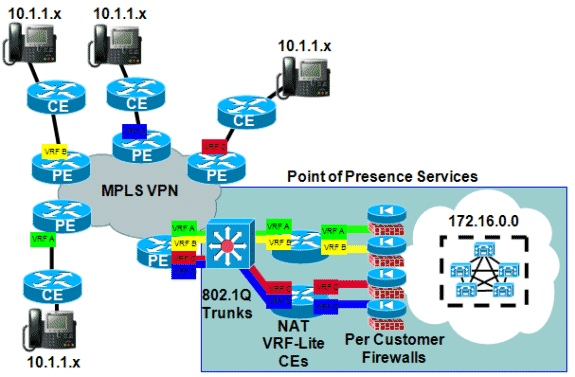
Availability
Cisco IOS NAT support for MPLS VPNs is available in Cisco IOS release 12.2(13)T and is available for all platforms that support MPLS and can run this early deployment release train.
Conclusion
Cisco IOS NAT has features to permit scalable deployment of shared services today. Cisco continues to develop NAT application level gateway (ALG) support for protocols important to customers. Performance improvements and hardware acceleration for translation functions will ensure that NAT and ALGs provide acceptable solutions for some time to come. All relevant standards activities and community actions are being monitored by Cisco. As other standards are developed, their use will be evaluated based on customer desires, requirements, and application.
 Feedback
Feedback