Configure Site-to-Site IKEv2 Tunnel between ASA and Router
Available Languages
Download Options
Bias-Free Language
The documentation set for this product strives to use bias-free language. For the purposes of this documentation set, bias-free is defined as language that does not imply discrimination based on age, disability, gender, racial identity, ethnic identity, sexual orientation, socioeconomic status, and intersectionality. Exceptions may be present in the documentation due to language that is hardcoded in the user interfaces of the product software, language used based on RFP documentation, or language that is used by a referenced third-party product. Learn more about how Cisco is using Inclusive Language.
Contents
Introduction
This document describes how to set up a site-to-site IKEv2 tunnel between a Cisco ASA and a router that runs Cisco IOS® software.
Prerequisites
Requirements
Cisco recommends that you have knowledge of these topics:
- Internet Key Exchange version 2 (IKEv2)
- Certificates and Public Key Infrastructure (PKI)
- Network Time Protocol (NTP)
Components Used
The information in this document is based on these software and hardware versions:
- Cisco ASA 5506 Adaptive Security Appliance that runs software version 9.8.4
- Cisco 2900 Series Integrated Services Router (ISR) that runs Cisco IOS software version 15.3(3)M1
The information in this document was created from the devices in a specific lab environment. All of the devices used in this document started with a cleared (default) configuration. If your network is live, ensure that you understand the potential impact of any command.
Related Products
This document can also be used with these hardware and software versions:
- Cisco ASA that runs software version 8.4(1) or later
- Cisco ISR Generation 2 (G2) that runs Cisco IOS software version 15.2(4)M or later
- Cisco ASR 1000 Series Aggregation Services Routers that run Cisco IOS-XE software version 15.2(4)S or later
- Cisco Connected Grid Routers that run software version 15.2(4)M or later
Configure
Network Diagram
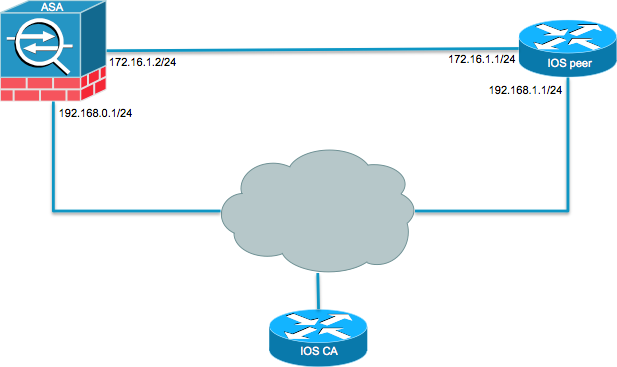
Background Information
Configuration of an IKEv2 tunnel between an ASA and a router with the use of pre-shared keys is straightforward. However, when you use certificate authentication, there are certain caveats to keep in mind.
NTP
Certificate authentication requires that the clocks on all devices used must be synchronized to a common source. While the clock can be set manually on each device, this is not very accurate and can be cumbersome. The easiest method to synchronize the clocks on all devices is to use NTP. NTP synchronizes the time among a set of distributed time servers and clients. This synchronization allows events to be correlated when system logs are created and when other time-specific events occur. For more information on how to configure NTP, refer to Network Time Protocol: Best Practices White Paper.
Tip: When a Cisco IOS software Certificate Authority (CA) server is used, it is common practice to configure the same device as the NTP server. In this example, the CA server also serves as the NTP server.
HTTP-URL-Based Certificate Lookup
Certificate lookup based on the HTTP URL avoids the fragmentation that results when large certificates are transferred. This feature is enabled on Cisco IOS software devices by default, so the cert req type 12 is used by Cisco IOS software.
If software versions that do not have the fix for Cisco bug ID CSCul48246 are used on the ASA, then the HTTP-URL-based lookup is not negotiated on the ASA, and Cisco IOS software causes the authorization attempt to fail.
On the ASA, if IKEv2 protocol debugs are enabled, these messages appear:
IKEv2-PROTO-1: (139): Auth exchange failed
IKEv2-PROTO-1: (140): Unsupported cert encoding found or Peer requested
HTTP URL but never sent
HTTP_LOOKUP_SUPPORTED Notification
In order to avoid this issue, use the no crypto ikev2 http-url cert command in order to disable this feature on the router when it peers with an ASA.
Peer ID Validation
During IKE AUTH stage Internet Security Association and Key Management Protocol (ISAKMP) negotiations, the peers must identify themselves to each other. However, there is a difference in the way routers and ASAs select their local identity.
ISAKMP ID Selection on Routers
When IKEv2 tunnels are used on routers, the local identity used in the negotiation is determined by the identity local command under the IKEv2 profile:
R1(config-ikev2-profile)#identity local ?
address address
dn Distinguished Name
email Fully qualified email string
fqdn Fully qualified domain name string
key-id key-id opaque string - proprietary types of identification
By default, the router uses the address as the local identity.
ISAKMP ID Validation on Routers
The expected peer ID is also configured manually in the same profile with the match identity remote command:
R1(config-ikev2-profile)#match identity remote ?
address IP Address(es)
any match any peer identity
email Fully qualified email string [Max. 255 char(s)]
fqdn Fully qualified domain name string [Max. 255 char(s)]
key-id key-id opaque string
ISAKMP ID Selection on ASAs
On ASAs, the ISAKMP identity is selected globally with the crypto isakmp identity command:
ciscoasa/vpn(config)# crypto isakmp identity ?
configure mode commands/options:
address Use the IP address of the interface for the identity
auto Identity automatically determined by the connection type: IP
address for preshared key and Cert DN for Cert based connections
hostname Use the hostname of the router for the identity
key-id Use the specified key-id for the identity
By default, the command mode is set to auto, which means that the ASA determines ISAKMP negotiation by connection type:
- IP address for pre-shared key.
- Cert Distinguished Name for certificate authentication.
Note: Cisco bug ID CSCul48099 is an enhancement request for the ability to configure on a per-tunnel-group basis rather than in the global configuration.
ISAKMP ID Validation on the ASA
Remote ID validation is done automatically (determined by the connection type) and cannot be changed. Validation can be enabled or disabled on a per-tunnel-group basis with the peer-id-validate command:
ciscoasa/vpn(config-tunnel-ipsec)# peer-id-validate ?
tunnel-group-ipsec mode commands/options:
cert If supported by certificate
nocheck Do not check
req Required
Interoperability Issues
The difference in ID selection/validation causes two separate interoperability issues:
-
When cert auth is used on the ASA, the ASA tries to validate the peer ID from the Subject Alternative Name (SAN) on the received certificate. If peer ID validation is enabled and if IKEv2 platform debugs are enabled on the ASA, these debugs appear:
IKEv2-PROTO-3: (172): Getting configured policies
IKEv2-PLAT-3: attempting to find tunnel group for ID: 172.16.1.1
IKEv2-PLAT-3: mapped to tunnel group 172.16.1.1 using phase 1 ID
IKEv2-PLAT-3: (172) tg_name set to: 172.16.1.1
IKEv2-PLAT-3: (172) tunn grp type set to: L2L
IKEv2-PLAT-3: Peer ID check started, received ID type: IPv4 address
IKEv2-PLAT-2: Peer ID check: failed to retreive IP from SAN
IKEv2-PLAT-2: Peer ID check: failed to retreive DNS name from SAN
IKEv2-PLAT-2: Peer ID check: failed to retreive RFC822 name from SAN
IKEv2-PLAT-1: retrieving SAN for peer ID check
IKEv2-PLAT-1: Peer ID check failed
IKEv2-PROTO-1: (172): Failed to locate an item in the database
IKEv2-PROTO-1: (172):
IKEv2-PROTO-5: (172): SM Trace-> SA: I_SPI=833D2323FCB46093
R_SPI=F0B4D318DDDDB783 (I) MsgID = 00000001 CurState: I_PROC_AUTH
Event: EV_AUTH_FAIL
IKEv2-PROTO-3: (172): Verify auth failed
IKEv2-PROTO-5: (172): SM Trace-> SA: I_SPI=833D2323FCB46093
R_SPI=F0B4D318DDDDB783 (I) MsgID = 00000001 CurState: AUTH_DONE
Event: EV_FAIL
IKEv2-PROTO-3: (172): Auth exchange failedFor this issue, either the IP address of the certificate needs to be included in the peer certificate, or peer ID validation needs to be disabled on the ASA.
-
Similarly, by default the ASA selects the local ID automatically so, when cert auth is used, it sends the Distinguished Name (DN) as the identity. If the router is configured to receive the address as the remote ID, the peer ID validation fails on the router. If IKEv2 debugs are enabled on the router, these debugs appear:
Nov 30 22:49:14.464: IKEv2:(SESSION ID = 172,SA ID = 1):SM Trace-> SA:
I_SPI=E9E4B7FD0A336C97 R_SPI=F2CF438C0CCA281C (R) MsgID = 1 CurState:
R_WAIT_AUTH Event: EV_GET_POLICY_BY_PEERID
Nov 30 22:49:14.464: IKEv2:(SESSION ID = 172,SA ID = 1):Searching policy
based on peer's identity 'hostname=asa.cisco.com' of type 'DER ASN1 DN'
Nov 30 22:49:14.464: IKEv2:%Profile could not be found by peer certificate.
Nov 30 22:49:14.468: IKEv2:% IKEv2 profile not found
Nov 30 22:49:14.468: IKEv2:(SESSION ID = 172,SA ID = 1):: Failed to
locate an item in the databaseFor this issue, either configure the router in order to validate the fully qualified domain name (FQDN) or configure the ASA in order to use address as the ISAKMP ID.
Note: On the router, a certificate map that is attached to the IKEv2 profile must be configured in order to recognize the DN. Refer to the Certificate to ISAKMP Profile Mapping section of the Internet Key Exchange for IPsec VPNs Configuration Guide, Cisco IOS XE Release 3S Cisco document for information about how to set this up.
Size of Auth Payload
If certificates (rather than pre-shared keys) are used for authentication, the auth payloads are considerably larger. This usually results in fragmentation, which can then cause the authentication to fail if a fragment is lost or dropped in the path. If the tunnel does not come up because of the size of the auth payload, the usual causes are:
Control Plane Policingon the router that can block the packets.- Incorrect maximum transition unit (MTU) negotiation, which can be corrected with the
crypto ikev2 fragmentation mtu sizecommand.
Resource Allocation in Multi-Context Mode on ASA
As of ASA version 9.0, the ASA supports a VPN in multi-context mode. However, when you configure the VPN in multi-context mode, be sure to allocate appropriate resources in the system that has the VPN configured.
For more information, refer to the Information About Resource Management section of the CLI Book 1: Cisco ASA Series General Operations CLI Configuration Guide, 9.8.
Validation of the Certificate Revocation List
A certificate revocation list (CRL) is a list of revoked certificates that have been issued and subsequently revoked by a given CA. Certificates can be revoked for a number of reasons such as:
- Failure or compromise of a device that uses a given certificate.
- Compromise of the key pair used by a certificate.
- Errors within an issued certificate, such as an incorrect identity or the need to accommodate a name change.
The mechanism used for certificate revocation depends on the CA. Revoked certificates are represented in the CRL by their serial numbers. If a network device attempts to verify the validity of a certificate, it downloads and scans the current CRL for the serial number of the presented certificate. Therefore, if CRL validation is enabled on either peer, a proper CRL URL must be configured as well so the validity of the ID certificates can be verified.
For more information on CRL, refer to the What Is a CRL section of the Public Key Infrastructure Configuration Guide, Cisco IOS XE Release 3S.
Validation of the Certificate Chain
If the ASA is configured with a certificate that has Intermediate CAs and its peer does not have the same Intermediate CA, then the ASA needs to be explicitly configured to send the complete certificate chain to the router. The router does this by default. In order to do this, when you define the trustpoint under the crypto map add the chain keyword as shown here:
crypto map outside-map 1 set trustpoint ios-ca chain
If this is not done, then the the tunnel only gets negotiated as long as the ASA is the responder. If it is an initiator, the tunnel negotiation fails and PKI and IKEv2 debugs on the router show this:
2328304: Jun 8 19:14:38.051 GMT: IKEv2:(SESSION ID = 14607,SA ID = 68):
Get peer's authentication method
2328305: Jun 8 19:14:38.051 GMT: IKEv2:(SESSION ID = 14607,SA ID = 68):
Peer's authentication method is 'RSA'
2328306: Jun 8 19:14:38.051 GMT: IKEv2:(SESSION ID = 14607,SA ID = 68):
SM Trace-> SA: I_SPI=E4368647479E50EF R_SPI=97B2C8AA5268271A (R) MsgID = 1
CurState: R_VERIFY_AUTH Event: EV_CHK_CERT_ENC
2328307: Jun 8 19:14:38.051 GMT: IKEv2:(SESSION ID = 14607,SA ID = 68):
SM Trace-> SA: I_SPI=E4368647479E50EF R_SPI=97B2C8AA5268271A (R) MsgID = 1
CurState: R_VERIFY_AUTH Event: EV_VERIFY_X509_CERTS
2328308: Jun 8 19:14:38.051 GMT: CRYPTO_PKI: (A16A8) Adding peer certificate
2328309: Jun 8 19:14:38.055 GMT: CRYPTO_PKI: Added x509 peer certificate -(1359) bytes
2328310: Jun 8 19:14:38.055 GMT: CRYPTO_PKI: ip-ext-val: IP extension validation
not required
2328311: Jun 8 19:14:38.055 GMT: CRYPTO_PKI: create new ca_req_context type
PKI_VERIFY_CHAIN_CONTEXT,ident 4177
2328312: Jun 8 19:14:38.055 GMT: CRYPTO_PKI: (A16A8)validation path has 1 certs
2328313: Jun 8 19:14:38.055 GMT: CRYPTO_PKI: (A16A8) Check for identical certs
2328314: Jun 8 19:14:38.055 GMT: CRYPTO_PKI : (A16A8) Validating non-trusted cert
2328315: Jun 8 19:14:38.055 GMT: CRYPTO_PKI: (A16A8) Create a list of suitable
trustpoints
2328316: Jun 8 19:14:38.055 GMT: CRYPTO_PKI: Unable to locate cert record by
issuername
2328317: Jun 8 19:14:38.055 GMT: CRYPTO_PKI: No trust point for cert issuer,
looking up cert chain
2328318: Jun 8 19:14:38.055 GMT: CRYPTO_PKI: (A16A8) No suitable trustpoints found
2328319: Jun 8 19:14:38.059 GMT: IKEv2:(SESSION ID = 14607,SA ID = 68):: Platform
errors
2328320: Jun 8 19:14:38.059 GMT: IKEv2:(SESSION ID = 14607,SA ID = 68):SM Trace-> SA:
I_SPI=E4368647479E50EF R_SPI=97B2C8AA5268271A (R) MsgID = 1 CurState:
R_VERIFY_AUTH Event: EV_CERT_FAIL
2328321: Jun 8 19:14:38.059 GMT: IKEv2:(SESSION ID = 14607,SA ID = 68):Verify cert
failed
2328322: Jun 8 19:14:38.059 GMT: IKEv2:(SESSION ID = 14607,SA ID = 68):
SM Trace-> SA: I_SPI=E4368647479E50EF R_SPI=97B2C8AA5268271A (R) MsgID = 1 CurState:
R_VERIFY_AUTH Event: EV_AUTH_FAIL
2328323: Jun 8 19:14:38.059 GMT: IKEv2:(SESSION ID = 14607,SA ID = 68)
:Verification of peer's authentication data FAILED
Sample ASA Configuration
domain-name cisco.com
!
interface outside
nameif outside
security-level 0
ip address 172.16.1.2 255.255.255.0
!
interface CA
nameif CA
security-level 50
ip address 192.168.0.1 255.255.255.0
!
! acl which defines crypto domains, must be mirror images on both peers
!
access-list cryacl extended permit ip 192.168.0.0 255.255.255.0 172.16.2.0
255.255.255.0
pager lines 24
logging console debugging
mtu outside 1500
mtu CA 1500
mtu backbone 1500
route outside 172.16.2.0 255.255.255.0 172.16.1.1 1
route CA 192.168.254.254 255.255.255.255 192.168.0.254 1
crypto ipsec ikev2 ipsec-proposal AES256
protocol esp encryption aes-256
protocol esp integrity sha-1 md5
crypto ipsec ikev2 ipsec-proposal DES
protocol esp encryption des
protocol esp integrity sha-1 md5
crypto ipsec security-association pmtu-aging infinite
crypto map outside-map 1 match address cryacl
crypto map outside-map 1 set pfs
crypto map outside-map 1 set peer 172.16.1.1
crypto map outside-map 1 set ikev2 ipsec-proposal DES AES256
crypto map outside-map 1 set trustpoint ios-ca chain
crypto map outside-map interface outside
crypto ca trustpoint ios-ca
enrollment url http://192.168.254.254:80
fqdn asa.cisco.com
keypair ios-ca
crl configure
crypto ca certificate chain ios-ca
certificate ca 01
3082020f 30820178 a0030201 02020101 300d0609 2a864886 f70d0101 04050030
1b311930 17060355 04031310 696f732d 63612e63 6973636f 2e636f6d 301e170d
31333131 31353231 33353533 5a170d31 33313231 35323133 3535335a 301b3119
30170603 55040313 10696f73 2d63612e 63697363 6f2e636f 6d30819f 300d0609
2a864886 f70d0101 01050003 818d0030 81890281 81009ebb 48957c44 c940236f
a1cda758 aa930e8c 91390734 b8ef814d 0bf7aec9 7ec40379 7749d3c6 154f6a32
00738655 33b20207 037a9e15 3229fa72 478424fb 409f518d b13d328d e761be08
8023b4ff f410054b 4423156d 66c99788 69ab5956 966d5e1b 4d1c1120 a05ad08c
f036a134 3b2fc425 e4a2524f 36e0a129 2c8f6cee 971d0203 010001a3 63306130
0f060355 1d130101 ff040530 030101ff 300e0603 551d0f01 01ff0404 03020186
301f0603 551d2304 18301680 14082896 b9f4af20 75514321 d072f161 d09d2ec8
aa301d06 03551d0e 04160414 082896b9 f4af2075 514321d0 72f161d0 9d2ec8aa
300d0609 2a864886 f70d0101 04050003 81810087 a06d354a f7423e0e 64a7c5ec
6006fbde 914d7bfd f86ada50 b1a00d17 0bf06ec1 5423d514 fbeb0a76 986eb63f
f7fce99a 81c4b112 61fd69ce a2ce750e b1b3a6f9 84e92490 8f213613 451dd9a8
3fc3406a 854b20ed 27e4ddd8 62f6dea5 dd8b4396 1879b3e7 651cb9d1 3dd46b8b
32796963 9f6854f1 389f0060 aa0d1b8d f83e09
quit
certificate 08
3082028e 308201f7 a0030201 02020108 300d0609 2a864886 f70d0101 04050030
1b311930 17060355 04031310 696f732d 63612e63 6973636f 2e636f6d 301e170d
31333131 31383136 31383130 5a170d31 33313132 38313631 3831305a 301e311c
301a0609 2a864886 f70d0109 02160d61 73612e63 6973636f 2e636f6d 30819f30
0d06092a 864886f7 0d010101 05000381 8d003081 89028181 00c38ee5 75215237
2728cffd 3519cd15 ebcaab2c 48d63b92 7562d2fc f7db60bc ecb03b2c 4e4dff07
47ad5122 80899055 37f346d7 d10962e9 1e5edb06 8985ee7e 8a6da977 2460f82e
53679457 ed10372a 9ff2946e 449214e4 9be95cab 51d7681c 2db0382b 048fe807
1d1bb9b0 e4bd9de6 c99cafea c279e943 1e1f5d1b d1e6010c b7020301 0001a381
de3081db 30310603 551d2504 2a302806 082b0601 05050703 0106082b 06010505
07030506 082b0601 05050703 0606082b 06010505 07030730 3c060355 1d1f0435
30333031 a02fa02d 862b6874 74703a2f 2f313932 2e313638 2e323534 2e323534
2f696f73 2d636163 64702e69 6f732d63 612e6372 6c301806 03551d11 0411300f
820d6173 612e6369 73636f2e 636f6d30 0e060355 1d0f0101 ff040403 0205a030
1f060355 1d230418 30168014 082896b9 f4af2075 514321d0 72f161d0 9d2ec8aa
301d0603 551d0e04 1604145b 76de9ef0 d3255efe f4bc551b 69cd8398 d1596c30
0d06092a 864886f7 0d010104 05000381 81003fb0 ec7719cd 4f6162b2 90727db4
da5606f2 61441dc6 094fb3a6 defe62ef 5ff8f140 3bc3448c e0b42d26 07647607
fd7518cb 034139d3 e3648fd2 9d93b5e4 db3b828b 16d50dd5 3e18cdd6 74855de4
88a159d6 6ef51718 cf6cc4e4 53c2aca3 36442ff0 bb4b8493 22f0e632 a8b32b36
f287801f 8d47637f e4e9ee6a b4555094 c092
quit
!
! manually select the ISAKMP identity to use address on the ASA
crypto isakmp identity address
crypto ikev2 policy 1
encryption aes-256
integrity sha
group 14 5 2
prf sha
lifetime seconds 86400
crypto ikev2 policy 10
encryption aes-192
integrity sha256 sha
group 14 5 2
prf sha
lifetime seconds 86400
crypto ikev2 policy 30
encryption 3des
integrity sha
group 5 2
prf sha
lifetime seconds 86400
crypto ikev2 enable outside
!
! to allow pings from the CA interface that will bring up the tunnel during
testing.
!
management-access CA
!
group-policy GroupPolicy2 internal
group-policy GroupPolicy2 attributes
vpn-idle-timeout 30
vpn-tunnel-protocol ikev1 ikev2
tunnel-group 172.16.1.1 type ipsec-l2l
tunnel-group 172.16.1.1 general-attributes
default-group-policy GroupPolicy2
tunnel-group 172.16.1.1 ipsec-attributes
!
! disable peer-id validation
!
peer-id-validate nocheck
ikev2 remote-authentication certificate
ikev2 local-authentication certificate ios-ca
: end
! NTP configuration
ntp trusted-key 1
ntp server 192.168.254.254
Sample Router Configuration
ip domain name cisco.com
!
crypto pki trustpoint tp_ikev2
enrollment url http://192.168.254.254:80
usage ike
fqdn R1.cisco.com
!
! necessary only in this example as no crl has been configured on the IOS CA.
On the ASA this is enabled by default. When using proper 3rd party
certificates this is not necessary.
!
revocation-check none
rsakeypair ikev2_cert
eku request server-auth
!
crypto pki certificate chain tp_ikev2
certificate 0B
308202F4 3082025D A0030201 0202010B 300D0609 2A864886 F70D0101 05050030
1B311930 17060355 04031310 696F732D 63612E63 6973636F 2E636F6D 301E170D
31333131 32353233 35363537 5A170D31 33313230 35323335 3635375A 301D311B
30190609 2A864886 F70D0109 02160C52 312E6369 73636F2E 636F6D30 82012230
0D06092A 864886F7 0D010101 05000382 010F0030 82010A02 82010100 A1032A61
A3F14539 87816C22 8C66A170 3A9661EA 4AF6F063 3FC305B8 E525B84D AA74A9CE
666B1BF5 3C7DF025 31FEB161 CE49845F 3EC2DE7B D3FCC685 D6F80C8C 0AA12772
1B4AB15C 90C04446 068A0DBA 7BFA4E40 E978364F A2B07F7C 02C691A8 921A5481
A4AF07B4 BA0C9DBA D35F4566 6CB70553 DAF09A45 F2948C5A 1621E5D2 98508D49
A2EF61D3 AAF3A9DB 87F2D763 89AD0BBE 916A6CF8 1B59C426 7960013B 061AA0A5
F6870319 87A35ABA 8C1B5CF5 42976739 B8C936D3 24276E56 F59E3CFD 9B9B4A0D
2E5294AB C4470376 5D96915F 275CBC78 586D6755 F45C7592 62DCA916 CEC1A450
3FF090A9 15088CD2 13B90391 B0795263 071C7002 8CBF98F2 89788A0B 02030100
01A381C1 3081BE30 3C060355 1D1F0435 30333031 A02FA02D 862B6874 74703A2F
2F313932 2E313638 2E323534 2E323534 2F696F73 2D636163 64702E69 6F732D63
612E6372 6C303106 03551D25 042A3028 06082B06 01050507 03010608 2B060105
05070305 06082B06 01050507 03060608 2B060105 05070307 300B0603 551D0F04
04030205 A0301F06 03551D23 04183016 80140828 96B9F4AF 20755143 21D072F1
61D09D2E C8AA301D 0603551D 0E041604 14C63949 4CA10DBB 2BBB6F98 BAFF0EE2
B3716CEE 3B300D06 092A8648 86F70D01 01050500 03818100 3080FEF6 9160357B
6F28ED60 428BA6CE 203706F6 F91DA273 AF6E81D3 46539E13 B4C89A9A 19E1F0BC
A631A418 C30DFC8E 0585039D EB07D35D E719F5FE A4EE47B5 CED31B12 745C9EE8
5B6B0F17 67C3B965 C927B379 C674933F 84E7A1F7 851A6CF0 8775B1C5 3A033D90
75965DCA 86E4A842 E2C35AC0 6BFA8144 699B1582 C094BF35
quit
certificate ca 01
3082020F 30820178 A0030201 02020101 300D0609 2A864886 F70D0101 04050030
1B311930 17060355 04031310 696F732D 63612E63 6973636F 2E636F6D 301E170D
31333131 31353231 33353533 5A170D31 33313231 35323133 3535335A 301B3119
30170603 55040313 10696F73 2D63612E 63697363 6F2E636F 6D30819F 300D0609
2A864886 F70D0101 01050003 818D0030 81890281 81009EBB 48957C44 C940236F
A1CDA758 AA930E8C 91390734 B8EF814D 0BF7AEC9 7EC40379 7749D3C6 154F6A32
00738655 33B20207 037A9E15 3229FA72 478424FB 409F518D B13D328D E761BE08
8023B4FF F410054B 4423156D 66C99788 69AB5956 966D5E1B 4D1C1120 A05AD08C
F036A134 3B2FC425 E4A2524F 36E0A129 2C8F6CEE 971D0203 010001A3 63306130
0F060355 1D130101 FF040530 030101FF 300E0603 551D0F01 01FF0404 03020186
301F0603 551D2304 18301680 14082896 B9F4AF20 75514321 D072F161 D09D2EC8
AA301D06 03551D0E 04160414 082896B9 F4AF2075 514321D0 72F161D0 9D2EC8AA
300D0609 2A864886 F70D0101 04050003 81810087 A06D354A F7423E0E 64A7C5EC
6006FBDE 914D7BFD F86ADA50 B1A00D17 0BF06EC1 5423D514 FBEB0A76 986EB63F
F7FCE99A 81C4B112 61FD69CE A2CE750E B1B3A6F9 84E92490 8F213613 451DD9A8
3FC3406A 854B20ED 27E4DDD8 62F6DEA5 DD8B4396 1879B3E7 651CB9D1 3DD46B8B
32796963 9F6854F1 389F0060 AA0D1B8D F83E09
quit
!
crypto ikev2 proposal aes-cbc-256-proposal
encryption aes-cbc-256
integrity sha1
group 5 2 14
!
crypto ikev2 policy policy1
match address local 172.16.1.1
proposal aes-cbc-256-proposal
!
crypto ikev2 profile profile1
description IKEv2 profile
!
! router configured to use address as the remote identity. By default local
identity is address
!
match address local 172.16.1.1
match identity remote address 172.16.1.2 255.255.255.255
authentication remote rsa-sig
authentication local rsa-sig
pki trustpoint tp_ikev2
!
! disable http-url based cert lookup
!
no crypto ikev2 http-url cert
!
crypto ipsec transform-set ESP-AES-SHA esp-aes 256 esp-sha-hmac
mode tunnel
!
crypto map SDM_CMAP_1 1 ipsec-isakmp
set peer 172.16.1.2
set transform-set ESP-AES-SHA
set pfs group2
set ikev2-profile profile1
match address 103
!
interface Loopback0
ip address 172.16.2.1 255.255.255.255
!
interface GigabitEthernet0/0
ip address 172.16.1.1 255.255.255.0
duplex auto
speed auto
crypto map SDM_CMAP_1
!
interface GigabitEthernet0/1
ip address 192.168.1.1 255.255.255.0
duplex auto
speed auto
!
ip route 192.168.0.0 255.255.255.0 172.16.1.2
ip route 192.168.254.254 255.255.255.255 192.168.1.254
!
! access list that defines crypto domains, must be mirror images on both peers.
!
access-list 103 permit ip 172.16.2.0 0.0.0.255 192.168.0.0 0.0.0.255
!
! ntp configuration
!
ntp trusted-key 1
ntp server 192.168.254.254
!
end
Sample Cisco IOS CA Configuration
ip domain name cisco.com
!
! CA server configuration
!
crypto pki server ios-ca
database archive pkcs12 password 7 02050D4808095E731F
issuer-name CN=ios-ca.cisco.com
grant auto
lifetime certificate 10
lifetime ca-certificate 30
cdp-url http://192.168.254.254/ios-cacdp.ios-ca.crl
eku server-auth ipsec-end-system ipsec-tunnel ipsec-user
!
! this trustpoint is generated automatically when the CA server is enabled.
!
crypto pki trustpoint ios-ca
revocation-check crl
rsakeypair ios-ca
!
!
crypto pki certificate chain ios-ca
certificate ca 01
3082020F 30820178 A0030201 02020101 300D0609 2A864886 F70D0101 04050030
1B311930 17060355 04031310 696F732D 63612E63 6973636F 2E636F6D 301E170D
31333131 31353231 33353533 5A170D31 33313231 35323133 3535335A 301B3119
30170603 55040313 10696F73 2D63612E 63697363 6F2E636F 6D30819F 300D0609
2A864886 F70D0101 01050003 818D0030 81890281 81009EBB 48957C44 C940236F
A1CDA758 AA930E8C 91390734 B8EF814D 0BF7AEC9 7EC40379 7749D3C6 154F6A32
00738655 33B20207 037A9E15 3229FA72 478424FB 409F518D B13D328D E761BE08
8023B4FF F410054B 4423156D 66C99788 69AB5956 966D5E1B 4D1C1120 A05AD08C
F036A134 3B2FC425 E4A2524F 36E0A129 2C8F6CEE 971D0203 010001A3 63306130
0F060355 1D130101 FF040530 030101FF 300E0603 551D0F01 01FF0404 03020186
301F0603 551D2304 18301680 14082896 B9F4AF20 75514321 D072F161 D09D2EC8
AA301D06 03551D0E 04160414 082896B9 F4AF2075 514321D0 72F161D0 9D2EC8AA
300D0609 2A864886 F70D0101 04050003 81810087 A06D354A F7423E0E 64A7C5EC
6006FBDE 914D7BFD F86ADA50 B1A00D17 0BF06EC1 5423D514 FBEB0A76 986EB63F
F7FCE99A 81C4B112 61FD69CE A2CE750E B1B3A6F9 84E92490 8F213613 451DD9A8
3FC3406A 854B20ED 27E4DDD8 62F6DEA5 DD8B4396 1879B3E7 651CB9D1 3DD46B8B
32796963 9F6854F1 389F0060 AA0D1B8D F83E09
quit
voice-card 0
!
!
interface Loopback0
ip address 192.168.254.254 255.255.255.255
!
interface GigabitEthernet0/0
ip address 192.168.0.254 255.255.255.0
duplex auto
speed auto
!
interface GigabitEthernet0/1
ip address 192.168.1.254 255.255.255.0
duplex auto
speed auto
!
! http-server needs to be enabeld for SCEP
!
ip http server
no ip http secure-server
!
ip route 0.0.0.0 0.0.0.0 10.122.162.129
ip route 172.18.108.26 255.255.255.255 10.122.162.129
!
! ntp configuration
!
ntp trusted-key 1
ntp master 1
!
end
Verify
Use this section in order to confirm that your configuration works properly.
These commands work on both ASAs and routers:
show crypto ikev2 sa- Displays the state of the phase 1 Security Association (SA).show crypto ipsec sa- Displays the state of the phase 2 SA.
Note: In this output, unlike in IKEv1, the Perfect Forwarding Secrecy (PFS) Diffie-Hellman (DH) group value displays as 'PFS (Y/N): N, DH group: none' during the first tunnel negotiation; after a rekey occurs, the correct values appear. This is not a bug, but is expected behavior.
The difference between IKEv1 and IKEv2 is that, in IKEv2, the Child SAs are created as part of the AUTH exchange itself. The DH Group configured under the crypto map is used only during a rekey. Thus, you see 'PFS (Y/N): N, DH group: none' until the first rekey. With IKEv1, you see a different behavior because Child SA creation happens during Quick Mode, and the CREATE_CHILD_SA message has the provision to carry the Key Exchange payload, which specifies the DH parameters to derive the new shared secret.
Phase 1 Verification
This procedure verifies phase 1 activity:
- Enter the
show crypto ikev2 sacommand on the router:
R1#show crypto ikev2 sa
IPv4 Crypto IKEv2 SA
Tunnel-id Local Remote fvrf/ivrf Status
1 172.16.1.1/500 172.16.1.2/500 none/none READY
Encr: AES-CBC, keysize: 256, Hash: SHA96, DH Grp:14, Auth sign: RSA,
Auth verify: RSA
Life/Active Time: 86400/53 sec
IPv6 Crypto IKEv2 SA - Enter the
show crypto ikev2 sacommand on the ASA:
ciscoasa/vpn(config)# show crypto ikev2 sa
IKEv2 SAs:
Session-id:138, Status:UP-ACTIVE, IKE count:1, CHILD count:1
Tunnel-id Local Remote Status Role
45926289 172.16.1.2/500 172.16.1.1/500 READY INITIATOR
Encr: AES-CBC, keysize: 256, Hash: SHA96, DH Grp:14, Auth sign: RSA,
Auth verify: RSA
Life/Active Time: 86400/4 sec
Child sa: local selector 192.168.0.0/0 - 192.168.0.255/65535
remote selector 172.16.2.0/0 - 172.16.2.255/65535
ESP spi in/out: 0xa84caabb/0xf18dce57
Phase 2 Verification
This procedure describes how to verify if the Security Parameter Index (SPI) has been negotiated correctly on the two peers:
- Enter the
show crypto ipsec sa | i spicommand on the router:
R1#show crypto ipsec sa | i spi
current outbound spi: 0xA84CAABB(2823596731)
spi: 0xF18DCE57(4052602455)
spi: 0xA84CAABB(2823596731) - Enter the
show crypto ipsec sa | i spicommand on the ASA:
ciscoasa/vpn(config)# show crypto ipsec sa | i spi
current outbound spi: F18DCE57
current inbound spi : A84CAABB
spi: 0xA84CAABB (2823596731)
spi: 0xF18DCE57 (4052602455)
This procedure describes how to confirm whether traffic flows across the tunnel:
- Enter the
show crypto ipsec sa | i pktscommand on the router:
R1#show crypto ipsec sa | i pkts
#pkts encaps: 21, #pkts encrypt: 21, #pkts digest: 21
#pkts decaps: 30, #pkts decrypt: 30, #pkts verify: 30
#pkts compressed: 0, #pkts decompressed: 0
#pkts not compressed: 0, #pkts compr. failed: 0
#pkts not decompressed: 0, #pkts decompress failed: 0 - Enter the
show crypto ipsec sa | i pktscommand on the ASA:
ciscoasa/vpn(config)# show crypto ipsec sa | i pkts
#pkts encaps: 4, #pkts encrypt: 4, #pkts digest: 4
#pkts decaps: 4, #pkts decrypt: 4, #pkts verify: 4
#pkts compressed: 0, #pkts decompressed: 0
#pkts not compressed: 4, #pkts comp failed: 0, #pkts decomp
failed: 0
Troubleshoot
This section provides information you can use in order to troubleshoot your configuration.
Note: Refer to Important Information on Debug Commands before you use debug commands.
Debugs on the ASA
Caution: On the ASA, you can set various debug levels; by default, level 1 is used. If you change the debug level, the verbosity of the debugs can increase. Do this with caution, especially in production environments!
The ASA debugs for tunnel negotiation are:
debug crypto ikev2 protocoldebug crypto ikev2 platform
The ASA debug for certificate authentication is:
debug crypto ca
Debugs on Router
The router debugs for tunnel negotiation are:
debug crypto ikev2debug crypto ikev2 errordebug crypto ikev2 internal
The router debugs for certificate authentication are:
debug cry pki validationdebug cry pki transactiondebug cry pki messages
Revision History
| Revision | Publish Date | Comments |
|---|---|---|
3.0 |
29-Aug-2023
|
Edited the title. Updated device and software under Components Used. Deleted or updated broken links. Edited for clarity.
Updated description. |
2.0 |
21-Jul-2022
|
Edited the title. Updated device and software under Components Used. Deleted or updated broken links. Edited for clarity. |
1.0 |
13-Feb-2014
|
Initial Release |
Contributed by Cisco Engineers
- Atri BasuCisco TAC Engineer
- Everett DukeCisco TAC Engineer
Contact Cisco
- Open a Support Case

- (Requires a Cisco Service Contract)
 Feedback
Feedback