L2TPv3 over FlexVPN Configuration Guide
Available Languages
Contents
Introduction
This document describes how to configure a Layer 2 Tunnelling Protocol version 3 (L2TPv3) link to run over a Cisco IOS FlexVPN Virtual Tunnel Interface (VTI) connection between two routers that run Cisco IOS® Software. With this technology, Layer 2 networks can be extended securely within an IPsec tunnel over multiple layer 3 hops, which allows for physically separate devices to appear to be on the same local LAN.
Prerequisites
Requirements
Cisco recommends that you have knowledge of these topics:
- Cisco IOS FlexVPN Virtual Tunnel Interface (VTI)
- Layer 2 Tunnelling Protocol (L2TP)
Components Used
The information in this document is based on these software and hardware versions:
- Cisco Integrated Services Router Generation 2 (G2), with the security and data license.
- Cisco IOS Release 15.1(1)T or later to support FlexVPN. For details, refer to the Cisco Feature Navigator.
This FlexVPN configuration uses smart defaults and pre-shared-key authentication in order to simplify the explanation. For maximum security, use Next-Generation Encryption; refer to Next-Generation Encryption for more information.
The information in this document was created from the devices in a specific lab environment. All of the devices used in this document started with a cleared (default) configuration. If your network is live, make sure that you understand the potential impact of any command.
Configure
Network Topology
This configuration uses the topology in this image. Change IP addresses as needed for your installation.
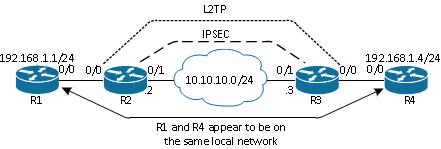
Router R1
Router R1 has an IP address configured on the interface:
interface Ethernet0/0
ip address 192.168.1.1 255.255.255.0
Router R2
FlexVPN
This procedure configures the FlexVPN on router R2.
- Create an Internet Key Exchange Version 2 (IKEv2) keyring for the peer:
crypto ikev2 keyring key1
peer 10.10.10.3
address 10.10.10.3
pre-shared-key ciscol - Create an IKEv2 default profile that matches the peer router and uses pre-shared-key authentication:
crypto ikev2 profile default
match identity remote address 10.10.10.3 255.255.255.255
identity local address 10.10.10.2
authentication remote pre-share
authentication local pre-share
keyring local key1 - Create the VTI, and protect it with the default profile:
interface Tunnel1
ip address 172.16.1.2 255.255.255.0
tunnel source 10.10.10.2
tunnel destination 10.10.10.3
tunnel protection ipsec profile default
L2TPv3
This procedure configures L2TPv3 on router R2.
- Create a pseudowire class to define the encapsulation (L2TPv3), and define the FlexVPN tunnel interface that the L2TPv3 connection uses to reach the peer router:
pseudowire-class l2tp1
encapsulation l2tpv3
ip local interface Tunnel1 - Use the xconnectcommand on the relevant interface in order to configure the L2TP tunnel; provide the peer address of the tunnel interface, and specify the encapsulation type:
interface Ethernet0/0
no ip address
xconnect 172.16.1.3 1001 encapsulation l2tpv3 pw-class l2tp1
Router R3
FlexVPN
This procedure configures the FlexVPN on router R3.
- Create an IKEv2 keyring for the peer:
crypto ikev2 keyring key1
peer 10.10.10.2
address 10.10.10.2
pre-shared-key cisco - Create an IKEv2 default profile that matches the peer router, and uses pre-shared-key authentication:
crypto ikev2 profile default
match identity remote address 10.10.10.2 255.255.255.255
identity local address 10.10.10.3
authentication remote pre-share
authentication local pre-share
keyring local key1 - Create the VTI, and protect it with the default profile:
interface Tunnel1
ip address 172.16.1.3 255.255.255.0
tunnel source 10.10.10.3
tunnel destination 10.10.10.2
tunnel protection ipsec profile default
L2TPv3
This procedure configures L2TPv3 on router R3.
- Create a pseudowire class to define the encapsulation (L2TPv3), and define the FlexVPN tunnel interface that the L2TPv3 connection uses to reach the peer router:
pseudowire-class l2tp1
encapsulation l2tpv3
ip local interface Tunnel1 - Use the xconnectcommand on the relevant interface in order to configure the L2TP tunnel; provide the peer address of the tunnel interface, and specify the encapsulation type:
interface Ethernet0/0
no ip address
xconnect 172.16.1.2 1001 encapsulation l2tpv3 pw-class l2tp1
Router R4
Router R4 has an IP address configured on the interface:
interface Ethernet0/0
ip address 192.168.1.4 255.255.255.0
Verify
Use this section to confirm that your configuration works properly.
Verify IPsec Security Association
This example verifies that the IPsec security association is successfully created on router R2 with interface Tunnel1.
R2#show crypto sockets
Number of Crypto Socket connections 1
Tu1 Peers (local/remote): 10.10.10.2/10.10.10.3
Local Ident (addr/mask/port/prot): (10.10.10.2/255.255.255.255/0/47)
Remote Ident (addr/mask/port/prot): (10.10.10.3/255.255.255.255/0/47)
IPSec Profile: "default"
Socket State: Open
Client: "TUNNEL SEC" (Client State: Active)
Crypto Sockets in Listen state:
Client: "TUNNEL SEC" Profile: "default" Map-name: "Tunnel1-head-0"
Verify IKEv2 SA Creation
This example verifies that IKEv2 security association (SA) is successfully created on router R2.
R2#show crypto ikev2 sa
IPv4 Crypto IKEv2 SA
Tunnel-id Local Remote fvrf/ivrf Status
2 10.10.10.2/500 10.10.10.3/500 none/none READY
Encr: AES-CBC, keysize: 256, Hash: SHA512, DH Grp:5, Auth sign: PSK,
Auth verify: PSK
Life/Active Time: 86400/562 sec
IPv6 Crypto IKEv2 SA
Verify L2TPv3 Tunnel
This example verifies that L2TPv3 tunnel has correctly formed on router R2.
R2#show xconnect all
Legend: XC ST=Xconnect State S1=Segment1 State S2=Segment2 State
UP=Up DN=Down AD=Admin Down IA=Inactive
SB=Standby HS=Hot Standby RV=Recovering NH=No Hardware
XC ST Segment 1 S1 Segment 2 S2
------+---------------------------------+--+---------------------------------+--
UP pri ac Et0/0:3(Ethernet) UP l2tp 172.16.1.3:1001 UP
Verify R1 Network Connectivity and Appearance
This example verifies that router R1 has network connectivity to router R4 and appears to be on the same local network.
R1#ping 192.168.1.4
Type escape sequence to abort.
Sending 5, 100-byte ICMP Echos to 192.168.1.4, timeout is 2 seconds:
!!!!!
Success rate is 100 percent (5/5), round-trip min/avg/max = 6/6/6 ms
R1#show arp
Protocol Address Age (min) Hardware Addr Type Interface
Internet 192.168.1.1 - aabb.cc00.0100 ARPA Ethernet0/0
Internet 192.168.1.4 4 aabb.cc00.0400 ARPA Ethernet0/0
R1#show cdp neighbors
Capability Codes: R - Router, T - Trans Bridge, B - Source Route Bridge
S - Switch, H - Host, I - IGMP, r - Repeater, P - Phone,
D - Remote, C - CVTA, M - Two-port Mac Relay
Device ID Local Intrfce Holdtme Capability Platform Port ID
R4 Eth 0/0 142 R B Linux Uni Eth 0/0
Troubleshoot
This section provides information you can use to troubleshoot your configuration:
- debug crypto ikev2 - enable IKEv2 debugging.
- debug xconnect event - enable xconnect event debugging.
- show crypto ikev2 diagnose error - display the IKEv2 exit path database.
The Output Interpreter Tool (registered customers only) supports certain show commands. Use the Output Interpreter Tool in order to view an analysis of show command output.
Related Information
Revision History
| Revision | Publish Date | Comments |
|---|---|---|
1.0 |
27-May-2013 |
Initial Release |
 Feedback
Feedback