Cisco UCS Firmware Versioning
Available Languages
Contents
Introduction
This document explains how to interpret UCS firmware version information and identify components of the UCS firmware.
The Cisco UCS firmware is delivered in these ways:
-
The UCS images are shipped as a single bundle or as individual component images, which include the UCS Manager, UCS Fabric Interconnect, IO module, BMC, BIOS, adapter, etc.
-
The UCS firmware is hosted on the Cisco Software Delivery System.
-
UCS Manager unpacks the bundle and updates the image catalog stored on the switch.
-
The UCS Manager maintains a catalog of all the component images stored on the switch.
-
Only one version of each component is shipped in any bundle. Component images for multiple hardware platforms with UCS are included in the same bundle.
-
Each component image is versioned and customer visible. You can upgrade each component image separately, provided that it is compatible.
The UCS firmware comes in two ways, either in a bundle or in individual images:
-
Bundle:
-
The bundle includes a package for each component that requires firmware.
-
Currently there are three bundles to track:
-
.bin—normal bundle
-
.gbin—bundle with debug information; engineering instructed only
-
dplug—dplug file that allows root access to the NX-OS; engineering instructed only
-
-
-
Individual images
Prerequisites
Requirements
Cisco recommends that you have a working knowledge of these:
-
The Cisco UCS Server Blade software and hardware
-
The UCS Manager
-
The impact and implications of the different commands described in this document
-
The UCS components and topology; refer to the network diagram for a typical solution.
Ensure that you meet these requirements before you attempt this configuration:
Components Used
The information in this document is based on Cisco UCS.
The information in this document was created from the devices in a specific lab environment. All of the devices used in this document started with a default configuration. If your network is live, make sure that you understand the potential impact of any command.
Network Diagram
A typical Cisco UCS topology looks similar to this:
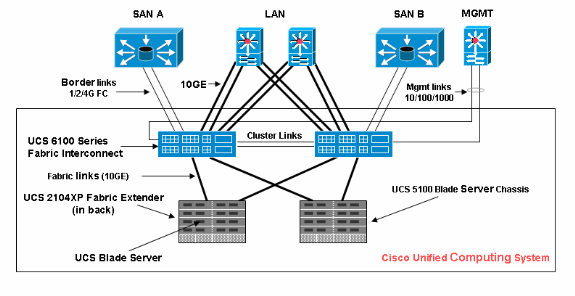
Conventions
Refer to the Cisco Technical Tips Conventions for more information on document conventions.
Configure
1. UCS Firmware Version Information
This section describes the UCS firmware version format.
NX-OS
The NX-OS version numbers adhere to the standard Cisco format. For example, 4.0(0)N1.1.
Other UCS Components
Other UCS components adhere to the standard software format (X.Y.Z). For example, 1.0.0.
-
X is a major version/release. It is used for major feature releases or architectural changes
-
Y is a minor version/release.
-
Z is a bug fix version/release.
2. The UCS Firmware Package
The image represents a piece of firmware that is specific to an end point. For example, IOM image, BMC image, etc. Multiple Images are bundled together to form a package. A package is meant only for ease of distribution and download. Unlike the image, a package does not have a version. The UCS manager allows the download of both the package and individual images. If you download a package, it is unpacked, and the individual images are extracted from it. A package is a read-only object that is created when it is downloaded. A package does not occupy any disk space. It represents a list of images that were unpacked as part of the package download. A package cannot be deleted. It is deleted automatically when all the images that came with it are deleted. When an individual image is downloaded, the package name is same as the image name.
Images that are in a package:
-
Fabric-Interconnect Kernel and System images
-
UCS Manager image
-
IOM firmware image
-
BMC firmware image
-
Adapter firmware - network facing (Cisco UCS CNA M71KR , Cisco UCS VIC M81KR )
-
Adapter firmware - host facing (applicable for Cisco UCS CNA M71KR adapter only)
-
Qlogic option ROM
-
Emulex option ROM
-
Emulex firmware
-
-
LSI option ROM
-
LSI firmware
-
BIOS
3. The UCS Firmware Bundle Overview
In order to see a UCS firmware bundle, complete these steps:
-
Log into the UCS Manager.
-
Click the Equipment tab on the Navigation pane.
-
Click the Firmware Management tab on the Work pane.
-
Click Package under the Firmware Management tab.
-
Click the specific firmware bundle.
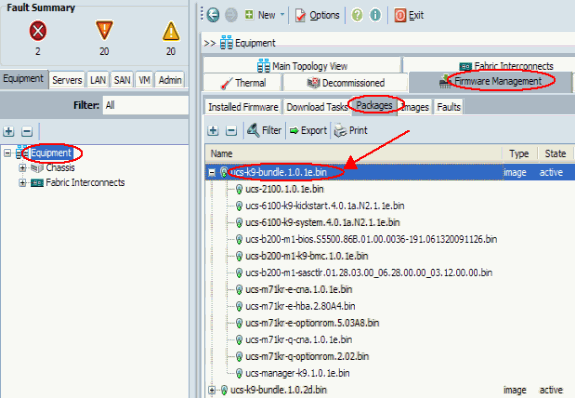
These illustrate the firmware components within each bundle:
-
ucs-2100.1.0.1e.bin—IO Module image
-
ucs-6100-k9-kickstart.4.0.1a.N2.1.1e.bin—UCS Fabric Interconnect Kickstart Image
-
ucs-6100-k9-system.4.0.1a.N2.1.1e.bin—UCS Fabric Interconnect System Image
-
ucs-b200-m1-bios.S5500.86B.01.00.0036-191.061320091126.bin—UCS-B200-M1 Blade BIOS
-
ucs-b200-m1-k9-bmc.1.0.1e.bin—Blade BMC Image
-
ucs-b200-m1-sasctlr.01.26.00.00_06.24.02.00_03.08.00.00.bin—LSI Logic SAS Controller Image
-
ucs-m71kr-e-cna.1.0.1e.bin—Cisco UCS CNA M71KR -Emulex CNA Image
-
ucs-m71kr-e-hba.2.80A4.bin—Cisco UCS CNA M71KR -Emulex HBA Image
-
ucs-m71kr-e-optionrom.5.03A8.bin—Cisco UCS CNA M71KR -Emulex Option ROM Image
-
ucs-m71kr-q-cna.1.0.1e.bin—Cisco UCS CNA M71KR -Qlogic CNA Image
-
ucs-m71kr-q-optionrom.2.02.bin—Cisco UCS CNA M71KR -Qlogic Option ROM Image
-
ucs-manager-k9.1.0.1e.bin—UCS GUI Image
-
4.1 The UCS 6100 Fabric Interconnect Firmware
This is an image of the UCS Fabric Interconnect firmware:

-
Kickstart Image—ucs-6100-k9-kickstart.4.0.1a.N2.1.1e.bin
-
System Image—ucs-6100-k9-system.4.0.1a.N2.1.1e.bin
4.2 The UCS 2100 Firmware – IO Module
This is a single firmware image—ucs-2100.1.0.1e.bin

4.3 The UCS B Series Blade Firmware
This is an image of the UCS B Series Blade firmware:

-
BIOS—ucs-b200-m1-bios.S5500.86B.01.00.0036-191.061320091126.bin
-
BMC—ucs-b200-m1-k9-bmc.1.0.1e.bin
-
LSI SAS Controller—ucs-b200-m1-sasctlr.01.26.03.00_03.12.00.00.bin
4.4 The UCS Adapter Cards Firmware
-
Cisco UCS 82598KR-CI Converged Network Adapter—No firmware
-
Cisco UCS CNA M71KR—Emulex
-
Cisco UCS CNA M71KR Emulex—ucs-m71kr-e-cna.1.0.1e.bin
-
Cisco UCS CNA M71KR Emulex FC—ucs-m71kr-e-hba.2.80A4.bin
-
Cisco UCS CNA M71KR Emulex Option ROM—ucs-m71kr-e-optionrom.5.03A8.bin
-
-
Cisco UCS CNA M71KR—Qlogic
-
Cisco UCS CNA M71KR Qlogic—ucs-m71kr-q-cna.1.0.1e.bin
-
Cisco UCS CNA M71KR Qlogic Option ROM—ucs-m71kr-q-optionrom.2.02.bin
-
4.5 The UCS Manager Firmware
This is an image of the UCS Manager firmware:
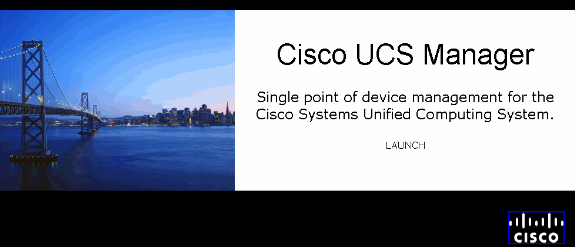
UCS Manager—ucs-manager-k9.4.0.1a.N2.1.1e.bin
The code resides and runs on the UCS 6100.
Verify
There is currently no verification procedure available for this configuration.
Troubleshoot
There is currently no specific troubleshooting information available for this configuration.
Related Information
Revision History
| Revision | Publish Date | Comments |
|---|---|---|
1.0 |
10-Aug-2010 |
Initial Release |
Contact Cisco
- Open a Support Case

- (Requires a Cisco Service Contract)
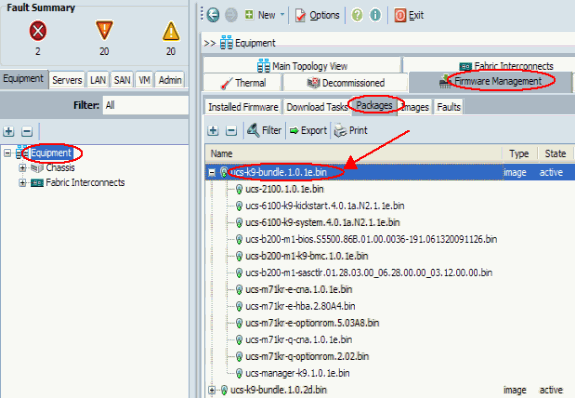
 Feedback
Feedback