Best Practices for Catalyst 6500/6000 Series and Catalyst 4500/4000 Series Switches Running Cisco IOS Software
Available Languages
Contents
Introduction
This document provides best practices for Catalyst 6500/6000 and 4500/4000 series switches that run Cisco IOS® Software on the Supervisor Engine.
The Catalyst 6500/6000 and Catalyst 4500/4000 series switches support one of these two operating systems that run on the Supervisor Engine:
-
Catalyst OS (CatOS)
-
Cisco IOS Software
With CatOS, there is the option to run Cisco IOS Software on router daughter cards or modules such as:
-
The Multilayer Switch Feature Card (MSFC) in the Catalyst 6500/6000
-
The 4232 Layer 3 (L3) module in the Catalyst 4500/4000
In this mode, there are two command lines for configuration:
-
The CatOS command line for switching
-
The Cisco IOS Software command line for routing
CatOS is the system software, which runs on the Supervisor Engine. Cisco IOS Software that runs on the routing module is an option that requires CatOS system software.
For Cisco IOS Software, there is only one command line for configuration. In this mode, the functionality of CatOS has been integrated into Cisco IOS Software. The integration results in a single command line for both switching and routing configuration. In this mode, Cisco IOS Software is the system software, and it replaces CatOS.
Both CatOS and Cisco IOS Software operating systems are deployed in critical networks. CatOS, with the Cisco IOS Software option for router daughter cards and modules, is supported in these switch series:
-
Catalyst 6500/6000
-
Catalyst 5500/5000
-
Catalyst 4500/4000
Cisco IOS system software is supported in these switch series:
-
Catalyst 6500/6000
-
Catalyst 4500/4000
Refer to the document Best Practices for Catalyst 4500/4000, 5500/5000, and 6500/6000 Series Switches Running CatOS Configuration and Management for information on CatOS because this document covers Cisco IOS system software.
Cisco IOS system software provides users with some of these advantages:
-
A single user interface
-
A unified network management platform
-
Enhanced QoS features
-
Distributed switching support
This document provides modular configuration guidance. Therefore, you can read each section independently and make changes in a phased approach. This document assumes a basic comprehension and familiarity with the Cisco IOS Software user interface. The document does not cover overall campus network design.
Before You Begin
Background
The solutions that this document offers represent years of field experience from Cisco engineers who work with complex networks and many of the largest customers. Consequently, this document emphasizes real-world configurations that make networks successful. This document offers these solutions:
-
Solutions that have, statistically, the broadest field exposure and, thus, the lowest risk
-
Solutions that are simple, which trade some flexibility for deterministic results
-
Solutions that are easy to manage and that network operations teams configure
-
Solutions that promote high availability and high stability
References
There are many reference sites for the Catalyst 6500/6000 and Catalyst 4500/4000 product lines on Cisco.com. The references that this section lists provide additional depth into the topics that this document discusses.
Refer to the LAN Switching Technology Support for more information on any of the topics that this document covers. The support page provides product documentation as well as troubleshooting and configuration documents.
This document provides references to public online material so that you can read further. But, other good foundational and educational references are:
Basic Configuration
This section discusses features that are deployed when you use the majority of Catalyst networks.
Catalyst Control Plane Protocols
This section introduces the protocols that run between switches under normal operation. A basic comprehension of the protocols is helpful when you tackle each section.
Supervisor Engine Traffic
Most features that are enabled in a Catalyst network require two or more switches to cooperate. Therefore, there must be a controlled exchange of keepalive messages, configuration parameters, and management changes. Whether these protocols are Cisco proprietary, such as Cisco Discovery Protocol (CDP), or standards-based, such as IEEE 802.1D (Spanning Tree Protocol [STP]), all have certain elements in common when the protocols are implemented on the Catalyst series.
In basic frame forwarding, user data frames originate from end systems. The source address (SA) and destination address (DA) of the data frames are not changed throughout Layer 2 (L2)-switched domains. Content-addressable memory (CAM) lookup tables on each switch Supervisor Engine are populated by an SA learning process. The tables indicate which egress port forwards each frame that is received. If the destination is unknown or the frame is destined to a broadcast or multicast address, the address learning process is incomplete. When the process is incomplete, the frame is forwarded (flooded) out to all ports in that VLAN. The switch must also recognize which frames are to be switched through the system and which frames are to be directed to the switch CPU itself. The switch CPU is also known as the Network Management Processor (NMP).
Special entries in the CAM table are used in order to create the Catalyst control plane. These special entries are called system entries. The control plane receives and directs traffic to the NMP on an internal switch port. Thus, with the use of protocols with well-known destination MAC addresses, control plane traffic can be separated from the data traffic.
Cisco has a reserved range of Ethernet MAC and protocol addresses, as the table in this section shows. This document covers each reserved address in detail, but this table provides a summary, for convenience:
| Feature | SNAP1 HDLC2 Protocol Type | Destination Multicast MAC |
|---|---|---|
| PAgP3 | 0x0104 | 01-00-0c-cc-cc-cc |
| PVST+, RPVST+4 | 0x010b | 01-00-0c-cc-cc-cd |
| VLAN bridge | 0x010c | 01-00-0c-cd-cd-ce |
| UDLD5 | 0x0111 | 01-00-0c-cc-cc-cc |
| CDP | 0x2000 | 01-00-0c-cc-cc-cc |
| DTP6 | 0x2004 | 01-00-0c-cc-cc-cc |
| STP UplinkFast | 0x200a | 01-00-0c-cd-cd-cd |
| IEEE spanning tree 802.1D | N/A—DSAP7 42 SSAP8 42 | 01-80-c2-00-00-00 |
| ISL9 | N/A | 01-00-0c-00-00-00 |
| VTP10 | 0x2003 | 01-00-0c-cc-cc-cc |
| IEEE Pause 802.3x | N/A—DSAP 81 SSAP 80 | 01-80-C2-00-00-00>0F |
1 SNAP = Subnetwork Access Protocol.
2 HDLC = High-Level Data Link Control.
3 PAgP = Port Aggregation Protocol.
4 PVST+ = Per VLAN Spanning Tree+ and RPVST+ = Rapid PVST+.
5 UDLD = UniDirectional Link Detection.
6 DTP = Dynamic Trunking Protocol.
7 DSAP = destination service access point.
8 SSAP = source service access point.
9 ISL = Inter-Switch Link.
10 VTP = VLAN Trunk Protocol.
The majority of Cisco control protocols use an IEEE 802.3 SNAP encapsulation, which includes Logical Link Control (LLC) 0xAAAA03 and Organizational Unique Identifier (OUI) 0x00000C. You can see this on a LAN analyzer trace.
These protocols assume point-to-point connectivity. Note that the deliberate use of multicast destination addresses enables two Catalyst switches to transparently communicate over non-Cisco switches. Devices that do not understand and intercept the frames simply flood them. However, point-to-multipoint connections through multivendor environments can result in inconsistent behavior. In general, avoid point-to-multipoint connections through multivendor environments. These protocols terminate at Layer 3 routers and function only within a switch domain. These protocols receive prioritization over user data by ingress application-specific integrated circuit (ASIC) processing and scheduling.
Now the discussion turns to the SA. Switch protocols use a MAC address that is taken from a bank of available addresses. An EPROM on the chassis provides the bank of available addresses. Issue the show module command in order to display the address ranges that are available to each module for the sourcing of traffic such as STP bridge protocol data units (BPDUs) or ISL frames. This is a sample command output:
>show module
…
Mod MAC-Address(es) Hw Fw Sw
--- -------------------------------------- ------ ---------- -----------------
1 00-01-c9-da-0c-1e to 00-01-c9-da-0c-1f 2.2 6.1(3) 6.1(1d)
00-01-c9-da-0c-1c to 00-01-c9-da-0c-1
00-d0-ff-88-c8-00 to 00-d0-ff-88-cb-ff
!--- These are the MACs for sourcing traffic.
VLAN 1
VLAN 1 has a special significance in Catalyst networks.
When trunking, the Catalyst Supervisor Engine always uses the default VLAN, VLAN 1, in order to tag a number of control and management protocols. Such protocols include CDP, VTP, and PAgP. All switch ports, which includes the internal sc0 interface, are configured by default to be members of VLAN 1. All trunks carry VLAN 1 by default.
These definitions are necessary in order to help clarify some well-used terms in Catalyst networking:
-
The management VLAN is where sc0 resides for CatOS and low-end switches. You can change this VLAN. Bear this in mind when you are interworking both CatOS and Cisco IOS switches.
-
The native VLAN is the VLAN to which a port returns when it is not trunking. Also, the native VLAN is the untagged VLAN on an IEEE 802.1Q trunk.
There are several good reasons to tune a network and alter the behavior of ports in VLAN 1:
-
When the diameter of VLAN 1, like any other VLAN, gets large enough to be a risk to stability, particularly from an STP perspective, you need to prune back the VLAN. See the Switch Management Interface and Native VLAN section for details.
-
You need to keep the control plane data on VLAN 1 separate from the user data in order to simplify troubleshooting and maximize the available CPU cycles. Avoid Layer 2 loops in VLAN 1 when you design multilayer campus networks without STP. In order to avoid the Layer 2 loops, manually clear VLAN 1 from trunk ports.
In summary, note this information about trunks:
-
CDP, VTP, and PAgP updates are always forwarded on trunks with a VLAN 1 tag. This is the case even if VLAN 1 has been cleared from the trunks and is not the native VLAN. If you clear VLAN 1 for user data, the action has no impact on control plane traffic that is still sent with the use of VLAN 1.
-
On an ISL trunk, DTP packets are sent on VLAN1. This is the case even if VLAN 1 has been cleared from the trunk and is no longer the native VLAN. On an 802.1Q trunk, DTP packets are sent on the native VLAN. This is the case even if the native VLAN has been cleared from the trunk.
-
In PVST+, the 802.1Q IEEE BPDUs are forwarded untagged on the common Spanning Tree VLAN 1 for interoperability with other vendors, unless VLAN 1 has been cleared from the trunk. This is the case regardless of the native VLAN configuration. Cisco PVST+ BPDUs are sent and tagged for all other VLANs. See the Spanning Tree Protocol section for more details.
-
802.1s Multiple Spanning Tree (MST) BPDUs are always sent on VLAN 1 on both ISL and 802.1Q trunks. This applies even when VLAN 1 has been cleared from the trunks.
-
Do not clear or disable VLAN 1 on trunks between MST bridges and PVST+ bridges. But, in the case that VLAN 1 is disabled, the MST bridge must become root in order for all VLANs to avoid the MST bridge placement of its boundary ports in the root-inconsistent state. Refer to Understanding Multiple Spanning Tree Protocol (802.1s) for details.
Standard Features
This section of the document focuses on basic switching features that are common to any environment. Configure these features on all Cisco IOS Software Catalyst switching devices in the customer network.
VLAN Trunk Protocol
Purpose
A VTP domain, which is also called a VLAN management domain, is made up of one or more interconnected switches via a trunk that share the same VTP domain name. VTP is designed to allow users to make VLAN configuration changes centrally on one or more switches. VTP automatically communicates the changes to all the other switches in the (network) VTP domain. You can configure a switch to be in only one VTP domain. Before you create VLANs, determine the VTP mode that is to be used in the network.
Operational Overview
VTP is a Layer 2 messaging protocol. VTP manages the addition, deletion, and rename of VLANs on a network-wide basis in order to maintain VLAN configuration consistency. VTP minimizes misconfigurations and configuration inconsistencies that can result in a number of problems. The problems include duplicate VLAN names, incorrect VLAN-type specifications, and security violations.
By default, the switch is in VTP server mode and is in the no-management domain state. These default settings change when the switch receives an advertisement for a domain over a trunk link or when a management domain is configured.
VTP protocol communicates between switches with the use of a well-known Ethernet destination multicast MAC (01-00-0c-cc-cc-cc) and SNAP HDLC protocol type 0x2003. Similar to other intrinsic protocols, VTP also uses an IEEE 802.3 SNAP encapsulation, which includes LLC 0xAAAA03 and OUI 0x00000C. You can see this on a LAN analyzer trace. VTP does not work over nontrunk ports. Therefore, messages cannot be sent until DTP has brought the trunk up. In other words, VTP is a payload of ISL or 802.1Q.
Message types include:
-
Summary advertisements every 300 seconds (sec)
-
Subset advertisements and request advertisements when there are changes
-
Joins when VTP pruning is enabled
The VTP configuration revision number is incremented by one with every change on a server, and that table propagates across the domain.
At the deletion of a VLAN, ports that were once a member of the VLAN enter an inactive state. Similarly, if a switch in client mode is unable to receive the VTP VLAN table at bootup, either from a VTP server or another VTP client, all ports in VLANs other than the default VLAN 1 are deactivated.
You can configure most Catalyst switches to operate in any one of these VTP modes:
-
Server—In VTP server mode, you can:
-
Create VLANs
-
Modify VLANs
-
Delete VLANs
-
Specify other configuration parameters, such as VTP version and VTP pruning, for the entire VTP domain
VTP servers advertise their VLAN configuration to other switches in the same VTP domain. VTP servers also synchronize their VLAN configuration with other switches on the basis of advertisements that are received over trunk links. VTP server is the default mode.
-
-
Client—VTP clients behave in the same way as VTP servers. But you cannot create, change, or delete VLANs on a VTP client. Moreover, the client does not remember the VLAN after a reboot because no VLAN information is written in NVRAM.
-
Transparent—VTP transparent switches do not participate in VTP. A VTP transparent switch does not advertise its VLAN configuration and does not synchronize its VLAN configuration on the basis of received advertisements. But, in VTP version 2, transparent switches do forward VTP advertisements that the switches receive out their trunk interfaces.
| Feature | Server | Client | Transparent | Off1 |
|---|---|---|---|---|
| Source VTP messages | Yes | Yes | No | — |
| Listen to VTP messages | Yes | Yes | No | — |
| Create VLANs | Yes | No | Yes (locally significant only) | — |
| Remember VLANs | Yes | No | Yes (locally significant only) | — |
1 Cisco IOS Software does not have the option to disable VTP with use of the off mode.
This table is a summary of the initial configuration:
| Feature | Default Value |
|---|---|
| VTP Domain Name | Null |
| VTP Mode | Server |
| VTP Version | Version 1 is Enabled |
| VTP Pruning | Disabled |
In VTP transparent mode, VTP updates are simply ignored. The well-known VTP multicast MAC address is removed from the system CAM that is normally used to pick up control frames and direct them to the Supervisor Engine. Because the protocol uses a multicast address, the switch in transparent mode or another vendor switch simply floods the frame to other Cisco switches in the domain.
VTP version 2 (VTPv2) includes the functional flexibility that this list describes. But, VTPv2 is not interoperable with VTP version 1 (VTPv1):
-
Token Ring support
-
Unrecognized VTP information support—Switches now propagate values that they cannot parse.
-
Version-dependent transparent mode—Transparent mode no longer checks the domain name. This enables support of more than one domain across a transparent domain.
-
Version number propagation—If VTPv2 is possible on all switches, all switches can be enabled with the configuration of a single switch.
Refer to Understanding VLAN Trunk Protocol (VTP) for more information.
VTP Operation in Cisco IOS Software
Configuration changes in CatOS are written to NVRAM immediately after a change is made. In contrast, Cisco IOS Software does not save configuration changes to NVRAM unless you issue the copy run start command. VTP client and server systems require VTP updates from other VTP servers to be immediately saved in NVRAM without user intervention. The VTP update requirements are met by the default CatOS operation, but the Cisco IOS Software update model requires an alternative update operation.
For this alteration, a VLAN database was introduced into Cisco IOS Software for the Catalyst 6500 as a method to immediately save VTP updates for VTP clients and servers. In some versions of software, this VLAN database is in the form of a separate file in NVRAM, called the vlan.dat file. Check your version of software in order to determine if a backup of the VLAN database is required. You can view VTP/VLAN information that is stored in the vlan.dat file for the VTP client or VTP server if you issue the show vtp status command.
The entire VTP/VLAN configuration is not saved to the startup config file in NVRAM when you issue the copy run start command on these systems. This does not apply to systems that run as VTP transparent. VTP transparent systems save the entire VTP/VLAN configuration to the startup config file in NVRAM when you issue the copy run start command.
In Cisco IOS Software releases that are earlier than Cisco IOS Software Release 12.1(11b)E, you can only configure VTP and VLANs via the VLAN database mode. VLAN database mode is a separate mode from the global configuration mode. The reason for this configuration requirement is that, when you configure the device in VTP mode server or VTP mode client, VTP neighbors can update the VLAN database dynamically via VTP advertisements. You do not want these updates to automatically propagate to the configuration. Therefore, the VLAN database and the VTP information are not stored in the main configuration, but are stored in NVRAM in a file with the name vlan.dat.
This example shows how to create an Ethernet VLAN in VLAN database mode:
Switch#vlan database Switch(vlan)#vlan 3 VLAN 3 added: Name: VLAN0003 Switch(vlan)#exit APPLY completed. Exiting....
In Cisco IOS Software Release 12.1(11b)E and later, you can configure VTP and VLANs via VLAN database mode or via the global configuration mode. In VTP mode server or VTP mode transparent, the configuration of VLANs still updates the vlan.dat file in the NVRAM. However, these commands are not saved in the configuration. Therefore, the commands do not show in the running configuration.
Refer to the VLAN Configuration in Global Configuration Mode section of the document Configuring VLANs for more information.
This example shows how to create an Ethernet VLAN in global configuration mode and how to verify the configuration:
Switch#configure terminal Switch(config#vtp mode transparent Setting device to VTP TRANSPARENT mode. Switch(config#vlan 3 Switch(config-vlan)#end Switch# OR Switch#vlan database Switch(vlan#vtp server Switch device to VTP SERVER mode. Switch(vlan#vlan 3 Switch(vlan#exit APPLY completed. Exiting.... Switch#
Note: The VLAN configuration is stored in the vlan.dat file, which is stored in nonvolatile memory. In order to perform a complete backup of your configuration, include the vlan.dat file in the backup along with the configuration. Then, if the entire switch or the Supervisor Engine module requires replacement, the network administrator must upload both of these files in order to restore the complete configuration:
-
The vlan.dat file
-
The configuration file
VTP and Extended VLANs
The Extended System ID feature is used to enable extended-range VLAN identification. When Extended System ID is enabled, it disables the pool of MAC addresses used for the VLAN spanning tree, and leaves a single MAC address that identifies the switch. The Catalyst IOS Software Release 12.1(11b)EX and 12.1(13)E introduce Extended System ID support for Catalyst 6000/6500 to support 4096 VLANs in compliance with the IEEE 802.1Q standard. This feature is introduced in Cisco IOS Software Release12.1(12c)EW for Catalyst 4000/4500 switches. These VLANs are organized into several ranges, each of which can be used differently. Some of these VLANs are propagated to other switches in the network when you use the VTP. The extended-range VLANs are not propagated, so you must configure extended-range VLANs manually on each network device. This Extended System ID feature is equivalent to MAC Address Reduction feature in Catalyst OS.
This table describes the VLAN ranges:
| VLANs | Range | Usage | Propagated by VTP? |
|---|---|---|---|
| 0, 4095 | Reserved | For system use only. You cannot see or use these VLANs. | — |
| 1 | Normal | Cisco default. You can use this VLAN, but you cannot delete it. | Yes |
| 2–1001 | Normal | For Ethernet VLANs. You can create, use, and delete these VLANs. | Yes |
| 1002–1005 | Normal | Cisco defaults for FDDI and Token Ring. You cannot delete VLANs 1002–1005. | Yes |
| 1006–4094 | Reserved | For Ethernet VLANs only. | No |
Switch protocols use a MAC address taken from a bank of available addresses that an EPROM provides on the chassis as part of bridge identifiers for VLANs that run under PVST+ and RPVST+. Catalyst 6000/6500 and Catalyst 4000/4500 switches support either 1024 or 64 MAC addresses that depend on the chassis type.
Catalyst switches with 1024 MAC addresses do not enable Extended System ID by default. MAC addresses are allocated sequentially, with the first MAC address in the range assigned to VLAN 1, the second MAC address in the range assigned to VLAN 2, and so on. This enables the switches to support 1024 VLANs and each VLAN uses a unique bridge identifier.
| Chassis Type | Chassis Address |
|---|---|
| WS-C4003-S1, WS-C4006-S2 | 1024 |
| WS-C4503, WS-C4506 | 641 |
| WS-C6509-E,WS-C6509, WS-C6509-NEB, WS-C6506-E, WS-C6506, WS-C6009, WS-C6006, OSR-7609-AC, OSR-7609-DC | 1024 |
| WS-C6513, WS-C6509-NEB-A, WS-C6504-E, WS-C6503-E, WS-C6503, CISCO7603, CISCO7606, CISCO7609, CISCO7613 | 641 |
1 Chassis with 64 MAC addresses enables Extended System ID by default, and the feature can not be disabled.
Refer to the Understanding the Bridge ID section of Configuring STP and IEEE 802.1s MST for more information.
For Catalyst series switches with 1024 MAC addresses, to enable Extended System ID allows support of 4096 VLANs that run under PVST+ or 16 MISTP instances to have unique identifiers without the increase of the number of MAC addresses that are required on the switch. Extended System ID reduces the number of MAC addresses that are required by the STP from one per VLAN or MISTP instance to one per switch.
This figure shows the bridge identifier when Extended System ID is not enabled. The bridge identifier consists of a 2-byte bridge priority and a 6-byte MAC address.
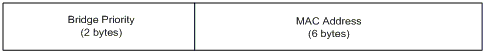
Extended System ID modifies the Spanning Tree Protocol (STP) Bridge Identifier portion of the Bridge Protocol Data Units (BPDU). The original 2-byte priority field is split into 2-fields; A 4-bit bridge priority field and a 12-bit system-ID extension that allows for Vlan numbering of 0-4095.
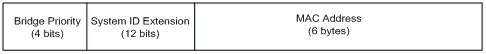
When Extended System ID is enabled on Catalyst switches to leverage extended range VLANs, it needs to be enabled on all switches within the same STP domain. This is necessary to keep the STP root calculations on all switches consistent. Once Extended System ID is enabled, the root bridge priority becomes a multiple of 4096 plus the VLAN ID. The switches without Extended System ID can possibly claim root inadvertently as they have a finer granularity in the selection of its bridge ID.
While it is recommended to maintain consistent Extended System ID configuration within the same STP domain, it is not practical to enforce Extended System ID on all network devices when you introduce new chassis with 64 MAC address to the STP domain. But, it is important to understand when two systems are configured with the same Spanning-tree priority, the system without Extended System ID has a better Spanning-tree priority. Issue this command in order to enable Extended System ID configuration:
spanning-tree extend system-id
The internal VLANs are allocated in ascending order, starting at VLAN 1006. It is recommended to assign the user VLANs as close to VLAN 4094 as possible in order to avoid conflicts between the user VLANs and the internal VLANs. Issue the command show vlan internal usage on a switch in order to display the internally assigned VLANs.
Switch#show vlan internal usage VLAN Usage ---- -------------------- 1006 online diag vlan0 1007 online diag vlan1 1008 online diag vlan2 1009 online diag vlan3 1010 online diag vlan4 1011 online diag vlan5 1012 PM vlan process (trunk tagging) 1013 Port-channel100 1014 Control Plane Protection 1015 L3 multicast partial shortcuts for VPN 0 1016 vrf_0_vlan0 1017 Egress internal vlan 1018 Multicast VPN 0 QOS vlan 1019 IPv6 Multicast Egress multicast 1020 GigabitEthernet5/1 1021 ATM7/0/0 1022 ATM7/0/0.1 1023 FastEthernet3/1 1024 FastEthernet3/2 ------deleted------
In Native IOS, vlan internal allocation policy descending can be configured so the internal VLANs are allocated in descending order. The CLI equivalent for CatOS software is not officially supported.
vlan internal allocation policy descending
Cisco Configuration Recommendation
VLANs can be created when a Catalyst 6500/6000 is in VTP server mode, even without VTP domain name. Configure the VTP domain name first, before you configure VLANs on Catalyst 6500/6000 switches that run Cisco IOS system software. Configuration in this order maintains consistency with other Catalyst switches that run CatOS.
There is no specific recommendation on whether to use VTP client/server modes or VTP transparent mode. Some customers prefer the ease of management of VTP client/server mode, despite some considerations that this section notes. The recommendation is to have two server mode switches in each domain for redundancy, typically the two distribution-layer switches. Set the rest of the switches in the domain to client mode. When you implement client/server mode with the use of VTPv2, remember that a higher revision number is always accepted in the same VTP domain. If a switch that is configured in either VTP client or server mode is introduced into the VTP domain and has a higher revision number than the VTP servers that exists, this overwrites the VLAN database within the VTP domain. If the configuration change is unintentional and VLANs are deleted, this overwrite can cause a major outage in the network. In order to ensure that client or server switches always have a configuration revision number that is lower than that of the server, change the client VTP domain name to something other than the standard name, and then revert back to the standard. This action sets the configuration revision on the client to 0.
There are pros and cons to the VTP ability to make changes easily on a network. Many enterprises prefer a cautious approach and use VTP transparent mode for these reasons:
-
This practice encourages good change control because the requirement to modify a VLAN on a switch or trunk port must be considered one switch at a time.
-
VTP transparent mode limits the risk of an administrator error, such as accidental deletion of a VLAN. Such errors can impact the entire domain.
-
VLANs can be pruned from trunks down to switches that do not have ports in the VLAN. This results in frame flooding to be more bandwidth-efficient. Manual pruning also has a reduced spanning-tree diameter. See the Dynamic Trunking Protocol section for more information. A per-switch VLAN configuration also encourages this practice.
-
There is no risk of the introduction into the network of a new switch with a higher VTP revision number that overwrites the entire domain VLAN configuration.
-
Cisco IOS Software VTP transparent mode is supported in Campus Manager 3.2, which is part of CiscoWorks2000. The earlier restriction that requires you to have at least one server in a VTP domain has been removed.
| VTP Commands | Comments |
|---|---|
| vtp domain name | CDP checks the name in order to help prevent miscabling between the domains. Domain names are case sensitive. |
| vtp mode {server | client | transparent} | VTP operates in one of the three modes. |
| vlan vlan_number | This creates a VLAN with the ID provided. |
| switchport trunk allowed vlan_range | This is an interface command that enables trunks to carry VLANs where needed. The default is all VLANs. |
| switchport trunk pruning vlan_range | This is an interface command that limits the STP diameter by manual pruning, such as on trunks from the distribution layer to access layer, where the VLAN does not exist. By default, all VLANs are prune-eligible. |
Other Options
VTPv2 is a requirement in Token Ring environments, where client/server mode is highly recommended.
The Cisco Configuration Recommendation section of this document advocates the benefits of pruning VLANs in order to reduce unnecessary frame flooding. The vtp pruning command prunes VLANs automatically, which stops the inefficient flooding of frames where they are not needed.
Note: Unlike manual VLAN pruning, automatic pruning does not limit the spanning-tree diameter.
The IEEE has produced a standards-based architecture in order to accomplish VTP-similar results. As a member of the 802.1Q Generic Attribute Registration Protocol (GARP), the Generic VLAN Registration Protocol (GVRP) allows VLAN management interoperability between vendors. However, GVRP is outside the scope of this document.
Note: Cisco IOS Software does not have VTP off mode capability, and it only supports VTPv1 and VTPv2 with pruning.
Fast Ethernet Autonegotiation
Purpose
Autonegotiation is an optional function of the IEEE 802.3u Fast Ethernet (FE) standard. Autonegotiation enables devices to automatically exchange information about speed and duplex abilities over a link. Autonegotiation operates at Layer 1 (L1). The function is targeted at ports that are allocated to areas where transient users or devices connect to a network. Examples include access layer switches and hubs.
Operational Overview
Autonegotiation uses a modified version of the link integrity test for 10BASE-T devices to negotiate speed and exchange other autonegotiation parameters. The original 10BASE-T link integrity test is referred to as Normal Link Pulse (NLP). The modified version of the link integrity test for 10/100-Mbps autonegotiation is referred to as Fast Link Pulse (FLP). The 10BASE-T devices expect a burst pulse every 16 (+/-8) milliseconds (ms) as part of the link integrity test. FLP for 10/100-Mbps autonegotiation sends these bursts every 16 (+/-8) ms with the additional pulses every 62.5 (+/-7) microseconds. The pulses within the burst sequence generate code words that are used for compatibility exchanges between link partners.
In 10BASE-T, a link pulse is sent out whenever a station comes up. This is a single pulse that is sent every 16 ms. The 10BASE-T devices also send a link pulse every 16 ms when the link is idle. These link pulses are also called heartbeat or NLP.
A 100BASE-T device sends out FLP. This pulse is sent out as a burst instead of one pulse. The burst is completed within 2 ms and is again repeated every 16 ms. Upon initialization, the device transmits a 16-bit FLP message to the link partner for the negotiation of speed, duplex, and flow control. This 16-bit message is sent repeatedly until the message is acknowledged by the partner.
Note: As per the IEEE 802.3u specification, you cannot manually configure one link partner for 100-Mbps full duplex and still autonegotiate to full duplex with the other link partner. An attempt to configure one link partner for 100-Mbps full duplex and the other link partner for autonegotiation results in a duplex mismatch. Duplex mismatch results because one link partner autonegotiates and does not see any autonegotiation parameters from the other link partner. The first link partner then defaults to half duplex.
All the Catalyst 6500 Ethernet switching modules support 10/100 Mbps and half duplex or full duplex. Issue the show interface capabilities command in order to verify this functionality on other Catalyst switches.
One of the most common causes of performance issues on 10/100-Mbps Ethernet links occurs when one port on the link operates at half duplex while the other port operates at full duplex. This situation occasionally happens when you reset one or both ports on a link and the autonegotiation process does not result in the same configuration for both link partners. The situation also happens when you reconfigure one side of a link and forget to reconfigure the other side. You can avoid the need to place performance-related support calls if you:
-
Create a policy that requires the configuration of ports for the required behavior for all nontransient devices
-
Enforce the policy with adequate change control measures
Typical symptoms of the performance issue increase frame check sequence (FCS), cyclic redundancy check (CRC), alignment, or runt counters on the switch.
In half duplex mode, you have one pair of receive and one pair of transmit wires. Both of the wires cannot be used at the same time. The device cannot transmit when there is a packet on the receive side.
In full duplex mode, you have the same pair of receive and transmit wires. However, both can be used at the same time because the Carrier Sense and Collision Detect functions have been disabled. The device can transmit and receive at the same time.
Therefore, a half-duplex to full-duplex connection works, but there is a large number of collisions at the half-duplex side that result in poor performance. The collisions occur becuse the device that is configured as full duplex can transmit at the same time that the device receives data.
The documents in this list discuss autonegotiation in detail. These documents explain how autonegotiation works and discuss various configuration options:
-
Configuring and Troubleshooting Ethernet 10/100/1000Mb Half/Full Duplex Auto-Negotiation
-
Troubleshooting Cisco Catalyst Switches to NIC Compatibility Issues
A common misconception about autonegotiation is that it is possible to manually configure one link partner for 100-Mbps full duplex and autonegotiate to full duplex with the other link partner. In fact, an attempt to do this results in a duplex mismatch. This is a consequence because one link partner autonegotiates, does not see any autonegotiation parameters from the other link partner, and defaults to half duplex.
Most Catalyst Ethernet modules support 10/100 Mbps and half/full duplex. However, you can confirm this if you issue the show interface mod/port capabilities command.
FEFI
Far end fault indication (FEFI) protects 100BASE-FX (fiber) and Gigabit interfaces, while autonegotiation protects 100BASE-TX (copper) against physical layer/signaling-related faults.
A far end fault is an error in the link that one station can detect while the other station cannot. A disconnected transmit wire is an example. In this example, the sending station still receives valid data and detects that the link is good via the link integrity monitor. The sending station cannot, however, detect that the other station does not receive the transmission. A 100BASE-FX station that detects such a remote fault can modify its transmitted IDLE stream in order to send a special bit pattern in order to inform the neighbor of the remote fault. The special bit pattern is referred to as the FEFI-IDLE pattern. The FEFI-IDLE pattern subsequently triggers a shutdown of the remote port (errDisable). See the UniDirectional Link Detection section of this document for further information on fault protection.
These modules/hardware support FEFI:
-
Catalyst 6500/6000 and 4500/4000:
-
All 100BASE-FX modules and GE modules
-
Cisco Infrastructure Port Recommendation
Whether to configure autonegotiation on 10/100-Mbps links or to hard code speed and duplex ultimately depends on the type of link partner or end device that you have connected to a Catalyst switch port. Autonegotiation between end devices and Catalyst switches generally works well, and Catalyst switches are compliant with the IEEE 802.3u specification. However, when network interface card (NIC) or vendor switches do not conform exactly, problems can result. In addition, vendor-specific advanced features that are not described in the IEEE 802.3u specification for 10/100-Mbps autonegotiation can cause hardware incompatibility and other issues. These types of advanced features include autopolarity and cabling integrity. This document provides an example:
In some situations, you need to set host, port speed, and duplex. In general, complete these basic troubleshooting steps:
-
Make sure that autonegotiation is configured on both sides of the link or that hard coding is configured on both sides.
-
Check the release notes for common caveats.
-
Verify the version of the NIC driver or operating system that you run. The latest driver or patch is often required.
As a rule, first use autonegotiation for any type of link partner. There are obvious benefits to the configuration of autonegotiation for transient devices such as laptops. Autonegotiation also works well with other devices, for example:
-
With nontransient devices such as servers and fixed workstations
-
From switch to switch
-
From switch to router
But, for some of the reasons that this section mentions, negotiation issues can arise. Refer to Configuring and Troubleshooting Ethernet 10/100/1000Mb Half/Full Duplex Auto-Negotiation for basic troubleshooting steps in these cases.
Disable autonegotiation for:
-
Ports that support network infrastructure devices such as switches and routers
-
Other nontransient end systems such as servers and printers
Always hard code the speed and duplex settings for these ports.
Manually configure these 10/100-Mbps link configurations for speed and duplex, which are usually 100-Mbps full duplex:
-
Switch-to-switch
-
Switch-to-server
-
Switch-to-router
If the port speed is set to auto on a 10/100-Mbps Ethernet port, both the speed and duplex are autonegotiated. Issue this interface command in order to set the port to auto:
Switch(config)#interface fastethernet slot/port Switch(config-if)#speed auto !--- This is the default.
Issue these interface commands in order to configure speed and duplex:
Switch(config)#interface fastethernet slot/port Switch(config-if)#speed {10 | 100 | auto} Switch(config-if)#duplex {full | half}
Cisco Access Port Recommendations
End users, mobile workers, and transient hosts need autonegotiation in order to minimize management of these hosts. You can make autonegotiation work with Catalyst switches as well. The latest NIC drivers are often required.
Issue these global commands in order to enable the autonegotiation of speed for the port:
Switch(config)#interface fastethernet slot/port Switch(config-if)#speed auto
Note: If you set the port speed to auto on a 10/100-Mbps Ethernet port, both speed and duplex are autonegotiated. You cannot change the duplex mode of autonegotiation ports.
When NICs or vendor switches do not conform exactly to the IEEE specification 802.3u, problems can result. In addition, vendor-specific advanced features that are not described in the IEEE 802.3u specification for 10/100-Mbps autonegotiation can cause hardware incompatibility and other issues. Such advanced features include autopolarity and cabling integrity.
Other Options
When autonegotiation is disabled between switches, Layer 1 fault indication can also be lost for certain problems. Use Layer 2 protocols to augment failure detection such as aggressive UDLD.
Autonegotiation does not detect these situations, even when autonegotiation is enabled:
-
The ports get stuck and do not receive or transmit
-
One side of the line is up but the other side has gone down
-
Fiber cables are miswired
Autonegotiation does not detect these problems because they are not at the physical layer. The problems can lead to STP loops or traffic black holes.
UDLD can detect all these cases and errdisable both the ports on the link, if UDLD is configured on both ends. In this way, UDLD prevents STP loops and traffic black holes.
Gigabit Ethernet Autonegotiation
Purpose
Gigabit Ethernet (GE) has an autonegotiation procedure that is more extensive than the procedure that is used for 10/100-Mbps Ethernet (IEEE 802.3z). With GE ports, autonegotiation is used to exchange:
-
Flow-control parameters
-
Remote fault information
-
Duplex information
Note: Catalyst series GE ports only support full duplex mode.
IEEE 802.3z has been superseded by IEEE 802.3:2000 specs. Refer to the Local and Metropolitan Area Networks + Drafts (LAN/MAN 802s) Standards Subscription ![]() for more information.
for more information.
Operational Overview
Unlike autonegotiation with 10/100-Mbps FE, GE autonegotiation does not involve the negotiation of port speed. Also, you cannot issue the set port speed command in order to disable autonegotiation. GE port negotiation is enabled by default, and the ports on both ends of a GE link must have the same setting. The link does not come up if the ports at each end of the link are set inconsistently, which means that the exchanged parameters are different.
For example, assume that there are two devices, A and B. Each device can have autonegotiation enabled or disabled. This is a table that has possible configurations and their respective link states:
| Negotiation | B Enabled | B Disabled |
|---|---|---|
| A Enabled | up on both sides | A down, B up |
| A Disabled | A up, B down | up on both sides |
In GE, synchronization and autonegotiation (if they are enabled) are performed upon link startup through the use of a special sequence of reserved link code words.
Note: There is a dictionary of valid words, and not all possible words are valid in GE.
The life of a GE connection can be characterized in this way:
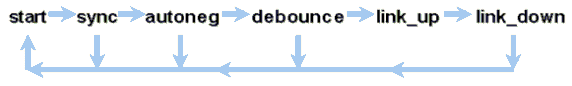
A loss of synchronization means that the MAC detects a link down. Loss of synchronization applies whether autonegotiation is enabled or disabled. Synchronization is lost under certain failed conditions, such as the receipt of three invalid words in succession. If this condition persists for 10 ms, a sync fail condition is asserted and the link is changed to the link_down state. After synchronization is lost, another three consecutive valid idles are necessary in order to resynchronize. Other catastrophic events, such as a loss of receive (Rx) signal, causes a link-down event.
Autonegotiation is a part of the linkup process. When the link is up, autonegotiation is over. However, the switch still monitors the status of the link. If autonegotiation is disabled on a port, the autoneg phase is no longer an option.
The GE copper specification (1000BASE-T) does support autonegotiation via a Next Page Exchange. Next Page Exchange allows autonegotiation for 10/100/1000-Mbps speeds on copper ports.
Note: However, the GE fiber specification only makes provisions for the negotiation of duplex, flow control, and remote fault detection. GE fiber ports do not negotiate port speed. Refer to sections 28 and 37 of the IEEE 802.3-2002 ![]() specification for more information on autonegotiation.
specification for more information on autonegotiation.
Synchronization restart delay is a software feature that controls the total autonegotiation time. If autonegotiation is not successful within this time, the firmware restarts autonegotiation in case there is a deadlock. The sync-restart-delay command only has an effect when autonegotiation is set to enable.
Cisco Infrastructure Port Recommendation
The configuration of autonegotiation is much more critical in a GE environment than in a 10/100 Mbps environment. Only disable autonegotiation in these situations:
-
On switch ports that attach to devices that are not able to support negotiation
-
Where connectivity issues arise from interoperability issues
Enable Gigabit negotiation on all switch-to-switch links and, generally, on all GE devices. The default value on Gigabit interfaces is autonegotiation. Still, issue this command in order to ensure that autonegotiation is enabled:
switch(config)#interface type slot/port switch(config-If)#no speed !--- This command sets the port to autonegotiate Gigabit parameters.
One known exception is when you connect to a Gigabit Switch Router (GSR) that runs Cisco IOS Software that is earlier than Cisco IOS Software Release 12.0(10)S, the release that added flow control and autonegotiation. In this case, turn off those two features. If you do not turn off those features, the switch port reports not connected and the GSR reports errors. This is a sample interface command sequence:
flowcontrol receive off flowcontrol send off speed nonegotiate
Cisco Access Port Recommendations
Since FLPs can vary between vendors, you must look at switch-to-server connections on a case-by-case basis. Cisco customers have encountered some issues with Gigabit negotiation on Sun, HP, and IBM servers. Have all devices use the Gigabit autonegotiation unless the NIC vendor specifically states otherwise.
Other Options
Flow control is an optional part of the 802.3x specification. Flow control must be negotiated if you use it. Devices can or cannot possibly be able to send and/or respond to a PAUSE frame (well-known MAC 01-80-C2-00-00-00 0F). And devices can possibly not agree to the flow-control request of the far-end neighbor. A port with an input buffer that begins to fill up sends a PAUSE frame to the link partner. The link partner stops the transmission and holds any additional frames in the link partner output buffers. This function does not solve any steady-state oversubscription problem. But, the function effectively makes the input buffer larger by some fraction of the partner output buffer throughout bursts.
The PAUSE function is designed to prevent the unnecessary discard of received frames by devices (switches, routers, or end stations) because of buffer overflow conditions that short-term transient traffic overload causes. A device under traffic overload prevents internal buffer overflow when the device sends a PAUSE frame. The PAUSE frame contains a parameter that indicates the length of time for the full duplex partner to wait before the partner sends more data frames. The partner that receives the PAUSE frame ceases to send data for the specified period. When this timer expires, the station begins to send data frames again, from where the station left off.
A station that issues a PAUSE can issue another PAUSE frame that contains a parameter of zero time. This action cancels the remainder of the pause period. So, a newly received PAUSE frame overrides any PAUSE operation that is currently in progress. Also, the station that issues the PAUSE frame can extend the PAUSE period. The station issues another PAUSE frame that contains a nonzero time parameter before the expiration of the first PAUSE period.
This PAUSE operation is not rate-based flow control. The operation is a simple start-stop mechanism that allows the device under traffic, the one that sent the PAUSE frame, a chance to reduce its buffer congestion.
The best use of this feature is on links between access ports and end hosts, where the host output buffer is potentially as large as the virtual memory. Switch-to-switch use has limited benefits.
Issue these interface commands in order to control this on the switch ports:
flowcontrol {receive | send} {off | on | desired}
>show port flowcontrol
Port Send FlowControl Receive FlowControl RxPause TxPause
admin oper admin oper
----- -------- -------- -------- -------- ------- -------
6/1 off off on on 0 0
6/2 off off on on 0 0
6/3 off off on on 0 0
Note: All Catalyst modules respond to a PAUSE frame if negotiated. Some modules (for example, WS-X5410 and WS-X4306) never send pause frames, even if they negotiate to do so, because they are nonblocking.
Dynamic Trunking Protocol
Purpose
In order to extend VLANs between devices, trunks temporarily identify and mark (link local) the original Ethernet frames. This action enables the frames to be multiplexed over a single link. The action also ensures that separate VLAN broadcast and security domains are maintained between switches. CAM tables maintain the frame to VLAN mapping inside the switches.
Operational Overview
DTP is the second generation of Dynamic ISL (DISL). DISL only supported ISL. DTP supports both ISL and 802.1Q. This support ensures that the switches at either end of a trunk agree on the different parameters of trunking frames. Such parameters include:
-
Configured encapsulation type
-
Native VLAN
-
Hardware capability
The DTP support also helps protect against the flooding of tagged frames by nontrunk ports, which is a potentially serious security risk. DTP protects against such flooding because it ensures that ports and their neighbors are in consistent states.
Trunking Mode
DTP is an Layer 2 protocol that negotiates configuration parameters between a switch port and its neighbor. DTP uses another well-known multicast MAC address of 01-00-0c-cc-cc-cc and a SNAP protocol type of 0x2004. This table describes the function on each of the possible DTP negotiation modes:
| Mode | Function | DTP Frames Transmitted? | Final State (Local Port) |
|---|---|---|---|
| Dynamic Auto (equivalent to the mode Auto in CatOS) | Makes the port willing to convert the link to a trunk. The port becomes a trunk port if the neighboring port is set to on or desirable mode. | Yes, periodic | Trunking |
| Trunk (equivalent to the mode ON in CatOS) | Puts the port into permanent trunking mode and negotiates to convert the link into a trunk. The port becomes a trunk port even if the neighboring port does not agree to the change. | Yes, periodic | Trunking, unconditionally |
| Nonegotiate | Puts the port into permanent trunking mode but does not allow the port to generate DTP frames. You must manually configure the neighboring port as a trunk port in order to establish a trunk link. This is useful for devices that do not support DTP. | No | Trunking, unconditionally |
| Dynamic desirable (CatOS comparable command is desirable) | Makes the port actively attempt to convert the link to a trunk link. The port becomes a trunk port if the neighboring port is set to on, desirable, or auto mode. | Yes, periodic | It ends up in trunking state only if the remote mode is on, auto, or desirable. |
| Access | Puts the port into permanent non-trunking mode and negotiates to convert the link into a nontrunk link. The port becomes a nontrunk port even if the neighboring port does not agree to the change. | No, in steady state, but transmits informs in order to speed up remote-end detection after a change from on. | Non-trunking |
Note: The ISL and 802.1Q encapsulation type can be set or negotiated.
In the default configuration, DTP assumes these characteristics on the link:
-
Point-to-point connections and Cisco devices support 802.1Q trunk ports that are only point-to-point.
-
Throughout DTP negotiation, the ports do not participate in STP. The port is added to STP only after the port type becomes one of these three types:
-
Access
-
ISL
-
802.1Q
PAgP is the next process to run before the port participates in STP. PAgP is used for EtherChannel autonegotation.
-
-
VLAN 1 is always present on the trunk port. If the port is trunking in ISL mode, DTP packets are sent out on VLAN 1. If the port is not trunking in ISL mode, the DTP packets are sent on the native VLAN (for 802.1Q trunking or nontrunking ports).
-
DTP packets transfer the VTP domain name, plus the trunk configuration and admin status. The VTP domain name must match in order to get a negotiated trunk to come up. These packets are sent every second throughout negotiation and every 30 seconds after negotiation. If a port in auto or desirable mode does not detect a DTP packet within 5 minutes (min), the port is set as nontrunk.
 Caution: You must understand that the modes trunk, nonegotiate, and access explicitly specify in which state the port ends up. A bad configuration can lead to a dangerous/inconsistent state in which one side is trunking and the other is not trunking.
Caution: You must understand that the modes trunk, nonegotiate, and access explicitly specify in which state the port ends up. A bad configuration can lead to a dangerous/inconsistent state in which one side is trunking and the other is not trunking.
Refer to Configuring ISL Trunking on Catalyst 5500/5000 and 6500/6000 Family Switches for more ISL details. Refer to Trunking Between Catalyst 4500/4000, 5500/5000, and 6500/6000 Series Switches Using 802.1Q Encapsulation with Cisco CatOS System Software for more 802.1Q details.
Encapsulation Type
ISL Operational Overview
ISL is a Cisco proprietary trunking protocol (VLAN tagging scheme). ISL has been in use for many years. In contrast, 802.1Q is much newer, but 802.1Q is the IEEE standard.
ISL completely encapsulates the original frame in a two-level tagging scheme. In this way, ISL is effectively a tunneling protocol and, as an additional benefit, carries non-Ethernet frames. ISL adds a 26-byte header and a 4-byte FCS to the standard Ethernet frame. Ports that are configured to be trunks expect and handle the larger Ethernet frames. ISL supports 1024 VLANs.
Frame Format – ISL Tag Is Shaded 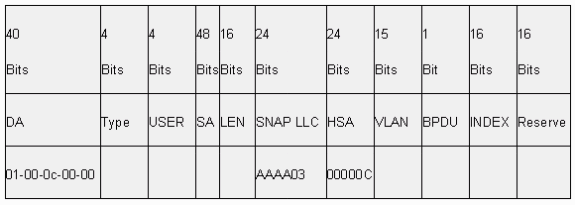
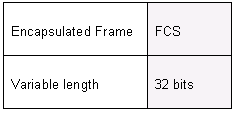
Refer to InterSwitch Link and IEEE 802.1Q Frame Format for more information.
802.1Q Operational Overview
Although the IEEE 802.1Q standard only pertains to Ethernet, the standard specifies much more than encapsulation types. 802.1Q includes, among other Generic Attribute Registration Protocols (GARPs), spanning-tree enhancements and 802.1p QoS tagging. Refer to IEEE Standards Online ![]() for more information
for more information
The 802.1Q frame format preserves the original Ethernet SA and DA. However, switches must now expect to receive baby-giant frames, even on access ports where hosts can use tagging to express 802.1p user priority for QoS signaling. The tag is 4 bytes. The 802.1Q Ethernet v2 frames are 1522 bytes, which is an IEEE 802.3ac working group achievement. Also, 802.1Q supports numbering space for 4096 VLANs.
All data frames that are transmitted and received are 802.1Q tagged, except for those data frames that are on the native VLAN. In this case, there is an implicit tag that is based on the ingress switch port configuration. Frames on the native VLAN are always transmitted untagged and are normally received untagged. However, these frames can also be received tagged.
Refer to these documents for more information:
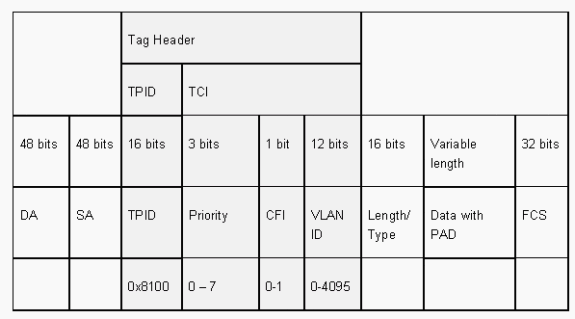
Cisco Configuration Recommendation
One primary Cisco design principal is to strive for consistency in the network where consistency is possible. All newer Catalyst products support 802.1Q and some only support 802.1Q, such as earlier modules in the Catalyst 4500/4000 and Catalyst 6500 series. Therefore, all new implementations need to follow this IEEE 802.1Q standard and older networks need to gradually migrate from ISL.
Issue this interface commands in order to enable 802.1Q trunking on a particular port:
Switch(config)#interface type slot#/port# Switch(config-if)#switchport !--- Configure the interface as a Layer 2 port. Switch(config-if)#switchport trunk encapsulation dot1q
The IEEE standard allows vendor interoperability. Vendor interoperability is advantageous in all Cisco environments as new host 802.1p-capable NICs and devices become available. Although both ISL and 802.1Q implementations are solid, the IEEE standard ultimately has greater field exposure and greater third-party support, which includes support for network analyzers. Also, a minor consideration is that the 802.1Q standard also has a lower encapsulation overhead than ISL.
For completeness, the implicit tagging on native VLANs creates a security consideration. The transmission of frames from one VLAN, VLAN X, to another VLAN, VLAN Y, without a router is possible. The transmission can occur without a router if the source port (VLAN X) is in the same VLAN as the native VLAN of an 802.1Q trunk on the same switch. The workaround is to use a dummy VLAN for the native VLAN of the trunk.
Issue these interface commands in order to establish a VLAN as native (the default) for 802.1Q trunking on a particular port:
Switch(config)#interface type slot#/port# Switch(config-If)#switchport trunk native vlan 999
Because all newer hardware supports 802.1Q, have all new implementations follow the IEEE 802.1Q standard and gradually migrate earlier networks from ISL. Until recently, many Catalyst 4500/4000 modules did not support ISL. Therefore, 802.1Q is the only option for Ethernet trunking. Refer to the output of the show interface capabilities command, or the show port capabilities command for CatOS. Because trunking support requires the appropriate hardware, a module that does not support 802.1Q can never support 802.1Q. A software upgrade does not confer support for 802.1Q. Most new hardware for the Catalyst 6500/6000 and Catalyst 4500/4000 switches supports both ISL and 802.1Q.
If VLAN 1 is cleared from a trunk, as the Switch Management Interface and Native VLAN section discusses, although no user data are transmitted or received, the NMP continues to pass control protocols on VLAN 1. Examples of control protocols include CDP and VTP.
Also, as the VLAN 1 section discusses, CDP, VTP, and PAgP packets are always sent on VLAN 1 when trunking. With the use of dot1q (802.1Q) encapsulation, these control frames are tagged with VLAN 1 if the switch native VLAN is changed. If dot1q trunking to a router and the native VLAN is changed on the switch, a subinterface in VLAN 1 is necessary in order to receive the tagged CDP frames and provide the CDP neighbor visibility on the router.
Note: There is a potential security consideration with dot1q that the implicit tagging of the native VLAN causes. The transmission of frames from one VLAN to another without a router can be possible. Refer to the Intrusion Detection FAQ ![]() for further details. The workaround is to use a VLAN ID for the native VLAN of the trunk that is not used for end-user access. In order to achieve this, the majority of Cisco customers simply leave VLAN 1 as the native VLAN on a trunk and assign access ports to VLANs other than VLAN 1.
for further details. The workaround is to use a VLAN ID for the native VLAN of the trunk that is not used for end-user access. In order to achieve this, the majority of Cisco customers simply leave VLAN 1 as the native VLAN on a trunk and assign access ports to VLANs other than VLAN 1.
Cisco recommends an explicit trunk mode configuration of dynamic desirable at both ends. This mode is the default mode. In this mode, network operators can trust syslog and command-line status messages that a port is up and trunking. This mode is different from on mode, which can make a port appear up even though the neighbor is misconfigured. In addition, desirable mode trunks provide stability in situations in which one side of the link cannot become a trunk or drops the trunk state.
If the encapsulation type is negotiated between switches with the use of DTP, and ISL is chosen as the winner by default if both ends support it, you must issue this interface command in order to specify dot1q1:
switchport trunk encapsulation dot1q
1 Certain modules that include WS-X6548-GE-TX and WS-X6148-GE-TX do not support ISL trunking. These modules do not accept command switchport trunk encapsulation dot1q .
Note: Issue the switchport mode access command in order to disable trunks on a port. This disablement helps to eliminate wasted negotiation time when host ports are brought up.
Switch(config-if)#switchport host
Other Options
Another common customer configuration uses dynamic desirable mode at the distribution layer and the simplest default configuration (dynamic auto mode) at the access layer. Some switches, such as the Catalyst 2900XL, Cisco IOS routers, or other vendor devices, do not currently support trunk negotiation via DTP. You can use nonegotiate mode in order to set a port to trunk unconditionally with these devices. This mode can help standardize on a common setting across the campus.
Cisco recommends nonegotiate when you connect to a Cisco IOS router. Throughout bridging, some DTP frames that are received from a port that is configured with switchport mode trunk can return to the trunk port. Upon reception of the DTP frame, the switch port tries to renegotiate unnecessarily. In order to renegotiate, the switch port brings the trunk down and then up. If nonegotiate is enabled, the switch does not send DTP frames.
switch(config)#interface type slot#/port# switch(config-if)#switchport mode dynamic desirable !--- Configure the interface as trunking in desirable !--- mode for switch-to-switch links with multiple VLANs. !--- And... switch(config-if)#switchport mode trunk !--- Force the interface into trunk mode without negotiation of the trunk connection. !--- Or... switch(config-if)#switchport nonegotiate !--- Set trunking mode to not send DTP negotiation packets !--- for trunks to routers. switch(config-if)#switchport access vlan vlan_number !--- Configure a fallback VLAN for the interface. switch(config-if)#switchport trunk native vlan 999 !--- Set the native VLAN. switch(config-if)#switchport trunk allowed vlan vlan_number_or_range !--- Configure the VLANs that are allowed on the trunk.
Spanning Tree Protocol
Purpose
Spanning tree maintains a loop-free Layer 2 environment in redundant switched and bridges networks. Without STP, frames loop and/or multiply indefinitely. This occurrence causes a network meltdown because high traffic interrupts all devices in the broadcast domain.
In some respects, STP is an early protocol that was initially developed for slow software-based bridge specifications (IEEE 802.1D). However, STP can be complicated in order to implement it successfully in large switched networks that have:
-
Many VLANs
-
Many switches in a domain
-
Multivendor support
-
Newer IEEE enhancements
Cisco IOS System Software has taken on new STP developments. New IEEE standards that include 802.1w Rapid STP and 802.1s Multiple Spanning Tree protocols provide rapid convergence, load sharing and control plane scaling. Additionally, STP enhancement features like RootGuard, BPDU filtering, Portfast BPDU guard and Loopguard provide additional protection against Layer 2 forwarding loops.
PVST+ Operational Overview
The root bridge election per VLAN is won by the switch with the lowest root Bridge Identifier (BID). The BID is the bridge priority combined with the switch MAC address.
Initially, BPDUs are sent from all switches and contain the BID of each switch and the path cost to reach that switch. This enables the determination of the root bridge and the lowest-cost path to the root. Additional configuration parameters that are carried in BPDUs from the root override those parameters that are locally configured so that the whole network uses consistent timers. For every BPDU that a switch receives from the root, the Catalyst central NMP processes a new BPDU and sends it out with the root information.
The topology then converges through these steps:
-
A single root bridge is elected for the entire spanning tree domain.
-
One root port (that faces the root bridge) is elected on every nonroot bridge.
-
A designated port is elected for BPDU forwarding on every segment.
-
Nondesignated ports become blocking.
Refer to these documents for more information:
| Basic Timers Default | Name | Function |
|---|---|---|
| 2 sec | hello | Controls the departure of BPDUs. |
| 15 sec | forward delay (Fwddelay) | Controls the length of time that a port spends in listening state and learning state and influences the topology change process. |
| 20 sec | maxage | Controls the length of time that the switch maintains the current topology before the switch looks for an alternative path. After the maximum aging (maxage) time, a BPDU is considered stale and the switch looks for a new root port from the pool of blocking ports. If no blocked port is available, the switch claims to be the root itself on the designated ports. |
Cisco recommends that you do not change timers because this can adversely affect stability. The majority of networks that are deployed are not tuned. The simple STP timers that are accessible via the command line (such as hello-interval, maxage, and so on) are themselves comprised of a complex set of other assumed and intrinsic timers. Therefore, it is difficult to tune timers and consider all the ramifications. Moreover, you can undermine UDLD protection. See the UniDirectional Link Detection section for more details.
Note on STP Timers:
The default STP timer values are based on a computation that considers a network diameter of seven switches (seven switch hops from the root to the edge of the network), and the time that is necessary for a BPDU to travel from the root bridge to the edge switches in the network, which are seven hops away. This assumption computes timer values that are acceptable for most networks. But, you can change these timers to more optimal values in order to speed up convergence times throughout network topology changes.
You can configure the root bridge with the network diameter for a specific VLAN, and the timer values are computed accordingly. Cisco recommends that, if you must make changes, only configure the diameter and optional hello time parameters on the root bridge for the VLAN.
spanning-tree vlan vlan-id [root {primary | secondary}] [diameter diameter-value [hello hello-time]] !--- This command needs to be on one line.
This macro makes the switch root for the specified VLAN, computes new timer values on the basis of the diameter and hello time specified, and propagates this information in configuration BPDUs to all other switches in the topology.
The section New Port States and Port Roles describes 802.1D STP and compares and contrasts 802.1D STP with Rapid STP (RSTP). Refer to Understanding Rapid Spanning Tree Protocol (802.1w) for more information on RSTP.
New Port States and Port Roles
802.1D is defined in four different port states:
-
Listening
-
Learning
-
Blocking
-
Forwarding
See the table in the Port States section for more information. The state of the port is mixed (whether it blocks or forwards traffic), as is the role that the port plays in the active topology (root port, designated port, and so on). For example, from an operational point of view, there is no difference between a port in blocking state and a port in listening state. They both discard frames and do not learn MAC addresses. The real difference lies in the role that the spanning tree assigns to the port. You can safely assume that a listening port is either designated or root and is on its way to the forwarding state. Unfortunately, once the port is in forwarding state, there is no way to infer from the port state whether the port is root or designated. This demonstrates the failure of this state-based terminology. RSTP addresses this failure because RSTP decouples the role and the state of a port.
Port States
Port States in STP 802.1D| Ports States | Means | Default Timings to Next State |
|---|---|---|
| Disabled | Administratively down. | |
| Blocking | Receives BPDUs and stops user data. | Monitors reception of BPDUs. 20 second wait for maxage expiration or immediate change if direct/local link failure is detected. |
| Listening | Sends or receives BPDUs in order to check if return to blocking is necessary. | Wait 15 seconds Fwddelay. |
| Learning | Builds topology/CAM table. | Wait 15 seconds Fwddelay. |
| Forwarding | Sends/receives data. |
The total basic topology change is:
-
20 + 2 (15) = 50 sec, if waiting for maxage to expire
-
30 seconds for direct link failure
There are only three port states that are left in RSTP, which correspond to the three possible operational states. The 802.1D states disabled, blocking, and listening have been merged into a unique 802.1w discarding state.
| STP (802.1D) Port State | RSTP (802.1w) Port State | Is Port Included in Active Topology? | Is Port Learning MAC Addresses? |
|---|---|---|---|
| Disabled | Discarding | No | No |
| Blocking | Discarding | No | No |
| Listening | Discarding | Yes | No |
| Learning | Learning | Yes | Yes |
| Forwarding | Forwarding | Yes | Yes |
Port Roles
The role is now a variable that is assigned to a given port. The root port and designated port roles remain, but the blocking port role is now split into the backup and alternate port roles. The spanning tree algorithm (STA) determines the role of a port on the basis of BPDUs. Remember this about BPDUs in order to keep things simple: there is always a way to compare any two BPDUs and decide if one is more useful than the other. The basis of the decision is the value that is stored in the BPDU and, occasionally, the port on which the BPDU is received. The remainder of this section explains very practical approaches to port roles.
Root Port Role
The port that receives the best BPDU on a bridge is the root port. This is the port that is the closest to the root bridge in terms of path cost. The STA elects a single root bridge in the whole bridged network (per-VLAN). The root bridge sends BPDUs that are more useful than the ones that any other bridge can send. The root bridge is the only bridge in the network that does not have a root port. All other bridges receive BPDUs on at least one port.
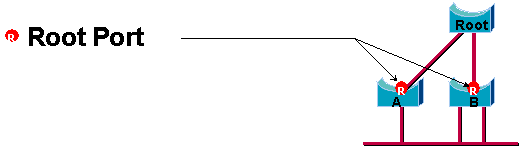
Designated Port Role
A port is designated if it can send the best BPDU on the segment to which the port is connected. 802.1D bridges link together different segments (Ethernet segments, for example) in order to create a bridged domain. On a given segment, there can be only one path toward the root bridge. If there are two paths, there is a bridging loop in the network. All bridges that are connected to a given segment listen to the BPDUs of the others and agree on the bridge that sends the best BPDU as the designated bridge for the segment. The corresponding port on that bridge is designated.
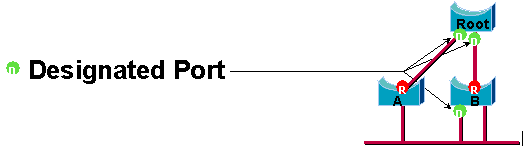
Alternate and Backup Port Roles
These two port roles correspond to the blocking state of 802.1D. The definition of a blocked port is a port that is not the designated or root port. A blocked port receives a more useful BPDU than the BPDU that it sends out on its segment. Remember that a port absolutely needs to receive BPDUs in order to stay blocked. RSTP introduces these two roles for this purpose.
An alternate port is a port that is blocked by receiving more useful BPDUs from another bridge. This diagram illustrates:
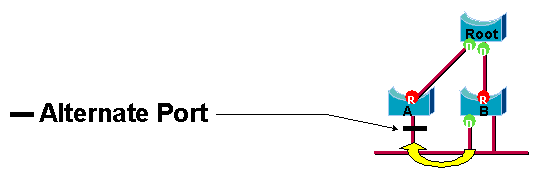
A backup port is a port that is blocked by receiving more useful BPDUs from the same bridge that the port is on. This diagram illustrates:
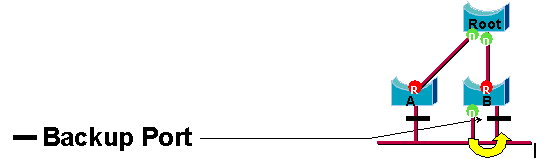
This distinction was already made internally within 802.1D. This is essentially how Cisco UplinkFast functions. The rationale behind this is that an alternate port provides an alternate path to the root bridge. Therefore, this port can replace the root port if it fails. Of course, a backup port provides redundant connectivity to the same segment and cannot guarantee an alternate connectivity to the root bridge. Therefore, the backup port was excluded from the uplink group.
As a result, RSTP calculates the final topology for the spanning tree with use of exactly the same criteria as 802.1D. There is no change in the way that the different bridge and port priorities are used. The name blocking is used for the discarding state in Cisco implementation. CatOS release 7.1 and later releases still display the listening and learning states, which gives even more information about a port than the IEEE standard requires. But, the new feature is that there is now a difference between the role that the protocol has determined for a port and its current state. For example, it is now perfectly valid for a port to be designated and blocking at the same time. While this typically happens for very short periods of time, it simply means that this port is in a transitory state toward designated forwarding.
STP Interactions with VLANs
There are three different ways to correlate VLANs with Spanning Tree:
-
A single Spanning Tree for all VLANs, or Common Spanning Tree Protocol (CST), such as IEEE 802.1D
-
A Spanning Tree per VLAN, or shared Spanning Tree, such as Cisco PVST
-
A Spanning Tree per set of VLANs, or Multiple Spanning Tree (MST), such as IEEE 802.1s
From a configuration standpoint, these three types of spanning tree modes as they relate to interaction with VLANs can be configured in one of three types of modes:
-
pvst—Per-VLAN Spanning Tree. This actually implements PVST+, but is noted in Cisco IOS Software as simply PVST.
-
rapid-pvst—The evolution of the 802.1D standard enhances convergence times and incorporates the standards-based (802.1w) properties of UplinkFast and BackboneFast.
-
mst—This is the 802.1s standard for a spanning tree per set of VLANs or MSTs. This also incorporates the 802.1w rapid component within the standard.
A mono Spanning Tree for all VLANs allows only one active topology and therefore no load balancing. A STP blocked port blocks for all VLANs and carries no data.
One Spanning Tree per VLAN or PVST+ allows load balancing but requires more BPDU CPU processing as the number of VLANs increases.
The new 802.1s standard (MST) allow the definition of up to 16 active STP instances/topologies, and the mapping of all VLANs to these instances. In a typical campus environment, only two instances need to be defined. This technique allows STP scale to many thousands of VLANs while it enables load balancing.
The support for Rapid-PVST and pre-standard MST is introduced in Cisco IOS Software Release 12.1(11b)EX and 12.1(13)E for Catalyst 6500. Catalyst 4500with Cisco IOS Software Release 12.1(12c)EW and later releases support pre-standard MST. Rapid PVST support is added in Cisco IOS Software Release12.1(19)EW for Catalyst 4500 platform. The standard compliant MST is supported in Cisco IOS Software Release 12.2(18)SXF for Catalyst 6500 and Cisco IOS Software Release12.2(25)SG for Catalyst 4500 series switches.
Refer to Understanding Rapid Spanning-Tree Protocol (802.1w) and Understanding Multiple Spanning-Tree Protocol (802.1s) for more information.
Spanning Tree Logical Ports
The Catalyst 4500 and 6500 release notes provide guidance on the number of logical ports in the Spanning Tree per switch. The sum of all logical ports equals the number of trunks on the switch times the number of active VLANs on the trunks, plus the number of non-trunking interfaces on the switch. Cisco IOS software generates a system log message if the maximum number of logical interfaces exceed the limitation. It is recommended to not exceed the recommended guidance.
This table compares the number of logical ports supported with various STP mode and supervisor type:
| Supervisor | PVST+ | RPVST+ | MST |
|---|---|---|---|
| Catalyst 6500 Supervisor 1 | 6,0001 total 1,200 per switching module | 6,000 total 1,200 per switching module | 25,000 total 3,0002 per switching module |
| Catalyst 6500 Supervisor 2 | 13,0001 total 1,8002 per switching module | 10,000 total 1,8002 per switching module | 50,000 total 6,0002 per switching module |
| Catalyst 6500 Supervisor 720 | 13,000 total 1,8002 per switching module | 10,000 total 1,8002 per switching module | 50,0003 total 6,0002 per switching module |
| Catalyst 4500 Supervisor II plus | 1,500 total | 1,500 total | 25,000 total |
| Catalyst 4500 Supervisor II plus-10GE | 1,500 total | 1,500 total | 25,000 total |
| Catalyst 4500 Supervisor IV | 3,000 total | 3,000 total | 50,000 total |
| Catalyst 4500 Supervisor V | 3,000 total | 3,000 total | 50,000 total |
| Catalyst 4500 Supervisor V 10GE | 3,000 total | 3,000 total | 80,000 total |
1 The maximum number of total logical ports supported in PVST+ earlier than Cisco IOS Software Release 12.1(13)E is 4,500.
2 10 Mbps, 10/100 Mbps, and 100 Mbps switching modules support a maximum of 1,200 logical interfaces per module.
3 The maximum number of total logical ports supported in MST prior to Cisco IOS Software Release 12.2(17b)SXA is 30,000.
Recommendation
It is difficult to provide a spanning-tree mode recommendation without detail information such as hardware, software, number of devices and number of VLANs. In general, if the number of logical ports does not exceed the recommended guideline, Rapid PVST mode is recommended for new network deployment. Rapid PVST mode provides fast network convergence without the need for additional configuration such as Backbone Fast and Uplink Fast. Issue thise following command to set the spanning-tree in Rapid-PVST mode:
spanning-tree mode rapid-pvst
Other Options
In a network with a mixture of legacy hardware and older software, PVST+ mode is recommended. Issue this command to set the spanning-tree in PVST+ mode:
spanning-tree mode pvst
----This is default and it shows in the configuration.
MST mode is recommended for VLAN everywhere network design with large number of VLANs. For this network, the sum of the logical ports can exceed the guideline for PVST and Rapid-PVST. Issue this command to set the spanning-tree in MST mode:
spanning-tree mode mst
BPDU Formats
In order to support the IEEE 802.1Q standard, Cisco extended the PVST protocol that exists in order to provide the PVST+ protocol. PVST+ adds support for links across the IEEE 802.1Q mono spanning tree region. PVST+ is compatible with both IEEE 802.1Q mono spanning tree and the Cisco PVST protocols that exist. In addition, PVST+ adds checking mechanisms in order to ensure that there is no configuration inconsistency of port trunking and VLAN ID across switches. PVST+ is plug-and-play compatible with PVST, without the requirement of a new command-line interface (CLI) command or configuration.
Here are some highlights of operational theory of the PVST+ protocol:
-
PVST+ interoperates with 802.1Q mono spanning tree. PVST+ interoperates with 802.1Q-compliant switches on common STP through 802.1Q trunking. Common spanning tree is on VLAN 1, the native VLAN, by default. One common spanning tree BPDU is transmitted or received with the IEEE standard bridge-group MAC address (01-80-c2-00-00-00, protocol type 0x010c) across 802.1Q links. Common spanning tree can be rooted in the PVST or mono spanning tree region.
-
PVST+ tunnels the PVST BPDUs across the 802.1Q VLAN region as multicast data. For each VLAN on a trunk, BPDUs with the Cisco Shared STP (SSTP) MAC address (01-00-0c-cc-cd) are transmitted or received. For VLANs that are equal to the Port VLAN Identifier (PVID), BPDU is untagged. For all other VLANs, BPDUs are tagged.
-
PVST+ is backward compatible with the existing Cisco switch on PVST through ISL trunking. ISL-encapsulated BPDUs are transmitted or received through ISL trunks, which is the same as with previous Cisco PVST.
-
PVST+ checks for port and VLAN inconsistencies. PVST+ blocks those ports that receive inconsistent BPDUs in order to prevent the occurrence of forwarding loops. PVST+ also notifies users via syslog messages about any inconsistency.
Note: In ISL networks, all BPDUs are sent with use of the IEEE MAC address.
Cisco Configuration Recommendations
All Catalyst switches have STP enabled by default. Even if you choose a design that does not include Layer 2 loops and STP is not enabled in order to actively maintain a blocked port, leave the feature enabled for these reasons:
-
If there is a loop, STP prevents issues that can be made worse by multicast and broadcast data. Often, mispatching, a bad cable, or another cause induces a loop.
-
STP protects against an EtherChannel breakdown.
-
Most networks are configured with STP, and therefore, get maximum field exposure. More exposure generally equates to a more stable code.
-
STP protects against dual-attached NICs misbehavior (or bridging enabled on servers).
-
Many protocols are closely related to STP in code. Examples include:
-
PAgP
-
Internet Group Message Protocol (IGMP) snooping
-
Trunking
If you run without STP, you can get undesirable results.
-
-
During a reported network disruption, Cisco engineers usually suggest that nonusage of STP is at the center of the fault, if at all conceivable.
In order to enable spanning tree on all VLANs, issue these global commands:
Switch(config)#spanning-tree vlan vlan_id !--- Specify the VLAN that you want to modify. Switch(config)#default spanning-tree vlan vlan_id !--- Set spanning-tree parameters to default values.
Do not change timers, which can adversely affect stability. The majority of networks that are deployed are not tuned. The simple STP timers that are accessible via the command line, such as hello-interval and maxage, have a complex set of other assumed and intrinsic timers. Therefore, you can have difficulty if you try to tune timers and consider all the ramifications. Moreover, you can undermine UDLD protection.
Ideally, keep user traffic off the management VLAN. This does not apply on the Catalyst 6500/6000 Cisco IOS switch. Still, you need to respect this recommendation on the smaller-end Cisco IOS switches and CatOS switches that can have a separate management interface and need to be integrated with Cisco IOS switches. Especially with older Catalyst switch processors, keep the management VLAN separate from user data in order to to avoid problems with STP. One misbehaving end station can potentially keep the Supervisor Engine processor so busy with broadcast packets that the processor can miss one or more BPDUs. But, newer switches with more powerful CPUs and throttling controls relieve this consideration. See the Switch Management Interface and Native VLAN section of this document for more details.
Do not overdesign redundancy. This can lead to too many blocking ports and can adversely affect long-term stability. Keep the total STP diameter under seven hops. Try to design to the Cisco multilayer model wherever this design is possible. The model features:
-
Smaller switched domains
-
STP triangles
-
Deterministic blocked ports
Influence and know where root functionality and blocked ports reside. Document this information on the topology diagram. Know your spanning tree topology, which is essential in order to troubleshoot. The blocked ports are where STP troubleshooting begins. The cause of the change from blocking to forwarding is often the key part of root cause analysis. Choose the distribution and core layers as the location of the root/secondary root because these layers are considered the most stable parts of the network. Check for optimal Layer 3 and Hot Standby Router Protocol (HSRP) overlay with Layer 2 data-forwarding paths.
This command is a macro that configures the bridge priority. The root sets the priority to be much lower than the default (32,768), and the secondary sets the priority to be reasonably lower than the default:
Switch(config)#interface type slot/port Switch(config)#spanning-tree vlan vlan_id root primary !--- Configure a switch as root for a particular VLAN.
Note: This macro sets the root priority to be either:
-
8192 by default
-
The current root priority minus 1, if another root bridge is known
-
The current root priority, if its MAC address is lower than the current root
Prune unnecessary VLANs off trunk ports, which is a bidirectional exercise. The action limits the diameter of STP and NMP processing overhead on portions of the network where certain VLANs are not required. VTP automatic pruning does not remove STP from a trunk. You can also remove the default VLAN 1 from trunks.
Refer to Spanning Tree Protocol Problems and Related Design Considerations for additional information.
Other Options
Cisco has another STP protocol, called VLAN-bridge, that operates with the use of a well-known destination MAC address of 01-00-0c-cd-cd-ce and protocol type of 0x010c.
This protocol is most useful if there is a need to bridge nonroutable or legacy protocols between VLANs without interference with the IEEE spanning tree instances that run on those VLANs. If VLAN interfaces for nonbridged traffic become blocked for Layer 2 traffic, the overlaying Layer 3 traffic is inadvertently pruned off as well, which is an unwanted side effect. This Layer 2 blockage can easily happen if the VLAN interfaces for nonbridged traffic participate in the same STP as IP VLANs. VLAN-bridge is a separate instance of STP for bridged protocols. The protocol provides a separate topology that can be manipulated without an effect on IP traffic.
Run the VLAN-bridge protocol if bridging is required between VLANs on Cisco routers such as the MSFC.
STP PortFast Feature
You can use PortFast in order to bypass normal spanning tree operation on access ports. PortFast speeds up connectivity between end stations and the services to which end stations need to connect after link initialization. The Microsoft DHCP implementation needs to see the access port in forwarding mode immediately after the link state goes up in order to request and receive an IP address. Some protocols, such as Internetwork Packet Exchange (IPX)/Sequenced Packet Exchange (SPX), need to see the access port in forwarding mode immediately after the link state goes up in order to avoid Get Nearest Server (GNS) problems.
Refer to Using PortFast and Other Commands to Fix Workstation Startup Connectivity Delays for more information.
PortFast Operational Overview
PortFast skips the normal listening, learning, and forwarding states of STP. The feature moves a port directly from blocking to forwarding mode after the link is seen as up. If this feature is not enabled, STP discards all user data until it decides that the port is ready to be moved to forwarding mode. This process can take up (2 x ForwardDelay) time, which is 30 seconds by default.
Portfast mode prevents the generation of an STP Topology Change Notification (TCN) each time a port state changes from learning to forwarding. TCNs are normal. But, a wave of TCNs that hits the root bridge can extend the convergence time unnecessarily. A wave of TCNs often occurs in the morning, when people turn on their PCs.
Cisco Access Port Configuration Recommendation
Set STP PortFast to on for all enabled host ports. Also, explicitly set STP PortFast to off for switch-switch links and ports that are not in use.
Issue the switchport host macro command in interface configuration mode in order to implement the recommended configuration for access ports. The configuration also helps autonegotiation and connection performance significantly:
switch(config)#interface type slot#/port# switch(config-if)#switchport host switchport mode will be set to access spanning-tree portfast will be enabled channel group will be disabled !--- This macro command modifies these functions.
Note: PortFast does not mean that spanning tree is not run at all on the ports. BPDUs are still sent, received, and processed. Spanning tree is essential for a fully functional LAN. Without loop detection and blocking, a loop can unintentionally bring down the entire LAN quickly.
Also, disable trunking and channeling for all host ports. Each access port is enabled by default for trunking and channeling, yet switch neighbors are not expected by design on host ports. If you leave these protocols to negotiate, the subsequent delay in port activation can lead to undesirable situations. Initial packets from workstations, such as DHCP and IPX requests, are not forwarded.
A better option is to configure PortFast by default in the global configuration mode with use of this command:
Switch(config)#spanning-tree portfast enable
Then, on any access port that has a hub or a switch in only one VLAN, disable the PortFast feature on each interface with the interface command:
Switch(config)#interface type slot_num/port_num
Switch(config-if)#spanning-tree portfast disable
Other Options
PortFast BPDU guard provides a method to prevent loops. BPDU guard moves a nontrunking port into an errDisable state at the reception of a BPDU on that port.
Under normal conditions, never receive any BPDU packets on an access port that is configured for PortFast. An incoming BPDU indicates an invalid configuration. The best action is to shut down the access port.
Cisco IOS system software offers a useful global command that automatically enables BPDU-ROOT-GUARD on any port that is enabled for UplinkFast. Always use this command. The command works on a per-switch basis, and not per-port.
Issue this global command in order to enable BPDU-ROOT-GUARD:
Switch(config)#spanning-tree portfast bpduguard default
A Simple Network Management Protocol (SNMP) trap or syslog message notifies the network manager if the port goes down. You can also configure an automatic recovery time for errDisabled ports. See the UniDirectional Link Detection section of this document for more details.
Refer to Spanning Tree PortFast BPDU Guard Enhancement for further details.
Note: PortFast for trunk ports was introduced in Cisco IOS Software Release 12.1(11b)E. PortFast for trunk ports is designed to increase convergence times for Layer 3 networks. When you use this feature, be sure to disable BPDU guard and BPDU filter on an interface basis.
UplinkFast
Purpose
UplinkFast provides fast STP convergence after a direct link failure in the network access layer. UplinkFast operates without modification of STP. The purpose is to speed up convergence time in a specific circumstance to less than three seconds, rather than the typical 30 second delay. Refer to Understanding and Configuring the Cisco UplinkFast Feature.
Operational Overview
With the Cisco multilayer design model at the access layer, the blocking uplink is immediately moved to a forwarding state if the forwarding uplink is lost. The feature does not wait for the listening and learning states.
An uplink group is a set of ports per VLAN that you can think of as a root port and backup root port. Under normal conditions, the root ports assure connectivity from the access toward the root. If this primary root connection fails for any reason, the backup root link kicks in immediately, without the need to go through the typical 30 seconds of convergence delay.
Because UplinkFast effectively bypasses the normal STP topology change-handling process (listening and learning), an alternate topology correction mechanism is necessary. The mechanism needs to update switches in the domain with the information that local end stations are reachable via an alternate path. Thus, the access layer switch that runs UplinkFast also generates frames for each MAC address in its CAM table to a well-known multicast MAC address (01-00-0c-cd-cd-cd HDLC protocol 0x200a). This process updates the CAM table in all switches in the domain with the new topology.
Cisco Recommendation
Cisco recommends that you enable UplinkFast for access switches with blocked ports if you run 802.1D spanning tree. Do not use UplinkFast on switches without the implied topology knowledge of a backup root link—typically distribution and core switches in the Cisco multilayer design. In general terms, do not enable UplinkFast on a switch with more than two ways out of a network. If the switch is in a complex access environment and you have more than one link blocking and one link forwarding, either avoid use of this feature on the switch or consult your Advanced Services engineer.
Issue this global command in order to enable UplinkFast:
Switch(config)#spanning-tree uplinkfast
This command in Cisco IOS Software does not automatically adjust all the bridge priority values to a high value. Rather, the command only changes those VLANs with a bridge priority that has not been manually changed to some other value. Additionally, unlike CatOS, when you restore a switch that had UplinkFast enabled, the no form of this command (no spanning-tree uplinkfast) reverts all changed values to their defaults. Therefore, when you use this command, you must check the current status of the bridge priorities before and after in order to assure that the desired result is achieved.
Note: You need the all protocols keyword for the UplinkFast command when the protocol filtering feature is enabled. Because the CAM records the protocol type as well as MAC and VLAN information when protocol filtering is enabled, an UplinkFast frame must be generated for each protocol on each MAC address. The rate keyword indicates the packets per second of the UplinkFast topology update frames. The default is recommended. You do not need to configure UplinkFast with RSTP because the mechanism is natively included and automatically enabled in RSTP.
BackboneFast
Purpose
BackboneFast provides rapid convergence from indirect link failures. BackboneFast reduces convergence times from the default of 50 seconds to, typically, 30 seconds and, in this way, adds functionality to STP. Again, this feature is only applicable when you run 802.1D. Do not configure the feature when you run Rapid PVST or MST (which includes the rapid component).
Operational Overview
BackboneFast is initiated when a root port or blocked port on a switch receives inferior BPDUs from the designated bridge. The port typically receives inferior BPDUs when a downstream switch loses the connection to the root and starts to send BPDUs in order to elect a new root. An inferior BPDU identifies a switch as both the root bridge and the designated bridge.
Under normal spanning tree rules, the receiving switch ignores inferior BPDUs for the maxage time that is configured. By default, the maxage is 20 sec. But, with BackboneFast, the switch sees the inferior BPDU as a signal of a possible change in the topology. The switch uses Root Link Query (RLQ) BPDUs in order to determine if it has an alternate path to the root bridge. This RLQ protocol addition allows a switch to check if the root is still available. RLQ moves a blocked port to forwarding earlier and notifies the isolated switch that sent the inferior BPDU that the root is still there.
Here are some highlights of the protocol operation:
-
A switch transmits the RLQ packet out the root port only (which means that the packet goes toward the root).
-
A switch that receives an RLQ can reply if it is the root switch, or if that switch knows that it has lost connection with the root. If the switch does not know these facts, it must forward the query out its root port.
-
If a switch has lost connection to the root, the switch must reply in the negative to this query.
-
The reply must be sent only out the port from which the query came.
-
The root switch must always respond to this query with a positive reply.
-
If the reply is received on a nonroot port, discard the reply.
The operation can reduce STP convergence times by up to 20 seconds because maxage does not need to expire. Refer to Understanding and Configuring Backbone Fast on Catalyst Switches for more information.
Cisco Recommendation
Enable BackboneFast on all switches that run STP only if the entire spanning-tree domain can support this feature. You can add the feature without disruption to a production network.
Issue this global command in order to enable BackboneFast:
Switch(config)#spanning-tree backbonefast
Note: You must configure this global-level command on all switches in a domain. The command adds functionality to STP that all switches need to understand.
Other Options
BackboneFast is not supported on Catalyst 2900XL and 3500XL switches. In general, you need to enable BackboneFast if the switch domain contains these switches in addition to Catalyst 4500/4000, 5500/5000, and 6500/6000 switches. When you implement BackboneFast in environments with XL switches, under strict topologies, you can enable the feature where the XL switch is the last switch in line and is only connected to the core at two places. Do not implement this feature if the architecture of the XL switches is in daisy-chain fashion.
You do not need to configure BackboneFast with RSTP or 802.1w because the mechanism is natively included and automatically enabled in RSTP.
Spanning Tree Loop Guard
Loop guard is a Cisco proprietary optimization for STP. Loop guard protects Layer 2 networks from loops that occur because of a network interface malfunction, busy CPU, or anything that prevents the normal forwarding of BPDUs. A STP loop is created when a blocking port in a redundant topology erroneously transitions to the forwarding state. This usually happens because one of the ports in a physically redundant topology (not necessarily the blocking port) stopped receiving BPDUs.
Loop guard is only useful in switched networks where switches are connected by point-to-point links, as is the case in most modern campus and data center networks. The idea is that, on a point-to-point link, a designated bridge cannot disappear without sending an inferior BPDU or bringing the link down. The STP loop guard feature was introduced in Cisco IOS Software Release 12.1(13)E of the Catalyst Cisco IOS Software for Catalyst 6500 and Cisco IOS Software Release 12.1(9)EA1 for Catalyst 4500 switches.
Refer to Spanning-Tree Protocol Enhancements using Loop Guard and BPDU Skew Detection Features for more information on loop guard.
Operational Overview
Loop guard checks if a root port or an alternate/backup root port receives BPDUs. If the port does not receive BPDUs, loop guard puts the port into an inconsistent state (blocking) until it starts to receive BPDUs again. A port in the inconsistent state does not transmit BPDUs. If such a port receives BPDUs again, the port (and link) is deemed viable again. The loop-inconsistent condition is removed from the port, and STP determines the port state. In this way, recovery is automatic.
Loop guard isolates the failure and lets spanning tree converge to a stable topology without the failed link or bridge. Loop guard prevents STP loops with the speed of the STP version that is in use. There is no dependency on STP itself (802.1D or 802.1w) or when tuning the STP timers. For these reasons, Cisco recommends that you implement loop guard in conjunction with UDLD in topologies that rely on STP and where the software supports the features.
When loop guard blocks an inconsistent port, this message is logged:
%SPANTREE-SP-2-LOOPGUARD_BLOCK: Loop guard blocking port GigabitEthernet2/1 on VLAN0010
After the BPDU is received on a port in a loop-inconsistent STP state, the port transitions into another STP state. According to the received BPDU, this means that the recovery is automatic, and no intervention is necessary. After the recovery, this message is logged:
%SPANTREE-SP-2-LOOPGUARD_UNBLOCK: Loop guard unblocking port GigabitEthernet2/1 on VLAN0010
Interaction with Other STP Features
Root Guard
Root guard forces a port to be designated always. Loop guard is effective only if the port is root port or an alternate port, which means that their functions are mutually exclusive. Therefore, loop guard and root guard cannot be enabled on a port at the same time.
UplinkFast
Loop guard is compatible with UplinkFast. If loop guard puts a root port into a blocking state, UplinkFast puts into forwarding state a new root port. Also, UplinkFast does not select a loop-inconsistent port as a root port.
BackboneFast
Loop guard is compatible with BackboneFast. BackboneFast is triggered by the reception of an inferior BPDU that comes from a designated bridge. Because BPDUs are received from this link, loop guard does not kick in. Therefore, BackboneFast and loop guard are compatible.
PortFast
PortFast transitions a port into the forwarding designated state immediately upon linkup. Because a PortFast-enabled port is not a root/alternate port, loop guard and PortFast are mutually exclusive.
PAgP
Loop guard uses the ports that are known to STP. Therefore, loop guard can take advantage of the abstraction of logical ports that PAgP provides. But, in order to form a channel, all the physical ports grouped in the channel must have compatible configurations. PAgP enforces uniform configuration of loop guard on all the physical ports in order to form a channel. Note these caveats when you configure loop guard on an EtherChannel:
-
STP always picks the first operational port in the channel to send the BPDUs. If that link becomes unidirectional, loop guard blocks the channel, even if other links in the channel function properly.
-
If a set of ports which are already blocked by loop guard are grouped together in order to form a channel, STP loses all the state information for those ports, and the new channel port can possibly attain the forwarding state with a designated role.
-
If a channel is blocked by loop guard and the channel breaks, STP loses all the state information. The individual physical ports can possibly attain the forwarding state with a designated role, even if one or more of the links that formed the channel are unidirectional.
In these last two cases, there is a possibility of a loop until UDLD detects the failure. But loop guard cannot detect it.
Loop Guard and UDLD Feature Comparison
Loop guard and UDLD functionality partially overlap, partly in the sense that both protect against STP failures that unidirectional links cause. These two features are different in the approach to the problem and also in functionality. Specifically, there are specific unidirectional failures that UDLD is unable to detect, such as failures that are caused by a CPU that does not send BPDUs. Additionally, the use of aggressive STP timers and RSTP mode can result in loops before UDLD can detect the failures.
Loop guard does not work on shared links or in situations where the link has been unidirectional since the linkup. In the case of a link that has been unidirectional since the linkup, the port never receives BPDUs and becomes designated. This can be normal behavior, so loop guard does not cover this particular case. UDLD does provide protection against such a scenario.
The enablement of both UDLD and loop guard provides the highest level of protection. For more information on a feature comparison between loop guard and UDLD, refer to:
-
Loop Guard vs. Unidirectional Link Detection section of Spanning-Tree Protocol Enhancements using Loop Guard and BPDU Skew Detection Features
-
UDLD section of this document
Cisco Recommendation
Cisco recommends that you enable loop guard globally on a switch network with physical loops. You can enable loop guard globally on all ports. Effectively, the feature is enabled on all point-to-point links. The point-to-point link is detected by the duplex status of the link. If duplex is full, the link is considered point-to-point.
Switch(config)#spanning-tree loopguard default
Other Options
For switches that do not support a global loop guard configuration, the recommendation is to enable the feature on all individual ports, which includes port channel ports. Although there are no benefits if you enable loop guard on a designated port, do not consider the enablement an issue. In addition, a valid spanning tree reconvergence can actually turn a designated port into a root port, which renders the feature useful on this port.
Switch(config)#interface type slot#/port# Switch(config-if)#spanning-tree guard loop
Networks with loop-free topologies can still benefit from loop guard in the case that loops are introduced accidentally. But, the enablement of loop guard in this type of topology can lead to network isolation problems. If you build a loop-free topology and wish to avoid network isolation problems, you can disable loop guard globally or individually. Do not enable loop guard on shared links.
Switch(config)#no spanning-tree loopguard default !--- This is the global configuration.
or
Switch(config)#interface type slot#/port# Switch(config-if)#no spanning-tree guard loop !--- This is the interface configuration.
Spanning Tree Root Guard
The root guard feature provides a way to enforce the root bridge placement in the network. Root guard ensures that the port on which root guard is enabled is the designated port. Normally, root bridge ports are all designated ports, unless two or more ports of the root bridge are connected together. If the bridge receives superior STP BPDUs on a root guard-enabled port, the bridge moves this port to a root-inconsistent STP state. This root-inconsistent state is effectively equal to a listening state. No traffic is forwarded across this port. In this way, the root guard enforces the position of the root bridge. Root guard is available in the very early Cisco IOS Software Release 12.1E and later.
Operational Overview
Root guard is an STP built-in mechanism. Root guard does not have a timer of its own and relies on the reception of BPDUs only. When root guard is applied to a port, it denies this port the possibility of becoming a root port. If the reception of a BPDU triggers a spanning tree convergence that makes a designated port become a root port, the port is then put into a root inconsistent state. This syslog message illustrates:
%SPANTREE-SP-2-ROOTGUARD_BLOCK: Root guard blocking port GigabitEthernet2/1 on VLAN0010
After the port ceases to send superior BPDUs, the port is unblocked again. Via STP, the port goes from the listening state to the learning state, and eventually transitions to the forwarding state. This syslog message shows the transition:
%SPANTREE-SP-2-ROOTGUARD_UNBLOCK: Root guard unblocking port GigabitEthernet2/1 on VLAN0010
Recovery is automatic. No human intervention is necessary.
Because root guard forces a port to be designated and loop guard is effective only if the port is a root port or an alternate port, the functions are mutually exclusive. Therefore, you cannot enable loop guard and root guard on a port at the same time.
Refer to Spanning Tree Protocol Root Guard Enhancement for more information.
Cisco Recommendation
Cisco recommends that you enable the root guard feature on ports that connect to network devices that are not under direct administrative control. In order to configure root guard, use these commands when you are in interface configuration mode:
Switch(config)#interface type slot#/port# Switch(config-if)#spanning-tree guard root
EtherChannel
Purpose
EtherChannel encompasses a frame distribution algorithm that efficiently multiplexes frames across the component 10/100-Mbps or Gigabit links. The frame distribution algorithm allows the inverse multiplexing of multiple channels into a single logical link. Although each platform differs from the next platform in implementation, you must understand these common properties:
-
There must be an algorithm to statistically multiplex frames over multiple channels. In Catalyst switches, this is hardware-related. Here are examples:
-
Catalyst 5500/5000s—The presence or lack of an Ethernet Bundling Chip (EBC) on the module
-
Catalyst 6500/6000s—An algorithm that can read further into the frame and multiplex by IP address
-
-
There is the creation of a logical channel so that a single instance of STP can be run or a single routing peering can be utilized, which depends on if it is a Layer 2 or Layer 3 EtherChannel.
-
There is a management protocol to check for parameter consistency at either end of the link and to help manage bundling recovery from link failure or addition. This protocol can be PAgP or Link Aggregation Control Protocol (LACP).
Operational Overview
EtherChannel encompasses a frame distribution algorithm that efficiently multiplexes frames across the component 10/100-Mbps, Gigabit or 10-Gigabit links. Differences in algorithms per platform arise from the capability of each type of hardware to extract frame header information in order to make the distribution decision.
The load distribution algorithm is a global option for both channel control protocols. PAgP and LACP use the frame distribution algorithm because the IEEE standard does not mandate any particular distribution algorithms. But, any distribution algorithm ensures that, when frames are received, the algorithm does not cause the misordering of frames that are part of any given conversation or duplication of frames.
This table illustrates the frame distribution algorithm in detail for each listed platform:
| Platform | Channel Load Balancing Algorithm |
|---|---|
| Catalyst 3750 series | Catalyst 3750 that runs Cisco IOS Software load balances algorithm that uses MAC addresses or IP addresses, and either the message source or message destination, or both. |
| Catalyst 4500 series | Catalyst 4500 that runs Cisco IOS Software load balances algorithm that uses MAC addresses, IP addresses, or Layer 4 (L4) port numbers, and either the message source or message destination, or both. |
| Catalyst 6500/6000 series | There are two hashing algorithms that can be used, which depends on the Supervisor Engine hardware. The hash is a seventeenth-degree polynomial that is implemented in hardware. In all cases, the hash takes the MAC, IP address, or IP TCP/UDP port number and applies the algorithm in order to generate a 3-bit value. This process occurs separately for both the SAs and DAs. The XOR operation is then used with the results in order to generate another 3-bit value. The value determines which port in the channel is used to forward the packet. Channels on the Catalyst 6500/6000 can be formed between ports on any module and can be up to eight ports. |
This table indicates the distribution methods that are supported on the various Catalyst 6500/6000 Supervisor Engine models. The table also shows the default behavior:
| Hardware | Description | Distribution Methods |
|---|---|---|
| WS-F6020A (Layer 2 engine) WS-F6K-PFC (Layer 3 engine) | Later Supervisor Engine I and Supervisor Engine IA Supervisor Engine IA/Policy Feature Card 1 (PFC1) | Layer 2 MAC: SA; DA; SA and DA Layer 3 IP: SA; DA; SA and DA (default) |
| WS-F6K-PFC 2 | Supervisor Engine II/PFC2 | Layer 2 MAC: SA; DA; SA and DA Layer 3 IP: SA; DA; SA and DA (default) Layer 4 session: S port; D port; S and D port |
| WS-F6K-PFC3A WS-F6K-PFC3B WS-F6K-PFC3BXL | Supervisor Engine 720/PFC3A Supervisor Engine 720/Supervisor Engine 32/PFC3B Supervisor Engine 720/PFC3BXL | Layer 2 MAC: SA; DA; SA and DA Layer 3 IP: SA; DA; SA and DA (default) Layer 4 session: S port; D port; S and D port |
Note: With Layer 4 distribution, the first fragmented packet uses Layer 4 distribution. All subsequent packets use Layer 3 distribution.
Note: Refer to these documents in order to find more details about EtherChannel support on other platforms and how to configure and troubleshoot EtherChannel:
-
Understanding EtherChannel Load Balancing and Redundancy on Catalyst Switches
-
Configuring Layer 3 and Layer 2 EtherChannel (Catalyst 6500 Series Cisco IOS Software Configuration Guide, 12.2SX)
-
Configuring Layer 3 and Layer 2 EtherChannel (Catalyst 6500 Series Cisco IOS Software Configuration Guide, 12.1E)
-
Configuring EtherChannel (Catalyst 4500 Series Switch Cisco IOS Software Configuration Guide, 12.2(31)SG)
-
Configuring EtherChannels (Catalyst 3750 Switch Software Configuration Guide, 12.2(25)SEE)
Cisco Recommendation
Catalyst 3750, Catalyst 4500, and Catalyst 6500/6000 series switches perform load balancing by hashing both the source and destination IP addresses by default. This is recommended, with the assumption that IP is the dominant protocol. Issue this command in order to set load balancing:
port-channel load-balance src-dst-ip !--- This is the default.
Other Options
Depending on the traffic flows, you can utilize Layer 4 distribution in order to improve load balancing if the majority of traffic is between the same source and destination IP address. You must understand that, when Layer 4 distribution is configured, the hashing only includes Layer 4 source and destination ports. It does not combine Layer 3 IP addresses into the hashing algorithm. Issue this command in order to set load balancing:
port-channel load-balance src-dst-port
Note: Layer 4 distribution is not configurable on Catalyst 3750 series switches.
Issue the show etherchannel load-balance command in order to check the frame distribution policy.
Depending on the hardware platforms, you can utilize CLI commands in order to determine which interface in the EtherChannel forwards the specific traffic flow, with the frame distribution policy as a basis.
For Catalyst 6500 switches, issue the remote login switch command in order to log in remotely to the Switch Processor (SP) console. Then, issue the test etherchannel load-balance interface port-channel number {ip | l4port | mac} [source_ip_add | source_mac_add | source_l4_port] [dest_ip_add | dest_mac_add | dest_l4_port] command.
For Catalyst 3750 switches, issue the test etherchannel load-balance interface port-channel number {ip | mac} [source_ip_add | source_mac_add] [dest_ip_add | dest_mac_add] command.
For Catalyst 4500, the equivalent command is not yet available.
EtherChannel Configuration Guidelines and Restrictions
EtherChannel verifies port properties on all physical ports before it aggregates compatible ports into a single logical port. Configuration guidelines and restrictions vary for different switch platforms. Complete these guidelines and restrictions in order to avoid bundling problems. For example, if QoS is enabled, EtherChannels are not formed when bundling Catalyst 6500/6000 series switching modules with different QoS capabilities. For Catalyst 6500 switches that run Cisco IOS Software, you can disable the QoS port attribute check on the EtherChannel bundling with the no mls qos channel-consistency port-channel interface command. The command show interface capability mod/port displays the QoS port capability and determines if ports are compatible.
Refer to these guidelines for different platforms in order to avoid configuration problems:
-
Configuring Layer 3 and Layer 2 EtherChannel (Catalyst 6500 Series Cisco IOS Software Configuration Guide, 12.2SX)
-
Configuring Layer 3 and Layer 2 EtherChannel (Catalyst 6500 Series Cisco IOS Software Configuration Guide, 12.1E)
-
Configuring EtherChannel (Catalyst 4500 Series Switch Cisco IOS Software Configuration Guide, 12.2(31)SG)
-
Configuring EtherChannels (Catalyst 3750 Switch Software Configuration Guide, 12.2(25)SEE)
The maximum number of EtherChannels that are supported also depends on the hardware platform and the software releases. Catalyst 6500 switches that run Cisco IOS Software Release 12.2(18)SXE and later support a maximum of 128 port-channel interfaces. Software releases that are earlier than Cisco IOS Software Release 12.2(18)SXE support a maximum of 64 port-channel interfaces. The configurable group number can be 1 through 256, regardless of the software release. Catalyst 4500 series switches support a maximum of 64 EtherChannels. For Catalyst 3750 switches, the recommendation is not to configure more than 48 EtherChannels on the switch stack.
Spanning Tree Port Cost Calculation
You must understand the spanning tree port cost calculation for EtherChannels. You can calculate the spanning tree port cost for EtherChannels with either the short or long method. By default, the port cost is calculated in short mode.
This table illustrates the spanning tree port cost for a Layer 2 EtherChannel on the basis of the bandwidth:
| Bandwidth | Old STP Value | New Long STP Value |
|---|---|---|
| 10 Mbps | 100 | 2,000,000 |
| 100 Mbps | 19 | 200,000 |
| 1 Gbps | 4 | 20,000 |
| N X 1 Gbps | 3 | 6660 |
| 10 Gbps | 2 | 2,000 |
| 100 Gbps | N/A | 200 |
| 1 Tbps | N/A | 20 |
| 10 Tbps | N/A | 2 |
Note: In CatOS, the spanning tree port cost for an EtherChannel stays the same after the port channel member link failure. In Cisco IOS Software, the port cost for the EtherChannel is updated immediately in order to reflect the new available bandwidth. If the desired behavior is to avoid unnecessary spanning tree topology changes, you can statically configure the spanning tree port cost with use of the spanning-tree cost cost command.
Port Aggregation Protocol (PAgP)
Purpose
PAgP is a management protocol that checks for parameter consistency at either end of the link. PAgP also assists the channel with adaptation to link failure or addition. Here are characteristics of PAgP:
-
PAgP requires that all ports in the channel belong to the same VLAN or are configured as trunk ports. Because dynamic VLANs can force the change of a port into a different VLAN, dynamic VLANs are not included in EtherChannel participation.
-
When a bundle already exists and the configuration of a port is modified, all ports in the bundle are modified to match that configuration. An example of such a change is a change of VLAN or a trunking mode change.
-
PAgP does not group ports that operate at different speeds or port duplex. If speed and duplex are changed when a bundle exists, PAgP changes the port speed and duplex for all ports in the bundle.
Operational Overview
The PAgP port controls each individual physical (or logical) port that is to be grouped. The same multicast group MAC address that is used for CDP packets is used in order to send PAgP packets. The MAC address is 01-00-0c-cc-cc-cc. But, the protocol value is 0x0104. This is a summary of the protocol operation:
-
As long as the physical port is up, PAgP packets are transmitted every second during detection, and every 30 seconds in steady state.
-
If data packets are received but no PAgP packets are received, it is assumed that the port is connected to a device that is not PAgP-capable.
-
Listen for PAgP packets that prove that the physical port has a bidirectional connection to another PAgP-capable device.
-
As soon as two such packets are received on a group of physical ports, try to form an aggregated port.
-
If PAgP packets stop for a period, the PAgP state is torn down.
Normal Processing
These concepts help demonstrate the behavior of the protocol:
-
Agport—A logical port that is composed of all physical ports in the same aggregation and can be identified by its own SNMP ifIndex. An agport does not contain nonoperational ports.
-
Channel—An aggregation that satisfies the formation criteria. A channel can contain nonoperational ports and is a superset of agport. Protocols, which include STP and VTP but exclude CDP and DTP, run above PAgP over the agports. None of these protocols can send or receive packets until PAgP attaches the agports to one or more physical ports.
-
Group capability—Each physical port and agport possesses a configuration parameter that is called the group-capability. A physical port can be aggregated with any other physical port that has the same group-capability, and only with such a physical port.
-
Aggregation procedure—When a physical port reaches the UpData or UpPAgP state, the port is attached to an appropriate agport. When the port leaves either of those states for another state, the port is detached from the agport.
This table provides more details about the states:
| State | Meaning |
|---|---|
| UpData | No PAgP packets have been received. PAgP packets are sent. The physical port is the only port that is connected to the agport. Non-PAgP packets are passed in and out between the physical port and agport. |
| BiDir | Exactly one PAgP packet has been received that proves a bidirectional connection exists to exactly one neighbor. The physical port is not connected to any agport. PAgP packets are sent and can be received. |
| UpPAgP | This physical port, perhaps in association with other physical ports, is connected to an agport. PAgP packets are sent and received on the physical port. Non-PAgP packets are passed in and out between the physical port and agport. |
Both ends of both connections must agree on the grouping. The grouping is defined as the largest group of ports in the agport that both ends of the connection permit.
When a physical port reaches the UpPAgP state, the port is assigned to the agport that has member physical ports that match the group-capability of the new physical port and that are in the BiDir state or the UpPAgP state. Any such BiDir ports are moved to the UpPAgP state at the same time. If there is no agport that has constituent physical port parameters that are compatible with the newly ready physical port, the port is assigned to an agport with suitable parameters that has no associated physical ports.
A PAgP timeout can occur on the last neighbor that is known on the physical port. The port that times out is removed from the agport. At the same time, all physical ports on the same agport that have timers that have also timed out are removed. This enables an agport whose other end has died to be torn down all at once, instead of one physical port at a time.
Behavior in Failure
If a link in a channel that exists is failed, the agport is updated and the traffic is hashed over the links that remain without loss. Examples of such a failure include:
-
Port is unplugged
-
Gigabit Interface Converter (GBIC) is removed
-
Fiber is broken
Note: When you fail a link in a channel with a power off or removal of a module, the behavior can be different. By definition, a channel requires two physical ports. If one port is lost from the system in a two-port channel, the logical agport is torn down and the original physical port is reinitialized with respect to spanning tree. Traffic can be discarded until STP allows the port to become available to data again.
This difference in the two failure modes is important when you plan the maintenance of a network. There can be an STP topology change of which you need to take account when you perform an online removal or insertion of a module. You must manage each physical link in the channel with the network management system (NMS) because the agport can remain undisturbed through a failure.
Complete one of these recommendations in order to mitigate unwanted topology changes on the Catalyst 6500/6000:
-
If a single port is used per module in order to form a channel, use three or more modules (three total).
-
If the channel spans two modules, use two ports on each module (four total).
-
If a two-port channel is necessary across two cards, use only the Supervisor Engine ports.
Configuration Options
You can configure EtherChannels in different modes, as this table summarizes:
| Mode | Configurable Options |
|---|---|
| On | PAgP is not in operation. The port channels, regardless of how the neighbor port is configured. If the neighbor port mode is on, a channel is formed. |
| Auto | Aggregation is under the control of PAgP. A port is placed into a passive negotiating state. No PAgP packets are sent on the interface until at least one PAgP packet is received that indicates that the sender operates in desirable mode. |
| Desirable | Aggregation is under the control of PAgP. A port is placed into an active negotiating state, in which the port initiates negotiations with other ports via the transmission of PAgP packets. A channel is formed with another port group in either desirable or auto mode. |
| Non-silent This is the default on Catalyst 5500/5000 fiber FE and GE ports. | An auto or desirable mode keyword. If no data packets are received on the interface, the interface is never attached to an agport and cannot be used for data. This bidirectionality check was provided for specific Catalyst 5500/5000 hardware because some link failures result in a break apart of the channel. When you enable non-silent mode, a recovering neighbor port is never allowed to come back up and break the channel apart unnecessarily. More-flexible bundling and improved bidirectionality checks are present by default in Catalyst 4500/4000 and 6500/6000 series hardware. |
| Silent This is the default on all Catalyst 6500/6000 and 4500/4000 ports, as well as 5500/5000 copper ports. | An auto or desirable mode keyword. If no data packets are received on the interface, after a 15-second timeout period, the interface is attached alone to an agport. Thus, the interface can be used for data transmission. Silent mode also allows for channel operation when the partner can be an analyzer or server that never sends PAgP. |
The silent/non-silent settings affect how ports react to situations that cause unidirectional traffic. When a port is unable to transmit because of a failed physical interface or a broken fiber or cable, the neighbor port can still be left in an operational state. The partner continues to transmit data. But, data are lost because return traffic cannot be received. Spanning-tree loops can also form because of the unidirectional nature of the link.
Some fiber ports have the desired capability to bring the port to a nonoperational state when the port loses its receive signal (FEFI). This action causes the partner port to become nonoperational and effectively causes the ports at both ends of the link to go down.
When you use devices that transmit data (BPDUs), and you cannot detect unidirectional conditions, use non-silent mode in order to allow the ports to remain nonoperational until receive data are present and the link is verified to be bidirectional. The time that it takes PAgP to detect a unidirectional link is about 3.5 * 30 seconds = 105 sec. Thirty seconds is the time between two successive PAgP messages. Use UDLD, which is a more rapid detector of unidirectional links.
When you use devices that do not transmit any data, use silent mode. Use of silent mode forces the port to become connected and operational, regardless of whether received data are present or not. Additionally, for those ports that can detect the presence of a unidirectional condition, silent mode is used by default. Examples of these ports are newer platforms that use Layer 1 FEFI and UDLD.
In order to turn off channeling on an interface, issue the command no channel-group number :
Switch(config)#interface type slot#/port# Switch(config-if)#no channel-group 1
Verification
The table in this section provides a summary of all the possible PAgP channeling mode scenarios between two directly connected switches, Switch A and Switch B. Some of these combinations can cause STP to put the ports on the channeling side into errDisable state, which means that those combinations shut down the ports on the channeling side. The EtherChannel misconfiguration guard feature is enabled by default.
| Switch A Channel Mode | Switch B Channel Mode | Switch A Channel State | Switch B Channel State |
|---|---|---|---|
| On | On | Channel (non-PAgP) | Channel (non-PAgP) |
| On | Not configured | Not Channel (errDisable) | Not Channel |
| On | Auto | Not Channel (errDisable) | Not Channel |
| On | Desirable | Not Channel (errDisable) | Not Channel |
| Not configured | On | Not Channel | Not Channel (errDisable) |
| Not configured | Not configured | Not Channel | Not Channel |
| Not configured | Auto | Not Channel | Not Channel |
| Not configured | Desirable | Not Channel | Not Channel |
| Auto | On | Not Channel | Not Channel (errDisable) |
| Auto | Not configured | Not Channel | Not Channel |
| Auto | Auto | Not Channel | Not Channel |
| Auto | Desirable | PAgP Channel | PAgP Channel |
| Desirable | On | Not Channel | Not Channel |
| Desirable | Not configured | Not Channel | Not Channel |
| Desirable | Auto | PAgP Channel | PAgP Channel |
| Desirable | Desirable | PAgP Channel | PAgP Channel |
Cisco Configuration Recommendation for L2 Channels
Enable PAgP and use a setting of desirable-desirable on all EtherChannel links. See this output for more information:
Switch(config)#interface type slot#/port# Switch(config-if)#no ip address !--- This ensures that there is no IP !--- address that is assigned to the LAN port. Switch(config-if)#channel-group number mode desirable !--- Specify the channel number and the PAgP mode.
Verify the configuration in this way:
Switch#show run interface port-channel number Switch#show running-config interface type slot#/port# Switch#show interfaces type slot#/port# etherchannel Switch#show etherchannel number port-channel
Prevent EtherChannel Configurations Errors
You can misconfigure an EtherChannel and create a spanning-tree loop. This misconfiguration can overwhelm the switch process. Cisco IOS system software includes the spanning-tree etherchannel guard misconfig feature in order to prevent this issue.
Issue this configuration command on all Catalyst switches that run Cisco IOS Software as system software:
Switch(config)#spanning-tree etherchannel guard misconfig
Other Options
When channeling two devices that do not support PAgP but support LACP, the recommendation is to enable LACP with the configuration of LACP active on both ends of the devices. See the Link Aggregation Control Protocol (LACP) section of this document for more information.
When channeling to devices that do not support PAgP or LACP, you must hard code the channel to on. This requirement applies to these example devices:
-
Servers
-
Local Director
-
Content switches
-
Routers
-
Switches with earlier software
-
Catalyst 2900XL/3500XL switches
-
Catalyst 8540s
Issue these commands:
Switch(config)#interface type slot#/port# Switch(config-if)#channel-group number mode on
Link Aggregation Control Protocol (LACP)
LACP is a protocol that allows ports with similar characteristics to form a channel through dynamic negotiation with adjoining switches. PAgP is a Cisco-proprietary protocol that you can run only on Cisco switches and those switches that licensed vendors release. But LACP, which is defined in IEEE 802.3ad, allows Cisco switches to manage Ethernet channeling with devices that conform to the 802.3ad specification.
LACP is supported with these platforms and versions:
-
Catalyst 6500/6000 series with Cisco IOS Software Release 12.1(11b)EX and later
-
Catalyst 4500 series with Cisco IOS Software Release 12.1(13)EW and later
-
Catalyst 3750 series with Cisco IOS Software Release 12.1(14)EA1 and later
There is very little difference between LACP and PAgP from a functional perspective. Both protocols support a maximum of eight ports in each channel, and the same port properties are checked before forming the bundle. These port properties include:
-
Speed
-
Duplex
-
Native VLAN and trunking type
The notable differences between LACP and PAgP are:
-
LACP protocol can run only on full-duplex ports and does not support half-duplex ports.
-
LACP protocol supports hot standby ports. LACP always tries to configure the maximum number of compatible ports in a channel, up to the maximum that the hardware allows (eight ports). If LACP is not able to aggregate all the ports that are compatible (for example, if the remote system has more-restrictive hardware limitations), all the ports that cannot be actively included in the channel are put in hot standby state and used only if one of the used ports fails.
Note: For Catalyst 4500 series switches, the maximum number of ports for which you can assign the same administrative key is eight. For Catalyst 6500 and 3750 switches that run Cisco IOS Software, LACP tries to configure the maximum number of compatible ports in an EtherChannel, up to the maximum that the hardware allows (eight ports). An additional eight ports can be configured as hot standby ports.
Operational Overview
The LACP controls each individual physical (or logical) port to be bundled. LACP packets are sent with use of the multicast group MAC address 01-80-c2-00-00-02. The type/field value is 0x8809 with a subtype of 0x01. This is a summary of the protocol operation:
-
The protocol relies on the devices to advertise their aggregation capabilities and state information. The transmissions are sent on a regular, periodic basis on each aggregatable link.
-
As long as the physical port is up, LACP packets are transmitted every second during detection and every 30 seconds in steady state.
-
The partners on an aggregatable link listen to the information that is sent within the protocol and decide what action or actions to take.
-
Compatible ports are configured in a channel, up to the maximum that the hardware allows (eight ports).
-
The aggregations are maintained by the regular, timely exchange of up-to-date state information between the link partners. If the configuration changes (because of a link failure, for example), the protocol partners time out and take the appropriate action based on the new state of the system.
-
In addition to periodic LACP data unit (LACPDU) transmissions, if there is a change to the state information, the protocol transmits an event-driven LACPDU to the partners. The protocol partners take the appropriate action based on the new state of the system.
LACP Parameters
In order to allow LACP to determine if a set of links connect to the same system and if those links are compatible from the point of view of aggregation, it is necessary to be able to establish:
-
A globally unique identifier for each system that participates in link aggregation.
Each system that runs LACP must be assigned a priority that can be chosen either automatically (with the default priority of 32768) or by the administrator. The system priority is mainly used in conjunction with the MAC address of the system in order to form the system identifier.
-
A means to identify the set of capabilities that are associated with each port and with each aggregator, as understood by a given system.
Each port in the system must be assigned a priority either automatically (with the default priority of 128) or by the administrator. The priority is used in conjunction with the port number in order to form the port identifier.
-
A means to identify a link aggregation group and its associated aggregator.
The ability of a port to aggregate with another is summarized by a simple 16-bit integer parameter strictly greater than zero that is called key. Each key is determined on the basis of different factors, such as:
-
The port physical characteristics, which include data rate, duplexity, and point-to-point or shared medium
-
Configuration constraints that are established by the network administrator
Two keys are associated with each port:
-
An administrative key
-
An operational key
The administrative key allows manipulation of key values by the management and, therefore, the user can choose this key. The operational key is used by the system in order to form aggregations. The user cannot choose or change this key directly. The set of ports in a given system that share the same operational key value are said to be members of the same key group.
-
Thus, given two systems and a set of ports with the same administrative key, each system tries to aggregate the ports, starting from the port with the highest priority in the highest-priority system. This behavior is possible because each system knows these priorities:
-
Its own priority, which either the user or software assigned
-
Its partner priority, which was discovered through LACP packets
Behavior in Failure
The failure behavior for LACP is the same as the failure behavior for PAgP. If a link in an existing channel is failed (for example, if a port is unplugged, a GBIC is removed, or a fiber is broken), the agport is updated and the traffic is hashed over the remaining links within 1 second. Any traffic that does not require rehashing after the failure (which is traffic that continues to send on the same link) does not suffer any loss. Restoring the failed link triggers another update to the agport, and traffic is hashed again.
Configuration Options
You can configure LACP EtherChannels in different modes, as this table summarizes:
| Mode | Configurable Options |
|---|---|
| On | The link aggregation is forced to be formed without any LACP negotiation. The switch neither sends the LACP packet nor processes any incoming LACP packet. If the neighbor port mode is on, a channel is formed. |
| Off (or) Not Configured | The port is not channeling, regardless of how the neighbor is configured. |
| Passive (Default) | This is similar to the auto mode in PAgP. The switch does not initiate the channel, but does understand incoming LACP packets. The peer (in active state) initiates negotiation (by sending out an LACP packet) which the switch receives and to which the switch replies, eventually forming the aggregation channel with the peer. |
| Active | This is similar to the desirable mode in PAgP. The switch initiates the negotiation to form an aggregate link. The link aggregate is formed if the other end runs in LACP active or passive mode. |
LACP utilizes a 30-second interval timer (Slow_Periodic_Time) after the LACP EtherChannels are established. The number of seconds before invalidation of received LACPDU information when using long timeouts (3 times the Slow_Periodic_Time) is 90. UDLD is recommended as a more rapid detector of unidirectional links. You cannot adjust the LACP timers, and at this point, you cannot configure the switches to use the fast protocol data unit (PDU) transmission (every second) in order to maintain the channel after the channel is formed.
Verification
The table in this section provides a summary of all the possible LACP channeling mode scenarios between two directly connected switches (Switch A and Switch B). Some of these combinations can cause EtherChannel guard to put the ports on the channeling side into the errdisable state. The EtherChannel misconfiguration guard feature is enabled by default.
| Switch A Channel Mode | Switch B Channel Mode | Switch A Channel State | Switch B Channel State |
|---|---|---|---|
| On | On | Channel (non-LACP) | Channel (non-LACP) |
| On | Off | Not Channel (errDisable) | Not Channel |
| On | Passive | Not Channel (errDisable) | Not Channel |
| On | Active | Not Channel (errDisable) | Not Channel |
| Off | Off | Not Channel | Not Channel |
| Off | Passive | Not Channel | Not Channel |
| Off | Active | Not Channel | Not Channel |
| Passive | Passive | Not Channel | Not Channel |
| Passive | Active | LACP Channel | LACP Channel |
| Active | Active | LACP Channel | LACP Channel |
Cisco Recommendations
Cisco recommends that you enable PAgP on channel connections between Cisco switches. When channeling two devices that do not support PAgP but support LACP, the recommendation is to enable LACP with the configuration of LACP active on both ends of the devices.
On switches that run CatOS, all ports on a Catalyst 4500/4000 and a Catalyst 6500/6000 use PAgP channel protocol by default. In order to configure ports to use LACP, you must set the channel protocol on the modules to LACP. LACP and PAgP cannot run on the same module on switches that run CatOS. This limitation does not apply to switches that run Cisco IOS Software. The switches that run Cisco IOS Software can support PAgP and LACP on the same module. Issue these commands in order to set the LACP channel mode to active and to assign an administrative key number:
Switch(config)#interface range type slot#/port# Switch(config-if)#channel-group admin_key mode active
The command show etherchannel summary displays a one-line summary per channel group that includes this information:
-
Group numbers
-
Port channel numbers
-
Status of the ports
-
The ports that are part of the channel
The show etherchannel port-channel command displays detailed port channel information for all the channel groups. The output includes this information:
-
Status of the channel
-
Protocol that is used
-
The time since the ports were bundled
In order to display detailed information for a specific channel group, with the details of each port shown separately, use the show etherchannel channel_number detail command. The command output includes the partner details and the port channel details. Refer to Configuring LACP (802.3ad) Between a Catalyst 6500/6000 and a Catalyst 4500/4000 for more information.
Other Options
With channel devices that do not support PAgP or LACP, you must hard code the channel to on. This requirement applies to these devices:
-
Servers
-
Local Director
-
Content switches
-
Routers
-
Switches with older software
-
Catalyst 2900XL/3500XL switches
-
Catalyst 8540s
Issue these commands:
Switch(config)#interface range type slot#/port# Switch(config-if)#channel-group admin_key mode on
UniDirectional Link Detection
Purpose
UDLD is a Cisco proprietary, lightweight protocol that was developed to detect instances of unidirectional communications between devices. There are other methods to detect the bidirectional state of transmission media, such as FEFI. But, there are instances in which the Layer 1 detection mechanisms are not sufficient. These scenarios can result in:
-
The unpredictable operation of STP
-
The incorrect or excessive flooding of packets
-
The black holing of traffic
The UDLD feature addresses these fault conditions on fiber and copper Ethernet interfaces:
-
Monitors physical cabling configurations—Shuts down as errDisabled any miswired ports.
-
Protects against unidirectional links—At the detection of a unidirectional link that occurs because of media or port/interface malfunction, the affected port is shut down as errDisabled. A corresponding syslog message is generated.
-
Furthermore, UDLD aggressive mode checks that a previously deemed bidirectional link does not lose connectivity in the event that the link becomes unusable because of congestion. UDLD aggressive mode performs ongoing connectivity tests across the link. The primary purpose of UDLD aggressive mode is to avoid the black holing of traffic in certain failed conditions that are not addressed by normal mode UDLD.
Refer to Understanding and Configuring the Unidirectional Link Detection Protocol (UDLD) Feature for more details.
Spanning tree has a steady-state unidirectional BPDU flow and can have the failures that this section lists. A port can suddenly fail to transmit BPDUs, which causes an STP state change from blocking to forwarding on the neighbor. Yet, a loop still exists because the port is still able to receive.
Operational Overview
UDLD is an Layer 2 protocol that works above the LLC layer (destination MAC 01-00-0c-cc-cc-cc, SNAP HDLC protocol type 0x0111). When you run UDLD in combination with FEFI and autonegotiation Layer 1 mechanisms, you can validate the physical (L1) and logical (L2) integrity of a link.
UDLD has provisions for features and protection that FEFI and autonegotiation cannot perform. These features include:
-
The detection and cache of neighbor information
-
The shutdown of any misconnected ports
-
Detection of logical interface/port malfunctions or faults on links that are not point-to-point
Note: When links are not point-to-point, they traverse media-converters or hubs.
UDLD employs these two basic mechanisms.
-
UDLD learns about the neighbors and keeps the information up to date in a local cache.
-
UDLD sends a train of UDLD probes/echo (hello) messages at the detection of a new neighbor or whenever a neighbor requests a resynchronization of the cache.
UDLD constantly sends probes/echo messages on all ports. At the reception of a corresponding UDLD message on a port, a detection phase and validation process is triggered. The port is enabled if all valid conditions are met. The conditions are met if the port is bidirectional and is correctly wired. If the conditions are not met, the port is errDisabled, which triggers this syslog message:
UDLD-3-AGGRDISABLE: Neighbor(s) of port disappeared on bidirectional link. Port disabled UDLD-3-AGGRDISABLEFAIL: Neighbor(s) of port disappeared on bidirectional link. Failed to disable port UDLD-3-DISABLE: Unidirectional link detected on port disabled. UDLD-3-DISABLEFAIL: Unidirectional link detected on port, failed to disable port. UDLD-3-SENDFAIL: Transmit failure on port. UDLD-4-ONEWAYPATH: A unidirectional link from port to port of device [chars] was detected.
For a complete list of system messages by facility, which includes UDLD events, refer to UDLD Messages (Cisco IOS System Messages, Volume 2 of 2).
After establishment of a link and its classification as bidirectional, UDLD continues to advertise probes/echo messages at a default interval of 15 sec.
This table provides information on port states:
| Port State | Comment |
|---|---|
| Undetermined | Detection in progress/neighboring UDLD has been disabled. |
| Not applicable | UDLD has been disabled. |
| Shutdown | Unidirectional link has been detected and the port has been disabled. |
| Bidirectional | Bidirectional link has been detected. |
Neighbor Cache Maintenance
UDLD periodically sends hello probe/echo packets on every active interface in order to maintain the integrity of the UDLD neighbor cache. At the reception of a hello message, the message is cached and kept in memory for a maximum period, which is defined as the hold time. When the hold time expires, the respective cache entry is aged out. If a new hello message is received within the hold time period, the new one replaces the older entry and the corresponding time-to-live timer is reset.
Whenever a UDLD-enabled interface is disabled or whenever a device is reset, all the existing cache entries for the interfaces that the configuration change affects are cleared. This clearance maintains the integrity of the UDLD cache. UDLD transmits at least one message to inform respective neighbors of the need to flush the corresponding cache entries.
Echo Detection Mechanism
The echoing mechanism forms the basis of the detection algorithm. Whenever a UDLD device learns about a new neighbor or receives a resynchronization request from an out-of-sync neighbor, the device starts or restarts the detection window on its side of the connection and sends a burst of echo messages in reply. Because this behavior must be the same across all neighbors, the echo sender expects to receive echoes back in reply. If the detection window ends without the reception of any valid reply messages, the link is considered unidirectional. From this point, a link reestablishment or port shutdown process can be triggered. Other, rare anomalous conditions for which the device checks are:
-
Looped-back transmit (Tx) fibers to the Rx connector of the same port
-
Miswirings in the case of a shared media interconnect (for example, a hub or similar device)
Convergence Time
In order to prevent STP loops, Cisco IOS Software Release 12.1 and later have reduced the UDLD default message interval from 60 seconds to 15 seconds. This interval was changed in order to shut down a unidirectional link before a formerly blocked port in 802.1D spanning tree is able to transition to a forwarding state. The message interval value determines the rate at which a neighbor sends UDLD probes after the linkup or detection phase. The message interval does not need to match on both ends of a link, although consistent configuration is desirable where possible. When UDLD neighbors are established, the configured message interval is sent to the neighbor, and the timeout interval for that peer is calculated as:
3 * (message interval)
As such, a peer relationship times out after three consecutive hellos (or probes) are missed. Because the message intervals are different on each side, this timeout value is simply different on each side, and one side recognizes a failure more quickly.
The approximate time that is necessary for UDLD to detect a unidirectional failure of a previously stable link is approximately:
2.5 * (message interval) + 4 seconds
This is approximately 41 seconds with the default message interval of 15 seconds. This amount of time is far shorter than the 50 seconds that are usually necessary for STP to reconverge. If the NMP CPU has some spare cycles and if the user carefully monitors its utilization level (a good practice), a reduction of the message interval (even) to the minimum of 7 seconds is acceptable. Also, this message-interval reduction helps speed up the detection by a significant factor.
Note: The minimum is 1 second in Cisco IOS Software Release 12.2(25)SEC.
Therefore, UDLD has an assumed dependency on default spanning tree timers. If STP is tuned to converge more rapidly than UDLD, consider an alternate mechanism, such as the STP loop guard feature. Consider an alternate mechanism in this case when you implement RSTP (802.1w), too, because RSTP has convergence characteristics in ms, depending on the topology. For these instances, use loop guard in conjunction with UDLD in order to provide the most protection. Loop guard prevents STP loops with the speed of the STP version that is in use. And UDLD takes care of the detection of unidirectional connections on individual EtherChannel links or in cases in which BPDUs do not flow along the broken direction.
Note: UDLD is independent of STP. UDLD does not catch every STP failure situation, such as those failures that are caused by a CPU that does not send BPDUs for a time that is greater than (2 * Fwddelay + maxage). For this reason, Cisco recommends that you implement UDLD in conjunction with loop guard in topologies that rely on STP.
 Caution: Beware of earlier releases of UDLD in the 2900XL/3500XL switches that use a nonconfigurable, 60-second default message interval. They are susceptible to spanning-tree loop conditions.
Caution: Beware of earlier releases of UDLD in the 2900XL/3500XL switches that use a nonconfigurable, 60-second default message interval. They are susceptible to spanning-tree loop conditions.
UDLD Aggressive Mode
Aggressive UDLD was created in order to specifically address those few cases in which an ongoing test of bidirectional connectivity is necessary. As such, the aggressive mode feature provides enhanced protection against dangerous unidirectional link conditions in these situations:
-
When the loss of UDLD PDUs is symmetrical and both ends time out. In this case, neither port is errdisabled.
-
One side of a link has a port stuck (both Tx and Rx).
-
One side of a link remains up while the other side of the link has gone down.
-
Autonegotiation, or another Layer 1 fault detection mechanism, is disabled.
-
A reduction in the reliance on Layer 1 FEFI mechanisms is desirable.
-
You need maximum protection against unidirectional link failures on point-to-point FE/GE links. Specifically, where no failure between two neighbors is admissible, UDLD-aggressive probes can be considered as a heartbeat, the presence of which guarantees the health of the link.
The most common case for an implementation of UDLD aggressive is to perform the connectivity check on a member of a bundle when autonegotiation or another Layer 1 fault detection mechanism is disabled or unusable. It is particularly useful with EtherChannel connections because PAgP and LACP, even if enabled, do not use very low hello timers at steady state. In this case, UDLD aggressive has the added benefit of preventing possible spanning-tree loops.
It is important to understand that UDLD normal mode does check for a unidirectional link condition, even after a link reaches bidirectional status. UDLD is meant to detect Layer 2 problems that cause STP loops, and those problems are usually unidirectional (because BPDUs flow only in one direction at steady state). Therefore, the use of UDLD normal in conjunction with autonegotiation and loop guard (for networks that rely on STP) is almost always sufficient. With UDLD aggressive mode enabled, after all the neighbors of a port have aged out, either in the advertisement or in the detection phase, UDLD aggressive mode restarts the linkup sequence in an effort to resynchronize with any potentially out-of-sync neighbors. If after a fast train of messages (eight failed retries) the link is still deemed undetermined, the port is put into the errdisable state.
Note: Some switches are not aggressive UDLD-capable. Currently, the Catalyst 2900XL and Catalyst 3500XL have hard coded message intervals of 60 seconds. This is not considered sufficiently fast to protect against potential STP loops (with the default STP parameters assumed).
Automatic Recovery of UDLD Links
Errdisable recovery is globally disabled by default. After it is enabled globally, if a port goes into the errdisable state, it is reenabled automatically after a selected time interval. The default time is 300 seconds, which is a global timer and maintained for all ports in a switch. Depending on the software release, you can manually prevent a port reenablement if you set the errdisable timeout for that port to disable with use of the errdisable timeout recovery mechanism for UDLD:
Switch(config)#errdisable recovery cause udld
Consider use of the errdisable timeout feature when you implement UDLD aggressive mode with no out-of-band network management capabilities, particularly in the access layer or on any device that can become isolated from the network in the event of an errdisable situation.
Refer to errdisable recovery (Catalyst 6500 Series Cisco IOS Command Reference, 12.1 E) for more details on how to configure a timeout period for ports in the errdisable state.
Errdisable recovery can be especially important for UDLD in the access layer when the access switches are distributed across a campus environment and the manual visit of each switch in order to reenable both uplinks takes considerable time.
Cisco does not recommend errdisable recovery at the core of the network because there are typically multiple entry points into a core, and automatic recovery in the core can lead to recurring problems. Therefore, you must manually reenable a port at the core if UDLD disables the port.
UDLD on Routed Links
For the purpose of this discussion, a routed link is either one of these two connection types:
-
Point-to-point between two router nodes (configured with a 30-bit subnet mask)
-
A VLAN with multiple ports but that supports only routed connections, such as in a split Layer 2 core topology
Each Interior Gateway Routing Protocol (IGRP) has unique characteristics with respect to how it handles neighbor relationships and route convergence. This section describes the characteristics that are relevant to this discussion, which contrasts two of the more prevalent routing protocols that are used today, Open Shortest Path First (OSPF) Protocol and Enhanced IGRP (EIGRP).
Note: An Layer 1 or Layer 2 failure on any point-to-point routed network results in the almost immediate teardown of the Layer 3 connection. Because the only switch port in that VLAN transitions to a not-connected state upon the Layer 1/Layer 2 failure, the interface auto-state feature synchronizes the Layer 2 and Layer 3 port states in approximately two seconds and place the Layer 3 VLAN interface in an up/down state (line protocol being down).
If you assume the default timer values, OSPF sends hello messages every 10 seconds and has a dead interval of 40 seconds (4 * hello). These timers are consistent for OSPF point-to-point and broadcast networks. Because OSPF requires two-way communication in order to form an adjacency, the worse-case failover time is 40 seconds. This is true even if the Layer 1/Layer 2 failure is not pure on a point-to-point connection and leaves a half-baked scenario with which the Layer 3 protocol must deal. Because the detection time of UDLD is very similar to the detection time of an OSPF dead timer expiring (approximately 40 seconds), the advantages of the configuration of UDLD normal mode on an OSPF Layer 3 point-to-point link are limited.
In many cases, EIGRP converges more quickly than OSPF. But it is important to note that two-way communication is not a requirement in order for neighbors to exchange routing information. In very specific half-baked failure scenarios, EIGRP is vulnerable to the black holing of traffic that lasts until some other event brings the routes via that neighbor active. UDLD normal mode can alleviate these circumstances because it detects the unidirectional link failure and error disables the port.
For Layer 3 routed connections that use any routing protocol, UDLD normal still provides protection against issues that are present upon initial link activation, such as miscabling or faulty hardware. Additionally, UDLD aggressive mode provides these advantages on Layer 3 routed connections:
-
Prevents unnecessary black holing of traffic (with minimum timers required in some cases)
-
Places a flapping link into the errdisable state
-
Protects against loops that result from Layer 3 EtherChannel configurations
Default Behavior of UDLD
UDLD is disabled globally and enabled in readiness on fiber ports by default. Because UDLD is an infrastructure protocol that is needed between switches only, UDLD is disabled by default on copper ports, which tend to be used for host access. Note that you must enable UDLD globally and at the interface level before neighbors can achieve bidirectional status. The default message interval is 15 seconds. But, the default message interval can show as seven seconds in some cases. Refer to Cisco bug ID CSCea70679 ![]() (registered customers only) for more information. The default message interval is configurable between seven and 90 seconds, and UDLD aggressive mode is disabled. Cisco IOS Software Release 12.2(25)SEC further reduces this minimum timer to one second.
(registered customers only) for more information. The default message interval is configurable between seven and 90 seconds, and UDLD aggressive mode is disabled. Cisco IOS Software Release 12.2(25)SEC further reduces this minimum timer to one second.
Cisco Configuration Recommendation
In the vast majority of cases, Cisco recommends that you enable UDLD normal mode on all point-to-point FE/GE links between Cisco switches, and set the UDLD message interval to 15 seconds when you use default 802.1D spanning tree timers. Additionally, where networks rely on STP for redundancy and convergence (which means that there is one or more ports in the STP blocking state in the topology), use UDLD in conjunction with the appropriate features and protocols. Such features include FEFI, autonegotiation, loop guard, and so on. Typically, if autonegotiation is enabled, aggressive mode is not necessary because autonegotiation compensates for the fault detection at Layer 1.
Issue one of these two command options in order to enable UDLD:
Note: The syntax has changed across various platforms/version.
-
udld enable !--- Once globally enabled, all FE and GE fiber !--- ports have UDLD enabled by default. udld port
or
-
udld enable !--- The copper ports of some earlier Cisco IOS Software !--- releases can have UDLD enabled by individual port command.
You must manually enable ports that are shut down because of unidirectional link symptoms. Use one of these methods:
udld reset !--- Globally reset all interfaces that UDLD shut down. no udld port udld port [aggressive] !--- Per interface, reset and reenable interfaces that UDLD shut down.
The errdisable recovery cause udld and errdisable recovery interval interval global configuration commands can be used to automatically recover from the UDLD error-disabled state.
Cisco recommends that you only use the errdisable recovery mechanism in the access layer of the network, with recovery timers of 20 minutes or more, if physical access to the switch is difficult. The best situation is to allow time for network stabilization and troubleshooting, before the port is brought back on line and causes network instability.
Cisco recommends that you not use the recovery mechanisms in the core of the network because this can cause instability that relates to convergence events each time that a faulty link is brought back up. The redundant design of a core network provides a backup path for a failed link and allow time for an investigation of the UDLD failure reasons.
Use UDLD Without STP Loop Guard
For Layer 3 point-to-point, or Layer 2 links where there is a loop-free STP topology (no ports blocking), Cisco recommends that you enable aggressive UDLD on point-to-point FE/GE links between Cisco switches. In this case, the message interval is set to seven seconds, and 802.1D STP uses default timers.
UDLD on EtherChannels
Whether STP loop guard is deployed or is not deployed, UDLD aggressive mode is recommended for any EtherChannel configurations, in conjunction with the desirable channel mode. In EtherChannel configurations, a failure in the link of the channel that carries the spanning tree BPDUs and PAgP control traffic can cause immediate loops between the channel partners if the channel links become unbundled. UDLD aggressive mode shuts down a failed port. PAgP (auto/desirable channel mode) can then negotiate a new control link and effectively eliminate a failed link from the channel.
UDLD with 802.1w Spanning Tree
In order to prevent loops when you use newer spanning tree versions, use UDLD normal mode and STP loop guard with RSTPs like 802.1w. UDLD can provide protection from unidirectional links during a linkup phase, and STP loop guard can prevent STP loops in the event that the links become unidirectional after UDLD has established the links as bidirectional. Because you cannot configure UDLD to be less than the default 802.1w timers, STP loop guard is necessary in order to fully prevent loops in redundant topologies.
Refer to Understanding and Configuring the Unidirectional Link Detection Protocol (UDLD) Feature for more details.
Test and Monitor UDLD
UDLD is not easy to test without a genuinely faulty/unidirectional component in the lab, such as a defective GBIC. The protocol was designed to detect less-common failure scenarios than those scenarios that are usually employed in a lab. For example, if you perform a simple test such as unplugging one strand of a fiber in order to see the desired errdisable state, you need to first turn off Layer 1 autonegotiation. Otherwise, the physical port goes down, which resets UDLD message communication. The remote end moves to the undetermined state in UDLD normal mode, and moves to the errdisable state only with the use of UDLD aggressive mode.
An additional testing method simulates neighbor PDU loss for UDLD. The method is to use MAC-layer filters in order to block the UDLD/CDP hardware address while you allow other addresses to pass. Some switches do not send UDLD frames when the port is configured to be a Switched Port Analyzer (SPAN) destination, which simulates an unresponsive UDLD neighbor.
In order to monitor UDLD, use this command:
show udld gigabitethernet1/1 Interface Gi1/1 --- Port enable administrative configuration setting: Enabled Port enable operational state: Enabled Current bidirectional state: Bidirectional Current operational state: Advertisement - Single neighbor detected Message interval: 7 Time out interval: 5
Also, from enable mode in Cisco IOS Software Release 12.2(18)SXD or later switches, you can issue the hidden show udld neighbor command in order to check the UDLD cache contents (in the way that CDP does). It is often very useful to compare the UDLD cache to the CDP cache in order to verify if there is a protocol-specific anomaly. Whenever CDP is also affected, it typically means that all BPDUs/PDUs are affected. Therefore, also check STP. For example, check for recent root identity changes or root/designated port placement changes.
You can monitor UDLD status and configuration consistency with use of the Cisco UDLD SNMP MIB variables.
Multilayer Switching
Overview
In Cisco IOS system software, Multilayer Switching (MLS) is supported on the Catalyst 6500/6000 series, and only internally. This means that the router must be installed in the switch. Newer Catalyst 6500/6000 Supervisor Engines support MLS CEF, in which the routing table is downloaded to each card. This requires additional hardware, which includes the presence of a Distributed Forwarding Card (DFC). DFCs are not supported in CatOS software, even if you opt to use Cisco IOS Software on the router card. DFCs are only supported in Cisco IOS system software.
The MLS cache that is used in order to enable NetFlow statistics on Catalyst switches is the flow-based cache that the Supervisor Engine I card and legacy Catalyst switches use in order to enable Layer 3 switching. MLS is enabled by default on the Supervisor Engine 1 (or Supervisor Engine 1A) with MSFC or MSFC2. No additional MLS configuration is necessary for default MLS functionality. You can configure the MLS cache in one of three modes:
-
destination
-
source-destination
-
source-destination port
The flow mask is used to determine the MLS mode of the switch. These data are subsequently used to enable Layer 3 flows in the Supervisor Engine IA-provisioned Catalyst switches. The Supervisor Engine II blades do not utilize the MLS cache in order to switch packets because this card is hardware CEF-enabled, which is a much more scalable technology. The MLS cache is maintained in the Supervisor Engine II card in order to enable NetFlow statistical export only. Therefore, the Supervisor Engine II can be enabled for full flow if necessary, with no negative impact on the switch.
Configuration
The MLS aging time applies to all MLS cache entries. The aging-time value is applied directly to destination mode aging. You divide the MLS aging-time value by two in order to derive the source-to-destination mode aging time. Divide the MLS aging-time value by eight in order to find the full-flow aging time. The default MLS aging-time value is 256 sec.
You can configure the normal aging time in the range of 32 to 4092 seconds in eight second increments. Any aging-time value that is not a multiple of eight seconds is adjusted to the closest multiple of 8 sec. For example, a value of 65 is adjusted to 64 and a value of 127 is adjusted to 128.
Other events can cause the purge of MLS entries. Such events include:
-
Routing changes
-
A change in the link state
For example, the PFC link is down.
In order to keep the MLS cache size under 32,000 entries, enable these parameters after you issue the mls aging command:
Normal: configures the wait before aging out and deleting shortcut entries in the L3 table. Fast aging: configures an efficient process to age out entries created for flows that only switch a few packets and then are never used again. The fast aging parameter uses the time keyword value to check if at least the threshold keyword value of packets has been switched for each flow. If a flow has not switched the threshold number of packets during the time interval, then the entry in the L3 table is aged out. Long: configures entries for deletion that have been up for the specified value even if the L3 entry is in use. Long aging is used to prevent counter wraparound, which could cause inaccurate statistics.
Configuration
A typical cache entry that is removed is the entry for flows to and from a Domain Name Server (DNS) or TFTP server that can possibly never be used again after the entry is created. The detection and ageout of these entries saves space in the MLS cache for other data traffic.
If you need to enable MLS fast-aging time, set the initial value to 128 sec. If the size of the MLS cache continues to grow over 32,000 entries, decrease the setting until the cache size stays under 32,000. If the cache continues to grow over 32,000 entries, decrease the normal MLS aging time.
Cisco Recommended MLS Configuration
Leave MLS at the default value, destination only, unless NetFlow export is required. If NetFlow is required, enable MLS full flow only on Supervisor Engine II systems.
Issue this command in order to enable MLS flow destination:
Switch(config)#mls flow ip destination
Jumbo Frames
Maximum Transmission Unit
The maximum transmission unit (MTU) is the largest datagram or packet size in bytes that an interface can send or receive without fragmenting the packet.
As per the IEEE 802.3 standard, the maximum Ethernet frame size is:
-
1518 bytes for regular frames (1500 bytes plus 18 additional bytes of Ethernet header and CRC trailer)
-
1522 bytes for 802.1Q-encapsulated frames (1518 plus 4 bytes of tagging)
Baby Giants: The Baby Giants feature allows the switch to pass through/forward packets that are slightly larger than the IEEE Ethernet MTU, rather than declaring the frames oversized and discarding them.
Jumbo: The definition of frame size is vendor-dependent, as the frames sizes are not part of the IEEE standard. Jumbo frames are frames that are larger than the standard Ethernet frame size (which is 1518 bytes, which includes the Layer 2 header and frame check sequence [FCS]).
The default MTU size is 9216 bytes after jumbo frame support has been enabled on the individual port.
When to Expect Packets That Are Larger Than 1518 Bytes
In order to transport traffic across switched networks, be sure that the transmitted traffic MTU does not exceed that which is supported on the switch platforms. There are various reasons that the MTU size of certain frames can be truncated:
-
Vendor-specific requirements—Applications and certain NICs can specify an MTU size that is outside the standard 1500 bytes. This change has occurred because of studies that prove that an increase in the size of an Ethernet frame can increase average throughput.
-
Trunking—In order to carry VLAN ID information between switches or other network devices, trunking has been employed to augment the standard Ethernet frame. Today, the two most common forms of trunking are:
-
Cisco proprietary ISL encapsulation
-
802.1Q
-
-
Multiprotocol Label Switching (MPLS)—After you enable MPLS on an interface, MPLS has the potential to augment the frame size of a packet, which depends on the number of labels in the label stack for an MPLS-tagged packet. The total size of a label is 4 bytes. The total size of a label stack is:
n * 4 bytes
If a label stack is formed, the frames can exceed the MTU.
-
802.1Q tunneling—802.1Q tunneling packets contain two 802.1Q tags, of which only one at a time is usually visible to the hardware. Therefore, the internal tag adds 4 bytes to the MTU value (payload size).
-
Universal Transport Interface (UTI)/Layer 2 Tunneling Protocol Version 3 (Layer 2TPv3)—UTI/Layer 2TPv3 encapsulates Layer 2 data to be forwarded over the IP network. UTI/Layer 2TPv3 can increase the original frame size by up to 50 bytes. The new frame includes a new IP header (20-byte), Layer 2TPv3 header (12-byte), and a new Layer 2 header. The Layer 2TPv3 payload consists of the complete Layer 2 frame, which includes the Layer 2 header.
Purpose
High-speed (1-Gbps and 10-Gbps) hardware-based switching has made jumbo frames a very concrete solution to problems of suboptimal throughput. Even though there is no official standard for jumbo frame size, a fairly common value that is often adopted in the field is 9216 bytes (9 KB).
Network Efficiency Consideration
You can calculate the network efficiency for a packet forwarding if you divide its payload size by the sum of the overhead value and the payload size.
Even if the networking efficiency increase with jumbo frames is only modest, and goes from 94.9 percent (1500 bytes) to 99.1 percent (9216 bytes), the processing overhead (CPU utilization) of the network devices and the end hosts decreases proportionally to the packet size. This is why high-performance LAN and WAN networking technologies tend to prefer rather large maximum frame sizes.
Performance improvement is only possible when long data transfers are performed. Example applications include:
-
Server back-to-back communication (for example, Network File System [NFS] transactions)
-
Server clustering
-
High-speed data backups
-
High-speed supercomputer interconnection
-
Graphical applications data transfers
Network Performance Consideration
The performance of TCP over WANs (the Internet) has been extensively studied. This equation explains how TCP throughput has an upper bound based on:
-
The maximum segment size (MSS), which is the MTU length minus the length of the TCP/IP headers
-
The round trip time (RTT)
-
The packet loss
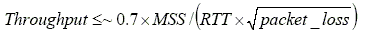
According to this formula, the maximum achievable TCP throughput is directly proportional to the MSS. This means that, with constant RTT and packet loss, you can double the TCP throughput if you double the packet size. Similarly, when you use jumbo frames instead of 1518-byte frames, a six-fold increase in size can yield a potential six-fold improvement in the TCP throughput of an Ethernet connection.
Operational Overview
The IEEE 802.3 standard specification defines a maximum Ethernet frame size of 1518. The 802.1Q-encapsulated frames, with a length of between 1519 and 1522 bytes, were added to the 802.3 specification at a later stage through the IEEE Std 802.3ac-1998 addendum. They are sometimes referred to in the literature as baby giants.
In general, packets are classified as giant frames when they exceed the specified Ethernet maximum length for a specific Ethernet connection. Giant packets are also known as jumbo frames.
The major point of confusion about jumbo frames is the configuration: different interfaces support different maximum packet sizes and, sometimes, treat large packets in slightly different ways.
Catalyst 6500 Series
This table tries to summarize the MTU sizes that are currently supported by different cards on the Catalyst 6500 platform:
| Line Card | MTU Size |
|---|---|
| Default | 9216 bytes |
| WS-X6248-RJ-45, WS-X6248A-RJ-45, WS-X6248-TEL, WS-X6248A-TEL, WS-X6348-RJ-45, WS-X6348-RJ45V, WS-X6348-RJ-21, and WX-X6348-RJ21V | 8092 bytes (limited by the PHY chip) |
| WS-X6148-RJ-45(V), WS-X6148-RJ-21(V), WS-X6148-45AF, and WS-X6148-21AF | 9100 bytes (at 100 Mbps) 9216 bytes (at 10 Mbps) |
| WS-X6516-GE-TX | 8092 bytes (at 100 Mbps) 9216 bytes (at 10 or 1000 Mbps) |
| WS-X6148(V)-GE-TX, WS-X6148-GE-45AF, WS-X6548(V)-GE-TX, and WS-X6548-GE-45AF | 1500 bytes |
| OSM ATM (OC12c) | 9180 bytes |
| OSM CHOC3, CHOC12, CHOC48, and CT3 | 9216 bytes (OCx and DS3) 7673 bytes (T1/E1) |
| FlexWAN | 7673 bytes (CT3 T1/DS0) 9216 bytes (OC3c POS) 7673 bytes (T1) |
| WS-X6148-GE-TX, and WS-X6548-GE-TX | No support |
Refer to Configuring Ethernet, Fast Ethernet, Gigabit Ethernet, and 10-Gigabit Ethernet Switching for more information.
Layer 2 and Layer 3 Jumbo Support in Catalyst 6500/6000 Cisco IOS Software
There is Layer 2 and Layer 3 jumbo support with PFC/MSFC1, PFC/MSFC2, and PFC2/MSFC2 on all GE ports that are configured as Layer 2 and Layer 3 physical interfaces. The supports exists regardless of whether these ports are trunking or channelling. This feature is available in Cisco IOS Software Release 12.1.1E and later.
-
The MTU sizes of all the jumbo-enabled physical ports are tied together. A change in one of them changes all. They always keep the same jumbo frame MTU size after they are enabled.
-
During configuration, either enable all the ports in the same VLAN as jumbo-enabled, or enable none of them jumbo-enabled.
-
The switched virtual interface (SVI) (VLAN interface) MTU size is set separately from the physical ports MTU. A change in the physical ports MTU does not change the SVI MTU size. Also, a change in the SVI MTU does not affect the physical ports MTU.
-
Layer 2 and Layer 3 jumbo frame support on FE interfaces began in Cisco IOS Software Release 12.1(8a) EX01. The mtu 1500 command disables jumbo on FE, and the mtu 9216 command enables jumbo on FE. Refer to Cisco bug ID CSCdv90450
 (registered customers only) .
(registered customers only) . -
Layer 3 jumbo frames on VLAN interfaces is supported only on:
-
PFC/MSFC2 (Cisco IOS Software Release 12.1(7a)E and later)
-
PFC2/MSFC2 (Cisco IOS Software Release 12.1(8a)E4 and later)
-
-
It is not recommended to use jumbo frames with PFC/MSFC1 for VLAN interfaces (SVIs) because MSFC1 can possibly not be able to handle the fragmentation as desired.
-
No fragmentation is supported for packets within the same VLAN (Layer 2 jumbo).
-
Packets that need fragmentation across VLANs/subnets (Layer 3 jumbo) are sent to software for fragmentation.
Understand Jumbo Frame Support in Catalyst 6500/6000 Cisco IOS Software
A jumbo frame is a frame that is larger than the default Ethernet frame size. In order to enable jumbo frame support, you configure a larger-than-default MTU size on a port or VLAN interface and, with Cisco IOS Software Release 12.1(13)E and later, configure the global LAN port MTU size.
Bridged and Routed Traffic Size Check in Cisco IOS Software
| Line Card | Ingress | Egress |
|---|---|---|
| 10-, 10/100-, 100-Mbps ports | MTU size check is done. Jumbo frame support compares ingress traffic size with the global LAN port MTU size at ingress 10-, 10/100-, and 100-Mbps Ethernet and 10-GE LAN ports that have a nondefault MTU size configured. The port drops traffic that is oversized. | MTU size check is not done. Ports that are configured with a nondefault MTU size transmit frames that contain packets of any size larger than 64 bytes. With a nondefault MTU size configured, 10-, 10/100-, and 100-Mbps Ethernet LAN ports do not check for oversized egress frames. |
| GE ports | MTU size check is not done. Ports that are configured with a nondefault MTU size accept frames that contain packets of any size larger than 64 bytes and do not check for oversized ingress frames. | MTU size check is done. Jumbo frame support compares the egress traffic size with the global egress LAN port MTU size at egress GE and 10-GE LAN ports that have a nondefault MTU size configured. The port drops traffic that is oversized. |
| 10-GE ports | MTU size check is done. The port drops traffic that is oversized. | MTU size check is done. The port drops traffic that is oversized. |
| SVI | MTU size check is not done. The SVI does not check for frame size on the ingress side. | MTU size check is done. MTU size is checked on the egress side of the SVI. |
| PFC | ||
| All routed traffic | For traffic that must be routed, jumbo frame support on the PFC compares traffic sizes to the configured MTU sizes and provides Layer 3 switching for jumbo traffic between interfaces that are configured with MTU sizes that are large enough to accommodate the traffic. Between interfaces that are not configured with large-enough MTU sizes:
|
|
Cisco Recommendations
If properly implemented, jumbo frames can provide a potential six-fold improvement in the TCP throughput of an Ethernet connection, with reduced fragmentation overhead (plus lower CPU overhead on end devices).
You must make sure that there is no device in between that is unable to handle the specified MTU size. If this device fragments and forwards the packets, it nullifies the entire process. This can result in added overhead on this device for fragmentation and reassembling of packets.
In such cases, the IP path MTU discovery helps senders to find the minimum common packet length that is suitable to transmit traffic along each path. Alternatively, you can configure jumbo frame-aware host devices with an MTU size that is the minimum of all the ones that are supported in the network.
You must carefully check each device in order to make sure that it can support the MTU size. See the MTU size support table in this section.
Jumbo frame support can be enabled on these types of interfaces:
-
Port channel interface
-
SVI
-
Physical interface (Layer 2/Layer 3)
You can enable jumbo frames on the port channel or the physical interfaces that participate in the port channel. It is very important to make sure that the MTU on all the physical interfaces is the same. Otherwise, a suspended interface can result. You need to change the MTU of a port channel interface because it changes the MTU of all member ports.
Note: If the MTU of a member port cannot be changed to the new value because the member port is the blocking port, the port channel is suspended.
Always make sure that all physical interfaces in a VLAN are configured for jumbo frames before you configure jumbo frame support on an SVI. The MTU of a packet is not checked on the ingress side of an SVI. But, it is checked on the egress side of an SVI. If the packet MTU is larger than the egress SVI MTU, the packet is fragmented by software (if the DF bit is not set), which results in poor performance. Software fragmentation only happens for Layer 3 switching. When a packet is forwarded to an Layer 3 port or an SVI with a smaller MTU, software fragmentation occurs.
The MTU of an SVI need to always be smaller than the smallest MTU among all the switch ports in the VLAN.
Catalyst 4500 Series
Jumbo frames are supported mainly on the nonblocking ports of the Catalyst 4500 line cards. These nonblocking GE ports have direct connections to the Supervisor Engine switching fabric and support jumbo frames:
-
Supervisor Engines
-
WS-X4515, WS-X4516—Two uplink GBIC ports on Supervisor Engine IV or V
-
WS-X4516-10GE—Two 10-GE uplinks and the four 1-GE small form factor pluggable (SFP) uplinks
-
WS-X4013+—Two 1-GE uplinks
-
WS-X4013+10GE—Two 10-GE uplinks and the four 1-GE SFP uplinks
-
WS-X4013+TS—20 1-GE ports
-
-
Line cards
-
WS-X4306-GB—Six-port 1000BASE-X (GBIC) GE module
-
WS-X4506-GB-T—Six-port 10/100/1000-Mbps and six-port SFP
-
WS-X4302-GB—Two-port 1000BASE-X (GBIC) GE module
-
The first two GBIC ports of an 18-port server switching GE module (WS-X4418-GB) and GBIC ports of the WS-X4232-GB-RJ module
-
-
Fixed configuration switches
-
WS-C4948—All 48 1-GE ports
-
WS-C4948-10GE—All 48 1-GE ports and two 10-GE ports
-
You can use these nonblocking GE ports in order to support 9-KB jumbo frames or hardware broadcast suppression (Supervisor Engine IV only). All other line cards support baby giant frames. You can use baby giants for the bridging of MPLS or for Q in Q passthrough with a maximum payload of 1552 bytes.
Note: The frame size increases with ISL/802.1Q tags.
Baby giants and jumbo frames are transparent to other Cisco IOS features with Supervisor Engines IV and V.
Cisco IOS Software Security Features
Basic Security Features
At one time, security was often overlooked in campus designs. But, security is now an essential part of every enterprise network. Normally, the client has already established a security policy to help define which tools and technologies from Cisco are applicable.
Basic Password Protection
Most Cisco IOS Software devices are configured with two levels of passwords. The first level is for Telnet access to the device, which is also known as vty access. After vty access is granted, you need to get access to enable mode or privileged exec mode.
Secure the Enable Mode of the Switch
The enable password allows a user to gain complete access to a device. Give the enable password only to trusted people.
Switch(config)#enable secret password
Be sure that the password obeys these rules:
-
The password must contain between one and 25 uppercase and lowercase alphanumeric characters.
-
The password must not have a number as the first character.
-
You can use leading spaces, but they are ignored. Intermediate and trailing spaces are recognized.
-
The password checking is case sensitive. For example, the password Secret is different than the password secret.
Note: The enable secret command uses a one-way cryptographic Message Digest 5 (MD5) hashing function. If you issue the show running-config command, you can see this encrypted password. Use of the enable password command is another way to set the enable password. But, the encryption algorithm that is used with the enable password command is weak and can be easily reversed in order to obtain the password. Therefore, do not use the enable password command. Use the enable secret command for better security. Refer to Cisco IOS Password Encryption Facts for more information.
Secure Telnet/VTY Access to the Switch
By default, Cisco IOS Software supports five active Telnet sessions. These sessions are referred to as vty 0 to 4. You can enable these lines for access. But in order to enable login, you also need the set the password for these lines.
Switch(config)#line vty 0 4
Switch(config-line)#login
Switch(config-line)#password password
The login command configures these lines for Telnet access. The password command configures a password. Be sure that the password obeys these rules:
-
The first character cannot be a number.
-
The string can contain any alphanumeric characters, up to 80 characters. The characters include spaces.
-
You cannot specify the password in the format number-space-character. The space after the number causes problems. For example, hello 21 is a legal password, but 21 hello is not a legal password.
-
The password checking is case sensitive. For example, the password Secret is different than the password secret.
Note: With this vty line configuration, the switch stores the password in cleartext. If someone issues the show running-config command, this password is visible. In order to avoid this situation, use the service password-encryption command. The command loosely encrypts the password. The command only encrypts the vty line password and the enable password that is configured with the enable password command. The enable password that is configured with the enable secret command uses a stronger encryption. Configuration with the enable secret command is the recommended method.
Note: In order to have more flexibility in security management, be sure that all Cisco IOS Software devices implement the authentication, authorization, and accounting (AAA) security model. AAA can use local, RADIUS, and TACACS+ databases. See the TACACS+ Authentication Configuration section for more information.
AAA Security Services
AAA Operational Overview
Access control controls who has permission to access the switch and what services these users can use. AAA network security services provide the primary framework to set up access control on your switch.
These section describes the various aspects of AAA in detail:
-
Authentication—This process validates the claimed identity of an end user or a device. First, the various methods that can be used to authenticate the user are specified. These methods define the type of authentication to perform (for example, TACACS+ or RADIUS). The sequence in which to attempt these authentication methods is also defined. The methods are then applied to the appropriate interfaces, which activates the authentication.
-
Authorization—This process grants access rights to a user, groups of users, system, or a process. The AAA process is able to perform one-time authorization or authorization on a per-task basis. The process defines attributes (on the AAA server) on what the user has permission to perform. Whenever the user attempts to initiate a service, the switch queries the AAA server and requests permission to authorize the user. If the AAA server approves, the user is authorized. If the AAA server does not approve, the user does not get permission to execute that service. You can use this process in order to specify that some users can only execute certain commands.
-
Accounting—This process enables you to track the services that users access and the amount of network resources that the users consume. When accounting is enabled, the switch reports user activity to the AAA server in the form of accounting records. Examples of user activity that is reported include the session time and the start and stop time. Then, analysis of this activity can take place for management or billing purposes.
Although AAA is the primary and recommended method for access control, Cisco IOS Software provides additional features for simple access control that are outside the scope of AAA. These additional features include:
-
Local username authentication
-
Line password authentication
-
Enable password authentication
But these features do not provide the same degree of access control that is possible with AAA.
In order to better understand AAA, refer to these documents:
These documents do not necessarily mention switches. But the AAA concepts that the documents describe are applicable to switches.
TACACS+
Purpose
By default, nonprivileged and privileged mode passwords are global. These passwords apply to every user who accesses the switch or router, either from the console port or via a Telnet session across the network. Implementation of these passwords on network devices is time-consuming and noncentralized. Also, you can have difficulty with implementation of access restrictions with the use of access control lists (ACLs) that can be prone to configuration errors. In order to overcome these issues, take a centralized approach when you configure usernames, passwords, and access polices on a central server. This server can be the Cisco Secure Access Control Server (ACS) or any third-party server. The devices are configured to use these centralized databases for AAA functions. In this case, the devices are Cisco IOS Software switches. The protocol that is used between the devices and the central server can be:
-
TACACS+
-
RADIUS
-
Kerberos
TACACS+ is a common deployment in Cisco networks and is the focus of this section. TACACS+ provides these features:
-
Authentication—The process that identifies and verifies a user. Several methods can be used in order to authenticate a user. But the most common method includes a combination of username and password.
-
Authorization—When the user attempts to execute a command, the switch can check with the TACACS+ server in order to determine if the user is granted permission to use that particular command.
-
Accounting—This process records what a user does or has done on the device.
Refer to TACACS+ and RADIUS Comparison for a comparison between TACACS+ and RADIUS.
Operational Overview
The TACACS+ protocol forwards usernames and passwords to the centralized server. The information is encrypted over the network with MD5 one-way hashing. Refer to RFC 1321 ![]() for more information. TACACS+ uses TCP port 49 as the transport protocol, which offers these advantages over UDP:
for more information. TACACS+ uses TCP port 49 as the transport protocol, which offers these advantages over UDP:
Note: RADIUS uses UDP.
-
Connection-oriented transport
-
Separate acknowledgment that a request has been received (TCP acknowledgment [ACK]), regardless of how loaded the back-end authentication mechanism is
-
Immediate indication of a server crash (reset [RST] packets)
During a session, if additional authorization checking is necessary, the switch checks with TACACS+ in order to determine if the user is granted permission to use a particular command. This step provides greater control over the commands that can be executed on the switch and provides decoupling from the authentication mechanism. With the use of command accounting, you can audit the commands that a particular user has issued while the user is attached to a particular network device.
This diagram shows the authorization process that is involved:
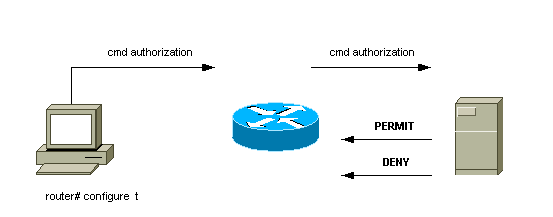
When a user authenticates to a network device with the use of TACACS+ in a simple ASCII login attempt, this process typically occurs:
-
When the connection is established, the switch contacts the TACACS+ daemon in order to obtain a username prompt. The switch then displays the prompt for the user. The user enters a username, and the switch contacts the TACACS+ daemon in order to obtain a password prompt. The switch displays the password prompt for the user, who enters a password that is also sent to the TACACS+ daemon.
-
The network device eventually receives one of these responses from the TACACS+ daemon:
-
ACCEPT—The user is authenticated and service can begin. If the network device is configured to require authorization, authorization begins at this time.
-
REJECT—The user has failed to authenticate. The user is either denied further access or prompted to retry the login sequence. The result depends on the TACACS+ daemon.
-
ERROR—An error occurred at some time during authentication. The error can be either at the daemon or in the network connection between the daemon and the switch. If an ERROR response is received, the network device typically tries to use an alternative method to authenticate the user.
-
CONTINUE—The user is prompted for additional authentication information.
-
-
Users must first successfully complete TACACS+ authentication before they proceed to TACACS+ authorization.
-
If TACACS+ authorization is required, the TACACS+ daemon is again contacted. The TACACS+ daemon returns an ACCEPT or REJECT authorization response. If an ACCEPT response is returned, the response contains data in the form of attributes that are used to direct the EXEC or NETWORK session for that user. This determines which commands the user can access.
Basic AAA Configuration Steps
Configuration of AAA is relatively simple after you understand the basic process. In order to configure security on a Cisco router or access server with use of AAA, perform these steps:
-
In order to enable AAA, issue the aaa new-model global configuration command.
Switch(config)#aaa new-model
Tip: Save your configuration before you configure your AAA commands. Save the configuration again only after you have completed all your AAA configurations and are satisfied that the configuration works correctly. Then, you can reload the switch in order to recover from unforeseen lockouts (before you save the configuration), if necessary.
-
If you decide to use a separate security server, configure security protocol parameters such as RADIUS, TACACS+, or Kerberos.
-
Use the aaa authentication command in order to define the method lists for authentication.
-
Use the login authentication command in order to apply the method lists to a particular interface or line.
-
Issue the optional aaa authorization command in order to configure authorization.
-
Issue the optional aaa accounting command in order to configure accounting.
-
Configure the AAA external server to process the authentication and authorization requests from the switch.
Note: Refer to your AAA server documentation for more information.
TACACS+ Authentication Configuration
Perform these steps in order to configure TACACS+ authentication:
-
Issue the aaa new-model command in global configuration mode in order to enable AAA on the switch.
-
Define the TACACS+ server and the associated key.
This key is used to encrypt the traffic between the TACACS+ server and the switch. In the tacacs-server host 1.1.1.1 key mysecretkey command, the TACACS+ server is at IP address 1.1.1.1, and the encryption key is mysecretkey. In order to verify that the switch can reach the TACACS+ server, initiate an Internet Control Message Protocol (ICMP) ping from the switch.
-
Define a method list.
A method list defines the sequence of authentication mechanisms to try for various services. The various services can be, for example:
-
Enable
-
Login (for vty/Telnet access)
Note: See the Basic Security Features section of this document for information on vty/Telnet access.
-
Console
This example considers login only. You must apply the method list to the interfaces/line:
Switch(config)#aaa authentication login METHOD-LIST-LOGIN group tacacs+ line Switch(config)#line vty 0 4 Switch(config-line)#login authentication METHOD-LIST-LOGIN Switch(config-line)#password hard_to_guessIn this configuration, the aaa authentication login command uses the made-up list name METHOD-LIST-LOGIN and uses the method tacacs+ before it uses the method line. Users are authenticated with use of the TACACS+ server as the first method. If the TACACS+ server does not respond or sends an ERROR message, the password that is configured on the line is used as the second method. But if the TACACS+ server denies the user and responds with a REJECT message, AAA considers the transaction successful and does not use the second method.
Note: The configuration is not complete until you apply the list (METHOD-LIST-LOGIN) to the vty line. Issue the login authentication METHOD-LIST-LOGIN command in line configuration mode, as the example shows.
Note: The example creates a backdoor for when the TACACS+ server is unavailable. Security administrators can or possibly cannot accept the implementation of a backdoor. Be sure that the decision to implement such backdoors complies with the security policies of the site.
-
RADIUS Authentication Configuration
The RADIUS configuration is nearly identical to the TACACS+ configuration. Simply substitute the word RADIUS for TACACS in the configuration. This is a sample RADIUS configuration for COM port access:
Switch(config)#aaa new-model
Switch(config)#radius-server host 1.1.1.1 key mysecretkey
Switch(config)#aaa authentication login METHOD-LIST-LOGIN group radius line
Switch(config)#line con 0
Switch(config-line)#login authentication METHOD-LIST-LOGIN
Switch(config-line)#password hard_to_guess
Login Banners
Create appropriate device banners that specifically state the actions that are taken at unauthorized access. Do not advertise the site name or network information to unauthorized users. The banners provide recourse in the case that a device is compromised and the perpetrator is caught. Issue this command in order to create login banners:
Switch(config)#banner motd ^C *** Unauthorized Access Prohibited *** ^C
Physical Security
Be sure that proper authorization is necessary in order to physically access devices. Keep the equipment in a controlled (locked) space. In order to ensure that the network stays operational and unaffected by malicious tampering or environmental factors, be sure that all equipment has:
-
A proper Uninterruptible Power Supply (UPS), with redundant sources where possible
-
Temperature control (air conditioning)
Remember that, if a person with malicious intent breaches physical access, disruption via password recovery or other means is much more likely.
Management Configuration
Network Diagrams
Purpose
Clear network diagrams are a fundamental part of network operations. The diagrams become critical during troubleshooting, and are the single most important vehicle for the communication of information during escalation to vendors and partners during an outage. Do not underestimate the preparation, readiness, and accessibility that network diagrams provide.
Recommendation
These three types of diagrams are necessary:
-
Overall Diagram—Even for the largest networks, a diagram that shows the end-to-end physical or logical connectivity is important. Often, enterprises that have implemented a hierarchical design document each layer separately. When you plan and problem solve, a good knowledge of how the domains link together is what matters.
-
Physical Diagram—This diagram shows all switch and router hardware and cabling. Be sure that the diagram labels each of these aspects:
-
Trunks
-
Links
-
Speeds
-
Channel groups
-
Port numbers
-
Slots
-
Chassis types
-
Software
-
VTP domains
-
Root bridge
-
Backup root bridge priority
-
MAC address
-
Blocked ports per VLAN
For better clarity, depict internal devices such as the Catalyst 6500/6000 MSFC router as a router on a stick that is connected via a trunk.
-
-
Logical Diagram—This diagram shows only Layer 3 functionality, which means that it shows routers as objects and VLANs as Ethernet segments. Be sure that the diagram labels these aspects:
-
IP addresses
-
Subnets
-
Secondary addressing
-
HSRP active and standby
-
Access core-distribution layers
-
Routing information
-
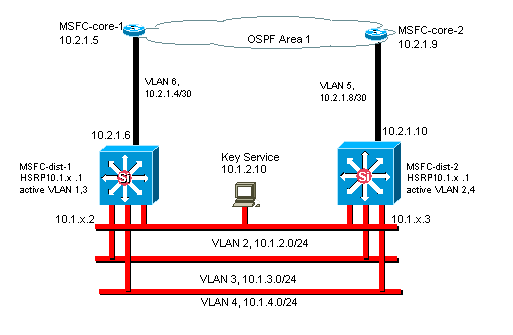
Switch Management Interface and Native VLAN
Purpose
This section describes the significance and potential problems of use of the default VLAN 1. This section also covers potential problems when you run management traffic to the switch in the same VLAN as user traffic on 6500/6000 series switches.
The processors on the Supervisor Engines and MSFCs for the Catalyst 6500/6000 series use VLAN 1 for a number of control and management protocols. Examples include:
-
Switch control protocols:
-
STP BPDUs
-
VTP
-
DTP
-
CDP
-
-
Management protocols:
-
SNMP
-
Telnet
-
Secure Shell Protocol (SSH)
-
Syslog
-
When the VLAN is used in this way, it is referred to as the native VLAN. The default switch configuration sets VLAN 1 as the default native VLAN on the Catalyst trunk ports. You can leave VLAN 1 as the native VLAN. But keep in mind that any switches that run Cisco IOS system software in your network set all interfaces that are configured as Layer 2 switch ports to access ports in VLAN 1 by default. Most likely, a switch somewhere in the network uses VLAN 1 as a VLAN for user traffic.
The main concern with the use of VLAN 1 is that, in general, the Supervisor Engine NMP does not need to be interrupted by much of the broadcast and multicast traffic that end stations generate. Multicast applications in particular tend to send a lot of data between servers and clients. The Supervisor Engine does not need to see this data. If the resources or buffers of the Supervisor Engine are fully occupied as the Supervisor Engine listens to unnecessary traffic, the Supervisor Engine can fail to see management packets that can cause a spanning-tree loop or EtherChannel failure (in the worst-case scenario).
The show interfaces interface_type slot/port counters command and the show ip traffic command can give you some indication of:
-
The proportion of broadcast to unicast traffic
-
The proportion of IP to non-IP traffic (which is not typically seen in management VLANs)
VLAN 1 tags and handles most of the control plane traffic. VLAN 1 is enabled on all trunks by default. With larger campus networks, you need to be careful of the diameter of the VLAN 1 STP domain. Instability in one part of the network can affect VLAN 1 and can influence control plane stability and STP stability for all other VLANs. You can limit the VLAN 1 transmission of user data and operation of STP on an interface. Simply do not configure the VLAN on the trunk interface.
This configuration does not stop the transmission of control packets from switch to switch in VLAN 1, as with a network analyzer. But no data are forwarded, and STP is not run over this link. Therefore, you can use this technique to break up VLAN 1 into smaller failure domains.
Note: You cannot clear VLAN 1 from trunks to Catalyst 2900XL/3500XLs.
Even if you are careful to constrain user VLANs to relatively small switch domains and correspondingly small failure/Layer 3 boundaries, some customers are still tempted to treat the management VLAN differently. These customers try to cover the whole network with a single management subnet. There is no technical reason that a central NMS application must be Layer 2-adjacent to the devices that the application manages, nor is this a qualified security argument. Limit the diameter of the management VLANs to the same routed domain structure as that of user VLANs. Consider out-of-band management and/or SSH support as a way to increase network management security.
Other Options
There are design considerations for these Cisco recommendations in some topologies. For example, a desirable and common Cisco multilayer design is one that avoids the use of an active spanning tree. In this way, the design calls for the constraint of each IP subnet/VLAN to a single access layer switch (or cluster of switches). In these designs, no trunking can be configured down to the access layer.
Do you create a separate management VLAN and enable trunking in order to carry it between the Layer 2 access and Layer 3 distribution layers? There is no easy answer to this question. Consider these two options for design review with your Cisco engineer:
-
Option 1—Trunk two or three unique VLANs from the distribution layer down to each access layer switch. This configuration allows for a data VLAN, a voice VLAN, and a management VLAN, and still has the benefit that STP is inactive. An extra configuration step is necessary in order to clear VLAN 1 from trunks. In this solution, there are also design points to consider in order to avoid temporarily black holing routed traffic during failure recovery. Use STP PortFast for trunks (in the future) or VLAN autostate synchronization with STP forwarding.
-
Option 2—A single VLAN for data and management can be acceptable. If you want to keep the sc0 interface separate from the user data, newer switch hardware makes this scenario less of an issue than it once was. The newer hardware provides:
-
More powerful CPUs and control-plane rate-limiting controls
-
A design with relatively small broadcast domains as advocated by the multilayer design
In order to make a final decision, examine the broadcast traffic profile for the VLAN and discuss the capabilities of the switch hardware with your Cisco engineer. If the management VLAN contains all users on that access layer switch, use IP input filters in order to secure the switch from users, as per the Cisco IOS Software Security Features section.
-
Cisco Management Interface and Native VLAN Recommendation
Management Interface
Cisco IOS system software gives you the option to configure interfaces as Layer 3 interfaces or as Layer 2 switch ports in a VLAN. When you use the switchport command in Cisco IOS Software, all switch ports are access ports in VLAN 1 by default. So, unless you configure otherwise, user data can possibly also exist by default on VLAN 1.
Make the management VLAN a VLAN other than VLAN 1. Keep all user data out of the management VLAN. Instead, configure a loopback0 interface as the management interface on each switch.
Note: If you use OSPF Protocol, this also becomes the OSPF router ID.
Be sure that the loopback interface has a 32-bit subnet mask, and configure the loopback interface as a pure Layer 3 interface on the switch. This is an example:
Switch(config)#interface loopback 0 Switch(config-if)#ip address 10.x.x.x 255.255.255.255 Switch(config-if)#end Switch#
Native VLAN
Configure the native VLAN to be an obvious dummy VLAN that is never enabled on the router. Cisco recommended VLAN 999 in the past, but the choice is purely arbitrary.
Issue these interface commands in order to establish a VLAN as the native (default) for 802.1Q trunking on a particular port:
Switch(config)#interface type slot/port Switch(config-if)#switchport trunk native vlan 999
For additional trunking configuration recommendations, see the Dynamic Trunking Protocol section of this document.
Out-of-Band Management
Purpose
You can make network management more highly available if you construct a separate management infrastructure around the production network. This setup enables devices to be reachable remotely, despite the traffic that is driven or the control-plane events that occur. These two approaches are typical:
-
Out-of-band management with an exclusive LAN
-
Out-of-band management with terminal servers
Operational Overview
You can provide every router and switch in the network with an out-of-band Ethernet management interface on a management VLAN. You configure one Ethernet port on each device in the management VLAN and cable it outside the production network to a separate switched management network.
Note: Catalyst 4500/4000 switches have a special me1 interface on the Supervisor Engine that is to be used for out-of-band management only and not as a switch port.
In addition, you can achieve terminal server connectivity if you configure a Cisco 2600 or 3600 router with RJ-45 serial cables to access the console port of every router and switch in the layout. Use of a terminal server also avoids the need to configure backup scenarios, such as modems on auxiliary ports for every device. You can configure a single modem on the auxiliary port of the terminal server. This configuration provides dial-up service to the other devices during a network connectivity failure. Refer to Connecting a Modem to the Console Port on Catalyst Switches for more information.
Recommendation
With this arrangement, two out-of-band paths to every switch and router are possible, in addition to numerous in-band paths. The arrangement enables highly available network management. The benefits are:
-
The arrangement separates management traffic from user data.
-
The management IP address is in a separate subnet, VLAN, and switch for security.
-
There is higher assurance for management data delivery during network failures.
-
There is no active spanning tree in the management VLAN. Redundancy here is not critical.
This diagram shows out-of-band management:
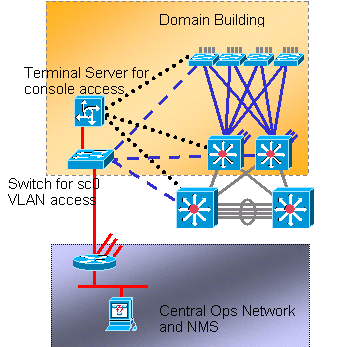
System Logging
Purpose
Syslog messages are Cisco-specific and can give more responsive and accurate information than standardized SNMP. For example, management platforms such as Cisco Resource Manager Essentials (RME) and Network Analysis Toolkit (NATKit) make powerful use of syslog information in order to collect inventory and configuration changes.
Cisco Syslog Configuration Recommendation
System logging is a common and accepted operational practice. A UNIX syslog can capture and analyze information/events on the router such as:
-
Interface status
-
Security alerts
-
Environmental conditions
-
CPU process hog
-
Other events
Cisco IOS Software can do UNIX logging to a UNIX syslog server. The Cisco UNIX syslog format is compatible with 4.3 Berkeley Standard Distribution (BSD) UNIX. Use these Cisco IOS Software log settings:
-
no logging console—By default, all system messages are sent to the system console. Console logging is a high-priority task in Cisco IOS Software. This function was primarily designed to provide error messages to the system operator before a system failure. Disable console logging in all device configurations in order to avoid a situation in which the router/switch can hang while the device waits for a response from a terminal. But console messages can be useful during trouble isolation. In these instances, enable console logging. Issue the logging console level command in order to obtain the desired level of message logging. Logging levels are from 0 to 7.
-
no logging monitor—This command disables logging for terminal lines other than the system console. Monitor logging can be required (with the use of logging monitor debugging or another command option). In this case, enable monitor logging at the specific logging level that is necessary for the activity. See the no logging console item in this list for more information about logging levels.
-
logging buffered 16384—The logging buffered command needs to be added to log system messages in the internal log buffer. The logging buffer is circular. Once the logging buffer is filled, older entries are overwritten by newer entries. The size of the logging buffer is user-configurable and is specified in bytes. The size of the system buffer varies by platform. 16384 is a good default that provides adequate logging in most cases.
-
logging trap notifications—This command provides notification level (5) messaging to the specified syslog server. The default logging level for all devices (console, monitor, buffer, and traps) is debugging (level 7). If you leave the trap logging level at 7, many extraneous messages are produced that are of little or no concern to the health of the network. Set the default logging level for traps to 5.
-
logging facility local7—This command sets the default logging facility/level for UNIX syslogging. Configure the syslog server that receives these messages for the same facility/level.
-
logging host—This command sets the IP address of the UNIX logging server.
-
logging source-interface loopback 0—This command sets the default IP SA for the syslog messages. Hard code the logging SA in order to make identification of the host that sent the message easier.
-
service timestamps debug datetime localtime show-timezone msec—By default, log messages are not timestamped. You can use this command to enable timestamping of log messages and configure timestamping of system debug messages. Timestamping provides the relative timing of logged events and enhances real-time debugging. This information is especially useful when customers send debugging output to your technical support personnel for assistance. In order to enable timestamping of system debug messages, use the command in global configuration mode. The command only has an effect when debugging is enabled.
Note: Additionally, enable logging for link status and bundle status on all infrastructure Gigabit interfaces.
Cisco IOS Software provides a single mechanism to set the facility and log level for all system messages that are destined to a syslog server. Set the logging trap level to notification (level 5). If you set the trap message level to notification, you can minimize the number of informational messages that are forwarded to the syslog server. This setting can significantly reduce the amount of syslog traffic on the network and can lessen the impact on syslog server resources.
Add these commands to each router and switch that run Cisco IOS Software in order to enable syslog messaging:
-
Global syslog configuration commands:
no logging console no logging monitor logging buffered 16384 logging trap notifications logging facility local7 logging host-ip logging source-interface loopback 0 service timestamps debug datetime localtime show-timezone msec service timestamps log datetime localtime show-timezone msec
-
Interface syslog configuration commands:
logging event link-status logging event bundle-status
SNMP
Purpose
You can use SNMP to retrieve statistics, counters, and tables that are stored in network device MIBs. NMSs such as HP OpenView can use the information in order to:
-
Generate real-time alerts
-
Measure availability
-
Produce capacity planning information
-
Help to perform configuration and troubleshooting checks
SNMP Management Interface Operation
SNMP is an application-layer protocol that provides a message format for communication between SNMP managers and agents. SNMP provides a standardized framework and a common language for the monitor and management of devices in a network.
The SNMP framework consists of these three parts:
-
An SNMP manager
-
An SNMP agent
-
A MIB
The SNMP manager is the system that uses SNMP in order to control and monitor the activities of network hosts. The most common management system is called an NMS. You can apply the term NMS to either a dedicated device that is used for network management or the applications that are used on such a device. A variety of network management applications are available for use with SNMP. These applications range from simple CLI applications to feature-rich GUIs such as the CiscoWorks line of products.
The SNMP agent is the software component within the managed device that maintains the data for the device and reports these data, as necessary, to managing systems. The agent and MIB reside on the routing device (the router, access server, or switch). In order to enable the SNMP agent on a Cisco routing device, you must define the relationship between the manager and the agent.
The MIB is a virtual information storage area for network management information. The MIB consists of collections of managed objects. Within the MIB, there are collections of related objects that are defined in MIB modules. MIB modules are written in the SNMP MIB module language, as STD 58, RFC 2578 ![]() , RFC 2579
, RFC 2579 ![]() , and RFC 2580
, and RFC 2580 ![]() define.
define.
Note: Individual MIB modules are also referred to as MIBs. For example, the interfaces group MIB (IF-MIB) is a MIB module within the MIB on your system.
The SNMP agent contains MIB variables, the values of which the SNMP manager can request or change through get or set operations. A manager can get a value from an agent or store a value into that agent. The agent gathers data from the MIB, which is the repository for information about device parameters and network data. The agent can also respond to manager requests to get or set data.
A manager can send the agent requests to get and set MIB values. The agent can respond to these requests. Independent of this interaction, the agent can send unsolicited notifications (traps or informs) to the manager in order to notify the manager of network conditions. With some security mechanisms, an NMS can retrieve information in the MIBs with get and get next requests, and can issue the set command in order to change parameters. Additionally, you can set up a network device to generate a trap message to the NMS for real-time alerts. IP UDP port 161 and 162 are used for traps.
SNMP Notifications Operational Overview
A key feature of SNMP is the ability to generate notifications from an SNMP agent. These notifications do not require requests to be sent from the SNMP manager. Unsolicited (asynchronous) notifications can be generated as traps or inform requests. Traps are messages that alert the SNMP manager to a condition on the network. Inform requests (informs) are traps that include a request for confirmation of receipt from the SNMP manager. Notifications can indicate significant events such as:
-
Improper user authentication
-
Restarts
-
The close of a connection
-
The loss of connection to a neighbor router
-
Other events
Traps are less reliable than informs because the receiver does not send any acknowledgment when the receiver receives a trap. The sender cannot determine if the trap was received. An SNMP manager that receives an inform request acknowledges the message with an SNMP response protocol data unit (PDU). If the manager does not receive an inform request, the manager does not send a response. If the sender never receives a response, the sender can send the inform request again. Informs are more likely to reach the intended destination.
But traps are often preferred because informs consume more resources in the router and in the network. A trap is discarded as soon as it is sent. But an inform request must be held in memory until a response is received or the request times out. Also, traps are sent only once, while an inform can be retried several times. The retries increase traffic and contribute to a higher overhead on the network. Thus, traps and inform requests provide a trade-off between reliability and resources. If you need the SNMP manager to receive every notification, use inform requests. But if you have concerns about traffic on your network or memory in the router and you do not need to receive every notification, use traps.
These diagrams illustrate the differences between traps and inform requests:
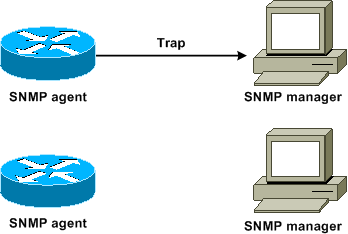
This diagram illustrates how the agent router successfully sends a trap to the SNMP manager. Although the manager receives the trap, the manager does not send any acknowledgment to the agent. The agent has no way to know that the trap reached the destination.
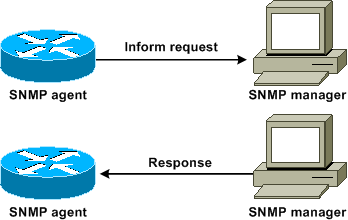
This diagram illustrates how the agent router successfully sends an inform request to the manager. When the manager receives the inform request, the manager sends a response to the agent. In this way, the agent knows that the inform request reached the destination. Notice that, in this example, there is twice as much traffic. But the agent knows that the manager received the notification.
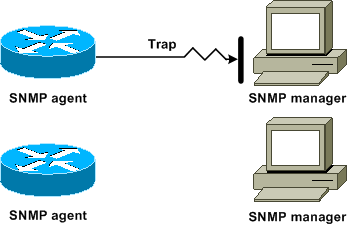
In this diagram, the agent sends a trap to the manager, but the trap does not reach the manager. The agent has no way to know that the trap did not reach the destination, and so the trap is not sent again. The manager never receives the trap.
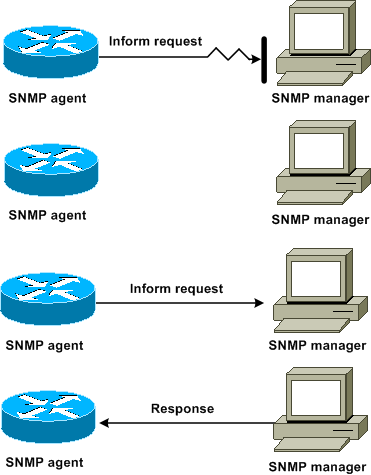
In this diagram, the agent sends an inform request to the manager, but the inform request does not reach the manager. Because the manager did not receive the inform request, there is no response. After a period of time, the agent resends the inform request. The second time, the manager receives the inform request and replies with a response. In this example, there is more traffic. But the notification reaches the SNMP manager.
Cisco MIBs and RFCs Reference
RFC documents typically define MIB modules. RFC documents are submitted to the Internet Engineering Task Force (IETF), an international standards body. Individuals or groups write RFCs for consideration by the Internet Society (ISOC) and the Internet community as a whole. Refer to the Internet Society ![]() home page in order to learn about the standards process and the activities of the IETF. Refer to the IETF
home page in order to learn about the standards process and the activities of the IETF. Refer to the IETF ![]() home page in order to read the full text of all RFCs, Internet Drafts (I-Ds), and STDs that Cisco documents reference.
home page in order to read the full text of all RFCs, Internet Drafts (I-Ds), and STDs that Cisco documents reference.
The Cisco implementation of SNMP uses:
-
The definitions of MIB II variables that RFC 1213
 describes
describes -
The definitions of SNMP traps that RFC 1215
 describes
describes
Cisco provides its own private MIB extensions with every system. Cisco enterprise MIBs comply with the guidelines that the relevant RFCs describe, unless the documentation notes otherwise. You can find the MIB module definition files and a list of the MIBs that are supported on each Cisco platform on the Cisco MIB home page.
SNMP Versions
Cisco IOS Software supports these versions of SNMP:
-
SNMPv1—A full Internet standard that RFC 1157
 defines. RFC 1157
defines. RFC 1157  replaces the earlier versions that were published as RFC 1067
replaces the earlier versions that were published as RFC 1067  and RFC 1098
and RFC 1098  . Security is based on community strings.
. Security is based on community strings. -
SNMPv2c—SNMPv2c is the community string-based administrative framework for SNMPv2. SNMPv2c (the c represents community) is an experimental Internet protocol that RFC 1901
 , RFC 1905
, RFC 1905  , and RFC 1906
, and RFC 1906  define. SNMPv2c is an update of the protocol operations and data types of SNMPv2p (SNMPv2 Classic). SNMPv2c uses the community-based security model of SNMPv1.
define. SNMPv2c is an update of the protocol operations and data types of SNMPv2p (SNMPv2 Classic). SNMPv2c uses the community-based security model of SNMPv1. -
SNMPv3—SNMPv3 is an interoperable standards-based protocol that RFC 2273
 , RFC 2274
, RFC 2274  , and RFC 2275
, and RFC 2275  define. SNMPv3 provides secure access to devices with a combination of authentication and packet encryption over the network.
define. SNMPv3 provides secure access to devices with a combination of authentication and packet encryption over the network.The security features that SNMPv3 provides are:
-
Message integrity—Ensures that a packet has not been tampered with in transit.
-
Authentication—Determines that the message is from a valid source.
-
Encryption—Scrambles the contents of a packet, which prevents discovery by an unauthorized source.
-
Both SNMPv1 and SNMPv2c use a community-based form of security. An IP address ACL and password define the community of managers that are able to access the agent MIB.
SNMPv2c support includes a bulk retrieval mechanism and more-detailed error message reporting to management stations. The bulk retrieval mechanism supports the retrieval of tables and large quantities of information, which minimizes the number of round trips that are necessary. The SNMPv2c improved error-handling support includes expanded error codes that distinguish different kinds of error conditions. These conditions are reported through a single error code in SNMPv1. Error return codes now report the error type.
SNMPv3 provides for both security models and security levels. A security model is an authentication strategy that is set up for a user and the group in which the user resides. A security level is the permitted level of security within a security model. The combination of a security model and a security level determines which security mechanism to use when an SNMP packet is handled.
General SNMP Configuration
Issue these commands on all the customer switches in order to enable SNMP management:
-
Command for SNMP ACLs:
Switch(config)#access-list 98 permit ip_address !--- This is the SNMP device ACL. -
Global SNMP commands:
!--- These are sample SNMP community strings. Switch(config)#snmp-server community RO-community ro 98 snmp-server community RW-community rw 98 snmp-server contact Glen Rahn (Home Number) snmp-server location text
SNMP Trap Recommendation
SNMP is the foundation for network management, and is enabled and used on all networks.
An SNMP agent can communicate with multiple managers. For this reason, you can configure the software to support communications with one management station with use of SNMPv1, and another management station with use of SNMPv2. Most customers and NMSs still use SNMPv1 and SNMPv2c because SNMPv3 network device support in NMS platforms lags somewhat.
Enable SNMP traps for all features that are in use. You can disable other features, if you desire. After you enable a trap, you can issue the test snmp command and set up appropriate handling on the NMS for the error. Examples of such handling include a pager alert or a popup.
All traps are disabled by default. Enable all traps on core switches, as this example shows:
Switch(config)#snmp trap enable Switch(config)#snmp-server trap-source loopback0
Also, enable port traps for key ports, such as infrastructure links to routers and switches, and key server ports. Enablement is not necessary for other ports, such as host ports. Issue this command in order to configure the port and enable link up/down notification:
Switch(config-if)#snmp trap link-status
Next, specify the devices to receive the traps and act on the traps appropriately. You can now configure each trap destination as an SNMPv1, SNMPv2, or SNMPv3 recipient. For SNMPv3 devices, reliable informs can be sent rather than UDP traps. This is the configuration:
Switch(config)#snmp-server host ip_address [traps | informs] [version {1 | 2c | 3}] community-string !--- This command needs to be on one line. !--- These are sample host destinations for SNMP traps and informs. snmp-server host 172.16.1.27 version 2c public snmp-server host 172.16.1.111 version 1 public snmp-server host 172.16.1.111 informs version 3 public snmp-server host 172.16.1.33 public
SNMP Polling Recommendations
Be sure that these MIBs are the key MIBs that are polled or monitored in campus networks:
Note: This recommendation is from the Cisco Network Management Consulting group.
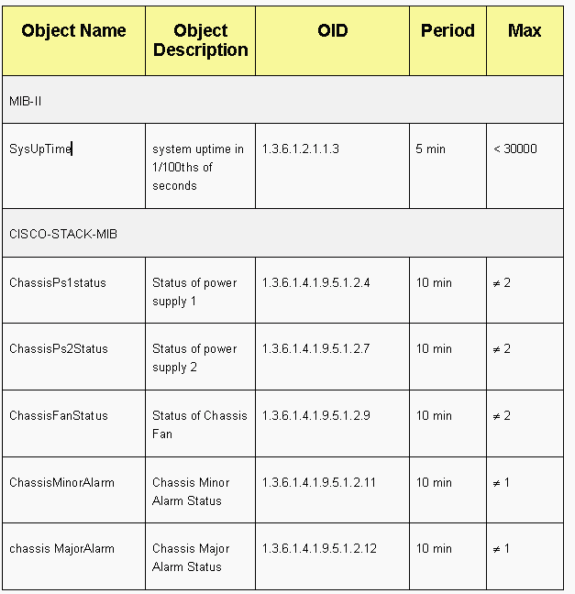
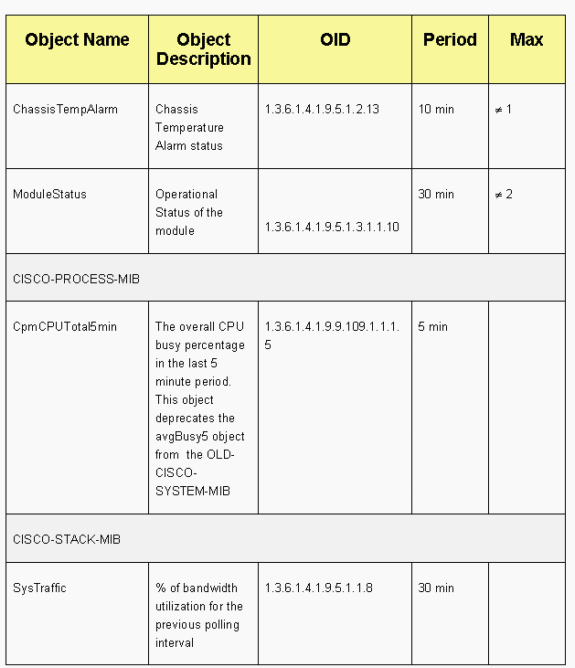
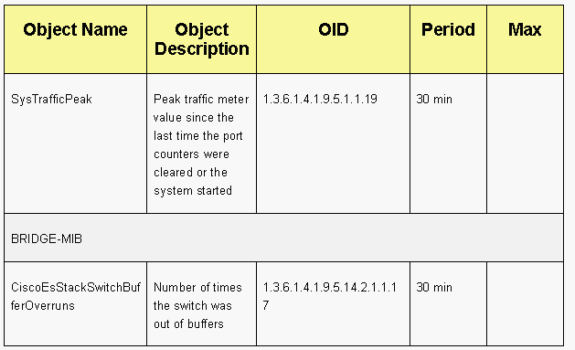
Network Time Protocol
Purpose
The Network Time Protocol (NTP), RFC 1305 ![]() , synchronizes timekeeping among a set of distributed time servers and clients. NTP allows for the correlation of events at the creation of system logs and when other time-specific events occur.
, synchronizes timekeeping among a set of distributed time servers and clients. NTP allows for the correlation of events at the creation of system logs and when other time-specific events occur.
Operational Overview
RFC 958 ![]() documented NTP first. But NTP has evolved through RFC 1119
documented NTP first. But NTP has evolved through RFC 1119 ![]() (NTP Version 2). RFC 1305
(NTP Version 2). RFC 1305 ![]() now defines NTP, which is in its third version.
now defines NTP, which is in its third version.
NTP synchronizes the time of a computer client or server to another server or reference time source, such as a radio, satellite receiver, or modem. NTP provides client accuracy that is typically within a ms on LANs and up to a few tens of ms on WANs, relative to a synchronized primary server. For example, you can use NTP to coordinate Coordinated Universal Time (UTC) via a global positioning service (GPS) receiver.
Typical NTP configurations utilize multiple redundant servers and diverse network paths in order to achieve high accuracy and reliability. Some configurations include cryptographic authentication in order to prevent accidental or malicious protocol attacks.
NTP runs over the UDP, which in turn, runs over IP. All NTP communication uses UTC, which is the same time as Greenwich Mean Time.
Currently, NTP Version 3 (NTPv3) and NTP Version 4 (NTPv4) implementations are available. The latest software release that is being worked on is NTPv4, but the official Internet standard is still NTPv3. In addition, some operating system vendors customize the implementation of the protocol.
NTP Safeguards
NTP implementation also attempts to avoid synchronization to a machine on which the time cannot possibly be accurate. NTP does this in two ways:
-
NTP does not synchronize to a machine that is not synchronized itself.
-
NTP always compares the time that is reported by several machines, and does not synchronize to a machine on which the time is significantly different than the others, even if that machine has a lower stratum.
Associations
The communications between machines that run NTP, which are known as associations, are usually statically configured. Each machine is given the IP addresses of all the machines with which it needs to form associations. Accurate timekeeping is possible through the exchange of NTP messages between each pair of machines with an association. But in a LAN environment, you can configure NTP to use IP broadcast messages. With this alternative, you can configure the machine to send or receive broadcast messages, but the accuracy of timekeeping is marginally reduced because the information flow is one-way only.
If the network is isolated from the Internet, the Cisco NTP implementation allows you to configure a machine so that it acts as though it is synchronized with the use of NTP, when it actually has determined the time with the use of other methods. Other machines synchronize to that machine with the use of NTP.
An NTP association can be either:
-
A peer association
This means that this system can either synchronize to the other system or allow the other system to synchronize to it.
-
A server association
This means that only this system synchronizes to the other system. The other system does not synchronize to this system.
If you want to form an NTP association with another system, use one of these commands in global configuration mode:
| Command | Purpose |
|---|---|
| ntp peer ip-address [normal-sync] [version number] [key key-id] [source interface] [prefer] | Forms a peer association with another system |
| ntp server ip-address [version number] [key key-id] [source interface] [prefer] | Forms a server association with another system |
Note: Only one end of an association needs to be configured. The other system automatically establishes the association.
Access Public Time Servers
The NTP subnet presently includes over 50 public primary servers that are synchronized directly to UTC by radio, satellite, or modem. Normally, client workstations and servers with a relatively small number of clients do not synchronize to primary servers. There are about 100 public secondary servers that are synchronized to the primary servers. These servers provide synchronization to a total in excess of 100,000 clients and servers on the Internet. The Public NTP Servers ![]() page maintains the current lists and is updated frequently.
page maintains the current lists and is updated frequently.
Also, there are numerous private primary and secondary servers that are not normally available to the public. Refer to The Network Time Protocol Project ![]() (University of Delaware) for a list of public NTP servers and information about how to use them. There is no guarantee that these public Internet NTP servers are available and produce the correct time. Therefore, you must consider other options. For example, make use of various standalone GPS devices that are directly connected to a number of routers.
(University of Delaware) for a list of public NTP servers and information about how to use them. There is no guarantee that these public Internet NTP servers are available and produce the correct time. Therefore, you must consider other options. For example, make use of various standalone GPS devices that are directly connected to a number of routers.
One other option is the use of various routers, set as a Stratum 1 master. But use of such a router is not recommended.
Stratum
NTP uses a stratum in order to describe the number of NTP hops away a machine is from an authoritative time source. A stratum 1 time server has a radio or atomic clock that is directly attached. A stratum 2 time server receives its time from a stratum 1 time server, and so on. A machine that runs NTP automatically chooses as its time source the machine with the lowest stratum number with which it is configured to communicate through NTP. This strategy effectively builds a self-organizing tree of NTP speakers.
NTP avoids synchronization to a device on which the time is possibly not accurate. See the NTP Safeguards section of Network Time Protocol for details.
Server Peer Relationship
-
A server responds to client requests but does not try to incorporate any date information from a client time source.
-
A peer responds to client requests and tries to use the client request as a potential candidate for a better time source and to aid in stabilization of its clock frequency.
-
In order to be true peers, both sides of the connection must enter into a peer relationship, rather than a situation in which one user serves as a peer and the other user serves as a server. Have peers exchange keys so that only trusted hosts can talk to others as peers.
-
In a client request to a server, the server answers the client and forgets that the client asked a question.
-
In a client request to a peer, the server answers the client. The server keeps state information about the client in order to track how well the client does at timekeeping and what stratum server the client runs.
An NTP server can handle many thousands of clients with no problem. But when an NTP server handles more than a few clients (up to a few hundred), there is a memory impact on the server ability to retain state information. When an NTP server handles more than the recommended amount, more CPU resources and bandwidth are consumed on the box.
Modes of Communication with the NTP Server
These are two separate modes to communicate with the server:
-
Broadcast mode
-
Client/server mode
In the broadcast mode, the clients listen. In client/server mode, the clients poll the server. You can use NTP broadcast if no WAN link is involved because of its speed. In order to go across a WAN link, use the client/server mode (by polling). Broadcast mode is designed for a LAN, in which many clients can possibly need to poll the server. Without broadcast mode, such polling can possibly generate a large number of packets on the network. NTP multicast is not yet available in NTPv3, but is available in NTPv4.
By default, Cisco IOS Software communicates with the use of NTPv3. But the software is backward compatible with earlier versions of NTP.
Polling
The NTP protocol allows a client to query a server at any time.
When you first configure NTP in a Cisco box, NTP sends out eight queries in rapid succession at NTP_MINPOLL (2^4=16 sec) intervals. The NTP_MAXPOLL is 2^14 seconds (16,384 sec or 4 hours, 33 min, 4 sec). This period of time is the longest period before NTP polls again for a response. Currently, Cisco does not have a method to allow the user to manually force the POLL time.
The NTP polling counter starts at 2^6 (64) sec, or 1 min, 4 sec. This time is incremented by powers of 2, as the two servers synchronize with each other, to 2^10. You can expect the sync messages to be sent at an interval of one of 64, 128, 256, 512, or 1024 sec, as per the server or peer configuration. The longer time between polls occurs as the current clock becomes more stable because of the phase-locked loops. The phase-locked loops trim the local clock crystal, up to 1024 seconds (17 min).
The time varies between 64 seconds and 1024 seconds as a power of 2 (which equates to once every 64, 128, 256, 512, or 1024 sec). The time is based on the phase-locked loop that sends and receives packets. If there is a lot of jitter in the time, polling occurs more often. If the reference clock is accurate and the network connectivity is consistent, the poll times converge on 1024 seconds between each poll.
The NTP poll interval changes as the connection between the client and server changes. With a better connection, the poll interval is longer. In this case, a better connection means that the NTP client has received eight responses for the last eight requests. The poll interval is then doubled. A single missed response causes the poll interval to be reduced by half. The poll interval starts out at 64 seconds and goes to a maximum of 1024 sec. In the best circumstances, the time required for the poll interval to go from 64 seconds to 1024 seconds is a little more than 2 hours.
Broadcasts
NTP broadcasts are never forwarded. If you issue the ntp broadcast command, the router begins to originate NTP broadcasts on the interface on which it is configured.
Typically, you issue the ntp broadcast command in order to send NTP broadcasts out onto a LAN in order to service the client end stations and servers.
Time Synchronization
Synchronization of a client to a server consists of several packet exchanges. Each exchange is a request/reply pair. When a client sends a request, the client stores its local time into the sent packet. When a server receives the packet, it stores its own estimate of the current time into the packet, and the packet is returned. When the reply is received, the receiver once more logs its own receipt time in order to estimate the travel time of the packet.
These time differences can be used in order to estimate the time that was necessary for the packet to transmit from the server to the requester. That roundtrip time is taken into account for an estimation of the current time. The shorter the roundtrip time is, the more accurate is the estimate of the current time.
The time is not accepted until several agreeing packet exchanges have taken place. Some essential values are put into multistage filters in order to estimate the quality of the samples. Usually, about 5 minutes are necessary for an NTP client to synchronize to a server. Interestingly, this is also true for local reference clocks that have no delay at all by definition.
In addition, the quality of the network connection also influences the final accuracy. Slow and unpredictable networks with varying delays have a bad effect on time synchronization.
A time difference of less than 128 ms is required in order for NTP to synchronize. The typical accuracy on the Internet ranges from about 5 ms to 100 ms, which can vary with network delays.
NTP Traffic Levels
The bandwidth that the NTP utilizes is minimal. The interval between polling messages that peers exchange usually ratchets back to no more than one message every 17 min (1024 sec). With careful planning, you can maintain this within router networks over the WAN links. Have the NTP clients peer to local NTP servers and not all the way across the WAN to the central-site core routers, which are the Stratum 2 servers.
A converged NTP client uses about 0.6-bits per second (bps) averages per server.
Cisco NTP Recommendation
-
Cisco recommends that you have multiple time servers and diverse network paths in order to achieve high accuracy and reliability. Some configurations include cryptographic authentication in order to prevent accidental or malicious protocol attacks.
-
As per the RFC, NTP is really designed to allow you to poll several different time servers and use complicated statistical analysis in order to come up with a valid time, even if you are not certain that all the servers that you poll are authoritative. NTP estimates the errors of all clocks. Therefore, all NTP servers return the time together with an estimate of the current error. When you use multiple time servers, NTP also wants these servers to agree on some time.
-
The Cisco implementation of NTP does not support stratum 1 service. You cannot connect to a radio or atomic clock. Cisco recommends that the time service for your network be derived from the public NTP servers that are available on the IP Internet.
-
Enable all the client switches to regularly send time-of-day requests to an NTP server. You can configure up to 10 server/peer addresses per client so that you can achieve fast synchronization.
-
In order to reduce the protocol overhead, the secondary servers distribute time via NTP to the remaining local-net hosts. In the interest of reliability, you can equip selected hosts with less-accurate but less-expensive clocks to use for backup in the case of a failure of either the primary and/or secondary servers or the communication paths between them.
-
ntp update-calendar—NTP usually changes only the system clock. This command allows NTP to update the date/time information on the calendar. The update is done only if the NTP time is synchronized. Otherwise, the calendar keeps its own time and is unaffected by the NTP time or system clock. Always use this on the high-end routers.
-
clock calendar-valid—This command declares that the calendar information is valid and synchronized. Use this option on the NTP master. If this is not configured, the high-end router that has the calendar still thinks that its time is unauthoritative, even if it has the NTP master line.
-
Any stratum number that is over 15 is considered unsynchronized. This is why you see stratum 16 in the output of the show ntp status command on routers for which the clocks are unsynchronized. If the master is synchronized with a public NTP server, make sure that the stratum number on the NTP master line is one or two higher than the highest stratum number on the public servers that you poll.
-
Many customers have NTP configured in server mode on their Cisco IOS Software platforms, synchronized from several reliable feeds from the Internet or a radio clock. Internally, a simpler alternative to server mode when you operate a large number of switches is to enable NTP in broadcast mode on the management VLAN in a switched domain. This mechanism allows the Catalyst to receive a clock from single broadcast messages. But the accuracy of timekeeping is marginally reduced because the information flow is one-way.
-
The use of loopback addresses as the source of updates can also help with consistency. You can address security concerns in two ways:
-
With the control of server updates, which Cisco recommends
-
By authentication
-
NTP Global Configuration Commands
!--- For the client: clock timezone EST -5 ???? ntp source loopback 0 ????? ntp server ip_address key 1 ntp peer ip_address !--- This is for a peer association. ntp authenticate ntp authentication-key 1 md5 xxxx ntp trusted-key 1 !--- For the server: clock timezone EST -5 clock summer-time EDT recurring 1 Sun Apr 3:00 last Sun Oct 3:00 clock calendar-valid ntp source loopback0 ntp update-calendar !--- This is optional: interface vlan_id ntp broadcast !--- This sends NTP broadcast packets. ntp broadcast client !--- This receives NTP broadcast packets. ntp authenticate ntp authentication-key 1 md5 xxxxx ntp trusted-key 1 ntp access-group access-list !--- This provides further security, if needed.
NTP Status Command
show ntp status Clock is synchronized, stratum 8, reference is 127.127.7.1 nominal freq is 250.0000 Hz, actual freq is 249.9974 Hz, precision is 2**18 reference time is C6CF0C30.980CCA9D (01:34:00.593 IST Mon Sep 12 2005) clock offset is 0.0000 msec, root delay is 0.00 msec root dispersion is 0.02 msec, peer dispersion is 0.02 msec
This is the reference clock address for the Cisco router when the router acts as an NTP master. If the router has not been synchronized with any NTP server, the router uses this address as the reference ID. For details on the configuration and commands, refer to the Configuring NTP section of Performing Basic System Management .
Cisco Discovery Protocol
Purpose
CDP runs over Layer 2 (data link layer) on all Cisco routers, bridges, access servers, and switches. CDP allows network management applications to discover Cisco devices that are neighbors of already-known devices. In particular, network management applications can discover neighbors that run lower-layer transparent protocols. With CDP, network management applications can learn the device type and the SNMP agent address of neighboring devices. This feature enables applications to send SNMP queries to neighboring devices.
The show commands that are associated with the CDP feature enable the network engineer to determine this information:
-
The module/port number of other, adjacent CDP-enabled devices
-
These addresses of the adjacent device:
-
MAC address
-
IP address
-
Port-channel address
-
-
The adjacent device software version
-
This information about the adjacent device:
-
Speed
-
Duplex
-
VTP domain
-
Native VLAN setting
-
The Operational Overview section highlights some of the enhancements of CDP version 2 (CDPv2) over CDP version 1 (CDPv1).
Operational Overview
CDP runs on all LAN and WAN media that support SNAP.
Each CDP-configured device sends periodic messages to a multicast address. Each device advertises at least one address at which the device can receive SNMP messages. The advertisements also contain the time-to-live, or hold time, information. This information indicates the length of time for a receiving device to hold CDP information before discard.
CDP uses SNAP encapsulation with type code 2000. On Ethernet, ATM, and FDDI, the destination multicast address 01-00-0c-cc-cc-cc is used. On Token Rings, the functional address c000.0800.0000 is used. CDP frames are sent periodically every minute.
CDP messages contain one or more messages that allow the destination device to gather and store information about every neighbor device.
This table provides the parameters that CDPv1 supports:
| Parameter | Type | Description |
|---|---|---|
| 1 | Device ID | Host name of the device or hardware serial number in ASCII |
| 2 | Address | The Layer 3 address of the interface that sends the update |
| 3 | Port ID | The port on which the CDP update is sent |
| 4 | Capabilities | Describes the device functional capabilities in this way:
|
| 5 | Version | A character string that contains the software version Note: The show version command output shows the same information. |
| 6 | Platform | The hardware platform, for example, WS-C5000, WS-C6009, and Cisco RSP2 |
1 SR = source-route.
2 RSP = Route Switch Processor.
In CDPv2, additional type, length, values (TLVs) have been introduced. CDPv2 supports any TLV. But this table provides the parameters that can be particularly useful in switched environments and that Catalyst software uses.
When a switch runs CDPv1, the switch drops CDPv2 frames. When a switch runs CDPv2 and receives a CDPv1 frame on an interface, the switch starts to send CDPv1 frames out of that interface, in addition to CDPv2 frames.
| Parameter | Type | Description |
|---|---|---|
| 9 | VTP Domain | The VTP domain, if it is configured on the device |
| 10 | Native VLAN | In dot1q, the frames for the VLAN, which the port is in if the port is not trunking, remain untagged. This is usually referred to as the native VLAN. |
| 11 | Full/Half Duplex | This TLV contains the duplex setting of the sending port. |
| 14 | Appliance VLAN-ID | Allows the VoIP traffic to be differentiated from other traffic by means of a separate VLAN ID (auxiliary VLAN). |
| 16 | Power Consumption | The maximum amount of power that is expected to be consumed, in mW, by the connected device. |
| 17 | MTU | The MTU of the interface by which the CDP frame is transmitted. |
| 18 | Extended Trust | Indicates that the port is in Extended Trust mode. |
| 19 | COS for Untrusted Ports | The class of service (CoS) value to be used to mark all packets that are received on the untrusted port of a connected switching device. |
| 20 | SysName | Fully qualified domain name of the device (0, if unknown). |
| 25 | Power Requested | Transmitted by a powerable device in order to negotiate a suitable power level. |
| 26 | Power Available | Transmitted by a switch. Permits a powerable device to negotiate and select an appropriate power setting. |
CDPv2/Power over Ethernet
Some switches, like the Catalyst 6500/6000 and 4500/4000, have the ability to supply power via unshielded twisted pair (UTP) cables to powerable devices. Information that is received via CDP (Parameters 16, 25, 26) assists in the optimization of switch power management.
CDPv2/Cisco IP Phone Interaction
Cisco IP phones provide connectivity for an externally attached 10/100-Mbps Ethernet device. This connectivity is achieved through the integration of an internal three-port Layer 2 switch within the IP phone. The internal switch ports are referred to as:
-
P0 (internal IP phone device)
-
P1 (external 10/100-Mbps port)
-
P2 (external 10/100-Mbps port that connects to the switch)
You can transfer voice traffic on a separate VLAN on the switch port if you configure dot1q access trunk ports. This additional VLAN is known as the auxiliary (CatOS) or voice (Cisco IOS Software) VLAN. Consequently, dot1q tagged traffic from the IP phone can be sent on the auxiliary/voice VLAN, and untagged traffic can be sent via the external 10/100-Mbps port of the phone via the access VLAN.
Catalyst switches can inform an IP phone of the voice VLAN ID via CDP (Parameter-14: Appliance VLAN-ID TLV). As a result, the IP phone tags all VoIP-related packets with the appropriate VLAN ID and 802.1p priority. This CDP TLV is also used to identify if an IP phone is connected via the appliance ID parameter.
This concept can be exploited when you develop a QoS policy. You can configure the Catalyst switch to interact with the IP phone in three ways:
-
Trust Device Cisco IP Phone
Conditionally trust CoS only when an IP phone is detected via CDP. Whenever an IP phone is detected via CDP Parameter-14, the port trust state is set to Trust COS. If no IP phone is detected, the port is Untrusted.
-
Extended Trust
The switch can inform the IP phone via CDP (Parameter-18) to trust all frames that are received on its external 10/100-Mbps device port.
-
Rewrite COS for Untrusted Ports
The switch can inform the IP phone via CDP (Parameter-19) to rewrite the 802.1p CoS values that are received on its external 10/100-Mbps device port.
Note: By default, all traffic that is received on the IP phone external 10/100-Mbps ports is Untrusted.
Note: This is an example configuration for how to connect the non-Cisco IP Phone to a switch.
Note: For example,
Switch(config)#interface gigabitEthernet 2/1 Switch(config-if)#switchport mode trunk !--- For example use VLAN 30 for voice VLAN, and VLAN 10 for access VLAN. Switch(config-if)#switchport trunk native vlan 10 Switch(config-if)#switchport trunk allow vlan 10,30 Switch(config-if)#switchport voice vlan 30 Switch(config-if)#spanning-tree portfast trunk !--- And besides that enable LLDP as Non Cisco IP Phone do not use CDP. Switch(config)#lldp run
Cisco Configuration Recommendation
The information that CDP provides can be an extremely useful when you troubleshoot Layer 2 connectivity issues. Enable CDP on all devices that support its operation. Issue these commands:
-
In order to enable CDP globally on the switch:
Switch(config)#cdp run
-
In order to enable CDP on a per-port basis:
Switch(config)#interface type slot#/port# Switch(config-if)#cdp enable
Configuration Checklist
Global Commands
Log in, enable, and enter global configuration mode in order to begin the switch configuration process.
Switch>enable Switch# Switch#configure terminal Switch(Config)#
Generic Global Commands (Enterprise-Wide)
This Global Commands section lists the global commands to apply to all the switches in the customer enterprise network.
This configuration contains the recommended global commands to add to the initial configuration. You must change the values in the output before you copy and paste the text into the CLI. Issue these commands in order to apply the global configuration:
vtp domain domain_name vtp mode transparent spanning-tree portfast bpduguard spanning-tree etherchannel guard misconfig cdp run no service pad service password-encryption enable secret password clock timezone EST –5 clock summer-time EDT recurring 1 Sun Apr 3:00 last Sun Oct 3:00 clock calendar-valid ip subnet-zero ip host tftpserver your_tftp_server ip domain-name domain_name ip name-server name_server_ip_address ip name-server name_server_ip_address ip classless no ip domain-lookup no ip http server no logging console no logging monitor logging buffered 16384 logging trap notifications logging facility local7 logging syslog_server_ip_address logging syslog_server_ip_address logging source-interface loopback0 service timestamps debug datetime localtime show-timezone msec service timestamps log datetime localtime show-timezone msec access-list 98 permit host_ip_address_of_primary_snmp_server access-list 98 permit host_ip_address_of_secondary_snmp_server snmp-server community public ro 98 snmp-server community laneng rw 98 snmp-server enable traps entity snmp-server host host_address traps public snmp-server host host_address traps public banner motd ^CCCCC This is a proprietary system, NOT for public or personal use. All work products, communications, files, data or information directly or indirectly created, input or accessed on this system are and shall become the sole property of the company. This system is actively monitored and accessed by the company. By logging onto this system, the user consents to such monitoring and access. USE OF THIS SYSTEM WITHOUT OR IN EXCESS OF THE PROPER AUTHORIZATION MAY SUBJECT THE USER TO DISCIPLINE AND/OR CIVIL AND CRIMINAL PENALTIES ^C line console 0 exec-timeout 0 0 password cisco login transport input none line vty 0 4 exec-timeout 0 0 password cisco login length 25 clock calendar-valid ntp server ntp_server_ip_address ntp server ntp_server_ip_address ntp update-calendar
Global Commands That Are Specific to Each Switch Chassis
The global commands in this section are specific to each switch chassis that is installed in the network.
Chassis-Specific Configuration Variables
In order to set the date and time, issue this command:
Switch#clock set hh:mm:ss day month year
In order to set the device host name, issue these commands:
Switch>enable Switch#configure terminal Enter configuration commands, one per line. End with CNTL/Z. Switch(config)#hostname Cat6500
In order to configure loopback interface for management, issue these commands:
CbrCat6500(config)#interface loopback 0 Cat6500(config-if)#description Cat6000 - Loopback address and Router ID Cat6500(config-if)#ip address ip_address subnet_mask Cat6500(config-if)#exit
In order to show the Supervisor Engine Cisco IOS Software revision, issue these commands:
Cbrcat6500#show version | include IOS IOS (tm) MSFC Software (C6MSFC-DSV-M), Version 12.1(13)E9, EARLY DEPLOYMENT RELE ASE SOFTWARE (fc1) cat6500#
In order to show the MSFC boot file revision, issue this command:
Cat6500#dir bootflash: Directory of bootflash:/ 1 -rw- 1879040 Aug 19 2003 19:03:29 c6msfc-boot-mz.121-19.E1a 15990784 bytes total (14111616 bytes free
In order to specify the SNMP server contact information and location, issue these commands:
Cat6500(config)#snmp-server contact contact_information Cat6500(config)#snmp-server location location_of_device
In order to copy the startup configuration from an existing Supervisor Engine to a new Supervisor Engine, there could be some lose of configuration, for example, the configuration on the interfaces of the existing supervisor. Cisco recommends to copy the configuration to a text file and paste it in segments into the console in order to see if there are any configuration issues that occur.
Interface Commands
Cisco Functional Port Types
Switch ports in Cisco IOS Software are referred as interfaces. There are two types of interface modes in Cisco IOS Software:
-
Layer 3 routed interface
-
Layer 2 switch interface
Interface function refers to how you have configured the port. The port configuration can be:
-
Routed interface
-
Switched virtual interface (SVI)
-
Access port
-
Trunk
-
EtherChannel
-
A combination of these
Interface type refers to a port type. The port type can be either:
-
FE
-
GE
-
Port channel
This list briefly describes different Cisco IOS Software interface functions:
-
Routed Physical Interface (default)—Each interface on the switch is a routed Layer 3 interface by default, which is similar to any Cisco router. The routed interface must fall on a unique IP subnet.
-
Access switch port interface—This function is used to place interfaces in the same VLAN. Ports must be converted from a routed interface to a switched interface.
-
SVI—An SVI can be associated with a VLAN that contains access switch ports for interVLAN routing. Configure the SVI to be associated with a VLAN when you want a route or bridge between access switch ports on different VLANs.
-
Trunk switch port interface—This function is used to carry multiple VLANs to another device. Ports must be converted from a routed interface to a trunk switch port.
-
EtherChannel—An EtherChannel is used to bundle individual ports into a single logical port for redundancy and load balancing.
Cisco Functional Port Type Recommendations
Use the information in this section in order to help determine the parameters to apply to the interfaces.
Note: Some interface-specific commands are incorporated where possible.
Autonegotiation
Do not use autonegotiation in either of these situations:
-
For ports that support network infrastructure devices such as switches and routers
-
For other nontransient end systems such as servers and printers
Manually configure for speed and duplex these 10/100-Mbps link configurations. The configurations are usually 100-Mbps full-duplex:
-
100 MB link switch-to-switch
-
100 MB link switch-to-server
-
100 MB link switch-to-router
You can configure these settings in this way:
Cat6500(config-if)#interface [type] mod#/port# Cat6500(config-if)#speed 100 Cat6500(config-if)#duplex full
Cisco recommends 10/100-Mbps link configurations for end users. Mobile workers and transient hosts need autonegotiation, as this example shows:
Cat6500(config-if)#interface [type] mod#/port# Cat6500(config-if)#speed auto
The default value on Gigabit interfaces is auto-negotiation. But issue these commands in order to ensure that autonegotiation is enabled. Cisco recommends the enablement of Gigabit negotiation:
Cat6500(config-if)#interface gigabitethernet mod#/port# Cat6500(config-if)#no speed
Spanning Tree Root
With consideration of the design of the network, identify the switch that is best suited to be the root for each VLAN. Generally, choose a powerful switch in the middle of the network. Put the root bridge in the center of the network and directly connect the root bridge to the servers and routers. This setup generally reduces the average distance from the clients to the servers and routers. Refer to Spanning Tree Protocol Problems and Related Design Considerations for more information.
In order to force a switch to be the root for a designated VLAN, issue this command:
Cat6500(config)#spanning-tree vlan vlan_id root primary
Spanning Tree PortFast
PortFast bypasses normal spanning tree operation on access ports in order to speed up the initial connectivity delays that occur when end stations are connected to a switch. Refer to Using PortFast and Other Commands to Fix Workstation Startup Connectivity Delays for more information on PortFast.
Set STP PortFast to on for all enabled access ports that are connected to a single host. This is an example:
Cat6500(config-if)#interface [type] mod#/port# Cat6500(config-if)#spanning-tree portfast %Warning: portfast should only be enabled on ports connected to a single host. Connecting hubs, concentrators, switches, bridges, etc... to this interface when portfast is enabled, can cause temporary bridging loops. Use with CAUTION %Portfast has been configured on FastEthernet3/1 but will only have effect when the interface is in a non-trunking mode.
UDLD
Enable UDLD only on fiber-connected infrastructure ports or copper Ethernet cables in order to monitor the physical configuration of the cables. Issue these commands in order to enable UDLD:
Cat6500(config)#interface [type] mod#/port# Cat6500(config-if)#udld enable
VLAN Configuration Information
Configure VLANs with these commands:
Cat6500(config)#vlan vlan_number Cat6500(config-vlan)#name vlan_name Cat6500(config-vlan)#exit Cat6500(config)#spanning-tree vlan vlan_id Cat6500(config)#default spanning-tree vlan vlan_id
Repeat the commands for each VLAN, and then exit. Issue this command:
Cat6500(config)#exit
Issue this command in order to verify all the VLANs:
Cat6500#show vlan
Routed SVIs
Configure the SVIs for interVLAN routing. Issue these commands:
Cat6500(config)#interface vlan vlan_id Cat6500(config-if)#ip address svi_ip_address subnet_mask Cat6500(config-if)#description interface_description Cat6500(config-if)#no shutdown
Repeat these commands for each interface function that contains a routed SVI, and then exit. Issue this command:
Cat6500(config-if)#^Z
Routed Single Physical Interface
Issue these commands in order to configure the default routed Layer 3 interface:
Cat6500(config)#interface [type] mod#/port# Cat6500(config-if)#ip address ip_address subnet_mask Cat6500(config-if)#description interface_description
Repeat these commands for each interface function that contains a routed physical interface, and then exit. Issue this command:
Cat6500(config-if)#^Z
Routed EtherChannel (L3)
In order to configure EtherChannel on Layer 3 interfaces, issue the commands in this section.
Configure a logical port-channel interface in this way:
Cat6500(config)#interface port-channel port_channel_interface_# Cat6500(config-if)#description port_channel_description Cat6500(config-if)#ip address port_channel_ip_address subnet_mask Cat6500(config-if)#no shutdown
Perform the steps in this section for the ports that forms that particular channel. Apply the remaining information to the port channel, as this example shows:
Cat6500(config)#interface range [type] mod/port_range Cat6500(config-if)#channel-group 1-64 mode [active | auto | desirable | on | passive] Cat6500(config-if)#no shutdown Cat6500(config-if)#^Z
Note: After you configure an EtherChannel, the configuration that you apply to the port channel interface affects the EtherChannel. The configuration that you apply to the LAN ports affects only the LAN port where you apply the configuration.
EtherChannel (L2) with Trunking
Configure the Layer 2 EtherChannel for trunking in this way:
Cat6500(config)#interface port-channel port_channel_interface_# Cat6500(config-if)#switchport Cat6500(config-if)#switchport encapsulation encapsulation_type Cat6500(config-if)#switchport trunk native vlan vlan_id Cat6500(config-if)#no shutdown Cat6500(config-if)#exit
Perform the steps in this section only for the ports that forms that particular channel.
Cat6500(config)#interface range [type] mod/port_range Cat6500(config-if)#channel-group 1-64 mode [active | auto | desirable | on | passive] Cat6500(config-if)#no shutdown Cat6500(config-if)#exit
Note: After you configure an EtherChannel, the configuration that you apply to the port channel interface affects the EtherChannel. The configuration that you apply to the LAN ports affects only the LAN port where you apply the configuration.
Verify the creation of all the EtherChannels and trunks. This is an example:
Cat6500#show etherchannel summary Cat6500#show interface trunk
Access Ports
If the interface function is an access port that is configured as a single interface, issue these commands:
Cat6500(config)#interface [type] mod#/port# Cat6500(config-if)#switchport mode access Cat6500(config-if)#switchport access vlan vlan_id Cat6500(config-if)#exit
Repeat these commands for each interface that needs to be configured as an Layer 2 switch port.
If the switch port is to be connected to end stations, issue this command:
Cat6500(config-if)#spanning-tree portfast
Trunk Port (Single Physical Interface)
If the interface function is a trunk port that is configured as a single interface, issue these commands:
Cat6500(config)#interface [type] mod#/port# Cat6500(config-if)#switchport Cat6500(config-if)#switchport trunk encapsulation dot1q Cat6500(config-if)#switchport trunk native vlan vlan_id Cat6500(config-if)#no shutdown Cat6500(config-if)#exit
Repeat these commands for each interface function that needs to be configured as a trunk port.
Password Information
Issue these commands for password information:
Cat6500(config)#service password-encryption Cat6500(config)#enable secret password CbrCat6500(config)#line con 0 Cat6500(config-line)#password password CbrCat6500(config-line)#line vty 0 4 Cat6500(config-line)#password password Cat6500(config-line)#^Z
Save the Configuration
Issue this command in order to save the configuration:
Cat6500#copy running-config startup-config
New Software Features in Cisco IOS Software Release 12.1(13)E
Refer to Configuring Cisco IP Phone Support for more information on IP phone support.
Refer to Network-Based Application Recognition and Distributed Network-Based Application Recognition for more information on Network-Based Application Recognition (NBAR) for LAN ports.
Notes:
-
NBAR for LAN ports is supported in software on the MSFC2.
-
The PFC2 provides hardware support for input ACLs on LAN ports where you configure NBAR.
-
When PFC QoS is enabled, the traffic through LAN ports where you configure NBAR passes through the ingress and egress queues and drop thresholds.
-
When PFC QoS is enabled, the MSFC2 sets egress class of service (CoS) equal to egress IP precedence.
-
After traffic passes through an ingress queue, all traffic is processed in software on the MSFC2 on LAN ports where you configure NBAR.
-
Distributed NBAR is available on FlexWAN interfaces with Cisco IOS Software Release 12.1(6)E and later.
NetFlow Data Export (NDE) enhancements include:
-
Destination-source-interface and full-interface flow masks
-
NDE version 5 from the PFC2
-
Sampled NetFlow
-
An option to populate these additional fields in NDE records:
-
IP address of the next hop router
-
Ingress interface SNMP ifIndex
-
Egress interface SNMP ifIndex
-
Source autonomous system number
-
Refer to Configuring NDE for more information on these enhancements.
Other feature enhancements include:
These commands are new commands:
-
standby delay minimum reload
-
link debounce
-
vlan internal allocation policy {ascending | descending}
-
system jumbomtu
-
clear catalyst6000 traffic-meter
These commands are enhanced commands:
-
show vlan internal usage—This command was enhanced to include VLANs that WAN interfaces use.
-
show vlan id—This command was enhanced to support the entry of a range of VLANs.
-
show l2protocol-tunnel—This command was enhanced to support the entry of a VLAN ID.
Cisco IOS Software Release 12.1(13)E supports these software features, which were previously supported in Cisco IOS Software Release 12.1 EX releases:
-
Configuration of Layer 2 EtherChannels that include interfaces on different DFC-equipped switching modules
Refer to the Resolved General Caveats in Release 12.1(13)E section of Cisco bug ID CSCdt27074
 (registered customers only) .
(registered customers only) . -
Route Processor Redundancy Plus (RPR+) redundancy
Refer to Configuring RPR or RPR+ Supervisor Engine Redundancy.
Note: In Cisco IOS Software Release 12.1(13)E and later, the RPR and RPR+ redundancy features replace enhanced high system availability (EHSA) redundancy.
-
4,096 Layer 2 VLANs
Refer to Configuring VLANs.
Note: Cisco IOS Software Release 12.1(13)E and later releases support configuration of 4,096 Layer 3 VLAN interfaces. Configure a combined total of no more than 2,000 Layer 3 VLAN interfaces and Layer 3 ports on an MSFC2 with either a Supervisor Engine II or a Supervisor Engine I. Configure a combined total of no more than 1,000 Layer 3 VLAN interfaces and Layer 3 ports on an MSFC.
-
IEEE 802.1Q tunneling
Refer to Configuring IEEE 802.1Q Tunneling and Layer 2 Protocol Tunneling.
-
IEEE 802.1Q protocol tunneling
Refer to Configuring IEEE 802.1Q Tunneling and Layer 2 Protocol Tunneling.
-
IEEE 802.1s Multiple Spanning Tree (MST)
Refer to Configuring STP and IEEE 802.1s MST.
-
IEEE 802.1w Rapid STP (RSTP)
Refer to Configuring STP and IEEE 802.1s MST.
-
IEEE 802.3ad LACP
-
PortFast BPDU filtering
Refer to Configuring STP Features.
-
Automatic creation of Layer 3 VLAN interfaces to support VLAN ACLs (VACLs)
Refer to Configuring Network Security.
-
VACL capture ports that can be any Layer 2 Ethernet port in any VLAN
Refer to Configuring Network Security.
-
Configurable MTU size on individual physical Layer 3 ports
Refer to Interface Configuration Overview.
-
Configuration of SPAN destination ports as trunks so that all SPAN traffic is tagged
Refer to Configuring Local and Remote SPAN.
Related Information
Contact Cisco
- Open a Support Case

- (Requires a Cisco Service Contract)
 Feedback
Feedback