Introduction to this Document
This Release Notes document provides information about the Cisco Catalyst IR1101 Rugged Series Routers, Cisco Catalyst IR1800 Rugged Series Routers, Cisco Catalyst IR8140 Heavy Duty Series Routers, Cisco Catalyst IR8340 Rugged Series Routers, and Cisco ESR6300 Embedded Series Routers running Cisco IOS XE 17.7.1.
This document describes the new features, limitations, troubleshooting, besides providing recommended configurations, caveats, and information on how to obtain support and documentation.
 Note |
The documentation set for this product strives to use bias-free language. For purposes of this documentation set, bias-free is defined as language that does not imply discrimination based on age, disability, gender, racial identity, ethnic identity, sexual orientation, socioeconomic status, and intersectionality. Exceptions may be present in the documentation due to language that is hardcoded in the user interfaces of the product software, language used based on RFP documentation, or language that is used by a referenced third-party product. |
Cisco Catalyst IR1101 Rugged Series Router

The Cisco Catalyst IR1101 Rugged Series Router is a next-generation modular industrial router, which has a base platform with additional pluggable modules that can be added. The pluggable modules provide the flexibility of adding different interfaces to the IR1101 platform, for example, a cellular module, which provides Fourth-Generation Long-Term Evolution (4G LTE) cellular networks and Third-Generation (3G) cellular networks.
The IR1101 also has an expansion module that adds key capabilities to the IR1101, such as mSATA SSD FRU, Ethernet SFP port, and digital GPIO connections. The expansion module also makes the IR1101 dual LTE capable, with one LTE module in the base and the other LTE module in the expansion module.
 Note |
The IR-1100-SP expansion module is the same as the IR-1100-SPMI module, without the digital I/O and mSATA components. |
Cisco Catalyst IR1800 Rugged Series Router
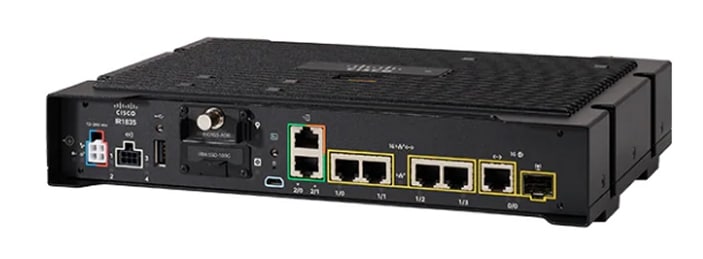
The Cisco Catalyst IR1800 Rugged Series Router is a modular industrial router. The IR1800 series has four base platforms with additional pluggable modules that can be added. The pluggable modules provide the flexibility of adding different interfaces to the base platform.
The IR1800 series features a base platform with modularity, that includes:
-
Pluggable Interface Module (PIM)
-
mSATA Module (SSDM)
-
GPS Module
-
Wi-Fi Module
The IR1800 series consists of four base platforms:
-
IR1821
-
IR1831
-
IR1833
-
IR1835
|
Feature |
IR1821 |
IR1831 |
IR1833 |
IR1835 |
|---|---|---|---|---|
|
Processor Frequency |
600 MHz |
600 MHz |
600 MHz |
1200 MHz |
|
DDR Memory |
4 GB |
4 GB |
4 GB |
8 GB |
|
Flash Storage |
4 GB |
4 GB |
4 GB |
8 GB |
|
PIM Slot |
1 |
2 |
2 |
2 |
|
Wi-Fi Pluggable Module Slot |
1 |
1 |
1 |
1 |
|
PoE |
No |
No |
Yes |
Yes |
|
SSD Module Slot |
No |
No |
Yes |
Yes |
|
GPS FRU Module Slot |
No |
No |
Yes |
Yes |
|
Digital I/O |
No |
No |
No |
Yes |
|
Asynchronous Serial Interface |
(1) RS232 DTE |
(1) RS232 DTE (1) RS232 DCE |
(1) RS232 DTE (1) RS232 DCE |
(1) RS232 DTE (1) RS232 DCE/RS485 |
Cisco Catalyst IR8140 Heavy Duty Series Router

The Cisco Catalyst IR8140 Heavy Duty Series Router (IR8140H), is a next-generation modular IP 66/67 Industrial Router for outdoor use.
These are the two IR8140H models:
-
IR8140H-P-K9 (with PoE PSE)
-
IR8140H-K9 (without PoE PSE)
The IR8140H series features contains four external module slots plus two onboard WAN ports, and supports the following:
-
60-W PSU
-
CPU 1.2 GHz
-
8GB RAM
-
8GB Flash Storage
-
GPS onboard receiver
-
900-MHz WPAN – OFDM/FSK
-
4G LTE IRMH modules
-
mSATA module
-
1x 1-Gigabit Ethernet SFP WAN
-
1x 1-Gigabit Ethernet Cu WAN
-
PoE (15 W) supported only in the IR8140H-P-K9 PID
-
12VDC_OUT port (only available when PoE is not in use)
-
Battery Backup Units (BBUs): Up to three
-
2x Alarm ports (Digital I/O)
Cisco Catalyst IR8340 Rugged Series Router

The Cisco Catalyst IR8340 Rugged Series Router, is the first all-in-one industrial-grade, integrated routing, switching, and security platform.
The IR8340 router features two Pluggable Interface Module (PIM) slots, two single-wide IRM-NIM slots, plus 12 onboard LAN ports, and two WAN ports, and supports the following:
-
150W or 250W PSU, low-voltage DC and high-voltage AC/DC options
-
PTP on LAN ports - Default, power and Dot1as profiles
-
LTE PIM
-
Network Interface Modules (NIMs)
-
mSATA module
-
2 x 1-G Combo WAN ports
-
4 x 1-G Copper LAN ports
-
4 x 1-G Combo LAN ports
-
4 x 1-G SFP LAN ports
-
PoE, Poe+ Support of LAN ports 1-4 and UPoE Support on Lan ports 1 and 2
-
2 x IN and 1 x OUT Alarm ports (RJ45)
Cisco ESR6300 Embedded Series Router

The ESR6300 is a small form factor embedded router module with a board size of 3.0 in. x 3.775 in. (76.2 mm x 95.885 mm).
The more compact design simplifies integration, and offers system integrators the ability to use the Cisco ESR6300 in a wide variety of embedded applications. The ESR module is available with a Cisco-designed cooling plate customized to the ESR, as well as without the cooling plate for system integrators who want to design their own custom thermal solution.
There are two ESR6300 SKUs:
-
ESR-6300-NCP-K9: Embedded Router Board without a cooling plate (NCP = No Cooling Plate)
-
ESR-6300-CON-K9: Embedded Router Board without a cooling plate (NCP = No Cooling Plate)
Both of the SKUs offer the following port and module interfaces:
-
Four GE LAN ports
-
Two combo GE WAN ports
-
One USB 3.0 port
-
One mSATA module interface
Interface Naming Conventions
Cisco Catalyst IR1101 Rugged Series Router
| Port |
Naming Convention |
|---|---|
|
Gigabit Ethernet combo port |
GigabitEthernet0/0/0 |
|
Gigabit Ethernet SFP port on Expansion Module |
GigabitEthernet0/0/5 |
|
Fast Ethernet ports |
FastEthernet0/0/1-0/0/4 |
|
Cellular Interface on IR1101 Base |
Cellular 0/1/0 and Cellular 0/1/1 |
|
Cellular Interface on Expansion Module |
Cellular 0/3/0 and Cellular 0/3/1 |
|
Asynchronous Serial Interface |
Async0/2/0 |
|
USB |
usbflash0: |
|
mSATA |
msata |
|
IR1101 Base Unit Alarm input |
alarm contact 0 |
|
GPIO on Expansion Module |
alarm contact 1-4 |
Cisco Catalyst IR1800 Rugged Series Router
| Port |
Naming Convention |
|---|---|
|
Gigabit Ethernet combo port |
GigabitEthernet0/0/0 |
|
Gigabit Ethernet ports |
GigabitEthernet0/1/0-0/1/3 |
|
Cellular Interface |
Cellular 0/4/0 Cellular 0/4/1 Cellular 0/5/0 Cellular 0/5/1 |
|
Asynchronous Serial Interface |
Async0/2/0 Async0/2/1 (when the base platform supports two asynchronous serial interfaces) |
|
USB |
usbflash0: |
|
mSATA |
msata |
|
GPIO |
alarm contact 1-4 |
Cisco Catalyst IR8140 Heavy Duty Series Router
| Port |
Naming Convention |
|---|---|
|
Gigabit Ethernet ports |
GigabitEthernet0/0/0 GigabitEthernet0/0/1 |
|
Cellular Interface |
Cellular 0/2/0 Cellular 0/3/0 |
|
SSD |
Virtual port Group0 |
|
WPAN |
Wpan 0/1/0 |
|
Digital IO |
alarm contact 1-2 |
Cisco Catalyst IR8340 Rugged Series Router
| Port |
Naming Convention |
|---|---|
|
Gigabit Ethernet WAN ports |
GigabitEthernet0/0/0 GigabitEthernet0/0/1 |
|
Gigabit Ethernet LAN ports |
GigabitEthernet0/1/0-0/1/11 |
|
Cellular Interface |
Cellular 0/4/0 Cellular 0/4/1 Cellular 0/5/0 Cellular 0/5/1 |
|
NIM Interface (Asynchronous/Synchronous Serial Ports or E1/T1 ports) |
0/2/0 0/2/1 0/3/0 0/3/1 |
|
mSATA SSD |
msata |
|
GPIO |
alarm contact 1-2 |
|
USB Port |
usb0: |
|
Console Port |
Line console 0 |
Cisco ESR6300 Embedded Series Router
| Port |
Naming Convention |
|---|---|
|
Gigabit Ethernet combo port WAN Layer3 |
GigabitEthernet0/0/0 GigabitEthernet0/0/1 |
|
Gigabit Ethernet LAN Layer 2 ports |
GigabitEthernet0/1/0 GigabitEthernet0/1/1 GigabitEthernet0/1/2 GigabitEthernet0/1/3 |
|
USB Port |
usbflash0: (IOS and rommon) |
|
Console Port |
Line console 0 |
Software Images for Cisco IOS XE Release 17.7.1
 Note |
You must have a Cisco.com account to download the software. |
Cisco IOS XE Release 17.7.1 includes the following Cisco images.
|
Router |
Image Type |
Filename |
|---|---|---|
|
IR1101 |
Universal |
ir1101-universalk9.17.07.01.SPA.bin |
|
NPE |
ir1101-universal9_npe.17.07.01.SPA.bin |
|
|
IR1800 |
Universal |
IR1800-universalk9.17.07.01.SPA.bin |
|
NPE |
IR1800-universal9_npe.17.07.01.SPA.bin |
|
|
IR8140 |
Universal |
IR8100-universalk9.17.07.01a.SPA.bin |
|
NPE |
IR8100-universal9_npe.17.07.01a.SPA.bin |
|
|
IR8340 |
Universal |
ir8340-universalk9.17.07.01.SPA.bin |
|
NPE |
ir8340-universalk9_npe.17.07.01.SPA.bin |
|
|
ESR6300 |
Universal |
c6300-universalk9.17.07.01.SPA.bin |
The latest software downloads for the routers can be found at:
https://software.cisco.com/download/home/286323433
Click the link corresponding to your device to take you to the specific software you are looking for.
New Features in Cisco IOS XE 17.7.1
The following sections describe the major enhancements available in Cisco IOS XE 17.7.1 on each of the routers.
Major Enhancements in IR1101
Support for ADSL MIB Objects
The following ADSL MIB OIDs will be supported in IR1101:
1.3.6.1.2.1.10.94.1.1.6.1.15 ADSL-LINE-MIB adslAtucPerfCurr15MinInits
1.3.6.1.2.1.10.94.1.1.6.1.22 ADSL-LINE-MIB adslAtucPerfCurr1DayInitsSupport for VDSL MIB Objects
The following VDSL MIB OIDs will be supported in IR1101:
1.3.6.1.2.1.10.251.1.4.1.2.1.3 VDSL2-LINE-MIB xdsl2PMLInitCurr15MTimeElapsed
1.3.6.1.2.1.10.251.1.4.1.2.1.4 VDSL2-LINE-MIB xdsl2PMLInitCurr15MFullInits
1.3.6.1.2.1.10.251.1.4.1.2.1.5 VDSL2-LINE-MIB xdsl2PMLInitCurr15MFailedFullInits
1.3.6.1.2.1.10.251.1.4.1.2.1.6 VDSL2-LINE-MIB xdsl2PMLInitCurr15MShortInits
1.3.6.1.2.1.10.251.1.4.1.2.1.7 VDSL2-LINE-MIB xdsl2PMLInitCurr15MFailedShortInits
1.3.6.1.2.1.10.251.1.4.1.2.1.10 VDSL2-LINE-MIB xdsl2PMLInitCurr1DayTimeElapsed
1.3.6.1.2.1.10.251.1.4.1.2.1.11 VDSL2-LINE-MIB xdsl2PMLInitCurr1DayFullInits
1.3.6.1.2.1.10.251.1.4.1.2.1.12 VDSL2-LINE-MIB xdsl2PMLInitCurr1DayFailedFullInits
1.3.6.1.2.1.10.251.1.4.1.2.1.13 VDSL2-LINE-MIB xdsl2PMLInitCurr1DayShortInits
1.3.6.1.2.1.10.251.1.4.1.2.1.14 VDSL2-LINE-MIB xdsl2PMLInitCurr1DayFailedShortInits
1.3.6.1.2.1.10.251.1.4.1.1.1.2 VDSL2-LINE-MIB xdsl2PMLCurr15MValidIntervals
1.3.6.1.2.1.10.251.1.4.1.1.1.3 VDSL2-LINE-MIB xdsl2PMLCurr15MInvalidIntervals
1.3.6.1.2.1.10.251.1.4.1.1.1.4 VDSL2-LINE-MIB xdsl2PMLCurr15MTimeElapsed
1.3.6.1.2.1.10.251.1.4.1.1.1.5 VDSL2-LINE-MIB xdsl2PMLCurr15MFecs
1.3.6.1.2.1.10.251.1.4.1.1.1.6 VDSL2-LINE-MIB xdsl2PMLCurr15MEs
1.3.6.1.2.1.10.251.1.4.1.1.1.7 VDSL2-LINE-MIB xdsl2PMLCurr15MSes
1.3.6.1.2.1.10.251.1.4.1.1.1.8 VDSL2-LINE-MIB xdsl2PMLCurr15MLoss
1.3.6.1.2.1.10.251.1.4.1.1.1.9 VDSL2-LINE-MIB xdsl2PMLCurr15MUas
1.3.6.1.2.1.10.251.1.4.1.1.1.10 VDSL2-LINE-MIB xdsl2PMLCurr1DayValidIntervals
1.3.6.1.2.1.10.251.1.4.1.1.1.11 VDSL2-LINE-MIB xdsl2PMLCurr1DayInvalidIntervals
1.3.6.1.2.1.10.251.1.4.1.1.1.12 VDSL2-LINE-MIB xdsl2PMLCurr1DayTimeElapsed
1.3.6.1.2.1.10.251.1.4.1.1.1.13 VDSL2-LINE-MIB xdsl2PMLCurr1DayFecs
1.3.6.1.2.1.10.251.1.4.1.1.1.14 VDSL2-LINE-MIB xdsl2PMLCurr1DayEs
1.3.6.1.2.1.10.251.1.4.1.1.1.15 VDSL2-LINE-MIB xdsl2PMLCurr1DaySes
1.3.6.1.2.1.10.251.1.4.1.1.1.16 VDSL2-LINE-MIB xdsl2PMLCurr1DayLoss
1.3.6.1.2.1.10.251.1.4.1.1.1.17 VDSL2-LINE-MIB xdsl2PMLCurr1DayUas
1.3.6.1.2.1.10.251.1.4.1.3.1.3 VDSL2-LINE-MIB xdsl2PMLHist15MMonitoredTime
1.3.6.1.2.1.10.251.1.4.1.3.1.4 VDSL2-LINE-MIB xdsl2PMLHist15MFecs
1.3.6.1.2.1.10.251.1.4.1.3.1.5 VDSL2-LINE-MIB xdsl2PMLHist15MEs
1.3.6.1.2.1.10.251.1.4.1.3.1.6 VDSL2-LINE-MIB xdsl2PMLHist15MSes
1.3.6.1.2.1.10.251.1.4.1.3.1.7 VDSL2-LINE-MIB xdsl2PMLHist15MLoss
1.3.6.1.2.1.10.251.1.4.1.3.1.8 VDSL2-LINE-MIB xdsl2PMLHist15MUas
1.3.6.1.2.1.10.251.1.4.1.3.1.9 VDSL2-LINE-MIB xdsl2PMLHist15MValidInterval
1.3.6.1.2.1.10.251.1.4.1.4.1.3 VDSL2-LINE-MIB xdsl2PMLHist1DMonitoredTime
1.3.6.1.2.1.10.251.1.4.1.4.1.4 VDSL2-LINE-MIB xdsl2PMLHist1DFecs
1.3.6.1.2.1.10.251.1.4.1.4.1.5 VDSL2-LINE-MIB xdsl2PMLHist1DEs
1.3.6.1.2.1.10.251.1.4.1.4.1.6 VDSL2-LINE-MIB xdsl2PMLHist1DSes
1.3.6.1.2.1.10.251.1.4.1.4.1.7 VDSL2-LINE-MIB xdsl2PMLHist1DLoss
1.3.6.1.2.1.10.251.1.4.1.4.1.8 VDSL2-LINE-MIB xdsl2PMLHist1DUas
1.3.6.1.2.1.10.251.1.4.1.4.1.9 VDSL2-LINE-MIB xdsl2PMLHist1DValidInterval
1.3.6.1.2.1.10.251.1.4.2.1.1.2 VDSL2-LINE-MIB xdsl2PMChCurr15MValidIntervals
1.3.6.1.2.1.10.251.1.4.2.1.1.3 VDSL2-LINE-MIB xdsl2PMChCurr15MInvalidIntervals
1.3.6.1.2.1.10.251.1.4.2.1.1.4 VDSL2-LINE-MIB xdsl2PMChCurr15MTimeElapsed
1.3.6.1.2.1.10.251.1.4.2.1.1.5 VDSL2-LINE-MIB xdsl2PMChCurr15MCodingViolations
1.3.6.1.2.1.10.251.1.4.2.1.1.6 VDSL2-LINE-MIB xdsl2PMChCurr15MCorrectedBlocks
1.3.6.1.2.1.10.251.1.4.2.1.1.7 VDSL2-LINE-MIB xdsl2PMChCurr1DayValidIntervals
1.3.6.1.2.1.10.251.1.4.2.1.1.8 VDSL2-LINE-MIB xdsl2PMChCurr1DayInvalidIntervals
1.3.6.1.2.1.10.251.1.4.2.1.1.9 VDSL2-LINE-MIB xdsl2PMChCurr1DayTimeElapsed
1.3.6.1.2.1.10.251.1.4.2.1.1.10 VDSL2-LINE-MIB xdsl2PMChCurr1DayCodingViolations
1.3.6.1.2.1.10.251.1.4.2.1.1.11 VDSL2-LINE-MIB xdsl2PMChCurr1DayCorrectedBlocks
1.3.6.1.2.1.10.251.1.4.2.2.1.3 VDSL2-LINE-MIB xdsl2PMChHist15MMonitoredTime
1.3.6.1.2.1.10.251.1.4.2.2.1.4 VDSL2-LINE-MIB xdsl2PMChHist15MCodingViolations
1.3.6.1.2.1.10.251.1.4.2.2.1.5 VDSL2-LINE-MIB xdsl2PMChHist15MCorrectedBlocks
1.3.6.1.2.1.10.251.1.4.2.2.1.6 VDSL2-LINE-MIB xdsl2PMChHist15MValidInterval
1.3.6.1.2.1.10.251.1.4.2.3.1.3 VDSL2-LINE-MIB xdsl2PMChHist1DMonitoredTime
1.3.6.1.2.1.10.251.1.4.2.3.1.4 VDSL2-LINE-MIB xdsl2PMChHist1DCodingViolations
1.3.6.1.2.1.10.251.1.4.2.3.1.5 VDSL2-LINE-MIB xdsl2PMChHist1DCorrectedBlocks
1.3.6.1.2.1.10.251.1.4.2.3.1.6 VDSL2-LINE-MIB xdsl2PMChHist1DValidInterval
Support for Additional 1-G SFPs
The following 1-G SFPs are supported in release 17.7.1:
-
GLC-T-RGD
-
CWDM-SFP-1470=
-
CWDM-SFP-1610=
-
CWDM-SFP-1530=
-
DWDM-SFP-3033=
-
DWDM-SFP-3112=
-
GLC-BX-D-I=
-
GLC-BX-U-I=
-
GLC-TE
5G Sub-6 GHz Support on IoT Routing
The 5G Sub-6 GHz Pluggable Interface Module offers 5G capability to the IoT Industrial Router family. The product ID for the pluggable module is P-5GS6-GL. The P-5GS6-GL uses the FN980 Telit modem.
 Note |
IOS XE release 17.7.1 is the first software release to provide support for the P-5GS6-GL. |
-
IoT routing platforms support a maximum of two pluggable modules, with a combination of 5G and 4G PIMs.
-
The pluggable module can be started or stopped through the CLI under exec mode. Also, it can be configured to power off the module to reduce power consumption as needed.
-
The capability to disable FDD Band 30 for vehicular applications is available.
-
When plugged into the base, the module is accessible via Cellular 0/1/0, 0/1/1.
-
The module is not supported on the expansion module.
More details are found in the 5G Sub-6 GHz Pluggable Interface Module chapter.
Major Enhancements in IR1800
Support for Additional 1-G SFPs
The following 1-G SFPs are supported in release 17.7.1:
-
GLC-T-RGD
-
CWDM-SFP-1470=
-
CWDM-SFP-1610=
-
CWDM-SFP-1530=
-
DWDM-SFP-3033=
-
DWDM-SFP-3112=
-
GLC-BX-D-I=
-
GLC-BX-U-I=
-
GLC-TE
5G Sub-6 GHz Support on IoT Routing
The 5G Sub-6 GHz Pluggable Interface Module offers 5G capability to the IoT Industrial Router family. The product ID for the pluggable module is P-5GS6-GL. The P-5GS6-GL uses the FN980 Telit modem.
 Note |
IOS XE release 17.7.1 is the first software release to provide support for the P-5GS6-GL. |
-
IoT routing platforms support a maximum of two pluggable modules, with a combination of 5G and 4G PIMs.
-
The pluggable module can be started or stopped through the CLI under exec mode. Also, it can be configured to power off the module to reduce power consumption as needed.
-
The capability to disable FDD Band 30 for vehicular applications is available.
-
The cellular modems are accessible via Cellular 0/4/0, 0/4/1, 0/5/0, and 0/5/1.
More details are found in the 5G Sub-6 GHz Pluggable Interface Module chapter.
Major Enhancements in IR8140
Support for Online Insertion and Removal of the BBU Module
IR8140H supports up to three Battery Backup Units (BBUs) to allow the system to continue running during power outages. From Release 17.7.1, BBUs can be added or removed while the system is running, and get initialized properly. Syslog messages and SNMP traps are generated when a new BBU is inserted or a BBU is removed.
Support for Deployment of Dual WPAN Modules, with Proper Selection of Antennas and Cables
IR8140H has three Universal Interface Module (UIM) slots. In releases earlier than Release 17.7.1, only a single WPAN module was supported, and it had to be installed in slot 1. Slot 2 and slot 3 could support only LTE modules. In Release 17.7.1, IR8140H can have two WPAN modules installed at the same time. One WPAN module should be installed in slot 1, and the other in slot 2 or slot 3.
A WPAN module is associated with a corresponding WPAN interface. When two WPAN modules are installed, two WPAN interfaces are independent, and high availability (HA) is not supported between the two modules. Two interfaces should be configured with different PAN IDs and different IPv6 prefixes, while they can be configured with either the same SSID or different SSIDs.
For increased antenna isolation and better WPAN and LTE performance, follow the instructions in the Cisco Catalyst IR8140 Heavy Duty Router Installation Guide for guidance on WPAN and LTE module installation and antenna selection.
Major Enhancements in IR8340
No enhancements have been listed.
 Note |
Cisco IOS XE 17.7.1 is the initial release for the IR8340. |
Major Enhancements in ESR6300
LTE Modem Support
Cisco IOS-XE Release 17.7.1 adds support for LTE modules on the ESR6300 platform in slot 3. The related interface is Cellular 0/3/0.
 Note |
The systems integrator or partner must have designed a slot in its finished product in order to support the LTE module. |
ESR6300 supports only the following LTE modules:
-
P-LTE-MNA (WP7610 modem)
-
P-LTEA-LA (EM7430 modem)
-
P-LTEA-EA (EM7455 modem)
-
P-LTEAP18-GL (LM960 modem)
The cellular interface and module configuration works the same way as any other Polaris Cisco IOS-XE based platform and LTE modem.
Support for Additional 1-G SFPs
The following 1-G SFPs are supported in release 17.7.1:
-
GLC-T-RGD
-
CWDM-SFP-1470=
-
CWDM-SFP-1610=
-
CWDM-SFP-1530=
-
DWDM-SFP-3033=
-
DWDM-SFP-3112=
-
GLC-BX-D-I=
-
GLC-BX-U-I=
-
GLC-TE
Major Enhancements Common to all IoT Routers
Factory-installed trust code
For new hardware and software orders, a trust code is now installed at the time of manufacturing.
 Note |
You cannot use a factory-installed trust code to communicate with CSSM. |
Support for trust code in additional topologies
A trust code is automatically obtained in topologies where the product instance initiates the sending of data to Cisco Smart License Utility (CSLU) and in topologies where the product instance is in an air-gapped network.
If a trust code is not available on the product instance, the product instance detects and automatically includes a request for one, as part of the RUM report. The ACK from CSSM includes the trust code.
Ability to save authorization code request and return in a file and simpler upload in the CSSM WebUI
If a product instance is in an air-gapped network, you can now save a SLAC request in a file on the product instance by configuring the license smart authorization request {add|replace} feature_name {all|local} , followed by the license smart authorization request save [path] commands.
The SLAC request file must be uploaded to the CSSM Web UI. You can then download the file containing the SLAC code and install it on the product instance. You can also upload a return request file in a similar manner. With this new method you do not have to gather and enter the required details on the CSSM Web UI to generate a SLAC. You also do not have to locate the product instance in the CSSM Web UI to return an authorization code.
In the CSSM Web UI, you must upload the SLAC request or return file in the same way as you upload a RUM report. In the required Smart Account, navigate to Reports → Usage Data Files .
RUM Report optimization and availability of statistics
RUM report generation and related processes have been optimized. This includes a reduction in the time it takes to process RUM reports, better memory and disk space utilization, and visibility into the RUM reports on the product instance (how many there are, the processing state each one is in, if there are errors in any of them, and so on).
The new show license rum privileged EXEC command displays information about Resource Utilization Measurement reports (RUM report) available on the product instance, including report IDs, the current processing state of a report, error information (if any), and to save the detailed or summarized view that is displayed.
The output of the show license tech and show license all commands were enhanced to display RUM report information.
Support to collect software version in a RUM report
If version privacy is disabled (no license smart privacy version global configuration command), the Cisco IOS-XE software version running on the product instance and the Smart Agent version is included in the RUM report.
Account information included in the ACK and show command outputs
A RUM report acknowledgement (ACK) includes the Smart Account and Virtual Account that was reported to, in CSSM. Once the ACK is installed on the product instance, you can display account information in the show license summary, show license status, show license all and show license tech commands. The account information that is displayed is always as per the latest available ACK on the product instance.
CSLU support for Linux
CSLU can now be deployed on a machine (laptop or desktop) running Linux.
For release notes and to download the latest version, click Smart Licensing Utility on the Software Download page.
Related Documentation
Cisco Catalyst IR1101 Rugged Series Router
Cisco Catalyst IR1800 Rugged Series Router
Cisco Catalyst IR8140 Heavy Duty Series Router
Cisco Catalyst IR8340 Rugged Series Router
Cisco ESR6300 Embedded Series Router
Product Independent Documentation
Cisco Industrial Routers and Industrial Wireless Access Points Antenna Guide
Known Limitations
Smart Licensing Using Policy
Starting with Cisco IOS XE 17.6.1, with the introduction of Smart Licensing Using Policy, even if you configure a hostname for a product instance or device, only the Unique Device Identifier (UDI) is displayed. This change in the display can be observed in all licensing utilities and user interfaces where the hostname was displayed in earlier releases. It does not affect any licensing functionality. There is no workaround for this limitation.
The licensing utilities and user interfaces that are affected by this limitation include only the following: Cisco Smart Software Manager (CSSM), Cisco Smart License Utility (CSLU), and Smart Software Manager On-Prem (SSM On-Prem).
IOx on the ESR6300
 Note |
IOx development is not supported on the ESR6300. While this is platform independent code, it is unsupported and untested on this device. |
Standalone MAC Authentication Bypass (MAB) Limitation
Standalone MAC Authentication Bypass (MAB) is an authentication method that grants network access to specific MAC addresses regardless of 802.1X capability or credentials.
There are two defects associated with this functionality, CSCwa33567 and CSCwb23372.
Refer to the following table for details:
|
CDET |
Details |
Release Affected |
Release Fixed |
||
|---|---|---|---|---|---|
|
CSCwa33567 |
MAB/Dot1x may not work if the global type-6 encryption setting is enabled. If users still want to use MAB/Dot1x, they should disable the type-6 encryption and enable type-7 encryption. |
17.4.X 17.5.X 17.6.1 17.6.2 17.7.1 |
17.3.5 Fixed in these future releases: 17.6.3 17.7.2 17.8.1 |
||
|
CSCwb23372 |
dACL and device-tracking features are not supported on the IR1101 and ESR6300 due to a hardware limitation. dACL is supported on the IR1800 series. Therefore, features such as MAB and Dot1x should not be used with the optional dACL/device-tracking enabled. |
|
Hardware limitation, no software fix available. |
Caveats
Caveats describe unexpected behavior in Cisco IOS XE releases. Caveats listed as open in a prior release are carried forward to the next release as either open or resolved.
The Cisco Bug Search Tool (BST) is a gateway to the Cisco bug-tracking system, which maintains a comprehensive list of defects and vulnerabilities in Cisco products and software. The BST provides you with detailed defect information about your products and software.
Open Caveats in Cisco IOS XE 17.7.x
To view the details of a caveat, click on the identifier.
|
Identifier |
Description |
Platform |
|---|---|---|
| CSCvy19470 |
Additional reload is required when hardware detected on CM Side. |
IR1101 |
| CSCvz51077 |
SDWAN Config: Line configuration not reflecting properly. |
IR1101 and IR1800 |
|
WAN SFP link goes down after reloading Peer. |
IR1800 |
|
|
Additional reload required for LTE traffic connected on CM side with router upgrade from 17.4 |
IR1101 |
|
|
no radius packets sent from the router while using type 6 password encrytption. |
IR1101 ESR6300 |
|
|
Hide Ignition CLI for non-IR1800 series platforms. |
vManage/SDWAN |
|
|
Memory leak at ida_ws_mqipc_msg_rcvd_handler and cns_stdio_save_send_rec. |
CGNA |
|
|
Cellular APN profiles are not preserved after the firmware upgrade on FN980 modem. |
FN980 modem. | |
|
PTP Forward mode functionality is not working. |
IR8340 |
|
|
Factory reset: continous reload is triggered with secure reset; 3-pass or 7-pass. |
IR8340 |
|
|
Last reporter of IGMPV3 report is all "0" if receiver connected on SVI interface. |
IR8340 |
|
|
Wrong message showing during the activation app with resource crunch. |
IR8340 |
|
|
FCS errors with sync/pdel req/resp packets with PTP power profile when spanned on rx. |
IR8340 |
|
|
DC Power Supply PID and VID is not visible. |
IR8340 |
|
|
Factory reset - currently booted image gets wiped off from flash with non-secure reset. |
IR8340 |
|
|
Observed jumps on its latency and peer delay turnaround time for DOT1AS profile. |
IR8340 |
Resolved Caveats in Cisco IOS XE 17.7.1
There are no resolved caveats with this release.
Communications, Services, and Additional Information
-
To receive timely, relevant information from Cisco, sign up at Cisco Profile Manager.
-
To get the business impact you’re looking for with the technologies that matter, visit Cisco Services.
-
To submit a service request, visit Cisco Support.
-
To discover and browse secure, validated enterprise-class apps, products, solutions, and services, visit Cisco DevNet.
-
To obtain general networking, training, and certification titles, visit Cisco Press.
-
To find warranty information for a specific product or product family, access Cisco Warranty Finder.
Documentation Feedback
To provide feedback about Cisco technical documentation, use the feedback form available in the right pane of every online document.
Cisco and the Cisco logo are trademarks or registered trademarks of Cisco and/or its affiliates in the U.S. and other countries. To view a list of Cisco trademarks, go to this URL: https://www.cisco.com/c/en/us/about/legal/trademarks.html. Third-party trademarks mentioned are the property of their respective owners. The use of the word partner does not imply a partnership relationship between Cisco and any other company. (1721R)
 Feedback
Feedback