はじめに
このドキュメントでは、ISE分散型導入でコンテキストの可視性のリセットと同期を実行する方法について説明します。
問題
Context Visibility GUIがロードに失敗してエラーメッセージ「Unable to load Context Visibility page」が表示される場合、またはダッシュボードカウンタが空の場合に実行する手順。MACアドレスの追加が失敗し、「Unable to create the endpoint, Endpoint XX:XX:XX:XX:XX already exists」というエラーが表示される場合もあります。これは、コンテキスト可視性データベースがそのエンドポイントのOracleデータベースと同期していない場合に発生します。
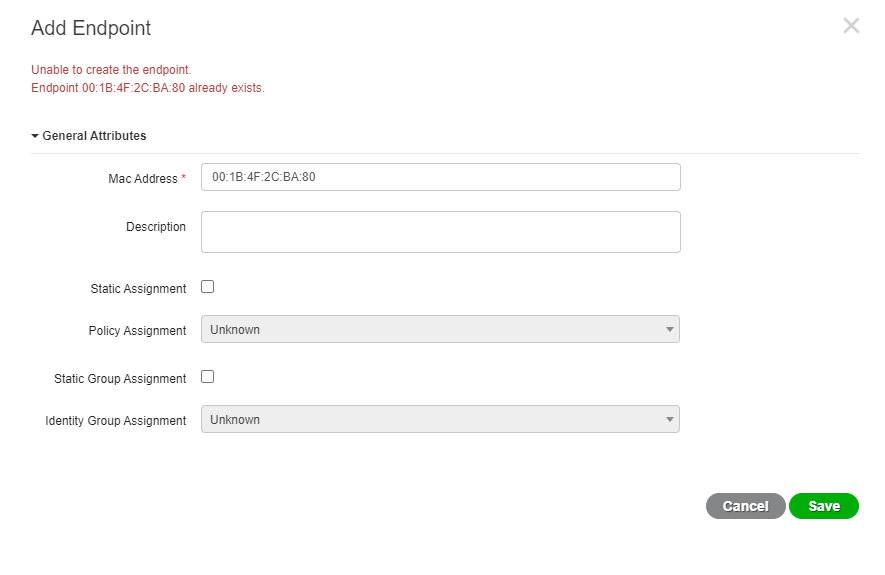
このドキュメントでは、ISE分散導入でコンテキストの可視性のリセットと同期を実行して、これらの問題を解決する方法について説明します。
解決方法
コンソールまたはSSH経由でプライマリ管理ノード(出力の一部を簡略化するため省略)に接続し、application configure iseコマンドを使用して、オプション[20] Reset Context Visibilityを指定してyに進みます。 最後の質問には返信しない:
primary-node/admin# application configure ise
Selection configuration option
~
[20]Reset Context Visibility
[21]Synchronize Context Visibility With Database
~
20
This will remove all data from Context Visibility. Do you want to proceed [y/n]: y
Checking ISE persona
- Done
Reset of indexing engine on this node needs to be run only after running it on Secondary Admin Node(secondary-node)
Is reset indexing engine started on Secondary Admin Node(secondary-node) [ Y/N ] :
最後の質問に対する応答がない状態で、SSHを開くか、セカンダリ管理ノードのコンソールからapplication configure iseコマンドを使用し、続いてオプション[20] Reset Context Visibilityを使用してyに進みます。最後の質問には返信しないでください。
secondary-node/admin# application configure ise
Selection configuration option
~
[20]Reset Context Visibility
[21]Synchronize Context Visibility With Database
~
20
This will remove all data from Context Visibility. Do you want to proceed [y/n]: y
Checking ISE persona
- Done
Stopping monit services
- Done
Stopping ISE indexing engine
- Done
Unzip and making changes to vcs jar
- Done
Modifying ISE indexing engine configuration
- Done
Starting ISE indexing engine
- Done
Performing reset of ISE indexing engine
- Done
Stopping ISE indexing engine
- Done
Removing backup of vcs jar
- Done
Reverting changes to ISE indexing engine configuration
- Done
Please proceed with running reset indexing engine on Primary Admin Node(primary-node) now. Once reset finishes on Primary Admin Node, please come back and press Y here
Is reset indexing engine done on Primary Admin Node(primary-node) [ Y/N ] :
最後の質問に対する応答がなければ、プライマリ管理ノードのSSHまたはコンソールでYを使用して続行します。
Is reset indexing engine started on Secondary Admin Node(secondary-node) [ Y/N ] :Y
Verifying ISE indexing engine services on Secondary Admin Node
- Done
Stopping monit services
- Done
Stopping ISE indexing engine
- Done
Unzip and making changes to vcs jar
- Done
Modifying ISE indexing engine configuration
- Done
Starting ISE indexing engine
- Done
Performing reset of ISE indexing engine
- Done
Stopping ISE indexing engine
- Done
Removing backup of vcs jar
- Done
Reverting changes to ISE indexing engine configuration
- Done
Starting ISE indexing engine
- Done
Starting monit services
- Done
Reset of indexing engine on this node is complete. Please proceed with remaining steps on Secondary Admin Node(secondary-node)
Reset of Context Visibility is successful on this node
[0]設定メニューを終了し、セカンダリ管理ノードのSSHまたはコンソールでYを指定して続行します。
Is reset indexing engine done on Primary Admin Node(primary-node) [ Y/N ] :Y
Verifying ISE indexing engine services on Primary Admin Node
- Done
Starting ISE indexing engine
- Done
Starting monit services
- Done
Reset of Context Visibility is successful on this node
[0]設定メニューを終了します。
両方のノードでコンテキストの可視性のリセットが実行された後、プライマリ管理ノードで同期に進みます。
primary-node/admin# application configure ise
Selection configuration option
~
[20]Reset Context Visibility
[21]Synchronize Context Visibility With Database
~
21
This will synchronize Context Visibility with database. Do you want to proceed [y/n]: y
Copying files
- Done
Changing permissions
- Done
Exporting endpoints from database
- Done
Importing endpoints into context visibility
- Done
Synchronization of Context Visibility with Oracle is successful
[0]設定メニューを終了します。
インデックスエンジンが両方の管理ノードで実行されていることを確認します。
primary-node/admin# show application status ise
ISE PROCESS NAME STATE PROCESS ID
--------------------------------------------------------------------
Database Listener running 3010
Database Server running 80 PROCESSES
Application Server running 8877
Profiler Database running 5420
ISE Indexing Engine running 13865
AD Connector running 11922
M&T Session Database running 5322
M&T Log Collector running 9019
M&T Log Processor running 8927
Certificate Authority Service disabled
EST Service disabled
SXP Engine Service disabled
Docker Daemon running 11469
TC-NAC Service disabled
Wifi Setup Helper Container disabled
pxGrid Infrastructure Service disabled
pxGrid Publisher Subscriber Service disabled
pxGrid Connection Manager disabled
pxGrid Controller disabled
PassiveID WMI Service disabled
PassiveID Syslog Service disabled
PassiveID API Service disabled
PassiveID Agent Service disabled
PassiveID Endpoint Service disabled
PassiveID SPAN Service disabled
DHCP Server (dhcpd) disabled
DNS Server (named) disabled
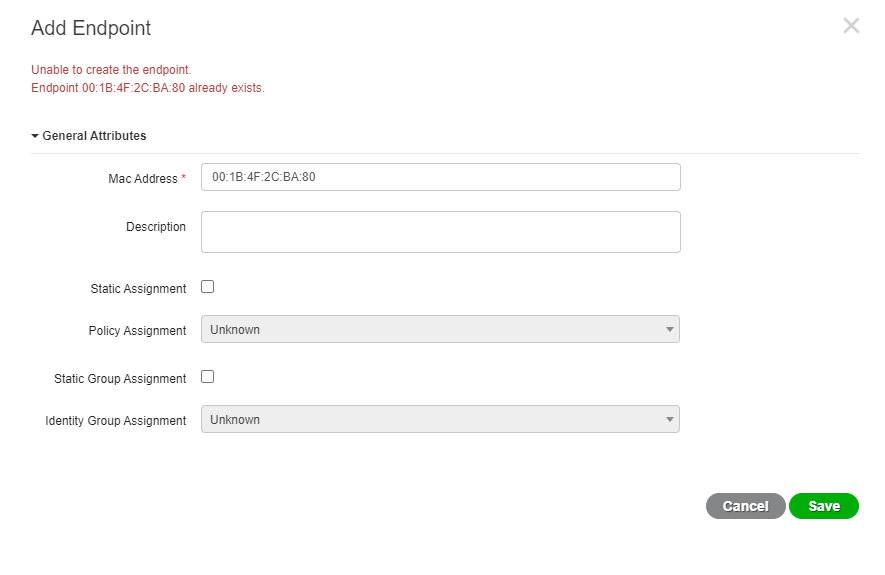
 フィードバック
フィードバック