- Finding Feature Information
- Prerequisites for MPLS VPN CSC with BGP
- Restrictions for MPLS VPN CSC with BGP
- Information About MPLS VPN CSC with BGP
- How to Configure MPLS VPN CSC with BGP
- Configuration Examples for MPLS VPN CSC with BGP
- Additional References
- Feature Information for MPLS VPN CSC with BGP
- Glossary
MPLS VPN Carrier Supporting Carrier with BGP
Multiprotocol Label Switching (MPLS) Virtual Private Network (VPN) Carrier Supporting Carrier (CSC) enables one MPLS VPN-based service provider to allow other service providers to use a segment of its backbone network. This module explains how to configure an MPLS VPN CSC network that uses Border Gateway Protocol (BGP) to distribute routes and MPLS labels.
- Finding Feature Information
- Prerequisites for MPLS VPN CSC with BGP
- Restrictions for MPLS VPN CSC with BGP
- Information About MPLS VPN CSC with BGP
- How to Configure MPLS VPN CSC with BGP
- Configuration Examples for MPLS VPN CSC with BGP
- Additional References
- Feature Information for MPLS VPN CSC with BGP
- Glossary
Finding Feature Information
Your software release may not support all the features documented in this module. For the latest feature information and caveats, see the release notes for your platform and software release. To find information about the features documented in this module, and to see a list of the releases in which each feature is supported, see the Feature Information Table at the end of this document.
Use Cisco Feature Navigator to find information about platform support and Cisco software image support. To access Cisco Feature Navigator, go to www.cisco.com/go/cfn. An account on Cisco.com is not required.
Prerequisites for MPLS VPN CSC with BGP
- You should be able to configure MPLS VPNs with end-to-end (CE-to-CE router) pings working. To accomplish this, you need to know how to configure Interior Gateway Protocols (IGPs), MPLS Label Distribution Protocol (LDP), and Multiprotocol Border Gateway Protocol (MP-BGP).
- Make sure that the CSC-PE routers and the CSC-CE routers run images that support BGP label distribution. Otherwise, you cannot run external BGP (EBGP) between them. Ensure that connectivity between the customer carrier and the backbone carrier. EBGP-based label distribution is configured on these links to enable MPLS between the customer and backbone carriers.
Restrictions for MPLS VPN CSC with BGP
On a provider edge (PE) router, you can configure an interface for either BGP with labels or LDP. You cannot enable both types of label distribution on the same interface. If you switch from one protocol to the other, then you must disable the existing protocol on all interfaces before enabling the other protocol.
This feature does not support the following:
- EBGP multihop between CSC-PE and CSC-CE routers
- EIBGP multipath load sharing
The physical interfaces that connect the BGP speakers must support Cisco Express Forwarding or distributed Cisco Express Forwarding and MPLS.
Information About MPLS VPN CSC with BGP
- MPLS VPN CSC Introduction
- Benefits of Implementing MPLS VPN CSC
- Benefits of Implementing MPLS VPN CSC with BGP
- Configuration Options for MPLS VPN CSC with BGP
MPLS VPN CSC Introduction
Carrier supporting carrier is where one service provider allows another service provider to use a segment of its backbone network. The service provider that provides the segment of the backbone network to the other provider is called the backbone carrier. The service provider that uses the segment of the backbone network is called the customer carrier.
A backbone carrier offers Border Gateway Protocol and Multiprotocol Label Switching (BGP/MPLS) VPN services. The customer carrier can be either:
- An Internet service provider (ISP)
- A BGP/MPLS VPN service provider
Benefits of Implementing MPLS VPN CSC
The MPLS VPN CSC network provides the following benefits to service providers who are backbone carriers and to customer carriers.
Benefits to the Backbone Carrier
- The backbone carrier can accommodate many customer carriers and give them access to its backbone. The backbone carrier does not need to create and maintain separate backbones for its customer carriers. Using one backbone network to support multiple customer carriers simplifies the backbone carrier's VPN operations. The backbone carrier uses a consistent method for managing and maintaining the backbone network. This is also cheaper and more efficient than maintaining separate backbones.
- The MPLS VPN carrier supporting carrier feature is scalable. Carrier supporting carrier can change the VPN to meet changing bandwidth and connectivity needs. The feature can accommodate unplanned growth and changes. The carrier supporting carrier feature enables tens of thousands of VPNs to be set up over the same network, and it allows a service provider to offer both VPN and Internet services.
- The MPLS VPN carrier supporting carrier feature is a flexible solution. The backbone carrier can accommodate many types of customer carriers. The backbone carrier can accept customer carriers who are ISPs or VPN service providers or both. The backbone carrier can accommodate customer carriers that require security and various bandwidths.
Benefits to the Customer Carriers
- The MPLS VPN carrier supporting carrier feature removes from the customer carrier the burden of configuring, operating, and maintaining its own backbone. The customer carrier uses the backbone network of a backbone carrier, but the backbone carrier is responsible for network maintenance and operation.
- Customer carriers who use the VPN services provided by the backbone carrier receive the same level of security that Frame Relay or ATM-based VPNs provide. Customer carriers can also use IPSec in their VPNs for a higher level of security; it is completely transparent to the backbone carrier.
- Customer carriers can use any link layer technology (SONET, DSL, Frame Relay, and so on) to connect the CE routers to the PE routers and the PE routers to the P routers. The MPLS VPN carrier supporting carrier feature is link layer independent. The CE routers and PE routers use IP to communicate, and the backbone carrier uses MPLS.
- The customer carrier can use any addressing scheme and still be supported by a backbone carrier. The customer address space and routing information are independent of the address space and routing information of other customer carriers or the backbone provider.
Benefits of Implementing MPLS VPN CSC with BGP
You can configure your CSC network to enable BGP to transport routes and MPLS labels between the backbone carrier PE routers and the customer carrier CE routers using multiple paths. The benefits of using BGP to distribute IPv4 routes and MPLS label routes are:
- BGP takes the place of an IGP and LDP in a VPN forwarding/routing instance (VRF) table. You can use BGP to distribute routes and MPLS labels. Using a single protocol instead of two simplifies the configuration and troubleshooting.
- BGP is the preferred routing protocol for connecting two ISPs, mainly because of its routing policies and ability to scale. ISPs commonly use BGP between two providers. This feature enables those ISPs to use BGP.
Configuration Options for MPLS VPN CSC with BGP
The following sections explain how the backbone and customer carriers distribute IPv4 routes and MPLS labels. The backbone carrier offers BGP and MPLS VPN services. The customer carrier can be either of the following:
- Customer Carrier Is an ISP with an IP Core
- Customer Carrier Is an MPLS Service Provider With or Without VPN Services
Customer Carrier Is an ISP with an IP Core
The figure below shows a network configuration where the customer carrier is an ISP. The customer carrier has two sites, each of which is a point of presence (POP). The customer carrier connects these sites using a VPN service provided by the backbone carrier. The backbone carrier uses MPLS. The ISP sites use IP.
| Figure 1 | Network Where the Customer Carrier Is an ISP |
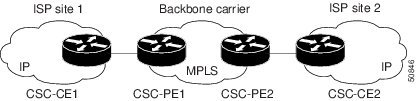
The links between the CE and PE routers use EBGP to distribute IPv4 routes and MPLS labels. Between the links, the PE routers use multiprotocol IBGP to distribute VPNv4 routes.
Customer Carrier Is an MPLS Service Provider With or Without VPN Services
The figure below shows a network configuration where the backbone carrier and the customer carrier are BGP/MPLS VPN service providers. This is known as hierarchical VPNs. The customer carrier has two sites. Both the backbone carrier and the customer carrier use MPLS in their networks.
| Figure 2 | Network Where the Customer Carrier Is an MPLS VPN Service Provider |
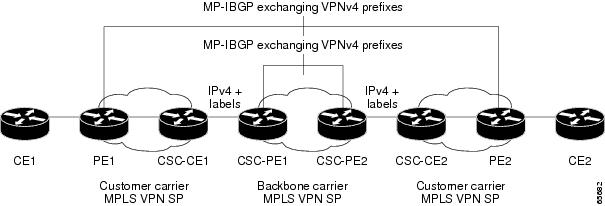
In this configuration, the customer carrier can configure its network in one of the following ways:
- The customer carrier can run IGP and LDP in its core network. In this case, the CSC-CE1 router in the customer carrier redistributes the EBGP routes it learns from the CSC-PE1 router of the backbone carrier to IGP.
- The CSC-CE1 router of the customer carrier system can run an IPv4 and labels IBGP session with the PE1 router.
How to Configure MPLS VPN CSC with BGP
- Identifying the Carrier Supporting Carrier Topology
- Configuring the Backbone Carrier Core
- Configuring the CSC-PE and CSC-CE Routers
- Configuring the Customer Carrier Network
- Configuring the Customer Site for Hierarchical VPNs
Identifying the Carrier Supporting Carrier Topology
Before you configure the MPLS VPN CSC with BGP, you need to identify both the backbone and customer carrier topology.
For hierarchical VPNs, the customer carrier of the MPLS VPN network provides MPLS VPN services to its own customers. In this instance, you need to identify the type of customer carrier as well as the topology of the customer carriers. Hierarchical VPNs require extra configuration steps, which are noted in the configuration sections.
Perform this task to identify the carrier supporting carrier topology.
DETAILED STEPS
What to Do Next
Set up your carrier supporting carrier networks with the Configuring the Backbone Carrier Core.
Configuring the Backbone Carrier Core
Configuring the backbone carrier core requires setting up connectivity and routing functions for the CSC core and the CSC-PE routers.
Configuring and verifying the CSC core (backbone carrier) involves the following tasks:
- Prerequisites
- Verifying IP Connectivity and LDP Configuration in the CSC Core
- Configuring VRFs for CSC-PE Routers
- Configuring Multiprotocol BGP for VPN Connectivity in the Backbone Carrier
Prerequisites
Before you configure a backbone carrier core, configure the following on the CSC core routers:
Verifying IP Connectivity and LDP Configuration in the CSC Core
Perform this task to verify IP connectivity and LDP configuration in the CSC core.
DETAILED STEPS
Troubleshooting Tips
You can use the ping and trace commands to verify complete MPLS connectivity in the core. You also get useful troubleshooting information from the additional show commands.
Configuring VRFs for CSC-PE Routers
DETAILED STEPS
Troubleshooting Tips
Enter a show ip vrf detail command and make sure the MPLS VPN is up and associated with the right interfaces.
Configuring Multiprotocol BGP for VPN Connectivity in the Backbone Carrier
Perform this task to configure Multiprotocol BGP (MP-BGP) connectivity in the backbone carrier.
DETAILED STEPS
Troubleshooting Tips
You can enter a show ip bgp neighbor command to verify that the neighbors are up and running. If this command is not successful, enter a debug ip bgp x.x.x.x events command, where x.x.x.x is the IP address of the neighbor.
Configuring the CSC-PE and CSC-CE Routers
Perform the following tasks to configure and verify links between a CSC-PE router and the carrier CSC-CE router for an MPLS VPN CSC network that uses BGP to distribute routes and MPLS labels.
The figure below shows the configuration for the peering with directly connected interfaces between CSC-PE and CSC-CE routers. This configuration is used as the example in the tasks that follow.
| Figure 3 | Configuration for Peering with Directly Connected Interfaces Between CSC-PE and CSC-CE Routers |
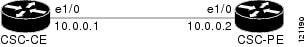
- Configuring CSC-PE Routers
- Configuring CSC-CE Routers
- Verifying Labels in the CSC-PE Routers
- Verifying Labels in the CSC-CE Routers
Configuring CSC-PE Routers
Perform this task to configure the CSC-PE routers.
DETAILED STEPS
Troubleshooting Tips
Enter a show ip bgp neighbor command to verify that the neighbors are up and running. Make sure you see the following line in the command output under Neighbor capabilities:
IPv4 MPLS Label capability:advertised and received
Configuring CSC-CE Routers
Perform this task to configure the CSC-CE routers.
DETAILED STEPS
Verifying Labels in the CSC-PE Routers
Perform this task to verify the labels in the CSC-PE routers.
DETAILED STEPS
Verifying Labels in the CSC-CE Routers
Perform this task to verify the labels in the CSC-CE routers.
DETAILED STEPS
| Command or Action | Purpose | |||
|---|---|---|---|---|
|
|
Example: Router> enable |
Enables privileged EXEC mode. |
||
|
|
Example: Router# show ip bgp summary |
(Optional) Displays the status of all BGP connections. |
||
|
|
Example: Router# show ip route 10.1.0.0 |
(Optional) Displays IP routing table entries.
|
||
|
|
Example: Router# show mpls ldp bindings 10.2.0.0 255.255.255.255 |
(Optional) Displays the contents of the label information base (LIB). |
||
|
|
Example: Router# show ip cef 10.5.0.0 detail |
(Optional) Displays entries in the forwarding information base (FIB) or a summary of the FIB.
|
||
|
|
Example: Router# show mpls forwarding-table 10.2.0.0 detail |
(Optional) Displays the contents of the MPLS LFIB.
|
||
|
|
Example: Router# show ip bgp labels |
(Optional) Displays information about MPLS labels from the EBGP route table. |
Configuring the Customer Carrier Network
Perform the following tasks to configure and verify the customer carrier network. This requires setting up connectivity and routing functions for the customer carrier core (P) routers and the customer carrier edge (PE) routers.
- Prerequisites
- Verifying IP Connectivity in the Customer Carrier
- Configuring a Customer Carrier Core Router as a Route Reflector
- Troubleshooting Tips
Prerequisites
Before you configure an MPLS VPN CSC network that uses BGP to distribute routes and MPLS labels, you must configure the following on your customer carrier routers:
- An IGP routing protocol--BGP, OSPF, IS-IS, EIGRP, static, and so on. For information, see Configuring a Basic BGP Network, Configuring OSPF, Configuring a Basic IS-IS Network, and Configuring EIGRP.
- MPLS VPN functionality on the PE routers (for hierarchical VPNs only).
- Label Distribution Protocol (LDP) on P and PE routers (for hierarchical VPNs only). For information, see How to Configure MPLS LDP.
Verifying IP Connectivity in the Customer Carrier
Perform this task to verify IP connectivity in the customer carrier.
DETAILED STEPS
| Command or Action | Purpose | |
|---|---|---|
|
|
Example: Router> enable |
Enables privileged EXEC mode. |
|
|
Example: Router# ping ip 10.2.0.0 |
Diagnoses basic network connectivity on AppleTalk, CLNS, IP, Novell, Apollo, VINES, DECnet, or XNS networks. |
|
|
Example: Router# trace ip 10.1.0.0 |
Discovers the routes that packets will actually take when traveling to their destination. |
|
|
Example: Router# show ip route |
Displays IP routing table entries. |
|
|
Example: Router# disable |
Returns to user mode. |
Configuring a Customer Carrier Core Router as a Route Reflector
Perform this task to configure a customer carrier core (P) router as a route reflector of multiprotocol BGP prefixes.
DETAILED STEPS
| Command or Action | Purpose | |
|---|---|---|
|
|
Example: Router> enable |
Enables privileged EXEC mode. |
|
|
Example: Router# configure terminal |
Enters global configuration mode. |
|
|
Example: Router(config)# router bgp 200 |
Configures a BGP routing process and enters router configuration mode. |
|
|
Example: Router(config-router)# neighbor 10.1.1.1 remote-as 100 |
Adds an entry to the BGP or multiprotocol BGP neighbor table. |
|
|
Example: Router(config-router)# address-family vpnv4 |
Enters address family configuration mode for configuring routing sessions, such as BGP, that use standard VPNv4 address prefixes. |
|
|
Example: Router(config-router-af)# neighbor 10.1.1.1 activate |
Enables the exchange of information with a neighboring BGP router. |
|
|
Example: Router(config-router-af)# neighbor 10.1.1.1 route-reflector-client |
Configures the router as a BGP route reflector and configures the specified neighbor as its client. |
|
|
Example: Router(config-router-af)# exit-address-family |
Exits address family configuration mode. |
|
|
Example: Router(config-router)# end |
(Optional) Exits to privileged EXEC mode. |
Troubleshooting Tips
By default, neighbors that are defined using the neighbor remote-as command in router configuration mode exchange only unicast address prefixes. For neighbors to exchange other address prefix types, such as multicast and VPNv4, you must also activate neighbors using the neighbor activate command in address family configuration mode, as shown.
Route reflectors and clients (neighbors or internal BGP peer groups) that are defined in router configuration mode using the neighbor route-reflector-client command reflect unicast address prefixes to and from those clients by default. To cause them to reflect prefixes for other address families, such as multicast, define the reflectors and clients in address family configuration mode, using the neighbor route-reflector-client command, as shown.
Configuring the Customer Site for Hierarchical VPNs
 Note |
This section applies only to customer carrier networks that use BGP to distribute routes and MPLS labels. |
Perform the following tasks to configure and verify the customer site for hierarchical VPNs:
- Defining VPNs on PE Routers for Hierarchical VPNs
- Configuring BGP Routing Sessions on the PE Routers for Hierarchical VPNs
- Verifying Labels in Each PE Router for Hierarchical VPNs
- Configuring CE Routers for Hierarchical VPNs
- Verifying IP Connectivity in the Customer Site
Defining VPNs on PE Routers for Hierarchical VPNs
Perform this task to define VPNs on PE routers.
DETAILED STEPS
| Command or Action | Purpose | |
|---|---|---|
|
|
Example: Router> enable |
Enables privileged EXEC mode. |
|
|
Example: Router# configure terminal |
Enters global configuration mode. |
|
|
Example: Router(config)# ip vrf vpn2 |
Creates a VRF routing table and a Cisco Express Forwarding table and enters VRF configuration mode. |
|
|
Example: Router(config-vrf)# rd 200:1 |
Creates routing and forwarding tables for a VRF. |
|
|
Example: Router(config-vrf)# route-target export 200:1 |
Creates a route-target extended community for a VRF.
|
|
|
Example: Router(config-vrf)# import map map23 |
Configures an import route map for a VRF. |
|
|
Example: Router(config-vrf)# ip vrf forwarding vpn2 |
Associates a VPN VRF instance with an interface or subinterface. |
|
|
Example: Router(config-vrf)# exit |
Exits to global configuration mode. |
Configuring BGP Routing Sessions on the PE Routers for Hierarchical VPNs
Perform this task to configure BGP routing sessions on the PE routers for PE-to-CE router communication.
DETAILED STEPS
| Command or Action | Purpose | |
|---|---|---|
|
|
Example: Router> enable |
Enables privileged EXEC mode. |
|
|
Example: Router# configure terminal |
Enters global configuration mode. |
|
|
Example: Router(config)# router bgp 200 |
Configures the router to run a BGP process and enters router configuration mode. |
|
|
Example: Router(config-router)# address-family ipv4 multicast |
Specifies the IPv4 address family type and enters address family configuration mode. |
|
|
Example: Router(config-router-af)# neighbor 10.5.5.5 remote-as 300 |
Adds an entry to the BGP or multiprotocol BGP neighbor table. |
|
|
Example: Router(config-router-af)# neighbor 10.1.0.0 activate |
Enables the exchange of information with a neighboring router. |
|
|
Example: Router(config-router-af)# end |
(Optional) Exits to privileged EXEC mode. |
Verifying Labels in Each PE Router for Hierarchical VPNs
Perform this task to verify labels in each PE router for hierarchical VPNs.
DETAILED STEPS
| Command or Action | Purpose | |
|---|---|---|
|
|
Example: Router> enable |
Enables privileged EXEC mode. |
|
|
Example: Router# show ip route vrf vpn2 10.5.5.5 |
(Optional) Displays the IP routing table associated with a VRF. |
|
|
Example: Router# show mpls forwarding-table vrf vpn2 10.1.0.0 |
(Optional) Displays the contents of the LFIB. |
|
|
Example: Router# show ip cef 10.2.0.0 |
(Optional) Displays specific entries in the FIB based on IP address information. |
|
|
Example: Router# show ip cef vrf vpn2 10.3.0.0 |
(Optional) Displays the Cisco Express Forwarding table associated with a VRF. |
|
|
Example: Router# exit |
(Optional) Exits to user EXEC mode. |
Configuring CE Routers for Hierarchical VPNs
Perform this task to configure CE routers for hierarchical VPNs. This configuration is the same as that for an MPLS VPN that is not in a hierarchical topology.
DETAILED STEPS
| Command or Action | Purpose | |||
|---|---|---|---|---|
|
|
Example: Router> enable |
Enables privileged EXEC mode. |
||
|
|
Example: Router# configure terminal |
Enters global configuration mode. |
||
|
|
Example: Router(config)# ip cef distributed |
Enables Cisco Express Forwarding on the route processor card.
|
||
|
|
Example: Router(config)# interface loopback 0 |
Configures an interface type and enters interface configuration mode. |
||
|
|
Example: Router(config-if)# ip address 10.8.0.0 255.255.255.255 |
Sets a primary or secondary IP address for an interface. |
||
|
|
Example: Router(config-if)# exit |
Exits interface configuration mode. |
||
|
|
Example: Router(config)# router bgp 100 |
Configures a BGP routing process and enters router configuration mode. |
||
|
|
Example: Router(config-router)# redistribute connected |
Redistributes routes from one routing domain into another routing domain.
The connected keyword refers to routes that are established automatically when IP is enabled on an interface. For routing protocols such as Open Shortest Path First (OSPF) and IS-IS, these routes are redistributed as external to the autonomous system. |
||
|
|
Example: Router(config-router)# neighbor 10.8.0.0 remote-as 100 |
Adds the IP address of the neighbor in the remote autonomous system to the multiprotocol BGP neighbor table of the local router. |
||
|
|
Example: Router(config-router)# end |
(Optional) Exits to privileged EXEC mode. |
Verifying IP Connectivity in the Customer Site
Perform this task to verify IP connectivity in the customer site.
DETAILED STEPS
| Command or Action | Purpose | |
|---|---|---|
|
|
Example: Router> enable |
Enables privileged EXEC mode. |
|
|
Example: Router# show ip route 10.5.5.5 |
(Optional) Displays the current state of the routing table. |
|
|
Example: Router# ping 10.5.5.5 |
Diagnoses basic network connectivity on Apollo, AppleTalk, Connectionless Network Service (CLNS), DECnet, IP, Novell IPX, VINES, or XNS networks. |
|
|
Example: Router# trace ip 10.5.5.5 |
Discovers the routes that packets will actually take when traveling to their destination. |
|
|
Example: Router# disable |
(Optional) Exits to user EXEC mode. |
Configuration Examples for MPLS VPN CSC with BGP
The figure below shows a sample CSC topology for exchanging IPv4 routes and MPLS labels. Use this figure as a reference for configuring and verifying carrier supporting carrier routers to exchange IPv4 routes and MPLS labels.
| Figure 4 | Sample CSC Topology for Exchanging IPv4 Routes and MPLS Labels |

The table below describes the sample configuration shown in the figure above.
| Table 1 | Description of Sample Configuration Shown in figure 1 |
| Routers |
Description |
|---|---|
| CE1 and CE2 |
Belong to an end customer. CE1 and CE2 routers exchange routes learned from PE routers. The end customer is purchasing VPN services from a customer carrier. |
| PE1 and PE2 |
Part of a customer carrier network that is configured to provide MPLS VPN services. PE1 and PE2 are peering with a VPNv4 IBGP session to form an MPLS VPN network. |
| CSC-CE1 and CSC-CE2 |
Part of a customer carrier network. CSC-CE1 and CSC-CE2 routers exchange IPv4 BGP updates with MPLS labels and redistribute PE loopback addressees to and from the IGP (OSPF in this example). The customer carrier is purchasing carrier supporting carrier VPN services from a backbone carrier. |
| CSC-PE1 and CSC-PE2 |
Part of the backbone carrier's network configured to provide carrier supporting carrier VPN services. CSC-PE1 and CSC-PE2 are peering with a VPNv4 IP BGP session to form the MPLS VPN network. In the VRF, CSC-PE1 and CSC-PE2 are peering with the CSC-CE routers, which are configured for carrying MPLS labels with the routes, with an IPv4 EBGP session. |
- Configuring the Backbone Carrier Core Examples
- Configuring the Links Between CSC-PE and CSC-CE Routers Examples
- Configuring the Customer Carrier Network Examples
- Configuring the Customer Site for Hierarchical VPNs Examples
Configuring the Backbone Carrier Core Examples
Configuration and verification examples for the backbone carrier core included in this section are as follows:
- Verifying IP Connectivity and LDP Configuration in the CSC Core Example
- Configuring VRFs for CSC-PE Routers Example
- Configuring Multiprotocol BGP for VPN Connectivity in the Backbone Carrier Example
Verifying IP Connectivity and LDP Configuration in the CSC Core Example
Check that CSC-PE2 is reachable from CSC-PE1 by entering the following command on CSC-CE1:
Router# ping 10.5.5.5
Type escape sequence to abort.
Sending 5, 100-byte ICMP Echos to 10.5.5.5, timeout is 2 seconds:
!!!!!
Success rate is 100 percent (5/5), round-trip min/avg/max = 4/4/4 ms
Verify the path from CSC-PE1 to CSC-PE2 by entering the following command on CSC-CE1:
Router# trace 10.5.5.5
Type escape sequence to abort.
Tracing the route to 10.5.5.5
1 10.5.5.5 0 msec 0 msec *
Check that CSC-PE router prefixes are in the MPLS forwarding table:
Router# show mpls forwarding-table
Local Outgoing Prefix or Bytes tag Outgoing Next Hop
tag tag or VC Tunnel Id switched interface
16 2/nn dd.dd.dd.dd/32 0 AT2/1/0.1 point2point
17 16 bb.bb.bb.bb/32[V] 30204 Et1/0 pp.0.0.1
21 Pop tag cc.cc.cc.cc/32[V] 0 Et1/0 pp.0.0.1
22 Pop tag nn.0.0.0/8[V] 570 Et1/0 pp.0.0.1
23 Aggregate pp.0.0.0/8[V] 0
2 2/nn gg.gg.gg.gg/32[V] 0 AT3/0.1 point2point
8 2/nn hh.hh.hh.hh/32[V] 15452 AT3/0.1 point2point
29 2/nn qq.0.0.0/8[V] 0 AT3/0.1 point2point
30 2/nn ss.0.0.0/8[V] 0 AT3/0.1 point2point
Check the status of LDP discovery processes in the core:
Router# show mpls ldp discovery
Local LDP Identifier:
ee.ee.ee.ee:0
Discovery Sources:
Interfaces:
ATM2/1/0.1 (ldp): xmit/recv
TDP Id: dd.dd.dd.dd:1
Check the status of LDP sessions in the core:
Router# show mpls ldp neighbor
Peer LDP Ident: dd.dd.dd.dd:1; Local LDP Ident ee.ee.ee.ee:1
TCP connection: dd.dd.dd.dd.646 - ee.ee.ee.ee.11007
State: Oper; Msgs sent/rcvd: 20/21; Downstream on demand
Up time: 00:14:56
LDP discovery sources:
ATM2/1/0.1, Src IP addr: dd.dd.dd.dd
Check the forwarding table (prefixes, next-hops, and interfaces):
Router# show ip cef
Prefix Next Hop Interface
0.0.0.0/0 drop Null0 (default route handler entry)
0.0.0.0/32 receive
dd.dd.dd.dd/32 dd.dd.dd.dd ATM2/1/0.1
ee.ee.ee.ee/32 receive
224.0.0.0/4 drop
224.0.0.0/24 receive
255.255.255.255/32 receive
 Note |
Also see the Verifying Labels in the CSC-CE Routers Examples. |
Verify that interfaces are configured to use LDP:
Router# show mpls interfaces
Interface IP Tunnel Operational
Ethernet0/1 Yes (ldp) No Yes
Display the entire routing table, including host IP address, next hop, interface, and so forth:
Router# show ip route
Codes: C - connected, S - static, I - IGRP, R - RIP, M - mobile, B - BGP
D - EIGRP, EX - EIGRP external, O - OSPF, IA - OSPF inter area
N1 - OSPF NSSA external type 1, N2 - OSPF NSSA external type 2
E1 - OSPF external type 1, E2 - OSPF external type 2, E - EGP
i - IS-IS, L1 - IS-IS level-1, L2 - IS-IS level-2, ia - IS-IS inter area
* - candidate default, U - per-user static route, o - ODR
Gateway of last resort is not set
dd.0.0.0/32 is subnetted, 1 subnets
O dd.dd.dd.dd [110/7] via dd.dd.dd.dd, 00:16:42, ATM2/1/0.1
ee.0.0.0/32 is subnetted, 1 subnets
C ee.ee.ee.ee is directly connected, Loopback0
Configuring VRFs for CSC-PE Routers Example
The following example shows how to configure a VPN routing and forwarding (VRF) instance for a CSC-PE router:
ip cef distributed ip vrf vpn1 rd 100:1 route target both 100:1 !
Configuring Multiprotocol BGP for VPN Connectivity in the Backbone Carrier Example
The following example shows how to configure Multiprotocol BGP (MP-BGP) for VPN connectivity in the backbone carrier:
ip cef distributed ip vrf vpn1 rd 100:1 route target both 100:1 hostname csc-pe1 ! router bgp 100 no bgp default ipv4-unicast bgp log-neighbor-changes timers bgp 10 30 neighbor ee.ee.ee.ee remote-as 100 neighbor ee.ee.ee.ee update-source Loopback0 no auto-summary ! address-family vpnv4 neighbor ee.ee.ee.ee activate neighbor ee.ee.ee.ee send-community extended bgp dampening 30 exit-address-family ! router bgp 100 . . . ! (BGP IPv4 to CSC-CE router from CSC-PE router) ! address-family ipv4 vrf vpn1 neighbor ss.0.0.2 remote-as 200 neighbor ss.0.0.2 activate neighbor ss.0.0.2 as-override neighbor ss.0.0.2 advertisement-interval 5 neighbor ss.0.0.2 send-label no auto-summary no synchronization bgp dampening 30 exit-address-family !
Configuring the Links Between CSC-PE and CSC-CE Routers Examples
This section contains the following examples:
- Configuring the CSC-PE Routers Examples
- Configuring the CSC-CE Routers Examples
- Verifying Labels in the CSC-PE Routers Examples
- Verifying Labels in the CSC-CE Routers Examples
Configuring the CSC-PE Routers Examples
The following example shows how to configure a CSC-PE router:
ip cef ! ip vrf vpn1 rd 100:1 route-target export 100:1 route-target import 100:1 mpls label protocol ldp ! interface Loopback0 ip address dd.dd.dd.dd 255.255.255.255 ! interface Ethernet3/1 ip vrf forwarding vpn1 ip address pp.0.0.2 255.0.0.0 ! interface ATM0/1/0 no ip address no ip directed-broadcast no ip route-cache distributed atm clock INTERNAL no atm enable-ilmi-trap no atm ilmi-keepalive ! interface ATM0/1/0.1 mpls ip unnumbered Loopback0 no ip directed-broadcast no atm enable-ilmi-trap mpls label protocol ldp mpls atm vpi 2-5 mpls ip ! router ospf 100 log-adjacency-changes auto-cost reference-bandwidth 1000 redistribute connected subnets passive-interface Ethernet3/1 network dd.dd.dd.dd 0.0.0.0 area 100 ! router bgp 100 no bgp default ipv4-unicast bgp log-neighbor-changes timers bgp 10 30 neighbor ee.ee.ee.ee remote-as 100 neighbor ee.ee.ee.ee update-source Loopback0 ! address-family vpnv4 !VPNv4 session with CSC-PE2 neighbor ee.ee.ee.ee activate neighbor ee.ee.ee.ee send-community extended bgp dampening 30 exit-address-family ! address-family ipv4 vrf vpn1 neighbor pp.0.0.1 remote-as 200 neighbor pp.0.0.1 activate neighbor pp.0.0.1 as-override neighbor pp.0.0.1 advertisement-interval 5 neighbor pp.0.0.1 send-label no auto-summary no synchronization bgp dampening 30 exit-address-family
Configuring the CSC-CE Routers Examples
The following example shows how to configure a CSC-CE router:
ip cef ! mpls label protocol ldp ! interface Loopback0 ip address cc.cc.cc.cc 255.255.255.255 ! interface Ethernet3/0 ip address pp.0.0.1 255.0.0.0 ! interface Ethernet4/0 ip address nn.0.0.2 255.0.0.0 no ip directed-broadcast no ip mroute-cache mpls label protocol ldp mpls ip ! router ospf 200 log-adjacency-changes auto-cost reference-bandwidth 1000 redistribute connected subnets !Exchange routes redistribute bgp 200 metric 3 subnets !learned from PE1 passive-interface ATM1/0 passive-interface Ethernet3/0 network cc.cc.cc.cc 0.0.0.0 area 200 network nn.0.0.0 0.255.255.255 area 200 ! router bgp 200 no bgp default ipv4-unicast bgp log-neighbor-changes timers bgp 10 30 neighbor pp.0.0.2 remote-as 100 neighbor pp.0.0.2 update-source Ethernet3/0 no auto-summary ! address-family ipv4 redistribute connected redistribute ospf 200 metric 4 match internal neighbor pp.0.0.2 activate neighbor pp.0.0.2 send-label no auto-summary no synchronization bgp dampening 30 exit-address-family
Verifying Labels in the CSC-PE Routers Examples
The following examples show how to verify the configurations of the CSC-PE routers.
Verify that the BGP session is up and running between the CSC-PE router and the CSC-CE router. Check the data in the State/PfxRcd column to verify that prefixes are learned during each session.
Router# show ip bgp vpnv4 all summary
BBGP router identifier 10.5.5.5, local AS number 100
BGP table version is 52, main routing table version 52
12 network entries and 13 paths using 2232 bytes of memory
6 BGP path attribute entries using 336 bytes of memory
1 BGP AS-PATH entries using 24 bytes of memory
1 BGP extended community entries using 24 bytes of memory
0 BGP route-map cache entries using 0 bytes of memory
0 BGP filter-list cache entries using 0 bytes of memory
Dampening enabled. 0 history paths, 0 dampened paths
BGP activity 16/4 prefixes, 27/14 paths, scan interval 5 secs
Neighbor V AS MsgRcvd MsgSent TblVer InQ OutQ Up/Down State/PfxRcd
10.5.5.5 4 100 7685 7686 52 0 0 21:17:04 6
10.0.0.2 4 200 7676 7678 52 0 0 21:16:43 7
Verify that the MPLS interfaces are up and running, and that LDP-enabled interfaces show that LDP is up and running. LDP is turned off on the VRF because EBGP distributes the labels.
Router# show mpls interfaces all
Interface IP Tunnel Operational
GigabitEthernet6/0 Yes (ldp) No Yes
VRF vpn1:
Ethernet3/1 No No Yes
Verify that the prefix for the local PE router is in the routing table of the CSC-PE router:
Router# show ip route vrf vpn2 10.5.5.5
Routing entry for 10.5.5.5/32
Known via "bgp 100", distance 20, metric 4
Tag 200, type external
Last update from pp.0.0.2 21:28:39 ago
Routing Descriptor Blocks:
* pp.0.0.2, from pp.0.0.2, 21:28:39 ago
Route metric is 4, traffic share count is 1
AS Hops 1, BGP network version 0
Verify that the prefix for the remote PE router is in the routing table of the CSC-PE router:
Router# show ip route vrf vpn2 10.5.5.5
Routing entry for 10.5.5.5/32
Known via "bgp 100", distance 200, metric 4
Tag 200, type internal
Last update from 10.1.0.0 21:27:39 ago
Routing Descriptor Blocks:
* 10.1.0.0 (Default-IP-Routing-Table), from 10.1.0.0, 21:27:39 ago
Route metric is 4, traffic share count is 1
AS Hops 1, BGP network version 0
Verify that the prefixes for the customer carrier MPLS VPN service provider networks are in the BGP table, and have appropriate labels:
Router# show ip bgp vpnv4 vrf vpn2 labels
Network Next Hop In label/Out label
Route Distinguisher: 100:1 (vpn1)
cc.cc.cc.cc/32 pp.0.0.2 22/imp-null
bb.bb.bb.bb/32 pp.0.0.2 27/20
hh.hh.hh.hh/32 ee.ee.ee.ee 34/35
gg.gg.gg.gg/32 ee.ee.ee.ee 30/30
nn.0.0.0 pp.0.0.2 23/imp-null
ss.0.0.0 ee.ee.ee.ee 33/34
pp.0.0.0 pp.0.0.2 25/aggregate(vpn1)
Verify that the prefix of the PE router in the local customer carrier MPLS VPN service provider is in the Cisco Express Forwarding table:
Router# show ip cef vrf vpn2 10.1.0.0 10.1.0.0/32, version 19, cached adjacency pp.0.0.2 0 packets, 0 bytes tag information set local tag: 27 fast tag rewrite with Et3/1, pp.0.0.2, tags imposed {20} via pp.0.0.2, 0 dependencies, recursive next hop pp.0.0.2, Ethernet3/1 via pp.0.0.2/32 valid cached adjacency tag rewrite with Et3/1, pp.0.0.2, tags imposed {20} Router# show ip cef vrf vpn2 10.1.0.0 detail 10.1.0.0/32, version 19, cached adjacency pp.0.0.2 0 packets, 0 bytes tag information set local tag: 27 fast tag rewrite with Et3/1, pp.0.0.2, tags imposed {20} via pp.0.0.2, 0 dependencies, recursive next hop pp.0.0.2, Ethernet3/1 via pp.0.0.2/32 valid cached adjacency tag rewrite with Et3/1, pp.0.0.2, tags imposed {20}
Verify that the prefix of the PE router in the local customer carrier MPLS VPN service provider is in the MPLS forwarding table:
Router# show mpls forwarding-table vrf vpn2 10.1.0.0 Local Outgoing Prefix Bytes tag Outgoing Next Hop tag tag or VC or Tunnel Id switched interface 27 20 10.1.0.0/32[V] 958048 Et3/1 pp.0.0.2 Router# show mpls forwarding-table vrf vpn2 10.1.0.0 detail Local Outgoing Prefix Bytes tag Outgoing Next Hop tag tag or VC or Tunnel Id switched interface 27 20 10.1.0.0/32[V] 958125 Et3/1 pp.0.0.2 MAC/Encaps=14/18, MTU=1500, Tag Stack{20} 00B04A74A05400B0C26E10558847 00014000 VPN route: vpn1 No output feature configured Per-packet load-sharing, slots: 0 1 2 3 4 5 6 7 8 9 10 11 12 13 14 15
Verify that the prefix of the PE router in the remote customer carrier MPLS VPN service provider is in the Cisco Express Forwarding table:
Router# show ip cef vrf vpn2 10.3.0.0 10.3.0.0/32, version 25, cached adjacency rr.0.0.2 0 packets, 0 bytes tag information set local tag: 34 fast tag rewrite with Gi6/0, rr.0.0.2, tags imposed {35} via ee.ee.ee.ee, 0 dependencies, recursive next hop rr.0.0.2, GigabitEthernet6/0 via ee.ee.ee.ee/32 valid cached adjacency tag rewrite with Gi6/0, rr.0.0.2, tags imposed {35} Router# show ip cef vrf vpn2 10.3.0.0 detail hh.hh.hh.hh/32, version 25, cached adjacency rr.0.0.2 0 packets, 0 bytes tag information set local tag: 34 fast tag rewrite with Gi6/0, rr.0.0.2, tags imposed {35} via ee.ee.ee.ee, 0 dependencies, recursive next hop rr.0.0.2, GigabitEthernet6/0 via ee.ee.ee.ee/32 valid cached adjacency tag rewrite with Gi6/0, rr.0.0.2, tags imposed {35}
Verify that the prefix of the PE router in the remote customer carrier MPLS VPN service provider is in the MPLS forwarding table:
Router# show mpls forwarding-table vrf vpn2 10.3.0.0 Local Outgoing Prefix Bytes tag Outgoing Next Hop tag tag or VC or Tunnel Id switched interface 34 35 hh.hh.hh.hh/32[V] 139034 Gi6/0 rr.0.0.2 Router# show mpls forwarding-table vrf vpn2 10.3.0.0 detail Local Outgoing Prefix Bytes tag Outgoing Next Hop tag tag or VC or Tunnel Id switched interface 34 35 hh.hh.hh.hh/32[V] 139034 Gi6/0 rr.0.0.2 MAC/Encaps=14/18, MTU=1500, Tag Stack{35} 00B0C26E447000B0C26E10A88847 00023000 VPN route: vpn1 No output feature configured Per-packet load-sharing, slots: 0 1 2 3 4 5 6 7 8 9 10 11 12 13 14 15
Verifying Labels in the CSC-CE Routers Examples
The following examples show how to verify the configurations of the CSC-CE routers.
Verify that the BGP session is up and running:
Router# show ip bgp summary
BGP router identifier cc.cc.cc.cc, local AS number 200
BGP table version is 35, main routing table version 35
14 network entries and 14 paths using 2030 bytes of memory
3 BGP path attribute entries using 168 bytes of memory
1 BGP AS-PATH entries using 24 bytes of memory
0 BGP route-map cache entries using 0 bytes of memory
0 BGP filter-list cache entries using 0 bytes of memory
Dampening enabled. 1 history paths, 0 dampened paths
BGP activity 17/67 prefixes, 29/15 paths, scan interval 60 secs
Neighbor V AS MsgRcvd MsgSent TblVer InQ OutQ Up/Down State/PfxRcd
pp.0.0.1 4 100 7615 7613 35 0 0 21:06:19 5
Verify that the loopback address of the local PE router is in the routing table:
Router# show ip route 10.1.0.0
Routing entry for 10.1.0.0/32
Known via "ospf 200", distance 110, metric 101, type intra area
Redistributing via bgp 200
Advertised by bgp 200 metric 4 match internal
Last update from nn.0.0.1 on Ethernet4/0, 00:34:08 ago
Routing Descriptor Blocks:
* nn.0.0.1, from bb.bb.bb.bb, 00:34:08 ago, via Ethernet4/0
Route metric is 101, traffic share count is 1
Verify that the loopback address of the remote PE router is in the routing table:
Router# show ip route 10.5.5.5
Routing entry for 10.5.5.5/32
Known via "bgp 200", distance 20, metric 0
Tag 100, type external
Redistributing via ospf 200
Advertised by ospf 200 metric 3 subnets
Last update from pp.0.0.1 00:45:16 ago
Routing Descriptor Blocks:
* pp.0.0.1, from pp.0.0.1, 00:45:16 ago
Route metric is 0, traffic share count is 1
AS Hops 2, BGP network version 0
Verify that the prefix of the local PE router is in the MPLS LDP bindings:
Router# show mpls ldp bindings 10.1.0.0 255.255.255.255
tib entry: 10.1.0.0/32, rev 20
local binding: tag: 20
remote binding: tsr: 10.1.0.0:0, tag: imp-null
Verify that the prefix of the local PE router is in the Cisco Express Forwarding table:
Router# show ip cef 10.1.0.0
10.1.0.0/32, version 46, cached adjacency nn.0.0.1
0 packets, 0 bytes
tag information set
local tag: 20
via nn.0.0.1, Ethernet4/0, 0 dependencies
next hop nn.0.0.1, Ethernet4/0
unresolved
valid cached adjacency
tag rewrite with Et4/0, nn.0.0.1, tags imposed {}
Verify that the prefix of the local PE router is in the MPLS forwarding table:
Router# show mpls forwarding-table 10.1.0.0 Local Outgoing Prefix Bytes tag Outgoing Next Hop tag tag or VC or Tunnel Id switched interface 20 Pop tag bb.bb.bb.bb/32 893397 Et4/0 nn.0.0.1 Router# show mpls forwarding-table 10.1.0.0 detail Local Outgoing Prefix Bytes tag Outgoing Next Hop tag tag or VC or Tunnel Id switched interface 20 Pop tag bb.bb.bb.bb/32 893524 Et4/0 nn.0.0.1 MAC/Encaps=14/14, MTU=1504, Tag Stack{} 00074F83685400B04A74A0708847 No output feature configured Per-packet load-sharing, slots: 0 1 2 3 4 5 6 7 8 9 10 11 12 13 14 15
Verify that the BGP routing table contains labels for prefixes in the customer carrier MPLS VPN service provider networks:
Router# show ip bgp labels
Network Next Hop In Label/Out Label
cc.cc.cc.cc/32 0.0.0.0 imp-null/exp-null
bb.bb.bb.bb/32 nn.0.0.1 20/exp-null
hh.hh.hh.hh/32 pp.0.0.1 26/34
gg.gg.gg.gg/32 pp.0.0.1 23/30
nn.0.0.0 0.0.0.0 imp-null/exp-null
ss.0.0.0 pp.0.0.1 25/33
pp.0.0.0 0.0.0.0 imp-null/exp-null
pp.0.0.1/32 0.0.0.0 16/exp-null
Verify that the prefix of the remote PE router is in the Cisco Express Forwarding table:
Router# show ip cef 10.5.5.5
10.5.5.5/32, version 54, cached adjacency pp.0.0.1
0 packets, 0 bytes
tag information set
local tag: 26
fast tag rewrite with Et3/0, pp.0.0.1, tags imposed {34}
via pp.0.0.1, 0 dependencies, recursive
next hop pp.0.0.1, Ethernet3/0 via pp.0.0.1/32
valid cached adjacency
tag rewrite with Et3/0, pp.0.0.1, tags imposed {34}
Verify that the prefix of the remote PE router is in the MPLS forwarding table:
Router# show mpls forwarding-table 10.5.5.5 Local Outgoing Prefix Bytes tag Outgoing Next Hop tag tag or VC or Tunnel Id switched interface 26 34 hh.hh.hh.hh/32 81786 Et3/0 pp.0.0.1 Router# show mpls forwarding-table 10.5.5.5 detail Local Outgoing Prefix Bytes tag Outgoing Next Hop tag tag or VC or Tunnel Id switched interface 26 34 hh.hh.hh.hh/32 81863 Et3/0 pp.0.0.1 MAC/Encaps=14/18, MTU=1500, Tag Stack{34} 00B0C26E105500B04A74A0548847 00022000 No output feature configured Per-packet load-sharing, slots: 0 1 2 3 4 5 6 7 8 9 10 11 12 13 14 15
Configuring the Customer Carrier Network Examples
Customer carrier configuration and verification examples in this section include:
- Verifying IP Connectivity in the Customer Carrier Example
- Configuring a Customer Carrier Core Router as a Route Reflector Example
Verifying IP Connectivity in the Customer Carrier Example
Verify the connectivity from one customer carrier core router to another (from CE1 to CE2) by entering the following command:
Router# ping 10.2.0.0
Type escape sequence to abort.
Sending 5, 100-byte ICMP Echos to jj.jj.jj.jj, timeout is 2 seconds:
!!!!!
Success rate is 100 percent (5/5), round-trip min/avg/max = 8/9/12 ms
Verify the path that a packet goes through on its way to its final destination from CE1 to CE2:
Router# trace 10.2.0.0
Type escape sequence to abort.
Tracing the route to 10.2.0.0
1 mm.0.0.2 0 msec 0 msec 4 msec
2 nn.0.0.2 [MPLS: Labels 20/21 Exp 0] 8 msec 8 msec 12 msec
3 pp.0.0.2 [MPLS: Labels 28/21 Exp 0] 8 msec 8 msec 12 msec
4 ss.0.0.1 [MPLS: Labels 17/21 Exp 0] 8 msec 8 msec 12 msec
5 ss.0.0.2 [MPLS: Labels 16/21 Exp 0] 8 msec 8 msec 12 msec
6 tt.0.0.1 [AS 200] [MPLS: Label 21 Exp 0] 8 msec 8 msec 8 msec
7 tt.0.0.2 [AS 200] 8 msec 4 msec *
Verify the path that a packet goes through on its way to its final destination from CE2 to CE1:
Router# trace 10.1.0.0
Type escape sequence to abort.
Tracing the route to 10.1.0.0
1 tt.0.0.1 0 msec 0 msec 0 msec
2 qq.0.0.2 [MPLS: Labels 18/21 Exp 0] 8 msec 12 msec 12 msec
3 ss.0.0.1 [MPLS: Labels 28/21 Exp 0] 8 msec 8 msec 8 msec
4 pp.0.0.2 [MPLS: Labels 17/21 Exp 0] 12 msec 8 msec 8 msec
5 pp.0.0.1 [MPLS: Labels 16/21 Exp 0] 12 msec 12 msec 8 msec
6 mm.0.0.2 [AS 200] [MPLS: Label 21 Exp 0] 12 msec 8 msec 12 msec
7 mm.0.0.1 [AS 200] 4 msec 4 msec *
Configuring a Customer Carrier Core Router as a Route Reflector Example
The following example shows how to use an address family to configure internal BGP peer 10.1.1.1 as a route-reflector client for both unicast and multicast prefixes:
router bgp 200 address-family vpnv4 neighbor 10.1.1.1 activate neighbor 10.1.1.1 route-reflector-client router bgp 100 address-family vpnv4 neighbor xx.xx.xx.xx activate neighbor xx.xx.xx.xx route-reflector-client ! xx.xx.xx,xx is a PE router neighbor xx.xx.xx.xx send-community extended exit address-family ! You need to configure your peer BGP neighbor.
Configuring the Customer Site for Hierarchical VPNs Examples
This section contains the following configuration and verification examples for the customer site:
- Configuring PE Routers for Hierarchical VPNs Examples
- Verifying Labels in Each PE Router for Hierarchical VPNs Examples
- Configuring CE Routers for Hierarchical VPNs Examples
- Verifying IP Connectivity in the Customer Site Examples
Configuring PE Routers for Hierarchical VPNs Examples
This example shows how to configure a PE router:
ip cef ! ip vrf vpn2 rd 200:1 route-target export 200:1 route-target import 200:1 mpls label protocol ldp ! interface Loopback0 ip address bb.bb.bb.bb 255.255.255.255 ! interface Ethernet3/0 ip address nn.0.0.1 255.0.0.0 no ip directed-broadcast no ip mroute-cache mpls label protocol ldp mpls ip ! interface Ethernet3/3 ip vrf forwarding vpn2 ip address mm.0.0.2 255.0.0.0 no ip directed-broadcast no ip mroute-cache ! router ospf 200 log-adjacency-changes auto-cost reference-bandwidth 1000 redistribute connected subnets passive-interface Ethernet3/3 network bb.bb.bb.bb 0.0.0.0 area 200 network nn.0.0.0 0.255.255.255 area 200 ! router bgp 200 no bgp default ipv4-unicast bgp log-neighbor-changes timers bgp 10 30 neighbor hh.hh.hh.hh remote-as 200 neighbor hh.hh.hh.hh update-source Loopback0 ! address-family vpnv4 !VPNv4 session with PE2 neighbor hh.hh.hh.hh activate neighbor hh.hh.hh.hh send-community extended bgp dampening 30 exit-address-family ! address-family ipv4 vrf vpn2 neighbor mm.0.0.1 remote-as 300 neighbor mm.0.0.1 activate neighbor mm.0.0.1 as-override neighbor mm.0.0.1 advertisement-interval 5 no auto-summary no synchronization bgp dampening 30 exit-address-family
Verifying Labels in Each PE Router for Hierarchical VPNs Examples
The following examples show how to verify the configuration of PE router in hierarchical VPNs.
Verify that the loopback address of the local CE router is in the routing table of the PE1 router:
Router# show ip route vrf vpn2 10.2.2.2
Routing entry for 10.2.2.2/32
Known via "bgp 200", distance 20, metric 0
Tag 300, type external
Last update from mm.0.0.2 20:36:59 ago
Routing Descriptor Blocks:
* mm.0.0.2, from mm.0.0.2, 20:36:59 ago
Route metric is 0, traffic share count is 1
AS Hops 1, BGP network version 0
Verify that the prefix for the local CE router is in the MPLS forwarding table, and that the prefix is untagged:
Router# show mpls forwarding-table vrf vpn2 10.2.2.2
Local Outgoing Prefix Bytes tag Outgoing Next Hop
tag tag or VC or Tunnel Id switched interface
23 Untagged aa.aa.aa.aa/32[V] 0 Et3/3 mm.0.0.2
Verify that the prefix of the remote PE router is in the Cisco Express Forwarding table:
Router# show ip cef 10.5.5.5
10.5.5.5/32, version 31, cached adjacency nn.0.0.2
0 packets, 0 bytes
tag information set
local tag: 31
fast tag rewrite with Et3/0, nn.0.0.2, tags imposed {26}
via nn.0.0.2, Ethernet3/0, 2 dependencies
next hop nn.0.0.2, Ethernet3/0
unresolved
valid cached adjacency
tag rewrite with Et3/0, nn.0.0.2, tags imposed {26}
Verify that the loopback address of the remote CE router is in the routing table:
Router# show ip route vrf vpn2 10.2.0.0
Routing entry for 10.2.0.0/32
Known via "bgp 200", distance 200, metric 0
Tag 300, type internal
Last update from hh.hh.hh.hh 20:38:49 ago
Routing Descriptor Blocks:
* hh.hh.hh.hh (Default-IP-Routing-Table), from hh.hh.hh.hh, 20:38:49 ago
Route metric is 0, traffic share count is 1
AS Hops 1, BGP network version 0
Verify that the prefix of the remote CE router is in the MPLS forwarding table, and that an outgoing interface exists:
Router# show mpls forwarding-table vrf vpn2 10.2.0.0
Local Outgoing Prefix Bytes tag Outgoing Next Hop
tag tag or VC or Tunnel Id switched interface
None 26 jj.jj.jj.jj/32 0 Et3/0 nn.0.0.2
Verify that the prefix of the remote CE router is in the Cisco Express Forwarding table:
Router# show ip cef vrf vpn2 10.2.0.0
10.2.0.0/32, version 12, cached adjacency nn.0.0.2
0 packets, 0 bytes
tag information set
local tag: VPN route head
fast tag rewrite with Et3/0, nn.0.0.2, tags imposed {26 32}
via hh.hh.hh.hh, 0 dependencies, recursive
next hop nn.0.0.2, Ethernet3/0 via hh.hh.hh.hh/32
valid cached adjacency
tag rewrite with Et3/0, nn.0.0.2, tags imposed {26 32}
Verify that the prefix of the local PE router is in the Cisco Express Forwarding table:
Router# show ip cef 10.1.0.0
10.1.0.0/32, version 9, connected, receive
tag information set
local tag: implicit-null
Configuring CE Routers for Hierarchical VPNs Examples
The following example shows how to configure a CE router:
ip cef distributed interface Loopback0 ip address 10.3.0.0 255.255.255.255 ! interface FastEthernet0/3/3 ip address mm.0.0.1 255.0.0.0 ! router bgp 300 no synchronization bgp log-neighbor-changes timers bgp 10 30 redistribute connected !Redistributing routes into BGP neighbor mm.0.0.2 remote-as 200 !to send to PE1 neighbor mm.0.0.2 advertisement-interval 5 no auto-summary
Verifying IP Connectivity in the Customer Site Examples
The following examples show how to verify IP connectivity at the customer site.
Verify that the loopback address of the remote CE router, learned from the PE router, is in the routing table of the local router:
Router# show ip route 10.2.0.0
Routing entry for 10.2.0.0/32
Known via "bgp 300", distance 20, metric 0
Tag 200, type external
Redistributing via ospf 300
Advertised by ospf 300 subnets
Last update from mm.0.0.1 20:29:35 ago
Routing Descriptor Blocks:
* mm.0.0.1, from mm.0.0.1, 20:29:35 ago
Route metric is 0, traffic share count is 1
AS Hops 2
Additional References
Related Documents
| Related Topic |
Document Title |
|---|---|
| LDP |
MPLS Label Distribution Protocol |
| MPLS |
Standards
| Standard |
Title |
|---|---|
| No new or modified standards are supported by this feature, and support for existing standards has not been modified by this feature. |
-- |
MIBs
| MIB |
MIBs Link |
|---|---|
| No new or modified MIBs are supported by this feature, and support for existing MIBs has not been modified by this feature. |
To locate and download MIBs for selected platforms, Cisco software releases, and feature sets, use Cisco MIB Locator found at the following URL: |
RFCs
| RFC |
Title |
|---|---|
| RFC 1164 |
Application of the Border Gateway Protocol in the Internet |
| RFC 1171 |
A Border Gateway Protocol 4 |
| RFC 1700 |
Assigned Numbers |
| RFC 1966 |
BGP Route Reflection: An Alternative to Full Mesh IBGP |
| RFC 2283 |
Multiprotocol Extensions for BGP-4 |
| RFC 2547 |
BGP/MPLS VPNs |
| RFC 2842 |
Capabilities Advertisement with BGP-4 |
| RFC 2858 |
Multiprotocol Extensions for BGP-4 |
| RFC 3107 |
Carrying Label Information in BGP-4 |
Technical Assistance
| Description |
Link |
|---|---|
| The Cisco Support website provides extensive online resources, including documentation and tools for troubleshooting and resolving technical issues with Cisco products and technologies. To receive security and technical information about your products, you can subscribe to various services, such as the Product Alert Tool (accessed from Field Notices), the Cisco Technical Services Newsletter, and Really Simple Syndication (RSS) Feeds. Access to most tools on the Cisco Support website requires a Cisco.com user ID and password. |
Feature Information for MPLS VPN CSC with BGP
The following table provides release information about the feature or features described in this module. This table lists only the software release that introduced support for a given feature in a given software release train. Unless noted otherwise, subsequent releases of that software release train also support that feature.
Use Cisco Feature Navigator to find information about platform support and Cisco software image support. To access Cisco Feature Navigator, go to www.cisco.com/go/cfn. An account on Cisco.com is not required.
| Table 2 | Feature Information for MPLS VPN CSC with BGP |
| Feature Name | Releases | Feature Information |
|---|---|---|
| MPLS VPN--Carrier Supporting Carrier--IPv4 BGP Label Distribution |
12.0(21)ST 12.0(22)S 12.0(23)S 12.2(13)T 12.0(24)S 12.2(14)S 12.0(27)S 12.0(29)S |
This feature enables you to create an MPLS VPN CSC network that uses BGP to transport routes and MPLS labels. In 12.0(21)ST, this feature was introduced. In 12.0(22)S, this feature was integrated. In 12.0(23)S, this feature was integrated. In 12.2(13)T, this feature was integrated. 12.0(24)S, this feature was integrated. In 12.2(14)S, this feature was integrated. In 12.0(27)S, this feature was integrated. In 12.0(29)S, this feature was integrated. This feature uses no new or modified commands. |
Glossary
ASBR -- Autonomous System Boundary router. A router that connects one autonomous system to another.
autonomous system --A collection of networks under a common administration sharing a common routing strategy.
BGP --Border Gateway Protocol. An interdomain routing protocol that exchanges network reachability information with other BGP systems (which may be within the same autonomous system or between multiple autonomous systems).
CE router--customer edge router. A router that is part of a customer network and that interfaces to a provider edge (PE) router. CE routers do not recognize associated MPLS VPNs.
CSC --Carrier Supporting Carrier. A hierarchical VPN model that allows small service providers, or customer carriers, to interconnect their IP or MPLS networks over an MPLS backbone. This eliminates the need for customer carriers to build and maintain their own MPLS backbone.
eBGP --external Border Gateway Protocol. A BGP between routers located within different autonomous systems. When two routers, located in different autonomous systems, are more than one hop away from one another, the eBGP session between the two routers is considered a multihop BGP.
edge router--A router that is at the edge of the network. It defines the boundary of the MPLS network. It receives and transmits packets. Also referred to as edge label switch router and label edge router.
iBGP --internal Border Gateway Protocol. A BGP between routers within the same autonomous system.
IGP --Interior Gateway Protocol. Internet protocol used to exchange routing information within a single autonomous system. Examples of common Internet IGP protocols include IGRP, OSPF, IS-IS, and RIP.
IP --Internet Protocol. Network layer protocol in the TCP/IP stack offering a connectionless internetwork service. IP provides features for addressing, type-of-service specification, fragmentation and reassembly, and security. Defined in RFC 791.
LDP --Label Distribution Protocol. A standard protocol between MPLS-enabled routers to negotiate the labels (addresses) used to forward packets.
LFIB --Label Forwarding Information Base. Data structure used in MPLS to hold information about incoming and outgoing labels and associated Forwarding Equivalence Class (FEC) packets.
MP-BGP --Multiprotocol BGP.
MPLS --Multiprotocol Label Switching. The name of the IETF working group responsible for label switching, and the name of the label switching approach it has standardized.
NLRI --Network Layer Reachability Information. The BGP sends routing update messages containing NLRI to describe a route and how to get there. In this context, an NLRI is a prefix. A BGP update message carries one or more NLRI prefixes and the attributes of a route for the NLRI prefixes; the route attributes include a BGP next hop gateway address and extended community values.
NSF --Nonstop forwarding enables routers to continuously forward IP packets following a Route Processor takeover or switchover to another Route Processor. NSF maintains and updates Layer 3 routing and forwarding information in the backup Route Processor to ensure that IP packets and routing protocol information are forwarded continuously during the switchover and route convergence process.
PE router--provider edge router. A router that is part of a service provider's network. It is connected to a customer edge (CE) router. All MPLS VPN processing occurs in the PE router.
QoS --quality of service. Measure of performance for a transmission system that indicates its transmission quality and service availability.
RD --route distinguisher. An 8-byte value that is concatenated with an IPv4 prefix to create a unique VPN-IPv4 prefix.
RT --route target. Extended community attribute used to identify the VRF routing table into which a prefix is imported.
SLA --Service Level Agreement given to VPN subscribers.
VPN --Virtual Private Network. A secure MPLS-based network that shares resources on one or more physical networks (typically implemented by one or more service providers). A VPN contains geographically dispersed sites that can communicate securely over a shared backbone network.
VRF --VPN routing and forwarding instance. Routing information that defines a VPN site that is attached to a PE router. A VRF consists of an IP routing table, a derived forwarding table, a set of interfaces that use the forwarding table, and a set of rules and routing protocols that determine what goes into the forwarding table.
Cisco and the Cisco logo are trademarks or registered trademarks of Cisco and/or its affiliates in the U.S. and other countries. To view a list of Cisco trademarks, go to this URL: www.cisco.com/go/trademarks. Third-party trademarks mentioned are the property of their respective owners. The use of the word partner does not imply a partnership relationship between Cisco and any other company. (1110R)
Any Internet Protocol (IP) addresses and phone numbers used in this document are not intended to be actual addresses and phone numbers. Any examples, command display output, network topology diagrams, and other figures included in the document are shown for illustrative purposes only. Any use of actual IP addresses or phone numbers in illustrative content is unintentional and coincidental.
 Feedback
Feedback