Cisco Connected Grid ISDN GRWICs Hardware Installation Guide
Available Languages
Table Of Contents
Cisco Connected Grid ISDN GRWICs Hardware Installation Guide
Information About the Connected Grid ISDN GRWICs
Installing and Removing the Connected Grid ISDN GRWICs
Installing a Connected Grid Single-Wide ISDN GRWIC
Removing a Connected Grid Single-Wide ISDN GRWIC
Connecting Connected Grid ISDN GRWICs to the Network
Connecting the ISDN BRI S/T GRWIC to a Network
Connecting the ISDN BRI U GRWIC to a Network
Obtaining Documentation, Obtaining Support, and Security Guidelines
Cisco Connected Grid ISDN GRWICs Hardware Installation Guide
Last Revised: May 16, 2012OL-26961-01
This document provides a hardware overview for Cisco Connected Grid ISDN Basic Rate Interface (BRI) interface cards that provide connectivity to the Wide Area Network (WAN) for the
Cisco 2010 Connected Grid Router (hereafter referred to as the Cisco CGR 2010).This document includes the following sections:
•
Information About the Connected Grid ISDN GRWICs
•
Installing and Removing the Connected Grid ISDN GRWICs
•
Connecting Connected Grid ISDN GRWICs to the Network
•
Obtaining Documentation, Obtaining Support, and Security Guidelines
Information About the Connected Grid ISDN GRWICs
Each of the following ISDN interface cards is a single-wide, grid router WAN interface card (GRWIC).
•
Cisco Connected Grid 1-port ISDN BRI S/T High-speed GRWIC
The 1-port ISDN BRI S/T requires an external network terminator 1 (NT1) device for connection to the phone company.
•
Cisco Connected Grid 1-port ISDN BRI U High-speed GRWIC
The 1-port ISDN BRI U has a built-in network terminator 1 (NT1) device that accepts a two-wire signal from the phone company and converts it into a four-wire signal. The NT1 interface is also known as a U interface.

Note
For details on software configuration for these GRWICS, please refer to the appropriate document listed in Software Configuration.
Hardware Overview
This section covers the following topics:
•
LEDs
Hardware Specifications
Table 1 summarizes the hardware specifications of the two Connected Grid ISDN GRWICs supported on the Cisco CGR 2010 Router.
Front Panels
Figure 1 shows the front panel for the Connected Grid ISDN BRI S/T version 3 (ISDN-1B-S/T V3) GRWIC.
Figure 2 shows the front panel for the Connected Grid ISDN BRI U (ISDN-1B-U) GRWIC.
Figure 1 Front Panel for Connected Grid ISDN BRI S/T V3 GRWIC

Figure 2 Front Panel for Connected Grid ISDN BRI U GRWIC

LEDs
Table 2 shows the LEDs for the Connected Grid ISDN BRI S/T GRWIC.
Table 3 shows the LEDs for the Connected Grid ISDN BRI U GRWIC.
Installing and Removing the Connected Grid ISDN GRWICs
This section describes how to install and remove a Connected Grid ISDN GRWICs in the
Cisco CGR 2010 Router and includes the following topics:•
Installing a Connected Grid Single-Wide ISDN GRWIC
•
Removing a Connected Grid Single-Wide ISDN GRWIC
Safety Warnings
This section includes the basic installation warning statements for the Connected Grid ISDN BRI S/T and ISDN BRI U GRWICs. For regulatory compliance and safety information for the Cisco CGR 2010, refer to the Connected Grid Router 2000 Series Regulatory Compliance and Safety Information document.
http://www.cisco.com/en/US/docs/routers/access/2000/CGR2010/hardware/rcsi/rcsiCGR2000series.html
WarningOnly trained and qualified personnel should be allowed to install, replace, or service this equipment. Statement 1030
WarningDo not work on the system or connect or disconnect cables during periods of lightning activity. Statement 1001
WarningRead the installation instructions before connecting the system to the power source. Statement 1004
The following warning, Statement 44, only applies to the Connected Grid ISDN BRI S/T GRWIC.
The following caution and warning only apply to the Connected Grid ISDN BRI U GRWIC.

CautionTo comply with the Telcordia GR-1089 NEBS standard for electromagnetic compatibility and safety, connect the 1-port ISDN BRI U only to intra-building or non-exposed wiring or cabling.
Installing a Connected Grid Single-Wide ISDN GRWIC
The Connected Grid ISDN GRWICs are single-wide interface cards. The router can accommodate four single-wide GRWICs or two single-wide GRWICs with one double-wide GRWIC, or two double-wide GRWICs at any one time.
A single-wide GRWIC installs in to one of four slots on the cable side of the router.
Each GRWIC is enclosed within a carrier enclosure with bars that extend outward from the front panel (see Figure 3).
Figure 3 Side View of GRWIC Carrier Enclosure
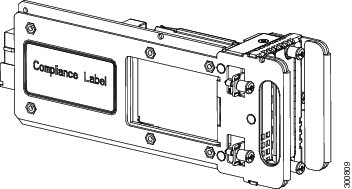
To install a single-wide GRWIC, follow these steps:
Step 1
Stand the GRWIC on end to slide the single-wide GRWIC in to the router slot (see Figure 4).
Figure 4 Installing a Single-wide GRWIC in the Cisco CGR 2010 Router

Step 2
Tighten the three captive screws on the front of the GRWIC (see Figure 5).
Figure 5 Front View of GRWIC Within Carrier Enclosure


Note
When installing multiple GRWICs at a time, the GRWICS must overlap as seen in Figure 6.
Figure 6 Installing Multiple GRWICs

Removing a Connected Grid Single-Wide ISDN GRWIC

CautionThe module CANNOT be hot swapped—however, you do not need to power down the system to insert the module.
Step 1
Using a screwdriver, loosen the three captive screws on the Connected Grid ISDN GRWIC.
Step 2
Gently pull the module out of the slot.
Connecting Connected Grid ISDN GRWICs to the Network
This section provides the steps for connecting the ISDN BRI GRWICS to the ISDN network and includes the following topics:
•
Connecting the ISDN BRI S/T GRWIC to a Network
•
Connecting the ISDN BRI U GRWIC to a Network

CautionPlease review all Safety Warnings in this document before connecting the ISDN GRWICs to the network.
Connecting the ISDN BRI S/T GRWIC to a Network
To connect an ISDN BRI S/T GRWIC to a network, follow these steps:
Step 1
Power off the Cisco CGR 2010 Router.
Step 2
Connect one end of a straight-through RJ-48C-to-RJ-48C cable to the RJ-48C port on the ISDN BRI S/T GRWIC and connect the other end of the cable to the NT1 device (S/T port).
Step 3
Connect the NT1 device to the ISDN wall jack according to the documentation that came with the NT1 device.
Step 4
Power on the router.
Connecting the ISDN BRI U GRWIC to a Network
To connect an ISDN BRI U GRWIC to a network, follow these steps:
Step 1
Power off the Cisco CGR 2010 Router.
Step 2
Connect one end of a straight-through RJ-49C-to-RJ-49C cable to the RJ-49C port on the ISDN BRI U GRWIC and connect the other end of the cable directly to the ISDN wall jack.
These ports are color-coded red.
Step 3
Power on the router.
Software Configuration
For software configuration details for the Connected Grid ISDN GRWICs, see the "Configuring ISDN BRI" chapter (within the ISDN Configuration section) of the
Dial Configuration Guide, Cisco IOS Release 15.2M&TRelated Documents
For hardware details on the Cisco 2000 Series Connected Grid Routers, see
Cisco Connected Grid Routers 2010 Hardware Installation GuideObtaining Documentation, Obtaining Support, and Security Guidelines
For information on obtaining documentation, obtaining support, providing documentation feedback, security guidelines, and also recommended aliases and general Cisco documents, see the monthly What's New in Cisco Product Documentation, which also lists all new and revised Cisco technical documentation, at: http://www.cisco.com/en/US/docs/general/whatsnew/whatsnew.html
No combinations are authorized or intended under this document.
Cisco and the Cisco logo are trademarks or registered trademarks of Cisco and/or its affiliates in the U.S. and other countries. To view a list of Cisco trademarks, go to this URL: www.cisco.com/go/trademarks. Third-party trademarks mentioned are the property of their respective owners. The use of the word partner does not imply a partnership relationship between Cisco and any other company. (1110R)
© 2012 Cisco Systems, Inc. All rights reserved

 Feedback
Feedback