- About IPv6
- Extended IPv6 Address Space for Unique Addresses
- IPv6 Address Formats
- IPv6 Address Prefix Format
- IPv6 Address Type: Unicast
- IPv6 Address Type: Multicast
- ICMP for IPv6
- Path MTU Discovery for IPv6
- IPv6 Neighbor Discovery
- Router Discovery
- IPv6 Stateless Autoconfiguration
- Dual IPv4 and IPv6 Protocol Stacks
- Configuring Basic Connectivity for IPv6
- Configuring IPv6 Static Routes
- Gigabit Ethernet IPv6-ACL Guidelines
- Transitioning from IPv4 to IPv6
- Default Settings
Configuring IPv6 for Gigabit Ethernet Interfaces
IP version 6 (IPv6) provides extended addressing capability beyond those provided in IP version 4 (IPv4) in Cisco MDS NX-OS. The architecture of IPv6 has been designed to allow existing IPv4 users to transition easily to IPv6 while providing services such as end-to-end security, quality of service (QoS), and globally unique addresses.
This chapter includes the following sections:
•![]() Configuring Basic Connectivity for IPv6
Configuring Basic Connectivity for IPv6
•![]() Configuring IPv6 Static Routes
Configuring IPv6 Static Routes
•![]() Gigabit Ethernet IPv6-ACL Guidelines
Gigabit Ethernet IPv6-ACL Guidelines
•![]() Transitioning from IPv4 to IPv6
Transitioning from IPv4 to IPv6

Note ![]() For Cisco NX-OS features that use IP addressing, refer to the chapters in this guide that describe those features for information on IPv6 addressing support.
For Cisco NX-OS features that use IP addressing, refer to the chapters in this guide that describe those features for information on IPv6 addressing support.

Note ![]() To configure IP version 4 (IPv4) on a Gigabit Ethernet interface, see Chapter 7, "Configuring IPv4 for Gigabit Ethernet Interfaces."
To configure IP version 4 (IPv4) on a Gigabit Ethernet interface, see Chapter 7, "Configuring IPv4 for Gigabit Ethernet Interfaces."
About IPv6
IP version 6 (IPv6) provides extended addressing capability beyond those provided in IP version 4 (IPv4) in Cisco MDS NX-OS by quadrupling the number of network address bits from 32 bits (in IPv4) to 128 bits. The architecture of IPv6 has been designed to allow existing IPv4 users to transition easily to IPv6 while providing services such as end-to-end security, quality of service (QoS), and globally unique addresses.
IPv6 provides the following enhancements over IPv4:
•![]() Allows networks to scale and provide global reachability.
Allows networks to scale and provide global reachability.
•![]() Reduces the need for private address and network address translation (NAT).
Reduces the need for private address and network address translation (NAT).
•![]() Provides simpler autoconfiguration of addresses.
Provides simpler autoconfiguration of addresses.
This section describes the IPv6 features supported by Cisco MDS NX-OS and includes the following topics:
•![]() Extended IPv6 Address Space for Unique Addresses
Extended IPv6 Address Space for Unique Addresses
•![]() IPv6 Stateless Autoconfiguration
IPv6 Stateless Autoconfiguration
•![]() Dual IPv4 and IPv6 Protocol Stacks
Dual IPv4 and IPv6 Protocol Stacks
Extended IPv6 Address Space for Unique Addresses
IPv6 extends the address space by quadrupling the number of network address bits from 32 bits (in IPv4) to 128 bits, which provides many more globally unique IP addresses. By being globally unique, IPv6 addresses enable global reachability and end-to-end security for networked devices, functionality that is crucial to the applications and services that are driving the demand for more addresses.
IPv6 Address Formats
IPv6 addresses are represented as a series of 16-bit hexadecimal fields separated by colons (:) in the format x:x:x:x:x:x:x:x. The following are examples of IPv6 addresses:
2001:0DB8:7654:3210:FEDC:BA98:7654:3210
2001:0DB8:0:0:8:800:200C:417A
It is common for IPv6 addresses to contain successive hexadecimal fields of zeros. To make IPv6 addresses easier to use, two colons (::) may be used to compress successive hexadecimal fields of zeros at the beginning, middle, or end of an IPv6 address (the colons represent successive hexadecimal fields of zeros). Table 8-1 lists compressed IPv6 address formats.

Note ![]() Two colons (::) can be used only once in an IPv6 address to represent the longest successive hexadecimal fields of zeros.
Two colons (::) can be used only once in an IPv6 address to represent the longest successive hexadecimal fields of zeros.

Note ![]() The hexadecimal letters in IPv6 addresses are not case-sensitive.
The hexadecimal letters in IPv6 addresses are not case-sensitive.
IPv6 Address Prefix Format
An IPv6 address prefix, in the format ipv6-prefix/prefix-length, can be used to represent bit-wise contiguous blocks of the entire address space. The ipv6-prefix is specified in hexadecimal using 16-bit values between the colons. The prefix-length is a decimal value that indicates how many of the high-order contiguous bits of the address comprise the prefix (the network portion of the address). For example, 2001:0DB8:8086:6502::/32 is a valid IPv6 prefix.
IPv6 Address Type: Unicast
An IPv6 unicast address is an identifier for a single interface on a single node. A packet that is sent to a unicast address is delivered to the interface identified by that address. The Cisco MDS NX-OS supports the following IPv6 unicast address types:
•![]() Global addresses
Global addresses
•![]() Link-local addresses
Link-local addresses
Global Addresses
Global IPv6 addresses are defined by a global routing prefix, a subnet ID, and an interface ID. Figure 8-1 shows the structure of a global address.
Figure 8-1 Global Address Format

Addresses with a prefix of 2000::/3 (001) through E000::/3 (111) are required to have 64-bit interface identifiers in the extended universal identifier (EUI)-64 format. The Internet Assigned Numbers Authority (IANA) allocates the IPv6 address space in the range of 2000::/16 to regional registries.
The aggregatable global address typically consists of a 48-bit global routing prefix and a 16-bit subnet ID or Site-Level Aggregator (SLA). In the IPv6 aggregatable global unicast address format document (RFC 2374), the global routing prefix included two other hierarchically structured fields named Top-Level Aggregator (TLA) and Next-Level Aggregator (NLA).The IETF decided to remove the TLS and NLA fields from the RFCs because these fields are policy-based. Some existing IPv6 networks deployed before the change might still be using networks based on the older architecture.
A 16-bit subnet field called the subnet ID could be used by individual organizations to create their own local addressing hierarchy and to identify subnets. A subnet ID is similar to a subnet in IPv4, except that an organization with an IPv6 subnet ID can support up to 65,535 individual subnets.
An interface ID is used to identify interfaces on a link. The interface ID must be unique to the link. They may also be unique over a broader scope. In many cases, an interface ID will be the same as, or based on, the link-layer address of an interface, which results in a globally unique interface ID. Interface IDs used in aggregatable global unicast and other IPv6 address types must be 64 bits long and constructed in the modified EUI-64 format.
Cisco MDS NX-OS supports IEEE 802 interface types (for example, Gigabit Ethernet interfaces). The first three octets (24 bits) are taken from the Organizationally Unique Identifier (OUI) of the 48-bit link-layer address (MAC address) of the interface, the fourth and fifth octets (16 bits) are a fixed hexadecimal value of FFFE, and the last three octets (24 bits) are taken from the last three octets of the MAC address. The construction of the interface ID is completed by setting the Universal/Local (U/L) bit—the seventh bit of the first octet—to a value of 0 or 1. A value of 0 indicates a locally administered identifier; a value of 1 indicates a globally unique IPv6 interface identifier (see Figure 8-2).
Figure 8-2 Interface Identifier Format

Link-Local Address
A link-local address is an IPv6 unicast address that is automatically configured on an interface using the link-local prefix FE80::/10 and the interface identifier in the modified EUI-64 format. Link-local addresses are used in the neighbor discovery protocol and the stateless autoconfiguration process. Nodes on a local link can use link-local addresses to communicate. Figure 8-3 shows the structure of a link-local address.
Figure 8-3 Link-Local Address Format
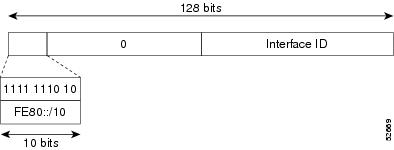
IPv6 Address Type: Multicast
An IPv6 multicast address is an IPv6 address that has a prefix of FF00::/8 (1111 1111). An IPv6 multicast address is an identifier for a set of interfaces that typically belong to different nodes. A packet sent to a multicast address is delivered to all interfaces identified by the multicast address. The second octet following the prefix defines the lifetime and scope of the multicast address. A permanent multicast address has a lifetime parameter equal to 0; a temporary multicast address has a lifetime parameter equal to 1. A multicast address has the scope of a node, link, site, or organization, or a global scope has a scope parameter of 1, 2, 5, 8, or E, respectively. For example, a multicast address with the prefix FF02::/16 is a permanent multicast address with a link scope. Figure 8-4 shows the format of the IPv6 multicast address.
Figure 8-4 IPv6 Multicast Address Format
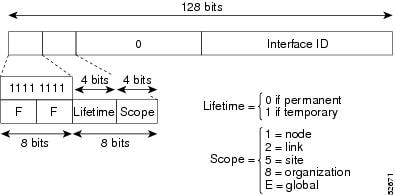
IPv6 hosts are required to join (receive packets destined for) the following multicast groups:
•![]() All-node multicast group FF02::1.
All-node multicast group FF02::1.
•![]() Solicited-node multicast group FF02:0:0:0:0:1:FF00:0000/104 concatenated with the low-order 24 bit of the unicast address.
Solicited-node multicast group FF02:0:0:0:0:1:FF00:0000/104 concatenated with the low-order 24 bit of the unicast address.
The solicited-node multicast address is a multicast group that corresponds to an IPv6 unicast address. IPv6 nodes must join the associated solicited-node multicast group for every unicast address to which it is assigned. The IPv6 solicited-node multicast address has the prefix FF02:0:0:0:0:1:FF00:0000/104 concatenated with the 24 low-order bits of a corresponding IPv6 unicast address. (See Figure 8-5) For example, the solicited-node multicast address corresponding to the IPv6 address 2037::01:800:200E:8C6C is FF02::1:FF0E:8C6C. Solicited-node addresses are used in neighbor solicitation messages.
Figure 8-5 IPv6 Solicited-Node Multicast Address Format
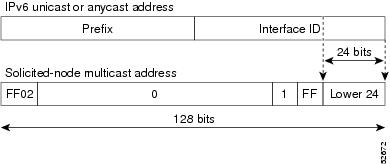

Note ![]() There are no broadcast addresses in IPv6. IPv6 multicast addresses are used instead of broadcast addresses.
There are no broadcast addresses in IPv6. IPv6 multicast addresses are used instead of broadcast addresses.
ICMP for IPv6
Internet Control Message Protocol (ICMP) in IPv6 functions the same as ICMP in IPv4—ICMP generates error messages such as ICMP destination unreachable messages, and informational messages such as ICMP echo request and reply messages. Additionally, ICMP packets in IPv6 are used in the IPv6 neighbor discovery process, path MTU discovery, and the Multicast Listener Discovery (MLD) protocol for IPv6. MLD is based on version 2 of the Internet Group Management Protocol (IGMP) for IPv4.
A value of 58 in the Next Header field of the basic IPv6 packet header identifies an IPv6 ICMP packet. ICMP packets in IPv6 resemble a transport-layer packet in the sense that the ICMP packet follows all the extension headers and is the last piece of information in the IPv6 packet. Within IPv6 ICMP packets, the ICMPv6 Type and ICMPv6 Code fields identify IPv6 ICMP packet specifics, such as the ICMP message type. The value in the Checksum field is derived (computed by the sender and checked by the receiver) from the fields in the IPv6 ICMP packet and the IPv6 pseudoheader. The ICMPv6 Data field contains error or diagnostic information relevant to IP packet processing. Figure 8-6 shows the IPv6 ICMP packet header format.
Figure 8-6 IPv6 ICMP Packet Header Format

Path MTU Discovery for IPv6
As in IPv4, path MTU discovery in IPv6 allows a host to dynamically discover and adjust to differences in the MTU size of every link along a given data path. In IPv6, however, fragmentation is handled by the source of a packet when the path MTU of one link along a given data path is not large enough to accommodate the size of the packets. Having IPv6 hosts handle packet fragmentation saves IPv6 router processing resources and helps IPv6 networks run more efficiently.

Note ![]() In IPv4, the minimum link MTU is 68 octets, which means that the MTU size of every link along a given data path must support an MTU size of at least 68 octets.
In IPv4, the minimum link MTU is 68 octets, which means that the MTU size of every link along a given data path must support an MTU size of at least 68 octets.
In IPv6, the minimum link MTU is 1280 octets. We recommend using MTU value of 1500 octets for IPv6 links.
IPv6 Neighbor Discovery
The IPv6 neighbor discovery process uses ICMP messages and solicited-node multicast addresses to determine the link-layer address of a neighbor on the same network (local link), verify the reachability of a neighbor, and keep track of neighboring routers.
IPv6 Neighbor Solicitation and Advertisement Messages
A value of 135 in the Type field of the ICMP packet header identifies a neighbor solicitation message. Neighbor solicitation messages are sent on the local link when a node wants to determine the link-layer address of another node on the same local link. (See Figure 8-7.) When a node wants to determine the link-layer address of another node, the source address in a neighbor solicitation message is the IPv6 address of the node sending the neighbor solicitation message. The destination address in the neighbor solicitation message is the solicited-node multicast address that corresponds to the IPv6 address of the destination node. The neighbor solicitation message also includes the link-layer address of the source node.
Figure 8-7 IPv6 Neighbor Discovery—Neighbor Solicitation Message

After receiving the neighbor solicitation message, the destination node replies by sending a neighbor advertisement message, which has a value of 136 in the Type field of the ICMP packet header, on the local link. The source address in the neighbor advertisement message is the IPv6 address of the node (more specifically, the IPv6 address of the node interface) sending the neighbor advertisement message. The destination address in the neighbor advertisement message is the IPv6 address of the node that sent the neighbor solicitation message. The data portion of the neighbor advertisement message includes the link-layer address of the node sending the neighbor advertisement message.
After the source node receives the neighbor advertisement, the source node and destination node can communicate.
Neighbor solicitation messages are also used to verify the reachability of a neighbor after the link-layer address of a neighbor is identified. When a node wants to verifying the reachability of a neighbor, the destination address in a neighbor solicitation message is the unicast address of the neighbor.
Neighbor advertisement messages are also sent when there is a change in the link-layer address of a node on a local link. When there is such a change, the destination address for the neighbor advertisement is the all-node multicast address.
Neighbor solicitation messages are also used to verify the reachability of a neighbor after the link-layer address of a neighbor is identified. Neighbor unreachability detection identifies the failure of a neighbor or the failure of the forward path to the neighbor, and is used for all paths between hosts and neighboring nodes (hosts or routers). Neighbor unreachability detection is performed for neighbors to which only unicast packets are being sent and is not performed for neighbors to which multicast packets are being sent.
A neighbor is considered reachable when the neighbor returns a positive acknowledgment indicating that it has received and processed packets previously sent to it. A positive acknowledgment could be from an upper-layer protocol such as TCP indicating that a connection is making forward progress (reaching its destination) or the receipt of a neighbor advertisement message in response to a neighbor solicitation message. If packets are reaching the peer, they are also reaching the next-hop neighbor of the source. Therefore, forward progress is also a confirmation that the next-hop neighbor is reachable.
For destinations that are not on the local link, forward progress implies that the first-hop router is reachable. When acknowledgments from an upper-layer protocol are not available, a node probes the neighbor using unicast neighbor solicitation messages to verify that the forward path is still working. The return of a solicited neighbor advertisement message from the neighbor is a positive acknowledgment that the forward path is still working (neighbor advertisement messages that have the solicited flag set to a value of 1 are sent only in response to a neighbor solicitation message). Unsolicited messages confirm only the one-way path from the source to the destination node; solicited neighbor advertisement messages indicate that a path is working in both directions.

Note ![]() A neighbor advertisement message that has the solicited flag set to a value of 0 must not be considered as a positive acknowledgment that the forward path is still working.
A neighbor advertisement message that has the solicited flag set to a value of 0 must not be considered as a positive acknowledgment that the forward path is still working.
Neighbor solicitation messages are also used in the stateless autoconfiguration process to verify the uniqueness of unicast IPv6 addresses before the addresses are assigned to an interface. Duplicate address detection is performed first on a new, link-local IPv6 address before the address is assigned to an interface (the new address remains in a tentative state while duplicate address detection is performed). Specifically, a node sends a neighbor solicitation message with an unspecified source address and a tentative link-local address in the body of the message. If another node is already using that address, the node returns a neighbor advertisement message that contains the tentative link-local address. If another node is simultaneously verifying the uniqueness of the same address, that node also returns a neighbor solicitation message. If no neighbor advertisement messages are received in response to the neighbor solicitation message and no neighbor solicitation messages are received from other nodes that are attempting to verify the same tentative address, the node that sent the original neighbor solicitation message considers the tentative link-local address to be unique and assigns the address to the interface.
Every IPv6 unicast address (global or link-local) must be checked for uniqueness on the link; however, until the uniqueness of the link-local address is verified, duplicate address detection is not performed on any other IPv6 addresses associated with the link-local address.
Router Discovery
Router discovery performs both router solicitation and router advertisement. Router solicitations are sent by hosts to all-routers multicast addresses. Router advertisements are sent by routers in response to solicitations or unsolicited and contain default router information as well as additional parameters such as the MTU and hop limit.
IPv6 Stateless Autoconfiguration
All interfaces on IPv6 nodes must have a link-local address, which is automatically configured from the identifier for an interface and the link-local prefix FE80::/10. A link-local address enables a node to communicate with other nodes on the link and can be used to further configure the node.
Nodes can connect to a network and automatically generate site-local and global IPv6 address without the need for manual configuration or help of a server, such as a DHCP server. With IPv6, a router on the link advertises in router advertisement (RA) messages any site-local and global prefixes, and its willingness to function as a default router for the link. RA messages are sent periodically and in response to router solicitation messages, which are sent by hosts at system startup. (See Figure 8-8.)
Figure 8-8 IPv6 Stateless Autoconfiguration

A node on the link can automatically configure site-local and global IPv6 addresses by appending its interface identifier (64 bits) to the prefixes (64 bits) included in the RA messages. The resulting 128-bit IPv6 addresses configured by the node are then subjected to duplicate address detection to ensure their uniqueness on the link. If the prefixes advertised in the RA messages are globally unique, then the IPv6 addresses configured by the node are also guaranteed to be globally unique. Router solicitation messages, which have a value of 133 in the Type field of the ICMP packet header, are sent by hosts at system startup so that the host can immediately autoconfigure without needing to wait for the next scheduled RA message.
Dual IPv4 and IPv6 Protocol Stacks
The dual IPv4 and IPv6 protocol stack technique is one technique for a transition to IPv6. It enables gradual, one-by-one upgrades to applications running on nodes. Applications running on nodes are upgraded to make use of the IPv6 protocol stack. Applications that are not upgraded—they support only the IPv4 protocol stack—can coexist with upgraded applications on the same node. New and upgraded applications simply make use of both the IPv4 and IPv6 protocol stacks. (See Figure 8-9.)
Figure 8-9 Dual IPv4 and IPv6 Protocol Stack Technique

A new API has been defined to support both IPv4 and IPv6 addresses and DNS requests. An application can be upgraded to the new API and still use only the IPv4 protocol stack. The Cisco MDS NX-OS supports the dual IPv4 and IPv6 protocol stack technique. When an interface is configured with both an IPv4 and an IPv6 address, the interface will accept and process both IPv4 and IPv6 traffic.
In Figure 8-10, an application that supports dual IPv4 and IPv6 protocol stacks requests all available addresses for the destination host name www.a.com from a DNS server. The DNS server replies with all available addresses (both IPv4 and IPv6 addresses) for www.a.com. The application chooses an address—in most cases, IPv6 addresses are the default choice—and connects the source node to the destination using the IPv6 protocol stack.
Figure 8-10 Dual IPv4 and IPv6 Protocol Stack Applications
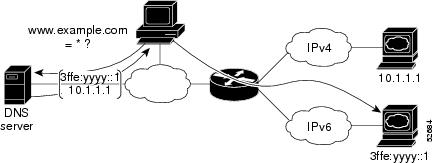
Configuring Basic Connectivity for IPv6
The tasks in this section explain how to implement IPv6 basic connectivity. Each task in the list is identified as either required or optional. This section includes the following topics:
•![]() Configuring IPv6 Addressing and Enabling IPv6 Routing
Configuring IPv6 Addressing and Enabling IPv6 Routing
•![]() Configuring IPv4 and IPv6 Protocol Addresses
Configuring IPv4 and IPv6 Protocol Addresses
Configuring IPv6 Addressing and Enabling IPv6 Routing
IPv6 addresses are represented as a series of 16-bit hexadecimal fields separated by colons (:) in the format x:x:x:x:x:x:x:x. It is common for IPv6 addresses to contain successive hexadecimal fields of zeros. To make IPv6 addresses easier to use, two colons (::) may be used to compress successive hexadecimal fields of zeros at the beginning, middle, or end of an IPv6 address (the colons represent successive hexadecimal fields of zeros). By default, IPv6 addresses are not configured, and IPv6 processing is disabled. You can configure IPv6 addresses on the following interface types:
•![]() Gigabit Ethernet
Gigabit Ethernet
•![]() Management
Management
•![]() VLAN (Gigabit Ethernet subinterface)
VLAN (Gigabit Ethernet subinterface)
•![]() VSAN
VSAN
Configuring a global IPv6 address on an interface automatically configures a link-local address and activates IPv6 for that interface. Additionally, the configured interface automatically joins the following required multicast groups for that link:
•![]() Solicited-node multicast group FF02:0:0:0:0:1:FF00::/104 for each unicast address assigned to the interface
Solicited-node multicast group FF02:0:0:0:0:1:FF00::/104 for each unicast address assigned to the interface
•![]() All-node link-local multicast group FF02::1
All-node link-local multicast group FF02::1
This task explains how to assign IPv6 addresses to individual router interfaces and enable the processing of IPv6 traffic. By default, IPv6 addresses are not configured and IPv6 processing is disabled.
You can configure IPv6 addresses on the following interface types:
•![]() Gigabit Ethernet
Gigabit Ethernet
•![]() Management
Management
•![]() VLAN (Gigabit Ethernet subinterface)
VLAN (Gigabit Ethernet subinterface)
•![]() VSAN
VSAN

Note ![]() The IPv6 address must be in the form documented in RFC 2373, where the address is specified in hexadecimal using 16-bit values between colons.
The IPv6 address must be in the form documented in RFC 2373, where the address is specified in hexadecimal using 16-bit values between colons.
The IPv6 prefix must be in the form documented in RFC 2373, where the address is specified in hexadecimal using 16-bit values between colons.
The IPv6 prefix length is a decimal value that indicates how many of the high-order contiguous bits of the address comprise the prefix (the network portion of the address). A slash mark must precede the decimal value.
Configuring a global IPv6 address on an interface automatically configures a link-local address and activates IPv6 for that interface. Additionally, the configured interface automatically joins the following required multicast groups for that link:
•![]() Solicited-node multicast group FF02:0:0:0:0:1:FF00::/104 for each unicast address assigned to the interface
Solicited-node multicast group FF02:0:0:0:0:1:FF00::/104 for each unicast address assigned to the interface
•![]() All-node link-local multicast group FF02::1
All-node link-local multicast group FF02::1

Note ![]() The solicited-node multicast address is used in the neighbor discovery process.
The solicited-node multicast address is used in the neighbor discovery process.

Note ![]() The maximum number of IPv6 addresses (static and autoconfigured) allowed on an interface is eight, except on the management (mgmt 0) interface where only one static IPv6 address can be configured.
The maximum number of IPv6 addresses (static and autoconfigured) allowed on an interface is eight, except on the management (mgmt 0) interface where only one static IPv6 address can be configured.
To configure an IPv6 address on an interface using Device Manager, follow these steps:
Step 1 ![]() Choose Interfaces > Gigabit Ethernet and iSCSI.
Choose Interfaces > Gigabit Ethernet and iSCSI.
You see the Gigabit Ethernet Configuration dialog box (see Figure 8-11).
Figure 8-11 Gigabit Ethernet Configuration in Device Manager

Step 2 ![]() Click the IP Address that you want to configure and click Edit IP Address.
Click the IP Address that you want to configure and click Edit IP Address.
You see the IP Address dialog box.
Step 3 ![]() Click Create and set the IP Address/Mask field, using the IPv6 format (for example, 2001:0DB8:800:200C::417A/64).
Click Create and set the IP Address/Mask field, using the IPv6 format (for example, 2001:0DB8:800:200C::417A/64).
Step 4 ![]() Click Create to save these changes or click Close to discard any unsaved changes.
Click Create to save these changes or click Close to discard any unsaved changes.
To enable IPv6 routing using Device Manager, follow these steps:
Step 1 ![]() Choose IP > Routing. You see the IP Routing Configuration dialog box. (see Figure 8-11).
Choose IP > Routing. You see the IP Routing Configuration dialog box. (see Figure 8-11).
Figure 8-12 IP Routing Configuration in Device Manager

Step 2 ![]() Check the Routing Enabled check box.
Check the Routing Enabled check box.
Step 3 ![]() Click Apply to save these changes or click Close to discard any unsaved changes.
Click Apply to save these changes or click Close to discard any unsaved changes.
Configuring IPv4 and IPv6 Protocol Addresses
When an interface in a Cisco networking device is configured with both an IPv4 and an IPv6 address, the interface can send and receive data on both IPv4 and IPv6 networks.
To configure an interface in a Cisco networking device to support both the IPv4 and IPv6 protocol stacks using Device Manager, follow these steps:
Step 1 ![]() Choose Interfaces > Gigabit Ethernet and iSCSI.
Choose Interfaces > Gigabit Ethernet and iSCSI.
You see the Gigabit Ethernet Configuration dialog box.
Step 2 ![]() Click the IP Address field that you want to configure and click Edit IP Address.
Click the IP Address field that you want to configure and click Edit IP Address.
You see the IP Address dialog box.
Step 3 ![]() Click Create and set the IP Address/Mask field, using the IPv4 or IPv6 format.
Click Create and set the IP Address/Mask field, using the IPv4 or IPv6 format.
Step 4 ![]() Click Create to save these changes or click Close to discard any unsaved changes.
Click Create to save these changes or click Close to discard any unsaved changes.
Configuring IPv6 Static Routes
Cisco MDS NX-OS supports static routes for IPv6. This section includes the following topics:
•![]() Configuring a IPv6 Static Route
Configuring a IPv6 Static Route
Configuring a IPv6 Static Route
You must manually configure IPv6 static routes and define an explicit path between two networking devices. IPv6 static routes are not automatically updated and must be manually reconfigured if the network topology changes.
To configure a IPv6 static route using Device Manager, follow these steps:
Step 1 ![]() Choose IP > Routing.
Choose IP > Routing.
You see the IP Routing Configuration dialog box.
Step 2 ![]() Click Create.
Click Create.
You see the Create IP Route dialog box.
Step 3 ![]() Set the Dest field to the IPv6 destination address.
Set the Dest field to the IPv6 destination address.
Step 4 ![]() Set the Mask field to the IPv6 subnet mask.
Set the Mask field to the IPv6 subnet mask.
Step 5 ![]() Set the Gateway field to the IPv6 default gateway.
Set the Gateway field to the IPv6 default gateway.
Step 6 ![]() (Optional) Set the Metric field to the desired route metric.
(Optional) Set the Metric field to the desired route metric.
Step 7 ![]() Select the interface from the Interface drop-down menu.
Select the interface from the Interface drop-down menu.
Step 8 ![]() Click Create to save these changes or click Close to discard any unsaved changes.
Click Create to save these changes or click Close to discard any unsaved changes.
Gigabit Ethernet IPv6-ACL Guidelines

Tip ![]() If IPv6-ACLs are already configured in a Gigabit Ethernet interface, you cannot add this interface to a Ethernet PortChannel group. See the Cisco Fabric Manager Security Configuration Guide for information on configuring IPv6-ACLs.
If IPv6-ACLs are already configured in a Gigabit Ethernet interface, you cannot add this interface to a Ethernet PortChannel group. See the Cisco Fabric Manager Security Configuration Guide for information on configuring IPv6-ACLs.
Follow these guidelines when configuring IPv6-ACLs for Gigabit Ethernet interfaces:
•![]() Only use Transmission Control Protocol (TCP) or Internet Control Message Protocol (ICMP).
Only use Transmission Control Protocol (TCP) or Internet Control Message Protocol (ICMP).

Note ![]() Other protocols such as User Datagram Protocol (UDP) and HTTP are not supported in Gigabit Ethernet interfaces. Applying an ACL that contains rules for these protocols to a Gigabit Ethernet interface is allowed but those rules have no effect.
Other protocols such as User Datagram Protocol (UDP) and HTTP are not supported in Gigabit Ethernet interfaces. Applying an ACL that contains rules for these protocols to a Gigabit Ethernet interface is allowed but those rules have no effect.
•![]() Apply IPv6-ACLs to the interface before you enable an interface. This ensures that the filters are in place before traffic starts flowing.
Apply IPv6-ACLs to the interface before you enable an interface. This ensures that the filters are in place before traffic starts flowing.
•![]() Be aware of the following conditions:
Be aware of the following conditions:
–![]() If you use the log-deny option, a maximum of 50 messages are logged per second.
If you use the log-deny option, a maximum of 50 messages are logged per second.
–![]() The established option is ignored when you apply IPv6-ACLs containing this option to Gigabit Ethernet interfaces.
The established option is ignored when you apply IPv6-ACLs containing this option to Gigabit Ethernet interfaces.
–![]() If an IPv6-ACL rule applies to a preexisting TCP connection, that rule is ignored. For example, if there is an existing TCP connection between A and B and an IPv6-ACL that specifies dropping all packets whose source is A and destination is B is subsequently applied, it will have no effect.
If an IPv6-ACL rule applies to a preexisting TCP connection, that rule is ignored. For example, if there is an existing TCP connection between A and B and an IPv6-ACL that specifies dropping all packets whose source is A and destination is B is subsequently applied, it will have no effect.
See the Cisco Fabric Manager Security Configuration Guide for information on applying IPv6-ACLs to an interface.
Transitioning from IPv4 to IPv6
Cisco MDS NX-OS does not support any transitioning mechanisms from IPv4 to IPv6. However, you can use the transitioning schemes in the Cisco router products for this purpose. For information on configuring Cisco routers to transition your network, refer to the "Implementing Tunneling for IPv6" chapter in the Cisco IOS IPv6 Configuration Guide.
Default Settings
Table 8-2 lists the default settings for IPv6 parameters.
 Feedback
Feedback