- Preface
- Overview
- Installing the Cisco Nexus Series Fabric Extender
- Connecting the Cisco Nexus Fabric Extender
- Cabinet and Rack Installation
- Technical Specifications
- Cable and Port Specifications
- Troubleshooting Hardware Components
- LEDs
- Cisco Nexus 2000 Series Accessory Kit
- Site Planning and Maintenance Records
- Using a Fabric Extender with a Cisco Nexus 5000 Series or Cisco Nexus 6000 Series Switch
- Using a Fabric Extender with a Cisco Nexus 7000 Series Switch
- Using a Fabric Extender with a Cisco Nexus 9000 Series Switch
- Power Supply and Fan Modules
- Ports and Connectors
- Chassis Features
- Cisco Nexus 2348UPQ FEX Features
- Cisco Nexus 2348TQ and 2348TQ-E FEX Chassis Features
- Cisco Nexus 2332TQ FEX Chassis Features
- Cisco Nexus 2248TP and 2248TP-E FEX Chassis Features
- Cisco Nexus 2248PQ FEX Chassis Features
- Cisco Nexus 2232TM and 2232TM-E FEX Chassis Features
- Cisco Nexus 2232PP FEX Chassis Features
- Cisco Nexus 2224TP FEX Chassis Features
- Cisco Nexus 2148T FEX Chassis Features
Overview
The Cisco Nexus Fabric Extenders (FEXs) support 100M/1G/10G Ethernet environments while allowing transparent migration to 10-Gigabit Ethernet virtual machine aware unified fabric technologies. The Cisco Nexus FEXs behave as remote I/O modules for a parent Cisco Nexus switch. The FEX is an extension of the parent Cisco Nexus switch fabric, with the FEX and the parent Cisco Nexus switch together forming a virtual modular system.
A Cisco Nexus FEX forwards all the traffic to the parent Cisco Nexus Switch over 10/40-Gigabit Ethernet uplinks. Passing all traffic to the parent switch allows traffic forwarding to be controlled according to policies established on the parent Cisco Nexus switch with a single point of management.
This chapter describes the Cisco Nexus Fabric Extenders (FEXs) and includes these sections:
Using a Fabric Extender with a Cisco Nexus 5000 Series or Cisco Nexus 6000 Series Switch
This section describes the Cisco Nexus fabric extenders (FEXs) supported by the Cisco Nexus 5000 and 6000 Series switches. For information about supported FEXs provided by other companies (B22 FEXs), see the documentation provided by those companies.
To see which FEXs are supported by the Cisco Nexus 5000 and 6000 Series switches, see Table 1-1 .
|
|
|
|---|---|
All of the Cisco Nexus 2000 Series FEXs are 1 RU high and require 19-inch racks for installation. For more information about the dimensions and weights of each FEX chassis, its power supplies, and fan modules, see Physical Specifications.
The following sections describe the Cisco Nexus 2000 Series FEXs and their components:
Using a Fabric Extender with a Cisco Nexus 7000 Series Switch
This section describes the Cisco Nexus fabric extenders (FEXs) supported by the Cisco Nexus 7000 Series switches. For information about supported FEXs provided by other companies (B22 FEXs), see the documentation provided by those companies.
To see which FEXs are supported by the Cisco Nexus 7000 and 7700 switches, see Table 1-2 .
Table 1-2 FEXs Supported by Cisco Nexus 7000 and 7700 Series Switches
|
|
|
|
|---|---|---|
| 48-port 1-/10-Gigabit Ethernet SFP+ I/O M3 Series module (N7K-M348XP-25L) 24-port 40-Gigabit Ethernet QSFP+ I/O M3 Series module (N7K-M324FQ-25L) |
||
| 12-port 40-Gigabit Ethernet QSFP I/O F3 Series module (N7k-F312FQ-25) |
N2K-B22HP1 |
|
6-port 40-Gigabit Ethernet I/O M2 Series module XL (N7K-M206FQ-23L) |
||
Breakout (4*10G) mode 40-Gigabit Ethernet I/O M2 Series module XL (N7K-M206FQ-23L) |
||
| 24-port 10-Gigabit Ethernet I/O M2 Series module XL (N7K-M224XP-23L) |
||
| 48-port 1/10 Gigabit Ethernet SFP+ I/O F3 Series module (N7K-F348XP-25) |
||
| Enhanced 48-port 1/10 Gigabit Ethernet SFP+ I/O module (F2E Series) (N7K-F248XP-25E) |
||
| 48-port 1/10 Gigabit Ethernet SFP+ I/O module (F2E Series) (N77-F248XP-23E) |
||
| 24-port Cisco Nexus 7700 F3 Series 40-Gigabit Ethernet QSFP I/O module (N77-F324FQ-25) |
||
| 48-port Cisco Nexus 7700 F3 Series 1/10-Gigabit Ethernet SFP+ I/O module (N77-F348XP-23) |
||
| 48-Port 1/10 Gigabit Ethernet SFP+ I/O M3 Series module (N77-M348XP-23L) 24-Port 40 Gigabit Ethernet QSFP+ I/O M3 Series module (N77-M324FQ-25L) |
||
|
1.FEX server-facing interfaces should be configured in autonegotiate mode. Do not force a specific data rate. |

Note![]() The Cisco Nexus 7000 Enhanced F2 Series 48-port 1/10 GBASE-T RJ-45 Module (N7K-F248XT-25E) does not support Cisco Nexus 2000 FEXs.
The Cisco Nexus 7000 Enhanced F2 Series 48-port 1/10 GBASE-T RJ-45 Module (N7K-F248XT-25E) does not support Cisco Nexus 2000 FEXs.

Note![]() FEX modules does not support M3 series modules in Cisco NX-OS Release 7.3(0)DX(1), Cisco NX-OS Release 7.3(1)D1, and in Cisco NX-OS Release 8.0(1).
FEX modules does not support M3 series modules in Cisco NX-OS Release 7.3(0)DX(1), Cisco NX-OS Release 7.3(1)D1, and in Cisco NX-OS Release 8.0(1).
All of the Cisco Nexus 2000 Series FEXs are 1 RU high and require 19-inch racks for installation. For more information about the dimensions and weights of each FEX chassis, its power supplies, and fan modules, see Physical Specifications.
The following sections describe the Cisco Nexus 2000 Series FEXs and their components:
Using a Fabric Extender with a Cisco Nexus 9000 Series Switch
This section describes the Cisco Nexus fabric extenders (FEXs) supported by the Cisco Nexus 9000 Series switches. For information about supported FEXs provided by other companies (B22 FEXs), see the documentation provided by those companies.
Beginning with Cisco NX-OS Release 6.1(2)I2(3) and Cisco ACI Release 1.1(1j), you can extend the Cisco Nexus 9332PQ, 9372PX, 9372PX-E, 9396PX, and 9500 switch architecture by connecting FEXs as remote I/O modules to the supporting switches. Depending on which FEX model that you connect to the switch, the FEX provides top-of-the-rack connectivity for up to 24, 32, or 48 hosts, and it becomes an extension of the parent Cisco Nexus 9332PQ, 9372PX, 9372PX-E, 9396PX, or 9500 switch fabric, with the FEX and the switch becoming a virtual modular system. The FEX forwards all 100/1000 Ethernet or 1/10-Gigabit Ethernet traffic from the hosts to the switch over 10- or 40-Gigabit uplinks.
To see which FEXs are supported by the Cisco Nexus 9300 switches, see Table 1-3 . To see which FEXs are supported by the Cisco Nexus 9500 switch I/O modules, see Table 1-4 .
|
|
|
|
|
|||
|---|---|---|---|---|---|---|
|
|
|
|
|
|
|
|
|
|
|
|
|
|
|
|
|
|
|---|---|---|---|---|---|---|---|---|
|
|
|
|
|
|
|
|
|
|
All of the Cisco Nexus 2000 Series FEXs are 1 RU high and require 19-inch racks for installation. For more information about the dimensions and weights of each FEX chassis, its power supplies, and fan modules, see Physical Specifications.
The following sections describe the Cisco Nexus 2000 Series FEXs and their components:
Power Supply and Fan Modules
Each FEX chassis supports one or two power modules (one for operations and one for redundancy) and 1, 3, or 4 fan modules (depending on the FEX model). If the chassis has only one power supply, make sure that there is a blank module (N2200-P-BLNK) installed in the unused power supply slot to preserve the designed airflow.
Each FEX chassis supports power supply and fan modules that have either port-side intake or port-side exhaust airflow.

Port-side intake modules have red coloring and port-side exhaust modules have blue coloring. Power supply coloring is displayed on the module release latches, and fan module coloring is displayed as either a stripe on the front of the module or as the color of the module handle.

Note![]() Some older power supply and fan modules use black stripes for port-side intake airflow and no stripe for port-side exhaust airflow.
Some older power supply and fan modules use black stripes for port-side intake airflow and no stripe for port-side exhaust airflow.
You can hot swap a power supply module as long as there is another power supply module functioning in the chassis. You can hot swap a fan module in a chassis with multiple fan modules as long as the other fan modules are installed and functioning. You can hot swap a fan module in a chassis with a single fan module as long as you replace it within 60 seconds.
For the power supplies supported by each FEX chassis, see Table 1-5 . For the fan modules supported by each FEX chassis, see Table 1-6 .
|
|
|
||
|---|---|---|---|
|
|
|
|
|
X2 |
|||
|
2.The 2232TM-E and 2232TM do not support the N2200-PDC-350W-B. |
Ports and Connectors
Host-facing ports are on the left side of the chassis and parent-switch facing fabric ports are on the right side of the chassis. Each set of ports are numbered from top to bottom then left to right.
For more information on the transceivers that you can use with the ports, see the Cisco Transceiver Modules Compatibility Information at: http://www.cisco.com/c/en/us/support/interfaces-modules/transceiver-modules/products-device-support-tables-list.html
Chassis Features
The following sections describe the external hardware features used when installing, connecting, or doing maintenance on the Cisco Nexus 2300 and 2000 FEXs:
- Cisco Nexus 2348UPQ FEX Features
- Cisco Nexus 2348TQ and 2348TQ-E FEX Chassis Features
- Cisco Nexus 2332TQ FEX Chassis Features
- Cisco Nexus 2248TP and 2248TP-E FEX Chassis Features
- Cisco Nexus 2248PQ FEX Chassis Features
- Cisco Nexus 2232TM and 2232TM-E FEX Chassis Features
- Cisco Nexus 2232PP FEX Chassis Features
- Cisco Nexus 2224TP FEX Chassis Features
- Cisco Nexus 2148T FEX Chassis Features
Cisco Nexus 2348UPQ FEX Features
The Cisco Nexus 2348UPQ (N2K-C2348UPQ) FEX has the following interfaces:
–![]() 2-/4-/8-/16-Gigabit fiber channel on up to 24 ports (not supported on Cisco Nexus 9000 Series switches)
2-/4-/8-/16-Gigabit fiber channel on up to 24 ports (not supported on Cisco Nexus 9000 Series switches)
–![]() FCoE (not supported on Cisco Nexus 9000 Series switches)
FCoE (not supported on Cisco Nexus 9000 Series switches)
- 6 40-Gigabit parent-switch facing fabric ports (for QSFP+ transceivers and 40-Gigabit QSFP+ to four 10-Gigabit SFP+ breakout cables) that support BiDi optics. Two dedicated uplink ports are color coded yellow and four flexible interface ports are color coded white.
- 1 HDMI management/console port

Note![]() Flex Ports (SIF) are not supported on Cisco Nexus 2348UPQ FEX.
Flex Ports (SIF) are not supported on Cisco Nexus 2348UPQ FEX.
The features on the fan-module side of this FEX chassis are identified in Figure 1-1, and the features on the port side of this chassis are identified in Figure 1-2.
Figure 1-1 Features on the Fan-Module Side of the Cisco Nexus 2348UPQ FEX Chassis

|
|
Power supply modules (one or two, hot swappable) (AC power supplies shown) |
|
|
|
|
|
Figure 1-2 Features on the Port Side of the Cisco Nexus 2348UPQ FEX Chassis

|
|
Fixed 1- and 10-Gigabit Unified-capable ports (48) for SFP or SFP+ transceivers |
|
40-Gigabit ports (six) for QSFP+ transceivers and 40-Gigabit QSFP+ to four 10-Gigabit SFP+ breakout cables |
Cisco Nexus 2348TQ and 2348TQ-E FEX Chassis Features
The Cisco Nexus 2348TQ (N2K-C2348TQ) and 2348TQ-E (N2K-C2348TQ-E) FEXs have the following interfaces:
- 48 10GBASE-T host-facing ports that support 100-Megabit and 1/10-Gigabit speeds, and FCoE (FCoE not supported on Cisco Nexus 9000 Series switches)
- 6 40-Gigabit parent-switch facing fabric ports (for QSFP+ transceivers and 40-Gigabit QSFP+ to four 10-Gigabit SFP+ breakout cables) that support BiDi optics. Two dedicated uplink ports are color coded yellow and four flexible interface ports are color coded white.
- 1 HDMI management/console port
The features on the fan-module side of this FEX chassis are identified in Figure 1-3, and the features on the port side of this chassis are identified in Figure 1-4.
Figure 1-3 Features on the Fan-Module Side of the Cisco Nexus 2348TQ and 2348TQ-E FEX Chassis

|
|
Power supply modules (one or two, hot swappable) (AC power supply shown) |
|
|
|
|
|
||
|
|
|
Figure 1-4 Features on the Port Side of the Cisco Nexus 2348TQ and 2348TQ-E FEX Chassis

|
|
|
40-Gigabit ports (six) for QSFP+ transceivers and 40-Gigabit QSFP+ to four 10-Gigabit SFP+ breakout cables |
|
|
|
|
||
|
|
|
Cisco Nexus 2332TQ FEX Chassis Features
The Cisco Nexus 2332TQ (N2K-2332TQ) FEX supports FCoE and has the following interfaces:
- 32 10GBASE-T host-facing ports that support 100-Megabit and 1/10-Gigabit speeds
- 4 40-Gigabit parent-switch facing fabric ports that support BiDi optics.
- 1 HDMI management/console port
The features on the fan-module side of this FEX chassis are identified in Figure 1-5, and the features on the port side of this chassis are identified in Figure 1-6.
Figure 1-5 Features on the Fan-Module Side of the Cisco Nexus 2332TQ FEX Chassis
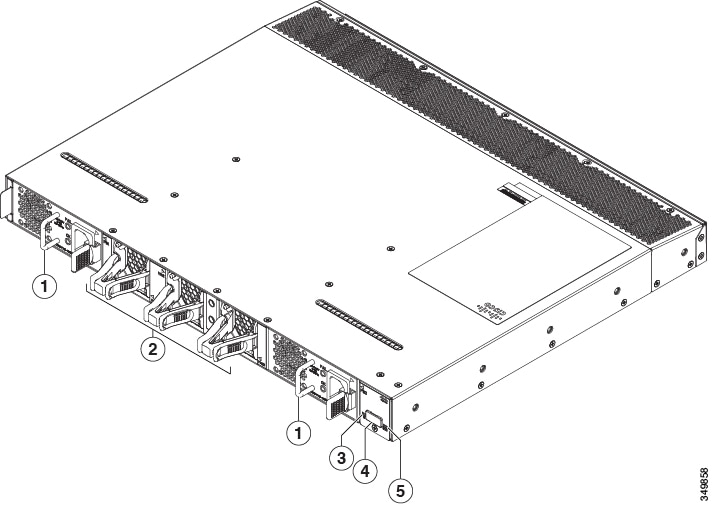
|
|
Power supply modules (one or two, hot swappable) (AC power supplies shown) |
|
|
|
|
|
||
|
|
|
Figure 1-6 Features on the Port Side of the Cisco Nexus 2332TQ FEX Chassis
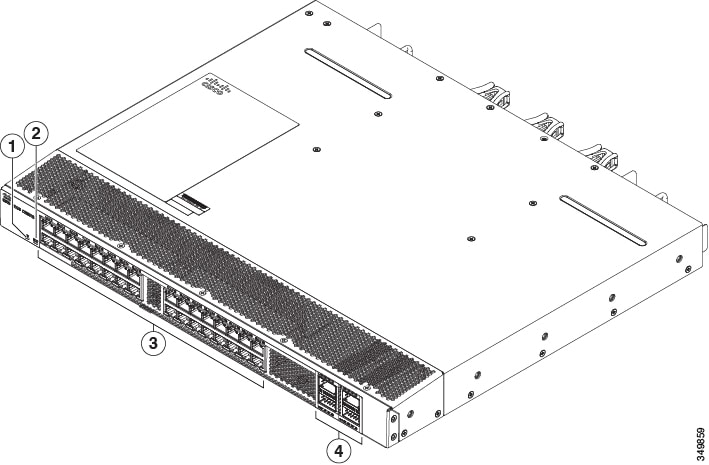
|
|
|
||
|
|
|
Cisco Nexus 2248TP and 2248TP-E FEX Chassis Features
The Cisco Nexus 2248TP (N2K-C2248TP) and 2248TP-E (N2K-C2248TP-E) FEX have the following interfaces:
- 48 100/1000 BASE-T RJ-45 host-facing ports
- 4 10-Gigabit SFP+ parent-switch facing fabric ports
- 1 management or console HDMI port
The features on the fan-module side of this FEX chassis are identified in Figure 1-7, and the features on the port side of this chassis are identified in Figure 1-8.
Figure 1-7 Features on the Fan-Module Side of the Cisco Nexus 2248TP and 2248TP-E FEX Chassis

|
|
Power supply module (one or two, hot swappable) (AC power supplies shown) |
|
Power supply (blank shown for installations with only one power supply) |
|
|
|
Figure 1-8 Features on the Port Side of the Cisco Nexus 2248TP and 2248TP-E FEX Chassis
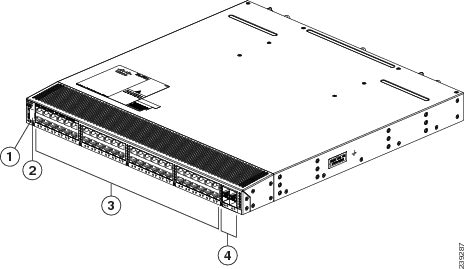
|
|
|
||
|
|
|
10-Gigabit parent-switch facing ports (4) for SFP+ transceivers |

Note![]() On Cisco Nexus 7000 Series switches, for a fully dedicated 10-Gbps bandwidth through a M1 Series 32-port 10-Gigabit Ethernet I/O module (either the N7K-M132XP-12 or N7K-M132XP-12L), connect each FEX to one port in a set of four shared ports on the module (you connect each set of shared ports to one FEX). If you are using the M2 Series 24-port, 10-Gigabit Ethernet I/O module (N7K-M224XP-23L), you can connect the FEX to any of its ports for a fully dedicated bandwidth. If you are using the F2 Series 48-port, 10-Gigabit Ethernet I/O module (N7K-F248XP-25), use the connectivity rule order (connect the same port numbers for each port group (for example, if you connect ports 1 and 2 of a port-group, then connect the same ports of another port group).
On Cisco Nexus 7000 Series switches, for a fully dedicated 10-Gbps bandwidth through a M1 Series 32-port 10-Gigabit Ethernet I/O module (either the N7K-M132XP-12 or N7K-M132XP-12L), connect each FEX to one port in a set of four shared ports on the module (you connect each set of shared ports to one FEX). If you are using the M2 Series 24-port, 10-Gigabit Ethernet I/O module (N7K-M224XP-23L), you can connect the FEX to any of its ports for a fully dedicated bandwidth. If you are using the F2 Series 48-port, 10-Gigabit Ethernet I/O module (N7K-F248XP-25), use the connectivity rule order (connect the same port numbers for each port group (for example, if you connect ports 1 and 2 of a port-group, then connect the same ports of another port group).
Cisco Nexus 2248PQ FEX Chassis Features
The Cisco Nexus 2248PQ (N2K-C2248PQ) supports FCoE and Data Center Bridging technologies, and it has the following interfaces:
- 48 1- and 10-Gigabit Ethernet (SFP+) host-facing ports
- 4 40-Gigabit (QSFP+) parent-switch facing fabric ports (each port can be split to four 10-Gigabit ports)
- 1 management or console HDMI port
The features on the fan-module side of this FEX chassis are identified in Figure 1-9, and the features on the port side of this chassis are identified in Figure 1-10.
Figure 1-9 Features on the Fan-Module Side of the Cisco Nexus 2248PQ FEX Chassis

|
|
|
||
|
|
|
||
|
|
|
Figure 1-10 Features on the Port Side of the Cisco Nexus 2248PQ FEX Chassis
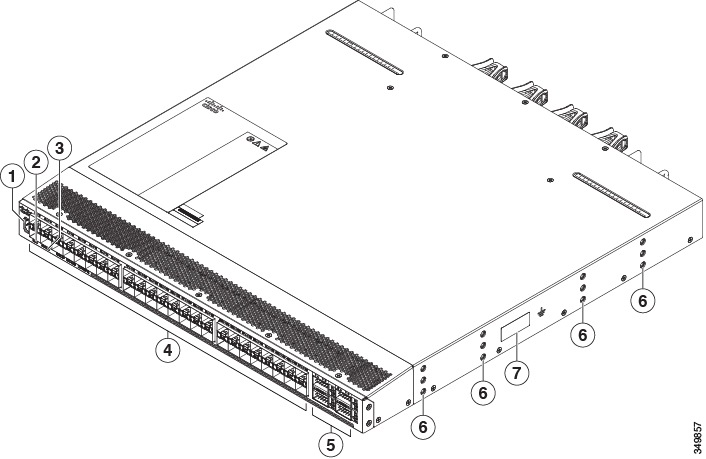
|
|
|
40-Gigabit parent-switch facing ports (4) for QSFP+ transceivers |
|
|
|
|
||
|
|
|
||
|
|
Fixed 1- and 10-Gigabit host-facing ports (48) for SFP or SFP+ transceivers |
|

Note![]() On Cisco Nexus 5000 and 6000 Series switches, this FEX is supported with the Cisco Nexus 5500 Series and Cisco Nexus 6004 switches as parent switches. The supported software is Cisco Nexus OS Release 6.0(2)N1(1) or later.
On Cisco Nexus 5000 and 6000 Series switches, this FEX is supported with the Cisco Nexus 5500 Series and Cisco Nexus 6004 switches as parent switches. The supported software is Cisco Nexus OS Release 6.0(2)N1(1) or later.
Cisco Nexus 2232TM and 2232TM-E FEX Chassis Features
The Cisco Nexus 2232TM (N2K-C2232TM) and 2232TM-E (N2K-C2232TM-E) FEXs have the following interfaces:
- 32 1- and 10-GBASE-T host-facing ports
- 8 10-Gigabit Ethernet (SFP+) parent-switch facing fabric ports on an uplink module
- 1 HDMI port for console or management usage
The features on the fan-module side of this FEX chassis are identified in Figure 1-11, and the features on the port side of this chassis are identified in Figure 1-12.
Figure 1-11 Features on the Fan Module Side of the Cisco Nexus 2232TM and 2232TM-E Chassis

|
|
|
||
|
|
|
||
|
|
Power supply (blank shown for installations with only one power supply) |
|
Figure 1-12 Features on the Port Side of the Cisco Nexus 2232TM and 2232TM-E Chassis

|
|
|
10-Gigabit Ethernet parent-switch facing fabric ports for SFP+ transceivers (8) |
|
|
|
|
||
|
|
|

Note![]() On the Cisco Nexus 7000 Series switches, for a fully dedicated 10-Gbps bandwidth through a M1 Series 32-port 10-Gigabit Ethernet I/O module (either the N7K-M132XP-12 or N7K-M132XP-12L), connect each FEX to one port in a set of four shared ports on the module (you connect each set of shared ports to one FEX). If you are using the M2 Series 24-port, 10-Gigabit Ethernet I/O module (N7K-M224XP-23L), you can connect the FEX to any of its ports for a fully dedicated bandwidth. If you are using the F2 Series 48-port, 10-Gigabit Ethernet I/O module (N7K-F248XP-25), use the connectivity rule order (connect the same port numbers for each port group, for example, if you connect ports 1 and 2 of a port-group, then connect the same ports of another port group).
On the Cisco Nexus 7000 Series switches, for a fully dedicated 10-Gbps bandwidth through a M1 Series 32-port 10-Gigabit Ethernet I/O module (either the N7K-M132XP-12 or N7K-M132XP-12L), connect each FEX to one port in a set of four shared ports on the module (you connect each set of shared ports to one FEX). If you are using the M2 Series 24-port, 10-Gigabit Ethernet I/O module (N7K-M224XP-23L), you can connect the FEX to any of its ports for a fully dedicated bandwidth. If you are using the F2 Series 48-port, 10-Gigabit Ethernet I/O module (N7K-F248XP-25), use the connectivity rule order (connect the same port numbers for each port group, for example, if you connect ports 1 and 2 of a port-group, then connect the same ports of another port group).
Cisco Nexus 2232PP FEX Chassis Features
The Cisco Nexus 2232PP (N2K-C2232PP) supports FCoE, and it has the following interfaces:
- 32 1- and 10-Gigabit Ethernet host-facing ports for SFP or SFP+ transceivers
- 8 10-Gigabit Ethernet parent-switch facing fabric ports for SFP+ transceivers
- 1 HDMI port for a console or management connection
The features on the fan-module side of this FEX chassis are identified in Figure 1-13, and the features on the port side of this chassis are identified in Figure 1-14.
Figure 1-13 Features on the Fan Module Side of the Cisco Nexus 2232TM and 2232TM-E Chassis

|
|
|
||
|
|
|
||
|
|
Power supply (blank shown for installations with only one power supply) |
|
Figure 1-14 Features on the Port Side of the Cisco Nexus 2232TM and 2232TM-E Chassis

|
|
|
10-Gigabit Ethernet parent-switch facing fabric ports for SFP+ transceivers (8) |
|
|
|
|
||
|
|
1- /10-GBASE-T host-facing ports (48) for SFP or SFP+ transceivers |
|

Note![]() On the Cisco Nexus 7000 Series switches, for a fully dedicated 10-Gbps bandwidth through a M1 Series 32-port 10-Gigabit Ethernet I/O module (either the N7K-M132XP-12 or N7K-M132XP-12L), connect each FEX to one port in a set of four shared ports on the module (you connect each set of shared ports to one FEX). If you are using the M2 Series 24-port, 10-Gigabit Ethernet I/O module (N7K-M224XP-23L), you can connect the FEX to any of its ports for a fully dedicated bandwidth. If you are using the F2 Series 48-port, 10-Gigabit Ethernet I/O module (N7K-F248XP-25), use the connectivity rule order (connect the same port numbers for each port group (for example, if you connect ports 1 and 2 of a port-group, then connect the same ports of another port group).
On the Cisco Nexus 7000 Series switches, for a fully dedicated 10-Gbps bandwidth through a M1 Series 32-port 10-Gigabit Ethernet I/O module (either the N7K-M132XP-12 or N7K-M132XP-12L), connect each FEX to one port in a set of four shared ports on the module (you connect each set of shared ports to one FEX). If you are using the M2 Series 24-port, 10-Gigabit Ethernet I/O module (N7K-M224XP-23L), you can connect the FEX to any of its ports for a fully dedicated bandwidth. If you are using the F2 Series 48-port, 10-Gigabit Ethernet I/O module (N7K-F248XP-25), use the connectivity rule order (connect the same port numbers for each port group (for example, if you connect ports 1 and 2 of a port-group, then connect the same ports of another port group).
Cisco Nexus 2224TP FEX Chassis Features
The Cisco Nexus 2224TP (N2K-C2224TP) has the following interfaces:
- 24 100/1000BASE-T host-facing ports for RJ-45 connectors
- 2 10-Gigabit Ethernet parent-switch facing fabric ports for SFP+ transceivers
- 1 HDMI port for a console or management connection
The features on the fan-module side of this FEX chassis are identified in Figure 1-15, and the features on the port side of this chassis are identified in Figure 1-16.
Figure 1-15 Fan side of the Cisco Nexus 2224TP Chassis

|
|
|
Power supply (blank shown for installations with only one power supply) |
|
|
|
|
Figure 1-16 Rear View of the Nexus 2224TP Chassis

|
|
|
||
|
|
|
10-Gigabit Ethernet parent-switch facing ports (2) for SFP+ transceivers |

Note![]() On the Cisco Nexus 7000 Series switches, for a fully dedicated 10-Gbps bandwidth through a M1 Series 32-port 10-Gigabit Ethernet I/O module (either the N7K-M132XP-12 or N7K-M132XP-12L), connect each FEX to one port in a set of four shared ports on the module (you connect each set of shared ports to one FEX). If you are using the M2 Series 24-port, 10-Gigabit Ethernet I/O module (N7K-M224XP-23L), you can connect the FEX to any of its ports for a fully dedicated bandwidth. If you are using the F2 Series 48-port, 10-Gigabit Ethernet I/O module (N7K-F248XP-25), use the connectivity rule order (connect the same port numbers for each port group (for example, if you connect ports 1 and 2 of a port-group, then connect the same ports of another port group).
On the Cisco Nexus 7000 Series switches, for a fully dedicated 10-Gbps bandwidth through a M1 Series 32-port 10-Gigabit Ethernet I/O module (either the N7K-M132XP-12 or N7K-M132XP-12L), connect each FEX to one port in a set of four shared ports on the module (you connect each set of shared ports to one FEX). If you are using the M2 Series 24-port, 10-Gigabit Ethernet I/O module (N7K-M224XP-23L), you can connect the FEX to any of its ports for a fully dedicated bandwidth. If you are using the F2 Series 48-port, 10-Gigabit Ethernet I/O module (N7K-F248XP-25), use the connectivity rule order (connect the same port numbers for each port group (for example, if you connect ports 1 and 2 of a port-group, then connect the same ports of another port group).
Cisco Nexus 2148T FEX Chassis Features
The Cisco Nexus 2148T (N2K-C2148T) has the following interfaces:
- 48 1-Gigabit Ethernet host-facing ports
- 4 10-Gigabit Ethernet parent-switch facing fabric ports for SFP+ transceivers
- 1 HDMI port for a console or management connection
The features on the fan-module side of this FEX chassis are identified in Figure 1-17, and the features on the port side of this chassis are identified in Figure 1-18.
Figure 1-17 Fan side of the Cisco Nexus 2148T Chassis

|
|
|
||
|
|
|
Figure 1-18 Rear View of the Cisco Nexus 2148T Chassis

|
|
|
||
|
|
|
10-Gigabit Ethernet parent-switch facing ports (4) for SFP+ transceivers |
 Feedback
Feedback