Using Compact Flash Memory on Catalyst 4500 Series Supervisor Engines
Available Languages
Table Of Contents
Using Compact Flash Memory on Catalyst 4500 Series Supervisor Engines
Electrical Equipment Guidelines
Preventing Electrostatic Discharge
Hardware and Software Requirements
Installing a Compact Flash Memory Disk
Working with Compact Flash Memory
Enabling Booting from Compact Flash
Obtaining Documentation and Submitting a Service Request
Using Compact Flash Memory on Catalyst 4500 Series Supervisor Engines
Product Numbers: MEM-C4K-FLD64M=, MEM-C4K-FLD128M=
This document contains installation and configuration information for the Catalyst 4500 and 4500 E-series Supervisor Engine compact flash memory.
Contents
This configuration note includes the following sections:
•
Hardware and Software Requirements
•
Installing a Compact Flash Memory Disk
•
Working with Compact Flash Memory
•
Obtaining Documentation and Submitting a Service Request
Overview
This configuration note is a standalone publication that provides instructions for installing, removing, and using the compact flash memory in many supervisor engines.
Compact flash memory provides increased storage—64 or 128 MB—for system configuration files, Cisco IOS software images, and other types of system-related files. Table 1 provides memory information for each of the options.
Safety Overview
Throughout this publication, safety warnings are included in procedures that, if performed incorrectly, can harm you. A warning symbol precedes each warning statement.
WarningOnly trained and qualified personnel should be allowed to install, replace, or service this equipment. Statement 1030
Safety Guidelines
Following are safety guidelines that you should follow when working with any equipment that connects to electrical power or which might be prone to electrostatic discharge (ESD) damage.
Electrical Equipment Guidelines
Follow these basic guidelines when working with any electrical equipment:
•
Before beginning any procedures requiring access to the chassis interior, locate the emergency power-off switch for the room in which you are working.
•
Disconnect all power and external cables before moving a chassis.
•
Do not work alone when potentially hazardous conditions exist.
•
Never assume that power has been disconnected from a circuit; always check.
•
Do not perform any action that creates a potential hazard or makes the equipment unsafe.
•
Carefully examine your work area for possible hazards such as damp floors, ungrounded power extension cables, and missing safety grounds.
Preventing Electrostatic Discharge
ESD damage, which can occur when electronic cards or components are improperly handled, can cause complete or intermittent failures.
Use the following guidelines to prevent ESD damage:
•
Always wear an ESD wrist or ankle strap and ensure that it makes good skin contact; connect the equipment end of the strap to an unfinished chassis surface.
•
Avoid contact between the printed circuit boards and clothing. The wrist strap only protects components from ESD voltages on the body; ESD voltages on clothing can still cause damage.
Hardware and Software Requirements
Most currently available Catalyst 4500 Series Supervisor Engines have a compact flash slot, and any Cisco IOS release that supports these supervisor engines supports compact flash memory.
Required Tools and Parts
You will need the following tools and parts to install a compact flash memory disk in its slot:
•
MEM-C4K-FLD64M or MEM-C4K-FLD128M compact flash memory kit
•
Antistatic wrist strap
•
Access to a TFTP server
Compatibility Requirements
You must format the compact flash memory disk before using it in a Supervisor Engine.
Boot Environment Variables
The contents of the boot environment variables determine what your system does at startup. These variables are stored in NVRAM. To see the current settings for the boot environment variables, enter the show bootvar command as shown in this example:
Switch> show bootvarBOOT variable =CONFIG_FILE variable =Current CONFIG_FILE variable =BOOTLDR variable does not existConfiguration register is 0x100Following are explanations for each of these boot environment variables and instructions for changing them:
•
BOOT variable—Points to the Cisco IOS software image that you want to boot; you set the variable in configuration mode.
Using the configure terminal and boot system commands, enter configuration mode and specify a filename to boot from. Here is an example:
Switch# configure terminalEnter configuration commands, one per line. End with CTRL-Z.System(config)# boot system flash slot0:<image>The result of this configuration file entry is that the BOOT variable is slot0:<image>.
Upgrade Process Example
This section applies to users who want to use compact flash memory for simple file storage. Use the following procedure to upgrade your compact flash memory disk:
Format your compact flash memory disk for IOS mode. See the "Using the format Command" section for more information.
From bootflash or the network, copy an image to slot0:
switch# copy bootflash:imagename slot0:imagenameor
switch# copy tftp://<image path>/imagename slot0:imagenameAfter you finish these tasks, you should be able to store configuration files and Cisco IOS software images in compact flash memory memory.
Installing a Compact Flash Memory Disk
This section provides installation procedures for the compact flash memory disk in the slot on the supervisor.
Use the show version command to verify that a compact flash memory-compatible version of Cisco IOS software is running on your system:
Switch# show version Cisco IOS Software, Catalyst 4500 L3 Switch Software (cat4500-ENTSERVICES-M), Version 12.2(37)SG, Copyright (c) 1986-2007 by Cisco Systems, Inc. Compiled Tue 17-Apr-07 01:34 by huiyuan Image text-base: 0x10000000, data-base: 0x119C7934
ROM: 12.2(37)SGSwitch uptime is 2 days, 15 hours, 50 minutes System returned to ROM by reload System image file is "tftp://172.25.xx.xx/auto/gsg-sw/interim/entservices/cat4500-ent"cisco WS-C4506 (MPC8245) processor (revision 5) with 524288K bytes of memory. Processor board ID TBD MPC8245 CPU at 333Mhz, Supervisor IV Last reset from Reload 1 Virtual Ethernet interface 48 FastEthernet interfaces 2 Gigabit Ethernet interfaces 403K bytes of non-volatile configuration memory.Configuration register is 0x2Switch#See Figure 1 and perform the following steps to install and eject a compact flash memory disk:
Step 1
Face the front panel of your supervisor engine.
Step 2
Hold the disk with its connector end toward the slot and with the label facing up.
The disk is keyed and cannot be seated the wrong way. You can insert and remove the disk with the power on.
Step 3
Insert the disk into the slot until the compact flash memory device completely seats in the connector at the rear of the slot, and the ejector button pops out toward you (see a and b in Figure 1).
The ejector button does not pop out if the disk is not completely inserted.
Figure 1 Installing and Removing the Disk
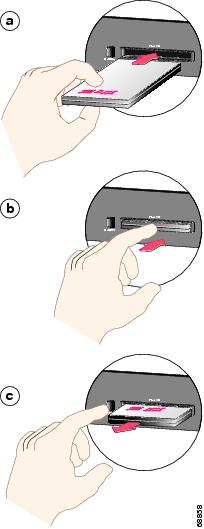
Step 4
To eject a disk, press the ejector button located to the left of the slot, as shown in Figure 1c, until the disk is free of the connector at the rear of the slot.
Step 5
Remove the disk from the slot and place it in an antistatic bag.
This completes the procedure for installing and removing a compact flash memory disk. Proceed to the "Working with Compact Flash Memory" section.
Working with Compact Flash Memory
This section provides basic instructions for working with the compact flash memory in your switch. Refer to the configuration note for your supervisor engine for information specific to any given model.

Note
These and all publications are available on Cisco.com.
This section includes the following subsections:
Software Command Overview
This section lists some of the basic software commands you can use with compact flash memory. Examples of these commands are included below.
The compact flash disk and other memory devices and locations in your system are defined as file systems, which are locations where you can store, use, or retrieve files and software images.
You can use the compact flash disk in the slot on your Supervisor Engine. The compact flash slot is called slot0: and internal flash is called bootflash:.
Switch#show file system File Systems:Size(b) Free(b) Type Flags Prefixes * 61341696 671892 flash rw bootflash: - - flash rw slot0: - - opaque rw system: - - opaque rw tmpsys: - - opaque ro crashinfo: 524284 523668 flash rw cat4000_flash: 413676 410212 nvram rw nvram: - - opaque ro profiler: - - opaque rw null: - - opaque ro tar: - - network rw tftp: - - network rw rcp: - - network rw http: - - network rw ftp: - - opaque ro cns:Switch#
Note
You can use other arguments with some of the commands listed in Table 2; however, in Table 2 and throughout this document, command arguments are limited to those that apply to the compact flash memory and related file systems.
For a description of additional command arguments, refer to the "File Management Commands" chapter in the Cisco IOS Configuration Fundamentals Command Reference document.
Table 2 lists the software commands for slot0:
Table 2 Compact Flash-Related Software Commands
Changes the default filesystem to slot0: or bootflash:.
copy (bootflash: | slot0:source-filename (bootflash: | slot0:)destination-filenameMakes a copy of a file (source-filename) located on a source file system (slot0:, bootflash) and places it with either the same filename or a different filename (destination-filename) on a destination file system. Along with slot0: and bootflash:, the source and destination file system arguments include but are not limited to:
•
nvram: (onboard nonvolatile random-access memory)
•
running-config (the running system configuration file)
•
startup-config (the startup system configuration file)
•
tftp: (a TFTP server to which you have access)
Deletes any file you specify, where filename is the name of the file.
Reclaims space from compact flash or internal flash after files have been deleted using the delete command.
Lists the contents of the compact flash or internal flash. The /all argument lists all files on all file systems in your system.
Formats a linear flash memory card (flash:), onboard flash memory (bootflash:), or a new compact flash (slot0: or disk1:). This command also allows you to reformat a linear Flash memory card or compact flash that was formatted on another type of system.

CautionThis command destroys all data currently in disk memory; therefore, Cisco strongly recommends that you use the format command with caution to prevent irretrievable loss of data.
Displays the name of the directory in which you are currently working.
Renames a file that is located on one compact flash disk and assigns to that file another (or the same) file system path and filename. The first group of arguments defines the source (current) file system path and filename, and the second set of arguments defines the destination file system path and filename.
Lists information about compact flash format and geometry.
Using Software Commands
The following sections provide examples of some of the basic software commands you can use with compact flash memory. See Table 2 for optional arguments you can use with some of the following commands.
Using the show Command
To display information about compact flash format, use the show [slot0: | bootflash:] command:
System# show slot0:Using the pwd Command
To find the directory you are in, use the pwd command:
System# pwdbootflash:/System#The preceding example indicates that you are currently in the working directory called bootflash:, which is the internal flash on the Supervisor Engine.
Using the dir Command
To list the directory structure and contents of the memory from which you are currently working, use the dir command with no arguments:
Switch#dirDirectory of bootflash:/1 -rwx 12495228 Oct 4 2006 15:49:56 +00:00 cat4000-i9s-mz.122-25.EWA4.bin2 -rwx 13639628 Mar 1 2007 18:33:27 +00:00 cat4500-entservices-mz.122-31.SGA3 -rwx 13671076 Apr 20 2007 21:26:04 +00:00 cat4500-entservices-mz.122-37.SG61341696 bytes total (21535380 bytes free)Switch#Here is another example showing a directory of a flash memory:
Switch#dirDirectory of slot0:/1 -rwx 13671076 Jul 9 2007 01:56:25 +00:00 cat4500-entservices-mz.12-37.SG 2 -rw- 68569 Jul 9 2007 02:19:57 +00:00 ipsg.txt 3 -rw- 76572 Jul 9 2007 02:20:21 +00:00 dhcp2.txt127795200 bytes total (113978596 bytes free) Switch#Note that the size of the memory device is shown in the output of the dir command. You can also view the contents of other directories and file systems using specific optional arguments with the dir command. (See Table 2.)
Using the format Command
To format a new compact flash disk, use the format [slot0:] command.
You must format a new compact flash disk before you can use it. If you plan to use a compact flash disk that was formatted and used on another type of system, you must first reformat the compact flash disk for your current system.

CautionThe formatting procedure erases all information on the compact flash disk. To prevent the loss of important data that might be stored on a compact flash disk, proceed carefully. If you want to save data that is currently on your compact flash disk, copy the data to a TFTP server or to another device before you format the new compact flash disk.
A compact flash disk is shipped blank; therefore, you must format it before you can use it.
Use the following procedure to format a new compact flash disk using the format command. (The procedure assumes you have already booted your system.)
Step 1
Insert the compact flash disk into the compact flash slot on your Supervisor Engine.
Step 2
Enter the format slot0: command to format the compact flash disk in slot 0 as follows:
Switch#format slot0:Format operation may take a while. Continue? [confirm]Format operation will destroy all data in "slot0:". Continue? [confirm]Enter volume ID (up to 64 chars)[default slot0]:Formatting sector 950Format of slot0 completeThe new compact flash disk is now formatted and ready to use in the system on which you formatted it.
Using the copy Command
To copy an image from a compact flash disk to another file system or from another file system, enter the copy command:
copy [tftp: | bootflash: | slot0:]source-filename [tftp: | bootflash: | slot0:]destination-filename
In this example:
•
The file you want to copy is located in a file system (tftp:, bootflash:, and so forth).
•
The variable source-filename is the name of the file you want to copy to another file system (tftp:, bootflash:, and so forth).
•
The variable destination-filename is the name you want to apply to this file after it is copied.
Changing the filename is optional.
Using the delete Command
To delete a file from a compact flash disk, use the delete command. Use the dir command to find the file you want to delete, and then use the delete command to delete it.
The following procedure shows how to find a file (called fun1) on the compact flash disk in slot 0, delete the file, and then verify that it is deleted:
Step 1
Find the file you want to delete:
Switch# dirDirectory of slot0:/1 -rw- 6051 Feb 22 2000 22:31:18 fun163897600 bytes total (63891420 bytes free)Step 2
Delete the file fun1:
Switch#del slot0:fun1Delete filename [fun1]?Delete slot0:fun1? [confirm]Step 3
Verify that the file fun1 is deleted:
Switch# dirDirectory of slot0:/No files in directory63897600 bytes total (63891420 bytes free)Switch#
Using the squeeze command
Use the squeeze command to reclaim space on bootflash: or slot0: devices after files have been deleted using the delete command. The squeeze command does not have to be used after every deletion, only when you start running out of space on bootflash:or slot0:.

Note
The Supervisor Engine 6-E does not need or use the squeeze command to reclaim memory.
Enabling Booting from Compact Flash
To enable booting from compact flash, set the configuration register option to boot from the BOOT environment variable in conjunction with the boot system [slot0:]filename configuration command. This section includes only descriptions of boot commands specific to the compact flash. (You can use either the bootflash: argument or the tftp argument for boot commands.)
The boot system flash slot0:filename command makes slot0:filename part of the BOOT environment variable. During boot up, this command causes the ROM monitor to boot from files specified in BOOT.
For more information about BOOT and boot procedures, refer to the configuration note for your supervisor engine.
Related Documentation
For more detailed installation and configuration information, refer to publications at:
http://www.cisco.com/en/US/products/hw/switches/ps4324/tsd_products_support_series_home.html
Obtaining Documentation and Submitting a Service Request
For information on obtaining documentation, submitting a service request, and gathering additional information, see the monthly What's New in Cisco Product Documentation, which also lists all new and revised Cisco technical documentation, at:
http://www.cisco.com/en/US/docs/general/whatsnew/whatsnew.html
Subscribe to the What's New in Cisco Product Documentation as a Really Simple Syndication (RSS) feed and set content to be delivered directly to your desktop using a reader application. The RSS feeds are a free service and Cisco currently supports RSS version 2.0.
CCDE, CCENT, Cisco Eos, Cisco HealthPresence, the Cisco logo, Cisco Lumin, Cisco Nexus, Cisco StadiumVision, Cisco TelePresence, Cisco WebEx, DCE, and Welcome to the Human Network are trademarks; Changing the Way We Work, Live, Play, and Learn and Cisco Store are service marks; and Access Registrar, Aironet, AsyncOS, Bringing the Meeting To You, Catalyst, CCDA, CCDP, CCIE, CCIP, CCNA, CCNP, CCSP, CCVP, Cisco, the Cisco Certified Internetwork Expert logo, Cisco IOS, Cisco Press, Cisco Systems, Cisco Systems Capital, the Cisco Systems logo, Cisco Unity, Collaboration Without Limitation, EtherFast, EtherSwitch, Event Center, Fast Step, Follow Me Browsing, FormShare, GigaDrive, HomeLink, Internet Quotient, IOS, iPhone, iQuick Study, IronPort, the IronPort logo, LightStream, Linksys, MediaTone, MeetingPlace, MeetingPlace Chime Sound, MGX, Networkers, Networking Academy, Network Registrar, PCNow, PIX, PowerPanels, ProConnect, ScriptShare, SenderBase, SMARTnet, Spectrum Expert, StackWise, The Fastest Way to Increase Your Internet Quotient, TransPath, WebEx, and the WebEx logo are registered trademarks of Cisco Systems, Inc. and/or its affiliates in the United States and certain other countries.
All other trademarks mentioned in this document or website are the property of their respective owners. The use of the word partner does not imply a partnership relationship between Cisco and any other company. (0812R)
Copyright © 2003-2007 Cisco Systems, Inc. All rights reserved.
Contact Cisco
- Open a Support Case

- (Requires a Cisco Service Contract)


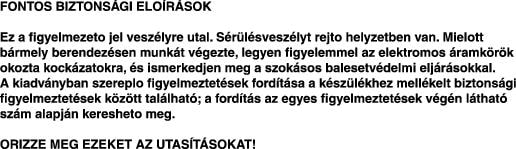

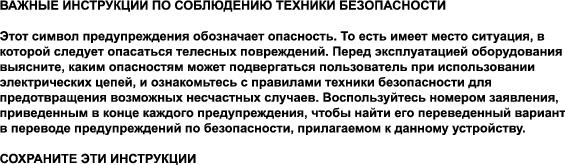

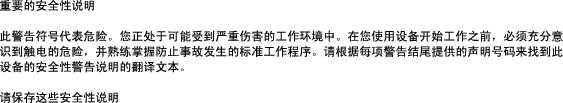

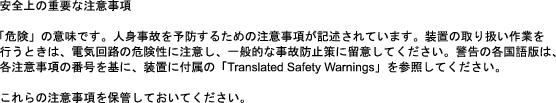

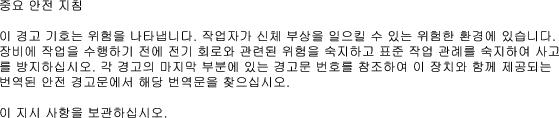

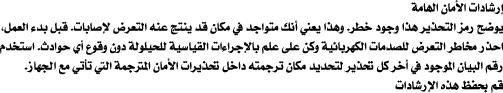

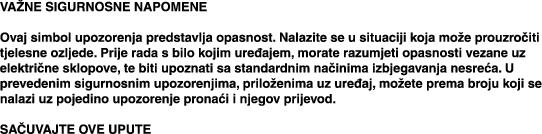

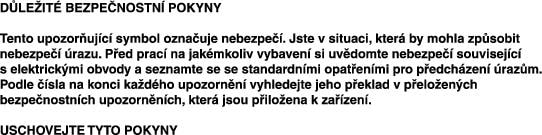

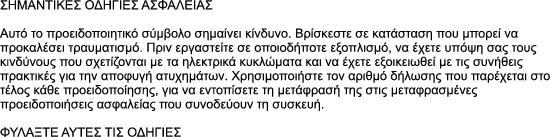

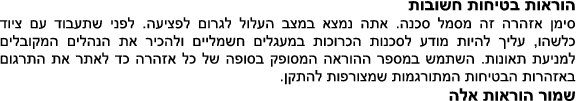

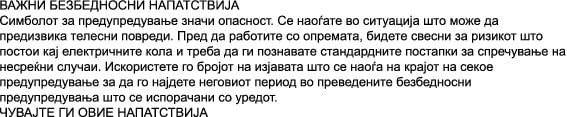

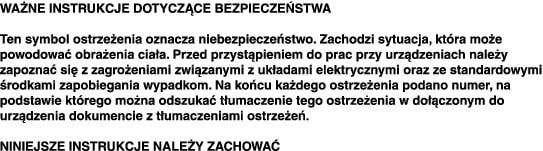

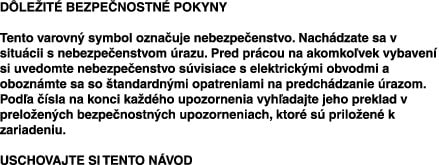
 Feedback
Feedback