Understanding the 1-Port Serial WAN Interface Card (WIC-1T)
Available Languages
Contents
Introduction
The 1-port serial WAN interface card (WIC-1T) provides serial connections to remote sites or legacy serial network devices such as Synchronous Data Link Control (SDLC) concentrators, alarm systems, and packet over SONET (POS) devices.
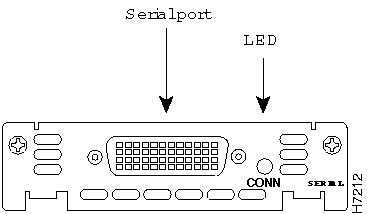
Prerequisites
Requirements
There are no specific requirements for this document.
Components Used
This document is not restricted to specific software and hardware versions.
Conventions
Refer to Cisco Technical Tips Conventions for more information on document conventions.
Product Number
| WIC-1T | One Port Serial WAN Interface Card |
Features
-
One serial port.
-
Uses the Cisco 60-pin "5-in-1" connector. This connector is DB-60 on one end and can be V.35, RS-232, RS-449, X.21 or EIE-530 on the other end depending on your needs
-
Uses the same cabling as Cisco 2500 and Cisco 7000 serial ports.
-
Does not support hot swap, however no hardware damage will occur if it is swapped while the power is on.
-
Each serial card has one LED, labeled CONN for each port, which lights when the serial port is connected. When the port is in data terminal equipment (DTE) mode, the CONN LED indicates that Data Set Ready (DSR), Data Carrier Detect (DCD), and Clear To Send (CTS) have been detected. When the port is in data communications equipment (DCE) mode, it indicates that Data Terminal Ready (DTR) and Request To Send (RTS) have been detected.
Platform Support
| Cisco IOS® Software Support | Cisco 1600 | Cisco 1700 | Cisco 2600, 2600XM | Cisco 3600 | Cisco 3631 | Cisco 2691, 3725, 3745 | |||
|---|---|---|---|---|---|---|---|---|---|
| Carrier Module | Not required | Not required | On-board | NM-2W | NM-1E2W, NM-1E1R2W, NM-2E2W | NM-1FE2W, NM-1FE1R2W, NM-2FE2W, NM-2W | Not required | On-board | NM-1FE2W, NM-1FE1R2W, NM-2FE2W, NM-2W |
| Cisco IOS software support | All Cisco IOS versions | All Cisco IOS versions | All Cisco IOS versions | All Cisco IOS versions | Cisco IOS versions 12.2(13)T and higher | Cisco IOS versions 12.2(13)T, 12.2(11)YT and higher | |||
| Sync Max Speed | 2.048 Mbps | 2.048 Mbps | 2.048 Mbps | 2.048 Mbps | 2.048 Mbps | 2.048 Mbps | |||
| Async Max Speed | 115.2 Kbps | 115.2 Kbps | Not supported | Not supported | Not supported | Not supported | |||
| Bisync and Half Duplex | Cisco IOS Versions 11.2(8)P and later | All Cisco IOS versions | All Cisco IOS versions | Cisco IOS Versions 11.2(4)XA, 11.3, 11.3T, and all 12.x | Cisco IOS versions 12.2(13)T and higher | Cisco IOS versions 12.2(13)T, 12.2(11)YT and higher | |||
Note: All parameters mentioned in this table for the Cisco 1700 series routers are also applicable to Cisco 1800 series routers.
Configuration
This section provides a sample configuration for the WIC-1T interface card.
Note: There are no framing, clocking, or linecode parameters or commands being used here. The WIC-1T interface card does not have an integrated CSU/DSU. You need to use an external CSU/DSU.
Configure the serial interface just as you would any other serial interface. For example,
maui-soho-01(config)#interface Serial 0 maui-soho-01(config-if)#ip add 10.0.0.1 255.255.255.0 maui-soho-01(config-if)#encapsulation ppp maui-soho-01(config-if)#no shutdown
If your platform supports async, then use the physical-layer async command for async mode. Such an application is useful to connect an external modem to the router. Refer to the document 2 Port Async/Sync WAN Interface Card (WIC-2A/S) for an example.
 Feedback
Feedback