MVR on a Catalyst 3750 Sample Configuration
Available Languages
Contents
Introduction
In multicast VLAN networks, subscribers to a multicast group can exist in more than one VLAN. If the VLAN boundary restrictions in a network consist of Layer 2 switches, it might be necessary to replicate the multicast stream to the same group in different subnets, even if they are on the same physical network. Multicast VLAN Registration (MVR) routes packets received in a multicast source VLAN to one or more receive VLANs. Clients are in the receive VLANs and the multicast server is in the source VLAN. Multicast routing has to be disabled when MVR is enabled. Refer to the configuration guide at Understanding Multicast VLAN Registration for more information on MVR.
This document provides a simple topology: a stack of Catalyst 3750 Switches with multicast source/receivers connected to it, a working configuration, and output of commands to verify whether the MVR works or not when a stream is sending.
Prerequisites
Requirements
There are no specific requirements for this document.
Components Used
The information in this document is based on output from the Catalyst 3750 Switch.
The information in this document was created from the devices in a specific lab environment. All of the devices used in this document started with a cleared (default) configuration. If your network is live, make sure that you understand the potential impact of any command.
Related Products
This configuration can also be used with these switch types: Catalyst 3550, 2940, 2950, 2970, 3500/2900XL Series Switches
Catalyst 3750, 35XX, 29XX Switches support MVR since code version 12.1(11)AX. For Catalyst 3500/2900 XL Switches, the minimum Cisco IOS? Software Release required is 12.0(5)WC(1).
Conventions
Refer to Cisco Technical Tips Conventions for more information on document conventions.
Configure
In this section, you are presented with the information to configure the features described in this document.
Network Diagram
This document uses this network setup:
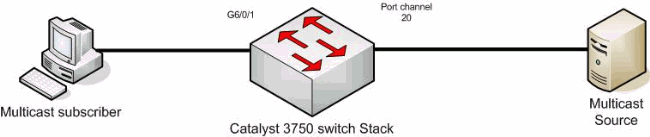
Configuration
You must complete these steps in order to configure MVR:
-
Issue this command in order to disable multicast routing globally on the switch or switch stack:
switch(config)#no ip multicast-routing distributed
-
Issue this command in order to enable MVR globally:
mixed(config)#mvr
-
Issue this command in order to specify the multicast group where the stream is sending:
mixed(config)#mvr group 239.9.0.1
-
Issue this command in order to specify the VLAN where the source is located:
mixed(config)#mvr vlan 1200
-
Although multicast routing is disabled, you need to issue these commands in order to enable the Protocol Independent Multicast (PIM) on the routed interface.
This is to maintain multicast group status so that the general query can be sent.
Note: WARNING messages are received from Cisco IOS after PIM is enabled.
mixed(config)#int vlan 1200 mixed(config-if)#ip pim dense-mode WARNING: "ip multicast-routing distributed" is not configured, IP Multicast packets will not be forwarded. WARNING: "ip multicast-routing distributed" is not configured, IP Multicast packets will be fast-switched. mixed(config-if)#int vlan 1100 mixed(config-if)#ip pim dense-mode WARNING: "ip multicast-routing distributed" is not configured, IP Multicast packets will not be forwarded. WARNING: "ip multicast-routing distributed" is not configured, IP Multicast packets will be fast-switched. -
Issue these commands:
mixed(config-if)#int port-channel 20 mixed(config-if)#mvr type source
The mvr type source command should specify on the interface where the multicast stream comes from.
-
Issue these commands:
mixed(config-if)#int g6/0/1 mixed(config-if)#mvr type receiver
The mvr type receiver command should specify on the other interface where the subscribers are attached.
| 3750 Switch |
|---|
maui-soho-01#show running-config Building configuration... ! mvr vlan 1200 mvr mvr group 239.9.0.1 ! ! vlan 1,1100,1200 ! interface Port-channel20 switchport trunk encapsulation isl switchport mode trunk mvr type source ! interface GigabitEthernet6/0/1 switchport access vlan 1100 mvr type receiver spanning-tree portfast ! interface GigabitEthernet7/0/49 switchport trunk encapsulation isl switchport mode trunk channel-group 20 mode active ! interface GigabitEthernet7/0/50 switchport trunk encapsulation isl switchport mode trunk channel-group 20 mode active ! interface Vlan1100 ip address 116.100.1.1 255.255.0.0 ip pim sparse-dense-mode ! interface Vlan1200 ip address 115.200.1.1 255.255.0.0 ip pim sparse-dense-mode ! end |
Verify
Use this section to confirm that your configuration works properly.
The Output Interpreter Tool (registered customers only) (OIT) supports certain show commands. Use the OIT to view an analysis of show command output.
Issue the show mvr command in order to display the MVR status and values for the switch.
mixed#show mvr MVR Running: TRUE MVR multicast VLAN: 1200 MVR Max Multicast Groups: 256 MVR Current multicast groups: 1 MVR Global query response time: 5 (tenths of sec) MVR Mode: compatible
Issue the show mvr interface command in order to verify the flow of the multicast stream.
mixed#show mvr interface Port Type Status Immediate Leave ---- ---- ------ --------------- Gi6/0/1 RECEIVER ACTIVE/UP DISABLED Po21 SOURCE ACTIVE/UP DISABLED
Issue the show mvr members command in order to find out who subscribes to the multicast group.
mixed#show mvr members MVR Group IP Status Members ---------------------- --------- ------- 239.009.000.001 ACTIVE Gi6/0/1(d), Po20(s)
Related Information
Revision History
| Revision | Publish Date | Comments |
|---|---|---|
1.0 |
01-Aug-2011 |
Initial Release |
Contact Cisco
- Open a Support Case

- (Requires a Cisco Service Contract)
 Feedback
Feedback