Catalyst 4908G-L3 VLAN Routing and Bridging Example Configuration
Available Languages
Contents
Introduction
This document provides a sample configuration for the Catalyst 4908G-L3 switch to support inter-VLAN routing and bridging VLANs between several Layer 2 (L2) switches.
Prerequisites
Requirements
Readers of this document must be knowledgeable of the Catalyst 4908G-L3 switch:
-
From a configuration standpoint, the Catalyst 4908G-L3 is a router. It uses a Cisco IOS® configuration interface, and, by default, all interfaces are routed interfaces.
-
The Catalyst 4908G-L3 does not support several Layer 2-oriented protocols, such as VLAN Trunking Protocol (VTP), Dynamic Trunking Protocol (DTP), or Port Aggregation Protocol (PAgP) found on other Catalyst switches.
-
In release 12.0(7)WX5(15d), the Catalyst 4908G-L3 does not support these:
-
Data-plane (security) Access Control Lists (ACLs): in other words, user data traffic cannot be restricted with input or output access lists on the router interfaces. Data-plane ACLs are now supported in release 12.0(10)W5(18e).
-
Bridging on 802.1q subinterfaces, that is, a subinterface with both encapsulation dot1q and bridge-group n commands applied: bridging on InterSwitch Link (ISL) subinterfaces is supported. Bridging on 802.1q subinterfaces is now supported in release 12.0(10)W5(18e).
-
AppleTalk routing
-
Port snooping, also known as SPAN, port mirroring, promiscuous mode
-
Components Used
The information in this document is based on these software and hardware versions:
-
Catalyst 4908G-L3 switch-router that runs Cisco IOS 12.0(7)W5(15d)
-
Three Catalyst 3512XL switches that runs Cisco IOS 12.0(5.2)XU
The information in this document was created from the devices in a specific lab environment. All of the devices used in this document started with a cleared (default) configuration. If your network is live, make sure that you understand the potential impact of any command.
Conventions
Refer to the Cisco Technical Tips Conventions for more information on document conventions.
Configure
Catalyst 4908G-L3 VLAN Routing and Bridging Example
In this section, you are presented with the information to configure the features described in this document.
Note: Use the Command Lookup Tool (registered customers only) to obtain more information on the commands used in this section.
In this example configuration, a Catalyst 4908G-L3 switch is deployed for two purposes:
-
Extend five VLANs (VLAN 1, 10, 20, 30, and 40) across several Layer 2 switches: in this case, three Catalyst 3512XLs
-
Perform inter-VLAN routing for IP and Internetwork Packet Exchange (IPX) to allow communication between devices in the different VLANs
In order to extend the VLANs across the switches, the 3512XLs connect to the 4908G-L3 through trunk links and traffic that arrive on a given VLAN from one 3512XL switch, which is bridged on that VLAN to the other switches with a bridging configuration that follows normal bridging rules. Two of the 3512XL switches use Gigabit EtherChannel to connect to the 4908G-L3 switch. The other 3512XL switch uses a single Gigabit Ethernet link.
In order to support inter-VLAN routing, Integrated Routing and Bridging (IRB) and Bridge Virtual Interfaces (BVIs), which are configured to route IP and IPX between different VLANs.
End-stations and servers are attached to the Catalyst 3512XL switches. If a device in one VLAN needs to connect to a device in another VLAN, traffic is sent to the Catalyst 4908G-L3, and it routes traffic on the BVI interfaces.
In the case where the deployment is part of a larger network, traffic destined for the core is routed onto an additional subnet (this configuration is not considered here) through a connection to the core switch or router.
This configuration is applied to the switches:
-
Basic initial configuration is applied.
-
IP addresses and default gateways are assigned to the switches for management.
-
The VTP mode is set to transparent, and the VLANs are configured on the Catalyst 3512XL switches.
-
Gigabit EtherChannel links are configured between the Catalyst 4908G-L3 and the 3512xl-01 and 3512xl-02 switches.
-
Bridging, BVI interfaces, and IP and IPX routing are configured on the Catalyst 4908G-L3.
-
ISL trunks are configured between the Catalyst 4908G-L3 and the three Catalyst 3512XL switches, and bridging is configured on the trunk subinterfaces.
-
These are the IP and IPX network-to-VLAN mappings:
VLAN IP Subnet IPX Network 1 10.10.1.0/24 N/A 10 10.10.10.0/24 1000 20 10.10.20.0/24 2000 30 10.10.30.0/24 3000 40 10.10.40.0/24 4000 -
Access VLANs are assigned, and spanning-tree portfast is enabled on all Fast Ethernet interfaces of the Catalyst 3512XL switch.
Network Diagram
This document uses this network setup:
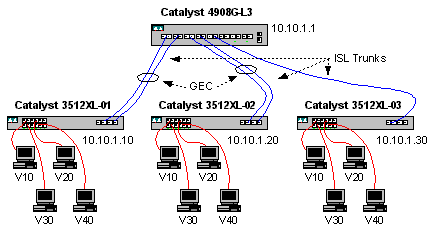
Configurations
This document uses these configurations:
General Configuration Tasks
On the Cisco IOS-based switches, such as the Catalyst 4908G-L3 and Catalyst 3512XL switches, this basic configuration must be applied to each switch:
!-- The calendar set command does not apply to the Catalyst 3500XL switches. Router#calendar set 18:00:00 Jan 8 2003 Router#clock set 18:00:00 Jan 8 2003 Router#configure terminal Enter configuration commands, one per line. End with CNTL/Z. Router(config)#hostname 4908G-L3 4908G-L3(config)#clock timezone PST -8 4908G-L3(config)#clock calendar-valid 4908G-L3(config)#service timestamps log datetime localtime msec 4908G-L3(config)#service timestamps debug datetime localtime msec 4908G-L3(config)#enable password verysecret 4908G-L3(config)#line vty 0 4 4908G-L3(config-line)#password secret 4908G-L3(config-line)#exit 4908G-L3(config)#no logging console 4908G-L3(config)#^Z 4908G-L3#
Notes:
-
The calendar set command sets the time and date on the internal calendar chip of the switch. This command does not apply to the Catalyst Catalyst 3512XL switches.
-
The clock set command sets the time and date for the clock of the switch.
-
The hostname command sets the host name for the switch.
-
The clock calendar-valid command tells the switch to set the clock date and time with the date and time stored in the calendar chip at the next reload. This command does not apply to the Catalyst 3548XL switches.
-
The service timestamps log datetime localtime msec and the service timestamps debug datetime localtime msec commands aid in management and troubleshooting by timestamping syslog and debug output with the current date and time (to the millisecond).
-
The enable password command defines a password to enter privileged mode on the switch.
-
The line vty 0 4 command enters into line configuration mode, so we can define a password for inbound Telnet sessions on the virtual terminal (vty) lines. On the Catalyst 3512XL switches, use line vty 0 15.
-
The password command defines a password to enter normal mode on the switch through a Telnet session on the vty lines.
-
The no logging console command does not allow syslog messages to appear on the terminal console; the command is used in these examples to simplify the screen captures.
Configuring the Switches for Management
On the Catalyst 3512XL switches, an IP address and default gateway are configured in VLAN 1 for switch management. The default gateway is the IP address of the BVI 1 interface on the Catalyst 4908G-L3; the BVI interfaces are configured later.
Note: You are not able to Telnet to the Catalyst 4908G-L3 until an IP address has been assigned to an interface.
Catalyst 3512XL-01:
3512XL-01#configure terminal Enter configuration commands, one per line. End with CNTL/Z. 3512XL-01(config)#interface vlan 1 3512XL-01(config-if)#ip address 10.10.1.10 255.255.255.0 3512XL-01(config-if)#management 3512XL-01(config-if)#exit 3512XL-01(config)#ip default-gateway 10.10.1.1 3512XL-01(config)#^Z 3512XL-01#
Notes:
-
The ip default-gateway command defines the default gateway IP address for the next-hop router interface. This is needed because the switch does not participate in IP routing and has no knowledge of the Layer 3 (L3) topology of the network.
-
The IP address used for the default gateway is 10.10.1.1, the IP address of the BVI 1 interface (configured later in this example) on the Catalyst 4908G-L3 switch..
Catalyst 3512XL-02:
3512XL-02#configure terminal Enter configuration commands, one per line. End with CNTL/Z. 3512XL-02(config)#interface vlan 1 3512XL-02(config-if)#ip address 10.10.1.20 255.255.255.0 3512XL-02(config-if)#management 3512XL-02(config-if)#exit 3512XL-02(config)#ip default-gateway 10.10.1.1 3512XL-02(config)#^Z 3512XL-02#
Catalyst 3512XL-03:
3512XL-03#configure terminal Enter configuration commands, one per line. End with CNTL/Z. 3512XL-03(config)#interface vlan 1 3512XL-03(config-if)#ip address 10.10.1.30 255.255.255.0 3512XL-03(config-if)#management 3512XL-03(config-if)#exit 3512XL-03(config)#ip default-gateway 10.10.1.1 3512XL-03(config)#^Z 3512XL-03#
Configuring VLANs
The Catalyst 4908G-L3 switches do not support VTP. In this example, the Catalyst 3512XL switches are configured in VTP transparent mode because a VTP domain cannot be extended across the Catalyst 4908G-L3.
The configuration is the same on Catalyst 3512XL-01, 3512XL-02, and 3512XL-03:
3512XL-01#vlan database
3512XL-01(vlan)#vtp transparent
Setting device to VTP TRANSPARENT mode.
3512XL-01(vlan)#vlan 10 name Vlan10
VLAN 10 added:
Name: Vlan10
3512XL-01(vlan)#vlan 20 name Vlan20
VLAN 20 added:
Name: Vlan20
3512XL-01(vlan)#vlan 30 name Vlan30
VLAN 30 added:
Name: Vlan30
3512XL-01(vlan)#vlan 40 name Vlan40
VLAN 40 added:
Name: Vlan40
3512XL-01(vlan)#exit
APPLY completed.
Exiting....
3512XL-01#
You can verify the VLAN configuration with the show vtp status and show vlan commands:
3512XL-01#show vtp status
VTP Version : 2
Configuration Revision : 0
Maximum VLANs supported locally : 254
Number of existing VLANs : 9
VTP Operating Mode : Transparent
VTP Domain Name :
VTP Pruning Mode : Disabled
VTP V2 Mode : Disabled
VTP Traps Generation : Disabled
MD5 digest : 0xF0 0xEA 0x28 0x34 0xA1 0xC6 0x2A 0xDE
Configuration last modified by 10.10.1.10 at 9-18-00 18:04:06
3512XL-01#show vlan
VLAN Name Status Ports
---- -------------------------------- --------- -------------------------------
1 default active Fa0/1, Fa0/2, Fa0/3, Fa0/4,
Fa0/5, Fa0/6, Fa0/7, Fa0/8,
Fa0/9, Fa0/10, Fa0/11, Fa0/12,
Gi0/1, Gi0/2
10 Vlan10 active
20 Vlan20 active
30 Vlan30 active
40 Vlan40 active
1002 fddi-default active
1003 token-ring-default active
1004 fddinet-default active
1005 trnet-default active
VLAN Type SAID MTU Parent RingNo BridgeNo Stp BrdgMode Trans1 Trans2
---- ----- ---------- ----- ------ ------ -------- ---- -------- ------ ------
1 enet 100001 1500 - - - - - 1002 1003
10 enet 100010 1500 - - - - - 0 0
20 enet 100020 1500 - - - - - 0 0
30 enet 100030 1500 - - - - - 0 0
40 enet 100040 1500 - - - - - 0 0
1002 fddi 101002 1500 - - - - - 1 1003
1003 tr 101003 1500 1005 0 - - srb 1 1002
1004 fdnet 101004 1500 - - 1 ibm - 0 0
1005 trnet 101005 1500 - - 1 IBM - 0 0
3512XL-01#
Configuring EtherChannel
This output shows how to configure the EtherChannel links between the Catalyst 4908G-L3 and the Catalyst 3512XL-01 and 3512XL-02 switches. Interfaces gig0/1 and gig0/2 on 3512XL-01 connect to interfaces gig1 and gig2 on the Catalyst 4908G-L3. Interfaces gig0/1 and gig0/2 on 3512XL-02 connect to interfaces gig3 and gig4 on the Catalyst 4908G-L3.
In order to configure an EtherChannel on the Catalyst 4908G-L3, you must assign the physical interfaces to a logical (port-channel) interface with the channel-group command. On the Catalyst 3512XL switches, the physical interfaces are assigned to port groups. There is no logical port-channel interface on the Catalyst 3512XL.
Catalyst 4908G-L3:
4908G-L3#configure terminal Enter configuration commands, one per line. End with CNTL/Z. 4908G-L3(config)#interface port-channel 1 4908G-L3(config-if)#exit 4908G-L3(config)#interface gig1 4908G-L3(config-if)#no shutdown 4908G-L3(config-if)#channel-group 1 GigabitEthernet1 added as member-1 to port-channel1 4908G-L3(config-if)#exit 4908G-L3(config)#interface gig2 4908G-L3(config-if)#no shutdown 4908G-L3(config-if)#channel-group 1 GigabitEthernet2 added as member-2 to port-channel1 4908G-L3(config-if)#exit 4908G-L3(config)#interface port-channel 2 4908G-L3(config-if)#exit 4908G-L3(config)#interface gig3 4908G-L3(config-if)#no shutdown 4908G-L3(config-if)#channel-group 2 GigabitEthernet3 added as member-1 to port-channel2 4908G-L3(config-if)#exit 4908G-L3(config)#interface gig4 4908G-L3(config-if)#no shutdown 4908G-L3(config-if)#channel-group 2 GigabitEthernet4 added as member-2 to port-channel2 4908G-L3(config-if)#^Z 4908G-L3#
Notes:
-
The interface port-channel command creates a logical interface; in this example, two logical port-channel interfaces are created.
-
The channel-group command adds the physical interface to the logical port-channel interface; the channel-group number corresponds to the port-channel interface number.
You can verify the EtherChannel configuration with the show interface port-channel command:
4908G-L3#show interface port-channel 1
Port-channel1 is up, line protocol is up
Hardware is GEChannel, address is 0030.78fe.a007 (bia 0000.0000.0000)
MTU 1500 bytes, BW 2000000 Kbit, DLY 10 usec, rely 255/255, load 1/255
Encapsulation ARPA, loopback not set, keepalive set (10 sec)
Half-duplex, Unknown Speed, Media type unknown, Force link-up
ARP type: ARPA, ARP Timeout 04:00:00
No. of active members in this channel: 2
Member 0 : GigabitEthernet1
Member 1 : GigabitEthernet2
Last input 00:00:25, output never, output hang never
Last clearing of "show interface" counters never
Queueing strategy: fifo
Output queue 0/40, 0 drops; input queue 0/300, 0 drops
5 minute input rate 0 bits/sec, 1 packets/sec
5 minute output rate 0 bits/sec, 0 packets/sec
489 packets input, 41461 bytes, 0 no buffer
Received 0 broadcasts, 0 runts, 0 giants, 0 throttles
0 input errors, 0 CRC, 0 frame, 0 overrun, 0 ignored, 0 abort
0 watchdog, 0 multicast
0 input packets with dribble condition detected
19 packets output, 8668 bytes, 0 underruns(0/0/0)
0 output errors, 0 collisions, 0 interface resets
0 babbles, 0 late collision, 0 deferred
0 lost carrier, 0 no carrier
0 output buffer failures, 0 output buffers swapped out
4908G-L3#
Notes:
-
Notice that the show interface port-channel command shows the number of active members and the specific interfaces that belong to the EtherChannel.
Catalyst 3512XL-01:
3512XL-01#configure terminal Enter configuration commands, one per line. End with CNTL/Z. 3512XL-01(config)#interface gig0/1 3512XL-01(config-if)#port group 1 3512XL-01(config-if)#exit 3512XL-01(config)#interface gig0/2 3512XL-01(config-if)#port group 1 3512XL-01(config-if)#^Z 3512XL-01#
Notes:
-
The port group command adds the physical port to a logical port group (EtherChannel).
You can verify the EtherChannel configuration with the show port group command:
3512XL-01#show port group
Group Interface Transmit Distribution
----- --------------------- ---------------------
1 GigabitEthernet0/1 source address
1 GigabitEthernet0/2 source address
3512XL-01#
Catalyst 3512XL-02:
3512XL-02#configure terminal Enter configuration commands, one per line. End with CNTL/Z. 3512XL-02(config)#interface gig0/1 3512XL-02(config-if)#port group 1 3512XL-02(config-if)#exit 3512XL-02(config)#interface gig0/2 3512XL-02(config-if)#port group 1 3512XL-02(config-if)#^Z 3512XL-02#
You can verify the EtherChannel configuration with the show port group command.
Configuring Bridging and Routing
This output shows how to configure the Catalyst 4908G-L3 for bridging and routing. For each VLAN, a separate bridge process is defined; interfaces are assigned to bridge-groups in the Configuring the ISL Trunks Between Switches section, later in this example. Because inter-VLAN routing is required, Integrated Routing and Bridging (IRB) must be enabled with the bridge irb command.
In addition, to route IP and IPX traffic between the different bridge groups, a bridge virtual interface (BVI) must be created.
In the section Configuring the ISL Trunks Between Switches, the VLAN subinterfaces on the ISL trunks are joined to the appropriate bridge-groups to create a single Layer 2 domain for each VLAN, with the correspondent BVI that acts as the router interface in that VLAN.
Catalyst 4908G-L3:
4908G-L3#configure terminal Enter configuration commands, one per line. End with CNTL/Z. 4908G-L3(config)#ipx routing 4908G-L3(config)#bridge irb 4908G-L3(config)#bridge 1 protocol ieee 4908G-L3(config)#bridge 1 route ip 4908G-L3(config)#bridge 10 protocol IEEE 4908G-L3(config)#bridge 10 route ip 4908G-L3(config)#bridge 10 route ipx 4908G-L3(config)#bridge 20 protocol IEEE 4908G-L3(config)#bridge 20 route ip 4908G-L3(config)#bridge 20 route ipx 4908G-L3(config)#bridge 30 protocol IEEE 4908G-L3(config)#bridge 30 route ip 4908G-L3(config)#bridge 30 route ipx 4908G-L3(config)#bridge 40 protocol IEEE 4908G-L3(config)#bridge 40 route ip 4908G-L3(config)#bridge 40 route ipx 4908G-L3(config)#interface bvi 1 4908G-L3(config-if)#ip address 10.10.1.1 255.255.255.0 4908G-L3(config-if)#exit 4908G-L3(config)#interface bvi 10 4908G-L3(config-if)#ip address 10.10.10.1 255.255.255.0 4908G-L3(config-if)#ipx network 1000 4908G-L3(config-if)#exit 4908G-L3(config)#interface bvi 20 4908G-L3(config-if)#ip address 10.10.20.1 255.255.255.0 4908G-L3(config-if)#ipx network 2000 4908G-L3(config-if)#exit 4908G-L3(config)#interface bvi 30 4908G-L3(config-if)#ip address 10.10.30.1 255.255.255.0 4908G-L3(config-if)#ipx network 3000 4908G-L3(config-if)#exit 4908G-L3(config)#interface bvi 40 4908G-L3(config-if)#ip address 10.10.40.1 255.255.255.0 4908G-L3(config-if)#ipx network 4000 4908G-L3(config-if)#^Z 4908G-L3#
Notes:
-
The ipx routing command enables IPX routing on the Catalyst 4908G-L3.
-
The bridge irb command enables Integrated Routing and Bridging on the router, which allows you route traffic within the bridge groups.
-
The bridge number protocol IEEE command creates a bridge process that runs the IEEE spanning tree.
-
The bridge number route ip command allows IP traffic to be routed between the BVI number interface and the other IP interfaces on the router.
-
The bridge number route ipx command allows IPX traffic to be routed between the BVI number interface and the other IPX interfaces on the router; notice that this command is omitted for bridge process 1 [the management VLAN].
-
The interface bvi number command creates a Bridge Virtual Interface (BVI) interface to serve as a L3 interface in the number bridge-group.
-
The ip address command assigns an IP address to the BVI interface.
-
The ipx network command assigns an IPX network number to the BVI interface; notice that the BVI in the management VLAN [BVI 1] does not have an IPX network number assigned.
We can verify the bridging configuration later in this example, after we configure the ISL trunk links and add the trunk subinterfaces to the proper bridge-groups.
Configuring the ISL Trunks Between Switches
This output shows how to configure the trunk links between the Catalyst 4908G-L3 and the Catalyst 3512XL switches.
In order to configure trunking on the Catalyst 4908G-L3, it requires the addition of subinterfaces under the main interface, one subinterface for each VLAN transmitted on the trunk. In this example, two trunks are configured on the logical port-channel interfaces, while the third trunk is configured on the physical interface.
In addition, bridge-group commands are configured under the subinterfaces to join each VLAN subinterface to the appropriate bridge-group, which completes the bridging and routing configuration started in the Configuring Bridging and Routing section that is found earlier in this example.
Catalyst 4908G-L3:
4908G-L3#configure terminal Enter configuration commands, one per line. End with CNTL/Z. 4908G-L3(config)#interface port-channel 1.1 4908G-L3(config-subif)#encapsulation isl 1 4908G-L3(config-subif)#bridge-group 1 4908G-L3(config-subif)#exit 4908G-L3(config)#interface port-channel 1.10 4908G-L3(config-subif)#encapsulation isl 10 4908G-L3(config-subif)#bridge-group 10 4908G-L3(config-subif)#exit 4908G-L3(config)#interface port-channel 1.20 4908G-L3(config-subif)#encapsulation isl 20 4908G-L3(config-subif)#bridge-group 20 4908G-L3(config-subif)#exit 4908G-L3(config)#interface port-channel 1.30 4908G-L3(config-subif)#encapsulation isl 30 4908G-L3(config-subif)#bridge-group 30 4908G-L3(config-subif)#exit 4908G-L3(config)#interface port-channel 1.40 4908G-L3(config-subif)#encapsulation isl 40 4908G-L3(config-subif)#bridge-group 40 4908G-L3(config-subif)#exit 4908G-L3(config)#interface port-channel 2.1 4908G-L3(config-subif)#encapsulation isl 1 4908G-L3(config-subif)#bridge-group 1 4908G-L3(config-subif)#exit 4908G-L3(config)#interface port-channel 2.10 4908G-L3(config-subif)#encapsulation isl 10 4908G-L3(config-subif)#bridge-group 10 4908G-L3(config-subif)#exit 4908G-L3(config)#interface port-channel 2.20 4908G-L3(config-subif)#encapsulation isl 20 4908G-L3(config-subif)#bridge-group 20 4908G-L3(config-subif)#exit 4908G-L3(config)#interface port-channel 2.30 4908G-L3(config-subif)#encapsulation isl 30 4908G-L3(config-subif)#bridge-group 30 4908G-L3(config-subif)#exit 4908G-L3(config)#interface port-channel 2.40 4908G-L3(config-subif)#encapsulation isl 40 4908G-L3(config-subif)#bridge-group 40 4908G-L3(config-subif)#exit 4908G-L3(config)#interface gig 5 4908G-L3(config-if)#no shutdown 4908G-L3(config-if)#exit 4908G-L3(config)#interface gig 5.1 4908G-L3(config-subif)#encapsulation isl 1 4908G-L3(config-subif)#bridge-group 1 4908G-L3(config-subif)#exit 4908G-L3(config)#interface gig 5.10 4908G-L3(config-subif)#encapsulation isl 10 4908G-L3(config-subif)#bridge-group 10 4908G-L3(config-subif)#exit 4908G-L3(config)#interface gig 5.20 4908G-L3(config-subif)#encapsulation isl 20 4908G-L3(config-subif)#bridge-group 20 4908G-L3(config-subif)#exit 4908G-L3(config)#interface gig 5.30 4908G-L3(config-subif)#encapsulation isl 30 4908G-L3(config-subif)#bridge-group 30 4908G-L3(config-subif)#exit 4908G-L3(config)#interface gig 5.40 4908G-L3(config-subif)#encapsulation isl 40 4908G-L3(config-subif)#bridge-group 40 4908G-L3(config-subif)#^Z 4908G-L3#
Notes:
-
In order to create logical subinterfaces on the main interface, specify the main interface, for example, interface port-channel 1, followed by a period (.) and the subinterface number, for example, interface port-channel 1.10. The subinterface number/VLAN number/bridge-group number do not have to be the same, but this makes management easier.
-
The encapsulation isl vlan command specifies the encapsulation type (ISL) and the VLAN to receive on the subinterface.
-
Notice that the VLAN subinterfaces are not assigned an IP address or IPX network number but are instead added to bridge-groups with the bridge-group number command, which allows each VLAN to span all switches at Layer 2. The BVIs configured in the Configuring Bridging and Routing section have the IP addresses and IPX network numbers.
You can verify the configuration with the show interface, show ip interface, and show ipx interface commands. For example, use these commands to verify the configuration on the port-channel 1.10 (VLAN 10) subinterface on the EtherChannel link to Catalyst 3512XL-01 and the correspondent BVI (BVI 10) for VLAN 10:
4908G-L3#show interface port-channel 1.10 Port-channel1.10 is up, line protocol is up Hardware is GEChannel, address is 0030.78fe.a007 (bia 0000.0000.0000) MTU 1500 bytes, BW 2000000 Kbit, DLY 10 usec, rely 255/255, load 1/255 Encapsulation ISL Virtual LAN, Color 10. ARP type: ARPA, ARP Timeout 04:00:00 4908G-L3#show ip interface bvi 10 BVI10 is up, line protocol is up Internet address is 10.10.10.1/24 Broadcast address is 255.255.255.255 Address determined by setup command MTU is 1500 bytes Helper address is not set Directed broadcast forwarding is disabled Outgoing access list is not set Inbound access list is not set Proxy ARP is enabled Security level is default Split horizon is enabled ICMP redirects are always sent ICMP unreachables are always sent ICMP mask replies are never sent IP fast switching is enabled IP fast switching on the same interface is disabled IP Null turbo vector IP multicast fast switching is enabled IP multicast distributed fast switching is disabled Router Discovery is disabled IP output packet accounting is disabled IP access violation accounting is disabled TCP/IP header compression is disabled RTP/IP header compression is disabled Probe proxy name replies are disabled Policy routing is disabled Network address translation is disabled Web Cache Redirect is disabled BGP Policy Mapping is disabled 4908G-L3#show ipx interface bvi 10 BVI10 is up, line protocol is up IPX address is 1000.0030.78fe.a00b, NOVELL-ETHER [up] Delay of this IPX network, in ticks is 2 throughput 0 link delay 0 IPXWAN processing not enabled on this interface. IPX SAP update interval is 60 seconds IPX type 20 propagation packet forwarding is disabled Incoming access list is not set Outgoing access list is not set IPX helper access list is not set SAP GNS processing enabled, delay 0 ms, output filter list is not set SAP Input filter list is not set SAP Output filter list is not set SAP Router filter list is not set Input filter list is not set Output filter list is not set Router filter list is not set Netbios Input host access list is not set Netbios Input bytes access list is not set Netbios Output host access list is not set Netbios Output bytes access list is not set Updates each 60 seconds aging multiples RIP: 3 SAP: 3 SAP interpacket delay is 55 ms, maximum size is 480 bytes RIP interpacket delay is 55 ms, maximum size is 432 bytes RIP response delay is not set IPX accounting is disabled IPX fast switching is configured (disabled) RIP packets received 0, RIP packets sent 19, 0 Throttled RIP specific requests received 0, RIP specific replies sent 0 RIP general requests received 0, 0 ignored, RIP general replies sent 0 SAP packets received 0, SAP packets sent 5, 0 Throttled SAP GNS packets received 0, SAP GNS replies sent 0 SAP GGS packets received 0, 0 ignored, SAP GGS replies sent 0 4908G-L3#
You can verify the bridging configuration with the show bridge group and the show spanning-tree number commands. In addition, you can use the show bridge command to view the bridge forwarding table.
On the Catalyst 3512XL switches, the configuration is the same on Catalyst 3512XL-01, 3512XL-02, and 3512XL-03. The trunk links are configured on the appropriate Gigabit Ethernet interfaces. In the case of the EtherChannel links, the trunking configuration only has to be applied to one interface in the port group. The trunk is automatically applied to the other interfaces in the same group and appears in the configuration:
3512XL-01#configure terminal Enter configuration commands, one per line. End with CNTL/Z. 3512XL-01(config)#interface gig 0/1 3512XL-01(config-if)#switchport mode trunk 3512XL-01(config-if)#^Z 3512XL-01#
Notes:
-
In the case of 3512XL-01 and 3512XL-02, when the configuration is applied to a single interface in the channel group, the same configuration is applied to the other interface(s) in the group automatically and appears in the configuration for each interface.
-
The switchport mode trunk command configures the interface as a trunk port.
-
The 3500XL switches use ISL encapsulation by default when you enable trunking, so there is no need to specify the encapsulation in this case.
You can verify the configuration with the show interface switchport command:
3512XL-01#show interface gig0/1 switchport Name: Gi0/1 Switchport: Enabled Administrative mode: trunk Operational Mode: trunk Administrative Trunking Encapsulation: isl Operational Trunking Encapsulation: isl Negotiation of Trunking: Disabled Access Mode VLAN: 0 ((Inactive)) Trunking Native Mode VLAN: 1 (default) Trunking VLANs Enabled: ALL Trunking VLANs Active: 1,10,20,30,40 Pruning VLANs Enabled: 2-1001 Priority for untagged frames: 0 Override vlan tag priority: FALSE Voice VLAN: none Appliance trust: none 3512XL-01#
Configuring End-Station Ports
Now, ports on the Catalyst 3512XL switches are assigned to VLANs and spanning-tree portfast is enabled. Any port on any of the 3512XL switches can be assigned to any of the configured VLANs.
End stations in a particular VLAN must be assigned an IP address in the range associated with that VLAN and must use the IP address of the BVI on the Catalyst 4908G-L3 for that VLAN as their default gateway.
This output shows how to configure interface fast0/1 and fast 0/2 in VLAN 10 and enable portfast on the interfaces:
3512XL-01#configure terminal Enter configuration commands, one per line. End with CNTL/Z. 3512XL-01(config)#interface fast0/1 3512XL-01(config-if)#switchport access vlan 10 3512XL-01(config-if)#spanning-tree portfast 3512XL-01(config-if)#exit 3512XL-01(config)#interface fast0/2 3512XL-01(config-if)#switchport access vlan 10 3512XL-01(config-if)#spanning-tree portfast 3512XL-01(config-if)#^Z 3512XL-01#
You can verify the configuration with the show interface switchport command and the show spanning-tree interface commands:
3512XL-01#show interface fast0/1 switchport Name: Fa0/1 Switchport: Enabled Administrative mode: static access Operational Mode: static access Administrative Trunking Encapsulation: isl Operational Trunking Encapsulation: isl Negotiation of Trunking: Disabled Access Mode VLAN: 10 (Vlan10) Trunking Native Mode VLAN: 1 (default) Trunking VLANs Enabled: NONE Pruning VLANs Enabled: NONE Priority for untagged frames: 0 Override vlan tag priority: FALSE Voice VLAN: none Appliance trust: none 3512XL-01#show spanning-tree interface fast 0/1 Interface Fa0/1 (port 13) in Spanning tree 10 is FORWARDING Port path cost 19, Port priority 128 Designated root has priority 16384, address 0090.ab28.d000 Designated bridge has priority 16384, address 0090.ab28.d000 Designated port is 193, path cost 0 Timers: message age 2, forward delay 0, hold 0 BPDU: sent 1, received 73 The port is in the portfast mode 3512XL-01#
Notes:
The show interface switchport command shows the Operational Mode (static access) and the Access Mode VLAN (10) of the interface.
The show spanning-tree interface command shows the spanning-tree state of the port, and indicates that "The port is in the portfast mode."
Saving the Switch Configurations
Make sure you save the running configuration to NVRAM (startup configuration) on all switches so that the configuration is retained across a reload.
Catalyst 4908G-L3:
4908G-L3#copy running-config startup-config Destination filename [startup-config]? Building configuration... [OK] 4908G-L3#
Catalyst 3512XL switches:
3512XL-01#copy running-config startup-config Destination filename [startup-config]? Building configuration... 3512XL-01#
Full Device Configurations
These are the full configurations for the devices used in this example:
| Catalyst 4908G-L3 |
|---|
4908G-L3#show running-config Building configuration... Current configuration: ! ! Last configuration change at 14:09:14 PST Tue Sep 19 2000 ! NVRAM config last updated at 14:09:15 PST Tue Sep 19 2000 ! version 12.0 no service pad service timestamps debug datetime msec localtime service timestamps log datetime msec localtime no service password-encryption ! hostname 4908G-L3 ! no logging console enable password verysecret ! clock timezone PST -8 clock calendar-valid ip subnet-zero ipx routing 0030.78fe.a000 !-- Enables IRB to route between bridge groups. bridge irb ! ! ! !-- Creates a logical interface (1) to group physical interfaces into a channel. interface Port-channel1 no ip address no ip directed-broadcast hold-queue 300 in ! !-- A subinterface is added to allow VLAN 1 traffic to be transmitted on the trunk. interface Port-channel1.1 !-- Specifies ISL encapsulation for VLAN 1. encapsulation isl 1 no ip redirects no ip directed-broadcast !-- Assign the subinterface to the appropriate bridge-group for bridging and routing. bridge-group 1 ! !-- A subinterface is added to allow VLAN 10 traffic to be transmitted on the trunk. interface Port-channel1.10 !-- Specifies ISL encapsulation for VLAN 10. encapsulation isl 10 no ip redirects no ip directed-broadcast !-- Assign the subinterface to the appropriate bridge-group for bridging and routing. bridge-group 10 ! !-- VLAN 20 configuration. interface Port-channel1.20 encapsulation isl 20 no ip redirects no ip directed-broadcast bridge-group 20 ! !-- VLAN 30 configuration. interface Port-channel1.30 encapsulation isl 30 no ip redirects no ip directed-broadcast bridge-group 30 ! !-- VLAN 40 configuration. interface Port-channel1.40 encapsulation isl 40 no ip redirects no ip directed-broadcast bridge-group 40 ! !-- Creates a logical interface (2) to group physical interfaces into a channel. interface Port-channel2 No ip address no ip directed-broadcast hold-queue 300 in ! !-- VLAN 1 configuration. interface Port-channel2.1 encapsulation isl 1 no ip redirects no ip directed-broadcast bridge-group 1 ! !-- VLAN 10 configuration. interface Port-channel2.10 encapsulation isl 10 no ip redirects no ip directed-broadcast bridge-group 10 ! !-- VLAN 20 configuration. interface Port-channel2.20 encapsulation isl 20 no ip redirects no ip directed-broadcast bridge-group 20 ! !-- VLAN 30 configuration. interface Port-channel2.30 encapsulation isl 30 no ip redirects no ip directed-broadcast bridge-group 30 ! !-- VLAN 40 configuration. interface Port-channel2.40 encapsulation isl 40 no ip redirects no ip directed-broadcast bridge-group 40 ! interface GigabitEthernet1 no ip address no ip directed-broadcast !-- Logically groups the physical interface to interface port-channel 1. channel-group 1 ! interface GigabitEthernet2 no ip address no ip directed-broadcast !-- Logically groups the physical interface to interface port-channel 1. channel-group 1 ! interface GigabitEthernet3 no ip address no ip directed-broadcast !-- Logically groups the physical interface to interface port-channel 2. channel-group 2 ! interface GigabitEthernet4 no ip address no ip directed-broadcast !-- Logically groups the physical interface to interface port-channel 2. channel-group 2 ! interface GigabitEthernet5 no ip address no ip directed-broadcast ! !-- A subinterface is added to allow VLAN 1 traffic to be transmitted on the trunk. interface GigabitEthernet5.1 !-- Specifies ISL encapsulation for VLAN 1. encapsulation isl 1 no ip redirects no ip directed-broadcast !-- Assign the subinterface to the appropriate bridge-group for bridging and routing. bridge-group 1 ! !-- VLAN 10 configuration. Interface GigabitEthernet5.10 encapsulation isl 10 no ip redirects no ip directed-broadcast bridge-group 10 ! !-- VLAN 20 configuration. interface GigabitEthernet5.20 encapsulation isl 20 no ip redirects no ip directed-broadcast bridge-group 20 ! !-- VLAN 30 configuration. interface GigabitEthernet5.30 encapsulation isl 30 no ip redirects no ip directed-broadcast bridge-group 30 ! !-- VLAN 30 configuration. interface GigabitEthernet5.40 encapsulation isl 40 no ip redirects no ip directed-broadcast bridge-group 40 ! interface GigabitEthernet6 no ip address no ip directed-broadcast shutdown ! interface GigabitEthernet7 no ip address no ip directed-broadcast shutdown ! interface GigabitEthernet8 no ip address no ip directed-broadcast shutdown ! !-- BVI 1 is an L3 interface for bridge-group 1 (VLAN 1). interface BVI1 !-- The IP address assigned to bridge-group 1. ip address 10.10.1.1 255.255.255.0 no ip directed-broadcast no ip route-cache cef ! !-- BVI 10 is an L3 interface for bridge-group 10 (VLAN 10). interface BVI10 !-- The IP address assigned to bridge-group 10. ip address 10.10.10.1 255.255.255.0 no ip directed-broadcast no ip route-cache cef !-- Assigns IPX network 1000 to BVI 10. ipx network 1000 ! !-- BVI 20 is a Layer 3 interface for bridge-group 20 (VLAN 20). Interface BVI20 !-- IP address assigned to bridge-group 20. ip address 10.10.20.1 255.255.255.0 no ip directed-broadcast no ip route-cache cef !-- Assigns IPX network 1000 to BVI 20. ipx network 2000! !-- BVI 30 configuration.interface BVI30 ip address 10.10.30.1 255.255.255.0 no ip directed-broadcast no ip route-cache cef ipx network 3000 ! !-- BVI 40 configuration. interface BVI40 ip address 10.10.40.1 255.255.255.0 no ip directed-broadcast no ip route-cache cef ipx network 4000 ! ip classless ! ! ! ! !-- Applies IEEE Ethernet Spanning-Tree Protocol (STP) to bridge-group 1. bridge 1 protocol ieee !-- Allows IP traffic to be routed between the BVI 1 and other IP interfaces. bridge 1 route ip bridge 10 protocol ieee bridge 10 route ip !-- Allows IPX traffic to be routed between the BVI 10 and other IP interfaces. bridge 10 route ipx bridge 20 protocol ieee bridge 20 route ip bridge 20 route ipx bridge 30 protocol ieee bridge 30 route ip bridge 30 route ipx bridge 40 protocol ieee bridge 40 route ip bridge 40 route ipx ! line con 0 transport input none line aux 0 line vty 0 4 password secret login ! end 4908G-L3# |
| Catalyst 3512XL-01 |
|---|
3512XL-01#show running-config Building configuration... Current configuration: ! ! Last configuration change at 08:24:03 PST Tue Sep 19 2000 ! NVRAM config last updated at 08:24:03 PST Tue Sep 19 2000 ! version 12.0 no service pad service timestamps debug datetime msec localtime service timestamps log datetime msec localtime no service password-encryption ! hostname 3512XL-01 ! no logging console enable password verysecret ! ! ! ! ! clock timezone PST -8 ! ip subnet-zero ! ! ! interface FastEthernet0/1 !-- The switchport access command configures the port to be an L2 2 port. !-- Assigns the port to be a member of VLAN 10. switchport access vlan 10 !-- Enables spanning-tree portfast. spanning-tree portfast ! interface FastEthernet0/2 switchport access vlan 10 spanning-tree portfast ! interface FastEthernet0/3 switchport access vlan 10 spanning-tree portfast ! interface FastEthernet0/4 !-- Assigns the port to be a member of VLAN 20. switchport access vlan 20 spanning-tree portfast ! interface FastEthernet0/5 switchport access vlan 20 spanning-tree portfast ! interface FastEthernet0/6 switchport access vlan 20 spanning-tree portfast ! interface FastEthernet0/7 !-- Assigns the port to be a member of VLAN 30. switchport access vlan 30 spanning-tree portfast ! interface FastEthernet0/8 switchport access vlan 30 spanning-tree portfast ! interface FastEthernet0/9 switchport access vlan 30 spanning-tree portfast ! interface FastEthernet0/10 !-- Assigns the port to be a member of VLAN 40. switchport access vlan 40 spanning-tree portfast ! interface FastEthernet0/11 switchport access vlan 40 spanning-tree portfast ! interface FastEthernet0/12 switchport access vlan 40 spanning-tree portfast ! interface GigabitEthernet0/1 !-- Assigns the port to logical port-group 1 to create the EtherChannel. port group 1 !-- Configures the port to be an ISL trunk. switchport mode trunk ! Interface GigabitEthernet0/2 !-- Assigns the port to logical port-group 1 to create the EtherChannel. port group 1 !-- Configures the port to be an ISL trunk. switchport mode trunk ! Interface VLAN1 !-- The IP address of the management interface. ip address 10.10.1.10 255.255.255.0 no ip directed-broadcast no ip route-cache ! !-- The default gateway is set to the BVI 1 interface on the 4908G-L3. ip default-gateway 10.10.1.1 ! line con 0 transport input none stopbits 1 line vty 0 4 password secret login line vty 5 15 password secret login ! end 3512XL-01# |
| Catalyst 3512XL-02 |
|---|
3512XL-02#show running-config Building configuration... Current configuration: ! ! Last configuration change at 08:25:22 PST Tue Sep 19 2000 ! NVRAM config last updated at 08:25:22 PST Tue Sep 19 2000 ! version 12.0 no service pad service timestamps debug datetime msec localtime service timestamps log datetime msec localtime no service password-encryption ! hostname 3512XL-02 ! no logging console enable password verysecret ! ! ! ! ! clock timezone PST -8 ! ip subnet-zero ! ! ! interface FastEthernet0/1 !-- The switchport access command configures the port to be an L2 port. !-- Assigns the port to be a member of VLAN 10. switchport access vlan 10 !-- Enables spanning-tree portfast. spanning-tree portfast ! Interface FastEthernet0/2 switchport access vlan 10 spanning-tree portfast ! interface FastEthernet0/3 !-- Assigns the port to be a member of VLAN 20. switchport access vlan 20 spanning-tree portfast ! interface FastEthernet0/4 switchport access vlan 20 spanning-tree portfast ! interface FastEthernet0/5 switchport access vlan 20 spanning-tree portfast ! interface FastEthernet0/6 switchport access vlan 20 spanning-tree portfast ! interface FastEthernet0/7 switchport access vlan 20 spanning-tree portfast ! interface FastEthernet0/8 switchport access vlan 20 spanning-tree portfast ! interface FastEthernet0/9 !-- Assigns the port to be a member of VLAN 30. switchport access vlan 30 spanning-tree portfast ! interface FastEthernet0/10 switchport access vlan 30 spanning-tree portfast ! interface FastEthernet0/11 !-- Assigns the port to be a member of VLAN 40. switchport access vlan 40 spanning-tree portfast ! interface FastEthernet0/12 switchport access vlan 40 spanning-tree portfast ! interface GigabitEthernet0/1 !-- Assigns the port to logical port-group 1 to create the EtherChannel. port group 1 !-- Configures the port to be an ISL trunk. switchport mode trunk ! Interface GigabitEthernet0/2 !-- Assigns the port to logical port-group 1 to create the EtherChannel. port group 1 !-- Configures the port to be an ISL trunk. switchport mode trunk ! Interface VLAN1 !-- The IP address of the management interface. ip address 10.10.1.20 255.255.255.0 No ip directed-broadcast no ip route-cache ! !-- The default gateway is set to the BVI 1 interface on the 4908G-L. ip default-gateway 10.10.1.1 ! line con 0 transport input none stopbits 1 line vty 0 4 password secret login line vty 5 15 password secret login ! end 3512XL-02# |
| Catalyst 3512XL-03 |
|---|
3512xl-03#show running-config Building configuration... Current configuration: ! ! Last configuration change at 12:13:33 PST Tue Sep 19 2000 ! NVRAM config last updated at 12:13:34 PST Tue Sep 19 2000 ! version 12.0 no service pad service timestamps debug datetime msec localtime service timestamps log datetime msec localtime no service password-encryption ! hostname 3512xl-03 ! no logging console enable password verysecret ! ! ! ! ! clock timezone PST -8 ! ip subnet-zero ! ! ! interface FastEthernet0/1 !-- The switchport access command configures the port to be an L2 port. !-- Assigns the port to be a member of VLAN 10. switchport access vlan 10 !-- Enables spanning-tree portfast. spanning-tree portfast ! interface FastEthernet0/2 switchport access vlan 10 spanning-tree portfast ! interface FastEthernet0/3 switchport access vlan 10 spanning-tree portfast ! interface FastEthernet0/4 switchport access vlan 10 spanning-tree portfast ! interface FastEthernet0/5 switchport access vlan 10 spanning-tree portfast ! interface FastEthernet0/6 switchport access vlan 10 spanning-tree portfast ! interface FastEthernet0/7 !-- Assigns the port to be a member of VLAN 20. switchport access vlan 20 spanning-tree portfast ! interface FastEthernet0/8 switchport access vlan 20 spanning-tree portfast ! interface FastEthernet0/9 !-- Assigns the port to be a member of VLAN 30. switchport access vlan 30 spanning-tree portfast ! interface FastEthernet0/10 switchport access vlan 30 spanning-tree portfast ! interface FastEthernet0/11 !-- Assigns the port to be a member of VLAN 40. switchport access vlan 40 spanning-tree portfast ! interface FastEthernet0/12 switchport access vlan 40 spanning-tree portfast ! interface GigabitEthernet0/1 !-- Configures the port to be an ISL trunk. switchport mode trunk ! Interface GigabitEthernet0/2 ! interface VLAN1 !-- The IP address of the management interface. ip address 10.10.1.30 255.255.255.0 no ip directed-broadcast no ip route-cache ! !-- The default gateway is set to the BVI 1 interface on the 4908G-L3. ip default-gateway 10.10.1.1 ! Line con 0 transport input none stopbits 1 line vty 0 4 password secret login line vty 5 15 password secret login ! end 3512xl-03# |
Verify
There is currently no verification procedure available for this configuration.
Troubleshoot
There is currently no specific troubleshooting information available for this configuration.
Related Information
- Configuring EtherChannel on Catalyst 4908G-L3 Switches
- Configuring EtherChannel on Catalyst 3500XL Switches
- Configuring Bridging on Catalyst 4908G-L3 Switches
- Configuring VLAN Trunks on Catalyst 4908G-L3 Switches
- Configuring VTP, VLANs, and VLAN Trunks on Catalyst 2900XL and 3500XL Switches
- Technical Support & Documentation - Cisco Systems
Revision History
| Revision | Publish Date | Comments |
|---|---|---|
1.0 |
06-Oct-2005 |
Initial Release |
 Feedback
Feedback