Split Tunneling for VPN Clients on the VPN 3000 Concentrator Configuration Example
Available Languages
Contents
Introduction
This document provides step-by-step instructions on how to allow VPN Clients access to the Internet while they are tunneled into a VPN 3000 Series Concentrator. This configuration allows VPN Clients secure access to corporate resources via IPsec while giving unsecured access to the Internet.
Note: Split tunneling can potentially pose a security risk when configured. Because VPN Clients have unsecured access to the Internet, they can be compromised by an attacker. That attacker might then be able to access the corporate LAN via the IPsec tunnel. A compromise between full tunneling and split tunneling can be to allow VPN Clients local LAN access only. Refer to Allow Local LAN Access for VPN Clients on the VPN 3000 Concentrator Configuration Example for more information.
Prerequisites
Requirements
This document assumes that a working remote access VPN configuration already exists on the VPN Concentrator. Refer to IPsec with VPN Client to VPN 3000 Concentrator Configuration Example if one is not already configured.
Components Used
The information in this document is based on these software and hardware versions:
-
Cisco VPN 3000 Concentrator Series Software version 4.7.2.H
-
Cisco VPN Client version 4.0.5
The information in this document was created from the devices in a specific lab environment. All of the devices used in this document started with a cleared (default) configuration. If your network is live, make sure that you understand the potential impact of any command.
Network Diagram
The VPN Client is located on a typical SOHO network and connects across the Internet to the main office.
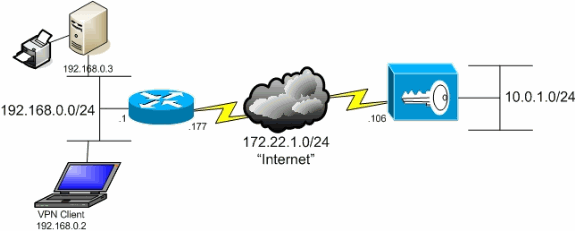
Conventions
Refer to the Cisco Technical Tips Conventions for more information on document conventions.
Background Information
In a basic VPN Client to VPN Concentrator scenario, all traffic from the VPN Client is encrypted and sent to the VPN Concentrator no matter what the destination. Based on your configuration and the number of users supported, such a setup can become bandwidth intensive. Split tunneling can work to alleviate this problem by allowing users to send only that traffic which is destined for the corporate network across the tunnel. All other traffic such as IM, email, or casual browsing is sent out to the Internet via the local LAN of the VPN Client.
Configure Split Tunneling on the VPN Concentrator
Complete these steps in order to configure your tunnel group to allow split tunneling for users in the group. First create a Network List. This list defines the destination networks to which the VPN Client sends encrypted traffic. Once the list is created, add the list to the split tunneling policy of the client tunnel group.
-
Choose Configuration > Policy Management > Traffic Management > Network Lists and click Add.
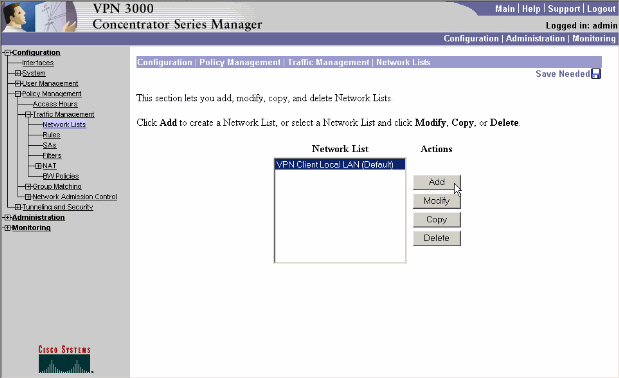
-
This list defines the destination networks to which the VPN Client sends encrypted traffic. Either enter these networks manually, or click Generate Local List in order to create a list based on routing entries on the private interface of the VPN Concentrator.
In this example, the list was created automatically.
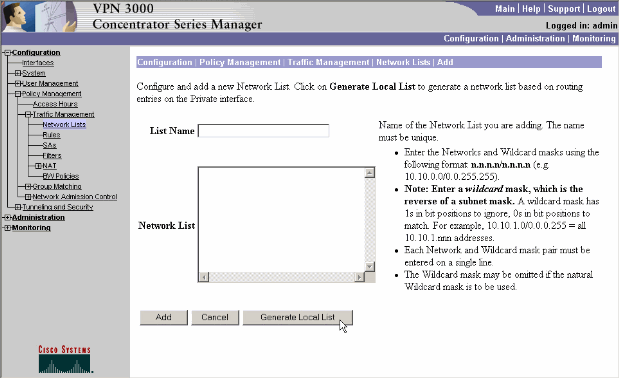
-
Once it is created or populated, provide a name for the list and click Add.
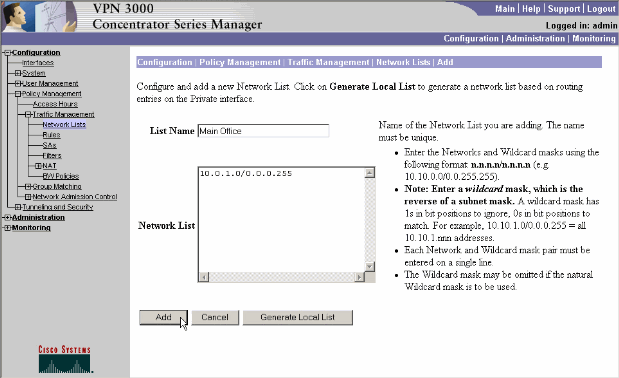
-
Once you create the network list, assign it to a tunnel group. Choose Configuration > User Management > Groups, select the group you wish to change, and click Modify Group.
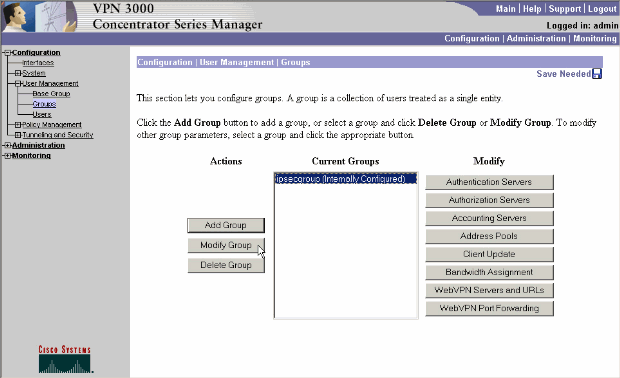
-
Go to the Client Config tab of the group that you have chosen to modify.
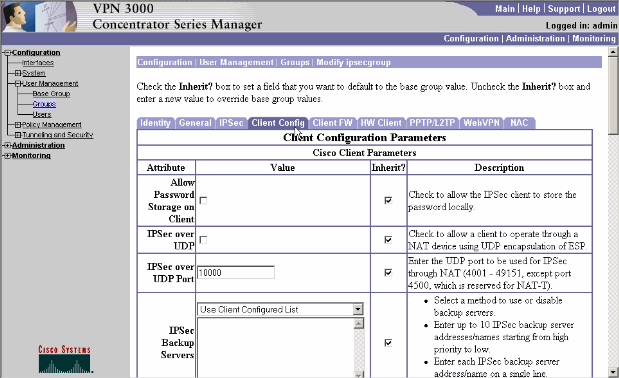
-
Scroll down to the Split Tunneling Policy and Split Tunneling Network List sections and click Only tunnel networks in the list.
-
Choose the list created earlier from the drop-down. In this case it is Main Office. The Inherit? checkboxes are automatically emptied in both cases.
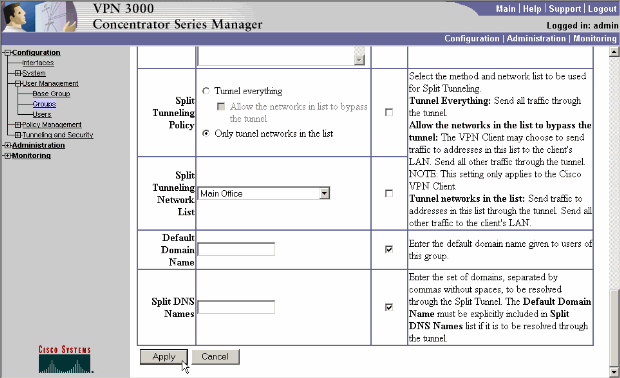
-
Click Apply when you are done.
Verify
Connect with the VPN Client
Connect your VPN Client to the VPN Concentrator in order to verify your configuration.
-
Choose your connection entry from the list and click Connect.
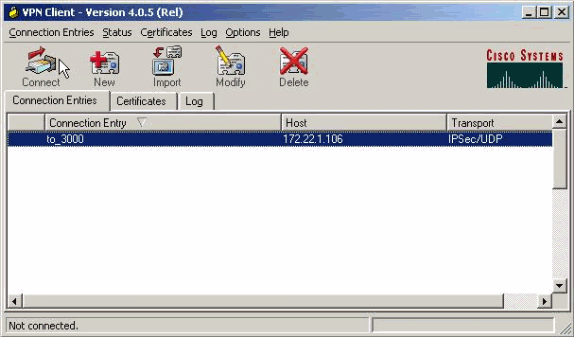
-
Enter your credentials.
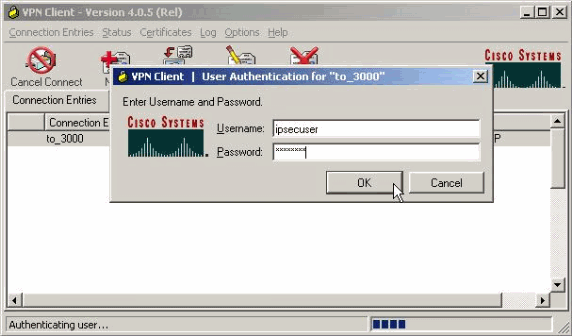
-
Choose Status > Statistics... in order to display the Tunnel Details window where you can inspect the particulars of the tunnel and see traffic flowing.
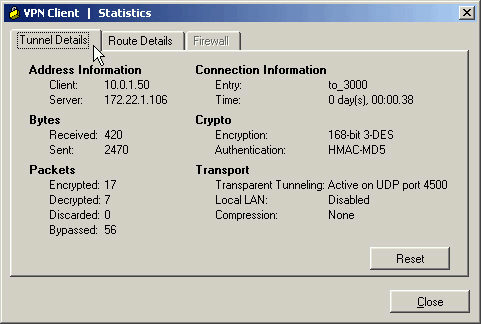
-
Go to the Route Details tab in order to see which networks the VPN Client sends encrypted traffic to. In this example, the VPN Client communicates securely with 10.0.1.0/24 while all other traffic is sent unencrypted to the Internet.
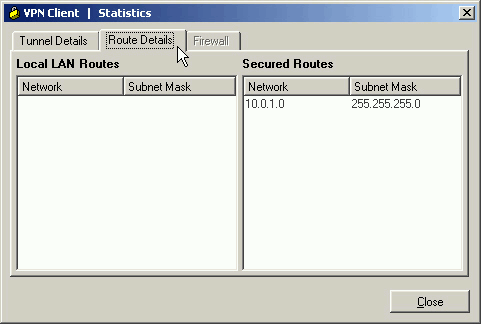
View the VPN Client Log
When you examine the VPN Client log, you can determine whether or not the parameter that allows split tunneling is set. Go to the Log tab in the VPN Client in order to view the log. Click Log Settings in order to adjust what is logged. In this example, IKE and IPsec are set to 3- High while all other log elements are set to 1 - Low.
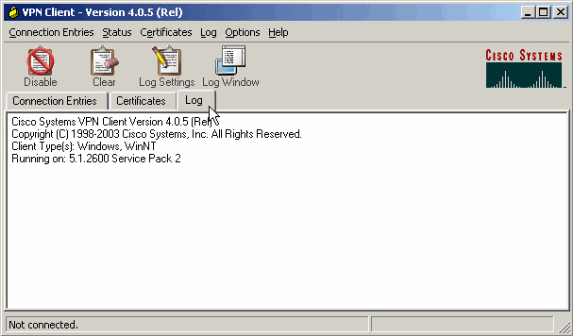
Cisco Systems VPN Client Version 4.0.5 (Rel) Copyright (C) 1998-2003 Cisco Systems, Inc. All Rights Reserved. Client Type(s): Windows, WinNT Running on: 5.1.2600 Service Pack 2 1 14:21:43.106 07/21/06 Sev=Info/6 IKE/0x6300003B Attempting to establish a connection with 172.22.1.106. !--- Output is supressed. 28 14:21:55.151 07/21/06 Sev=Info/5 IKE/0x6300005D Client sending a firewall request to concentrator 29 14:21:55.151 07/21/06 Sev=Info/5 IKE/0x6300005C Firewall Policy: Product=Cisco Systems Integrated Client, Capability= (Centralized Protection Policy). 30 14:21:55.151 07/21/06 Sev=Info/5 IKE/0x6300005C Firewall Policy: Product=Cisco Intrusion Prevention Security Agent, Capability= (Are you There?). 31 14:21:55.171 07/21/06 Sev=Info/4 IKE/0x63000013 SENDING >>> ISAKMP OAK TRANS *(HASH, ATTR) to 172.22.1.106 32 14:21:56.114 07/21/06 Sev=Info/5 IKE/0x6300002F Received ISAKMP packet: peer = 172.22.1.106 33 14:21:56.114 07/21/06 Sev=Info/4 IKE/0x63000014 RECEIVING <<< ISAKMP OAK TRANS *(HASH, ATTR) from 172.22.1.106 34 14:21:56.114 07/21/06 Sev=Info/5 IKE/0x63000010 MODE_CFG_REPLY: Attribute = INTERNAL_IPV4_ADDRESS: , value = 10.0.1.50 35 14:21:56.114 07/21/06 Sev=Info/5 IKE/0x63000010 MODE_CFG_REPLY: Attribute = INTERNAL_IPV4_NETMASK: , value = 255.255.255.0 36 14:21:56.114 07/21/06 Sev=Info/5 IKE/0x6300000D MODE_CFG_REPLY: Attribute = MODECFG_UNITY_SAVEPWD: , value = 0x00000000 !--- Split tunneling is configured. 37 14:21:56.114 07/21/06 Sev=Info/5 IKE/0x6300000D MODE_CFG_REPLY: Attribute = MODECFG_UNITY_SPLIT_INCLUDE (# of split_nets), value = 0x00000001 38 14:21:56.114 07/21/06 Sev=Info/5 IKE/0x6300000F SPLIT_NET #1 subnet = 10.0.1.0 mask = 255.255.255.0 protocol = 0 src port = 0 dest port=0 39 14:21:56.124 07/21/06 Sev=Info/5 IKE/0x6300000D MODE_CFG_REPLY: Attribute = MODECFG_UNITY_PFS: , value = 0x00000000 40 14:21:56.124 07/21/06 Sev=Info/5 IKE/0x6300000E MODE_CFG_REPLY: Attribute = APPLICATION_VERSION, value = Cisco Systems, Inc./VPN 3000 Concentrator Version 4.7.2.H built by vmurphy on Jun 29 2006 20:21:56 41 14:21:56.124 07/21/06 Sev=Info/5 IKE/0x6300000D MODE_CFG_REPLY: Attribute = Received and using NAT-T port number , value = 0x00001194 !--- Output is supressed.
Troubleshoot
Refer to IPsec with VPN Client to VPN 3000 Concentrator Configuration Example - Troubleshooting for general information on troubleshooting this configuration.
Related Information
Revision History
| Revision | Publish Date | Comments |
|---|---|---|
1.0 |
14-Nov-2007 |
Initial Release |
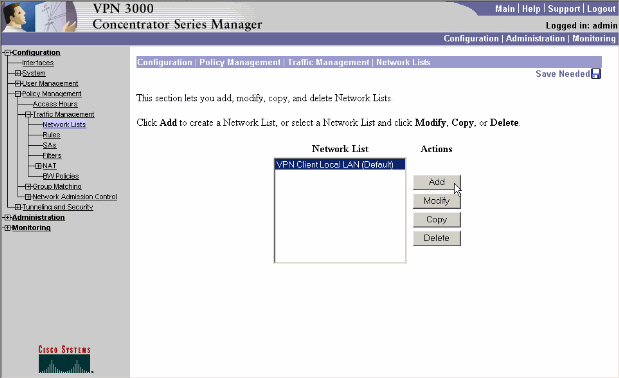
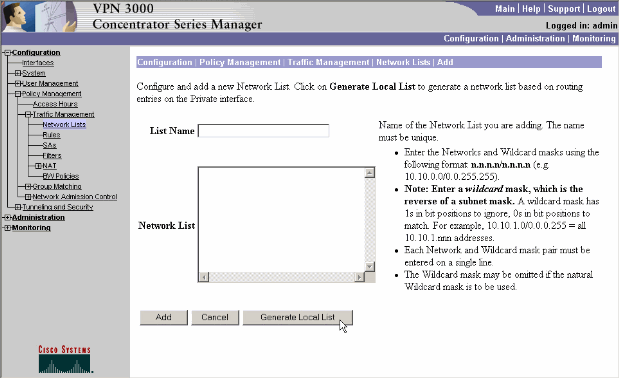
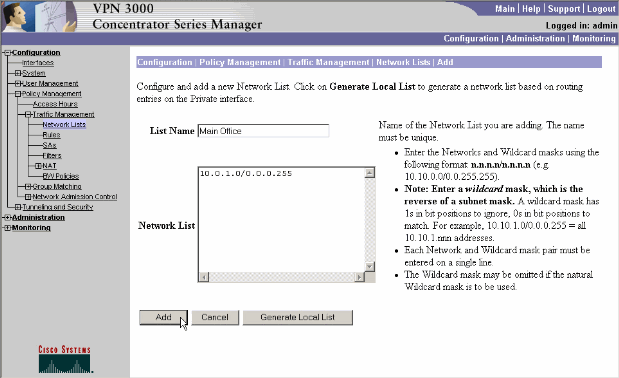
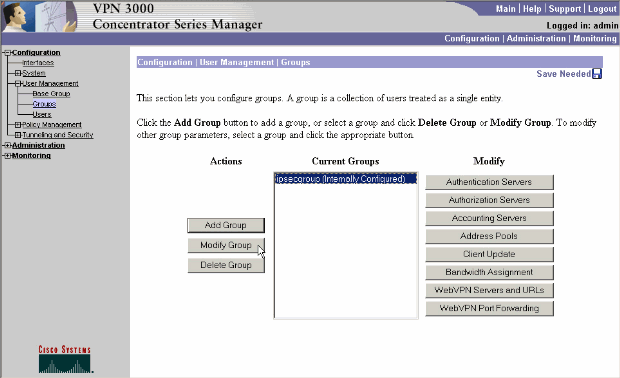
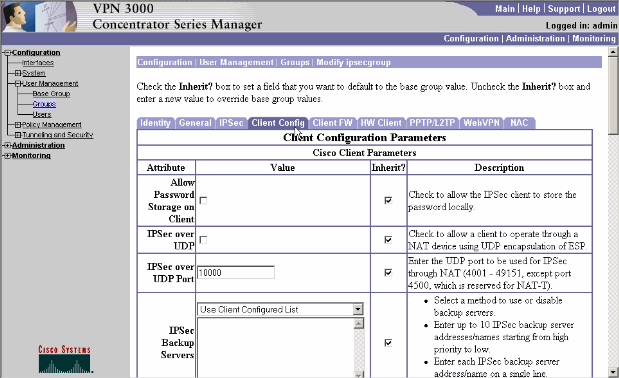
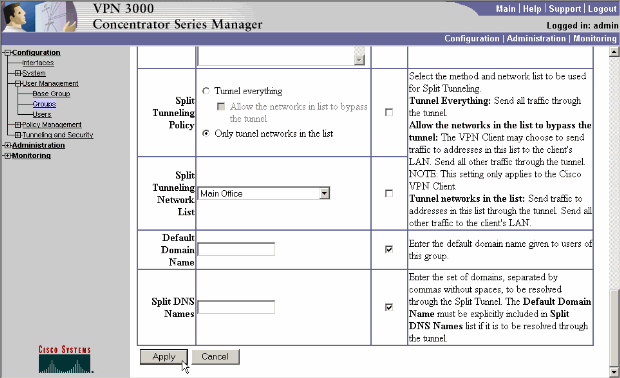
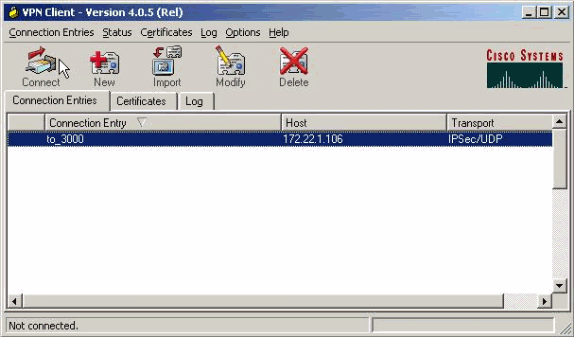
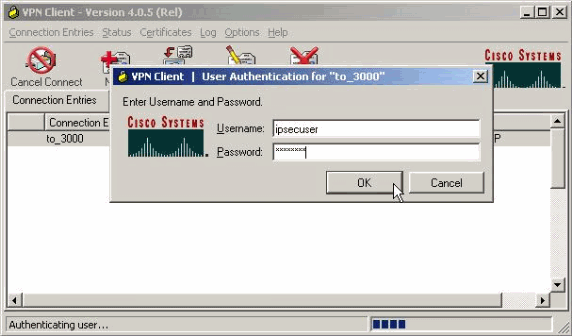
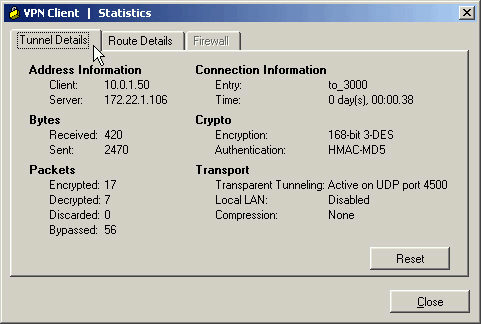
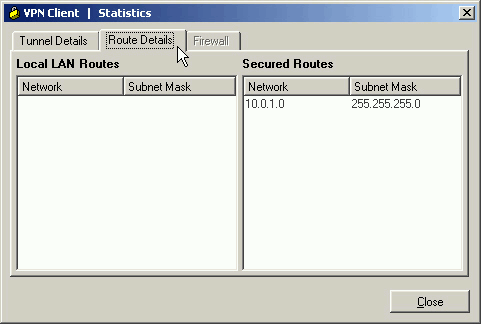
 Feedback
Feedback