Introduction
This article is one in a series to assist in the setup, troubleshooting, and maintenance of Cisco Small Business products.
Q. How can I set up the Wireless Settings on a Cisco Small Business VoIP Router?
A.
In order to set up and improve your wireless network's signal, change your Wireless Network Name (SSID) and/or try using a different channel. For instructions, complete these steps:
Change your Router's SSID and Channel
Step 1:
Access the router's web-based setup page. For instructions, click here.
Step 2:
When the router's web-based setup page appears, click Wireless.
Step 3:
Look for Wireless Network Name (SSID). If it is still set to "linksys", change it to something unique. and click Save Settings.
Step 4:
After you change your SSID, try to change channels in order to get around interferences. Preferred channels to use are 1, 6, and 11 since they are considered non-overlapping channels.
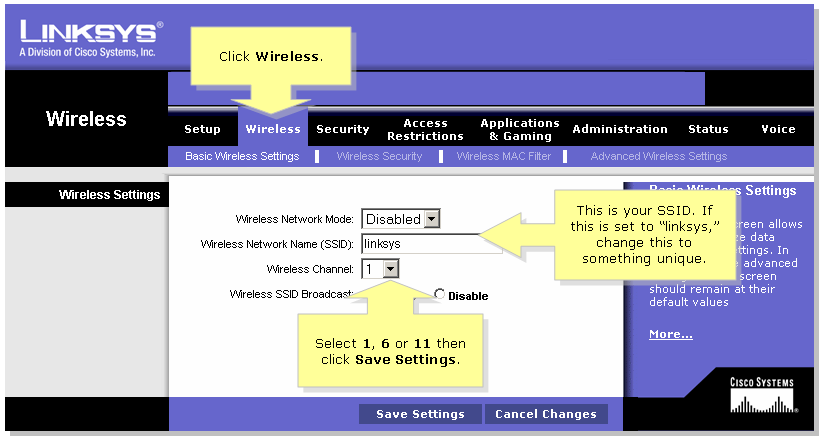
Step 5:
Click  .
.
Related Information
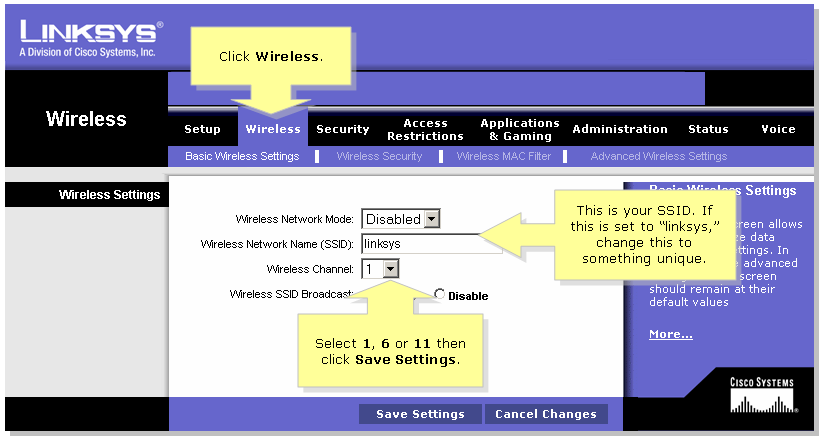
 .
. Feedback
Feedback