Using the OPCTest Command-Line Utility
Available Languages
Contents
Introduction
The Open Peripheral Controller (OPC) Test (opctest) command-line utility allows you to view and set various parameters in a Cisco Intelligent Contact Management (ICM) Peripheral Gateway (PG) OPC process. You can run opctest at a Microsoft Windows OS command prompt or from a Telnet session.
Note: Use a command prompt, either at a PC or through pcANYWHERE. Use of the command prompt is better because the columns of data often display more than Telnet can show.
Prerequisites
Requirements
There are no specific requirements for this document.
Components Used
This document is not restricted to specific software and hardware versions.
Conventions
Refer to Cisco Technical Tips Conventions for more information on document conventions.
Run opctest
Complete these steps in order to start opctest:
-
Issue the opctest /cust custname /node ICM node name command.
Note: custname indicates customer name, and ICM node name is the node name. An example is opctest /cust abc /node pgx.
-
Issue the opctest /? command at a command prompt.
This command shows you information on running opctest.
-
After you start opctest, type help or ? in order to view a list of all available commands.
The most common command is status, which displays the health and state of the PG.
Here is some sample output:
C:\> opctest /?
Version: Release 4.0, Build 04624
Usage: opctest [/f InputFile] [/system SystemName] [/cust Customer]
[/node ICRNode] [/pipe OutputPipe] [/debug] [/stop] [/help] [/?]
Figure 1 shows more detailed output for the status command:
Figure 1—OPCTest status Output 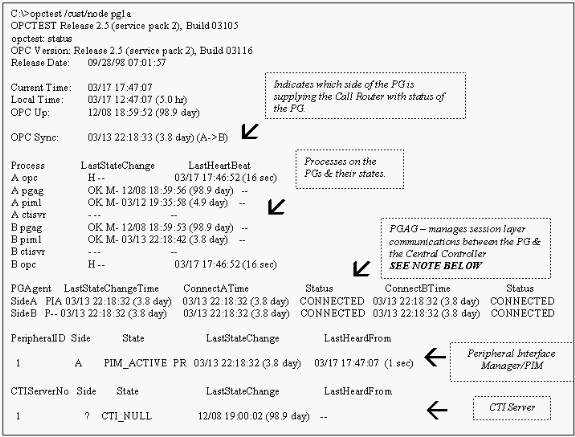
Note: In ICM version 4.1, the Peripheral Gateway Agent (PGAgent) section only displays Connect time for the current active side. In this example, PGAgent on PG5B is the active side. PG5A is idle:
PGAgent LastStateChangeTime ConnectATime Status ConnectBTime Status SideA P-- 02/01 11:50:23 (3.2 hr) IDLE AGENT IDLE AGENT SideB PIA 02/01 11:48:54 (3.2 hr) 02/01 11:48:54 (3.2 hr) CONNECTED 02/01 11:48:54 (3.2 hr) CONNECTED
opctest Commands
Type help or ? at the opctest command prompt in order to view a list of available commands.
Some of the opctest commands, such as List_Agents and List_Trunk_Group, require one or more additional command-line switches. Type command name /? in order to obtain the proper syntax. Here is an example:
opctest: la
list_agents: Error for PeripheralID: Missing argument.
opctest: la /?
Usage: list_agents PeripheralID [/agent AgentID] [/state AgentState]
[/group SkillGroupID] [/agpri SkillGroupPriority] [/logout]
[/help] [/?]
opctest: la 5004
SkillGroup= 0 Pri= 0 ----- LoggedOn=23 Avail=0 NotReady=4 Ready=19 TalkingIn=16
TalkingOut=0 TalkingOther=3 WorkRdy=0 WorkNRdy=0 Busy=0
Reserved=0 Hold=0
SkillGroup= 1 Pri= 0 ----- LoggedOn=9 Avail=0 NotReady=1 Ready=8 TalkingIn=7
TalkingOut=0 TalkingOther=1 WorkRdy=0 WorkNRdy=0 Busy=0
Reserved=0 Hold=0
SkillGroup= 2 Pri= 0 ----- LoggedOn=25 Avail=0 NotReady=4 Ready=21 TalkingIn=20
opctest: ltg
list_trunk_groups: Error for PeripheralID: Missing argument.
opctest: ltg 5004
Perph# SkTargetID NTGSkTargetID NumTrunks LastHHU Tracing Ext
ConfigParam
0 5057 5005 -1 02/01 14:30:00 0
1 5058 5005 -1 02/01 14:30:00 0
2 5059 5005 -1 02/01 14:30:00 0
3 5060 5005 -1 02/01 14:30:00 0
4 5061 5005 -1 02/01 14:30:00 0
5 5062 5005 -1 02/01 14:30:00 0
6 5063 5005 -1 02/01 14:30:00 0
7 5064 5005 -1 02/01 14:30:00 0
8 5065 5005 -1 02/01 14:30:00 0
9 5066 5005 -1 02/01 14:30:00 0
10 5067 5005 -1 02/01 14:30:00 0
12 5010 5005 -1 02/01 14:30:00 0
13 5011 5005 -1 02/01 14:30:00 0
14 5068 5005 -1 02/01 14:30:00 0
Debug Information
Issue the debug command in order to enable specific debugging within opctest. The debug command enables debug control by turning up tracing. An enablement of debug control is much more effective than if you adjust the registry or turn up the EMSTraceMask for the OPC process. The enablement of debug control turns up tracing on the part of OPC, for which you need additional tracing. The tracing result displays in the OPC Event Management System (EMS) log files. Use dumplog in order to view the output of the EMS logs. Refer to How to Use the Dumplog Utility for more information.
Here is an example:
opctest: debug /?
Usage: debug_control [/realtime] [/agent] [/halfhour] [/rcmeter] [/routing]
[/skillgroup] [/closedcalls] [/cstaecr] [/cstacer]
[/pimmsg] [/ctimsg] [/rcmsg] [/dmpmsg] [/icmsg] [/opcmsg]
[/mdsmsg] [/pdmsg] [/inrcmsg] [/passthru] [/tpmsg]
[/physctrlr] [/periph] [/all] [/help] [/?]
Issue the debug /routing command if you need to troubleshoot a translation route problem.
When you finish troubleshooting, use the /noall switch in order to turn off all OPC tracing. If you leave tracing turned up, performance problems can result.
Exit and Quit opctest
Issue the quit command in order to exit the opctest utility.
 Caution: Use caution when you issue the exit_opc command. This command instructs the OPC process to exit on both sides of the PG, if duplexed. Node Manager forces the process to restart, which then forces a reload of the configuration for the Call Router. All internal peripheral and agent states are flushed. Then, OPC and Peripheral Interface Manager (PIM) relearn the PG and its configuration.
Caution: Use caution when you issue the exit_opc command. This command instructs the OPC process to exit on both sides of the PG, if duplexed. Node Manager forces the process to restart, which then forces a reload of the configuration for the Call Router. All internal peripheral and agent states are flushed. Then, OPC and Peripheral Interface Manager (PIM) relearn the PG and its configuration.
Related Information
Contact Cisco
- Open a Support Case

- (Requires a Cisco Service Contract)
 Feedback
Feedback