How to Stop and Start ICM Services Using Windows NT Server Manager Locally And Remotely
Available Languages
Contents
Introduction
This document describes how to locally and remotely stop and start services with a Microsoft Windows NT 4.0 server.
Prerequisites
Requirements
Cisco recommends you have knowledge of this topic:
-
Windows NT server administration
Components Used
The information in this document is based on these software and hardware versions:
-
Any version of Windows NT
-
Any version of Cisco Intelligent Contact Management (ICM) that runs on Windows NT
The information in this document was created from the devices in a specific lab environment. All of the devices used in this document started with a cleared (default) configuration. If your network is live, make sure that you understand the potential impact of any command.
Conventions
Refer to the Cisco Technical Tips Conventions for more information on document conventions.
Background Information
If you know how to stop and start services with use of the Windows NT 4.0 administrative tool Server Manager, you can perform these tasks locally and remotely on any Windows NT server or workstation in the domain:
-
Examine ICM services
-
Start ICM services
-
Stop ICM services
This is helpful when you cannot access a Windows NT workstation or server with the use of Telnet or Symantec pcAnywhere.
With the use of Server Manager, you can select the local and/or remote computer and start any ICM or Windows NT service. Examples of these services include CallRouter, Logger, Distributor Admin Workstation (AW), or Ataman Telnet.
Note: You must use Server Manager in order to stop and start services on a Limited AW. This requirement is because the ICM Service Control is not a bundled feature for a Limited AW.
Access Server Manager
Complete these steps in order to access ICM Service Control:
-
From the Task Bar, click Start.
-
Choose Programs > Administrative Tools > Server Manager.
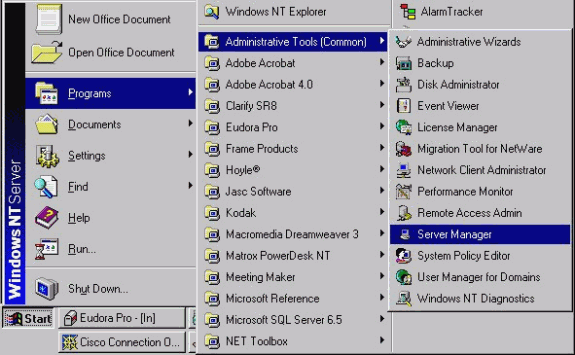
Select Services on a Remote Computer
Complete these steps after you are in Server Manager:
-
Select the computer name.
-
Go to the menu bar and choose Computer > Services....
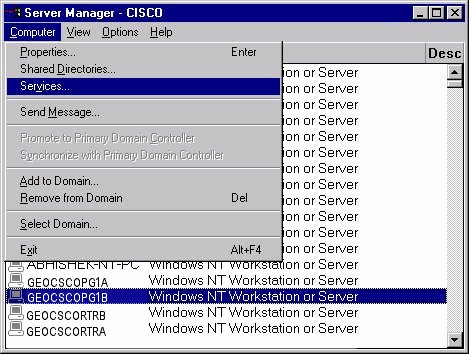
Examine, Start, and Stop Services
Complete these steps in order to examine, start, and stop the services:
-
Select the service that you wish to start or stop.
-
Click Start to start the service.
-
Click Stop to stop the service.
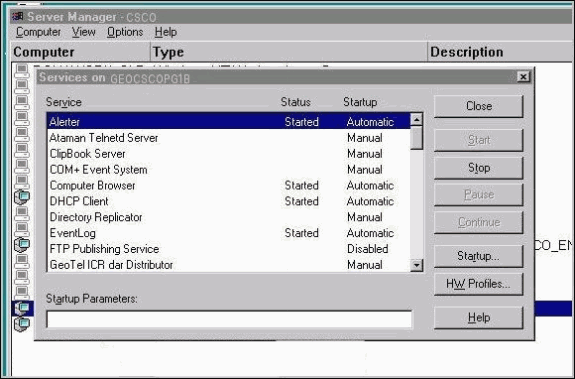
Conclusion
At this point, you can start and stop any service for any computer within the Windows NT domain. Of importance to troubleshoot ICM systems remotely are the Ataman Telnetd Server service and the pcAnywhere Host Server service. These services allow you to establish a Telnet session or start a remote client session on the computer.
Related Information
Contact Cisco
- Open a Support Case

- (Requires a Cisco Service Contract)
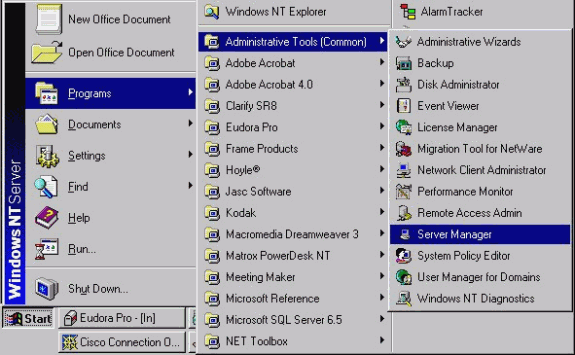
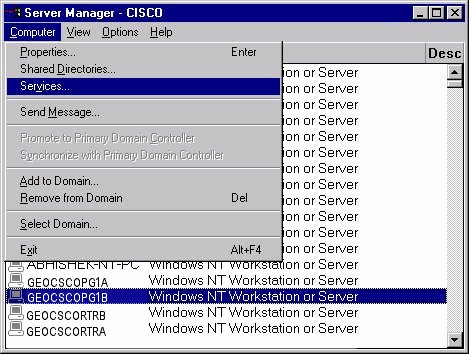
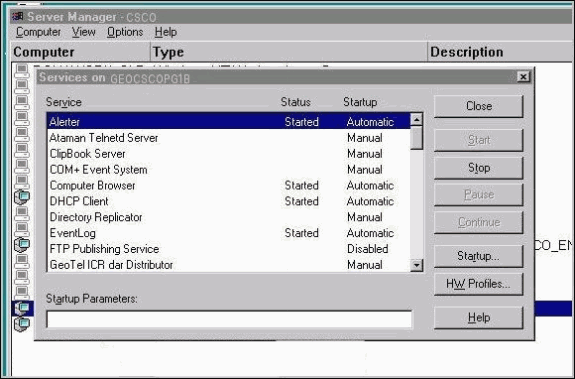
 Feedback
Feedback