Why Routing Scripts Cannot Access Call Control Variables Set in Administrative Script
Available Languages
Contents
Introduction
This document explains why call control variables set in administrative scripts cannot be referenced by route scripts. The document also provides a method to share data between administrative scripts and route scripts in a Cisco Intelligent Contact Management (ICM) environment.
Prerequisites
Requirements
Cisco recommends that you have knowledge of ICM Script Editor.
Components Used
The information in this document is based on all ICM versions.
The information in this document was created from the devices in a specific lab environment. All of the devices used in this document started with a cleared (default) configuration. If your network is live, make sure that you understand the potential impact of any command.
Conventions
Refer to Cisco Technical Tips Conventions for more information on document conventions.
Problem
The Set Variable node sets the value of some call variables. The syntax to reference a call control variable in a script is:
Call.variable
In this case, if you run the administrative script and set Call.PeripheralVariable8 to the value of Holiday, all the route scripts fail to access the value. Figure 1 provides an example.
Figure 1 – Administrative Script to Set Call Control Variable 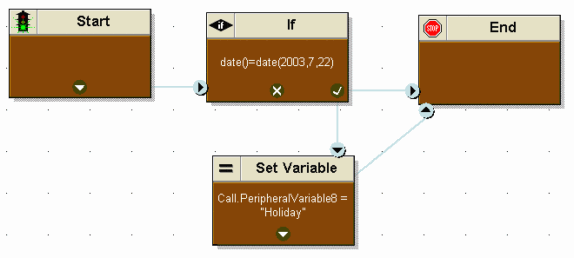
Solution
The administrative script successfully sets the Call.PeripheralVariable8 to the value of Holiday. However, control variables cannot be shared between administrative scripts and the route scripts.
In order to pass variables between an administrative script and a route script, use a global user variable. With a global user variable, each user variable must:
-
Have a name that begins with user
-
Be associated with an object type, for example, Service
This enables ICM software to maintain an instance of the variable for each object of that type in the system.
-
Be identified as a variable that is either persistent or nonpersistent
A persistent variable retains the value across CallRouter restarts. A nonpersistent variable does not retain the value across CallRouter restarts.
Note: A user variable can store a value of up to 40 characters.
Related Information
Revision History
| Revision | Publish Date | Comments |
|---|---|---|
1.0 |
15-Feb-2006 |
Initial Release |
Contact Cisco
- Open a Support Case

- (Requires a Cisco Service Contract)
 Feedback
Feedback