Change Agent State to "Ready" After Not Answering a Call
Available Languages
Contents
Introduction
This document describes a method to control the agent state after the agent does not answer a call in a Cisco IP Contact Center (IPCC) Express environment.
Refer to Cisco Technical Tips Conventions for more information on document conventions.
Q. How do I put an agent in the "Ready" state when the agent does not answer a call?
A. For Cisco IPCC Express 3.x:
When an agent does not answer a call, the default setting is to put the agent in the Not Ready state. The agent must click the Ready button in order to become available again. The com.cisco.wf.subsystems.rmcm.agentUnavailRNA parameter controls this setting. This parameter is a part of the SubsystemRmCm.properties file, which resides in the C:\Program Files\wfavvid directory by default, as shown in Figure 1.
Figure 1 – The 'com.cisco.wf.subsystems.rmcm.agentUnavailRNA' Parameter
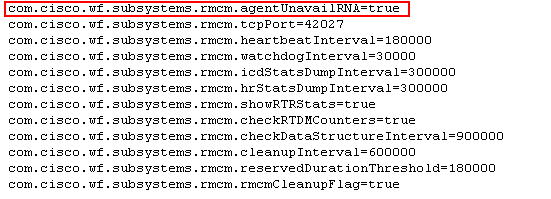
Complete these steps in order to change this setting:
Use a text editor, for example, Notepad, in order to open the SubsystemRmCm.properties file.
Change the value of the com.cisco.wf.subsystems.rmcm.agentUnavailRNA parameter to false. The system puts an agent back in the Ready state if the agent does not answer the call.
Restart the CRA engine.
Note: This modification changes the setting for all agents. You cannot configure the setting differently for the individual agents because support for this feature is not available. In an extreme situation, if there is only one agent in the Ready state, the specific call, which the lone agent did not answer previously, continues to queue to the lone agent in a recursive manner until the agent answers the call or logs out.
For Cisco IPCC Express 4.x:
Complete these steps in order to place an agent in the Ready state when the agent does not answer a call:
Note: It is not recommended to change the Agent State after Ring No Answer option to Ready since it can result in loops.
Run Cisco CRS Administration.
Click the System tab in the menu bar. See arrow A in Figure 2.
Click System Parameters in the drop-down box. See arrow B in Figure 2.
Figure 2 – IPCC Express System Parameters
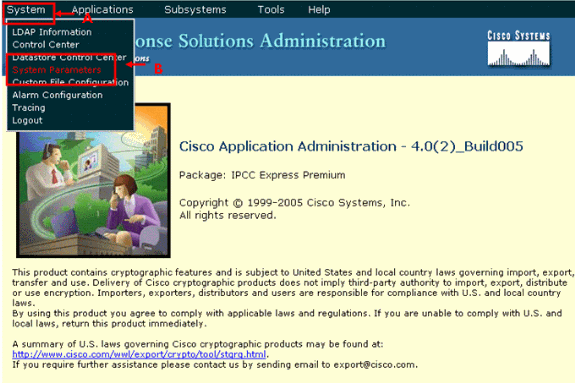
For the Agent State after Ring No Answer option, click the Ready radio button. See arrow A in Figure 3.
Note: By default the Not Ready radio button is selected.
Figure 3 – IPCC Express System Parameters Configuration
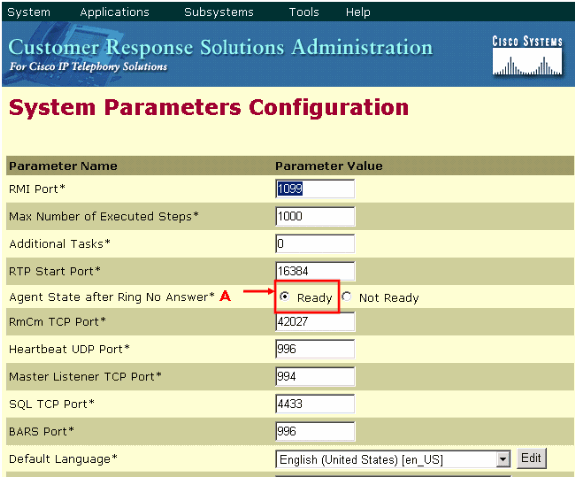
Click Update at the bottom of the System Parameters Configuration page. See arrow A in Figure 4.
Figure 4 – IPCC Express System Parameters Configuration Update
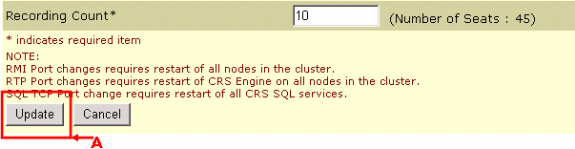
The Agent State after Ring No Answer determines the state of an agent after a Ring No Answer event.
Ready—If an agent does not answer a call, the Agent State is set to Ready.
Not Ready (default)—If an agent does not answer a call, the Agent State is set to Not Ready.
Q. How do I troubleshoot when an agent is unable to change to the "Ready" state?
A. Complete these steps in order to resolve this issue:
- Remove the phone from the RMJTAPI user.
- Add the phone back to the RMJTAPI user.
Q. How do I put the agent in the "Not Ready" state when the agent phone is on a call?
A. You can achieve this with any of these methods:
When on a call, the agent can proactively click the not-ready icon before the call is dropped. In this case, the next call in the queue does not ring his desktop.
The agent can place the caller on hold, get on the second line, and pickup the parked call.
You can increase the wrap-up time to 10-15 seconds, which allows each agent enough time to get change the state to not ready in the CAD window.
The agent can allow the call to ring and wait for the resource time-out after which the CAD window goes into the not ready state, and the call is either redirected to the next available agent or is queued if no agents are available.
Related Information
Contact Cisco
- Open a Support Case

- (Requires a Cisco Service Contract)
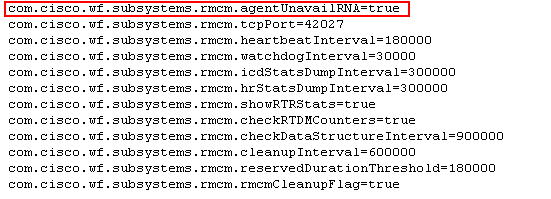
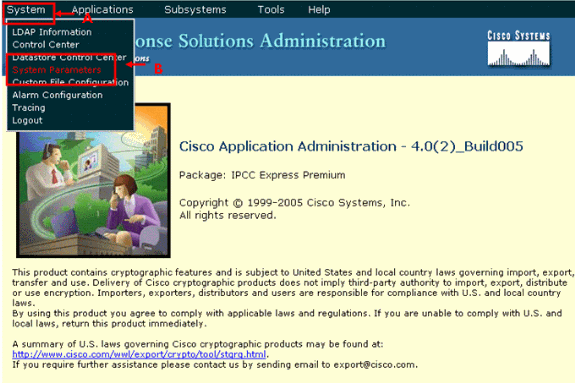
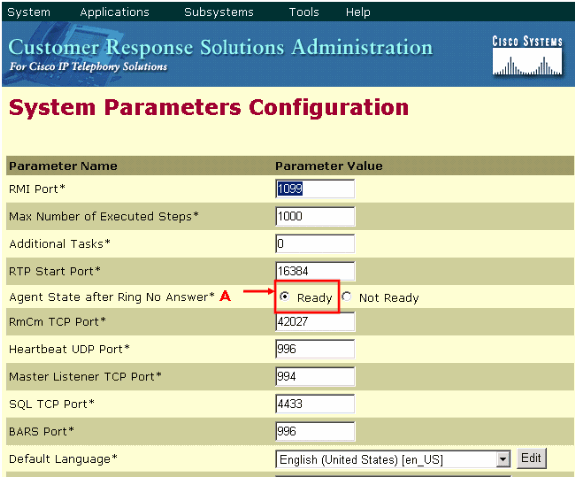
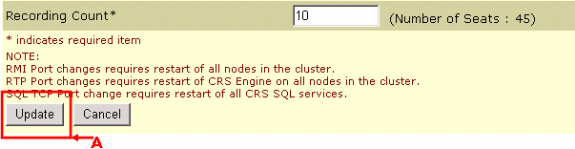
 Feedback
Feedback