Change the Local Administrator Password on IP IVR Server
Available Languages
Contents
Introduction
Cisco IP Intelligent Voice Response (IVR) provides functionality for Cisco IP Telephony Solution. Based on your needs, you can install Cisco IP IVR on the same server as Cisco Customer Response Solution (CRS) or Cisco CallManager. Alternatively, you can set up Cisco IP IVR as a higher-capacity, dedicated server. This document discusses the impact of a change in the local administrator password on a Cisco IP IVR server.
Q. Does a change in the Local Administrator Password on the Cisco IP IVR server cause any concern or problem with CRS?
A. If you change the local administrator password on Cisco IP IVR server, you must reflect the change in the Log On property of the Cisco CRA Engine service. Complete these steps:
- Choose Start > Programs > Administrative Tools > Services. The Services window is displayed:
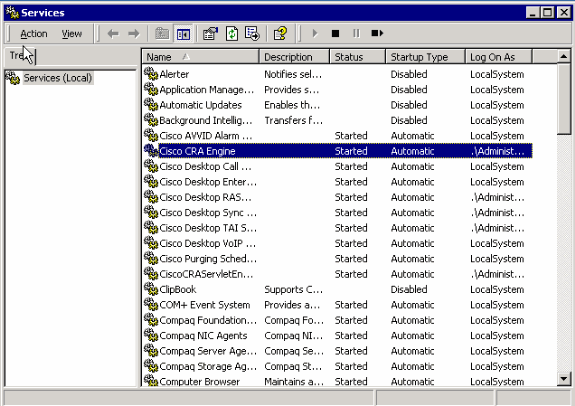
- Right-click Cisco CRA Engine, and select Properties. The Cisco CRA Engine Properties dialog box is displayed:
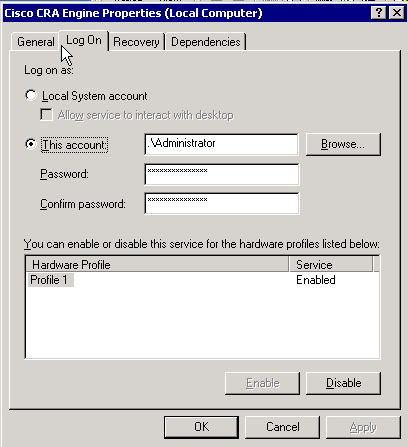
- Select the Log On tab.
- Reset the password to match the current local administrator password.
- Restart the Cisco CRA Engine process.
Related Information
Contact Cisco
- Open a Support Case

- (Requires a Cisco Service Contract)
 Feedback
Feedback