Failure to Log in to Cisco IPCC Express after Rebuilding Cisco IPCC Express Server
Available Languages
Contents
Introduction
This document describes one reason why the Cisco IP Contact Center (IPCC) agent fails to log in to Cisco IPCC Express after the Cisco IPCC Express server is rebuilt.
Before You Begin
Conventions
For more information on document conventions, see the Cisco Technical Tips Conventions.
Prerequisites
Readers of this document should be knowledgeable of the following:
-
Cisco CallManager
-
Cisco IPCC Express
Components Used
The information in this document is based on the software and hardware versions below.
-
Cisco CallManager 3.2.x
-
Cisco IPCC Express 3.x
The information presented in this document was created from devices in a specific lab environment. All of the devices used in this document started with a cleared (default) configuration. If you are working in a live network, ensure that you understand the potential impact of any command before using it.
Symptom
After the Cisco IPCC Express server is rebuilt, agents with Administrator attributes fail to authenticate. When an attempt to log into IPCC Express server is made, the agent receives this error message.
Figure 1: Failure to Authenticate 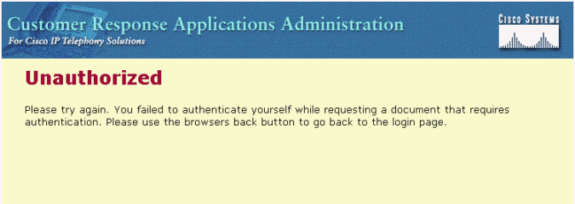
Resolution
When the Cisco IPCC Express server is rebuilt, agents with Administrator attributes are lost. You must assign the agent Administrator attributes. The procedure follows:
-
Rename ccndir.ini which is located in C:\WINNT\system32\ccn to ccndir.ini.old.
Note: C: represents the drive where Cisco IPCC Express is installed on.
-
Select Start > Programs > Cisco CRA Administrator > Application Administrator. Figure 2 appears.
Figure 2: Customer Response Applications Administration -- Authentication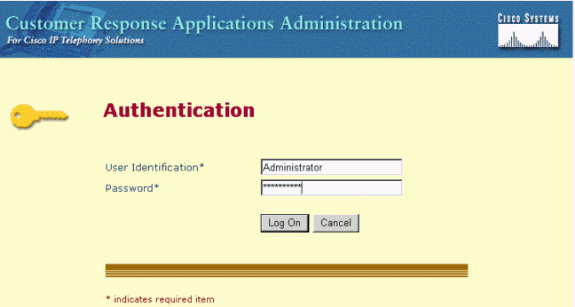
-
Enter default User Identification, Administrator and the default Password, ciscocisco. Figure 3 appears.
Figure 3: Customer Response Applications Administration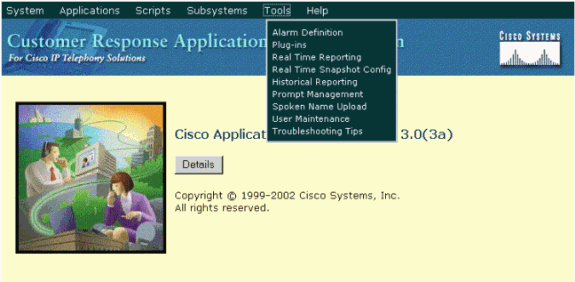
-
Click Tools.
-
Select User Maintenance in the drop-down box. Figure 4 appears.
Figure 4: Customer Response Applications Administration -- User Maintenance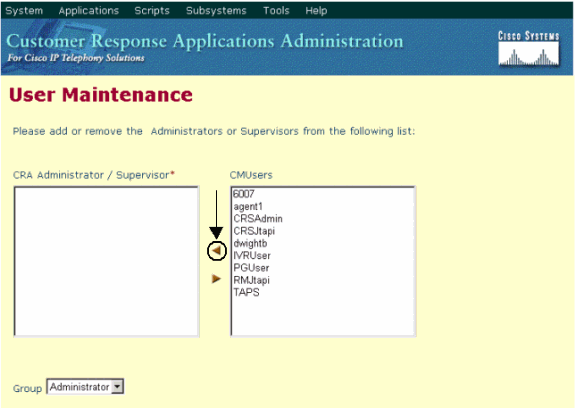
-
In the CMUsers list box, select an available Cisco CallManager user.
-
Click the right arrow to move that user to the CRA Administrator/Supervisor list box. A label that identifies the user as an administrator now follows the user name, as shown in Figure 5.
Figure 5: Customer Response Applications Administration -- User Maintenance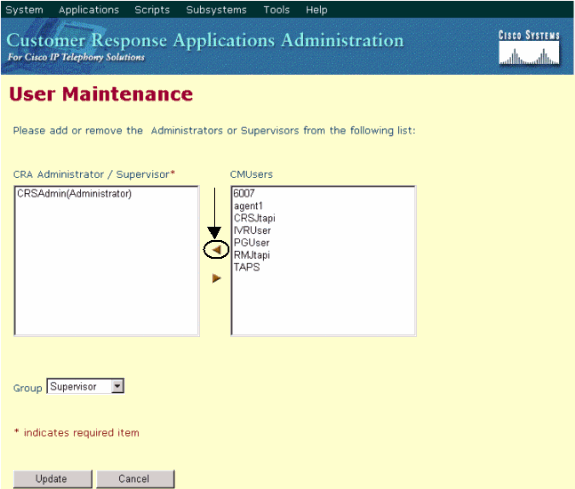
-
Click Update to complete the user maintenance process and initialize configuration and repository profiles.
After the above procedure is complete, agents with Administrator attributes are able to log in to Cisco IPCC Express server successfully.
Related Information
Revision History
| Revision | Publish Date | Comments |
|---|---|---|
1.0 |
06-Oct-2003 |
Initial Release |
Contact Cisco
- Open a Support Case

- (Requires a Cisco Service Contract)
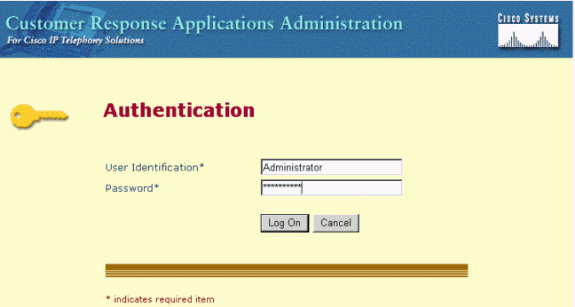
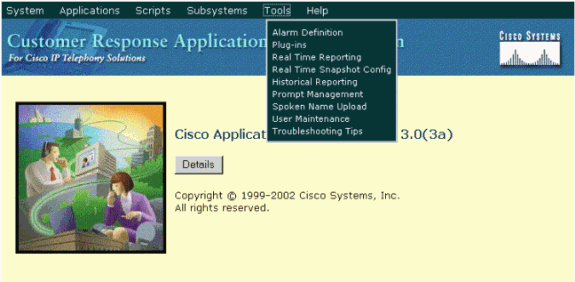
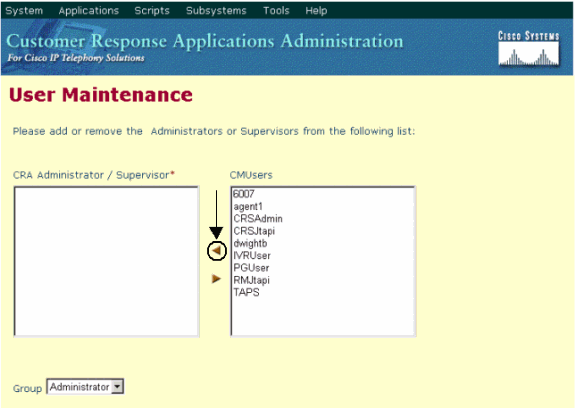
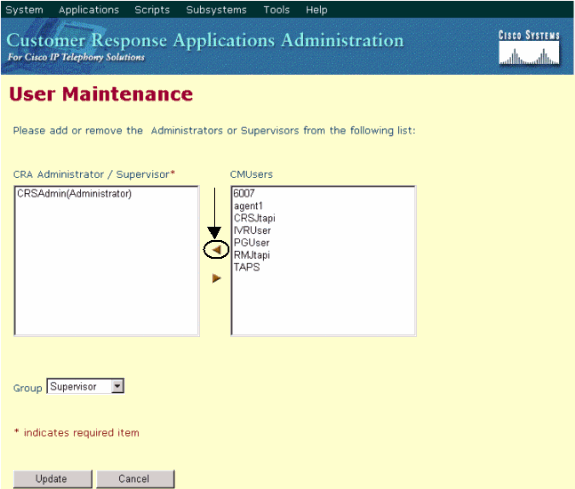
 Feedback
Feedback