UCCX 8.0 Login Error: "The number of configured extensions for agent devices exceed maximum allowed"
Available Languages
Contents
Introduction
When the agent attempts to log in to the Cisco Agent Desktop, the login fails and this error message is displayed:
The number of configured extensions for agent devices exceed maximum allowed
This document describes how to resolve the error message and recommended actions.
Also, refer to these documents:
Prerequisites
Requirements
There are no specific requirements for this document.
Components Used
The information in this document is based on these software and hardware versions:
-
Cisco Unified Communications Manager 7.x
-
Cisco Unified Contact Center Express (Unified CCX) 8.x
-
Cisco 6900/8900/9900 Series IP Phone
The information in this document was created from the devices in a specific lab environment. All of the devices used in this document started with a cleared (default) configuration. If your network is live, make sure that you understand the potential impact of any command.
Conventions
Refer to Cisco Technical Tips Conventions for more information on document conventions.
Multiple Lines Support for Unified CCX 8.0
Cisco Unified CCX supports the use of the 6900/8900/9900 series phones as agent devices. Cisco Unified CCX monitors calls on multiple lines in order to support Join Across Line (JAL) and Direct Transfer Across Line (DTAL) on those agent devices. Up to four lines are monitored by Cisco Unified CCX. These include 1 ACD line and 3 non-ACD lines, but only the ACD line can be controlled from the agent desktop. If more than four lines are configured on an agent device, the agent cannot log in using that phone. JAL and DTAL are also supported on agent devices using 7900 series phones and up to 4 lines can be configured on those phones.
Problem
When you try to log in, the Cisco Agent Desktop or IPPA fails with this error message:
The Number of Configured extensions for the agent device exceeds the maximum allowed.
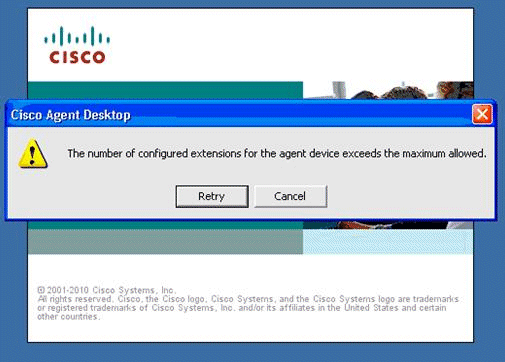
Note: Check the shared line configuration during agent login. Do not allow the agent to log in if their extension is configured as a shared line.
Solution
These configurations are not supported for agent phones:
-
A Unified CCX extension assigned to multiple devices.
-
Two lines on an agent’s phone that have the same extension, but exist in different partitions.
-
Configuration of the same Unified CCX extension in more than one device profile, or configuration of the same Unified CCX extension in any combination of device profiles and devices. (Configuration of a Unified CCX extension in a single device profile is supported.)
As per the Unified CCX documentation, shared lines are not supported. This means that an extension cannot exist on multiple terminal devices on the same partition. In Unified CCX versions earlier than 8.0(1), there are no checks in order to ensure that shared lines are used. As a result, agents are allowed to log in regardless of whether shared lines are used.
In order to resolve the issue, perform these steps:
-
Make sure that the Unified CCX agent has only four extensions configured on the phone.
-
Restart the CTI Manager by performing these steps:
-
From the navigation area of the Cisco Unified Communications Manager application, choose Cisco Unified Serviceability and click Go.
-
Choose Tools > Control Center - Feature Services.
-
Choose Cisco CTI Manager, which you want to activate, and click Save.
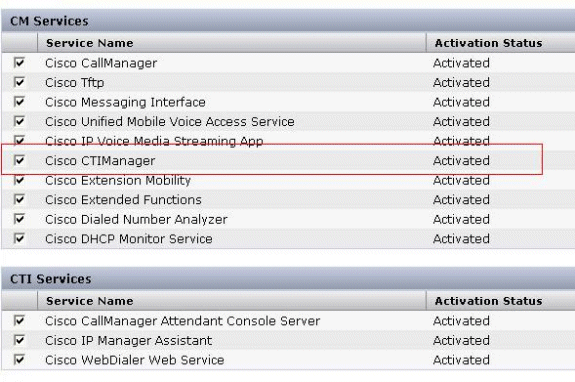
-
Refer to the workaround in Cisco bug ID CSCth96226 (registered customers only) for more information on this problem and solution.
Related Information
Revision History
| Revision | Publish Date | Comments |
|---|---|---|
1.0 |
16-May-2012 |
Initial Release |
Contact Cisco
- Open a Support Case

- (Requires a Cisco Service Contract)
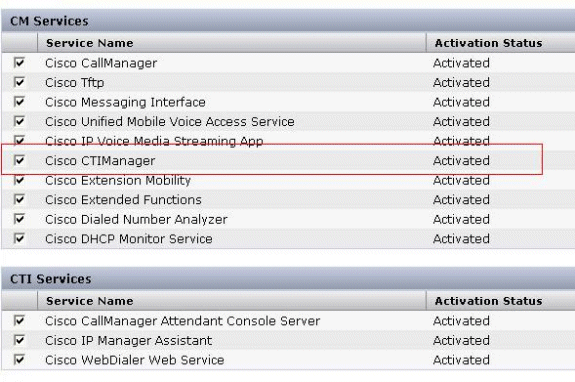
 Feedback
Feedback