Auth-proxy Authentication Outbound (Cisco IOS Firewall and NAT) Configuration
Available Languages
Contents
Introduction
This sample configuration initially blocks traffic from a host device (at 10.31.1.47) on the internal network to all devices on the Internet until you perform browser authentication with the use of authentication proxy. The access list passed down from the server (permit tcp|ip|icmp any any) adds dynamic entries post-authorization to access list 116 that temporarily allow access from that device to the Internet.
Prerequisites
Requirements
There are no specific requirements for this document.
Components Used
The information in this document is based on these software and hardware versions:
-
Cisco IOS® Software Release 12.2.23
-
Cisco 3640 router
Note: The ip auth-proxy command was introduced in Cisco IOS Software Release 12.0.5.T. This configuration was tested with Cisco IOS Software Release 12.0.7.T.
The information in this document was created from the devices in a specific lab environment. All of the devices used in this document started with a cleared (default) configuration. If your network is live, make sure that you understand the potential impact of any command.
Conventions
Refer to the Cisco Technical Tips Conventions for more information on document conventions.
Configure
In this section, you are presented with the information to configure the features described in this document.
Note: Use the Command Lookup Tool (registered customers only) to obtain more information on the commands used in this section.
Network Diagram
This document uses this network setup:
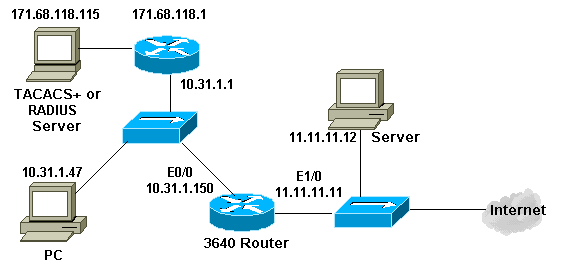
Configurations
This document uses this configuration:
| 3640 Router |
|---|
Current configuration: ! version 12.2 service timestamps debug uptime service timestamps log uptime no service password-encryption ! hostname security-3640 ! aaa new-model aaa group server tacacs+ RTP server 171.68.118.115 ! aaa authentication login default local group RTP none aaa authorization exec default group RTP none aaa authorization auth-proxy default group RTP enable secret 5 $1$vCfr$rkuU6HLmpbNgLTg/JNM6e1 enable password ww ! username john password 0 doe ! ip subnet-zero ! ip inspect name myfw cuseeme timeout 3600 ip inspect name myfw ftp timeout 3600 ip inspect name myfw http timeout 3600 ip inspect name myfw rcmd timeout 3600 ip inspect name myfw realaudio timeout 3600 ip inspect name myfw smtp timeout 3600 ip inspect name myfw sqlnet timeout 3600 ip inspect name myfw streamworks timeout 3600 ip inspect name myfw tftp timeout 30 ip inspect name myfw udp timeout 15 ip inspect name myfw tcp timeout 3600 ip inspect name myfw vdolive ip auth-proxy auth-proxy-banner ip auth-proxy auth-cache-time 10 ip auth-proxy name list_a http ip audit notify log ip audit po max-events 100 ! process-max-time 200 ! interface Ethernet0/0 ip address 10.31.1.150 255.255.255.0 ip access-group 116 in ip nat inside ip inspect myfw in ip auth-proxy list_a no ip route-cache no ip mroute-cache ! interface Ethernet1/0 ip address 11.11.11.11 255.255.255.0 ip access-group 101 in ip nat outside ! ip nat pool outsidepool 11.11.11.20 11.11.11.30 netmask 255.255.255.0 ip nat inside source list 1 pool outsidepool ip classless ip route 0.0.0.0 0.0.0.0 11.11.11.1 ip route 171.68.118.0 255.255.255.0 10.31.1.1 ip http server ip http authentication aaa ! access-list 1 permit 10.31.1.0 0.0.0.255 access-list 101 deny ip 10.31.1.0 0.0.0.255 any access-list 101 deny ip 127.0.0.0 0.255.255.255 any access-list 101 permit icmp any 11.11.11.0 0.0.0.255 unreachable access-list 101 permit icmp any 11.11.11.0 0.0.0.255 echo-reply access-list 101 permit icmp any 11.11.11.0 0.0.0.255 packet-too-big access-list 101 permit icmp any 11.11.11.0 0.0.0.255 time-exceeded access-list 101 permit icmp any 11.11.11.0 0.0.0.255 traceroute access-list 101 permit icmp any 11.11.11.0 0.0.0.255 administratively-prohibited access-list 101 permit icmp any 11.11.11.0 0.0.0.255 echo access-list 116 permit tcp host 10.31.1.47 host 10.31.1.150 eq www access-list 116 deny tcp host 10.31.1.47 any access-list 116 deny udp host 10.31.1.47 any access-list 116 deny icmp host 10.31.1.47 any access-list 116 permit tcp 10.31.1.0 0.0.0.255 any access-list 116 permit udp 10.31.1.0 0.0.0.255 any access-list 116 permit icmp 10.31.1.0 0.0.0.255 any access-list 116 permit icmp 171.68.118.0 0.0.0.255 any access-list 116 permit tcp 171.68.118.0 0.0.0.255 any access-list 116 permit udp 171.68.118.0 0.0.0.255 any dialer-list 1 protocol ip permit dialer-list 1 protocol ipx permit ! tacacs-server host 171.68.118.115 tacacs-server key cisco radius-server host 171.68.118.115 auth-port 1645 acct-port 1646 radius-server key cisco ! line con 0 transport input none line aux 0 line vty 0 4 exec-timeout 0 0 password ww ! end |
Verify
There is currently no verification procedure available for this configuration.
Troubleshoot
This section provides information you can use in order to troubleshoot your configuration.
For debug commands, along with other troubleshooting information, refer to Troubleshooting Authentication Proxy.
Note: Refer to Important Information on Debug Commands before you issue debug commands.
Related Information
Revision History
| Revision | Publish Date | Comments |
|---|---|---|
1.0 |
03-Jul-2007 |
Initial Release |
Contact Cisco
- Open a Support Case

- (Requires a Cisco Service Contract)
 Feedback
Feedback