Understand the Zone-Based Policy Firewall Design
Available Languages
Download Options
Bias-Free Language
The documentation set for this product strives to use bias-free language. For the purposes of this documentation set, bias-free is defined as language that does not imply discrimination based on age, disability, gender, racial identity, ethnic identity, sexual orientation, socioeconomic status, and intersectionality. Exceptions may be present in the documentation due to language that is hardcoded in the user interfaces of the product software, language used based on RFP documentation, or language that is used by a referenced third-party product. Learn more about how Cisco is using Inclusive Language.
Contents
Introduction
This document describes the configuration model for the Cisco IOS® Firewall feature set, Zone-based Policy Firewall (ZFW).
Prerequisites
Requirements
There are no specific requirements for this document.
Components Used
This document is not restricted to specific software and hardware versions.
The information in this document was created from the devices in a specific lab environment. All of the devices used in this document started with a cleared (default) configuration. If your network is live, ensure that you understand the potential impact of any command.
Conventions
Refer to Cisco Technical Tips Conventions for more information on document conventions.
Background Information
This new configuration model offers intuitive policies for multiple-interface routers, increased granularity of firewall policy application, and a default deny-all policy that prohibits traffic between firewall security zones until an explicit policy is applied to allow desirable traffic.
Nearly all classic Cisco IOS Firewall features implemented before Cisco IOS Software Release 12.4(6)T are supported in the new zone-based policy inspection interface:
-
Stateful packet inspection
-
VRF-aware Cisco IOS Firewall
-
URL filtering
-
Denial-of-Service (DoS) mitigation
Cisco IOS Software Release 12.4(9)T added ZFW support for per-class session/connection and throughput limits, as well as application inspection and control:
-
HTTP
-
Post Office Protocol (POP3), Internet Mail Access Protocol (IMAP), Simple Mail Transfer Protocol/Enhanced Simple Mail Transfer Protocol (SMTP/ESMTP)
-
Sun Remote Procedure Call (RPC)
-
Instant Messaging (IM) applications:
-
Microsoft Messenger
-
Yahoo! Messenger
-
AOL Instant Messenger
-
-
Peer-to-Peer (P2P) File Sharing:
-
Bittorrent
-
KaZaA
-
Gnutella
-
eDonkey
-
Cisco IOS Software Release 12.4(11)T added statistics for easier DoS protection tuning.
Some Cisco IOS Classic Firewall features and capabilities are not yet supported in a ZFW in Cisco IOS Software Release 12.4(15)T:
-
Authentication proxy
-
Stateful firewall failover
-
Unified firewall MIB
-
IPv6 stateful inspection
-
TCP out-of-order support
ZFW generally improves Cisco IOS performance for most firewall inspection activities. Neither Cisco IOS ZFW nor Classic Firewall include stateful inspection support for multicast traffic.
Zone-Based Policy Overview
Cisco IOS Classic Firewall stateful inspection (formerly known as Context-Based Access Control, or CBAC) employed an interface-based configuration model, in which a stateful inspection policy was applied to an interface. All traffic passes through that interface received the same inspection policy. This configuration model limited the granularity of the firewall policies and caused confusion of the proper application of firewall policies, particularly in scenarios when firewall policies must be applied between multiple interfaces.
Zone-Based Policy Firewall (also known as Zone-Policy Firewall, or ZFW) changes the firewall configuration from the older interface-based model to a more flexible, more easily understood zone-based model. Interfaces are assigned to zones, and inspection policy is applied to traffic that moves between the zones. Inter-zone policies offer considerable flexibility and granularity, so different inspection policies can be applied to multiple host groups connected to the same router interface.
Firewall policies are configured with the Cisco Policy Language (CPL), which employs a hierarchical structure to define inspection for network protocols and the groups of hosts to which the inspection can be applied.
Zone-Based Policy Configuration Model
ZFW completely changes the way you configure a Cisco IOS Firewall inspection, as compared to the Cisco IOS Classic Firewall.
The first major change to the firewall configuration is the introduction of zone-based configuration. Cisco IOS Firewall is the first Cisco IOS Software threat defense feature to implement a zone configuration model. Other features can adopt the zone model over time. Cisco IOS Classic Firewall stateful inspection (or CBAC) interface-based configuration model that employs the ip inspect command set is maintained for a period of time. However, few, if any, new features are configurable with the classical command-line interface (CLI). ZFW does not use the stateful inspection or CBAC commands. The two configuration models can be used concurrently on routers, but not combined on interfaces. An interface cannot be configured as a security zone member and at the same time configured for ip inspect .
Zones establish the security borders of your network. A zone defines a boundary where traffic is subjected to policy restrictions as it crosses to another region of your network. ZFW default policy between zones is deny all. If no policy is explicitly configured, all traffic that moves between zones is blocked. This is a significant departure from stateful inspection model where traffic was implicitly allowed until explicitly blocked with an access control list (ACL).
The second major change is the introduction of a new configuration policy language known as CPL. Users familiar with the Cisco IOS Software Modular quality-of-service (QoS) CLI (MQC) can recognize that the format is similar to QoS use of class maps to specify which traffic is affected by the action applied in a policy map.
Rules For Zone-Based Policy Firewall Application
Router network interface memberships in zones is subject to several rules that govern interface behavior, as is the traffic that moves between zone member interfaces:
-
A zone must be configured before interfaces can be assigned to the zone.
-
An interface can be assigned to only one security zone.
-
All traffic to and from a given interface is implicitly blocked when the interface is assigned to a zone, except traffic to and from other interfaces in the same zone, and traffic to any interface on the router.
-
Traffic is implicitly allowed to flow by default among interfaces that are members of the same zone.
-
In order to permit traffic to and from a zone member interface, a policy that allows or inspects traffic must be configured between that zone and any other zone.
-
The self-zone is the only exception to the default deny all policy. All traffic to any router interface is allowed until traffic is explicitly denied.
-
Traffic cannot flow between a zone member interface and any interface that is not a zone member. Pass, inspect, and drop actions can only be applied between two zones.
-
Interfaces that have not been assigned to a zone function as classical router ports and can still use classical stateful inspection/CBAC configuration.
-
If it is required that an interface on the box not be part of the zone/firewall policy. It can still be necessary to put that interface in a zone and configure a pass all policy (sort of a dummy policy) between that zone and any other zone to which traffic flow is desired.
-
From the previous behavior, it is explained that, if traffic is to flow among all the interfaces in a router, all the interfaces must be part of the zoning model (each interface must be a member of one zone or another).
-
The only exception to the previous behavior, deny by default approach is the traffic to and from the router, which is permitted by default. An explicit policy can be configured to restrict such traffic.
Design Zone-Based Policy Network Security
A security zone must be configured for each region of relative security within the network, so that all interfaces that are assigned to the same zone are protected with a similar level of security. For example, consider an access router with three interfaces:
-
One interface connected to the public Internet.
-
One interface connected to a private LAN that must not be accessible from the public Internet.
-
One interface connected to an Internet service demilitarized zone (DMZ), where a Web server, Domain Name System (DNS) server, and e-mail server must be accessible to the public Internet.
Each interface in this network is assigned to its own zone, although you can want to allow varied access from the public Internet to specific hosts in the DMZ and varied application use policies for hosts in the protected LAN (See Image 1).
Image 1: Basic Security Zone Topology
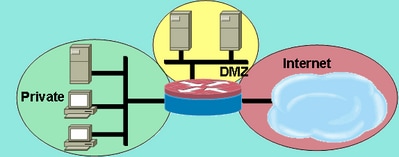 Basic Security Zone Topology
Basic Security Zone Topology
In this example, each zone holds only one interface. If an additional interface is added to the private zone, the hosts connected to the new interface in the zone can pass traffic to all hosts on the current interface in the same zone. Additionally, the host traffic to hosts in other zones is similarly affected by current policies.
Typically, the example network has three main policies:
-
Private zone connectivity to the Internet
-
Private zone connectivity to DMZ hosts
-
Internet zone connectivity to DMZ hosts
Because the DMZ is exposed to the public Internet, the DMZ hosts can be subjected to undesired activity from malicious individuals who can succeed to damage one or more DMZ hosts. If no access policy is provided for DMZ hosts to reach either private zone hosts or Internet zone hosts, then the individuals who compromised the DMZ hosts cannot use the DMZ hosts to carry out further attack against private or Internet hosts. ZFW imposes a prohibitive default security posture. Therefore, unless the DMZ hosts are specifically provided access to other networks, other networks are safeguarded against any connections from the DMZ hosts. Similarly, no access is provided for Internet hosts to access the private zone hosts, so private zone hosts are safe from unwanted access by Internet hosts.
Use IPSec VPN with Zone-Based Policy Firewall
Recent enhancements to IPSec VPN simplify firewall policy configuration for VPN connectivity. IPSec Virtual Tunnel Interface (VTI) and GRE+IPSec allow the confinement of VPN site-to-site and client connections to a specific security zone by the placement the tunnel interfaces in a specified security zone. Connections can be isolated in a VPN DMZ if connectivity must be limited by a specific policy. Or, if VPN connectivity is implicitly trusted, VPN connectivity can be placed in the same security zone as the trusted inside network.
If a non-VTI IPSec is applied, VPN connectivity firewall policy requires close scrutiny to maintain security. The zone policy must specifically allow access by an IP address for remote site hosts or VPN clients if secure hosts are in a different zone than the VPN client encrypted connection to the router. If the access policy is not properly configured, hosts that must be protected can end up exposed to unwanted, potentially hostile hosts. Refer to Using VPN with Zone-Based Policy Firewall for further concept and configuration discussion.
Cisco Policy Language (CPL) Configuration
This procedure can be used to configure a ZFW. The sequence of steps is not important, but some events must be completed in order. For instance, you must configure a class-map before you assign a class-map to a policy-map. Similarly, you cannot assign a policy-map to a zone-pair until you have configured the policy. If you try to configure a section that relies on another portion of the configuration that you have not configured, the router responds with an error message.
-
Define zones.
-
Define zone-pairs.
-
Define class-maps that describe traffic that must have policy applied as it crosses a zone-pair.
-
Define policy-maps to apply action to your class-maps traffic.
-
Apply policy-maps to zone-pairs.
-
Assign interfaces to zones.
Configure Zone-Based Policy Firewall Class-Maps
Class-maps define the traffic that the firewall selects for policy application. Layer 4 class-maps sort the traffic based on these criteria listed here. These criteria are specified with the match command in a class-map:
-
Access-group — A standard, extended, or named ACL can filter traffic based on source and destination IP address and source and destination port.
-
Protocol — The Layer 4 protocols (TCP, UDP, and ICMP) and application services such as HTTP, SMTP, DNS, and so on Any well-known or user-defined service known to Port-Application Mapping can be specified.
-
Class-map — A subordinate class-map that provides additional match criteria can be nested inside another class-map.
-
Not — The not criterion specifies that any traffic that does not match a specified service (protocol), access-group or subordinate class-map is selected for the class-map.
Combine Match Criteria: Match-Any versus Match-All
Class-maps can apply match-any or match-all operators to determine how to apply the match criteria. If match-any is specified traffic must meet only one of the match criteria in the class-map. If match-all is specified traffic must match all of the class-map criteria in order to belong to that particular class.
Match criteria must be applied in order from more specific to less specific if traffic meets multiple criteria. For example, consider this class-map:
class-map type inspect match-any my-test-cmap match protocol http match protocol tcp
HTTP traffic must encounter the match protocol http first to make sure the traffic is handled by the service-specific capabilities of HTTP inspection. If the match lines are reversed, so traffic encounters the match protocol TCP statement before it compares it to match protocol http, the traffic is simply classified as TCP traffic, and inspected based on the capabilities of the Firewall TCP Inspection component. This is a problem for certain services such as FTP, TFTP, and several multimedia and voice signaling services such as H.323, SIP, Skinny, RTSP, and others. These services require additional inspection capabilities to recognize the more complex activities of these services.
Apply an ACL as Match Criteria
Class-maps can apply an ACL as one of the match criteria for policy application. If a class-map only matches criterion is an ACL and the class-map is associated with a policy-map that applies the inspect action, the router applies basic TCP or UDP inspection for all traffic allowed by the ACL, except that which ZFW provides application-aware inspection. This includes (but is not limited to) FTP, SIP, Skinny (SCCP), H.323, Sun RPC, and TFTP. If application-specific inspection is available and the ACL allows the primary or control channel, any secondary or media channel associated with the primary/control is allowed, regardless of whether the ACL allows the traffic.
If a class-map applies only ACL 101 as the match criteria, an ACL 101 appears as this:
access-list 101 permit ip any any
All traffic is allowed in the direction of the service-policy applied to a given zone-pair, and the return traffic that corresponds to this is allowed in the opposite direction. Therefore, the ACL must apply the restriction to limit traffic to specific desired types. Notice that the PAM list includes application services such as HTTP, NetBIOS, H.323, and DNS. However, in spite of PAM’s knowledge of the specific application use of a given port, firewall only applies sufficient application-specific capability to accommodate the well-known requirements of the application traffic. Thus, simple application traffic such as telnet, SSH, and other single-channel applications are inspected as TCP, and their statistics are combined together in the show command output. If application-specific visibility into network activity is desired, you need to configure inspection for services by application name (configure match protocol HTTP, match protocol telnet, and so on).
Compare the statistics available in the show policy-map type inspect zone-pair command output from this configuration with the more explicit firewall policy shown further down the page. This configuration is used to inspect traffic from a Cisco IP Phone, as well as several workstations that use a variety of traffic, which includes HTTP, FTP, NetBIOS, SSH, and DNS:
class-map type inspect match-all all-private match access-group 101 ! policy-map type inspect priv-pub-pmap class type inspect all-private inspect class class-default ! zone security private zone security public zone-pair security priv-pub source private destination public service-policy type inspect priv-pub-pmap ! interface FastEthernet4 ip address 172.16.108.44 255.255.255.0 zone-member security public ! interface Vlan1 ip address 192.168.108.1 255.255.255.0 zone-member security private ! access-list 101 permit ip 192.168.108.0 0.0.0.255 any
While this configuration is easy to define and accommodates all traffic that originates in the private zone (as long as the traffic observes the standard, PAM-recognized destination ports), it provides limited visibility into service activity, and does not offer the opportunity to apply ZFW’s bandwidth and session limits for specific types of traffic. This show policy-map type inspect zone-pair priv-pub command output is the result of the previous simple configuration that uses only a permit IP [subnet] any ACL between zone-pairs. As you can see, most of workstation traffic is counted in the basic TCP or UDP statistics:
stg-871-L#show policy-map type insp zone-pair priv-pub
Zone-pair: priv-pub
Service-policy inspect : priv-pub-pmap
Class-map: all-private (match-all)
Match: access-group 101
Inspect
Packet inspection statistics [process switch:fast switch]
tcp packets: [413:51589]
udp packets: [74:28]
icmp packets: [0:8]
ftp packets: [23:0]
tftp packets: [3:0]
tftp-data packets: [6:28]
skinny packets: [238:0]
Session creations since subsystem startup or last reset 39
Current session counts (estab/half-open/terminating) [3:0:0]
Maxever session counts (estab/half-open/terminating) [3:4:1]
Last session created 00:00:20
Last statistic reset never
Last session creation rate 2
Maxever session creation rate 7
Last half-open session total 0
Class-map: class-default (match-any)
Match: any
Drop (default action)
0 packets, 0 bytes
By contrast, a similar configuration that adds application-specific classes provides more granular application statistics and control, and still accommodates the same breadth of services that was shown in the first example when you define the last-chance class-map that matches only the ACL as the last chance in the policy-map:
class-map type inspect match-all all-private match access-group 101 class-map type inspect match-all private-ftp match protocol ftp match access-group 101 class-map type inspect match-any netbios match protocol msrpc match protocol netbios-dgm match protocol netbios-ns match protocol netbios-ssn class-map type inspect match-all private-netbios match class-map netbios match access-group 101 class-map type inspect match-all private-ssh match protocol ssh match access-group 101 class-map type inspect match-all private-http match protocol http match access-group 101 ! policy-map type inspect priv-pub-pmap class type inspect private-http inspect class type inspect private-ftp inspect class type inspect private-ssh inspect class type inspect private-netbios inspect class type inspect all-private inspect class class-default! zone security private zone security public zone-pair security priv-pub source private destination public service-policy type inspect priv-pub-pmap ! interface FastEthernet4 ip address 172.16.108.44 255.255.255.0 zone-member security public ! interface Vlan1 ip address 192.168.108.1 255.255.255.0 zone-member security private ! access-list 101 permit ip 192.168.108.0 0.0.0.255 any
The more-specific configuration provides this substantial granular output for the show policy-map type inspect zone-pair priv-pub command:
stg-871-L#sh policy-map type insp zone-pair priv-pub
Zone-pair: priv-pub
Service-policy inspect : priv-pub-pmap
Class-map: private-http (match-all)
Match: protocol http
Match: access-group 101
Inspect
Packet inspection statistics [process switch:fast switch]
tcp packets: [0:2193]
Session creations since subsystem startup or last reset 731
Current session counts (estab/half-open/terminating) [0:0:0]
Maxever session counts (estab/half-open/terminating) [0:3:0]
Last session created 00:29:25
Last statistic reset never
Last session creation rate 0
Maxever session creation rate 4
Last half-open session total 0
Class-map: private-ftp (match-all)
Match: protocol ftp
Inspect
Packet inspection statistics [process switch:fast switch]
tcp packets: [86:167400]
ftp packets: [43:0]
Session creations since subsystem startup or last reset 7
Current session counts (estab/half-open/terminating) [0:0:0]
Maxever session counts (estab/half-open/terminating) [2:1:1]
Last session created 00:42:49
Last statistic reset never
Last session creation rate 0
Maxever session creation rate 4
Last half-open session total 0
Class-map: private-ssh (match-all)
Match: protocol ssh
Inspect
Packet inspection statistics [process switch:fast switch]
tcp packets: [0:62]
Session creations since subsystem startup or last reset 4
Current session counts (estab/half-open/terminating) [0:0:0]
Maxever session counts (estab/half-open/terminating) [1:1:1]
Last session created 00:34:18
Last statistic reset never
Last session creation rate 0
Maxever session creation rate 2
Last half-open session total 0
Class-map: private-netbios (match-all)
Match: access-group 101
Match: class-map match-any netbios
Match: protocol msrpc
0 packets, 0 bytes
30 second rate 0 bps
Match: protocol netbios-dgm
0 packets, 0 bytes
30 second rate 0 bps
Match: protocol netbios-ns
0 packets, 0 bytes
30 second rate 0 bps
Match: protocol netbios-ssn
2 packets, 56 bytes
30 second rate 0 bps
Inspect
Packet inspection statistics [process switch:fast switch]
tcp packets: [0:236]
Session creations since subsystem startup or last reset 2
Current session counts (estab/half-open/terminating) [0:0:0]
Maxever session counts (estab/half-open/terminating) [1:1:1]
Last session created 00:31:32
Last statistic reset never
Last session creation rate 0
Maxever session creation rate 1
Last half-open session total 0
Class-map: all-private (match-all)
Match: access-group 101
Inspect
Packet inspection statistics [process switch:fast switch]
tcp packets: [51725:158156]
udp packets: [8800:70]
tftp packets: [8:0]
tftp-data packets: [15:70]
skinny packets: [33791:0]
Session creations since subsystem startup or last reset 2759
Current session counts (estab/half-open/terminating) [2:0:0]
Maxever session counts (estab/half-open/terminating) [2:6:1]
Last session created 00:22:21
Last statistic reset never
Last session creation rate 0
Maxever session creation rate 12
Last half-open session total 0
Class-map: class-default (match-any)
Match: any
Drop (default action)
4 packets, 112 bytes
Another added benefit to when a more granular class-map and policy-map configuration is used, as mentioned earlier, is an opportunity to apply class-specific limits on session and rate values; and, to specifically adjust inspection parameters by the application of a parameter-map to adjust each class inspection behavior.
Configure Zone-Based Policy Firewall Policy-Maps
The policy-map applies firewall policy actions to one or more class-maps to define the service-policy that is applied to a security zone-pair. When an inspect-type policy-map is created, a default class named class class-default is applied at the end of the class. The class class-default default policy action is drop but can be changed to pass. The log option can be added with the drop action. Inspect cannot be applied on class class-default.
Zone-Based Policy Firewall Actions
ZFW provides three actions for traffic that traverses from one zone to another:
-
Drop — This is the default action for all traffic, as applied by the class class-default that terminates every inspect-type policy-map. Other class-maps within a policy-map can also be configured to drop unwanted traffic. Traffic that is handled by the drop action is silently dropped (that is, no notification of the drop is sent to the relevant end-host) by the ZFW, as opposed to an ACL behavior when it sends an ICMP host unreachable message to the host that sent the denied traffic. Currently, there is not an option to change the silent drop behavior. The log option can be added with drop for syslog notification that traffic was dropped by the firewall.
-
Pass — This action allows the router to forward traffic from one zone to another. The pass action does not track the state of connections or sessions within the traffic. Pass only allows the traffic in one direction. A parallel policy must be applied to allow return traffic to pass in the opposite direction. The pass action is useful for protocols such as IPSec ESP, IPSec AH, ISAKMP, and other inherently secure protocols with predictable behavior. However, most application traffic is better handled in the ZFW with the inspect action.
-
Inspect — The inspect action offers state-based traffic control. For example, if traffic from the private zone to the Internet zone in the earlier example network is inspected, the router maintains connection or session information for TCP and User Datagram Protocol (UDP) traffic. Therefore, the router permits return traffic sent from Internet-zone hosts in reply to private zone connection requests. Also, inspect can provide application inspection and control for certain service protocols that can carry vulnerable or sensitive application traffic. Audit-trail can be applied with a parameter-map to record connection/session start, stop, duration, the data volume transferred, and source and destination addresses.
Actions are associated with class-maps in policy-maps:
configure terminal policy-map type inspect z1-z2-pmap class type inspect service-cmap inspect|drop|allow [service-parameter-map]
Parameter-maps offer options to modify the connection parameters for a given class-map inspection policy.
Configure Zone-Policy Firewall Parameter-Maps
Parameter-maps specify inspection behavior for ZFW, for parameters such as DoS protection, TCP connection/UDP session timers, and audit-trail logging setup. Parameter-maps are also applied with Layer 7 class and policy-maps to define application-specific behavior, such as HTTP objects, POP3 and IMAP authentication requirements, and other application-specific information.
Inspection parameter-maps for ZFW are configured as type inspect, similar to other ZFW class and policy-objects:
stg-871-L(config)#parameter-map type inspect z1-z2-pmap
stg-871-L(config-profile)#? parameter-map commands: alert Turn on/off alert audit-trail Turn on/off audit trail dns-timeout Specify timeout for DNS exit Exit from parameter-map icmp Config timeout values for icmp max-incomplete Specify maximum number of incomplete connections before clamping no Negate or set default values of a command one-minute Specify one-minute-sample watermarks for clamping sessions Maximum number of inspect sessions tcp Config timeout values for tcp connections udp Config timeout values for udp flows
Specific types of parameter-maps specify parameters applied by Layer 7 application inspection policies. Regex-type parameter-maps define a regular expression for use with HTTP application inspection that filters traffic with a regular expression:
parameter-map type regex [parameter-map-name]
Protocol-info-type parameter-maps define server names for use with IM application inspection:
parameter-map type protocol-info [parameter-map-name]
Complete configuration details for HTTP and IM application inspection are provided in the respective application inspection sections of this document.
Apply Logging for Zone-Based Policy Firewall Policies
ZFW offers logging options for traffic that is dropped or inspected by default or configured firewall policy actions. Audit-trail logging is available for traffic that the ZFW inspects. Audit-trail is applied when an audit-trail is defined in a parameter-map and the parameter-map with the inspect action is applied in a policy-map:
configure terminal policy-map type inspect z1-z2-pmap class type inspect service-cmap inspect|drop|allow [parameter-map-name (optional)]
Drop logging is available for traffic that the ZFW drops. Drop logging is configured by when you add a log with the drop action in a policy-map:
configure terminal policy-map type inspect z1-z2-pmap class type inspect service-cmap inspect|drop|allow [service-parameter-map]
Edit Zone-Policy Firewall Class-Maps and Policy-Maps
ZFW does not presently incorporate an editor that can modify the various ZFW structures such as policy-maps, class-maps, and parameter-maps. In order to rearrange match statements in a class-map or action application to various class-maps contained within a policy-map, you need to complete these steps:
-
Copy the current structure to a text editor such as Microsoft Windows Notepad, or an editor such as vi on Linux/Unix platforms.
-
Remove the current structure from the router configuration.
-
Edit the structure in your text editor.
-
Copy the structure back to the router CLI.
Configuration Examples
This configuration example employs a Cisco 1811 Integrated Services Router. A basic configuration with IP connectivity, VLAN configuration, and transparent bridging between two private Ethernet LAN segments is available in Appendix A. The router is separated into five zones:
-
The public Internet is connected to FastEthernet 0 (Internet zone)
-
Two Internet servers are connected to FastEthernet 1 (DMZ zone)
-
The Ethernet switch is configured with two VLANs:
-
Workstations are connected to VLAN1 (client zone).
-
Servers are connected to VLAN2 (server zone).
-
The client and server zones are in the same subnet. A transparent firewall is applied between the zones, so the inter-zone policies on those two interfaces can only affect traffic between the client and server zones.
-
-
The VLAN1 and VLAN2 interfaces communicate with other networks through the bridge virtual interface (BVI1). This interface is assigned to the private zone. (See Figure 2.)
Image 2: Zone Topology Detail
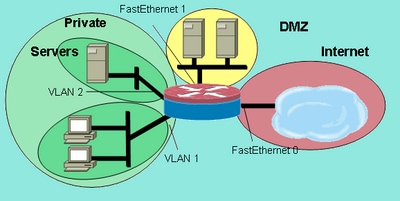 Zone Topology Detail
Zone Topology Detail
These policies are applied, with the network zones defined earlier:
-
Hosts in Internet zone can reach DNS, SMTP, and SSH services on one server in the DMZ. The other server offers SMTP, HTTP, and HTTPS services. The firewall policy restricts access to the specific services available on each host.
-
The DMZ hosts cannot connect to hosts in any other zone.
-
Hosts in the client zone can connect to hosts in the server zone on all TCP, UDP, and ICMP services.
-
Hosts in the server zone cannot connect to hosts in the client zone, except a UNIX-based application server can open X Windows client sessions to X Windows servers on desktop PCs in the client zone on ports 6900 to 6910.
-
All hosts in the private zone (combination of clients and servers) can access hosts in the DMZ on SSH, FTP, POP, IMAP, ESMTP, and HTTP services, and in the Internet zone on HTTP, HTTPS, and DNS services and ICMP. Furthermore, application inspection is applied on HTTP connections from the private zone to the Internet zone in order to assure that supported IM and P2P applications are not carried on port 80. (See Image 3.)
Image 3: Zone-Pair Service Permissions to be Applied in the Configuration Example
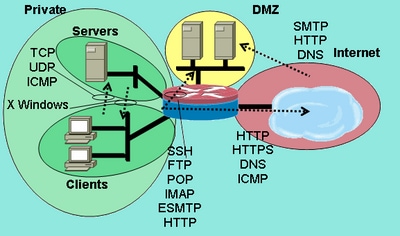 Zone-Pair Service Permissions to be Applied in the Configuration Example
Zone-Pair Service Permissions to be Applied in the Configuration Example
These firewall policies are configured in order of complexity:
-
Clients-Servers TCP/UDP/ICMP inspection
-
Private-DMZ SSH/FTP/POP/IMAP/ESMTP/HTTP inspection
-
Internet -DMZ SMTP/HTTP/DNS inspection restricted by host address
-
Servers-Clients X Windows inspection with a port-application mapping (PAM)-specified service
-
Private-Internet HTTP/HTTPS/DNS/ICMP with HTTP application inspection
Because you apply portions of the configuration to different network segments at different times, it is important to remember that a network segment loses connectivity to other segments when it is placed in a zone. For instance, when the private zone is configured, hosts in the private zone lose connectivity to the DMZ and Internet zones until their respective policies are defined.
Stateful Inspection Routing Firewall
Configure Private Internet Policy
The image 4 illustrates the configuration of private Internet policy.
Image 4: Service inspection from Private Zone to Internet Zone
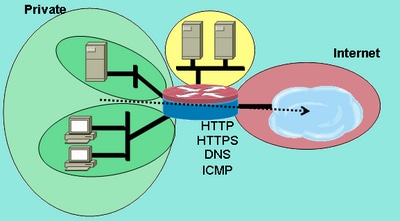 Service Inspection from Private Zone to Internet Zone
Service Inspection from Private Zone to Internet Zone
The private Internet policy applies Layer 4 inspection to HTTP, HTTPS, DNS, and Layer 4 inspection for ICMP from the private zone to the Internet zone. This allows connections from the private zone to the Internet zone and allows the return traffic. Layer 7 inspection carries the advantages of tighter application control, better security, and support for applications that require fix-up. However, Layer 7 inspection, as mentioned, requires a better understanding of network activity, as Layer 7 protocols that are not configured for inspection are not allowed between zones.
-
Define class-maps that describe the traffic that you want to permit between zones, based on the policies described earlier:
configure terminal class-map type inspect match-any internet-traffic-class match protocol http match protocol https match protocol dns match protocol icmp
-
Configure a policy-map to inspect traffic on the class-maps you just defined:
configure terminal policy-map type inspect private-internet-policy class type inspect internet-traffic-class inspect
-
Configure the private and Internet zones and assign router interfaces to their respective zones:
configure terminal zone security private zone security internet int bvi1 zone-member security private int fastethernet 0 zone-member security internet
Configure the zone-pair and apply the appropriate policy-map.
Note: You only need to configure the private Internet zone pair at present in order to inspect connections sourced in the private zone that travels to the Internet zone, shown next:
configure terminal zone-pair security private-internet source private destination internet service-policy type inspect private-internet-policy
This completes the configuration of the Layer 7 inspection policy on the private Internet zone-pair to allow HTTP, HTTPS, DNS, and ICMP connections from the clients zone to the servers zone and to apply application inspection to HTTP traffic to assure that unwanted traffic is not allowed to pass on TCP 80, HTTP’s service port.
Configure Private DMZ Policy
The image 5 illustrates the configuration of private DMZ policy.
Image 5: Service Inspection from Private Zone to DMZ Zone
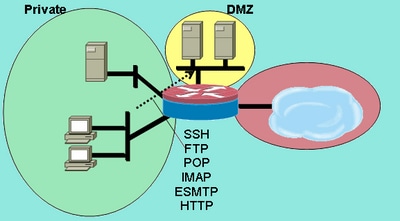 Service Inspection from Private Zone to DMZ Zone
Service Inspection from Private Zone to DMZ Zone
The private DMZ policy adds complexity because it requires a better understanding of the network traffic between zones. This policy applies Layer 7 inspection from the private zone to the DMZ. This allows connections from the private zone to the DMZ and allows the return traffic. Layer 7 inspection carries the advantages of tighter application control, better security, and support for applications that require fix-up. However, Layer 7 inspection, as mentioned, requires a better understanding of network activity, as Layer 7 protocols that are not configured for inspection are not allowed between zones.
-
Define class-maps that describe the traffic that you want to permit between zones, based on the policies described earlier:
configure terminal class-map type inspect match-any L7-inspect-class match protocol ssh match protocol ftp match protocol pop match protocol imap match protocol esmtp match protocol http
-
Configure policy-maps to inspect traffic on the class-maps you just defined:
configure terminal policy-map type inspect private-dmz-policy class type inspect L7-inspect-class inspect
-
Configure the private and DMZ zones and assign router interfaces to their respective zones:
configure terminal zone security private zone security dmz int bvi1 zone-member security private int fastethernet 1 zone-member security dmz
- Configure the zone-pair and apply the appropriate policy-map.
Note: You only need to configure the private DMZ zone-pair at present in order to inspect connections sourced in the private zone that travels to the DMZ, shown next:
configure terminal zone-pair security private-dmz source private destination dmz service-policy type inspect private-dmz-policy
This completes the configuration of the Layer 7 inspection policy on the private DMZ to allow all TCP, UDP, and ICMP connections from the clients zone to the servers zone. The policy does not apply fix-up for subordinate channels but provides an example of simple policy to accommodate most application connections.
Configure Internet DMZ Policy
The image 6 illustrates the configuration of Internet DMZ policy.
Image 6: Service Inspection from Internet Zone to DMZ Zone
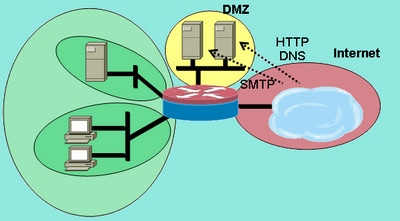 Service Inspection from Internet Zone to DMZ Zone
Service Inspection from Internet Zone to DMZ Zone
This policy applies Layer 7 inspection from the Internet zone to the DMZ. This allows connections from the Internet zone to the DMZ and allows the return traffic from the DMZ hosts to the Internet hosts that originated the connection. The Internet DMZ policy combines Layer 7 inspection with address groups defined by ACLs to restrict access to specific services on specific hosts, groups of hosts, or subnets. To accomplish this nest a class-map that specifies services within another class-map that references an ACL to specify IP addresses.
-
Define class-maps and ACLs that describe the traffic that you want to permit between zones, based on the policies described earlier.
Multiple class-maps for services must be used, as different access policies are applied for access to two different servers. Internet hosts are allowed DNS and HTTP connections to 172.16.2.2, and SMTP connections are allowed to 172.16.2.3. Notice the difference in the class-maps. The class-maps specifying services use the match-any keyword to allow any of the listed services. The class-maps associating ACLs with the service class-maps use the match-all keyword to require that both conditions in the class map must be met to allow traffic:
configure terminal access-list 110 permit ip any host 172.16.2.2 access-list 111 permit ip any host 172.16.2.3 class-map type inspect match-any dns-http-class match protocol dns match protocol http class-map type inspect match-any smtp-class match protocol smtp class-map type inspect match-all dns-http-acl-class match access-group 110 match class-map dns-http-class class-map type inspect match-all smtp-acl-class match access-group 111 match class-map smtp-class
-
Configure policy-maps to inspect traffic on the class-maps you just defined:
configure terminal policy-map type inspect internet-dmz-policy class type inspect dns-http-acl-class inspect class type inspect smtp-acl-class inspect
-
Configure the Internet and DMZ zones and assign router interfaces to their respective zones. Skip the DMZ configuration if you set it up in the previous section:
configure terminal zone security internet zone security dmz int fastethernet 0 zone-member security internet int fastethernet 1 zone-member security dmz
-
Configure the zone-pair and apply the appropriate policy-map.
Note: You only need to configure the Internet DMZ zone pair at present, to inspect connections sourced in the Internet zone that travels to the DMZ zone, shown next:
configure terminal zone-pair security internet-dmz source internet destination dmz service-policy type inspect internet-dmz-policy
This completes the configuration of the address-specific Layer 7 inspection policy on the Internet DMZ zone-pair.
Stateful Inspection Transparent Firewall
Configure Servers-Clients Policy
This next image illustrates the configuration of server-client policy.
Image 7: Service Inspection from Servers Zone to Clients Zone
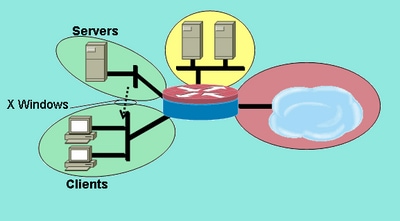 Service Inspection from Servers Zone to Clients Zone
Service Inspection from Servers Zone to Clients Zone
The servers-clients policy applies inspection with a user-defined service. Layer 7 inspection is applied from the servers zone to the clients zone. This allows X Windows connections to a specific port range from the servers zone to the clients zone and allows the return traffic. X Windows is not a native-supported protocol in PAM, so a user-configured service in PAM must be defined so the ZFW can recognize and inspect the appropriate traffic.
Two or more router interfaces are configured in an IEEE bridge-group to provide Integrated Routing and Bridging (IRB) to provide bridging between the interfaces in the bridge-group and to route to other subnets via the Bridge Virtual Interface (BVI). The transparent firewall policy applies firewall inspection for traffic crossing the bridge, but not for traffic that leaves the bridge-group via the BVI. The inspection policy only applies to traffic crossing the bridge-group. Therefore, in this scenario, the inspection is only applied to traffic that moves between the clients and servers zones, which are nested inside the private zone. The policy applied between the private zone, and public and DMZ zones, only comes into play when traffic leaves the bridge-group via the BVI. When traffic leaves via the BVI from either the clients or servers zones, the transparent firewall policy is not be invoked.
-
Configure PAM with a user-defined entry for X Windows.
X Windows clients (where applications are hosted) open connections for display information to clients (where the user works) in a range that starts at port 6900.
Each additional connection uses successive ports, so if a client displays 10 different sessions on one host, the server uses ports 6900-6909. Therefore, if you inspect the port range from 6900 to 6909, connections opened to ports beyond 6909 fail:
configure terminal ip port-map user-Xwindows port tcp from 6900 to 6910
-
Review PAM documents to address additional PAM questions or check granular protocol inspection documentation for information about the details of interoperability between PAM and Cisco IOS Firewall stateful inspection.
-
Define class-maps that describe the traffic that you want to permit between zones, based on the policies described earlier:
configure terminal class-map type inspect match-any Xwindows-class match protocol user-Xwindows
-
Configure policy-maps to inspect traffic on the class-maps you just defined:
configure terminal policy-map type inspect servers-clients-policy class type inspect Xwindows-class inspect
-
Configure the client and server zones and assign router interfaces to their respective zones.
If you configured these zones and assigned interfaces in the Clients-Servers Policy Configuration section, you can skip to the zone-pair definition. Bridging IRB configuration is provided for completeness:
configure terminal bridge irb bridge 1 protocol ieee bridge 1 route ip zone security clients zone security servers int vlan 1 bridge-group 1 zone-member security clients int vlan 2 bridge-group 1 zone-member security servers
-
Configure the zone-pair and apply the appropriate policy-map.
Note: You only need to configure the servers-clients zone pair at present in order to inspect connections sourced in the servers zone that travel to the clients zone, shown next:
configure terminal zone-pair security servers-clients source servers destination clients service-policy type inspect servers-clients-policy
This completes the configuration of the user-defined inspection policy in the servers-clients zone-pair to allow X Windows connections from the server zone to the client zone.
Configure Clients-Servers Policy
Image 8 illustrates the configuration of client-server policy.
Image 8: Service Inspection from Clients Zone to Servers Zone
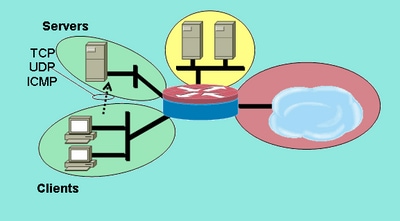 Service Inspection from Clients Zone to Servers Zone
Service Inspection from Clients Zone to Servers Zone
The client-servers policy is less complex than the others. Layer 4 inspection is applied from the clients zone to the servers zone. This allows connections from the clients zone to the servers zone and allows return traffic. Layer 4 inspection carries the advantage of simplicity in the firewall configuration, in that only a few rules are required to allow most application traffic. However, Layer 4 inspection also carries two major disadvantages:
-
Applications such as FTP or media services frequently negotiate an additional subordinate channel from the server to the client. This functionality is usually accommodated in a service fix-up that monitors the control channel dialog and allows the subordinate channel. This capability is not available in Layer 4 inspection.
-
Layer 4 inspection allows nearly all application-layer traffic. If network use must be controlled so only a few applications are permitted through the firewall, an ACL must be configured on outbound traffic to limit the services allowed through the firewall.
Both router interfaces are configured in an IEEE bridge group, so this firewall policy applies transparent firewall inspection. This policy is applied on two interfaces in an IEEE IP bridge group. The inspection policy only applies to traffic that crosses the bridge group. This explains why the clients and servers zones are nested inside the private zone.
-
Define class-maps that describe the traffic that you want to permit between zones, based on the policies described earlier:
configure terminal class-map type inspect match-any L4-inspect-class match protocol tcp match protocol udp match protocol icmp
-
Configure policy-maps to inspect traffic on the class-maps you just defined:
configure terminal policy-map type inspect clients-servers-policy class type inspect L4-inspect-class inspect
-
Configure the clients and servers zones and assign router interfaces to their respective zones:
configure terminal zone security clients zone security servers interface vlan 1 zone-member security clients interface vlan 2 zone-member security servers
-
Configure the zone-pair and apply the appropriate policy-map.
Note: You only need to configure the clients-servers zone-pair at present, to inspect connections sourced in the clients zone that travel to the servers zone, shown next:
configure terminal zone-pair security clients-servers source clients destination servers service-policy type inspect clients-servers-policy
This completes the configuration of the Layer 4 inspection policy for the clients-servers zone-pair to allow all TCP, UDP, and ICMP connections from the client zone to the server zone. The policy does not apply fixup for subordinate channels but provides an example of simple policy to accommodate most application connections.
Rate Policy for Zone-Based Policy Firewall
Data networks frequently benefit with the ability to limit the transmission rate of specific types of network traffic, and to limit lower-priority traffic impact to more business-essential traffic. Cisco IOS software offers this capability with traffic policing , which limits traffic nominal rate and burst. Cisco IOS Software has supported traffic policing since Cisco IOS Release 12.1(5)T.
Cisco IOS Software Release 12.4(9)T augments ZFW with rate-limiting when you add the capability to police traffic that applies that matches the definitions of a specific class-map as it traverses the firewall from one security zone to another. This offers the convenience of one configuration point to describe specific traffic, apply firewall policy, and police that traffic bandwidth consumption. ZFW differs from interface-based in that it only provides the actions transmit for policy conformance and drop for policy violation. ZFW cannot mark traffic for DSCP.
ZFW can only specify bandwidth use in bytes/second, packet/second, and bandwidth percentage are not offered. ZFW can be applied with or without interface-based. Therefore, if additional capabilities are required, these features can be applied by interface-based. If interface-based is used in conjunction with firewall, make certain that the policies do not conflict.
Configure ZFW Policy
ZFW policing limits traffic in a policy-map class-map to a user-defined rate value between 8,000 and 2,000,000,000 bits per second, with a configurable burst value in the range of 1,000 to 512,000,000 bytes.
ZFW policing is configured by an additional line of configuration in the policy-map, which is applied after the policy action:
policy-map type inspect private-allowed-policy class type inspect http-class inspect police rate [bps rate value <8000-2000000000>] burst [value in bytes <1000-512000000>]
Session Control
ZFW policy also introduced session control to limit the session count for traffic in a policy-map that applies that matches a class-map. This adds to the current capability to apply DoS protection policy per class-map. Effectively, this allows granular control on the number of sessions that applies that matches any given class-map that cross a zone-pair. If the same class-map is used on multiple policy-maps or zone-pairs, different session limits can be applied on the various class-map applications.
Session control is applied when a parameter-map is configured that contains the desired session volume, then the parameter-map is appended to the inspection action applied to a class-map under a policy-map:
parameter-map type inspect my-parameters sessions maximum [1-2147483647] policy-map type inspect private-allowed-policy class type inspect http-class inspect my-parameters
Parameter-maps can only be applied to the inspect action and are not available on pass or drop actions.
ZFW session control and policing activities are visible with this command:
show policy-map type inspect zone-pair
Application Inspection
Application inspection introduces additional capability to ZFW. Application inspection policies are applied at Layer 7 of the OSI model, where user applications send and receive messages that allow the applications to offer useful capabilities. Some applications can offer undesired or vulnerable capabilities, so the messages associated with these capabilities must be filtered to limit activities on the application services.
Cisco IOS Software ZFW offers application inspection and control on these application services:
-
HTTP
-
SMTP
-
POP3
-
IMAP
-
Sun RPC
-
P2P Application Traffic
-
IM Applications
Application inspection and control (AIC) varies in capability per service. HTTP inspection offers granular filtering on several types of application activity, and provides capabilities to limit transfer size, web address lengths, and browser activity to enforce compliance with application-behavior standards and to limit types of content that are transferred over the service. AIC for SMTP can limit content length and enforce protocol compliance. POP3 and IMAP inspection can help ensure that users use secure authentication mechanisms to prevent compromise of user credentials.
Application inspection is configured as an additional set of application-specific class-maps and policy-maps, which are then applied to current inspection class-maps and policy-maps by when you define the application service policy in the inspection policy-map.
HTTP Application Inspection
Application inspection can be applied on HTTP traffic to control unwanted use of HTTP service port for other applications such as IM, P2P file sharing, and tunneling applications that can redirect otherwise firewalled applications through TCP 80.
Configure an application inspection class-map to describe traffic that violates allowed HTTP traffic:
! configure the actions that are not permitted class-map type inspect http match-any http-aic-cmap match request port-misuse any match req-resp protocol-violation ! define actions to be applied to unwanted traffic policy-map type inspect http http-aic-pmap class type insp http http-aic-cmap reset log ! define class-map for stateful http inspection class-map type inspect match-any http-cmap match protocol http ! define class-map for stateful inspection for other traffic class-map type inspect match-any other-traffic-cmap match protocol smtp match protocol dns match protocol ftp ! define policy-map, associate class-maps and actions policy-map type inspect priv-pub-pmap class type inspect http-cmap inspect service-policy http http-aic-pmap class type inspect other-traffic-cmap inspect
HTTP Application Inspection Improvements
Cisco IOS Software Release 12.4(9)T introduces improvements to ZFW HTTP inspection capabilities. Cisco IOS Firewall introduced HTTP Application Inspection in Cisco IOS Software Release 12.3(14)T. Cisco IOS Software Release 12.4(9)T augments current capabilities when you add:
-
Ability to permit, deny, and monitor requests and responses based on header name and header values. This is useful to block requests and responses that carry vulnerable header fields.
-
Ability to limit the sizes of different elements in the HTTP request and response headers such as maximum URL length, maximum header length, maximum number of headers, maximum header-line length, and so on This is useful to prevent buffer overflows.
-
Ability to block requests and responses that carry multiple headers of the same type; for instance, a request with two content-length headers.
-
Ability to block requests and responses with non-ASCII headers. This is useful to prevent various attacks that use binary and other non-ASCII characters to deliver worms and other malicious contents to web servers.
-
Ability to group HTTP methods into user-specified categories and flexibility to block/allow/monitor each of the group is offered. The HTTP RFC allows a restricted set of HTTP methods. Some of the standard methods are considered unsafe because they can be used to exploit vulnerabilities on a web server. Many of the non-standard methods have a bad security record.
-
Method to block specific URIs based on a user configured regular expression. This feature gives a user the capability to block custom URI and queries.
-
Ability to spoof header types (especially server header type) with user customizable strings. This is useful in a case where an attacker analyzes web server responses and learns as much information as possible, then launches an attack that exploits weaknesses in that particular web server.
-
Ability to block or issue an alert on an HTTP connection if one or more HTTP parameter values match values entered by the user as a regular expression. Some of the possible HTTP value contexts include header, body, username, password, user agent, request line, status line, and decoded CGI variables.
Configuration examples for HTTP application inspection improvements assume a simple network, shown in Image 9.
Image 9: Application Inspection Assume a Simple Network
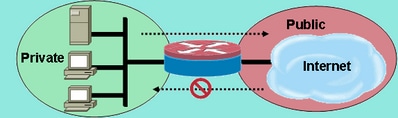 Application Inspection Assume a Simple Network
Application Inspection Assume a Simple Network
The firewall groups traffic into two classes:
- HTTP traffic
- All other single-channel TCP, UDP, and ICMP traffic
HTTP is separated to allow specific inspection on web traffic. This allows you to configure policing in the first section of this document, and HTTP Application Inspection in the second section. You can configure specific class-maps and policy-maps for P2P and IM traffic in the third section of this document. Connectivity is allowed from the private zone to the public zone. No connectivity is provided from the public zone to the private zone.
Refer to Appendix C for a complete configuration that implements the initial policy.
Configure HTTP Application Inspection Enhancements
HTTP Application Inspection (as well as other application inspection policies) requires more complex configuration than basic Layer 4 configuration. You must configure Layer 7 traffic classification and policy to recognize specific traffic that you wish to control, and to apply the desired action to desirable and undesirable traffic.
HTTP Application Inspection (similar to other types of Application Inspection) can only be applied to HTTP traffic. Thus, you must define Layer 7 class-maps and policy-maps for specific HTTP traffic, then define a Layer-4 class-map specifically for HTTP, and apply the Layer-7 policy to HTTP inspection in a Layer-4 policy-map, as such:
!configure the layer-7 traffic characteristics: class-map type inspect http match-any http-l7-cmap match req-resp protocol-violation match request body length gt 4096 ! !configure the action to be applied to the traffic !matching the specific characteristics: policy-map type inspect http http-l7-pmap class type inspect http http-l7-cmap reset log ! !define the layer-4 inspection policy class-map type inspect match-all http-l4-cmap match protocol http ! !associate layer-4 class and layer-7 policy-map !in the layer-4 policy-map: policy-map type inspect private-allowed-policy class type inspect http-l4-cmap inspect service-policy http http-l7-pmap
All of these HTTP Application Inspection traffic characteristics are defined in a Layer 7 class-map:
-
Header inspection command provides the ability to permit/deny/monitor requests or responses whose header matches the configured regular expression. Allow or reset action can be applied to a request or response that matches the class-map criteria. Addition of the log action causes a syslog message:
APPFW-6-HTTP_HDR_REGEX_MATCHED
Command usage:
match {request|response|req-resp} header regex <parameter-map-name>
Sample Use Case
- Configure an http appfw policy to block request or response whose header contains non-ASCII characters.
parameter-map type regex non_ascii_regex
pattern “[^\x00-\x80]”
class-map type inspect http non_ascii_cm
match req-resp header regex non_ascii_regex
policy-map type inspect http non_ascii_pm
class type inspect http non_ascii_cm
reset
Header length inspection — This command checks the length of a request or response header and applies action if length exceeds the configured threshold. Action is allowed or reset. Addition of the log action causes a syslog message:
APPFW-4- HTTP_HEADER_LENGTH
Command usage:
match {request|response|req-resp} header length gt <bytes>
Sample Use Case
Configure an http appfw policy to block requests and responses that have a header length greater than 4096 bytes.
class-map type inspect http hdr_len_cm
match req-resp header length gt 4096
policy-map type inspect http hdr_len_pm
class type inspect http hdr_len_cm
reset
Header count inspection — This command verifies the number of header-lines (fields) in a request/response and applies action when the count exceeds configured threshold. Action is allowed or reset. Addition of the log action causes a syslog message:
APPFW-6- HTTP_HEADER_COUNT
Command usage:
match {request|response|req-resp} header count gt <number>
Sample Use Case
Configure an http appfw policy to block a request that has more than 16 header fields.
class-map type inspect http hdr_cnt_cm
match request header count gt 16
policy-map type inspect http hdr_cnt_pm
class type inspect http hdr_cnt_cm
reset
Header field inspection — This command provides the ability to permit/deny/monitor requests/responses that contain a specific HTTP header field and value. Allow or reset action can be applied to a request or response that matches the class-map criteria. The addition of the log action causes a syslog message:
APPFW-6- HTTP_HDR_FIELD_REGEX_MATCHED
Command usage:
match {request|response|req-resp} header <header-name>
Sample Use Case
Configure an HTTP application inspection policy to block spyware/adware:
parameter-map type regex ref_regex
pattern “\.delfinproject\.com”
pattern “\.looksmart\.com”
parameter-map type regex host_regex
pattern “secure\.keenvalue\.com”
pattern “\.looksmart\.com”
parameter-map type regex usragnt_regex
pattern “Peer Points Manager”
class-map type inspect http spy_adwr_cm
match request header refer regex ref_regex
match request header host regex host_regex
match request header user-agent regex usragnt_regex
policy-map type inspect http spy_adwr_pm
class type inspect http spy_adwr_cm
reset
Header field length inspection — This command provides an ability to limit the length of a header field line. Allow or reset action can be applied to a request or response that matches the class-map criteria. The addition of the log action causes a syslog message:
APPFW-6- HTTP_HDR_FIELD_LENGTH
Command usage:
match {request|response|req-resp} header <header-name> length gt <bytes>
Sample Use Case
Configure an http appfw policy to block a request whose cookie and user-agent field length exceeds 256 and 128 respectively.
class-map type inspect http hdrline_len_cm
match request header cookie length gt 256
match request header user-agnet length gt 128
policy-map type inspect http hdrline_len_pm
class type inspect http hdrline_len_cm
reset
Inspection of header field repetition — This command checks if a request or response has repeated header fields. Allow or reset action can be applied to a request or response that matches the class-map criteria. When enabled, the log action causes a syslog message:
APPFW-6- HTTP_REPEATED_HDR_FIELDS
Command usage:
match {request|response|req-resp} header <header-name>
Sample Use Case
Configure an http appfw policy to block a request or response that has multiple content-length header lines. This is one of the most useful functionality used to prevent session smuggling .
class-map type inspect http multi_occrns_cm
match req-resp header content-length count gt 1
policy-map type inspect http multi_occrns_pm
class type inspect http multi_occrns_cm
reset
- Method inspection — The HTTP RFC allows a restricted set of HTTP methods. However, even some of the standard methods are considered unsafe as some methods can be used to exploit vulnerabilities on a web server. Many of the non-standard methods are used frequently for malicious activity. This necessitates a need to group the methods into various categories and have the user choose the action for each category. This command provides the user a flexible way to group the methods into various categories such as safe methods, unsafe methods, webdav methods, RFC methods, and extended methods. Allow or reset action can be applied to a request or response that matches the class-map criteria. Addition of the log action causes a syslog message:
APPFW-6-HTTP_METHOD
Command usage:
match request method <method>
Sample Use Case
Configure an http appfw policy that groups the HTTP methods into three categories: safe, unsafe and webdav. These are shown in the next table. Configure actions such that:
-
All safe methods are allowed without log.
-
All unsafe methods are allowed with log.
-
All webdav methods are blocked with log.
|
Safe |
Unsafe |
WebDAV |
|---|---|---|
|
GET, HEAD, OPTION |
POST, PUT, CONNECT, TRACE |
BCOPY, BDELETE, BMOVE |
http policy:
class-map type inspect http safe_methods_cm
match request method get
match request method head
match request method option
class-map type inspect http unsafe_methods_cm
match request method post
match request method put
match request method connect
match request method trace
class-map type inspect http webdav_methods_cm
match request method bcopy
match request method bdelete
match request method bmove
policy-map type inspect http methods_pm
class type inspect http safe_methods_cm
allow
class type inspect http unsafe_methods_cm
allow log
class type inspect http webdav_methods_cm
reset log
URI inspection— This command provides the ability to permit/deny/monitor requests whose URI matches configured regular inspection. This gives the user a capability to block custom URLs and queries. Allow or reset action can be applied to a request or response that matches the class-map criteria. Addition of the log action causes a syslog message:
APPFW-6- HTTP_URI_REGEX_MATCHED
Command usage:
match request uri regex <parameter-map-name>
Sample Use Case
Configure an http appfw policy to block a request whose URI matches any of these regular expressions:
-
.*cmd.exe
-
.*sex
-
.*gambling
parameter-map type regex uri_regex_cm
pattern “.*cmd.exe”
pattern “.*sex”
pattern “.*gambling”
class-map type inspect http uri_check_cm
match request uri regex uri_regex_cm
policy-map type inspect http uri_check_pm
class type inspect http uri_check_cm
reset
-
URI length inspection — This command verifies the length of the URI that is sent in a request and applies the configured action when length exceeds configured threshold. Allow or reset action can be applied to a request or response that matches the class-map criteria. Addition of the log action causes a syslog message:
APPFW-6- HTTP_URI_LENGTH
Command usage:
match request uri length gt <bytes>
Sample Use Case
Configure an http appfw policy to raise an alarm whenever URI length of a request exceeds 3076 bytes.
class-map type inspect http uri_len_cm
match request uri length gt 3076
policy-map type inspect http uri_len_pm
class type inspect http uri_len_cm
log
Argument inspection — This command provides an ability to permit, deny or monitor request whose arguments (parameters) match configured regular inspection. Allow or reset action can be applied to a request or response that matches the class-map criteria. Addition of the log action causes a syslog message:
APPFW-6- HTTP_ARG_REGEX_MATCHED
Command usage:
match request arg regex <parameter-map-name>
Configure an http appfw policy to block a request whose arguments match any of these regular expressions:
-
.*codered
-
.*attack
parameter-map type regex arg_regex_cm
pattern “.*codered”
pattern “.*attack”
class-map type inspect http arg_check_cm
match request arg regex arg_regex_cm
policy-map type inspect http arg_check_pm
class type inspect http arg_check_cm
reset
-
Argument length inspection — This command verifies the length of the arguments that are sent in a request and applies the configured action when length exceeds configured threshold. Allow or reset action can be applied to a request or response that matches the class-map criteria. Addition of the log action causes a syslog message:
APPFW-6- HTTP_ARG_LENGTH
Command usage:
match request arg length gt <bytes>
Sample Use Case
Configure an http appfw policy to raise an alarm whenever argument length of a request exceeds 512 bytes.
class-map type inspect http arg_len_cm
match request arg length gt 512
policy-map type inspect http arg_len_pm
class type inspect http arg_len_cm
log
-
Body inspection — This CLI allows the user to specify list of regular expressions to be matched against body of the request or response. Allow or reset action can be applied to a request or response that matches the class-map criteria. Addition of the log action causes a syslog message:
APPFW-6- HTTP_BODY_REGEX_MATCHED
Command usage:
match {request|response|reg-resp} body regex <parameter-map-name>Sample Use Case
Configure an http appfw to block a response whose body contains the pattern .*[Aa][Tt][Tt][Aa][Cc][Kk]
parameter-map type regex body_regex
pattern “.*[Aa][Tt][Tt][Aa][Cc][Kk]”
class-map type inspect http body_match_cm
match response body regex body_regex
policy-map type inspect http body_match_pm
class type inspect http body_match_cm
reset
Body (Content) length inspection — This command verifies size of the message that is sent through request or response. Allow or reset action can be applied to a request or response that matches the class-map criteria. Addition of the log action causes a syslog message:
APPFW-4- HTTP_CONTENT_LENGTH
Command usage:
match {request|response|req-resp} body length lt <bytes> gt <bytes>
Sample Use Case
Configure an http appfw policy to block an http session that carries more then 10K bytes message in a request or response.
class-map type inspect http cont_len_cm
match req-resp header content-length gt 10240
policy-map type inspect http cont_len_pm
class type inspect http cont_len_cm
reset
Status line inspection — The command allows the user to specify list of regular expressions to be matched against status-line of a response. Allow or reset action can be applied to a request or response that matches the class-map criteria. Addition of the log action causes a syslog message:
APPFW-6-HTTP_STLINE_REGEX_MATCHED
Command usage:
match response status-line regex <class-map-name>
Sample Use Case
Configure an http appfw to log an alarm whenever an attempt is made to access a forbidden page. A forbidden page usually contains a 403 status code, and the status line looks like HTTP/1.0 403 page forbidden\r\n.
parameter-map type regex status_line_regex
pattern “[Hh][Tt][Tt][Pp][/][0-9][.][0-9][ \t]+403”
class-map type inspect http status_line_cm
match response status-line regex status_line_regex
policy-map type inspect http status_line_pm
class type inspect http status_line_cm
log
-
Content-type inspection — This command verifies if the message header’s content-type is in the list of the supported content types. It also verifies that the header’s content-type matches the content of the message data or entity body portion. If the keyword mismatch is configured, the command verifies the content-type of the response message against the accepted field value of the request message. Allow or reset action can be applied to a request or response that matches the class-map criteria. Addition of the log action causes the appropriate syslog message:
APPFW-4- HTTP_CONT_TYPE_VIOLATION APPFW-4- HTTP_CONT_TYPE_MISMATCH APPFW-4- HTTP_CONT_TYPE_UNKNOWN
Command usage:
match {request|response|req-resp} header content-type [mismatch|unknown|violation]Sample Use Case
Configure an http appfw policy to block an http session that carries requests and responses that have an unknown content-type.
class-map type inspect http cont_type_cm match req-resp header content-type unknown policy-map type inspect http cont_type_pm class type inspect http cont_type_cm reset
Port-misuse inspection — This command is used to prevent http port (80) from misuse for other applications such as IM, P2P, Tunneling , and so on Allow or reset action can be applied to a request or response that matches the class-map criteria. Addition of the log action causes the appropriate syslog message:
APPFW-4- HTTP_PORT_MISUSE_TYPE_IM APPFW-4-HTTP_PORT_MISUSE_TYPE_P2P APPFW-4-HTTP_PORT_MISUSE_TYPE_TUNNEL
Command usage:
match request port-misuse {im|p2p|tunneling|any}
Sample Use Case
Configure an http appfw policy to block an http session that is misused for IM application.
class-map type inspect http port_misuse_cm
match request port-misuse im
policy-map type inspect http port_misuse_pm
class type inspect http port_misuse_cm
reset
-
Strict-http inspection — This command enables strict protocol conformance check against HTTP requests and responses. Allow or reset action can be applied to a request or response that matches the class-map criteria. Addition of the log action causes a syslog message:
APPFW-4- HTTP_PROTOCOL_VIOLATION
Command usage:
match req-resp protocol-violation
Sample Use Case
Configure an http appfw policy to block requests or responses that violate RFC 2616:
class-map type inspect http proto-viol_cm match req-resp protocol-violation policy-map type inspect http proto-viol_pm class type inspect http proto-viol_cm reset -
Transfer- Encoding Inspection — This command provides an ability to permit, deny or monitor request/response whose transfer encoding type matches with configured type. Allow or reset action can be applied to a request or response that matches the class-map criteria. Addition of the log action causes a syslog message:
APPFW-6- HTTP_TRANSFER_ENCODING
Command usage:
match {request|response|req-resp} header transfer-encoding {regex <parameter-map-name> |gzip|deflate|chunked|identity|all}Sample Use Case
Configure an http appfw policy to block a request or response that has compress type encoding.
class-map type inspect http trans_encoding_cm match req-resp header transfer-encoding type compress policy-map type inspect http trans_encoding_pm class type inspect http trans_encoding_cm reset -
Java Applet inspection — This command checks if a response has Java applet and applies the configured action upon detection of applet. Allow or reset action can be applied to a request or response that matches the class-map criteria. Addition of the log action causes a syslog message:
APPFW-4- HTTP_JAVA_APPLET
Command usage:
match response body java-applet
Sample Use Case
Configure an http appfw policy to block java applets.
class-map type inspect http java_applet_cm match response body java-applet policy-map type inspect http java_applet_pm class type inspect http java_applet_cm reset
ZFW Support for Instant Messaging and Peer-to-Peer Application Control
Cisco IOS Software Release 12.4(9)T Introduced ZFW Support for IM and P2P Applications
Cisco IOS Software first offered support for IM application control in Cisco IOS Software Release 12.4(4)T. The initial release of ZFW did not support IM Application in the ZFW interface. If IM application control was desired, users were unable to migrate to the ZFW configuration interface. Cisco IOS Software Release 12.4(9)T introduces ZFW support for IM Inspection, that supports Yahoo! Messenger (YM), MSN Messenger (MSN), and AOL Instant Messenger (AIM). Cisco IOS Software Release 12.4(9)T is the first version of Cisco IOS Software that offers native Cisco IOS Firewall support for P2P file sharing applications.
Both IM and P2P inspection offer Layer 4 and Layer 7 policies for application traffic. This means ZFW can provide basic stateful inspection to permit or deny the traffic, as well as granular Layer 7 control on specific activities in the various protocols, so that certain application activities are allowed while others are denied.
P2P Application Inspection and Control
SDM 2.2 introduced P2P Application control in its Firewall configuration section. SDM applied a Network-Based Application Recognition (NBAR) and QoS policy to detect and police P2P application activity to a line rate of zero, and to block all P2P traffic. This raised the issue that CLI users, that expected P2P support in the Cisco IOS Firewall CLI, were unable to configure P2P blocking in the CLI unless they were aware of the necessary NBAR/QoS configuration. Cisco IOS Software Release 12.4(9)T introduces native P2P control in the ZFW CLI, to leverage NBAR to detect P2P application activity. This software release supports several P2P application protocols:
-
BitTorrent
-
eDonkey
-
FastTrack
-
Gnutella
-
KaZaA / KaZaA2
-
WinMX
P2P applications are particularly difficult to detect, as a result of port-hopping behavior and other tricks to avoid detection, as well as problems introduced by frequent changes and updates to P2P applications which modify the protocols’ behaviors. ZFW combines native firewall stateful inspection with NBAR’s traffic-recognition capabilities to deliver P2P application control in ZFW’s CPL configuration interface. NBAR offers two excellent benefits:
-
Optional heuristic-based application recognition to recognize applications in spite of complex, difficult-to-detect behavior
-
Extensible infrastructure that offers an update mechanism to stay abreast of protocol updates and modifications
Configure P2P Inspection
As mentioned earlier, P2P inspection and control offers both Layer 4 Stateful Inspection and Layer 7 Application Control. Layer 4 inspection is configured similarly to other application services, if inspection of the native application service ports are adequate:
class-map type inspect match-any my-p2p-class match protocol [bittorrent | edonkey | fasttrack | gnutella | kazaa | kazaa2 | winmx ] [signature (optional)] ! policy-map type inspect private-allowed-policy class type inspect my-p2p-class [drop | inspect | pass]
Notice the additional signature option in the match protocol [service-name]. When the signature option is added at the end of the match protocol statement, NBAR heuristics are applied to the traffic to search for telltales in traffic that indicate specific P2P application activity. This includes port-hopping and other changes in application behavior to avoid traffic detection. This level of traffic inspection comes at the price of increased CPU utilization and reduced network throughput capability. If the signature option is not applied, NBAR-based heuristic analysis is not applied to detect port-hopping behavior, and CPU utilization in not impacted to the same extent.
Native service inspection carries the disadvantage that it is unable to maintain control over P2P applications in the event that the application hops to a non-standard source and destination port, or if the application is updated to begin its action on an unrecognized port number:
| Application | Native Ports (as recognized by 12.4(15)T PAM list) |
|---|---|
| bittorrent | TCP 6881-6889 |
| edonkey | TCP 4662 |
| fasttrack | TCP 1214 |
| gnutella | TCP 6346-6349 TCP 6355,5634 UDP 6346-6348 |
| kazaa2 | Dependent on PAM |
| winmx | TCP 6699 |
If you wish to allow (inspect) P2P traffic, you can need to provide additional configuration. Some applications can use multiple P2P networks, or implement specific behaviors that you can need to accommodate in your firewall configuration to allow the application to work:
-
BitTorrent clients usually communicate with trackers (peer directory servers) via http that runs on some non-standard port. This is typically TCP 6969, but you need to check the torrent-specific tracker port. If you wish to allow BitTorrent, the best method to accommodate the additional port is to configure HTTP as one of the match protocols and add TCP 6969 to HTTP with the ip port-map command:
ip port-map http port tcp 6969
You need to define http and bittorrent as the match criteria applied in the class-map.
-
eDonkey appears to initiate connections that are detected as both eDonkey and Gnutella.
-
KaZaA inspection is entirely dependent on NBAR-signature detection.
Layer 7 (Application) Inspection augments Layer 4 Inspection with the capability to recognize and apply service-specific actions, such as to selectively block or allow file-search, file-transfer, and text-chat capabilities. Service-specific capabilities vary by service.
P2P Application Inspection is similar to HTTP Application Inspection:
!configure the layer-7 traffic characteristics: class-map type inspect [p2p protocol] match-any p2p-l7-cmap match action ! !configure the action to be applied to the traffic !matching the specific characteristics: policy-map type inspect [p2p protocol] p2p-l7-pmap class type inspect p2p p2p-l7-cmap [ reset | allow ] log ! !define the layer-4 inspection policy class-map type inspect match-all p2p-l4-cmap match protocol [p2p protocol] ! !associate layer-4 class and layer-7 policy-map !in the layer-4 policy-map: policy-map type inspect private-allowed-policy class type inspect p2p-l4-cmap [ inspect | drop | pass ] service-policy p2p p2p-l7-pmap
P2P Application Inspection offers application-specific capabilities for a subset of the applications supported by Layer 4 Inspection:
-
edonkey
-
fasttrack
-
gnutella
-
kazaa2
Each of these applications offers variable application-specific match criteria options:
edonkey
router(config)#class-map type inspect edonkey match-any edonkey-l7-cmap router(config-cmap)#match ? file-transfer Match file transfer stream flow Flow based QoS parameters search-file-name Match file name text-chat Match text-chat
fasttrack
router(config)#class-map type inspect fasttrack match-any ftrak-l7-cmap router(config-cmap)#match ? file-transfer File transfer stream flow Flow based QoS parameters
gnutella
router(config)#class-map type inspect gnutella match-any gtella-l7-cmap router(config-cmap)#
kazaa2
router(config)#class-map type inspect kazaa2 match-any kazaa2-l7-cmap router(config-cmap)#match ? file-transfer Match file transfer stream flow Flow based QoS parameters
New P2P protocol definitions or updates to current P2P protocols can be loaded with the dynamic pdlm update functionality of NBAR. This is the configuration command to load the new PDLM:
ip nbar pdlm <file-location>
The new protocol is available in match protocol commands for class type inspect. If the new P2P protocol has services (sub-protocols), the new Layer 7 inspect class-map types, as well as Layer 7 match criteria, become available.
IM Application Inspection and Control
Cisco IOS Software Release 12.4(4)T introduced IM Application Inspection and Control. IM support was not introduced with ZFW in 12.4(6)T, so users were unable to apply IM control and ZFW in the same firewall policy, as ZFW and legacy firewall features cannot co-exist on a given interface.
Cisco IOS Software Release 12.4(9)T supports stateful inspection and application control for these IM services:
-
AOL Instant Messenger
-
MSN Messenger
-
Yahoo! Messenger
IM inspection varies slightly from most services, as IM inspection controls access to a specific group of hosts for each given service. IM services generally rely on a relatively permanent group of directory servers, which clients must be able to contact in order to access the IM service. IM applications tend to be very difficult to control from a protocol or service standpoint. The most effective way to control these applications is to limit access to the fixed IM servers.
Configure IM Inspection
IM inspection and control offers both Layer 4 Stateful Inspection
and Layer 7 Application Control.
Layer 4 inspection is configured similarly to other application services:
class-map type inspect match-any my-im-class match protocol [aol | msnmsgr | ymsgr ] ! policy-map type inspect private-allowed-policy class type inspect my-im-class [drop | inspect | pass
IM applications are able to contact their servers on multiple ports to maintain their functionality. To allow a given IM service with the inspect action, you can not need a server-list to define permitted access to the IM service’s servers. However, when you configure a class-map that specifies a given IM service, such as AOL Instant Messenger, and apply the drop action in the associated policy-map can cause the IM client to try and locate a different port where connectivity is allowed to the Internet. If you do not want to allow connectivity to a given service, or if you want to restrict IM service capability to text-chat, you must define a server list so the ZFW can identify traffic associated with the IM application:
!configure the server-list parameter-map: parameter-map type protocol-info <name> server name <name> server ip a.b.c.d server ip range a.b.c.d a.b.c.d
For example, the Yahoo IM server list is defined as such:
parameter-map type protocol-info ymsgr-pmap server name scs.msg.example.com server name scsd.msg.example.com server ip 10.0.77.88 server ip range 172.16.0.77 172.16.0.99
You need to apply the server-list to the protocol definition:
class-map type inspect match-any ym-l4-cmap match protocol ymsgr ymsgr-pmap
You must configure the ip domain lookup and ip name-server ip.ad.re.ss commands in order to enable name resolution.
IM server names are fairly dynamic. You need to periodically check that your configured IM server lists are complete and correct.
Layer 7 (Application) Inspection augments Layer 4 Inspection with the capability to recognize and apply service-specific actions, such as to selectively block or allow text-chat capabilities and denies other service capabilities.
IM Application Inspection presently offers the capability to differentiate between text-chat activity and all other application services. In order to restrict IM activity to text-chat, configure a Layer 7 policy:
class-map type inspect ymsgr match-any ymsgr-text-cmap
match service text-chat
class-map type inspect ymsgr match-any ymsgr-default-cmap
match service any
policy-map type inspect im ymsgr-l7-pmap
class type inspect im ymsgr-text-cmap
allow
[log]
class type inspect im ymsgr-text-cmap
reset
[log]
Apply the Layer 7 policy to the Yahoo! Messenger policy configured earlier:
class-map type inspect match-any my-im-class match protocol ymsgr ! policy-map type inspect private-allowed-policy class type inspect my-im-class inspect service-policy im ymsgr-l7-pmap
URL Filters
ZFW offers URL filtering capabilities to limit access to web content to that specified by a white- or black-list defined on the router, or by forwarding domain names to a URL filtering server to verify access to specific domains. ZFW URL filtering in Cisco IOS Software Releases 12.4(6)T to 12.4(15)T is applied as an additional policy action, similar to application inspection.
For server-based URL filtering , you must define a parameter-map that describes the urlfilter server configuration:
parameter-map type urlfilter websense-parmap server vendor [n2h2 | websense] 10.1.1.1
If static white- or black-lists are preferred, you can define a list of domains or subdomains that are specifically allowed or denied, while the inverse action is applied to traffic that does not match the list:
parameter-map type urlfilter websense-parmap exclusive-domain deny .example.com exclusive-domain permit .cisco.com
If a URL black-list is defined with deny options in the exclusive-domain definitions, all other domains are allowed. If any “permit” definitions are defined, all domains that are allowed must be explicitly specified, similar to the function of IP access-control lists.
Set up a class-map that matches HTTP traffic:
class-map type inspect match-any http-cmap match protocol http
Define a policy-map that associates your class-map with inspect and urlfilter actions:
policy-map type inspect http-filter-pmap class type inspect http-cmap inspect urlfilter websense-parmap
This configures the minimum requirement to communicate with a URL filtering server. Several options are available to define additional URL filtering behavior.
Some network deployments want to apply URL filtering for some hosts or subnets, and bypass URL filtering for other hosts. For instance, in Image 9, all the hosts in the private zone must have HTTP traffic checked by a URL filter server, except for the specific host 192.168.1.101.
Image 10: URL Filtering Example Topology
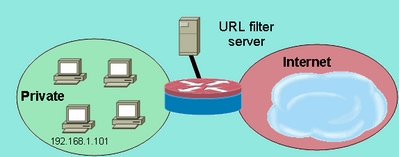 URL Filtering Example Topology
URL Filtering Example Topology
This can be accomplished if you define two different class-map maps:
-
One class-map that only matches HTTP traffic for the larger group of hosts, which receive URL filtering.
-
One class-map for the smaller group of hosts, which do not receive URL filtering. The second class-map matches HTTP traffic, as well as a list of hosts that are exempted from the URL filtering policy.
Both class-maps are configured in a policy-map, but only one receives the urlfilter action:
class-map type inspect match-any http-cmap match protocol http class-map type inspect match-all http-no-urlf-cmap match protocol http match access-group 101 ! policy-map type inspect http-filter-pmap class type inspect http-no-urlf-cmap inspect class type inspect http-cmap inspect urlfilter websense-parmap ! access-list 101 permit ip 192.168.1.101 any
Control Access to the Router
Most network security engineers are uncomfortable if they expose the router’s management interfaces (for example, SSH, Telnet, HTTP, HTTPS, SNMP, and so on) to the public Internet, and under certain circumstances, control is needed for LAN access to the router as well. Cisco IOS Software offers a number of options to limit access to the various interfaces, which includes the Network Foundation Protection (NFP) feature family, various access control mechanisms for management interfaces, and ZFW’s self-zone. You must review other features, such as VTY access control, management plane protection, and SNMP access control to determine which combination of router control features work best for your specific application.
Generally, the NFP feature family is best suited for control of traffic destined for the router itself. Refer to Control Plane Security Overview in Cisco IOS Software for information that describes router protection with the NFP features.
If you decide to apply ZFW to control traffic to and from the IP addresses on the router itself, you must understand that the firewall default policy and capabilities differ from those available for transit traffic. Transit traffic is defined as network traffic whose source and destination IP addresses do not match any IP addresses applied to any of the router interfaces, and the traffic does not cause the router to send, for example, network control messages such as ICMP TTL expiration or network/host unreachable messages.
ZFW applies a default deny-all policy to traffic that moves between zones, except, as mentioned in the general rules, traffic in any zone that flows directly to the addresses of the router’s interfaces is implicitly allowed. This assures that connectivity to the router’s management interfaces is maintained when a zone firewall configuration is applied to the router. If the same deny-all policy affected connectivity directly to the router, a complete management policy configuration would have to be applied before zones are configured on the router. This would likely disrupt management connectivity if the policy were improperly implemented or applied in the wrong order.
When an interface is configured to be a zone member, the hosts connected to the interface are included in the zone. However, traffic that flows to and from the IP addresses of the router’s interfaces is not controlled by the zone policies (with the exception of circumstances described in the note in Image 10). Instead, all of the IP interfaces on the router are automatically made part of the self-zone when ZFW is configured. In order to control IP traffic that moves to the router’s interfaces from the various zones on a router, policies must be applied to block or allow/inspect traffic between the zone and the router’s self-zone, and vice versa (see Image 11).
Image 11: Apply Policy Between Network Zones and Router Self-Zone
e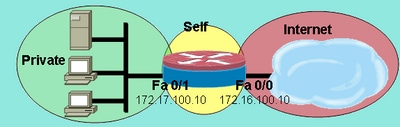 Apply Policy Between Network Zones and Router Self-Zone
Apply Policy Between Network Zones and Router Self-Zone
Although the router offers a default-allow policy between all zones and the self-zone, if a policy is configured from any zone to the self-zone, and no policy is configured from self to the router’s user-configurable interface-connected zones, all router-originated traffic encounters the connected-zone to self-zone policy on its return the router and is blocked. Thus, router-originated traffic must be inspected to allow its return to the self-zone.
Note: Cisco IOS Software always uses the IP address associated with an interface nearest destination hosts for traffic such as syslog, tftp, telnet, and other control-plane services, and subjects this traffic to self-zone firewall policy. However, if a service defines a specific interface as the source-interface with commands that include, but not limited to logging source-interface [type number] , ip tftp source-interface [type number] , and ip telnet source-interface [type number] , the traffic is subjected to the self-zone.
Note: Some services (particularly routers voice-over-IP services) use ephemeral or non-configurable interfaces that cannot be assigned to security zones. These services cannot function properly if their traffic cannot be associated with a configured security zone.
Self-Zone Policy Limitations
Self-zone policy has limited functionality as compared to the policies available for transit-traffic zone-pairs:
-
As was the case with classical stateful inspection, router-generated traffic is limited to TCP, UDP, ICMP, and complex-protocol inspection for H.323.
-
Application Inspection is not available for self-zone policies.
-
Session and rate limiting cannot be configured on self-zone policies.
Self-Zone Policy Configuration
Under most circumstances, these are desirable access policies for router management services:
-
Deny all Telnet connectivity, as Telnet’s clear-text protocol easily exposes user credentials and other sensitive information.
-
Allow SSH connections from any user in any zone. SSH encrypts user credentials and session data, which provides protection from malicious users that employ packet-capturing tools to snoop on user activity and compromise user credentials or sensitive information such as router configuration. SSH Version 2 provides stronger protection and addresses specific vulnerabilities inherent to SSH Version 1.
-
Allow HTTP connectivity to the router from the private zones if the private zone is trustworthy. Otherwise, if the private zone harbors the potential for malicious users to compromise information, HTTP does not employ encryption to protect management traffic, and can reveal sensitive information such as user credentials or configuration.
-
Allow HTTPS connectivity from any zone. Similar to SSH, HTTPS encrypts session data and user credentials.
-
Restrict SNMP access to a specific host or subnet. SNMP can be used to modify router configuration and reveal configuration information. SNMP must be configured with access control on the various communities.
-
Block ICMP requests from the public Internet to the private-zone address (this assumes the private-zone address is routable). One or more public addresses can be exposed for ICMP traffic for network troubleshooting, if necessary. Several ICMP attacks can be used to overwhelm router resources or reconnoiter network topology and architecture.
A router can apply this type of policy with the addition of two zone-pairs for each zone that must be controlled. Each zone-pair for traffic inbound to, or outbound from, the router self-zone must be matched by the respective policy in the opposite direction, unless traffic is not originated in the opposite direction. One policy-map each for inbound and outbound zone-pairs can be applied that describes all of the traffic, or specific policy-maps per zone-pair can be applied. Configuration of specific zone-pairs per policy-map provides granularity to view activity that matches each policy-map.
An example network with an SNMP management station at 172.17.100.11, and a TFTP server at 172.17.100.17, this output provides an example of the entire management-interface access policy:
class-map type inspect match-any self—service-cmap match protocol tcp match protocol udp match protocol icmp match protocol h323 ! class-map type inspect match-all to-self-cmap match class-map self—service-cmap match access-group 120 ! class-map type inspect match-all from-self-cmap match class-map self—service-cmap ! class-map type inspect match-all tftp-in-cmap match access-group 121 ! class-map type inspect match-all tftp-out-cmap match access-group 122 ! policy-map type inspect to-self-pmap class type inspect to-self-cmap inspect class type inspect tftp-in-cmap pass ! policy-map type inspect from-self-pmap class type inspect from-self-cmap inspect class type inspect tftp-out-cmap pass ! zone security private zone security internet zone-pair security priv-self source private destination self service-policy type inspect to-self-pmap zone-pair security net-self source internet destination self service-policy type inspect to-self-pmap zone-pair security self-priv source self destination private service-policy type inspect from-self-pmap zone-pair security self-net source self destination internet service-policy type inspect from-self-pmap ! interface FastEthernet 0/0 ip address 172.16.100.10 zone-member security internet ! interface FastEthernet 0/1 ip address 172.17.100.10 zone-member security private ! access-list 120 permit icmp 172.17.100.0 0.0.0.255 any access-list 120 permit icmp any host 172.17.100.10 echo access-list 120 deny icmp any any access-list 120 permit tcp 172.17.100.0 0.0.0.255 host 172.17.100.10 eq www access-list 120 permit tcp any any eq 443 access-list 120 permit tcp any any eq 22 access-list 120 permit udp any host 172.17.100.10 eq snmp access-list 121 permit udp host 172.17.100.17 host 172.17.100.10 access-list 122 permit udp host 172.17.100.10 host 172.17.100.17
Unfortunately, the self-zone policy does not offer the capability to inspect TFTP transfers. Thus, the firewall must pass all traffic to and from the TFTP server if TFTP must pass through the firewall.
If the router terminates IPSec VPN connections, you must also define a policy to pass IPSec ESP, IPSec AH, ISAKMP, and NAT-T IPSec (UDP 4500). This depends on which is needed based on services you use. This next policy can be applied in addition to the policy above. Notice the change to the policy-maps where a class-map for VPN traffic has been inserted with a pass action. Typically, encrypted traffic is trustworthy, unless your security policy states that you must allow encrypted traffic to and from specified endpoints.
class-map type inspect match-all crypto-cmap match access-group 123 ! policy-map type inspect to-self-pmap class type inspect crypto-cmap pass class type inspect to-self-cmap inspect class type inspect tftp-in-cmap pass ! policy-map type inspect from-self-pmap class type inspect crypto-cmap pass class type inspect from-self-cmap inspect class type inspect tftp-out-cmap pass ! access-list 123 permit esp any any access-list 123 permit udp any any eq 4500 access-list 123 permit ah any any access-list 123 permit udp any any eq 500
Zone-Based Firewall and Wide-Area Application Services
Refer to Release Note for Cisco Wide Area Application Services (Software Version 4.0.13) - New Features for Software Version 4.0.13 for an application note that provides configuration examples and usage guidance
Monitor Zone-Based Policy Firewall with show and debug Commands
ZFW introduces new commands in order to view policy configuration and monitor firewall activity.
Display zone description and the interfaces contained in a specified zone:
show zone security [<zone-name>]
When the zone name is not included, the command displays the information of all the zones configured.
Router#show zone security z1
zone z1
Description: this is test zone1
Member Interfaces:
Ethernet0/0
Display the source zone, destination zone and policy attached to the zone-pair:
show zone-pair security [source <source-zone-name>] [destination <destination-zone-name>]
When no source or destination is specified, all the zone-pairs with source, destination, and the associated policy are displayed. When only the source/destination zone is mentioned, all the zone-pairs that contain this zone as the source/destination are displayed.
Router#show zone-pair security zone-pair name zp Source-Zone z1 Destination-Zone z2 service-policy p1
Displays a specified policy-map:
show policy-map type inspect [<policy-map-name> [class <class-map-name]]
When the name of a policy-map is not specified, it displays all policy-maps of type inspect (along with Layer 7 policy-maps that contain a subtype).
Router#show policy-map type inspect p1
Policy Map type inspect p1
Class c1
Inspect
Displays the runtime inspect type policy-map statistics currently on a specified zone-pair.
show policy-map type inspect zone-pair [zone-pair-name] [sessions]
When no zone-pair name is mentioned, policy-maps on all zone-pairs are displayed.
The sessions option displays the inspection sessions created by the policy-map application on the specified zone-pair.
Router#show policy-map type inspect zone-pair zp
Zone-pair: zp
Service-policy : p1
Class-map: c1 (match-all)
Match: protocol tcp
Inspect
Session creations since subsystem startup or last reset 0
Current session counts (estab/half-open/terminating) [0:0:0]
Maxever session counts (estab/half-open/terminating) [0:0:0]
Last session created never
Last statistic reset never
Last session creation rate 0
Last half-open session total 0
Class-map: c2 (match-all)
Match: protocol udp
Pass
0 packets, 0 bytes
Class-map: class-default (match-any)
Match: any
Drop
0 packets, 0 bytes
The urlfilter keyword displays the urlfilter-related statistics that pertain to the policy-map specified (or policy-maps on all targets when no zone-pair name is specified):
show policy-map type inspect zone-pair [zone-pair-name] [urlfilter [cache]]
When the cache keyword is specified along with urlfilter , it displays the urlfilter cache (of IP addresses).
Summary of the show policy-map command for inspect policy-maps:
show policy-map type inspect inspect { <policy name> [class <class name>] |
zone-pair [<zone-pair name>] [sessions | urlfilter cache] }
Tune Zone-Based Policy Firewall Denial-of-Service Protection
ZFW offers DoS protection to alert network engineers to dramatic changes in network activity, and to mitigate unwanted activity to reduce the impact of network activity changes. ZFW maintains a separate counter for every policy-map’s class-map. Thus, if one class-map is used for two different zone-pairs’ policy-maps, two different sets of DoS protection counters are applied.
ZFW provides DoS attack mitigation as a default on Cisco IOS Software releases before 12.4(11)T. The default DoS protection behavior changed with Cisco IOS Software Release 12.4(11)T.
Refer to Defining Strategies to Protect Against TCP SYN Denial of Service Attacks for more information about TCP SYN DoS attacks.
Appendices
Appendix A: Basic Configuration
ip subnet-zero ip cef ! bridge irb ! interface FastEthernet0 ip address 172.16.1.88 255.255.255.0 duplex auto speed auto ! interface FastEthernet1 ip address 172.16.2.1 255.255.255.0 duplex auto speed auto ! interface FastEthernet2 switchport access vlan 2 ! interface FastEthernet3 switchport access vlan 2 ! interface FastEthernet4 switchport access vlan 1 ! interface FastEthernet5 switchport access vlan 1 ! interface FastEthernet6 switchport access vlan 1 ! interface FastEthernet7 switchport access vlan 1 ! interface Vlan1 no ip address bridge-group 1 ! interface Vlan2 no ip address bridge-group 1 ! interface BVI1 ip address 192.168.1.254 255.255.255.0 ip route-cache flow ! ip classless ip route 0.0.0.0 0.0.0.0 172.16.1.1 ! bridge 1 protocol ieee bridge 1 route ip ! end
Appendix B: Final (Complete) Configuration
ip subnet-zero ip cef ! ip port-map user-Xwindows port tcp from 6900 to 6910 ! class-map type inspect match-any L4-inspect-class match protocol tcp match protocol udp match protocol icmp class-map type inspect match-any L7-inspect-class match protocol ssh match protocol ftp match protocol pop match protocol imap match protocol esmtp match protocol http class-map type inspect match-any dns-http-class match protocol dns match protocol http class-map type inspect match-any smtp-class match protocol smtp class-map type inspect match-all dns-http-acl-class match access-group 110 match class-map dns-http-class class-map type inspect match-all smtp-acl-class match access-group 111 match class-map smtp-class class-map type inspect match-any Xwindows-class match protocol user-Xwindows class-map type inspect match-any internet-traffic-class match protocol http match protocol https match protocol dns match protocol icmp class-map type inspect http match-any bad-http-class match port-misuse all match strict-http ! policy-map type inspect clients-servers-policy class type inspect L4-inspect-class inspect policy-map type inspect private-dmz-policy class type inspect L7-inspect-class inspect policy-map type inspect internet-dmz-policy class type inspect dns-http-acl-class inspect class type inspect smtp-acl-class inspect policy-map type inspect servers-clients-policy class type inspect Xwindows-class inspect policy-map type inspect private-internet-policy class type inspect internet-traffic-class inspect class type inspect bad-http-class drop ! zone security clients zone security servers zone security private zone security internet zone security dmz zone-pair security private-internet source private destination internet service-policy type inspect private-internet-policy zone-pair security servers-clients source servers destination clients service-policy type inspect servers-clients-policy zone-pair security clients-servers source clients destination servers service-policy type inspect clients-servers-policy zone-pair security private-dmz source private destination dmz service-policy type inspect private-dmz-policy zone-pair security internet-dmz source internet destination dmz service-policy type inspect internet-dmz-policy ! bridge irb ! interface FastEthernet0 ip address 172.16.1.88 255.255.255.0 zone-member internet ! interface FastEthernet1 ip address 172.16.2.1 255.255.255.0 zone-member dmz ! interface FastEthernet2 switchport access vlan 2 ! interface FastEthernet3 switchport access vlan 2 ! interface FastEthernet4 switchport access vlan 1 ! interface FastEthernet5 switchport access vlan 1 ! interface FastEthernet6 switchport access vlan 1 ! interface FastEthernet7 switchport access vlan 1 ! interface Vlan1 no ip address zone-member clients bridge-group 1 ! interface Vlan2 no ip address zone-member servers bridge-group 1 ! interface BVI1 ip address 192.168.1.254 255.255.255.0 zone-member private ! ip classless ip route 0.0.0.0 0.0.0.0 172.16.1.1 ! access-list 110 permit ip any host 172.16.2.2 access-list 111 permit ip any host 172.16.2.3 ! bridge 1 protocol ieee bridge 1 route ip ! End
Appendix C: Basic Zone-Policy Firewall Configuration for Two Zones
This example provides a simple configuration as a basis to test features for enhancements to the Cisco IOS Software ZFW. This configuration is a model configuration for two zones, as configured on an 1811 router. The private zone is applied to the router’s fixed switch ports, so all hosts on the switch ports are connected to VLAN 1. The public zone is applied on FastEthernet 0 (see Image 12).
Image 12: Public Zone Applied on FastEthernet 0
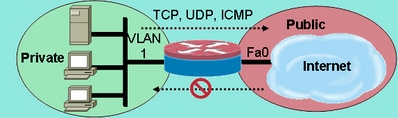 Public Zone Applied on FastEthernet 0
Public Zone Applied on FastEthernet 0
class-map type inspect match-any private-allowed-class match protocol tcp match protocol udp match protocol icmp class-map type inspect match-all http-class match protocol http ! policy-map type inspect private-allowed-policy class type inspect http-class inspect my-parameters class type inspect private-allowed-class inspect ! zone security private zone security public zone-pair security priv-pub source private destination public service-policy type inspect private-allowed-policy ! interface fastethernet 0 zone-member security public ! interface VLAN 1 zone-member security private
Related Information
Revision History
| Revision | Publish Date | Comments |
|---|---|---|
3.0 |
02-Apr-2024 |
Updated PII, Image Caption, Grammar and Formatting. |
2.0 |
28-Sep-2022 |
Recertification |
1.0 |
28-Aug-2007 |
Initial Release |
Contributed by Cisco Engineers
- Cisco TAC Engineers
Contact Cisco
- Open a Support Case

- (Requires a Cisco Service Contract)
 Feedback
Feedback