Unity Express GUI Password Recovery
Available Languages
Contents
Introduction
This document explains how to gain administrative web access to the Cisco Unity Express GUI if an administrative username and/or password is lost or forgotten.
Prerequisites
Requirements
Knowledge of the IP addresses for Cisco Unity Express and administrative access information to the router that contains the Cisco Unity Express module is necessary.
Components Used
This example uses a Cisco 3745 router and a Cisco Unity Express module that runs version 2.1.1. The information in this document is relevant to all earlier releases, though the command-line interface (CLI) output can be slightly different.
Conventions
Refer to the Cisco Technical Tips Conventions for more information on document conventions.
Access the Cisco Unity Express GUI Web Page
In order to access the Cisco Unity Express GUI web page, you must know a valid username and password.
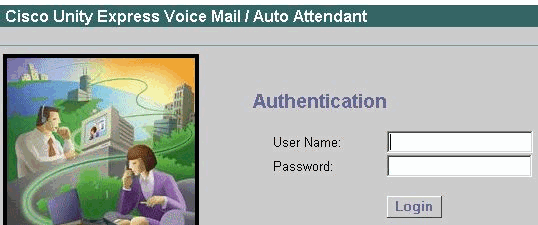
Note: If you do not see a login window as in this figure, there is a chance that your browser points to the wrong device, such as the Cisco CallManager Express router or other device. Point the browser to http://<IP address of Unity Express>/ in order to access the web page.
If the account is a regular user account, after you log in you see the options Configure, Voicemail, Search (in some versions) and Help. You do not see an Administration tab. This is only visible if the user who logs in has administrative rights.
The administrative user ID and password is always set up at the end of the software installation during the post-install script (at which time there is a prompt to the user for the DNS server, NTP server, and time zone information).
Note: If users experience issues accessing voicemail after a Cisco Unity Express upgrade, try to reset the user's PIN.
Access the Cisco Unity Express CLI
If the administrative user ID is not known, or the password must be reset, CLI access to Cisco Unity Express is necessary. In order to do this, access the router that contains the Cisco Unity Express module either through console or Telnet. If AAA is enabled on the router, you must use the console to access the router and disable AAA temporarily until the Cisco Unity Express password recovery procedure is completed. Once you log in and are in enable mode, find the module/port number of the Cisco Unity Express module (if unknown). For example:
[riddler:~] user%telnet 172.18.106.66 Trying 172.18.106.66... Connected to vnt-3745-44a.cisco.com. Escape character is '^]'.User Access Verification Password: vnt-3745-41a>enable Password: vnt-3745-41a#show ip interface brief Interface IP-Address OK? Method Status Protocol FastEthernet0/0 172.18.106.66 YES NVRAM up up FastEthernet0/1 unassigned YES NVRAM administratively down down Serial0/2 unassigned YES NVRAM administratively down down Service-Engine4/0 172.18.106.66 YES TFTP up up
The Cisco Unity Express module is identified as a Service-Engine interface. In this case, it is interface 4/0. Therefore, you can access it as this example output shows:
vnt-3745-41a#service-module service-Engine 4/0 session Trying 172.18.106.66, 2129 ... Open cue-3745-44a>
Note: If you get a message like this:
vnt-3745-41a#service-module service-Engine 4/0 session Trying 172.18.106.66, 2129 ... % Connection refused by remote host
Clear the TTY line in question. In this case, it is 129 (2129 - 2000). You can also see this in the output of the service-module service-Engine 4/0 status command output. The output states Service Module supports session via TTY line 129. In order to clear the line, enter the clear line 129 command and press enter in order to confirm. Then repeat the service-module service-Engine 4/0 session command.
View All Cisco Unity Express Users
Now you can view all the users on the Cisco Unity Express system with the show users command:
cue-3745-44a>show users pparker ckent bwayne marschne jdoe
View Cisco Unity Express Group Members
Look at the members of the Administrators group that use the show group detail groupname Administrators command in order to see which users have administrative rights:
cue-3745-44a>show group detail groupname Administrators Full Name: Administrators Description: Phone: Phone(E.164): Language: systemDefault(en_US) Owners: Members: marschne ckent Privileges: superuser ManagePrompts ManagePublicList ViewPrivateList
Note: The groupname (Administrators) is case sensitive. If you use "administrators" instead, you get a message that says Group administrators does not exist.
Create a New User
Use the user <username> create command to create a new user. In this example, the new user is "Administrator":
cue-3745-44a>user Administrator create
Add a User to the Administrators Group
Assign the user to the Administrators group with the user <username> group Administrators command.
cue-3745-44a> user Administrator group Administrators
Now you can verify the group membership with the show group detail groupname Administrators command.
Reset the Account Password
This user requires a valid password. In order to change a password (you are unable to view a forgotten password), use the user <username> password <password> command:
cue-3745-44a> user Administrator password cisco
You are now able to use a browser in order to access the Cisco Unity Express GUI and log in with the new username and password.
Related Information
Revision History
| Revision | Publish Date | Comments |
|---|---|---|
1.0 |
18-May-2006 |
Initial Release |
Contact Cisco
- Open a Support Case

- (Requires a Cisco Service Contract)
 Feedback
Feedback