Configuring OSPF Authentication on a Virtual Link
Available Languages
Contents
Introduction
All areas in an Open Shortest Path First (OSPF) autonomous system must physically connect to the backbone area (area 0). However, in cases where this physical connection is not possible, you can use a virtual link to connect to the backbone through a nonbackbone area. You can also use virtual links to connect two parts of a partitioned backbone through a nonbackbone area. You can also enable OSPF authentication on virtual links.
This document describes how to enable plain text and Message Digest 5 (MD5) authentication on a virtual link in an OSPF network. Refer to Sample Configuration for Authentication in OSPF for more information on how to configure OSPF authentication.
Prerequisites
Requirements
Ensure that you meet these requirements before you attempt this configuration:
-
Knowledge of OSPF routing protocol and its operations
-
Knowledge of OSPF virtual links concept
For more information on OSPF routing protocol and the concept of virtual links in OSPF, refer to OSPF Design Guide.
Components Used
The information in this document is based on these software and hardware versions:
-
Cisco 2500 Series Routers
-
Cisco IOS® Software Release 12.2(27)
The information in this document was created from the devices in a specific lab environment. All of the devices used in this document started with a cleared (default) configuration. If your network is live, make sure that you understand the potential impact of any command.
Conventions
Refer to Cisco Technical Tips Conventions for more information on document conventions.
Configure
In this section, you are presented with the information to configure the features described in this document.
Note: Use the Command Lookup Tool (registered customers only) to find more information on the commands used in this document.
Network Diagram
This document uses this network setup:
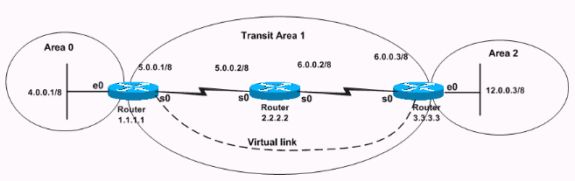
Configurations
This document uses these configurations:
Configure Plain Text Authentication
Plain text authentication sends the passwords through the network as clear text. In this configuration, Router 3.3.3.3 has no interface in area 0, but connects virtually to area 0. This configuration makes Router 3.3.3.3 a virtual Area Border Router (ABR), so you must enable authentication for area 0 on Router 3.3.3.3. This section provides the commands to configure plain text authentication in a virtual link scenario.
Note: The authentication key that the configuration uses defines the key (the password) that is inserted directly into the OSPF header. The key is inserted into the header when the Cisco IOS Software originates routing protocol packets. You can assign a separate password to each network on a per-interface basis. All neighboring routers on the same network must have the same password in order to exchange OSPF information.
| Router 1.1.1.1 |
|---|
hostname r1.1.1.1 interface Loopback0 ip address 1.1.1.1 255.0.0.0 interface Ethernet0 ip address 4.0.0.1 255.0.0.0 ip ospf authentication-key cisco !--- This command configures the authentication key (password) !--- on the interface as "cisco". interface Serial0 ip address 5.0.0.1 255.0.0.0 clockrate 64000 ! router ospf 2 network 4.0.0.0 0.255.255.255 area 0 network 5.0.0.0 0.255.255.255 area 1 area 0 authentication !--- This command enables plain authentication for area 0 !--- on the router. area 1 virtual-link 3.3.3.3 authentication-key cisco !--- This command creates the virtual link between Router !--- 1.1.1.1 and Router 3.3.3.3 with plain text authentication enabled. |
| Router 3.3.3.3 |
|---|
hostname r3.3.3.3 interface Loopback0 ip address 3.3.3.3 255.0.0.0 interface Ethernet0 ip address 12.0.0.3 255.0.0.0 interface Serial0 ip address 6.0.0.3 255.0.0.0 ! router ospf 2 network 12.0.0.0 0.255.255.255 area 2 network 6.0.0.0 0.255.255.255 area 1 area 0 authentication !--- This command enables plain authentication for area 0 !--- on the router. area 1 virtual-link 1.1.1.1 authentication-key cisco !--- This command creates the virtual link to area 0 via !--- transit area 1 with plain text authentication enabled. |
Configure MD5 Authentication
MD5 authentication provides better security than plain text authentication. The security is better because this method uses the MD5 algorithm in order to compute a hash value from the contents of the OSPF packet and a password (or key). This hash value is transmitted in the packet, along with a key ID and a nondecreasing sequence number. The receiver, which knows the same password, calculates its own hash value. This section provides the commands to configure MD5 authentication in a virtual link scenario.
| Router 1.1.1.1 |
|---|
hostname r1.1.1.1 interface Loopback0 ip address 1.1.1.1 255.0.0.0 interface Ethernet0 ip address 4.0.0.1 255.0.0.0 ip ospf message-digest-key 1 md5 cisco !--- This command configures the MD5 authentication key !--- on the interface as "cisco". interface Serial0 ip address 5.0.0.1 255.0.0.0 clockrate 64000 ! router ospf 2 network 4.0.0.0 0.255.255.255 area 0 network 5.0.0.0 0.255.255.255 area 1 area 0 authentication message-digest !--- This command enables MD5 authentication for area 0 !--- on the router. area 1 virtual-link 3.3.3.3 message-digest-key 1 md5 cisco !--- This command creates the virtual link between Router !--- 1.1.1.1 and Router 3.3.3.3 with MD5 authentication enabled. |
| Router 3.3.3.3 |
|---|
hostname r3.3.3.3 interface Loopback0 ip address 3.3.3.3 255.0.0.0 interface Ethernet0 ip address 12.0.0.3 255.0.0.0 interface Serial0 ip address 6.0.0.3 255.0.0.0 ! router ospf 2 network 12.0.0.0 0.255.255.255 area 2 network 6.0.0.0 0.255.255.255 area 1 area 0 authentication message-digest !--- This command enables MD5 authentication for area 0 !--- on the router. area 1 virtual-link 1.1.1.1 message-digest-key 1 md5 cisco !--- This command creates the virtual link to area 0 via !--- the transit area 1 with MD5 authentication enabled. |
Verify
Use this section to confirm that your configuration works properly.
The Output Interpreter Tool (registered customers only) (OIT) supports certain show commands. Use the OIT to view an analysis of show command output.
-
show ip ospf virtual-links—Displays parameters and the current state of OSPF virtual links.
-
show ip route—Displays the current state of the routing table.
Sample show Command Output—Configure Plain Text Authentication
r3.3.3.3# show ip ospf virtual-links
Virtual Link OSPF_VL0 to router 1.1.1.1 is up
!--- The status of the virtual link displays.
Run as demand circuit
DoNotAge LSA allowed
!--- This specifies that OSPF runs as a demand circuit over virtual links, !--- and so link-state advertisements (LSAs) are not refreshed (not aged out).
Transit area 1, via interface Serial0, Cost of using 128
Transmit Delay is 1 sec, State POINT_TO_POINT,
Timer intervals configured, Hello 10, Dead 40, Wait 40, Retransmit 5
Hello due in 00:00:01
Adjacency State FULL (Hello suppressed)
!--- The status of the neighbor adjacency displays.
Index 1/2, retransmission queue length 0, number of retransmission 1
First 0x0(0)/0x0(0) Next 0x0(0)/0x0(0)
Last retransmission scan length is 1, maximum is 1
Last retransmission scan time is 0 msec, maximum is 0 msec
Simple password authentication enabled
!--- The type of authentication that is enabled displays. !--- The authentication type is simple password.
r3.3.3.3#
Note: The output shows that OSPF hellos are suppressed. This means that, once the virtual link is up, no hellos are exchanged. OSPF suppresses the hellos because it considers virtual links to be demand circuits. Normally, OSPF sends hellos every 10 seconds and refreshes its LSAs every 30 minutes. However, even this amount of traffic is undesirable on demand circuits. The use of OSPF demand circuit options suppresses hello and LSA-refresh functions. As a result, any changes that you make to the OSPF authentication do not take effect until you clear the OSPF process with the clear ip ospf process command. An example is a change of the authentication type on the routers.
r3.3.3.3# show ip route
Codes: C - connected, S - static, I - IGRP, R - RIP, M - mobile, B - BGP
D - EIGRP, EX - EIGRP external, O - OSPF, IA - OSPF inter area
N1 - OSPF NSSA external type 1, N2 - OSPF NSSA external type 2
E1 - OSPF external type 1, E2 - OSPF external type 2, E - EGP
i - IS-IS, L1 - IS-IS level-1, L2 - IS-IS level-2, ia - IS-IS inter area
* - candidate default, U - per-user static route, o - ODR
P - periodic downloaded static route
Gateway of last resort is not set
C 3.0.0.0/8 is directly connected, Loopback0
O 4.0.0.0/8 [110/138] via 6.0.0.2, 00:31:08, Serial0
O 5.0.0.0/8 [110/128] via 6.0.0.2, 22:55:44, Serial0
C 6.0.0.0/8 is directly connected, Serial0
C 12.0.0.0/8 is directly connected, Ethernet0
r3.3.3.3#
Sample show Command Output—Configure MD5 Authentication
r3.3.3.3# show ip ospf virtual-links
Virtual Link OSPF_VL1 to router 1.1.1.1 is up
!--- The status of the virtual link displays.
Run as demand circuit
DoNotAge LSA allowed
!--- This specifies that OSPF runs as a demand circuit over virtual links, !--- and so LSAs are not refreshed (not aged out).
Transit area 1, via interface Serial0, Cost of using 128
Transmit Delay is 1 sec, State POINT_TO_POINT,
Timer intervals configured, Hello 10, Dead 40, Wait 40, Retransmit 5
Hello due in 00:00:01
Adjacency State FULL (Hello suppressed)
!--- The status of the neighbor adjacency displays.
Index 1/2, retransmission queue length 0, number of retransmission 0
First 0x0(0)/0x0(0) Next 0x0(0)/0x0(0)
Last retransmission scan length is 0, maximum is 0
Last retransmission scan time is 0 msec, maximum is 0 msec
Message digest authentication enabled
!--- The type of authentication that is enabled displays. !--- The authentication type is MD5.
Youngest key id is 1
r3.3.3.3# show ip route
Codes: C - connected, S - static, I - IGRP, R - RIP, M - mobile, B - BGP
D - EIGRP, EX - EIGRP external, O - OSPF, IA - OSPF inter area
N1 - OSPF NSSA external type 1, N2 - OSPF NSSA external type 2
E1 - OSPF external type 1, E2 - OSPF external type 2, E - EGP
i - IS-IS, L1 - IS-IS level-1, L2 - IS-IS level-2, ia - IS-IS inter area
* - candidate default, U - per-user static route, o - ODR
P - periodic downloaded static route
Gateway of last resort is not set
C 3.0.0.0/8 is directly connected, Loopback0
O 4.0.0.0/8 [110/138] via 6.0.0.2, 00:02:41, Serial0
O 5.0.0.0/8 [110/128] via 6.0.0.2, 00:02:51, Serial0
C 6.0.0.0/8 is directly connected, Serial0
C 12.0.0.0/8 is directly connected, Ethernet0
Troubleshoot
Use this section to troubleshoot your configuration.
Note: Refer to Important Information on Debug Commands before you use debug commands.
-
debug ip ospf adj—Debugs the OSPF neighbor adjacency establishment process.
Sample debug Command Output—Configure Plain Text Authentication
r3.3.3.3# debug ip ospf adj 23:31:41: OSPF: Interface OSPF_VL0 going Up 23:31:41: OSPF: Build router LSA for area 0, router ID 3.3.3.3, seq 0x8000002E 23:31:41: OSPF: Build router LSA for area 1, router ID 3.3.3.3, seq 0x8000002E 23:31:41: OSPF: Build router LSA for area 2, router ID 3.3.3.3, seq 0x80000031 23:31:51: OSPF: Rcv DBD from 1.1.1.1 on OSPF_VL0 seq 0x887 opt 0x62 flag 0x7 len 32 mtu 0 state INIT 23:31:51: OSPF: 2 Way Communication to 1.1.1.1 on OSPF_VL0, state 2WAY 23:31:51: OSPF: Send DBD to 1.1.1.1 on OSPF_VL0 seq 0x2102 opt 0x62 flag 0x7 len 32 23:31:51: OSPF: First DBD and we are not SLAVE 23:31:51: OSPF: Rcv DBD from 1.1.1.1 on OSPF_VL0 seq 0x2102 opt 0x62 flag 0x2 len 172 mtu 0 state EXSTART 23:31:51: OSPF: NBR Negotiation Done. We are the MASTER 23:31:51: OSPF: Send DBD to 1.1.1.1 on OSPF_VL0 seq 0x2103 opt 0x62 flag 0x3 len 172 23:31:51: OSPF: Database request to 1.1.1.1 23:31:51: OSPF: sent LS REQ packet to 5.0.0.1, length 12 23:31:51: OSPF: Rcv DBD from 1.1.1.1 on OSPF_VL0 seq 0x2103 opt 0x62 flag 0x0 len 32 mtu 0 state EXCHANGE 23:31:51: OSPF: Send DBD to 1.1.1.1 on OSPF_VL0 seq 0x2104 opt 0x62 flag 0x1 len 32 23:31:51: OSPF: Rcv DBD from 1.1.1.1 on OSPF_VL0 seq 0x2104 opt 0x62 flag 0x0 len 32 mtu 0 state EXCHANGE 23:31:51: OSPF: Exchange Done with 1.1.1.1 on OSPF_VL0 23:31:51: OSPF: Synchronized with 1.1.1.1 on OSPF_VL0, state FULL !--- This indicates the establishment of neighbor adjacency. 23:31:51: %OSPF-5-ADJCHG: Process 2, Nbr 1.1.1.1 on OSPF_VL0 from LOADING to FULL, Loading Done 23:31:52: OSPF: Build router LSA for area 0, router ID 3.3.3.3, seq 0x8000002F 23:32:23: OSPF: Dead event ignored for 1.1.1.1 on demand circuit OSPF_VL0 r3.3.3.3#
Sample debug Command Output—Configure MD5 Authentication
r3.3.3.3# debug ip ospf adj 23:48:06: OSPF: Interface OSPF_VL1 going Up 23:48:06: OSPF: Send with youngest Key 0 23:48:07: OSPF: Build router LSA for area 0, router ID 3.3.3.3, seq 0x80000001 23:48:07: OSPF: Build router LSA for area 2, router ID 3.3.3.3, seq 0x80000033 23:48:07: OSPF: Build router LSA for area 1, router ID 3.3.3.3, seq 0x80000030 23:48:14: OSPF: 2 Way Communication to 1.1.1.1 on OSPF_VL1, state 2WAY 23:48:14: OSPF: Send DBD to 1.1.1.1 on OSPF_VL1 seq 0x1EA opt 0x62 flag 0x7 len32 23:48:14: OSPF: Send with youngest Key 1 23:48:14: OSPF: Rcv DBD from 1.1.1.1 on OSPF_VL1 seq 0x3FB opt 0x62 flag 0x7 len 32 mtu 0 state EXSTART 23:48:14: OSPF: First DBD and we are not SLAVE 23:48:16: OSPF: Send with youngest Key 1 23:48:19: OSPF: Send DBD to 1.1.1.1 on OSPF_VL1 seq 0x1EA opt 0x62 flag 0x7 len 32 23:48:19: OSPF: Send with youngest Key 1 23:48:19: OSPF: Retransmitting DBD to 1.1.1.1 on OSPF_VL1 [1] 23:48:19: OSPF: Rcv DBD from 1.1.1.1 on OSPF_VL1 seq 0x3FB opt 0x62 flag 0x7 len 32 mtu 0 state EXSTART 23:48:19: OSPF: First DBD and we are not SLAVE 23:48:19: OSPF: Rcv DBD from 1.1.1.1 on OSPF_VL1 seq 0x1EA opt 0x62 flag 0x2 len 172 mtu 0 state EXSTART 23:48:19: OSPF: NBR Negotiation Done. We are the MASTER 23:48:19: OSPF: Send DBD to 1.1.1.1 on OSPF_VL1 seq 0x1EB opt 0x62 flag 0x3 len 112 23:48:19: OSPF: Send with youngest Key 1 23:48:19: OSPF: Send with youngest Key 1 23:48:19: OSPF: Database request to 1.1.1.1 23:48:19: OSPF: sent LS REQ packet to 5.0.0.1, length 48 23:48:19: OSPF: Rcv DBD from 1.1.1.1 on OSPF_VL1 seq 0x1EB opt 0x62 flag 0x0 len 32 mtu 0 state EXCHANGE 23:48:19: OSPF: Send DBD to 1.1.1.1 on OSPF_VL1 seq 0x1EC opt 0x62 flag 0x1 len 32 23:48:19: OSPF: Send with youngest Key 1 23:48:19: OSPF: Build router LSA for area 0, router ID 3.3.3.3, seq 0x80000030 23:48:19: OSPF: Rcv DBD from 1.1.1.1 on OSPF_VL1 seq 0x1EC opt 0x62 flag 0x0 len 32 mtu 0 state EXCHANGE 23:48:19: OSPF: Exchange Done with 1.1.1.1 on OSPF_VL1 23:48:19: OSPF: Synchronized with 1.1.1.1 on OSPF_VL1, state FULL !--- This indicates the establishment of neighbor adjacency. 23:48:19: %OSPF-5-ADJCHG: Process 2, Nbr 1.1.1.1 on OSPF_VL1 from LOADING to FULL, Loading Done
Related Information
Revision History
| Revision | Publish Date | Comments |
|---|---|---|
1.0 |
15-Aug-2005 |
Initial Release |
 Feedback
Feedback