Integrating PBXs into VoIP Networks Using the TDM Cross Connect Feature
Available Languages
Contents
Introduction
This document provides details on the background theory and the required configuration for time-division multiplex (TDM) cross connect between channelized T1 ports on Voice Interface Cards (VICs).
Prerequisites
Requirements
Ensure that you meet these requirements before you attempt this configuration:
-
Digital Channel Associated Signalling (CAS)
-
Router voice port operation
-
Cisco IOS® configuration
-
VoIP configuration
Components Used
The information in this document is based on these software and hardware versions:
-
Cisco IOS Software Release 12.2.11T IP Plus feature set
-
Cisco 2610 router
-
Cisco NM-HDV Voice Carrier Card
-
Cisco VWIC-2MFT-T1-DI Voice Interface Card
The information in this document was created from the devices in a specific lab environment. All of the devices used in this document started with a cleared (default) configuration. If your network is live, ensure that you understand the potential impact of any command.
Related Products
The Cisco 7200 VxR and the Cisco 3660 platforms have a feature called Multiservice IntereXchange (MIX). This feature allows the TDM Cross Connect to occur between different network modules or port adapters. The MIX features are not covered in this document. Refer to these documents for more information about the MIX feature:
Conventions
Refer to Cisco Technical Tips Conventions for more information on document conventions.
Background Information
Many private branch exchanges (PBXs) use T1 trunks that run CAS as the main interface to the public switched telephone network (PSTN). These T1 trunks are also used to connect to external peripherals such as voicemail or interactive voice response (IVR) systems. You can install VoIP tie lines in order to provide access to remote sites to take advantage of voice and data integration with the use of VoIP. At the same time, you can be concerned about the cost of additional PBX T1 interface cards. Also, you may not have the extra capacity in the PBX chassis to install them. In such cases, you can use a voice-capable Cisco router that is equipped with the T1 Drop and Insert (D&I) Voice/Wide area Interface Card (VWIC); part number VWIC-2MFT-T1-DI.
The VWIC allows selected time slots on one port to transparently connect to the selected time slots on a second port. This feature is commonly known as TDM Cross Connect. The terms Drop and Insert and TDM Cross Connect are interchangeable. This document uses the term TDM Cross Connect. With the TDM Cross Connect feature, the synchronous bit stream on each configured time slot is not interpreted or processed by the router. Instead, it is dropped from one port and inserted to the other port with no change in data or clocking characteristics. The advantage of TDM cross connect is that when you specify a number of time slots less than the standard 24, the voice traffic is split into multiple groups. Certain time slots terminate on the VWIC for VoFR/VoIP and other time slots are transparently forwarded to the second T1 port.
For example, consider a PBX with a current external voice mail system that is attached by a T1 trunk with twelve of the time slots active. If you connect the T1 trunk to a two-port VWIC, you can program the spare time slots on the PBX T1 trunk in a separate trunk group and configure it to route normal voice calls. In this example, you configure the VWIC in order to terminate the first twelve time slots at the voice cards as a standard DS0 group. Also, you configure the upper twelve time slots in order to use the TDM Cross Connect feature from port 1/0 to the first twelve time slots of T1 1/1. Time slots one to twelve of T1 1/0 are used in order to make VoIP calls, and time slots thirteen to twenty-four of T1 1/0 are directed to the external voicemail system. As a result, the PBX needs just one physical T1 trunk port in order to provide access for VoIP calls and normal voice mail access.
A T1 trunk consists of twenty-four individual 64 Kb channels multiplexed together. T1 frame structure allows samples of each time slot to be sent in a continual pattern. The timing (clocking) on a T1 trunk is embedded in the bit stream with the timing referenced to a central clock source (generally the Telco). The clocking between T1s is synchronized. Therefore, it is possible to take (drop) the bits that represent particular time slots on one T1, and insert them into other time slot positions on a different T1. The VWIC does not interpret the data bits on these time slots. They are transparently passed between the ports as a synchronous bit stream. The TDM Cross Connect feature allows traffic on individual time slots of one port to be taken and placed into different time slots of another port. It is also important to realize that the same framing type is used on both T1 controllers involved in the drop and insertion.
T1 CAS uses robbed-bit signaling (RBS) in order to pass call signaling information. In RBS, the least significant bit of every sixth time slot is reserved for signaling. As a result, for the twenty-four time slots of a T1, there are four bits (referred to as the ABCD bits) which provide the status information (on-hook or off-hook) of each time slot. Even if the time slot is not configured on the router under a DS0 group, or a TDM group command, the router still needs to monitor the signaling bits in order to allow call signalling to pass. In order to ensure the ABCD bits are correctly passed between ports, use the tdm-group command option [type e&m] in order to configure the router to monitor and pass the signaling bits. Refer to Understanding How T1 Digital CAS Works in IOS Gateways for more information on RBS.
This illustration shows the TDM Cross Connect concept. T1 1/0 terminates the first twelve time slots as normal voice calls on the voice card/DSP combination of the router. Time slots thirteen to twenty-four are cross connected with the use of a one-to-one mapping to time slots one to twelve of T1 1/1. Bit patterns that arrive on these time slots are transparently passed between the two ports.
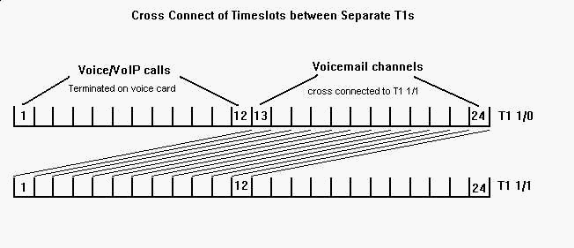
Maintain Clock Synchronization Between Ports
Since clocking information is embedded in the transmitted bit stream of a T1 interface, there must be a common clock reference across the network to ensure all devices are kept in synchronization. In this document, the PBX provides clocking toward controller T1 1/0. As a result, the VWIC needs to recover the clock on its receiving bit stream and then use this clocking signal as the transmitted clock reference on controller T1 1/1. This ensures that all devices remain synchronized with the PBX, which is in synchronization with an external clock source.
Complete these steps in order to configure the VWIC controller T1 1/0 to drive an internal phase locked loop (PLL) clock recovery circuit from the PBX signal, and in order to enable the clocking hierarchy discussed in this section:
-
TDM_Router(config)# controller t1 1/0
-
TDM_Router(config-controller)# clock source line
Controller T1 1/1 must now use this recovered signal from T1/0 as its transmitted clock reference:
-
TDM_Router(config)# controller t1 1/1
-
TDM_Router(config-controller)# clock source internal
The VWIC card and voicemail system attached to controller T1 1/1 uses a timing signal that originates from the PBX through T1 1/0. This prevent clock slips and possible T1 frame losses.
PBX Concepts—Trunk Groups
PBX systems are optimized for the analysis of called numbers and the efficient routing of calls through their various interfaces. One of the key concepts that most PBX vendors use in their systems is the trunk group. A trunk group is a logical grouping of lines, ports or time slots that can be used to pass calls. Members of a trunk group can be from different physical interfaces. Calls are routed to a trunk group and the PBX applies different policies that relate to call restriction (for example, to bar certain numbers) and Least Cost Routing (LCR) rather than to apply the policies to each line, port, or time slot.
For a T1 interface, you can configure the PBX in order to regard the twenty-four individual time slots as separate logical trunks rather than just one physical trunk with the use of trunk groups. In this example, when a PBX user dials the access code for VoIP calls, the call is sent out on a specific trunk group, which is comprised of the first twelve time slots of the T1 trunk. The PBX keeps track of which time slots are in use and sends the call out on the next available channel. If time slots one to twelve are busy, the call is redirected internally or the user hears a busy tone. If the user dials the voicemail access code, or is automatically redirected, the PBX sends the call to the same physical T1 trunk. However, it uses a different trunk group which represents time slots thirteen to twenty-four.
The flexibility of trunk groups is evident if the system is configured to use LCR. If a user dials the access code for the VoIP system but all time slots are busy, the PBX automatically tries a second (more expensive) route through the PSTN trunks. Also, if necessary, it adds or manipulates the called number. The PSTN trunks are in a different trunk group. In order to program PBX, you need to give the VoIP trunk group a higher preference over the PSTN trunk group. Use of trunk groups allows the PBX to refer to interfaces as collections of resources rather than having to specify each physical line or port. PBX users dial a simple access code, but their call takes various routes through different networks.
Configure the TDM Cross Connect Feature
Refer to the Components Used section of this document for a list of equipment used in order to configure the TDM Cross Connect feature in this section.
The VWIC supports the TDM Cross Connect feature that begins with Cisco IOS Software Release 12.0.5XK. You can also configure the TDM Cross Connect feature on these Cisco devices:
Note: Use the IOS Command Lookup (registered customers only) tool to find additional information on the commands this document uses.
Network Diagram
This document uses this network setup.
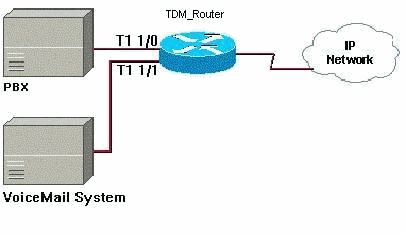
Configuration
Cisco recommends these steps in order to configure the TDM Cross Connect feature between two T1 interfaces on a Cisco router. Enter the configuration commands, one per line, and end each command by selection of the Cntl/Z key combination.
-
Use these commands in order to define the time slots on the first T1 controller and put them into a TDM group:
TDM_Router# configure t TDM_Router(config)# controller t1 1/0
-
Use the ds0-group 0 timeslots 1-12 type e&m-wink-start dtmf dnis command in order to define time slots one to twelve as conventional channel associated signaling (CAS) to terminate the router voice card.
-
Use the tdm-group 1 timeslots 13-24 type e&m command in order to define time slots thirteen to twenty-four as TDM group 1. The type e&m keyword tells the router to monitor and pass CAS ABCD bit signaling.
-
Use these commands in order to define the time slots on the second T1 controller and put them into a TDM group:
TDM_Router(config-controller)# controller t1 1/1 TDM_Router(config-controller)# tdm-group 1 timeslots 1-12 type e&m
Note: The TDM group number is a numeric label that must be unique for each controller. It cannot have the same ID as a DS0 group or channel group.
-
Use the connect TDM_to_VMail T1 1/0 1 T1 1/1 1 command in order to connect the two TDM groups.
Note: When you configure drop and insert, the T1 framing under the controllers involved (where the tdm-groups are configured), needs to be the same. If different framing types are used, the signaling bits are probably not understood properly when a channel from one controller is dropped and inserted into a channel from another controller. In the previous example, ESF framing is used in both instances.
The connection now uses the identifier TDM_to_VMail. This connects TDM group 1 on controller T1 1/0 to TDM group 1 on controller T1 1/1.
The first twelve time slots on T1 1/0 are configured to pass standard E&M wink-start signaling and terminate on the high density voice card. Voice calls to and from the PBX are passed on these channels with POTS and VoIP dial peers. Time slots thirteen to twenty-four of T1 1/0 are cross connected to time slots one to twelve on T1 1/1.
This example is a sample TDM Cross Connect feature configuration.
| TDM_Router |
|---|
TDM_Router# show run Building configuration... Current configuration : 1202 bytes ! version 12.2 service timestamps debug datetime msec service timestamps log datetime msec no service password-encryption ! hostname TDM_Router ! ! voice-card 0 dspfarm ! voice-card 1 dspfarm ! ip subnet-zero ! ! voice call carrier capacity active ! mta receive maximum-recipients 0 ! controller T1 1/0 framing esf linecode b8zs ds0-group 0 timeslots 1-12 type e&m-wink-start dtmf dnis tdm-group 1 timeslots 13-24 type e&m ! controller T1 1/1 framing esf linecode b8zs tdm-group 1 timeslots 1-12 type e&m ! ! ! ! interface FastEthernet0/0 ip address 192.168.1.20 255.255.255.0 duplex auto speed auto ! ip classless ip route 0.0.0.0 0.0.0.0 10.66.75.1 ip http server ip pim bidir-enable ! ! connect TDM_to_VMail T1 1/0 1 T1 1/1 1 ! ! ! call rsvp-sync ! voice-port 1/0:0 description - timeslots 1-12 ! ! mgcp profile default ! dial-peer cor custom ! ! ! dial-peer voice 100 voip description - calls to IP network destination-pattern 1000 session target ipv4:192.168.1.10 codec g711ulaw ip qos dscp cs5 media ! dial-peer voice 1 pots description - calls to the external PBX on T1 1/0 destination-pattern 8888 port 1/0:0 prefix 8888 ! ! line con 0 exec-timeout 0 0 line aux 0 line vty 0 4 login ! ! end |
Verify the TDM Cross Connect Feature Configuration
This section provides information you can use in order to verify that your configuration works properly.
Certain show commands are supported by the Output Interpreter tool (registered customers only) , which allows you to view an analysis of show command output.
Use the show connect commands in order to monitor internal TDM connections:
-
TDM_Router# show connect ?
all All Connections elements Show Connection Elements id ID Number name Connection Name port Port Number
-
TDM_Router# show connect all
ID Name Segment 1 Segment 2 State ================================================================= 2 TDM_to_VMail T1 1/0 01 T1 1/1 01 UP
-
TDM_Router# show connect id
Connection: 2 - TDM_to_VMail Current State: UP Segment 1: T1 1/0 01 TDM timeslots in use: 13-24 (12 total) Segment 2: T1 1/1 01 TDM timeslots in use: 1-12 Internal Switching Elements: VIC TDM Switch
Troubleshoot the TDM Cross Connect Feature
This section provides information you can use to troubleshoot your TDM Cross Connect configuration.
When a router is configured for TDM Cross Connect, traffic passes as a transparent bit stream between the configured ports. The router acts as a conduit between the ports, it ensures that the bit stream and clocking are preserved. Due to this, there are no commands to monitor traffic or debug signaling bits. You can confirm the physical status of the T1 interfaces (carrier loss) and line quality (line errors, clock slips, framing errors) with the use of the show controller t1 slot/port command.
Troubleshoot Commands
Certain show commands are supported by the Output Interpreter tool (registered customers only) , which allows you to view an analysis of show command output.
-
TDM_Router# show controller t1 1/0
T1 1/0 is up. Applique type is Channelized T1 Cablelength is long gain36 0db No alarms detected. alarm-trigger is not set Version info Firmware: 20020306, FPGA: 11 Framing is ESF, Line Code is B8ZS, Clock Source is Line. Data in current interval (5 seconds elapsed): 0 Line Code Violations, 0 Path Code Violations 0 Slip Secs, 0 Fr Loss Secs, 0 Line Err Secs, 0 Degraded Mins 0 Errored Secs, 0 Bursty Err Secs, 0 Severely Err Secs, 0 Unavail Secs
-
TDM_Router# show controller t1 1/
T1 1/1 is up. Applique type is Channelized T1 Cablelength is long gain36 0db No alarms detected. alarm-trigger is not set Version info Firmware: 20020306, FPGA: 11 Framing is ESF, Line Code is B8ZS, Clock Source is Internal. Data in current interval (11 seconds elapsed): 0 Line Code Violations, 0 Path Code Violations 0 Slip Secs, 0 Fr Loss Secs, 0 Line Err Secs, 0 Degraded Mins 0 Errored Secs, 0 Bursty Err Secs, 0 Severely Err Secs, 0 Unavail Secs
In this example, you can connect the PBX directly to the voicemail system in order to isolate signaling problems. If the system still does not work when the router is bypassed, you probably need to use T1 analyzers (for example, the Acterna Tberd T1 analyzer) in order to verify that the PBX or voicemail system sends the correct information on the T1 trunk. You can also use the analyzer in order to verify that the TDM Cross Connect feature works correctly from one port to the other.
Related Information
Revision History
| Revision | Publish Date | Comments |
|---|---|---|
1.0 |
18-Apr-2008 |
Initial Release |
 Feedback
Feedback