Implementation of 16-QAM to Increase the Value of Cable Modems
Available Languages
Contents
Introduction
The Data-over-Cable Service Interface Specifications (DOCSIS) 1.x Radio Frequency Interface Specification supports two cable network upstream modulation formats: Quadrature Phase-Shift Keying (QPSK) and quadrature amplitude modulation 16 (16-QAM). Both are modulation formats used to transmit data from cable modems (CMs) to the cable modem termination system (CMTS). Most DOCSIS cable modem deployments started with QPSK and continue to use it, in part because of that modulation format’s robustness in the often harsh upstream radio frequency (RF) environment. It is possible, however, to at least double the raw upstream data throughput by switching from QPSK to 16-QAM. Table 1 summarizes DOCSIS 1.x upstream channel parameters and data throughput.
Table 1 – DOCSIS 1.x Upstream Data Transmission| Channel RF bandwidth | Symbol rate | QPSK raw data rate | QPSK nominal data rate | 16-QAM raw data rate | 16-QAM nominal data rate |
|---|---|---|---|---|---|
| MHz | Msym/sec | Mbps | Mbps | Mbps | Mbps |
| 0.2 | 0.16 | 0.32 | ~0.3 | 0.64 | ~0.6 |
| 0.4 | 0.32 | 0.64 | ~0.6 | 1.28 | ~1.1 |
| 0.8 | 0.64 | 1.28 | ~1.1 | 2.56 | ~2.2 |
| 1.6 | 1.28 | 2.56 | ~2.2 | 5.12 | ~4.4 |
| 3.2 | 2.56 | 5.12 | ~4.4 | 10.24 | ~9.0 |
This document focuses on increasing the value of existing cable modem deployments with the use of 16-QAM in the upstream path, while looking at common myths and the realities of running 16-QAM. Also included are field-proven guidelines for migrating from QPSK to 16-QAM.
This document describes objectives and the preliminary setup before discussing modulation profiles. In the modulation profile section, some parameters and ways to optimize them for 16-QAM are covered. Finally, this document closes with some recommendations and considerations.
It is often thought that there are not many 16-QAM installations in place today, due to these reasons:
-
The CMTS can not handle 16-QAM.
-
The outside plant is too noisy to support it.
-
It requires too much work and preparation.
-
The throughput is not needed.
-
QPSK is used as a natural “bottleneck” for peer-to-peer services.
-
Allowing more packets could overload the CPU of the CMTS.
In reality, there are quite a few cable systems that have been using 16-QAM for a few years. DOCSIS-compliant hybrid fiber-coaxial (HFC) cable networks operate well with 16-QAM. It just requires a little more diligence in keeping ingress at bay and a little more attention to maintenance and troubleshooting practices that should be done anyway.
DOCSIS states that the upstream carrier-to-noise ratio (CNR), the carrier-to-ingress ratio, and the carrier-to-interference ratio should be at least 25 dB, regardless of which modulation format you use. QPSK can operate reliably with a much lower CNR, but the actual value depends on the impairment type and the amount of forward error correction (FEC) used, not to mention the cable modem vendor design. 16-QAM requires a CNR that is approximately 7 dB better to achieve the same bit error rate (BER) as QPSK. If a cable network’s upstream meets or exceeds the DOCSIS-specified 25 dB for noise, ingress, and interference, then adequate headroom is available for reliable operation of 16-QAM, at least with regard to these particular in-channel impairments.
Services that customers use today should be understood, controlled, encouraged, and billed. If the “pipe” is made bigger and the customers use it, appropriate billing should be enabled. It is true that the CPU usage of the CMTS might increase if more packets have to be processed. This is why CPU and memory upgrades should be performed—the resulting incremental cash-flow improvement, in most cases, offsets the upgrade costs.
Benefits
There are many benefits to using 16-QAM in a cable network’s upstream path:
-
Higher throughput required to meet customer demands for services like these:
-
Voice over IP (VoIP)
-
Service level agreements (SLAs)
-
Peer-to-peer (P2P) services such as Kazaa, Napster, and so forth
-
-
Signing up more customers per upstream path because of the higher data throughput possible with 16-QAM, which will be at least two times higher (see Table 1). 16-QAM will also have better spectral efficiency. Anytime you make the “pipe” bigger, the probability of collisions and “blocking” is much less, which allows higher over-subscription.
-
The biggest advantage is that this requires no additional hardware costs. The CPE and CMTS (if DOCSIS-certified or qualified) can be changed from QPSK to 16-QAM with software or simple configuration modifications. One can choose to upgrade the CPU or memory of the CMTS—and doing so is recommended—but it is not absolutely necessary to support 16-QAM.
Objectives and Preliminary Setup
This section covers the objectives and some preliminary setup. As always, verifying the setup can prevent problems later on; successful 16-QAM deployment requires attention to these key areas:
-
CMTS configuration
-
Modulation profiles optimized for 16-QAM
-
Entire cable network—headend, distribution network and subscriber drops—must be DOCSIS-compliant
-
Choice of upstream center frequency
-
Network maintenance and subscriber drop installation practices
The way to achieve reliable 16-QAM operation is to assure the plant is DOCSIS-compliant.
Besides physical layer issues, you also need to understand and implement the correct CMTS configuration. Approximately 60 percent of the problems encountered can be attributed to the physical plant, and another 20 percent can be attributed to configuration or hardware issues.
It is imperative that you run up-to-date Cisco IOS® Software code. The Cisco IOS Software EC Train is DOCSIS 1.0 qualified, while the Cisco IOS Software BC Train is DOCSIS 1.1 qualified. Also, be sure to use relatively recent CMTS linecards, such as the Cisco MC16C, MC16E, MC16S, MC28C, or the newest generation cards, the MC16U/X, MC28U/X and MC5x20S/U.
Use the right tools for cable network maintenance, such as spectrum analyzers, sweep equipment, and protocol analyzers. Figure 1 shows some commonly available cable test equipment.
Figure 1 – Cable Test Equipment 
Tools used for various measurements differ in their capabilities and features. HP/Agilent spectrum analyzers are commonly used in the cable industry. A spectrum analyzer is used for frequency domain measurements of signal amplitude, CNR, and impairments such as ingress and common path distortion (CPD). Most amplitude measurements are performed using a logarithmic scale for ease of displaying a wide dynamic range. This is very useful in frequency domain spectrum analysis.
Sweep equipment is used to characterize a cable network’s frequency response (signal amplitude characteristics versus frequency) over the entire operating frequency range. It is also used to align amplifiers and other active devices.
Another valuable piece of test equipment is a DOCSIS protocol analyzer. Cisco incorporates a feature in uBR Series routers called Cable Monitor. When the CMTS commands are configured and the traffic is routed to a PC running Ethereal, it can decode the DOCSIS headers and give information about the packets. Ethereal is a free, open source sniffer program available for multiple platforms at www.wireshark.org ![]() . Sigtek makes a standalone DOCSIS protocol analyzer that is very powerful and that incorporates Ethereal. Sigtek’s protocol analyzer includes physical layer measurement capability, such as upstream constellation display and modulation error ratio (MER) measurement.
. Sigtek makes a standalone DOCSIS protocol analyzer that is very powerful and that incorporates Ethereal. Sigtek’s protocol analyzer includes physical layer measurement capability, such as upstream constellation display and modulation error ratio (MER) measurement.
The beauty of digital is that it works or it does not. Forward error correction (FEC) gives extra headroom, but only approximately 2 to 3 dB from theory. QPSK requires a minimum CNR of approximately 14 dB for reliable operation, and 16-QAM requires a minimum CNR of approximately 21 dB. The DOCSIS Radio Frequency Interface Specification recommends a minimum 25 dB upstream CNR for all modulation formats. Cisco’s latest generation linecards feature advanced physical sublayer (PHY) technology, including ingress cancellation. Figure 2 is a spectrum analyzer display that shows a cable network’s 5 to 40 MHz upstream in a node fitted with high pass filters on all subscriber drop connections. The noise floor is nearly free of ingress and other impairments, which supports industry observations that most of the “junk” that gets into the upstream comes from the drops.
Figure 2 – Upstream Spectrum with High Pass Filters 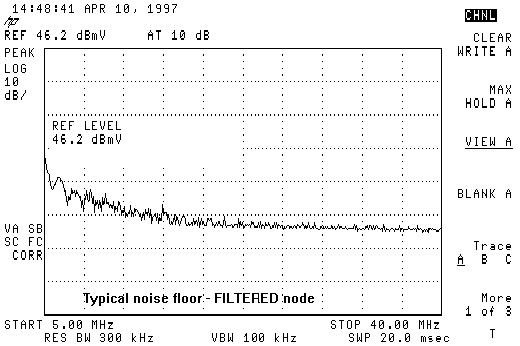
Figure 3 is more typical of the upstream spectrum in a cable network that has ingress problems. Note the high-level interfering signal near 28 MHz.
Figure 3 – Noisy Upstream with Ingress 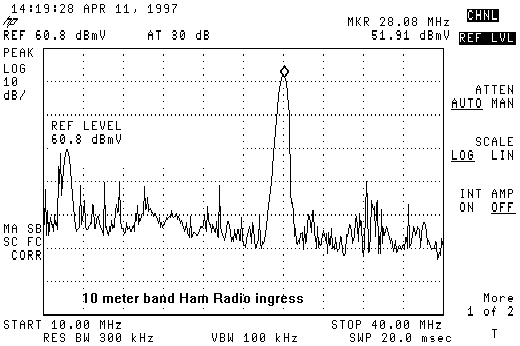
Most systems exhibit low frequency noise below 20 MHz, especially in the 5 to 15 MHz range. These are some frequencies in which you should avoid placing the upstream digitally modulated carrier:
-
<20 MHz—Low frequency electrical noise and ingress.
-
27 MHz—Citizens band (CB) radio.
-
28 MHz—10-meter amateur radio band.
-
>38 MHz—Group delay issues from amplifier diplex filters.
-
Increments of 6 MHz (that is, 6 MHz, 12 MHz, 18 MHz, 24 MHz, 30 MHz, 36 MHz, 42 MHz), because of the possibility of CPD.
These effective preventive maintenance practices minimize cable network problems that can affect the deployment of 16-QAM:
-
Sweep alignment of forward and reverse amplifiers
-
Keeping downstream signal leakage well below the Federal Communications Commission 20 µV/m requirement
Note: Many cable operators have found 5 µV/m to be more suitable for reliable two-way operation.
-
Subscriber drop installation quality control
-
Where appropriate, the use of high-pass filters on problem one-way drops
Also, monitoring upstream CNR, the CMTS Flap List, the CMTS signal-to-noise ratio (SNR) estimate, and CMTS correctable and uncorrectable FEC errors is a useful way to determine when network performance is degrading.
The Appendix includes a cable network DOCSIS compliance checklist.
Upstream Carriers in Zero-Span
Another spectrum analyzer mode worth using is its zero-span mode. This mode is the time domain mode where the display is amplitude versus time, rather than amplitude versus frequency. This mode is very beneficial when viewing data traffic that is bursty in nature. Figure 4 shows a spectrum analyzer in zero-span (time domain) while looking at the upstream traffic from a cable modem.
Figure 4 – Zero-Span Display on a Spectrum Analyzer 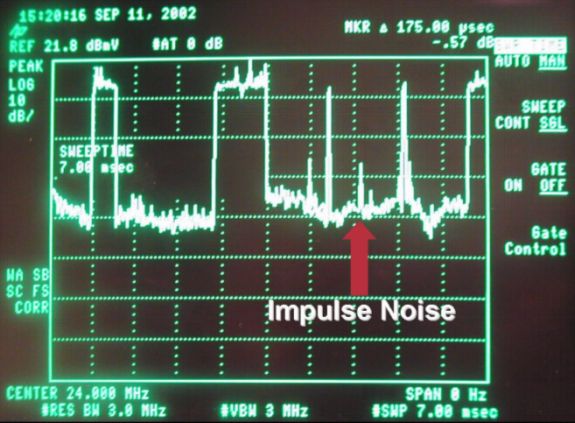
Data packets can be seen in Figure 4, along with modem requests and impulse noise. Zero-span is very useful for measuring average digital power levels and observing noise and ingress, as seen in Figure 5.
Figure 5 – Zero-Span Measurement of Upstream Digitally Modulated Carrier Amplitude 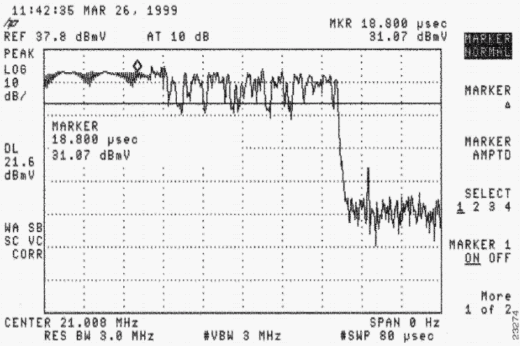
It can also be used to see if packets are colliding with each other from bad timing or poor headend splitter or combiner isolation, where a packet intended for one CMTS upstream port is “leaking” onto another upstream. Refer to the documents listed in the References section of this document.
16-QAM Configuration Considerations
One of the preliminary steps to running 16-QAM at 3.2 MHz is setting the appropriate minislot size. Cisco IOS Software Release 12.2(15)BC1 code automatically sets the minislot size according to the channel width. 3.2 MHz equals 2 ticks, 1.6 equals 4 ticks, and so forth, where each tick is 6.25 microseconds (µs). Older code defaulted to 8 ticks.
According to DOCSIS, a minislot must be 32 symbols or greater. A symbol can be thought of as a group of data bits per cycle or hertz (Hz). A 3.2 MHz wide channel has a symbol rate of 2.56 Msym/sec. By using 2 ticks (2 × 6.25 µs), you end up with a minislot equal to 2.56 Msym/sec × 12.5 µs, which is equal to 32 symbols. If using 16-QAM with its 4 bits/symbol, you end up with 32 symbols × 4 bits/symbol × 1/8, which is equal to 16 bytes/minislot.
Using a minislot as small as possible allows finer granularity when “slicing up” packets into minislots and creates less minislot roundup error. The smallest packet sent upstream is a Request at 16 bytes. Keeping the bytes per minislot to 16 or less is more efficient. Minislots greater than 16 bytes in length waste time on the wire, when sending 16 byte requests, and create a higher potential for collisions of these requests. The only drawback to a small minislot is if you are attempting to allow concatenation of very large packets. DOCSIS states that only 255 minislots can be concatenated into a maximum burst. The minislot might need to be changed to support large concatenated packets, if that is the intent. For more information about data throughput, refer to Understanding Data Throughput in a DOCSIS World.
The next output sample shows how to change and verify the current upstream settings. Bold text indicates the minislot size in ticks, symbols, and bytes.
cmts(config-if)#cable upstream 0 minislot-size ? 128 Minislot size in time ticks 16 Minislot size in time ticks 2 Minislot size in time ticks 32 Minislot size in time ticks 4 Minislot size in time ticks 64 Minislot size in time ticks 8 Minislot size in time ticks cmts(config-if)#cable upstream 0 minislot-size 2 cmts#show controllers cable 3/0 upstream 0 Cable3/0 Upstream 0 is up Frequency 33.008 MHz, Channel Width 3.200 MHz, 16-QAM Symbol Rate 2.560 Msps Spectrum Group is overridden BroadCom SNR_estimate for good packets - 25.0 dB Nominal Input Power Level 0 dBmV, Tx Timing Offset 2399 Ranging Backoff automatic (Start 0, End 3) Ranging Insertion Interval automatic (60 ms) Tx Backoff Start 0, Tx Backoff End 4 Modulation Profile Group 4 Concatenation is enabled Fragmentation is enabled part_id=0x3137, rev_id=0x03, rev2_id=0xFF nb_agc_thr=0x0000, nb_agc_nom=0x0000 Range Load Reg Size=0x58 Request Load Reg Size=0x0E Minislot Size in number of Timebase Ticks is = 2 Minislot Size in Symbols = 32 Bandwidth Requests = 0x1B0E Piggyback Requests = 0xF98 Invalid BW Requests= 0x0 Minislots Requested= 0x10FB8 Minislots Granted = 0x10FB8 Minislot Size in Bytes = 16 Map Advance (Dynamic) : 1654 usecs UCD Count = 3374 DES Ctrl Reg#0 = C000C043, Reg#1 = 0
Upstream Bursts
To understand modulation profiles, you need to understand upstream bursts. Figure 6 depicts what an upstream burst would look like.
Figure 6 – Upstream Burst Parameters 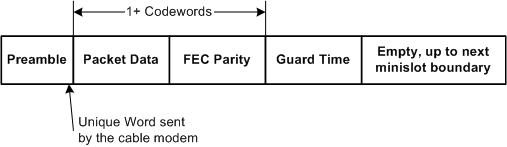
Note: The Unique Word (UW) is the last 1 to 4 bytes of the Preamble, depending upon the modulation and the UW configuration on the CMTS.
An upstream burst starts with a preamble and ends with some guard time. The preamble is a way for the CMTS and CM to synchronize. CMTSs that use Broadcom’s upstream receiver chips (such as the Broadcom 3137) require that a special byte sequence called a Unique Word be included at the end of the preamble, for added synchronization. The guard time band at the end of a burst is used so that multiple bursts do not overlap with each other. The actual data in between the preamble and guard time band is made up of Ethernet frames plus DOCSIS overhead that have been cut into FEC codewords (CWs) with FEC bytes added to each codeword. This entire packet is cut into minislots.
CM upstream bursts are not all the same. The burst could be a CM trying to make a request, to do initial maintenance to come online, to do station maintenance every 20 seconds or so, to send short data packets, to send long data packets, and so forth. These burst types are known as Interval Usage Codes (IUCs) and have different settings for each burst. Some modulation profile information is provided in the next section; but for more information about preambles and modulation profiles, refer to Understanding Upstream Modulation Profiles.
Modulation Profiles
When viewing the modulation profile with the show cable modulation-profile command, this information could be displayed with earlier Cisco IOS Software Releases, such as 12.2(11)BC2:
Mod IUC Type Preamb Diff FEC FEC Scrambl Max Guard Last Scram Preamb
length enco T CW seed B time CW offset
1 Request qpsk 64 no 0x0 0x10 0x152 0 8 no yes 952
1 Initial qpsk 128 no 0x5 0x22 0x152 0 48 no yes 896
1 Station qpsk 128 no 0x5 0x22 0x152 0 48 no yes 896
1 Short qpsk 72 no 0x5 0x4B 0x152 6 8 no yes 944
1 Long qpsk 80 no 0x8 0xDC 0x152 0 8 no yes 936
This information is not in the same order in which it was entered into a global configuration, and some of the entries are displayed in hexadecimal though they were entered as decimal.
Make the modulation profiles for your CMTS by following these steps:
-
Under global configuration, issue the cable modulation-profile 3 mix command.
The mix keyword is provided by Cisco for a mixed profile in which QPSK is used for CM maintenance while 16-QAM is used for short and long grants.
-
Under the appropriate cable interface, assign the profile to an upstream port by issuing the cable upstream 0 modulation-profile 3 command.
-
Issue the show run command to display the profile the way it is entered.
cab modulation-prof 3 request 0 16 0 8 qpsk scram 152 no-diff 64 fixed uw16 cab modulation-prof 3 initial 5 34 0 48 qpsk scram 152 no-diff 128 fixed uw16 cab modulation-prof 3 station 5 34 0 48 qpsk scram 152 no-diff 128 fixed uw16 cab modulation-prof 3 short 7 76 7 8 16qam scram 152 no-diff 144 short uw16 cab modulation-prof 3 long 9 232 0 8 16qam scram 152 no-diff 160 short uw16
-
Copy and paste the output from Step 3 into the global configuration.
-
Make these changes:
-
Change the UW from 8 to 16.
This change is necessary on Short and Long IUCs that use 16-QAM.
-
Increase the maximum burst and FEC CW on the Short IUC to optimize it for throughput.
-
Ensure that the last CWs for the Short and Long IUCs are short as opposed to fixed.
Note: These changes have already been incorporated in default modulation profiles in Cisco IOS Software Release 12.2(15)BC1 code and later.
-
If you intend to do dynamic modulation changes and you want to go back to QPSK if the plant gets “noisy,” use this cable modulation profile 2:
cab modulation-prof 2 request 0 16 0 8 qpsk scram 152 no-diff 64 fixed uw16 cab modulation-prof 2 initial 5 34 0 48 qpsk scram 152 no-diff 128 fixed uw16 cab modulation-prof 2 station 5 34 0 48 qpsk scram 152 no-diff 128 fixed uw16 cab modulation-prof 2 short 4 76 12 8 qpsk scram 152 no-diff 72 short uw8 cab modulation-prof 2 long 9 232 0 8 qpsk scram 152 no-diff 80 short uw8
This profile is optimized for throughput of small upstream packets, such as TCP acknowledgments. Because the minislot is set for 2 ticks when using 3.2 MHz channel width, the bytes are 8 per minislot. The maximum burst is set for 12 minislots for the Short IUC, to keep the total at 96 bytes.
This is a profile that one customer is using to track the Cisco flap list for entries:
cab modulation-prof 5 req 0 16 0 8 16qam scramb 152 no-diff 128 fixed uw16 cab modulation-prof 5 initial 5 34 0 48 qpsk scramb 152 no-diff 128 fixed uw16 cab modulation-prof 5 station 5 34 0 48 16qam scramb 152 no-diff 256 fixed uw16 cab modulation-prof 5 short 7 76 7 8 16qam scramb 152 no-diff 144 short uw16 cab modulation-prof 5 long 9 232 0 8 16qam scramb 152 no-diff 160 short uw16
There are no per-CM FEC or SNR counters, but there are per-CM flaps. Using 16-QAM for station maintenance allows the modem to flap, if there is a problem that would cause dropped packets. The flap list is used to track information per-modem. The MC16x and MC28C do not report per-modem SNR or per-modem FEC, so using the flap list might be beneficial.
Note: The new linecards (MC16X/U, MC28X/U and MC5x20S/U) provide per-CM SNR and FEC counters with the show cable modem phy and the show interface cable slot/port sid sid-number count ver commands, respectively.
Levels to keep a CM online are done during station maintenance, and each CM vendor might have implemented their preambles differently for QPSK or for 16-QAM. It is very possible that changing the station maintenance burst to 16-QAM could make the CM appear to transmit 3 dB higher and, subsequently, achieve 3 dB better SNR. The SNR is averaged for all CMs, so this achievement is subjective.
Keep in mind that, while the maximum upstream transmission power required by DOCSIS is +58 dBmV for a cable modem using QPSK, a cable modem using 16-QAM only needs to transmit at a maximum power of +55 dBmV. This might have an impact in cable systems where the total upstream attenuation between the modem and the CMTS is higher than 55 dB. A ! in the show cable modem command means that it is maxed out and you might need to reduce the plant attenuation. Excessive upstream attenuation is usually related to subscriber drop problems or network misalignment. It might be warranted to issue the cable upstream 0 power-adjust continue 6 command to allow the modem to stay online until the excessive attenuation problem has been fixed.
Also, some older CMs do not like 16-QAM for Initial Maintenance. If Initial Maintenance is 16-QAM, the CM might not come back online. This also consumes time with the DHCP server, if they do connect physically.
This is another profile that a customer is using for a more robust, mix profile:
cab modulation-prof 3 request 0 16 0 8 qpsk scram 152 no-diff 64 fixed uw16 cab modulation-prof 3 initial 5 34 0 48 qpsk scram 152 no-diff 128 fixed uw16 cab modulation-prof 3 station 5 34 0 48 qpsk scram 152 no-diff 128 fixed uw16 cab modulation-prof 3 short 7 76 7 8 16qam scram 152 no-diff 144 short uw16 cab modulation-prof 3 long 10 153 0 8 16qam scram 152 no-diff 200 short uw16
The preamble was made longer on the Long IUC and the CW size was decreased to give it a higher percentage of FEC coverage; this is the calculations used:
2*10/(2*10+153) = 11.5%
If the HFC plant is too noisy, try the new Cisco linecards (MC16X/U, MC28X/U and MC5x20S/U). These cards have an advanced PHY front end that includes ingress cancellation, a digital signal processing (DSP) front end, and adaptive equalization. For more information about the new advanced PHY capabilities, refer to Advanced PHY Layer Technologies for High-Speed Data Over Cable.
Steps to Maximize the Success of a 16-QAM Upgrade
To maximize the success of a 16-QAM upgrade, follow these steps:
-
Upgrade the CMTS with the latest network processing engine (NPE).
-
Change the configuration to support 16-QAM on the upstream.
-
Install an MC16S, 28U, or 5x20U card, if necessary.
-
Change the Cisco IOS Software from EC to BC code to run DOCSIS 1.1 code. Some considerations for this code change include:
-
A 5 to 15 percent CPU hit is possible because of the extra functionality and sophistication introduced by DOCSIS 1.1 and because of all of the new features in Cisco IOS Software Release 12.2.
-
Some CMs might not like a shortened last CW and fail after init(rc). DHCP Requests use a Short IUC. EC code uses a fixed last CW for Short and Long IUCs, while BC code is shortened.
-
These steps can be taken to prepare for a 16-QAM upgrade:
-
Issue show running interface config, show controllers, and show cable modem for each of the uBRs where 16-QAM is desired.
-
Identify upstream ports where 16-QAM is desired.
-
Use a spectrum analyzer to confirm that the upstream carrier-to-noise, carrier-to-ingress, and carrier-to-interference ratios are at least 25 dB.
Be cautious about making preparations based on the CMTS SNR estimate, as seen in the show controllers cable slot/port upstream upstream-port command, because this value is only an estimate provided by the upstream receiving hardware. If you have to rely on SNR alone, then an SNR of 25 or more is good; but that does not mean that you do not have impulse noise and other impairments that are not apparent in the SNR estimate. Use a spectrum analyzer in zero-span mode with a resolution bandwidth setting of 3 MHz to capture all ingress under the carrier, and use a 10 ms sweep rate to capture impulse noise.
-
Use this recommended profile:
cab modulation-prof 4 request 0 16 0 8 qpsk scram 152 no-diff 64 fixed uw16 cab modulation-prof 4 initial 5 34 0 48 qpsk scram 152 no-diff 128 fixed uw16 cab modulation-prof 4 station 5 34 0 48 qpsk scram 152 no-diff 128 fixed uw16 cab modulation-prof 4 short 7 76 7 8 16qam scram 152 no-diff 144 short uw16 cab modulation-prof 4 long 9 232 0 8 16qam scram 152 no-diff 160 short uw16
-
Use a minislot of 2 when using a 3.2 MHz channel width.
Issue the cable upstream 0 minislot 2 command.
-
Monitor the show cable hop command for correctable and uncorrectable FEC errors.
For more information about FEC and SNR, refer to Upstream FEC Errors and SNR as Ways to Ensure Data Quality and Throughput.
-
Set up cable modem remote-query, if possible, and look at CM transmit levels before and after the upgrade, to make sure that they have not changed.
Some CMs drop or raise levels. This is a modem vendor issue. Also watch the CNR and SNR readings.
Suggestions and Recommendations
These suggestions and recommendations increase the success of a 16-QAM upgrade in various environments:
-
Stay away from known ingress “hot spots” such as 27 MHz (CB), 28 MHz (10-meter amateur radio), and anything below approximately 20 MHz, because of electrical noise and shortwave radio ingress.
-
Keep the carrier well away from diplex filter roll-off areas (typically above approximately 35 to 38 MHz), where group delay can be a major problem.
Figure 7 – Upstream Group Delay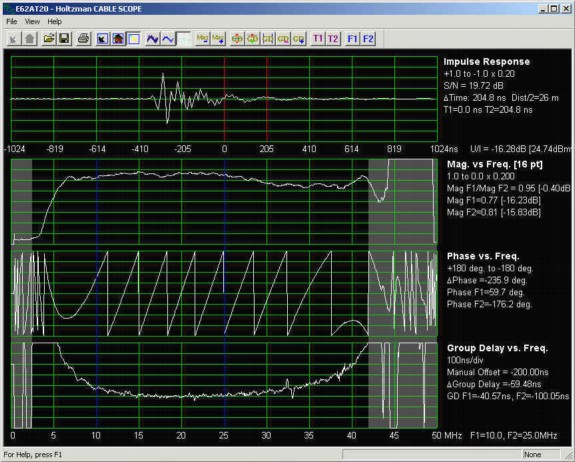
16-QAM is especially prone to group delay, which causes inter-symbol interference. Group delay might be a problem even when the frequency response is flat. Figure 7, from a Holtzman, Inc. Cable Scope®, shows relatively flat frequency response (the second trace), but note the degraded group delay below approximately 10 MHz and above approximately 35 MHz (the fourth trace). Choose an operating frequency that minimizes the likelihood of group delay; frequencies in the 20 to 35 MHz range generally work well. Group delay is defined in units of time, typically nanoseconds (ns). In a system, network, or component with no group delay, all frequencies are transmitted through the system, network, or component with equal time delay. In simplified terms, when there is no group delay in a system, network, or component, then all frequencies within a defined bandwidth take the same amount of time to traverse that system, network, or component. When group delay does exist, signals at some frequencies arrive at slightly different times than signals at other frequencies. This also means that wider channels are more prone to group delay differences. If a cable network’s group delay exceeds a certain amount, inter-symbol interference occurs, degrading the bit error rate. While the DOCSIS Radio Frequency Interface Specification specifies no more than 200 ns/MHz in the upstream, keeping the total in-channel group delay at 100 ns or less is recommended for 16-QAM.
Frequency response problems in a cable network also cause group delay problems. The best way for a cable operator to maintain flat frequency response is to sweep the network on a regular basis. Upstream group delay measurements usually require specialized equipment, such as the previously mentioned Cable Scope. The Cable Scope displays upstream impulse response, “magnitude versus frequency” (frequency response), phase versus frequency, and group delay versus frequency. More information is available at http://www.holtzmaninc.com
 .
.-
DOCSIS 1.1 might help mitigate amplitude ripple and group delay problems with pre-equalization in the CMs.
-
New linecards MC16X/U, MC28X/U and MC5x20S/U) might help with equalization in the CMTS.
-
-
If using the MC16C or 28C card, use a static modulation profile of 16-QAM. It might not be optimal to use dynamic modulation changes with a C card because the thresholds can not be changed (when to hop and what causes the hop). Either leave it at 16-QAM or use an MC16S, MC16X/U, MC28X/U or MC5x20S/U linecard, where applicable, with spectrum groups defined.
-
If possible, use an MC16S card with spectrum bands and dynamic modulation features.
-
Activate advanced spectrum management features and assign to upstream (US) ports.
-
Make two 3.2 MHz-wide channels; for example, 20 to 23.2 MHz and 23.22 to 26.42 MHz.
For proper spectrum hopping, the algorithm needs approximately 20 kHz between bands (issue the spectrum-group 1 band 2000000 23200000 command).
-
Activate dynamic modulation and assign to upstream ports (issue the cable upstream 0 modulation-profile 3 2 command).
-
Guarantee that no channel width change is desired (issue the cable upstream 0 channel width 3200000 3200000 command).
-
-
Use these default settings:
-
Hop priority of Frequency, Modulation, and Channel Width assures the highest possible throughput by hopping frequency first; then, if required, by changing modulation. Because the channel width is set at 3200000 3200000, the channel stays at that width.
-
A hop period of 30 seconds assures that a second upstream change does not occur until 30 seconds after the first change.
-
Hop Threshold (defaults to 100 percent) tracks station maintenance and is not a good indicator of upstream health. The 100 percent default value means that all the CMs must lose station maintenance before an upstream change occurs. Instead of using this parameter, it is more relevant for the upstream to monitor CNR and FEC errors.
-
The CNR thresholds are 25 dB, 15 dB, 1 percent correctable FEC, and 1 percent uncorrectable FEC. It might be beneficial to change the thresholds based on further examination of the setup. You could make the first CNR threshold a bit lower, such as 22 dB, and make the second threshold approximately 12 dB. The second CNR threshold makes no difference in this example, because you are not changing the channel width. It could be set very low, such as 8 dB. You could also set the correctable FEC threshold to 3 percent, if desired. Issue the cable upstream 0 threshold cnr-profile1 22 cnr-profile2 8 corr-Fec 3 uncorr-Fec 1 command.
-
-
If MC16S, MC16X/U, MC28X/U or MC5x20S/U cards are used, an added benefit will be the use of the Cisco Broadband Troubleshooter (CBT) tool to view the upstream spectrum remotely. There is a command on the CMTS to view the noise floor also: the show controllers cable slot/port upstream upstream-port spectrum 5 42 1 command.
-
It might be beneficial to externally filter any noise below 20 MHz, to see if any change in CMTS-reported SNR is observed. Arcom and Eagle Comtronics make these filters. Sometimes noise at low frequencies can create harmonics that fall on top of the intended upstream data frequency or fall on the upstream’s internal intermediate frequency (IF) of 70 MHz. This was observed in legacy linecards that were overdriven with too much signal at 35 MHz. Amplitude modulation (AM) broadcast radio (0.5 MHz to 1.6 MHz) has also been seen to cause upstream laser clipping at the node, which distorts all upstream frequencies. Therefore, look at the entire spectrum at the input to the node’s upstream laser.
Miscellaneous Points
-
More upstream sweep points might be recommended for sweep equipment to get a better indication of the upstream frequency response, especially when troubleshooting microreflections.
-
Make sure the DOCSIS configuration file does not have the Minimum Upstream Guaranteed Rate set. The latest BC code might have upstream Admission Control on by default and set at 100 percent. Some modems might not come online and send reject(c). Make the Admission Control 1000 percent, turn it off, or get rid of the upstream minimum rate in the DOCSIS configuration file.
-
If offering a downstream rate less than 84 kbps, issue the downstream rate-limit token bucket shaping max delay 256 command. The default delay of 128 is optimized for downstream speeds greater than 84 kbps. This command is relevant for the VXR but not the uBR10k.
Summary
Many features are available to help with a 16-QAM upgrade and to keep the availability of the service as high as possible. These are some of the features and benefits:
-
S and U cards—“Look before you leap”, CNR tracking, and remote analyzer viewing.
-
Dynamic modulation change—Back-up plan for 16-QAM.
-
Adjustable thresholds—No inadvertent hopping.
-
NPE-400 or G1—PPS expansion in CPU.
-
MC28U card—G1 processor onboard, ingress cancellation, DSP, S-card features.
-
BC code—DOCSIS 1.1 code with concatenation, fragmentation, and piggybacking.
Final Note
Another problem observed with 16-QAM installations has been associated with microreflections. Microreflections are turning out to be significant problems in some cable systems attempting to deploy 16-QAM, especially DOCSIS 1.0 environments without adaptive equalization. These are some of the major causes of microreflections:
-
Defective or missing end-of-line terminators (and loose seizure screw on the terminator’s center conductor).
-
Use of so-called self-terminating taps at the ends-of-line (for example, 4 dB two-port, 8 dB four-port, and so forth).
-
Lack of terminators on low value taps’ unused ports—performance has been found to improve substantially by terminating all unused ports on 17 dB and lower value taps.
-
Loose or improperly installed connectors, especially loose seizure screws in hardline connectors.
-
Damaged or defective line passives.
Of course, the usual causes of the drop are a problem, too: poor splitter isolation, missing terminators on unused splitter or DC ports, damaged cables and connectors, and so forth.
Figure 8 is from a Holtzman, Inc. Cable Scope. The figure shows how amplitude ripple in the upstream’s frequency response (in this particular example, caused by an approximately 724 ns echo or microreflection) also causes group delay ripple. The top trace is impulse response, and the echo is seen approximately 724 ns to the right of the main impulse. The second trace shows amplitude ripple caused by the echo, and the fourth trace shows the resulting group delay ripple.
See the Supplement section for more on microreflections.
Figure 8 – Amplitude and Group Delay Ripple 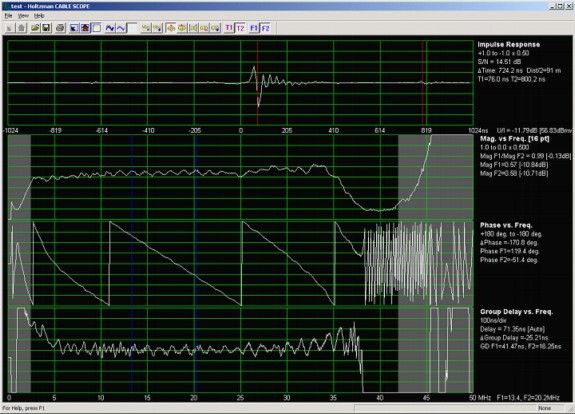
Supplement
Downstream 256-QAM
If attempting to run 256-QAM on the downstream, be sure the digitally modulated carrier’s average power level is 6 to 10 dB below what the level of an analog TV channel on the same frequency would be. Many cable operators set 64-QAM signals at –10 dBc, and 256-QAM at –5 to –6 dBc. Look at the constellation, MER, and pre- and post-FEC BER for signs of compression, sweep transmitter interference, laser clipping, and other impairments. Higher orders of modulation have a higher peak-to-average power ratio and could cause occasional, intermittent downstream laser clipping. The analog TV channel levels might need to be decreased slightly into the laser transmitters, if several 256-QAM signals are present.
Figure 9 shows a 256-QAM constellation with an MER of 34 dB. An MER of less than approximately 31 dB is cause for concern, when running 256-QAM.
Figure 9 – 256-QAM Constellation 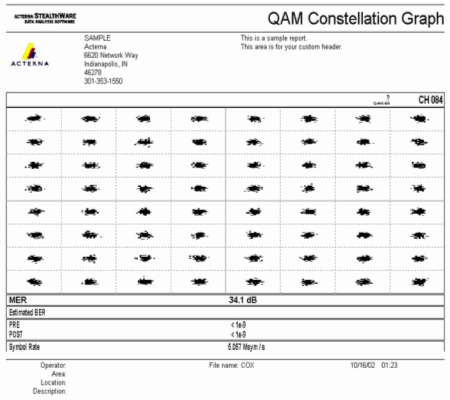
According to the DOCSIS Radio Frequency Interface Specification, the digitally modulated carrier input level to the cable modem is to be in the –15 to +15 dBmV range (experience has shown that –5 to +5 dBmV is near-optimal), and the total input power (all downstream signals) should be less than 30 dBmV. For example, if you have 100 analog channels each at +10 dBmV, that would equal this total power:
10 + 10*log(100) = 30 dBmV
If impulse noise is an issue on the downstream, then downstream interleaving can be increased to 64, from the default setting of 32. This adds more latency for the upstream Request and Grant cycle, so it could affect upstream per-modem speeds slightly.
Microreflections
This section is from Ron Hranac’s March 2004 column in Communications Technology magazine (courtesy of PBI Media, LLC).
You cleaned up the reverse, getting the carrier-to-junk ratio to a manageable 25~30 dB or better. Ingress and impulse noise are under control. The forward and reverse amps have been balanced. You moved the cable modem upstream digitally modulated carrier to a center frequency in the 20-35 MHz range, so diplex filter-related group delay isn’t an issue. Your data folks tweaked your cable modem termination system’s (CMTS) modulation profiles. Then you pulled the switch and made the jump from quadrature phase shift keying (QPSK) to 16-QAM (quadrature amplitude modulation). For the most part things are working reasonably well, but modems in some parts of the system are having problems. One possible culprit? Microreflections, reflections or echoes—call them what you will, they must be taken seriously. Find and fix the cause, and your modems and customers will be much happier. Let’s go back to basic transmission line theory for a moment. Ideally, the signal source, transmission medium and load should have the same characteristic impedance. When this condition exists, all incident energy from the source is absorbed by the load—excluding energy lost by attenuation in the transmission medium, of course. In the real world of cable networks, impedance can at best be considered nominal. Impedance mismatches are everywhere: connectors, amplifier inputs and outputs, passive device inputs and outputs, and even the cable itself. Anywhere an impedance mismatch exists some of the incident energy is reflected back toward the source. The reflected energy interacts with the incident energy to produce standing waves, which manifest themselves as the familiar standing wave ripple one sometimes sees in sweep receiver displays. Long echoes in the time domain—that is, those that are offset from the incident signal by an amount greater than the affected data’s symbol period—mean more closely-spaced amplitude ripple in the frequency domain. Put another way: If the amplitude ripple peaks are widely separated, the impedance mismatch is nearby. If the ripple peaks are close together, the distance to the fault is farther away. Not only do echoes cause amplitude ripple, they also cause phase ripple. Group delay—an impairment that can wreak havoc with 16-QAM—is defined as the rate of change of phase with respect to frequency. Fine-grained (closely spaced) amplitude ripple produces fine-grained phase ripple, which in turn may result in large group delay ripple. This phenomenon is generally worse for long echoes. Field experience has shown that there is no rocket science when it comes to what actually causes echoes. A quick side note: The much lower coaxial cable attenuation at upstream frequencies means reflections will generally be worse than in the downstream. Here is a list of some of the more common problems that have been identified in outside plant.
|
Appendix
Tables 2, 3, 4, and 5 can be used as a checklist for cable network DOCSIS compliance.
Table 2 – Headend (Downstream) CMTS or Upconverter Output| Test Performed (Y–N) | Parameter | Parameter Value | Measured Value or Comments |
|---|---|---|---|
| CMTS downstream IF output | +42 dBmV1 | ||
| Digitally modulated carrier amplitude at upconverter input | +25 to +35 dBmV2 | ||
| Digitally modulated carrier amplitude at upconverter output | +50 to +61 dBmV | ||
| Digitally modulated carrier center frequency | 91 to 857 MHz | ||
| Carrier-to-noise ratio | >= 35 dB | ||
| MER3 | 64-QAM: 27 dB minimum 256-QAM: 31 dB minimum | ||
| Pre-FEC BER4 | — | ||
| Post-FEC BER5 | <= 10–8 | ||
| Amplitude ripple (in-channel flatness) | 3 dB6 | ||
| Constellation evaluation | Look for evidence of gain compression, phase noise, in-phase and quadrature (I-Q) imbalance, coherent interference, excessive noise, and clipping |
-
Most DOCSIS-compliant Cisco CMTS line cards are specified to provide +42 dBmV (±2 dB) average power level at the downstream IF output.
-
Nominal average power level input range to most external upconverters. Check the upconverter manufacturer’s specifications to confirm the recommended input level.
Note: An in-line attenuator (pad) between the CMTS IF output and upconverter input might be required.
-
Downstream MER is not a DOCSIS parameter. The values shown are minimum values that represent good engineering practice. MER measured in the headend generally are in the 34 to 36 dB or higher range.
-
DOCSIS does not specify a minimum pre-FEC BER. Ideally, there should be no pre-FEC bit errors at the CMTS or upconverter output.
-
Ideally, there should be no post-FEC bit errors at the CMTS or upconverter output.
-
DOCSIS 1.0 specifies 0.5 dB for this parameter; it was relaxed, however, to 3 dB in DOCSIS 1.1.
| Test Performed (Y–N) | Parameter | Parameter Value | Measured Value or Comments |
|---|---|---|---|
| Digitally modulated carrier average power level relative to analog TV channel visual carrier amplitude | –10 to –6 dBc | ||
| Digitally modulated carrier center frequency | 91 to 857 MHz | ||
| Carrier-to-noise ratio | >= 35 dB | ||
| MER1 | 64-QAM: 27 dB minimum 256-QAM: 31 dB minimum | ||
| Pre-FEC BER2 | — | ||
| Post FEC BER3 | <= 10–8 | ||
| Amplitude ripple (in-channel flatness) | 3 dB4 | ||
| Constellation evaluation | Look for evidence of gain compression, phase noise, I-Q imbalance, coherent interference, excessive noise, and clipping |
-
Downstream MER is not a DOCSIS parameter. The values shown are minimum values that represent good engineering practice. MER measured in the headend generally are in the 34 to 36 dB or higher range.
-
DOCSIS does not specify a minimum pre-FEC BER. Ideally, there should be no pre-FEC bit errors at the downstream laser or first amplifier input.
-
Ideally, there should be no post-FEC bit errors at the downstream laser or first amplifier input.
-
DOCSIS 1.0 specifies 0.5 dB for this parameter; it was relaxed, however, to 3 dB in DOCSIS 1.1.
| Test Performed (Y–N) | Parameter | Parameter Value | Measured Value or Comments |
|---|---|---|---|
| Digitally modulated carrier center frequency | 91 to 857 MHz | ||
| Digitally modulated carrier average power level relative to analog TV channel visual carrier amplitude | –10 to –6 dBc | ||
| Digitally modulated carrier average power level | –15 to +15 dBmV | ||
| Carrier-to-noise ratio | >= 35 dB | ||
| Total downstream RF input power1 | < +30 dBmV | ||
| MER2 | 64-QAM: 27 dB minimum 256-QAM: 31 dB minimum | ||
| Pre-FEC BER3 | — | ||
| Post FEC BER | <= 10–8 | ||
| Constellation evaluation | Look for evidence of gain compression, phase noise, I-Q imbalance, coherent interference, excessive noise, and clipping | ||
| Amplitude ripple (in-channel flatness) | 3 dB4 | ||
| Hum modulation | 5% (–26 dBc) | ||
| Maximum analog TV channel visual carrier level | +17 dBmV | ||
| Minimum analog TV channel visual carrier level | –5 dBmV | ||
| Transit delay from CMTS to most distant cable modem5 | <= 0.800 ms | ||
| Signal level slope, 50 to 750 MHz | 16 dB | ||
| Group delay ripple6 | 75 ns |
-
Total power of all downstream signals in the 40 to 900 MHz frequency range.
-
Downstream MER is not a DOCSIS parameter. The values shown are minimum values that represent good engineering practice.
-
DOCSIS does not specify a value for pre-FEC bit error rate.
-
DOCSIS 1.0 specifies 0.5 dB for this parameter; it was relaxed, however, to 3 dB in DOCSIS 1.1.
-
Transit delay might be estimated.
-
In-channel group delay might be measured using Avantron’s AT2000RQ or AT2500RQ; you must have the latest firmware and software. Refer to Sunrise Telecom - Cable TV (CATV) Products
 .
.
| Test Performed (Y–N) | Parameter | Parameter Value | Measured Value or Comments |
|---|---|---|---|
| Digitally modulated carrier bandwidth | 200, 400, 800, 1600 or 3200 kHz | ||
| Digitally modulated carrier symbol rate | 0.16, 0.32, 0.64, 1.28, or 2.56 Msym/sec | ||
| Digitally modulated carrier center frequency | Must be within 5 to 42 MHz spectrum | ||
| Digitally modulated carrier amplitude1 | –16 to +26 dBmV, depending on symbol rate | ||
| Total 5 to 42 MHz RF spectrum power | <= +35 dBmV | ||
| Carrier-to-noise ratio | >= 25 dB2 | ||
| Carrier-to-interference ratio | >= 25 dB2 | ||
| Carrier-to-ingress power ratio | >= 25 dB2 | ||
| Hum modulation | 7% (–23 dBc) | ||
| Amplitude ripple | 0.5 dB/MHz | ||
| Group delay ripple3 | 200 ns/MHz | ||
| Transit delay from most distant cable modem to CMTS4 | <= 0.800 ms |
-
Default value for Cisco uBRs is 0 dBmV.
-
Measured at CMTS upstream input port. The value shown is an in-channel value.
-
Upstream group delay can be measured with an instrument such as Holtzman, Inc.’s Cable Scope
 .
. -
Transit delay may be estimated.
References
These are some references that supplement the other references made throughout this document:
Cisco’s Ron Hranac wrote two columns on 16-QAM for Communications Technology magazine:
Holtzman, Inc.’s Tom Williams wrote a couple of excellent articles on upstream impairments. He gets into the details of group delay—among other things—and shows that some of the assumed upstream DOCSIS parameters are not good enough:
-
Tackling Upstream Data Impairments: Optimize Network Performance Today, Part 1

-
Tackling Upstream Data Impairments - Part 2 Measuring Linear Distortion

Related Information
- Upstream Modulation Profiles for Cable Linecards
- Determining RF or Configuration Issues on the CMTS
- How to Increase Return Path Availability and Throughput
- Upstream FEC Errors and SNR as Ways to Ensure Data Quality and Throughput
- Obtain Power Measurements of a DOCSIS Downstream Signal Using a Spectrum Analyzer
- Broadband Cable Technology Support
- Technical Support & Documentation - Cisco Systems
Revision History
| Revision | Publish Date | Comments |
|---|---|---|
1.0 |
04-Dec-2005 |
Initial Release |
Contact Cisco
- Open a Support Case

- (Requires a Cisco Service Contract)
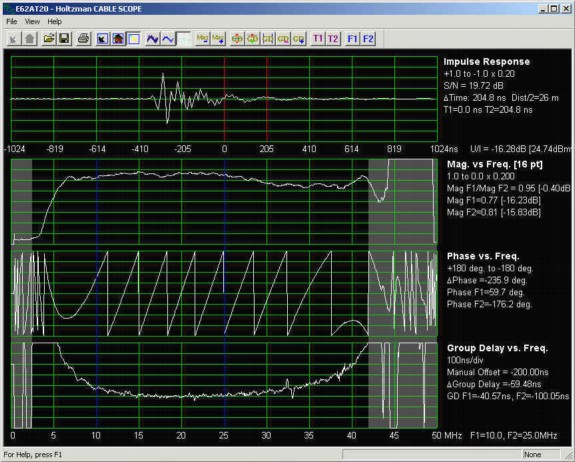
 Feedback
Feedback