تكوين النسخ الاحتياطي غير المتزامن للمنفذ (AUX-AUX) باستخدام برنامج Dialer Watch
المحتويات
المقدمة
يقدم هذا المستند معلومات حول تكوين النسخ الاحتياطي لتوجيه الاتصال عند الطلب (DDR) لارتباط خط تسلسلي أو شبكة WAN أو مستأجر باستخدام ميزة مراقبة المتصل. يستخدم إرتباط النسخ الاحتياطي أجهزة المودم على المنافذ (AUX) المساعدة لكلا الموجهين. عند تعطل الارتباط الأساسي، تبدأ خدمة مراقبة المتصل المتصل المتصل باستدعاء اتصال النسخ الاحتياطي باستخدام المودم الموجود على المنفذ (AUX) المساعد.
المتطلبات الأساسية
المتطلبات
يفترض هذا المستند أن لديك فهما جيدا للمشاكل المختلفة المرتبطة بأجهزة المودم على المنافذ (AUX) المساعدة. إذا كنت بحاجة إلى مزيد من المعلومات حول هذه المشكلات، فيرجى الرجوع إلى دليل اتصال موجه المستندات وتكوين اتصال باستخدام مودم على المنفذ (AUX) قبل المتابعة باستخدام هذا المستند.
المكونات المستخدمة
تستند المعلومات الواردة في هذا المستند إلى إصدارات البرامج والمكونات المادية التالية:
-
منفذا Cisco 2600s مع أجهزة مودم روبوتية في الولايات المتحدة متصلة بالمنافذ (AUX) المساعدة. يقوم كلا الموجهين بتشغيل برنامج Cisco IOS® Software، الإصدار 12.1(2).
يوصى باستخدام الإصدار 12.1(7) من Cisco IOS أو إصدار أحدث، والذي يتضمن عمليات إصلاح لأخطاء IOS التي تؤثر على مراقبة المتصل.
تم إنشاء المعلومات المُقدمة في هذا المستند من الأجهزة الموجودة في بيئة معملية خاصة. بدأت جميع الأجهزة المُستخدمة في هذا المستند بتكوين ممسوح (افتراضي). إذا كنت تعمل في شبكة مباشرة، فتأكد من فهمك للتأثير المحتمل لأي أمر قبل استخدامه.
الاصطلاحات
للحصول على مزيد من المعلومات حول اصطلاحات المستندات، ارجع إلى اصطلاحات تلميحات Cisco التقنية.
النظرية الأساسية
ويتضمن هذا السيناريو تكوين الاتصال والملتمس باستخدام أجهزة المودم على المنافذ (AUX)، وتكوين النسخ الاحتياطي ل DDR باستخدام مراقبة المتصل. لمزيد من المعلومات حول ميزة "مراقبة المتصل"، ارجع إلى تقييم واجهات النسخ الاحتياطي والمسارات الثابتة العائمة ومراقبة المتصل للنسخ الاحتياطي ل DDR.
راجع تكوين النسخ الاحتياطي ل DDR باستخدام BRIs و Dialer Watch للحصول على معلومات حول كيفية تكوين مراقبة المتصل واستكشاف أخطائها وإصلاحها. المفاهيم المتعلقة بمراقبة المتصل مستقلة عن وسائل الإعلام المستخدمة، بحيث تكون تلك الوثيقة مفيدة لقضايا مراقبة المتصل.
التكوين
في هذا القسم، تُقدّم لك معلومات تكوين الميزات الموضحة في هذا المستند.
ملاحظة: للعثور على معلومات إضافية حول الأوامر المستخدمة في هذا المستند، أستخدم أداة بحث الأوامر (للعملاء المسجلين فقط).
الرسم التخطيطي للشبكة
يستخدم هذا المستند إعداد الشبكة الموضح في هذا الرسم التخطيطي:
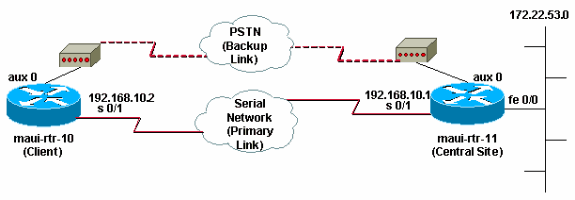
التكوينات
في هذا التكوين، يتم توصيل MAUI-RTR-10 (العميل) بواسطة إرتباط تسلسلي إلى MAUI-RTR-11 (الموقع المركزي). كما يحتوي كلا الموجهين على أجهزة مودم خارجية تعمل بالروبوتات في الولايات المتحدة متصلة بالمنافذ (AUX) وتستخدم كنسخ إحتياطية. عند تعطل الارتباط الأساسي، تبدأ خدمة مراقبة المتصل إرتباط النسخ الاحتياطي ويقوم MAUI-RTR-10 بإغلاق موجه الموقع المركزي واتصال PPP والتفاوض عليه وتبادل معلومات التوجيه الخاصة بأقصر مسار أولا (OSPF). تستخدم جميع حركات المرور بين الموجهات الآن اتصال النسخ الاحتياطي. عند إعادة إنشاء الارتباط الأساسي، يتم تحديث جدول التوجيه وتستخدم جميع حركة المرور الارتباط الأساسي مرة أخرى. نظرا لعدم تدفق حركة مرور البيانات على إرتباط النسخ الاحتياطي، تنتهي صلاحية مهلة الخمول ويزيل جهاز الطلب الذي يراقب إرتباط النسخ الاحتياطي.
| MAUI-RTR-10 (عميل) |
|---|
maui-rtr-10#show running-config Building configuration... Current configuration: ! version 12.1 service timestamps debug datetime msec service timestamps log datetime msec no service password-encryption ! hostname maui-rtr-10 ! aaa new-model aaa authentication login default local aaa authentication login NO_AUTHEN none aaa authentication ppp default local !--- This is the basic AAA configuration for PPP calls. enable secret 5 <deleted> ! username admin password 0 <deleted> username maui-rtr-11 password 0 cisco !--- Username for remote router (maui-rtr-11) and shared secret !--- password. Shared secret (used for Challenge Handshake Authentication !--- Protocol [CHAP] authentication) must be the same on both sides. ! ip subnet-zero ! chat-script Dialout ABORT ERROR ABORT BUSY "" "AT" OK "ATDT \T" TIMEOUT 45 CONNECT \c !--- Chat script named "Dialout" is used for the backup dialout. modemcap entry MY_USR_MODEM:MSC=&F1S0;=1 !--- Modemcap named "MY_USR_MODEM" will be applied to the AUX !--- port line interface. This modemcap was created with the !--- modemcap edit MY_USR_MODEM miscellaneous &F1S0;=1 command !--- Refer to the Modem-Router Connection Guide for more information. ! interface Loopback0 ip address 172.17.1.1 255.255.255.0 ! interface Ethernet0/0 ip address 172.16.1.1 255.255.255.0 no keepalive ! interface Serial0/0 no ip address shutdown no fair-queue ! interface Serial0/1 !--- This is the primary link. ip address 192.168.10.2 255.255.255.252 encapsulation ppp clockrate 64000 ppp authentication chap ! interface Async65 !--- Async interface corresponding to the AUX Port (backup link). !--- This was determined using the show line command. ip unnumbered Loopback0 !--- This assigns the Loopback 0 IP address to this interface. !--- The central router will have a dialer map to this loopback address. encapsulation ppp dialer in-band !--- Allow DDR on this interface. dialer idle-timeout 30 !--- Idle timeout (in seconds) for this link. !--- Dialer watch checks the status of the primary link !--- every time the idle-timeout expires. dialer watch-disable 15 !--- Delays disconnection of the backup interface (for 15 seconds) after !--- the primary interface is found to be up. dialer map ip 172.22.1.1 name maui-rtr-11 broadcast 84007 !--- Dialer map for the AUX Port interface of the central router. !--- Remember that the central router's AUX port is unnumbered to its Loopback 0. dialer map ip 172.22.53.0 name maui-rtr-11 broadcast 84007 !--- Map statement for the route or network being watched. !--- Address must exactly match the network configured with !--- the dialer watch-list command. !--- Dials the phone number specified when the watched route disappears. dialer watch-group 8 !--- Enable dialer watch on this backup interface. !--- Watch the route specified with dialer watch-list 8. dialer-group 1 !--- Apply interesting traffic defined in dialer-list 1. async default routing !--- Permit routing over the async interface. !--- This is required for a routing protocol to run across the async link. async mode interactive ppp authentication chap ! router ospf 5 network 172.16.1.0 0.0.0.255 area 0 network 172.17.1.0 0.0.0.255 area 0 network 192.168.10.0 0.0.0.3 area 0 ! ip classless no ip http server ! access-list 101 remark Define Interesting Traffic access-list 101 deny ospf any any !--- Mark OSPF as uninteresting. !--- This prevents OSPF hellos from keeping the link up. access-list 101 permit ip any any ! dialer watch-list 8 ip 172.22.53.0 255.255.255.0 !--- Define the route to be watched. !--- This exact route (including subnet mask) must exist in the routing table. dialer-list 1 protocol ip list 101 !--- Interesting traffic is defined by access-list 101. !--- This is applied to BRI0 using dialer-group 1. ! line con 0 login authentication NO_AUTHEN transport input none line Aux 0 !--- Line configuration for the AUX port. exec-timeout 0 0 !--- Disable exec timeout on the interface. autoselect ppp script dialer Dialout !--- Use the chat script named "Dialout" for outgoing calls. modem InOut !--- Enable incoming and outgoing calls. modem autoconfigure type MY_USR_MODEM !--- Apply the modemcap MY_USR_MODEM (configured previously) !--- to initialize the modem. transport input all stopbits 1 !--- Improve throughput by reducing async framing overhead. speed 115200 !--- AUX port on the 2600 supports a speed of 115200. !--- Note: If you are routing through the AUX port, each character generates a !--- processor interrupt. This is an abnormally high load on the CPU, which can be !--- resolved by using a lower AUX port speed. flowcontrol hardware !--- This configures Ready To Send/Clear To Send (RTS/CTS) flow control. line vty 0 4 ! no scheduler allocate end |
| ماوي-rtr-11 (الموقع المركزي) |
|---|
maui-rtr-11#show running-config Building configuration... Current configuration: ! version 12.1 service timestamps debug uptime service timestamps log uptime no service password-encryption ! hostname maui-rtr-11 ! aaa new-model aaa authentication login default local aaa authentication login NO_AUTHEN none aaa authentication ppp default local !--- This is the basic AAA configuration for PPP calls. enable secret 5 <deleted> ! username admin password 0 <deleted> username maui-rtr-10 password 0 cisco !--- Username for remote router (maui-rtr-10) and shared secret. !--- Shared secret (used for CHAP authentication) must be the same on both sides. ! memory-size iomem 30 ! ip subnet-zero ! modemcap entry MY_USR_MODEM:MSC=&F1S0;=1 !--- Modemcap (MY_USR_MODEM) will be applied to the AUX port line interface. !--- This modemcap was created with the command !--- modemcap edit MY_USR_MODEM miscellaneous &F1S0;=1 !--- Refer to the Modem-Router Connection Guide for more information. ! interface Loopback0 ip address 172.22.1.1 255.255.255.0 ! interface FastEthernet0/0 !--- Interface to corporate network. ip address 172.22.53.105 255.255.255.0 no keepalive duplex auto speed auto ! !--- Irrelevant output removed here. ! interface Serial0/1 !--- This is the primary link. ip address 192.168.10.1 255.255.255.252 encapsulation ppp ppp authentication chap ! interface Serial0/2 no ip address shutdown ! interface Async65 !--- Async interface corresponding to the AUX Port (backup link). !--- This was determined using the show line command. ip unnumbered Loopback0 !--- Use Loopback 0 address for this interface. !--- The remote router will have a dialer map to this loopback address. encapsulation ppp dialer in-band dialer idle-timeout 900 dialer map ip 172.17.1.1 name maui-rtr-10 broadcast !--- Dialer map for the AUX Port interface of the remote router. !--- Remember that the remote router AUX port is unnumbered to its Loopback 0. dialer-group 1 !--- Apply interesting traffic defined in dialer-list 1. async default routing !--- Permit routing over the async interface. !--- This is required for a routing protocol to run across the async link. async mode interactive !--- Requires autoselect PPP under the line configuration PPP to be negotiated. !--- This command may be replaced with async mode dedicated. no peer default ip address !--- Do not assign the peer an IP address. ppp authentication chap ! router ospf 5 network 172.22.1.0 0.0.0.255 area 0 network 172.22.53.0 0.0.0.255 area 0 network 192.168.10.0 0.0.0.3 area 0 ! ip classless no ip http server ! dialer-list 1 protocol ip permit !--- Mark all IP traffic as interesting. !--- This interesting traffic definition is applied to BRI0 !--- using dialer-group 1. ! ! line con 0 login authentication NO_AUTHEN transport input none line aux 0 !--- AUX Port line configuration. autoselect ppp !--- Launch PPP negotiation when PPP packets are received. !--- If the Async Interface has async mode dedicated, !--- this command is not needed. modem InOut !--- Enable incoming and outgoing calls. modem autoconfigure type MY_USR_MODEM !--- Apply the modemcap MY_USR_MODEM that was configured previously. transport input all stopbits 1 !--- Improve throughput by reducing async framing overhead. speed 115200 !--- AUX port on the 2600 supports a speed of 115200. flowcontrol hardware !--- Configures RTS/CTS flow control. line vty 0 4 ! no scheduler allocate end |
التحقق من الصحة
يوفر هذا القسم معلومات يمكنك إستخدامها للتأكد من أن التكوين يعمل بشكل صحيح.
يتم دعم بعض أوامر العرض بواسطة أداة مترجم الإخراج (العملاء المسجلون فقط)، والتي تتيح لك عرض تحليل إخراج أمر العرض.
نموذج عرض الإخراج
يتم عرض جدول توجيه العميل (MAUI-RTR-10) الذي يعمل الارتباط الرئيسي هنا:
maui-rtr-10#show ip route
Codes: C - connected, S - static, I - IGRP, R - RIP, M - mobile, B - BGP
D - EIGRP, EX - EIGRP external, O - OSPF, IA - OSPF inter area
N1 - OSPF NSSA external type 1, N2 - OSPF NSSA external type 2
E1 - OSPF external type 1, E2 - OSPF external type 2, E - EGP
i - IS-IS, L1 - IS-IS level-1, L2 - IS-IS level-2, ia - IS-IS inter area
* - candidate default, U - per-user static route, o - ODR
P - periodic downloaded static route
Gateway of last resort is not set
192.168.10.0/24 is variably subnetted, 2 subnets, 2 masks
C 192.168.10.0/30 is directly connected, Serial0/1
C 192.168.10.1/32 is directly connected, Serial0/1
172.17.0.0/24 is subnetted, 1 subnets
C 172.17.1.0 is directly connected, Loopback0
172.16.0.0/24 is subnetted, 1 subnets
C 172.16.1.0 is directly connected, Ethernet0/0
172.22.0.0/16 is variably subnetted, 2 subnets, 2 masks
O 172.22.53.0/24 [110/65] via 192.168.10.1, 00:00:57, Serial0/1
O 172.22.1.1/32 [110/65] via 192.168.10.1, 00:00:59, Serial0/1
يعرض إخراج الأمر show ip route الظاهر أعلاه مسارات OSPF التي تم تعلمها من النظراء باستخدام الارتباط الأساسي (التسلسل 0/1). لاحظ أن المسار الذي تتم متابعته (172.22.53.0 مع القناع 255.255.255.0) موجود في جدول التوجيه. يجب التحقق من هذا الإجراء حتى تعمل ميزة "مراقبة المتصل" بشكل صحيح.
يتم الآن إيقاف الارتباط الأساسي وتنشيط الارتباط الاحتياطي بواسطة خدمة مراقبة المتصل.
بعد تنشيط إرتباط النسخ الاحتياطي، يتم تبادل جدول OSPF ويتم تثبيت المسار الجديد باستخدام إرتباط النسخ الاحتياطي. تمر حركة المرور الآن عبر إرتباط النسخ الاحتياطي. ويتم توضيح مثال على ذلك هنا:
maui-rtr-10#show ip route
Codes: C - connected, S - static, I - IGRP, R - RIP, M - mobile, B - BGP
D - EIGRP, EX - EIGRP external, O - OSPF, IA - OSPF inter area
N1 - OSPF NSSA external type 1, N2 - OSPF NSSA external type 2
E1 - OSPF external type 1, E2 - OSPF external type 2, E - EGP
i - IS-IS, L1 - IS-IS level-1, L2 - IS-IS level-2, ia - IS-IS inter area
* - candidate default, U - per-user static route, o - ODR
P - periodic downloaded static route
Gateway of last resort is not set
172.17.0.0/24 is subnetted, 1 subnets
C 172.17.1.0 is directly connected, Loopback0
172.16.0.0/24 is subnetted, 1 subnets
C 172.16.1.0 is directly connected, Ethernet0/0
172.22.0.0/16 is variably subnetted, 2 subnets, 2 masks
O 172.22.53.0/24 [110/870] via 172.22.1.1, 00:00:11, Async65
C 172.22.1.1/32 is directly connected, Async65
يوضح الإخراج أعلاه أنه قد تم تحديث جدول التوجيه وأن جميع حركات مرور البيانات للشبكة المراقبة تستخدم الآن إرتباط النسخ الاحتياطي (Async 65).
استكشاف الأخطاء وإصلاحها
يوفر هذا القسم معلومات يمكنك استخدامها لاستكشاف أخطاء التكوين وإصلاحها.
أوامر استكشاف الأخطاء وإصلاحها
يتم دعم بعض أوامر العرض بواسطة أداة مترجم الإخراج (العملاء المسجلون فقط)، والتي تتيح لك عرض تحليل إخراج أمر العرض.
ملاحظة: قبل إصدار أوامر debug، راجع المعلومات المهمة في أوامر تصحيح الأخطاء.
-
debug dialer—لعرض معلومات تصحيح الأخطاء الخاصة بالحزم المستلمة على واجهة المتصل. عند تمكين DDR على الواجهة، يتم أيضا عرض المعلومات المتعلقة بسبب أي مكالمة (تسمى سبب الطلب). للحصول على مزيد من المعلومات، راجع معلومات طالب تصحيح الأخطاء في وثائق أوامر تصحيح الأخطاء.
-
debug modem—لعرض نشاط خط المودم والتحكم في المودم ورسائل تنشيط العملية على الموجه.
-
debug chat — لمراقبة تنفيذ البرنامج النصي للدردشة عند بدء طلب POTS/غير المتزامن. راجع تقنية الطلب الهاتفي: تقنيات أستكشاف الأخطاء وإصلاحها للحصول على مزيد من المعلومات.
-
debug ppp negotiation—يعرض معلومات حول حركة مرور وتبادل PPP أثناء التفاوض على مكونات PPP بما في ذلك بروتوكول التحكم في الارتباط (LCP) والمصادقة وبروتوكول التحكم في الشبكة (NCP). يقوم تفاوض PPP الناجح أولا بفتح حالة LCP، ثم يقوم بالمصادقة، وأخيرا بالتفاوض على NCP.
-
debug ppp authentication—يعرض رسائل بروتوكول مصادقة PPP، بما في ذلك عمليات تبادل الحزم لبروتوكول مصادقة التحدي (CHAP) وعمليات تبادل بروتوكول مصادقة كلمة المرور (PAP)
إخراج تصحيح الأخطاء للعينة
يظهر إخراج تصحيح الأخطاء أدناه فشل الارتباط الأساسي وساعة المتصل التي تدرك المسار المفقود. يقوم الموجه بعد ذلك بتهيئة إرتباط النسخ الاحتياطي. بعد انتهاء صلاحية مهلة خامل المتصل، يتحقق الموجه مما إذا كان الارتباط الأساسي معطلا أم لا. عند إعادة تأسيس الارتباط الأساسي، تقوم مراقبة المتصل بقطع اتصال إرتباط النسخ الاحتياطي بعد انتهاء صلاحية مؤقت تعطيل. عند النظر إلى تصحيح الأخطاء، انتبه إلى الطابع الزمني في كل رسالة لأنها يمكن أن توفر معلومات عن مختلف وحدات التوقيت وحالات انتهاء المهلة الخاملة النشطة.
maui-rtr-10#debug dialer Dial on demand events debugging is on maui-rtr-10#debug chat Chat scripts activity debugging is on maui-rtr-10#debug modem Modem control/process activation debugging is on maui-rtr-10#debug ppp negotiation PPP protocol negotiation debugging is on maui-rtr-10#debug ppp authentication PPP authentication debugging is on maui-rtr-10# maui-rtr-10# maui-rtr-10# maui-rtr-10# maui-rtr-10# *Mar 3 17:00:28.136: %LINK-3-UPDOWN: Interface Serial0/1, changed state to down !--- Primary link is brought down. *Mar 3 17:00:28.140: Se0/1 IPCP: State is Closed *Mar 3 17:00:28.140: Se0/1 CDPCP: State is Closed *Mar 3 17:00:28.140: Se0/1 PPP: Phase is TERMINATING *Mar 3 17:00:28.140: Se0/1 LCP: State is Closed *Mar 3 17:00:28.140: Se0/1 PPP: Phase is DOWN *Mar 3 17:00:28.144: Se0/1 IPCP: Remove route to 192.168.10.1 *Mar 3 17:00:28.252: DDR: Dialer Watch: watch-group = 8 !--- Use dialer watch-group 8. *Mar 3 17:00:28.252: DDR: network 172.22.53.0/255.255.255.0 DOWN, *Mar 3 17:00:28.252: DDR: primary DOWN !--- The primary network is down. *Mar 3 17:00:28.252: DDR: Dialer Watch: Dial Reason: Primary of group 8 DOWN !--- Dial reason is that the primary route is down. *Mar 3 17:00:28.252: DDR: Dialer Watch: watch-group = 8, *Mar 3 17:00:28.252: DDR: dialing secondary by dialer map 172.22.53.0 on As65 !--- Indicates which dialer map statement is used for the dialout. !--- Dialout will occur on AS 65 (the AUX Port). *Mar 3 17:00:28.252: As65 DDR: Attempting to dial 84007 !--- Number being dialed for the backup link. *Mar 3 17:00:28.252: CHAT65: Attempting async line dialer script *Mar 3 17:00:28.256: CHAT65: Dialing using Modem script: Dialout & System script: none !--- Using chat script "Dialout". *Mar 3 17:00:28.268: CHAT65: process started *Mar 3 17:00:28.273: CHAT65: Asserting DTR *Mar 3 17:00:28.273: TTY65: Set DTR to 1 *Mar 3 17:00:28.273: CHAT65: Chat script Dialout started !--- Chat script "Dialout" starts. *Mar 3 17:00:28.273: CHAT65: Sending string: AT *Mar 3 17:00:28.273: CHAT65: Expecting string: OK *Mar 3 17:00:28.433: CHAT65: Completed match for expect: OK *Mar 3 17:00:28.433: CHAT65: Sending string: ATDT \T<84007> *Mar 3 17:00:28.433: CHAT65: Expecting string: CONNECT *Mar 3 17:00:29.138: %LINEPROTO-5-UPDOWN: Line protocol on Interface Serial0/1, changed state to down *Mar 3 17:00:42.560: CHAT65: Completed match for expect: CONNECT *Mar 3 17:00:42.560: CHAT65: Sending string: \c *Mar 3 17:00:42.560: CHAT65: Chat script Dialout finished, status = Success !--- Chat script is successful. !--- Notice the Expect/Send Attributes and the time elapsed. *Mar 3 17:00:42.564: TTY65: destroy timer type 1 *Mar 3 17:00:42.564: TTY65: destroy timer type 0 *Mar 3 17:00:42.568: As65 IPCP: Install route to 172.22.53.0 *Mar 3 17:00:44.567: %LINK-3-UPDOWN: Interface Async65, changed state to up Dialer statechange to up Async65 *Mar 3 17:00:44.571: As65 DDR: Dialer Watch: resetting call in progress Dialer call has been placed Async65 *Mar 3 17:00:44.571: As65 PPP: Treating connection as a callout !--- PPP negotiation begins. *Mar 3 17:00:44.571: As65 PPP: Phase is ESTABLISHING, Active Open *Mar 3 17:00:44.571: As65 LCP: O CONFREQ [Closed] id 11 len 25 *Mar 3 17:00:44.571: As65 LCP: ACCM 0x000A0000 (0x0206000A0000) *Mar 3 17:00:44.575: As65 LCP: AuthProto CHAP (0x0305C22305) *Mar 3 17:00:44.575: As65 LCP: MagicNumber 0x103EC1ED (0x0506103EC1ED) *Mar 3 17:00:44.575: As65 LCP: PFC (0x0702) *Mar 3 17:00:44.575: As65 LCP: ACFC (0x0802) *Mar 3 17:00:46.575: As65 LCP: TIMEout: State REQsent *Mar 3 17:00:46.575: As65 LCP: O CONFREQ [REQsent] id 12 Len 25 *Mar 3 17:00:46.575: As65 LCP: ACCM 0x000A0000 (0x0206000A0000) *Mar 3 17:00:46.575: As65 LCP: AuthProto CHAP (0x0305C22305) *Mar 3 17:00:46.575: As65 LCP: MagicNumber 0x103EC1ED (0x0506103EC1ED) *Mar 3 17:00:46.575: As65 LCP: PFC (0x0702) *Mar 3 17:00:46.575: As65 LCP: ACFC (0x0802) *Mar 3 17:00:46.703: As65 LCP: I CONFACK [REQsent] id 12 Len 25 *Mar 3 17:00:46.707: As65 LCP: ACCM 0x000A0000 (0x0206000A0000) *Mar 3 17:00:46.707: As65 LCP: AuthProto CHAP (0x0305C22305) *Mar 3 17:00:46.707: As65 LCP: MagicNumber 0x103EC1ED (0x0506103EC1ED) *Mar 3 17:00:46.707: As65 LCP: PFC (0x0702) *Mar 3 17:00:46.707: As65 LCP: ACFC (0x0802) *Mar 3 17:00:46.715: As65 LCP: I CONFREQ [ACKrcvd] id 21 Len 25 *Mar 3 17:00:46.715: As65 LCP: ACCM 0x000A0000 (0x0206000A0000) *Mar 3 17:00:46.715: As65 LCP: AuthProto CHAP (0x0305C22305) *Mar 3 17:00:46.719: As65 LCP: MagicNumber 0x30CB092E (0x050630CB092E) *Mar 3 17:00:46.719: As65 LCP: PFC (0x0702) *Mar 3 17:00:46.719: As65 LCP: ACFC (0x0802) *Mar 3 17:00:46.719: As65 LCP: O CONFACK [ACKrcvd] id 21 Len 25 *Mar 3 17:00:46.719: As65 LCP: ACCM 0x000A0000 (0x0206000A0000) *Mar 3 17:00:46.719: As65 LCP: AuthProto CHAP (0x0305C22305) *Mar 3 17:00:46.723: As65 LCP: MagicNumber 0x30CB092E (0x050630CB092E) *Mar 3 17:00:46.723: As65 LCP: PFC (0x0702) *Mar 3 17:00:46.723: As65 LCP: ACFC (0x0802) *Mar 3 17:00:46.723: As65 LCP: State is Open *Mar 3 17:00:46.723: As65 PPP: Phase is AUTHENTICATING, by both !--- Two-way PPP CHAP authentication begins. *Mar 3 17:00:46.723: As65 CHAP: O CHALLENGE id 7 Len 32 from "maui-rtr-10" *Mar 3 17:00:46.847: As65 CHAP: I CHALLENGE id 7 Len 32 from "maui-rtr-11" *Mar 3 17:00:46.851: As65 CHAP: O RESPONSE id 7 Len 32 from "maui-rtr-10" *Mar 3 17:00:46.967: As65 CHAP: I SUCCESS id 7 Len 4 *Mar 3 17:00:46.971: As65 CHAP: I RESPONSE id 7 Len 32 from "maui-rtr-11" *Mar 3 17:00:46.975: As65 CHAP: O SUCCESS id 7 Len 4 !--- Incoming and Outgoing CHAP authentication are successful. *Mar 3 17:00:46.975: As65 PPP: Phase is UP *Mar 3 17:00:46.979: As65 IPCP: O CONFREQ [Closed] id 8 Len 10 !--- IP Control Protocol (IPCP) negotiation begins. *Mar 3 17:00:46.979: As65 IPCP: Address 172.17.1.1 (0x0306AC110101) *Mar 3 17:00:46.979: As65 CDPCP: O CONFREQ [Closed] id 7 Len 4 *Mar 3 17:00:47.087: As65 IPCP: I CONFREQ [REQsent] id 7 Len 10 *Mar 3 17:00:47.091: As65 IPCP: Address 172.22.1.1 (0x0306AC160101) *Mar 3 17:00:47.091: As65 IPCP: O CONFACK [REQsent] id 7 Len 10 *Mar 3 17:00:47.091: As65 IPCP: Address 172.22.1.1 (0x0306AC160101) *Mar 3 17:00:47.095: As65 CDPCP: I CONFREQ [REQsent] id 7 Len 4 *Mar 3 17:00:47.095: As65 CDPCP: O CONFACK [REQsent] id 7 Len 4 *Mar 3 17:00:47.099: As65 IPCP: I CONFACK [ACKsent] id 8 Len 10 *Mar 3 17:00:47.099: As65 IPCP: Address 172.17.1.1 (0x0306AC110101) *Mar 3 17:00:47.099: As65 IPCP: State is Open *Mar 3 17:00:47.103: As65 DDR: dialer protocol up *Mar 3 17:00:47.103: As65 IPCP: Remove route to 172.22.53.0 *Mar 3 17:00:47.103: As65 CDPCP: I CONFACK [ACKsent] id 7 Len 4 *Mar 3 17:00:47.107: As65 CDPCP: State is Open *Mar 3 17:00:47.107: As65 IPCP: Install route to 172.22.1.1 *Mar 3 17:00:47.708: %LINEPROTO-5-UPDOWN: Line protocol on Interface Async65, changed state to up !--- Async 65 (AUX Port) is UP. *Mar 3 17:01:14.572: As65 DDR: idle timeout !--- Idle timeout expires. !--- The router will check to see if the primary link has come up. *Mar 3 17:01:14.572: DDR: Dialer Watch: watch-group = 8 *Mar 3 17:01:14.572: DDR: network 172.22.53.0/255.255.255.0 UP, !--- A route for the watched network exists (due to the active backup link). *Mar 3 17:01:14.572: DDR: primary DOWN !--- The primary network is down. *Mar 3 17:02:05.191: As65 DDR: idle timeout !--- Idle Timeout expires. !--- The router will check to see if the primary link has come up. *Mar 3 17:02:05.191: DDR: Dialer Watch: watch-group = 8 *Mar 3 17:02:05.191: DDR: network 172.22.53.0/255.255.255.0 UP, *Mar 3 17:02:05.191: DDR: primary DOWN !--- The primary network is still down. *Mar 3 17:02:50.982: %LINK-3-UPDOWN: Interface Serial0/1, changed state to up !--- Primary link is reestablished. *Mar 3 17:02:50.986: Se0/1 PPP: Treating connection as a dedicated line *Mar 3 17:02:50.986: Se0/1 PPP: Phase is ESTABLISHING, Active Open ... ... !--- Primary link PPP negotiation output omitted. ... *Mar 3 17:02:51.039: Se0/1 IPCP: Install route to 192.168.10.1 *Mar 3 17:02:52.020: %LINEPROTO-5-UPDOWN: Line protocol on Interface Serial0/1, changed state to up *Mar 3 17:03:05.194: As65 DDR: idle timeout !--- Next Idle Timeout expires. !--- The router will check to see if the primary link has come up. *Mar 3 17:03:05.194: DDR: Dialer Watch: watch-group = 8 *Mar 3 17:03:05.194: DDR: network 172.22.53.0/255.255.255.0 UP, *Mar 3 17:03:05.194: DDR: primary DOWN !--- Dialer watch considers the primary network still down. !--- Even though the primary link is "up," the OSPF table has not yet been exchanged. !--- The primary link is not considered up until the route is installed. *Mar 3 17:03:35.195: As65 DDR: idle timeout !--- Next idle timeout (30 seconds) expires. !--- The router will check to see if the primary link has come up. *Mar 3 17:03:35.195: DDR: Dialer Watch: watch-group = 8 *Mar 3 17:03:35.195: DDR: network 172.22.53.0/255.255.255.0 UP, !--- A route for the watched network exists. *Mar 3 17:03:35.195: DDR: primary UP !--- The primary network is up. !--- Dialer watch will initiate a disconnect of the backup link. *Mar 3 17:03:35.195: As65 DDR: starting watch disable timer !--- Delays disconnecting the backup interface after the primary !--- interface recovers. This timer is 15 seconds as configured !--- with the command dialer watch-disable 15. *Mar 3 17:03:50.196: As65 DDR: watch disable timeout !--- The 15 second disconnect delay expires. !--- The link will be immediately brought down. *Mar 3 17:03:50.196: As65 DDR: disconnecting call !--- Call on Async 65 (AUX Port) is disconnected. *Mar 3 17:03:50.196: TTY65: Async Int reset: Dropping DTR ... ... !--- Link tear-down messages omitted here. ... *Mar 3 17:03:57.203: %LINK-3-UPDOWN: Interface Async65, changed state to down
معلومات ذات صلة
محفوظات المراجعة
| المراجعة | تاريخ النشر | التعليقات |
|---|---|---|
1.0 |
04-Feb-2010 |
الإصدار الأولي |
 التعليقات
التعليقات