فهم الترقية المحسنة للبرامج السريعة - الرباعية-sup على Catalyst 6500 VSS
خيارات التنزيل
-
ePub (170.8 KB)
العرض في تطبيقات مختلفة على iPhone أو iPad أو نظام تشغيل Android أو قارئ Sony أو نظام التشغيل Windows Phone
لغة خالية من التحيز
تسعى مجموعة الوثائق لهذا المنتج جاهدة لاستخدام لغة خالية من التحيز. لأغراض مجموعة الوثائق هذه، يتم تعريف "خالية من التحيز" على أنها لغة لا تعني التمييز على أساس العمر، والإعاقة، والجنس، والهوية العرقية، والهوية الإثنية، والتوجه الجنسي، والحالة الاجتماعية والاقتصادية، والتمييز متعدد الجوانب. قد تكون الاستثناءات موجودة في الوثائق بسبب اللغة التي يتم تشفيرها بشكل ثابت في واجهات المستخدم الخاصة ببرنامج المنتج، أو اللغة المستخدمة بناءً على وثائق RFP، أو اللغة التي يستخدمها منتج الجهة الخارجية المُشار إليه. تعرّف على المزيد حول كيفية استخدام Cisco للغة الشاملة.
حول هذه الترجمة
ترجمت Cisco هذا المستند باستخدام مجموعة من التقنيات الآلية والبشرية لتقديم محتوى دعم للمستخدمين في جميع أنحاء العالم بلغتهم الخاصة. يُرجى ملاحظة أن أفضل ترجمة آلية لن تكون دقيقة كما هو الحال مع الترجمة الاحترافية التي يقدمها مترجم محترف. تخلي Cisco Systems مسئوليتها عن دقة هذه الترجمات وتُوصي بالرجوع دائمًا إلى المستند الإنجليزي الأصلي (الرابط متوفر).
المحتويات
المقدمة
يصف هذا المستند إجراء ISSU/eFSU خطوة بخطوة على محولات Cisco Catalyst 6500 Series Switches في وضع VSS باستخدام Supervisor 6T مع توفر ثنائي الإتجاه في إعداد SUP رباعي.
المتطلبات الأساسية
المتطلبات
توصي Cisco بأن تكون لديك معرفة بالمواضيع التالية:
- معرفة أساسية بإعداد وتكوين نظام التحويل الظاهري الرباعي-SUP (VSS) ل Catalyst 6500
- نسخ الصور باستخدام طريقة TFTP/USB/WebUI
المكونات المستخدمة
تستند المعلومات الواردة في هذا المستند إلى نظام التحويل الظاهري Cisco Catalyst 6500 Virtual Switching System على برنامج Cisco IOS® Software، الإصدار 15.5(1)SY12 أو إصدار أحدث
إصدارات البرامج والمكونات المادية.
تم إنشاء المعلومات الواردة في هذا المستند من الأجهزة الموجودة في بيئة معملية خاصة. بدأت جميع الأجهزة المُستخدمة في هذا المستند بتكوين ممسوح (افتراضي). إذا كانت شبكتك قيد التشغيل، فتأكد من فهمك للتأثير المحتمل لأي أمر.
المخطط
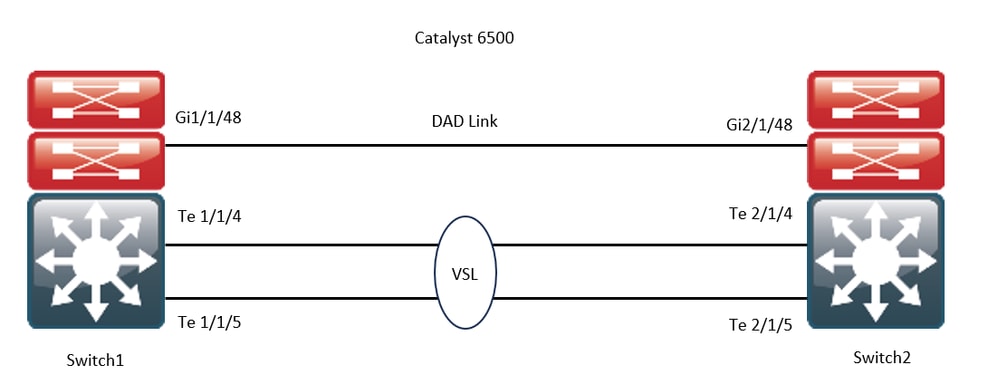
التحقق من مصفوفة التوافق
الخطوة 1. ارجع إلى مستند Cisco هذا؛ https://www.cisco.com/c/en/us/support/switches/catalyst-6500-series-switches/products-release-notes-list.html#anchor142.
الخطوة 2. دققت يستعمل الأمر في الأداة CLI:
WS-C6504-E-1#show issu comp-matrix stored
Number of Matrices in Table = 1
(1) Matrix for s2t54-ADVENTERPRISEK9-M(10) - s2t54-ADVENTERPRISEK9-M(10)
==========================================
Start Flag (0xDEADBABE)
My Image ver: 15.5(1)SY13
Peer Version Compatibility
------------ -------------
15.1(2)SY Incomp(1)
15.1(2)SY1 Incomp(1)
15.1(2)SY2 Incomp(1)
15.5(1)SY Dynamic(0)
15.5(1)SY1 Dynamic(0)
15.1(2)SY12 Incomp(1)
15.2(1)SY6 Incomp(1)
15.4(1)SY4 Incomp(1)
15.5(1)SY2 Dynamic(0)
15.5(1)SY3 Dynamic(0)
15.5(1)SY4 Dynamic(0)
15.5(1)SY5 Dynamic(0)
15.5(1)SY6 Dynamic(0)
15.5(1)SY7 Dynamic(0)
15.5(1)SY8 Dynamic(0)
15.5(1)SY9 Dynamic(0)
15.5(1)SY10 Dynamic(0)
15.5(1)SY11 Dynamic(0)
15.5(1)SY12 Dynamic(0)
15.5(1)SY13 Comp(3)
إجراء الترقية
الخطوة 1. تأكد من وجود صورة Cisco IOS الجديدة (الإصدار 15.5(1)SY13 من برنامج Cisco IOS Software في bootdisk,slavebootdisk,ics-bootdisk,slave-ics-bootdisk.
WS-C6504-E-1#dir bootdisk: | i SY13
8 -rw- 167430292 Apr 16 2024 22:55:58 +00:00 s2t54-adventerprisek9-mz.SPA.155-1.SY13.bin
WS-C6504-E-1#dir slavebootdisk: | i SY13
19 -rw- 167430292 Apr 16 2024 00:37:58 +00:00 s2t54-adventerprisek9-mz.SPA.155-1.SY13.bin
WS-C6504-E-1#dir ics-bootdisk: | i SY13
11 -rw- 167430292 Apr 16 2024 23:06:18 +00:00 s2t54-adventerprisek9-mz.SPA.155-1.SY13.bin
WS-C6504-E-1#dir slave-ics-bootdisk: | i SY13
5 -rw- 167430292 Apr 16 2024 23:20:18 +00:00 s2t54-adventerprisek9-mz.SPA.155-1.SY13.bin
الخطوة 2. استعملت هذا أمر in order to دققت أن ال VSS جاهز أن يركض التحسين إجراء:
WS-C6504-E-1#show redundancy
Redundant System Information :
------------------------------
Available system uptime = 1 day, 4 hours, 41 minutes
Switchovers system experienced = 0
Standby failures = 1
Last switchover reason = none
Hardware Mode = Duplex
Configured Redundancy Mode = sso
Operating Redundancy Mode = sso
Maintenance Mode = Disabled
Communications = Up
Current Processor Information :
-------------------------------
Active Location = slot 1/1
Current Software state = ACTIVE >> Switch 1 Slot 1 is active
Uptime in current state = 1 day, 4 hours, 41 minutes
Image Version = Cisco IOS Software, s2t54 Software (s2t54-ADVENTERPRISEK9-M), Version 15.5(1)SY12, RELEASE SOFTWARE (fc1)
Technical Support: http://www.cisco.com/techsupport
Copyright (c) 1986-2023 by Cisco Systems, Inc.
Compiled Tue 05-Sep-23 11:24 by mcpre
BOOT = bootdisk:s2t54-adventerprisek9-mz.SPA.155-1.SY12.bin,12;
CONFIG_FILE =
BOOTLDR =
Configuration register = 0x2102
Peer Processor Information :
----------------------------
Standby Location = slot 2/1
Current Software state = STANDBY HOT >> Switch 2 Slot 1 is standby
Uptime in current state = 19 hours, 43 minutes
Image Version = Cisco IOS Software, s2t54 Software (s2t54-ADVENTERPRISEK9-M), Version 15.5(1)SY12, RELEASE SOFTWARE (fc1)
Technical Support: http://www.cisco.com/techsupport
Copyright (c) 1986-2023 by Cisco Systems, Inc.
Compiled Tue 05-Sep-23 11:24 by mcpre
BOOT = bootdisk:s2t54-adventerprisek9-mz.SPA.155-1.SY12.bin,12;
CONFIG_FILE =
BOOTLDR =
Configuration register = 0x2102WS-C6504-E-1#show issu state detail
The system is configured to be upgraded in staggered mode.
4 supervisor nodes are found to be online.
Summary: the system will be upgraded in staggered mode.
Slot = 1/1
RP State = Active
ISSU State = Init
Boot Variable = bootdisk:s2t54-adventerprisek9-mz.SPA.155-1.SY12.bin,12;
Operating Mode = sso
ISSU Sub-State = No Upgrade Operation in Progress
Starting Image = N/A
Target Image = N/A
Current Version = bootdisk:s2t54-adventerprisek9-mz.SPA.155-1.SY12.bin
Slot = 2/1
RP State = Standby
ISSU State = Init
Boot Variable = bootdisk:s2t54-adventerprisek9-mz.SPA.155-1.SY12.bin,12;
Operating Mode = sso
ISSU Sub-State = No Upgrade Operation in Progress
Starting Image = N/A
Target Image = N/A
Current Version = bootdisk:s2t54-adventerprisek9-mz.SPA.155-1.SY12.bin
Slot = 1/2
RP State = Active-ICS
ISSU State = Init
Boot Variable = bootdisk:s2t54-adventerprisek9-mz.SPA.155-1.SY12.bin,12;
Operating Mode = sso
ISSU Sub-State = No Upgrade Operation in Progress
Starting Image = N/A
Target Image = N/A
Current Version = bootdisk:s2t54-adventerprisek9-mz.SPA.155-1.SY12.bin
Slot = 2/2
RP State = Standby-ICS
ISSU State = Init
Boot Variable = bootdisk:s2t54-adventerprisek9-mz.SPA.155-1.SY12.bin,12;
Operating Mode = sso
ISSU Sub-State = No Upgrade Operation in Progress
Starting Image = N/A
Target Image = N/A
Current Version = bootdisk:s2t54-adventerprisek9-mz.SPA.155-1.SY12.binالخطوة 3. استعملت الأمرissu loadversion in order to بدأت التحسين عملية.
في هذه الخطوة، تتم إعادة تحميل الهيكل الاحتياطي VSS، وإعادة تحميله باستخدام الصورة الجديدة، والتهيئة كهيكل VSS الاحتياطي في وضع تكرار التحويل ذو الحالة (SSO)، مع تشغيل الصورة الجديدة. اكتملت هذه الخطوة عند مزامنة تكوين الهيكل، كما هو موضح بواسطة رسالة نجاح المزامنة المجمعة. قد يستغرق تحميل الصورة الجديدة عدة ثوان إلى بضع دقائق، كما قد يستغرق هيكل الاستعداد VSS الانتقال إلى وضع SSO.
WS-C6504-E-1#issu loadversion 1/1 bootdisk:s2t54-adventerprisek9-mz.SPA.155-1.SY13.bin 2/1 slavebootdisk:s2t54-adventerprisek9-mz.SPA.155-1.SY13.bin
System configuration has been modified. Save? [yes/no]: y
Building configuration...
[OK]
*Apr 17 00:43:14.195: %ISSU_PROCESS-SW1-3-LOADVERSION: Loadversion sequence will begin in 60 seconds. Enter 'issu abortversion' to cancel.
*Apr 17 00:43:44.195: %ISSU_PROCESS-SW1-6-LOADVERSION_INFO: Resetting Standby shortly
*Apr 17 00:43:44.195: %ISSU_PROCESS-SW1-6-LOADVERSION_INFO: Resetting Standby ICS shortly
*Apr 17 00:43:44.199: %ISSU_PROCESS-SW2_STBY-6-SELF_RELOAD: slot 33 countdown to self-reload started, 30 second delay
*Apr 17 00:43:44.199: %ISSU_PROCESS-SW2-2_STBY-6-SELF_RELOAD: slot 34 countdown to self-reload started, 30 second delay
*Apr 17 00:44:29.195: %ISSU_PROCESS-SW1-6-LOADVERSION_INFO: Standby ICS has gone offline
*Apr 17 00:44:29.195: %ISSU_PROCESS-SW1-6-LOADVERSION_INFO: Standby has gone offline
*Apr 17 00:46:59.195: %ISSU_PROCESS-SW1-6-LOADVERSION_INFO: Standby has come online, wait for Standby ICS
*Apr 17 00:47:44.503: %ISSU_PROCESS-SW1-6-LOADVERSION_INFO: Standby ICS has come online
*Apr 17 00:49:15.363: %ISSU_PROCESS-SW1-6-LOADVERSION_INFO: Standby reached terminal state
*Apr 17 00:49:29.199: %ISSU_PROCESS-SW1-6-LOADVERSION_INFO: Standby ICS reached terminal state, wait for system to settle
*Apr 17 00:49:59.195: %ISSU_PROCESS-SW1-3-LOADVERSION: Loadversion has completed. Please issue the 'issu runversion' command after all modules come online.
*Apr 17 00:49:59.195: %ISSU_PROCESS-SW1-3-LOADVERSION: Loadversion has completed. Please issue the 'issu runversion' command after all modules come online.الخطوة 4. يجب أن يشير متغير التمهيد للاستعداد إلى صورة جديدة في show issu state detail الإخراج.
WS-C6504-E-1#show issu state detail
The system is configured to be upgraded in in-tandem mode.
4 supervisor nodes are found to be online.
Summary: an in-tandem upgrade is in progress.
Slot = 1/1
RP State = Active
ISSU State = Load Version
Boot Variable = bootdisk:s2t54-adventerprisek9-mz.SPA.155-1.SY12.bin,12;bootdisk:s2t54-adventerprisek9-mz.SPA.155-1.SY13.bin,12
Operating Mode = sso
ISSU Sub-State = Load Version Completed
Starting Image = bootdisk:s2t54-adventerprisek9-mz.SPA.155-1.SY12.bin
Target Image = bootdisk:s2t54-adventerprisek9-mz.SPA.155-1.SY13.bin
Current Version = bootdisk:s2t54-adventerprisek9-mz.SPA.155-1.SY12.bin
Slot = 2/1
RP State = Standby
ISSU State = Load Version
Boot Variable = bootdisk:s2t54-adventerprisek9-mz.SPA.155-1.SY13.bin,12;bootdisk:s2t54-adventerprisek9-mz.SPA.155-1.SY12.bin,12
Operating Mode = sso
ISSU Sub-State = Load Version Completed
Starting Image = bootdisk:s2t54-adventerprisek9-mz.SPA.155-1.SY12.bin
Target Image = bootdisk:s2t54-adventerprisek9-mz.SPA.155-1.SY13.bin
Current Version = bootdisk:s2t54-adventerprisek9-mz.SPA.155-1.SY13.bin >> Standby Chassis has been upgraded to latest code
Slot = 1/2
RP State = Active-ICS
ISSU State = Load Version
Boot Variable = bootdisk:s2t54-adventerprisek9-mz.SPA.155-1.SY12.bin,12;bootdisk:s2t54-adventerprisek9-mz.SPA.155-1.SY13.bin,12
Operating Mode = sso
ISSU Sub-State = Load Version Completed
Starting Image = bootdisk:s2t54-adventerprisek9-mz.SPA.155-1.SY12.bin
Target Image = bootdisk:s2t54-adventerprisek9-mz.SPA.155-1.SY13.bin
Current Version = bootdisk:s2t54-adventerprisek9-mz.SPA.155-1.SY12.bin
Slot = 2/2
RP State = Standby-ICS
ISSU State = Load Version
Boot Variable = bootdisk:s2t54-adventerprisek9-mz.SPA.155-1.SY13.bin,12;bootdisk:s2t54-adventerprisek9-mz.SPA.155-1.SY12.bin,12
Operating Mode = sso
ISSU Sub-State = Load Version Completed
Starting Image = bootdisk:s2t54-adventerprisek9-mz.SPA.155-1.SY12.bin
Target Image = bootdisk:s2t54-adventerprisek9-mz.SPA.155-1.SY13.bin
Current Version = bootdisk:s2t54-adventerprisek9-mz.SPA.155-1.SY13.bin >> Standby Chassis has been upgraded to latest code الخطوة 5. عند تشغيل هيكل الاستعداد VSS بنجاح للصورة الجديدة في حالة تكرار SSO وتكون جميع بطاقات الخط الموجودة على هيكل الاستعداد VSS في وضع التشغيل الفوري والمباشر، فأدخل الأمر issu running version لإجبار تبديل. يأخذ الهيكل الاحتياطي VSS الذي تمت ترقيته دور الهيكل النشط الجديد، مشغلا الصورة الجديدة. ويقوم الهيكل النشط سابقا بإعادة التحميل والتهيئة كهيكل VSS الاحتياطي الجديد في وضع SSO، وتشغيل الصورة القديمة (في حالة الحاجة إلى إجهاض ترقية البرنامج واستعادة الصورة القديمة). اكتملت هذه الخطوة عند مزامنة تكوين الهيكل، كما هو موضح بواسطة رسالة نجاح المزامنة المجمعة.
WS-C6504-E-1#issu runversion
This command will reload the Active unit. Proceed ? [confirm]y
%issu runversion initiated successfully
*Apr 17 00:54:42.707: %ISSU_PROCESS-SW1-2_STBY-6-SELF_RELOAD: slot 18 countdown to self-reload started, 3 second delay
*Apr 17 00:54:44.715: %RF-SW1-5-RF_RELOAD: Self reload. Reason: Admin ISSU runversion CLI
*Apr 17 00:54:46.719: %SYS-SW1-5-SWITCHOVER: Switchover requested by Exec. Reason: Admin ISSU runversion CLI.
Initializing as Virtual Switch STANDBY processor
*Apr 17 00:57:14.023: %VSLP-5-VSL_UP: Ready for control traffic
*Apr 17 00:57:24.919: %PFREDUN-SW1_STBY-6-STANDBY: Initializing for SSO mode in Default Domainالخطوة 6. تحقق من الحالة بمجرد إجراء التحويل.
WS-C6504-E-1#show issu state detail
The system is configured to be upgraded in in-tandem mode.
4 supervisor nodes are found to be online.
Summary: an in-tandem upgrade is in progress.
Slot = 2/1
RP State = Active
ISSU State = Run Version
Boot Variable = bootdisk:s2t54-adventerprisek9-mz.SPA.155-1.SY13.bin,12;bootdisk:s2t54-adventerprisek9-mz.SPA.155-1.SY12.bin,12
Operating Mode = sso
ISSU Sub-State = Run Version after Switchover
Starting Image = bootdisk:s2t54-adventerprisek9-mz.SPA.155-1.SY12.bin
Target Image = bootdisk:s2t54-adventerprisek9-mz.SPA.155-1.SY13.bin
Current Version = bootdisk:s2t54-adventerprisek9-mz.SPA.155-1.SY13.bin >> Switch 2 became the active after switchover
Slot = 1/1
RP State = Standby
ISSU State = Run Version
Boot Variable = bootdisk:s2t54-adventerprisek9-mz.SPA.155-1.SY12.bin,12;
Operating Mode = sso
ISSU Sub-State = Run Version in Progress
Starting Image = bootdisk:s2t54-adventerprisek9-mz.SPA.155-1.SY12.bin
Target Image = bootdisk:s2t54-adventerprisek9-mz.SPA.155-1.SY13.bin
Current Version = bootdisk:s2t54-adventerprisek9-mz.SPA.155-1.SY12.bin
Slot = 2/2
RP State = Active-ICS
ISSU State = Run Version
Boot Variable = bootdisk:s2t54-adventerprisek9-mz.SPA.155-1.SY13.bin,12;bootdisk:s2t54-adventerprisek9-mz.SPA.155-1.SY12.bin,12
Operating Mode = sso
ISSU Sub-State = Run Version in Progress
Starting Image = bootdisk:s2t54-adventerprisek9-mz.SPA.155-1.SY12.bin
Target Image = bootdisk:s2t54-adventerprisek9-mz.SPA.155-1.SY13.bin
Current Version = bootdisk:s2t54-adventerprisek9-mz.SPA.155-1.SY13.bin
Slot = 1/2
RP State = Standby-ICS
ISSU State = Run Version
Boot Variable = bootdisk:s2t54-adventerprisek9-mz.SPA.155-1.SY12.bin,12;
Operating Mode = sso
ISSU Sub-State = Run Version in Progress
Starting Image = bootdisk:s2t54-adventerprisek9-mz.SPA.155-1.SY12.bin
Target Image = bootdisk:s2t54-adventerprisek9-mz.SPA.155-1.SY13.bin
Current Version = bootdisk:s2t54-adventerprisek9-mz.SPA.155-1.SY12.binWS-C6504-E-1#sh redundancy
Redundant System Information :
------------------------------
Available system uptime = 44 minutes
Switchovers system experienced = 1
Standby failures = 0
Last switchover reason = user forced
Hardware Mode = Duplex
Configured Redundancy Mode = sso
Operating Redundancy Mode = sso
Maintenance Mode = Disabled
Communications = Up
Current Processor Information :
-------------------------------
Active Location = slot 2/1
Current Software state = ACTIVE
Uptime in current state = 7 minutes
Image Version = Cisco IOS Software, s2t54 Software (s2t54-ADVENTERPRISEK9-M), Version 15.5(1)SY13, RELEASE SOFTWARE (fc1)
Technical Support: http://www.cisco.com/techsupport
Copyright (c) 1986-2024 by Cisco Systems, Inc.
Compiled Tue 19-Mar-24 06:59 by mcpre
BOOT = bootdisk:s2t54-adventerprisek9-mz.SPA.155-1.SY13.bin,12;bootdisk:s2t54-adventerprisek9-mz.SPA.155-1.SY12.bin,12
CONFIG_FILE =
BOOTLDR =
Configuration register = 0x2102
Peer Processor Information :
----------------------------
Standby Location = slot 1/1
Current Software state = STANDBY HOT
Uptime in current state = 2 minutes
Image Version = Cisco IOS Software, s2t54 Software (s2t54-ADVENTERPRISEK9-M), Version 15.5(1)SY12, RELEASE SOFTWARE (fc1)
Technical Support: http://www.cisco.com/techsupport
Copyright (c) 1986-2023 by Cisco Systems, Inc.
Compiled Tue 05-Sep-23 11:24 by mcpre
BOOT = bootdisk:s2t54-adventerprisek9-mz.SPA.155-1.SY12.bin,12;
CONFIG_FILE =
BOOTLDR =
Configuration register = 0x2102
الخطوة 7. أستخدم الأمر issu acceptedVersion لإيقاف مؤقت التراجع. وهذا ضروري لأنه إذا انتهت صلاحية المؤقت، فإن الهيكل الذي تمت ترقيته يعيد التحميل ويرتد إلى إصدار البرنامج السابق.
WS-C6504-E-1# show issu rollback-timer
Rollback Process State = In progress
Configured Rollback Time = 00:45:00
Automatic Rollback Time = 00:37:28
WS-C6504-E-1# issu acceptversion
% Rollback timer stopped. Please issue the commitversion command.
View the rollback timer to see that the rollback process has been stopped:
WS-C6504-E-1# show issu rollback-timer
Rollback Process State = Not in progress >> Rollback Process is stopped after the acceptversion الخطوة 8. في حالة إستخدام موسع الموصلات البينية (FEX) في الإعداد، أستخدم الأمر issu running version fex all لبدء إجراء تنزيل الصورة وترقيتها على FEX (6800ia). يثير ال FEX الصورة جلبت من الجديد برمجية حزمة من المشرف6T (هنا، cisco ios برمجية إطلاق 15.5(1)SY13). إذا كنت تستخدم مكدسات FEX، فإن المدير مسؤول عن إستخراج الصورة من أعضائها.
الخطوة 9. دخلت in order to باشرت، ال issu التزام أمر أن يحسن ال VSS إستعداد هيكل وأتمت ال in-Service برمجية تحسين (ISSU) تسلسل. يتم إعادة تمهيد الهيكل الاحتياطي VSS، وإعادة تحميله باستخدام الصورة الجديدة، وتهيئته كهيكل VSS الاحتياطي في حالة تكرار SSO، مما يعمل على تشغيل الصورة الجديدة. تكون هذه الخطوة كاملة عند مزامنة تكوين الهيكل، كما هو موضح بواسطة الرسالة الناجحة للمزامنة المجمعة، وتكون جميع الأسطر الموجودة في وضع الاستعداد VSS الجديد في وضع الاستعداد في وضع الاستعداد.
WS-C6504-E-1# issu commitversion
%issu commitversion initiated successfully, upgrade sequence will continue shortlyWS-C6504-E-1#
*Apr 17 01:02:57.607: %ISSU_PROCESS-SW2-3-COMMITVERSION: issu commitversion; Commitversion sequence will begin in 60 seconds. Enter 'issu abortversion' to cancel.
*Apr 17 01:03:27.607: %ISSU_PROCESS-SW2-6-COMMITVERSION_INFO: Resetting Standby shortly
*Apr 17 01:03:27.607: %ISSU_PROCESS-SW2-6-COMMITVERSION_INFO: Resetting Standby ICS shortly
*Apr 17 01:03:27.611: %ISSU_PROCESS-SW1-2_STBY-6-SELF_RELOAD: slot 18 countdown to self-reload started, 30 second delay
*Apr 17 01:03:27.611: %ISSU_PROCESS-SW1_STBY-6-SELF_RELOAD: slot 17 countdown to self-reload started, 30 second delay
*Apr 17 01:04:12.607: %ISSU_PROCESS-SW2-6-COMMITVERSION_INFO: Standby ICS has gone offline
*Apr 17 01:04:12.607: %ISSU_PROCESS-SW2-6-COMMITVERSION_INFO: Standby has gone offline
*Apr 17 01:06:42.607: %ISSU_PROCESS-SW2-6-COMMITVERSION_INFO: Standby has come online, wait for Standby ICS
*Apr 17 01:07:28.315: %ISSU_PROCESS-SW2-6-COMMITVERSION_INFO: Standby ICS has come online
*Apr 17 01:08:59.623: %ISSU_PROCESS-SW2-6-COMMITVERSION_INFO: Standby has reached terminal state
*Apr 17 01:09:12.699: %ISSU_PROCESS-SW2-6-COMMITVERSION_INFO: Standby ICS reached terminal state
*Apr 17 01:09:12.751: %ISSU_PROCESS-SW2-6-COMMITVERSION_INFO: Upgrade has completed, updating boot configuration
Building configuration...
[OK]الخطوة 10. تحقق مما إذا تم إكمال الترقية.
WS-C6504-E-1#sh redundancy
Redundant System Information :
------------------------------
Available system uptime = 55 minutes
Switchovers system experienced = 1
Standby failures = 1
Last switchover reason = user forced
Hardware Mode = Duplex
Configured Redundancy Mode = sso
Operating Redundancy Mode = sso
Maintenance Mode = Disabled
Communications = Up
Current Processor Information :
-------------------------------
Active Location = slot 2/1
Current Software state = ACTIVE
Uptime in current state = 17 minutes
Image Version = Cisco IOS Software, s2t54 Software (s2t54-ADVENTERPRISEK9-M), Version 15.5(1)SY13, RELEASE SOFTWARE (fc1)
Technical Support: http://www.cisco.com/techsupport
Copyright (c) 1986-2024 by Cisco Systems, Inc.
Compiled Tue 19-Mar-24 06:59 by mcpre
BOOT = bootdisk:s2t54-adventerprisek9-mz.SPA.155-1.SY13.bin,12;bootdisk:s2t54-adventerprisek9-mz.SPA.155-1.SY12.bin,12
CONFIG_FILE =
BOOTLDR =
Configuration register = 0x2102
Peer Processor Information :
----------------------------
Standby Location = slot 1/1
Current Software state = STANDBY HOT
Uptime in current state = 3 minutes
Image Version = Cisco IOS Software, s2t54 Software (s2t54-ADVENTERPRISEK9-M), Version 15.5(1)SY13, RELEASE SOFTWARE (fc1)
Technical Support: http://www.cisco.com/techsupport
Copyright (c) 1986-2024 by Cisco Systems, Inc.
Compiled Tue 19-Mar-24 06:59 by mcpre
BOOT = bootdisk:s2t54-adventerprisek9-mz.SPA.155-1.SY13.bin,12;bootdisk:s2t54-adventerprisek9-mz.SPA.155-1.SY12.bin,12 >> Standby has been upgraded
CONFIG_FILE =
BOOTLDR =
Configuration register = 0x2102WS-C6504-E-1# show module switch all
Switch Number: 1 Role: Virtual Switch Standby
---------------------- -----------------------------
Mod Ports Card Type Model Serial No.
--- ----- -------------------------------------- ------------------ -----------
1 5 Supervisor Engine 2T 10GE w/ CTS (Hot) VS-SUP2T-10G xxxx
2 5 Supervisor Engine 2T 10GE w/ CTS (CSSO VS-SUP2T-10G xxxx
3 48 CEF720 48 port 10/100/1000mb Ethernet WS-X6748-GE-TX xxxx
Mod MAC addresses Hw Fw Sw Status
--- ---------------------------------- ------ ------------ ------------ -------
1 xxxx. xxxx. xxxx to xxxx. xxxx. xxxx 1.5 12.2(50r)SYS 15.5(1)SY13 Ok
2 xxxx. xxxx. xxxx to xxxx. xxxx. xxxx 1.3 12.2(50r)SYS 15.5(1)SY13 Ok
3 xxxx. xxxx. xxxx to xxxx. xxxx. xxxx 3.2 12.2(18r)S1 15.5(1)SY13 Ok
Mod Sub-Module Model Serial Hw Status
---- --------------------------- ------------------ ----------- ------- -------
1 Policy Feature Card 4 VS-F6K-PFC4 xxxx 1.2 Ok
1 CPU Daughterboard VS-F6K-MSFC5 xxxx 2.0 Ok
2 Policy Feature Card 4 VS-F6K-PFC4 xxxx 1.2 Ok
2 CPU Daughterboard VS-F6K-MSFC5 xxxx 1.4 Ok
3 Centralized Forwarding Card WS-F6700-CFC xxxx 4.1 Ok
Mod Online Diag Status
---- -------------------
1 Pass
2 Pass
3 Pass
Switch Number: 2 Role: Virtual Switch Active
---------------------- -----------------------------
Mod Ports Card Type Model Serial No.
--- ----- -------------------------------------- ------------------ -----------
1 5 Supervisor Engine 2T 10GE w/ CTS (Acti VS-SUP2T-10G xxxx
2 5 Supervisor Engine 2T 10GE w/ CTS (CSSO VS-SUP2T-10G xxxx
3 48 CEF720 48 port 10/100/1000mb Ethernet WS-X6748-GE-TX xxxx
Mod MAC addresses Hw Fw Sw Status
--- ---------------------------------- ------ ------------ ------------ -------
1 xxxx. xxxx. xxxx to xxxx. xxxx. xxxx 1.5 12.2(50r)SYS 15.5(1)SY13 Ok
2 xxxx. xxxx. xxxx to xxxx. xxxx. xxxx 2.1 12.2(50r)SYS 15.5(1)SY13 Ok
3 xxxx. xxxx. xxxx to xxxx. xxxx. xxxx 3.6 12.2(18r)S1 15.5(1)SY13 Ok
Mod Sub-Module Model Serial Hw Status
---- --------------------------- ------------------ ----------- ------- -------
1 Policy Feature Card 4 VS-F6K-PFC4 xxxx 1.2 Ok
1 CPU Daughterboard VS-F6K-MSFC5 xxxx 2.0 Ok
2 Policy Feature Card 4 VS-F6K-PFC4 xxxx 3.0 Ok
2 CPU Daughterboard VS-F6K-MSFC5 xxxx 3.1 Ok
3 Centralized Forwarding Card WS-F6700-CFC xxxx 4.1 Ok
Mod Online Diag Status
---- -------------------
1 Pass
2 Pass
3 PassWS-C6504-E-1# sh issu state detail
The system is configured to be upgraded in in-tandem mode.
4 supervisor nodes are found to be online.
Summary: the system will be upgraded in in-tandem mode.
Slot = 2/1
RP State = Active
ISSU State = Init
Boot Variable = bootdisk:s2t54-adventerprisek9-mz.SPA.155-1.SY13.bin,12;bootdisk:s2t54-adventerprisek9-mz.SPA.155-1.SY12.bin,12
Operating Mode = sso
ISSU Sub-State = No Upgrade Operation in Progress
Starting Image = N/A
Target Image = N/A
Current Version = bootdisk:s2t54-adventerprisek9-mz.SPA.155-1.SY13.bin
Slot = 1/1
RP State = Standby
ISSU State = Init
Boot Variable = bootdisk:s2t54-adventerprisek9-mz.SPA.155-1.SY13.bin,12;bootdisk:s2t54-adventerprisek9-mz.SPA.155-1.SY12.bin,12
Operating Mode = sso
ISSU Sub-State = No Upgrade Operation in Progress
Starting Image = N/A
Target Image = N/A
Current Version = bootdisk:s2t54-adventerprisek9-mz.SPA.155-1.SY13.bin
Slot = 2/2
RP State = Active-ICS
ISSU State = Init
Boot Variable = bootdisk:s2t54-adventerprisek9-mz.SPA.155-1.SY13.bin,12;bootdisk:s2t54-adventerprisek9-mz.SPA.155-1.SY12.bin,12
Operating Mode = sso
ISSU Sub-State = No Upgrade Operation in Progress
Starting Image = N/A
Target Image = N/A
Current Version = bootdisk:s2t54-adventerprisek9-mz.SPA.155-1.SY13.bin
Slot = 1/2
RP State = Standby-ICS
ISSU State = Init
Boot Variable = bootdisk:s2t54-adventerprisek9-mz.SPA.155-1.SY13.bin,12;bootdisk:s2t54-adventerprisek9-mz.SPA.155-1.SY12.bin,12
Operating Mode = sso
ISSU Sub-State = No Upgrade Operation in Progress
Starting Image = N/A
Target Image = N/A
Current Version = bootdisk:s2t54-adventerprisek9-mz.SPA.155-1.SY13.binدراسات حالة أستكشاف الأخطاء وإصلاحها
دراسات حالة أستكشاف الأخطاء وإصلاحهاالسيناريو الأول. يحسن في أسلوب متدرج عندما يكون اتصال VSL متقاطع غائبا
السيناريو الأول. يحسن في أسلوب متدرج عندما يكون اتصال VSL متقاطع غائباWS-C6504-E-1#issu loadversion 1/1 bootdisk:s2t54-adventerprisek9-mz.SPA.155-1.SY13.bin 2/1 slavebootdisk:s2t54-adventerprisek9-mz.SPA.155-1.SY13.bin
WS-C6504-E-1#*Apr 16 23:31:12.528: SW1: Quad-sup ISSU Staggered mode VSL requirement(Parallel/Cross VSL connectivity) is NOT met. Disable Staggered mode using config cli "no issu upgrade staggered" to perform ISSU in default mode which is In-tandem.تتلقى رسالة خطأ تذكر فيها المتطلبات غير مستوفاة لأنه ليس لديك اتصال VSL مشترك للمتابعة.
يمكنك إجراء الترقية عن طريق تعطيل النظام المتقلب.
WS-C6504-E-1(conf t)# no issu upgrade staggeredWS-C6504-E-1#issu loadversion 1/1 bootdisk:s2t54-adventerprisek9-mz.SPA.155-1.SY13.bin 2/1 slavebootdisk:s2t54-adventerprisek9-mz.SPA.155-1.SY13.bin
System configuration has been modified. Save? [yes/no]: y
Building configuration...
[OK]
*Apr 17 00:43:14.195: %ISSU_PROCESS-SW1-3-LOADVERSION: Loadversion sequence will begin in 60 seconds. Enter 'issu abortversion' to cancel.
*Apr 17 00:43:44.195: %ISSU_PROCESS-SW1-6-LOADVERSION_INFO: Resetting Standby shortly
*Apr 17 00:43:44.195: %ISSU_PROCESS-SW1-6-LOADVERSION_INFO: Resetting Standby ICS shortlyالترادف في مقابل التراتبي
الترادف في مقابل التراتبييعتبر تحديث نظام التشغيل VSS الخاص بالإشراف المزدوج أو الترادف (SUP) أمرا ممكنا، ومع ذلك، فإنه يأخذ هيكلا واحدا دون اتصال بالإنترنت أثناء فترة تمهيد عمل المشرف بأكملها.
يتم إعادة تحميل مشرف واحد في كل مرة في الوضع الافتراضي ل Sup2T، الوضع المختلط. وهذا يعني ضمنا أن المشرف الذي يستخدم هذا الإصدار يكون موجودا عند إعداد التسميات لإعادة التحميل. ونظرا لأن الأسطر يتم إعادة تحميلها بسرعة أكبر بكثير من المشرف، فإن وقت التوقف عن العمل يقل بشكل ملحوظ في الهيكل نتيجة لذلك.
بالإضافة إلى ذلك، يشير إلى توفر مشرف يستخدم البرنامج القديم، مما يوفر فترة عودة أسرع بكثير إذا لزم الأمر. بالنسبة ل Sup2T، يكون الوضع الافتراضي في حالة ترتيب.
يمكن تعطيل أسلوب الترقية المتدرج باستخدام هذا الأمر.
السيناريو 2. طراز نشط تم ضبطه باستخدام صورة قديمة
السيناريو 2. طراز نشط تم ضبطه باستخدام صورة قديمةهنا، في الأساس، يمكنك التأثير على إصدار ISSU Run.
بالنسبة لإصدار تشغيل ISSU، يوجد بالفعل مؤقت إسترجاع ممكن. في حالة عدم قدرتك على المتابعة، يرجع المؤقت تلقائيا إلى الصورة الأقدم.
فيما يتعلق بإصدار ISSU Commit، تم تعطيل مؤقت إعادة التوجيه نظرا لأنك قمت بإصدار مقبول. وبالتالي، يجب عليك تنفيذ هذا الأمر للعودة إلى الصورة الأقدم.
WS-C6504-E-1# issu abortversionالسيناريو 3. تبديل مادة النشر لا يظهر الاستعداد
السيناريو 3. تبديل مادة النشر لا يظهر الاستعدادقم بقطع اتصال إرتباط المحول الظاهري (VSL) بشكل فعلي وترقية الجهاز إلى الصورة الجديدة باستخدام طريقة USB/TFTP.
بعد الترقية، قم بإيقاف تشغيل الجهاز. ربطت ال VSL خطوة وأدخلت الأداة إلى ال VSS لذلك هو يستطيع شكلت إستعداد.
السيناريو 4. يظل ICS SUP الخاص بترقية مادة النشر في الإصدار الأقدم
السيناريو 4. يظل ICS SUP الخاص بترقية مادة النشر في الإصدار الأقدمقم بتوصيل بروتوكول الشجرة المتفرعة (SUP) وحده في هيكل إحتياطي أو هيكل الاستعداد حيث لا يمكن ملاحظة التأثير نظرا لأن النشط يعمل بشكل جيد.
ترقية الجهاز إلى صورة جديدة باستخدام طريقة USB/TFTP.
ثم قم بإيقاف تشغيله وجلبه إلى نفس الفتحة حتى تتم ترقية الصورة ثم تعود مرة أخرى إلى وضع الاستعداد داخل الهيكل (ICS) باستخدام صورة أحدث.
محفوظات المراجعة
| المراجعة | تاريخ النشر | التعليقات |
|---|---|---|
1.0 |
10-May-2024 |
الإصدار الأولي |
تمت المساهمة بواسطة مهندسو Cisco
- ناريش موراليالقائد الفني ل Cisco
- أرثي كريشنامهندس TAC من Cisco
اتصل بنا
- فتح حالة دعم

- (تتطلب عقد خدمة Cisco)
 التعليقات
التعليقات