تكوين ميزة "تحديد الأسود" ل IPv6 من خلال الواجهة NULL0
المحتويات
المقدمة
يصف هذا المستند كيفية تكوين ميزة تحديد الأصول للأسود في IPv6 من خلال الواجهة NULL0. توجيه الثقب الأسود هو طريقة تسمح للمسؤول بحظر حركة المرور غير المرغوب فيها، مثل حركة المرور من المصادر غير القانونية أو حركة المرور التي يتم إنشاؤها بواسطة هجوم رفض الخدمة (DoS)، من خلال توجيه حركة المرور بشكل ديناميكي إلى واجهة ميتة أو إلى مضيف مصمم لجمع المعلومات للتحقيق، مما يخفف من تأثير الهجوم على الشبكة.
المتطلبات الأساسية
المتطلبات
تأكد من استيفاء المتطلبات التالية قبل محاولة هذا التكوين:
-
الحصول على فهم لبروتوكول توجيه BGP وتشغيله
-
فهم نظام عنونة IPv6
المكونات المستخدمة
تستند المعلومات الواردة في هذا المستند إلى موجه السلسلة Cisco 7200 Series مع برنامج Cisco IOS®، الإصدار 15.0(1).
الاصطلاحات
راجع اصطلاحات تلميحات Cisco التقنية للحصول على مزيد من المعلومات حول اصطلاحات المستندات.
التكوين
في هذا القسم، تُقدّم لك معلومات تكوين الميزات الموضحة في هذا المستند.
ملاحظة: أستخدم أداة بحث الأوامر (للعملاء المسجلين فقط) للعثور على مزيد من المعلومات حول الأوامر المستخدمة في هذا المستند.
الرسم التخطيطي للشبكة
يستخدم هذا المستند إعداد الشبكة التالي:
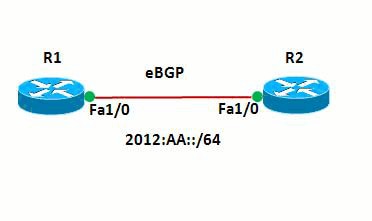
في هذه الشبكة، تشكل الموجهات و R1 و R2 علاقة eBGP مع بعضها البعض. تستخدم الموجهات OSPFv3 للاتصال داخليا. في الموجه R1، يتم تحقيق تجريد الأسود من خلال تكوين Null0 بطريقة يتم بها توجيه أي حزم بعنوان المصدر 20:20::20/128 إلى Null0. بمعنى آخر، يتم إسقاط كل حركة المرور الموجهة إلى Null0.
نموذج للتكوينات
يستخدم هذا المستند التكوينات التالية:
| الموجه R1 |
|---|
! hostname R1 ! no ip domain lookup ip cef ipv6 unicast-routing ipv6 cef ! ! interface Loopback1 no ip address ipv6 address AA::1/128 ipv6 enable ipv6 ospf 10 area 0 ! interface Loopback10 no ip address ipv6 address AA:10::10/128 ipv6 enable ! interface FastEthernet1/0 no ip address speed auto duplex auto ipv6 address 2012:AA::1/64 ipv6 enable ipv6 ospf 10 area 0 ! router bgp 6501 bgp router-id 1.1.1.1 bgp log-neighbor-changes no bgp default ipv4-unicast neighbor BB::1 remote-as 6502 neighbor BB::1 ebgp-multihop 2 neighbor BB::1 update-source Loopback1 ! address-family ipv4 exit-address-family ! address-family ipv6 redistribute static network AA:10::10/128 neighbor BB::1 activate exit-address-family ! ipv6 route 20:20::20/128 Null0 ipv6 router ospf 10 router-id 1.1.1.1 ! end |
| الموجه R2 |
|---|
! hostname R2 ! ipv6 unicast-routing ipv6 cef ! ! interface Loopback1 no ip address ipv6 address BB::1/128 ipv6 enable ipv6 ospf 10 area 0 ! interface Loopback20 no ip address ipv6 address 20:20::20/128 ipv6 enable ! interface FastEthernet1/0 no ip address speed auto duplex auto ipv6 address 2012:AA::2/64 ipv6 enable ipv6 ospf 10 area 0 ! router bgp 6502 bgp router-id 2.2.2.2 bgp log-neighbor-changes no bgp default ipv4-unicast neighbor AA::1 remote-as 6501 neighbor AA::1 ebgp-multihop 2 neighbor AA::1 update-source Loopback1 ! address-family ipv4 exit-address-family ! address-family ipv6 network 20:20::20/128 neighbor AA::1 activate exit-address-family ! ipv6 router ospf 10 router-id 2.2.2.2 ! end |
التحقق من الصحة
استخدم هذا القسم لتأكيد عمل التكوين بشكل صحيح.
تدعم أداة مترجم الإخراج (للعملاءالمسجلين فقط) بعض أوامر show. استخدم أداة مترجم الإخراج (OIT) لعرض تحليل مُخرَج الأمر show .
للتحقق من تكوين eBGP، أستخدم أوامر show ipV6 route bgp وshow bgp ipv6 unicast في الموجه R1.
| الموجه R1 |
|---|
عرض مسار بروتوكول IPv6 R1#show ipv6 route bgp
IPv6 Routing Table - default - 7 entries
Codes: C - Connected, L - Local, S - Static, U - Per-user Static route
B - BGP, HA - Home Agent, MR - Mobile Router, R - RIP
I1 - ISIS L1, I2 - ISIS L2, IA - ISIS interarea, IS - ISIS summary
D - EIGRP, EX - EIGRP external, ND - Neighbor Discovery
O - OSPF Intra, OI - OSPF Inter, OE1 - OSPF ext 1, OE2 - OSPF ext 2
ON1 - OSPF NSSA ext 1, ON2 - OSPF NSSA ext 2
!--- The router R2 advertises the network 20:20::20/128, !--- but still the routing table is empty.
للتحقق من ماهية الموجهات التي يتم استقبالها بواسطة BGP أستخدم الأمر show bgp ipV6 unicast. R1#show bgp ipv6 unicast
BGP table version is 3, local router ID is 1.1.1.1
Status codes: s suppressed, d damped, h history, * valid, > best, I - internal,
r RIB-failure, S Stale
Origin codes: I - IGP, e - EGP, ? - incomplete
Network Next Hop Metric LocPrf Weight Path
* 20:20::20/128 BB::1 0 0 6502 I
*> :: 0 32768 ?
*> AA:10::10/128 :: 0 32768 I
!--- Note that the route 20:20::20/128 is received, !--- but it is not installed in the routing table.
|
أستخدم المصدر كواجهة إسترجاع 20 لمحاولة إختبار اتصال الموجه R1 من الموجه R2.
R2#ping ipv6 AA:10::10 source lo20 Type escape sequence to abort. Sending 5, 100-byte ICMP Echos to AA:10::10, timeout is 2 seconds: Packet sent with a source address of 20:20::20 ..... Success rate is 0 percent (0/5) !--- The reason is the ICMP packet reaches !--- router R1 with source address as !--- 20:20::20/128 and therefore gets dropped.
حاول إختبار الاتصال بالموجه R1 من الموجه R2 دون إستخدام واجهة الاسترجاع كمصدر.
R2#ping AA:10::10 Type escape sequence to abort. Sending 5, 100-byte ICMP Echos to AA:10::10, timeout is 2 seconds: !!!!! Success rate is 100 percent (5/5), round-trip min/avg/max = 8/61/180 ms !--- In this case, the ICMP packet has !--- the source address as BB::1.
إذا تمت إزالة بيان مسار IPv6 20:20::20/128 Null0 من الموجه R1، يتم تثبيت المسار 20:20::20/128 المعلن عنه بواسطة الموجه R2 في جدول توجيه الموجه R1. هذه هي عينة المخرجات:
| في الموجه R1 |
|---|
R1(config)#no ipv6 route 20:20::20/128 Null0
!--- The Null0 command in removed from router R1.
R1#show bgp ipv6 unicast
BGP table version is 7, local router ID is 1.1.1.1
Status codes: s suppressed, d damped, h history, * valid, > best, I - internal,
r RIB-failure, S Stale
Origin codes: I - IGP, e - EGP, ? - incomplete
Network Next Hop Metric LocPrf Weight Path
*> 20:20::20/128 :: 0 32768 ?
* BB::1 0 0 6502 I
*> AA:10::10/128 :: 0 32768 I
!--- After the removal of the statement, !--- the route 20:20::20/128 is shown as best route.
R1#show ipv6 route bgp
IPv6 Routing Table - default - 7 entries
Codes: C - Connected, L - Local, S - Static, U - Per-user Static route
B - BGP, HA - Home Agent, MR - Mobile Router, R - RIP
I1 - ISIS L1, I2 - ISIS L2, IA - ISIS interarea, IS - ISIS summary
D - EIGRP, EX - EIGRP external, ND - Neighbor Discovery
O - OSPF Intra, OI - OSPF Inter, OE1 - OSPF ext 1, OE2 - OSPF ext 2
ON1 - OSPF NSSA ext 1, ON2 - OSPF NSSA ext 2
B 20:20::20/128 [20/0]
via BB::1
!--- You can see that the route is displayed in routing table.
|
حاول الآن إختبار اتصال الموجه R1 من الموجه R2 باستخدام المصدر كواجهة إسترجاع Lo 20.
R2#ping ipv6 AA:10::10 source lo20 Type escape sequence to abort. Sending 5, 100-byte ICMP Echos to AA:10::10, timeout is 2 seconds: Packet sent with a source address of 20:20::20 !!!!! Success rate is 100 percent (5/5), round-trip min/avg/max = 0/54/140 ms !--- You can see that the ping is successful.
معلومات ذات صلة
محفوظات المراجعة
| المراجعة | تاريخ النشر | التعليقات |
|---|---|---|
1.0 |
30-Jul-2012 |
الإصدار الأولي |
 التعليقات
التعليقات