المقدمة
يصف هذا وثيقة كيف أن يشكل التشكيل أن setup مشترك تحشد مع الإستعمالمن خارجي cisco مسحاج تخديد.
المتطلبات الأساسية
المتطلبات
cisco يوصي أن يتلقى أنت معرفة من هذا موضوع:
المكونات المستخدمة
تستند المعلومات الواردة في هذا المستند إلى إصدارات البرامج التالية:
- محول Catalyst Cisco IOS® 15.2E
- Cisco Router Cisco IOS XE 17.3
تم إنشاء المعلومات الواردة في هذا المستند من الأجهزة الموجودة في بيئة معملية خاصة. بدأت جميع الأجهزة المُستخدمة في هذا المستند بتكوين ممسوح (افتراضي). إذا كانت شبكتك قيد التشغيل، فتأكد من فهمك للتأثير المحتمل لأي أمر.
الاصطلاحات
للحصول على مزيد من المعلومات حول اصطلاحات المستندات، ارجع إلى اصطلاحات تلميحات Cisco التقنية.
معلومات أساسية
يصف هذا المستند التكوينات اللازمة لإعداد التوجيه بين شبكات VLAN باستخدام موجه Cisco خارجي ويشرحه باستخدام نموذجا للتكوينات على توصيل 802.1Q، ويتم عرض نتائج كل أمر عند تنفيذها. مختلف cisco sery مسحاج تخديد، وأي مادة حفازة مفتاح يستطيع كنت استعملت في السيناريو يقدم في هذا وثيقة أن ينال ال نفسه نتيجة.
التوصيل هو وسيلة لنقل حركة المرور من عدة شبكات محلية افتراضية (VLAN) عبر ارتباط من نقطة إلى نقطة بين الجهازين. في البداية، كانت هناك طريقتان يتم من خلالها تنفيذ توصيل الإيثرنت:
خلقت شنطة خطوة واستعملت أن يحمل حركة مرور من إثنان أو كثير VLANs، مثلا، VLAN1 و VLAN2 عبر خطوة وحيد بين مادة حفازة مفتاح و/أو cisco مسحاج تخديد.
يتم إستخدام موجه Cisco لإجراء التوجيه بين شبكات VLAN بين VLAN-X و VLAN-Y. هذا تشكيل يستطيع كنت مفيد عندما المادة حفازة sery مفتاح طبقة 2 (L2) فقط ولا يستطيع وجهت أو يتصل بين VLANs.
ل 802.1Q trunking، واحد VLAN لا يميز. دعات هذا VLAN طبيعي VLAN. ال VLAN أهلي طبيعي استعملت ل untagged حركة مرور عندما الميناء يكون في 802.1Q trunking أسلوب. عندما يشكل أنت 802.1Q trunking، تذكرت أن ال VLAN أهلي طبيعي ينبغي كنت شكلت ال نفسه على كل جانب من الشنطة خطوة. هو خطأ شائع أن لا تلاءم VLANs أهلي طبيعي عندما 802.1Q trunking بين المسحاج تخديد والمحول شكلت.
في هذا عينة تشكيل، ال VLAN أهلي طبيعي VLAN1، افتراضيا، على على حد سواء ال cisco مسحاج تخديد ومادة حفازة مفتاح. حسب إحتياجات شبكتك، أنت يستطيع استعملت VLAN أهلي طبيعي غير التقصير VLAN، VLAN1. ذكرت أمر في التشكيل قسم من هذا وثيقة على كيف أن يغير ال VLAN أهلي طبيعي على هذا أداة.
يمكن إستخدام نموذج التكوينات المقدمة في هذا المستند على سلسلة موجهات مختلفة من Cisco تدعم توصيل 802.1Q VLAN.
ملاحظة: لا يمكن بالضرورة أن يكون الإصدار الأدنى المعتمد هو الإصدار الموصى به. لتحديد أفضل إصدار صيانة لمنتج Cisco الخاص بك، ابحث عن الأخطاء المدرجة حسب مكون المنتج في مجموعة أدوات الخطأ.
ملاحظة: يمكن لمستخدمي Cisco المسجلين فقط الوصول إلى المستندات والأدوات والمعلومات الداخلية.
التكوين
في هذا القسم، تُقدّم لك معلومات تكوين الميزات الموضحة في هذا المستند.
الرسم التخطيطي للشبكة
يستخدم هذا المستند إعداد الشبكة الموضح في هذا الرسم التخطيطي.
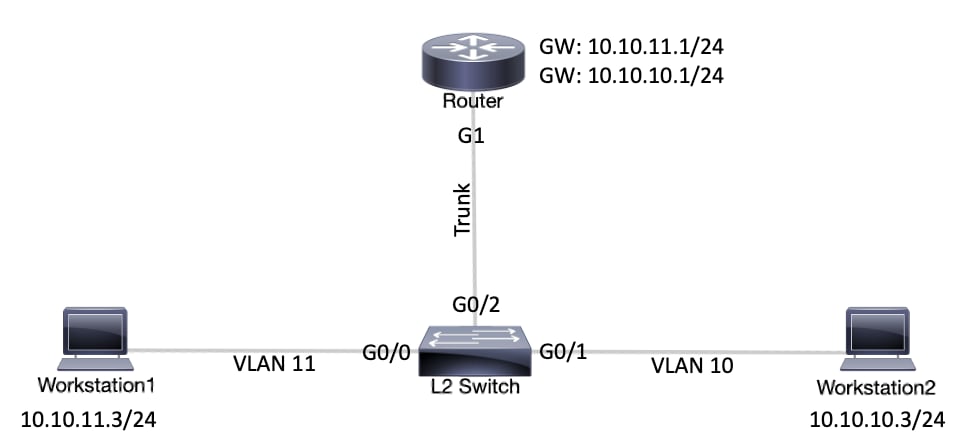 الرسم التخطيطي للشبكةالتكوينات
الرسم التخطيطي للشبكةالتكوينات
| المحول Catalyst L2 Switch |
!-- (Optional) Set the IP address and default gateway for VLAN1 for management purposes.
L2_Switch#configure terminal
Enter configuration commands, one per line. End with CNTL/Z.
L2_Switch(config)#interface vlan 1
L2_Switch(config-if)#ip address 10.10.0.2 255.255.255.0
L2_Switch(config-if)#no ip directed-broadcast
L2_Switch(config-if)#no ip route-cache
L2_Switch(config-if)#exit
L2_Switch(config-if)#ip default-gateway 10.10.0.1
!-- (Optional) Set the VTP Mode. In our example, we have set the mode to be transparent.
!-- Depending on your network, set the VTP Mode accordingly.
L2_Switch(config)#vtp mode transparent
Setting device to VTP Transparent mode for VLANS.
L2_Switch(config)#
!-- Adding VLAN10 and VLAN11.
L2_Switch(config)#vlan 10-11
L2_Switch(config-vlan)#exit
L2_Switch(config)#
!-- Enable trunking on the interface GigabitEthernet 0/2.
!-- Enter the trunking encapsulation as dot1q.
L2_Switch(config)#interface gigabitEthernet 0/2
L2_Switch(config-if)#switchport trunk encapsulation dot1q
L2_Switch(config-if)#switchport mode trunk
!-- In case of dot1q, you need to make sure that the native VLAN matches across the link.
!-- On Catalyst Switches, by default, the native VLAN is 1.
!-- It is very important that you change the native VLAN on the router accordingly.
!-- The following set of commands can place on the interfaces connecting to the workstations.
L2_Switch(config)#interface gigabitEthernet 0/0
L2_Switch(config-if)#switchport mode access
L2_Switch(config-if)#switchport access vlan 11
L2_Switch(config-if)#exit
L2_Switch(config)#interface gigabitEthernet 0/1
L2_Switch(config-if)#switchport mode access
L2_Switch(config-if)#switchport access vlan 10
L2_Switch(config-if)#exit
!-- Remember to save the configuration.
L2_Switch#write memory
Building configuration...
|
| الموجّه |
| ملاحظة: تظهر لقطات الشاشة التالية الأوامر التي تم إدخالها على موجه Cisco. تتم إضافة التعليقات بين الأوامر بأحرف مائلة لشرح بعض الأوامر والخطوات. Router#configure terminal
Enter configuration commands, one per line. End with CNTL/Z.
!-- Select GigabitEthernet 1 for the trunk configuration.
!-- No Layer 3 (L3) configuration is done here.
Router(config)#interface GigabitEthernet 1
Router(config-if)#no shut
Router(config-if)#exit
!-- Enable dot1q on the sub-interface one for each VLAN.
!-- Configure L3 information on the sub-interface for each gateway.
Router(config)#interface gigabitEthernet 1.10
Router(config-subif)#encapsulation dot1Q 10
Router(config-subif)#ip address 10.10.10.1 255.255.255.0
Router(config-subif)#exit
Router(config)#interface gigabitEthernet 1.11
Router(config-subif)#encapsulation dot1Q 11
Router(config-subif)#ip address 10.10.11.1 255.255.255.0
Router(config-subif)#exit
!-- (Optional) For the management VLAN 1 make sure that the native VLAN matches across the link.
!-- On the switch, by default, the native VLAN is 1.
!-- On the router, configure VLAN1 as the native VLAN.
Router(config)#interface gigabitEthernet 1.1
Router(config-subif)#encapsulation dot1Q 1 native
Router(config-subif)#ip address 10.10.0.1 255.255.255.0
Router(config-subif)#end
!-- Remember to save the configuration.
Router#write memory
Building configuration...
[OK]
Router# ملاحظة: لتنفيذ هذا الإعداد بنجاح، ولإختبار الاتصال بين محطة العمل 1 ومحطة العمل 2، يلزمك التأكد من إعداد البوابات الافتراضية على محطات العمل بشكل صحيح. بالنسبة لمحطة العمل 1، يجب أن تكون البوابة الافتراضية 10.10.11.1 ولمحطة العمل2، يجب أن تكون البوابة الافتراضية 10.10.10.1. |
أوامر مفيدة
يساعدك هذا القسم على تأكيد أن التكوين لديك يعمل كما هو متوقع.
على المادة حفازة مفتاح، أنت يستطيع استعملت التالي أمر أن يساعد مع التحقق:
على موجه Cisco، أستخدم الأوامر التالية:
-
show ip route
-
show interface
نموذج لمخرجات الأمر
المحول Catalyst Switch
يتم إستخدام الأمر التالي للتحقق من الحالة الإدارية والتشغيلية للمنفذ. كما يتم إستخدامها للتأكد من تطابق شبكة VLAN الأصلية على كلا جانبي خط الاتصال. ال VLAN أهلي طبيعي استعملت ل untagged حركة مرور عندما الميناء يكون في 802.1Q trunking أسلوب.
بالنسبة لتوصيل 802.1Q، يظهر أمر الإخراج:
L2_Switch#show interfaces gigabitEthernet 0/2 switchport
Name: Gi0/2
Switchport: Enabled
Administrative Mode: trunk
Operational Mode: trunk
Administrative Trunking Encapsulation: dot1q Operational Trunking Encapsulation: dot1q
Negotiation of Trunking: On
Access Mode VLAN: 1 (default)
Trunking Native Mode VLAN: 1 (default)
Administrative Native VLAN tagging: enabled
Voice VLAN: none
Administrative private-vlan host-association: none
Administrative private-vlan mapping: none
Administrative private-vlan trunk native VLAN: none
Administrative private-vlan trunk Native VLAN tagging: enabled
Administrative private-vlan trunk encapsulation: dot1q
Administrative private-vlan trunk normal VLANs: none
Administrative private-vlan trunk associations: none
Administrative private-vlan trunk mappings: none
Operational private-vlan: none
Trunking VLANs Enabled: ALL
Pruning VLANs Enabled: 2-1001
Capture Mode Disabled
Capture VLANs Allowed: ALL
Protected: false
Appliance trust: none
استعملت الأمر تالي أن يدقق أن القارن (ميناء) ينتسبون إلى ال VLAN صحيح. في هذا المثال، تنتمي الواجهة gi0/1 إلى شبكة VLAN10 وينتمي Gi0/0 إلى شبكة VLAN11. الباقي أعضاء من VLAN1.
L2_Switch#show vlan brief
VLAN Name Status Ports
---- -------------------------------- --------- -------------------------------
1 default active Gi0/3
10 VLAN0010 active Gi0/1 11 VLAN0011 active Gi0/0
1002 fddi-default act/unsup
1003 token-ring-default act/unsup
1004 fddinet-default act/unsup
1005 trnet-default act/unsup
L2_Switch#
يتم إستخدام الأمر التالي للتحقق من تكوين بروتوكول إنشاء خط اتصال شبكات VLAN (VTP) على المحول. في هذا المثال، يتم إستخدام الوضع الشفاف. ال VTP صحيح يعتمد أسلوب على طبولوجيا من شبكتك.
L2_Switch#show vtp status
VTP Version capable : 1 to 3
VTP version running : 1
VTP Domain Name :
VTP Pruning Mode : Disabled
VTP Traps Generation : Disabled
Device ID : 5254.0000.8000
Configuration last modified by 0.0.0.0 at 3-1-24 15:21:18
Feature VLAN:
--------------
VTP Operating Mode : Transparent
Maximum VLANs supported locally : 1005
Number of existing VLANs : 7
Configuration Revision : 0
MD5 digest : 0x9F 0x7D 0x8D 0x10 0xB1 0x22 0x2F 0xE7
0x29 0x77 0x42 0xA7 0x95 0xE7 0x68 0x1C
موجه Cisco
يخبر الأمر التالي معلومات توجيه L3 عن الواجهات الفرعية التي تم تكوينها على الموجه.
Router#show ip route
Codes: L - local, C - connected, S - static, R - RIP, M - mobile, B - BGP
D - EIGRP, EX - EIGRP external, O - OSPF, IA - OSPF inter area
N1 - OSPF NSSA external type 1, N2 - OSPF NSSA external type 2
E1 - OSPF external type 1, E2 - OSPF external type 2, m - OMP
n - NAT, Ni - NAT inside, No - NAT outside, Nd - NAT DIA
i - IS-IS, su - IS-IS summary, L1 - IS-IS level-1, L2 - IS-IS level-2
ia - IS-IS inter area, * - candidate default, U - per-user static route
H - NHRP, G - NHRP registered, g - NHRP registration summary
o - ODR, P - periodic downloaded static route, l - LISP
a - application route
+ - replicated route, % - next hop override, p - overrides from PfR
& - replicated local route overrides by connected
Gateway of last resort is not set
10.0.0.0/8 is variably subnetted, 6 subnets, 2 masks
C 10.10.0.0/24 is directly connected, GigabitEthernet1.1
L 10.10.0.1/32 is directly connected, GigabitEthernet1.1
C 10.10.10.0/24 is directly connected, GigabitEthernet1.10 L 10.10.10.1/32 is directly connected, GigabitEthernet1.10 C 10.10.11.0/24 is directly connected, GigabitEthernet1.11 L 10.10.11.1/32 is directly connected, GigabitEthernet1.11
يتم إستخدام الأمر التالي للتحقق من الحالة الإدارية والتشغيلية للواجهة. بالنسبة لحالة واجهة الموجه، يظهر الأمر output:
Router#show interfaces
GigabitEthernet1 is up, line protocol is up
Hardware is CSR vNIC, address is 5254.0000.004d (bia 5254.0000.004d)
MTU 1500 bytes, BW 1000000 Kbit/sec, DLY 10 usec,
reliability 255/255, txload 1/255, rxload 1/255
Encapsulation ARPA, loopback not set
Keepalive set (10 sec)
Full Duplex, 1000Mbps, link type is auto, media type is Virtual
output flow-control is unsupported, input flow-control is unsupported
ARP type: ARPA, ARP Timeout 04:00:00
Last input 00:00:00, output 00:14:10, output hang never
Last clearing of "show interface" counters never
Input queue: 0/375/0/0 (size/max/drops/flushes); Total output drops: 0
Queueing strategy: fifo
Output queue: 0/40 (size/max)
5 minute input rate 0 bits/sec, 0 packets/sec
5 minute output rate 0 bits/sec, 0 packets/sec
5338 packets input, 361563 bytes, 0 no buffer
Received 0 broadcasts (0 IP multicasts)
0 runts, 0 giants, 0 throttles
0 input errors, 0 CRC, 0 frame, 0 overrun, 0 ignored
0 watchdog, 0 multicast, 0 pause input
13 packets output, 1248 bytes, 0 underruns
Output 0 broadcasts (0 IP multicasts)
0 output errors, 0 collisions, 2 interface resets
57 unknown protocol drops
0 babbles, 0 late collision, 0 deferred
1 lost carrier, 0 no carrier, 0 pause output
0 output buffer failures, 0 output buffers swapped out
GigabitEthernet1.1 is up, line protocol is up
Hardware is CSR vNIC, address is 5254.0000.004d (bia 5254.0000.004d)
Internet address is 10.10.0.1/24
MTU 1500 bytes, BW 1000000 Kbit/sec, DLY 10 usec,
reliability 255/255, txload 1/255, rxload 1/255
Encapsulation 802.1Q Virtual LAN, Vlan ID 1.
ARP type: ARPA, ARP Timeout 04:00:00
Keepalive set (10 sec)
Last clearing of "show interface" counters never
GigabitEthernet1.10 is up, line protocol is up Hardware is CSR vNIC, address is 5254.0000.004d (bia 5254.0000.004d) Internet address is 10.10.10.1/24
MTU 1500 bytes, BW 1000000 Kbit/sec, DLY 10 usec,
reliability 255/255, txload 1/255, rxload 1/255
Encapsulation 802.1Q Virtual LAN, Vlan ID 10.
ARP type: ARPA, ARP Timeout 04:00:00
Keepalive set (10 sec)
Last clearing of "show interface" counters never
GigabitEthernet1.11 is up, line protocol is up Hardware is CSR vNIC, address is 5254.0000.004d (bia 5254.0000.004d) Internet address is 10.10.11.1/24
MTU 1500 bytes, BW 1000000 Kbit/sec, DLY 10 usec,
reliability 255/255, txload 1/255, rxload 1/255
Encapsulation 802.1Q Virtual LAN, Vlan ID 11.
ARP type: ARPA, ARP Timeout 04:00:00
Keepalive set (10 sec)
Last clearing of "show interface" counters never
GigabitEthernet2 is administratively down, line protocol is down
Hardware is CSR vNIC, address is 5254.0000.004e (bia 5254.0000.004e)
MTU 1500 bytes, BW 1000000 Kbit/sec, DLY 10 usec,
reliability 255/255, txload 1/255, rxload 1/255
Encapsulation ARPA, loopback not set
Keepalive set (10 sec)
Full Duplex, 1000Mbps, link type is auto, media type is Virtual
output flow-control is unsupported, input flow-control is unsupported
ARP type: ARPA, ARP Timeout 04:00:00
Last input never, output never, output hang never
Last clearing of "show interface" counters never
Input queue: 0/375/0/0 (size/max/drops/flushes); Total output drops: 0
Queueing strategy: fifo
معلومات ذات صلة
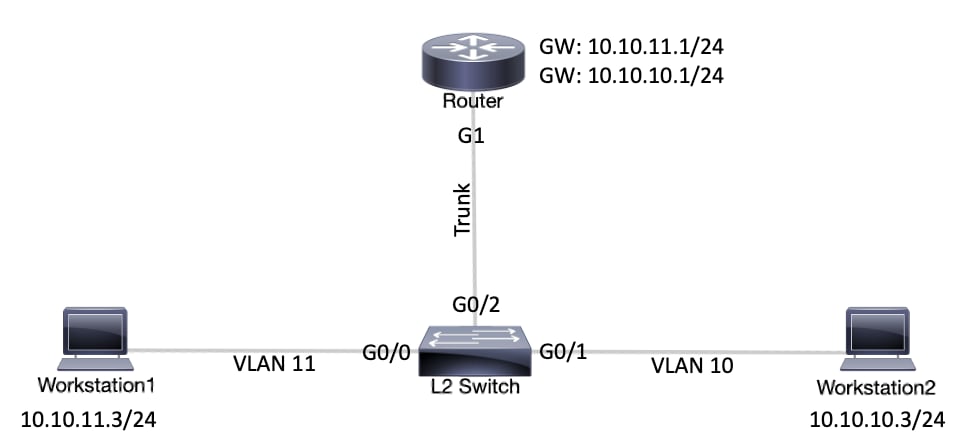
 التعليقات
التعليقات