كيفية تكوين SSH على محولات Catalyst التي تقوم بتشغيل CatOS
المحتويات
المقدمة
يقدم هذا المستند إرشادات خطوة بخطوة لتكوين الإصدار 1 من بروتوكول طبقة الأمان (SSH) على محولات Catalyst التي تعمل بنظام التشغيل (Catalyst OS (CatOS). الإصدار الذي تم إختباره هو cat6000-supk9. 6-1-1c.bin.
المتطلبات الأساسية
المتطلبات
يوضح هذا الجدول حالة دعم SSH في المحولات. يمكن للمستخدمين المسجلين الوصول إلى صور البرامج هذه من خلال زيارة مركز البرامج.
| CatOS SSH | |
|---|---|
| في المثال التالي | دعم SSH |
| Cat 4000/4500/2948G/2980G (CatOS) | صور K9 اعتبارا من 6.1 |
| Cat 5000/5500 (CatOS) | صور K9 اعتبارا من 6.1 |
| Cat 6000/6500 (CatOS) | صور K9 اعتبارا من 6.1 |
| IOS SSH | |
| في المثال التالي | دعم SSH |
| الفئة Cat 2950* | 12.1(12c)EA1 والإصدارات الأحدث |
| Cat 3550* | 12.1(11)EA1 والإصدارات الأحدث |
| CAT 4000/4500 (برنامج Cisco IOS المتكامل)* | 12.1(13)ew وفيما بعد ** |
| CAT 6000/5500 (برنامج Cisco IOS المتكامل)* | الإصدار 12.1(11b)E والإصدارات الأحدث |
| Cat 8540/8510 | 12.1(12c)EY وفيما بعد، الإصدار 12.1(14)E1 والإصدارات الأحدث |
| لا يوجد SSH | |
| في المثال التالي | دعم SSH |
| كات 1900 | لا |
| كات 2800 | لا |
| cat 2948g-l3 | لا |
| Cat 2900XL | لا |
| Cat 3500XL | لا |
| Cat 4840G-L3 | لا |
| Cat 4908G-L3 | لا |
* تتم تغطية التكوين في تكوين "طبقة الأمان" على الموجهات والمحولات التي تشغل نظام Cisco IOS.
** لا يوجد دعم ل SSH في قطار 12.1E لمادة حفازة 4000 التي تشغل برنامج Cisco IOS المتكامل.
ارجع إلى نموذج تفويض توزيع تصدير برنامج التشفير لتطبيق 3DES.
يفترض هذا المستند أن المصادقة تعمل قبل تنفيذ بروتوكول SSH (من خلال كلمة مرور برنامج Telnet أو TACACS+) أو RADIUS. لا يتم دعم SSH مع Kerberos قبل تنفيذ SSH.
المكونات المستخدمة
يخاطب هذا وثيقة فقط المادة حفازة 2948g، مادة حفازة 2980g، مادة حفازة 4000/4500 sery، مادة حفازة 5000/5500 sery، ومادة حفازة 6000/6500 sery يركض ال CatOS k9 صورة. لمزيد من التفاصيل، ارجع إلى قسم المتطلبات في هذا المستند.
تم إنشاء المعلومات المُقدمة في هذا المستند من الأجهزة الموجودة في بيئة معملية خاصة. بدأت جميع الأجهزة المُستخدمة في هذا المستند بتكوين ممسوح (افتراضي). إذا كنت تعمل في شبكة مباشرة، فتأكد من فهمك للتأثير المحتمل لأي أمر قبل استخدامه.
الاصطلاحات
للحصول على مزيد من المعلومات حول اصطلاحات المستندات، راجع اصطلاحات تلميحات Cisco التقنية.
الرسم التخطيطي للشبكة
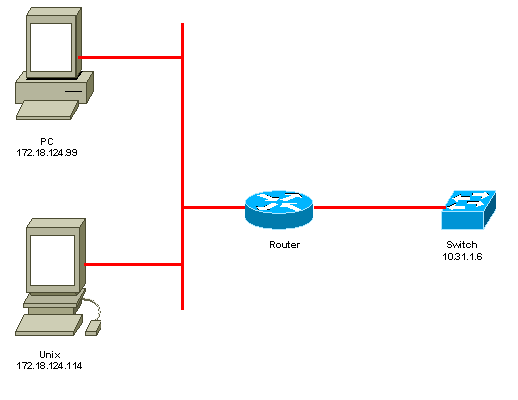
تكوين المبدّل
!--- Generate and verify RSA key. sec-cat6000> (enable) set crypto key rsa 1024 Generating RSA keys..... [OK] sec-cat6000> (enable) ssh_key_process: host/server key size: 1024/768 !--- Display the RSA key. sec-cat6000> (enable) show crypto key RSA keys were generated at: Mon Jul 23 2001, 15:03:30 1024 65537 1514414695360 577332853671704785709850606634768746869716963940352440620678575338701550888525 699691478330537840066956987610207810959498648179965330018010844785863472773067 697185256418386243001881008830561241137381692820078674376058275573133448529332 1996682019301329470978268059063378215479385405498193061651 !--- Restrict which host/subnets are allowed to use SSH to the switch. !--- Note: If you do not do this, the switch will display the message !--- "WARNING!! IP permit list has no entries!" sec-cat6000> set ip permit 172.18.124.0 255.255.255.0 172.18.124.0 with mask 255.255.255.0 added to IP permit list. !--- Turn on SSH. sec-cat6000> (enable) set ip permit enable ssh SSH permit list enabled. !--- Verity SSH permit list. sec-cat6000> (enable) show ip permit Telnet permit list disabled. Ssh permit list enabled. Snmp permit list disabled. Permit List Mask Access-Type ---------------- ---------------- ------------- 172.18.124.0 255.255.255.0 telnet ssh snmp Denied IP Address Last Accessed Time Type ----------------- ------------------ ------
تعطيل SSH
في بعض الحالات، قد يكون من الضروري تعطيل SSH على المحول. يجب عليك التحقق من تكوين SSH على المحول وإذا كان الأمر كذلك، فعليك تعطيله.
للتحقق من تكوين SSH على المحول، قم بإصدار الأمر show crypto key. إذا عرض الإخراج مفتاح RSA، فسيتم تكوين SSH وتمكينه على المحول. وهناك مثال على ذلك.
sec-cat6000> (enable) show crypto key RSA keys were generated at: Mon Jul 23 2001, 15:03:30 1024 65537 1514414695360 577332853671704785709850606634768746869716963940352440620678575338701550888525 699691478330537840066956987610207810959498648179965330018010844785863472773067 697185256418386243001881008830561241137381692820078674376058275573133448529332 1996682019301329470978268059063378215479385405498193061651
لإزالة مفتاح التشفير، قم بإصدار الأمر clear crypto key rsa لتعطيل SSH على المحول. وهناك مثال على ذلك.
sec-cat6000> (enable) clear crypto key rsa Do you really want to clear RSA keys (y/n) [n]? y RSA keys has been cleared. sec-cat6000> (enable)
تصحيح الأخطاء في المادة حفازة
لتشغيل تصحيح الأخطاء، قم بإصدار الأمر set trace ssh 4.
لإيقاف تشغيل تصحيح الأخطاء، قم بإصدار الأمر set trace ssh 0.
أمثلة أوامر debug للاتصال الجيد
Solaris إلى Catalyst، المعيار الثلاثي لتشفير البيانات (3DES)، كلمة مرور Telnet
سولاريس
rtp-evergreen# ssh -c 3des -v 10.31.1.6 SSH Version 1.2.26 [sparc-sun-solaris2.5.1], protocol version 1.5. Compiled with RSAREF. rtp-evergreen: Reading configuration data /opt/CISssh/etc/ssh_config rtp-evergreen: ssh_connect: getuid 0 geteuid 0 anon 0 rtp-evergreen: Allocated local port 1023. rtp-evergreen: Connecting to 10.31.1.6 port 22. rtp-evergreen: Connection established. rtp-evergreen: Remote protocol version 1.5, remote software version 1.2.26 rtp-evergreen: Waiting for server public key. rtp-evergreen: Received server public key (768 bits) and host key (1024 bits). Host key not found from the list of known hosts. Are you sure you want to continue connecting (yes/no)? yes Host '10.31.1.6' added to the list of known hosts. rtp-evergreen: Initializing random; seed file //.ssh/random_seed rtp-evergreen: Encryption type: 3des rtp-evergreen: Sent encrypted session key. rtp-evergreen: Installing crc compensation attack detector. rtp-evergreen: Received encrypted confirmation. rtp-evergreen: Doing password authentication. root@10.31.1.6's password: rtp-evergreen: Requesting pty. rtp-evergreen: Failed to get local xauth data. rtp-evergreen: Requesting X11 forwarding with authentication spoofing. Warning: Remote host denied X11 forwarding, perhaps xauth program could not be run on the server side. rtp-evergreen: Requesting shell. rtp-evergreen: Entering interactive session. Cisco Systems Console sec-cat6000>
مادة حفازة
sec-cat6000> (enable) debug: _proc->tty = 0x8298a494, socket_index = 3 debug: version: SSH-1.5-1.2.26 debug: Client protocol version 1.5; client software version 1.2.26 debug: Sent 768 bit public key and 1024 bit host key. debug: Encryption type: 3des debug: Received session key; encryption turned on. debug: ssh login by user: root debug: Trying Local Login Password authentication for root accepted. debug: ssh received packet type: 10 debug: ssh received packet type: 34 Unknown packet type received after authentication: 34 debug: ssh received packet type: 12 debug: ssh88: starting exec shell debug: Entering interactive session.
كلمة مرور PC إلى Catalyst و 3DES و Telnet
مادة حفازة
debug: Client protocol version 1.5; client software version W1.0 debug: Sent 768 bit public key and 1024 bit host key. debug: Encryption type: des debug: Received session key; encryption turned on. debug: ssh login by user: debug: Trying Local Login Password authentication for accepted. debug: ssh received packet type: 10 debug: ssh received packet type: 37 Unknown packet type received after authentication: 37 debug: ssh received packet type: 12 debug: ssh89: starting exec shell debug: Entering interactive session.
Solaris إلى مصادقة Catalyst و 3DES والمصادقة والتفويض والمحاسبة (AAA)
سولاريس
Solaris with aaa on: rtp-evergreen# ssh -c 3des -l abcde123 -v 10.31.1.6 SSH Version 1.2.26 [sparc-sun-solaris2.5.1], protocol version 1.5. Compiled with RSAREF. rtp-evergreen: Reading configuration data /opt/CISssh/etc/ssh_config rtp-evergreen: ssh_connect: getuid 0 geteuid 0 anon 0 rtp-evergreen: Allocated local port 1023. rtp-evergreen: Connecting to 10.31.1.6 port 22. rtp-evergreen: Connection established. rtp-evergreen: Remote protocol version 1.5, remote software version 1.2.26 rtp-evergreen: Waiting for server public key. rtp-evergreen: Received server public key (768 bits) and host key (1024 bits). rtp-evergreen: Host '10.31.1.6' is known and matches the host key. rtp-evergreen: Initializing random; seed file //.ssh/random_seed rtp-evergreen: Encryption type: 3des rtp-evergreen: Sent encrypted session key. rtp-evergreen: Installing crc compensation attack detector. rtp-evergreen: Received encrypted confirmation. rtp-evergreen: Doing password authentication. abcde123@10.31.1.6's password: rtp-evergreen: Requesting pty. rtp-evergreen: Failed to get local xauth data. rtp-evergreen: Requesting X11 forwarding with authentication spoofing. Warning: Remote host denied X11 forwarding, perhaps xauth program could not be run on the server side. rtp-evergreen: Requesting shell. rtp-evergreen: Entering interactive session. Cisco Systems Console sec-cat6000>
مادة حفازة
sec-cat6000> (enable) debug: _proc->tty = 0x82a07714, socket_index = 3 debug: version: SSH-1.5-1.2.26 debug: Client protocol version 1.5; client software version 1.2.26 debug: Sent 768 bit public key and 1024 bit host key. debug: Encryption type: 3des debug: Received session key; encryption turned on. debug: ssh login by user: abcde123 debug: Trying TACACS+ Login Password authentication for abcde123 accepted. debug: ssh received packet type: 10 debug: ssh received packet type: 34 Unknown packet type received after authentication: 34 debug: ssh received packet type: 12 debug: ssh88: starting exec shell debug: Entering interactive session.
أمثلة أوامر debug لما يمكن أن يحدث بشكل خاطئ
تصحيح أخطاء Catalyst مع محاولة العميل [غير مدعوم] تشفير Blowfish
debug: Client protocol version 1.5; client software version W1.0 debug: Sent 768 bit public key and 1024 bit host key. debug: Encryption type: blowfish cipher_set_key: unknown cipher: 6 debug: Calling cleanup
تصحيح أخطاء Catalyst باستخدام كلمة مرور برنامج Telnet غير صحيحة
debug: _proc->tty = 0x82897414, socket_index = 4 debug: version: SSH-1.5-1.2.26 debug: Client protocol version 1.5; client software version W1.0 debug: Sent 768 bit public key and 1024 bit host key. debug: Encryption type: 3des debug: Received session key; encryption turned on. debug: ssh login by user: debug: Trying Local Login debug: Password authentication for failed.
تصحيح أخطاء Catalyst باستخدام مصادقة AAA غير صحيحة
cat6000> (enable) debug: _proc->tty = 0x829abd94, socket_index = 3 debug: version: SSH-1.5-1.2.26 debug: Client protocol version 1.5; client software version 1.2.26 debug: Sent 768 bit public key and 1024 bit host key. debug: Encryption type: 3des debug: Received session key; encryption turned on. debug: ssh login by user: junkuser debug: Trying TACACS+ Login debug: Password authentication for junkuser failed. SSH connection closed by remote host. debug: Calling cleanup
استكشاف الأخطاء وإصلاحها
يتعامل هذا القسم مع سيناريوهات أستكشاف الأخطاء وإصلاحها المختلفة المتعلقة بتكوين SSH على محولات Cisco.
لا يمكن الاتصال بالمحول من خلال SSH
المشكلة:
لا يمكن الاتصال بالمحول باستخدام SSH.
يعرض الأمر debug ip ssh هذا الإخراج:
Jun 15 20:29:26.207: SSH2 1: RSA_sign: private key not found Jun 15 20:29:26.207: SSH2 1: signature creation failed, status -1
الحل:
يقع هذا مشكلة بسبب أحد من هذا سبب:
-
تفشل إتصالات SSH الجديدة بعد تغيير اسم المضيف.
-
تم تكوين SSH باستخدام مفاتيح غير مسماة (تتضمن FQDN للموجه).
الحلول البديلة لهذه المشكلة هي:
-
إذا تم تغيير اسم المضيف ولم يعد SSH يعمل، فعليك بالأصفار إنشاء مفتاح جديد آخر باستخدام التسمية المناسبة.
crypto key zeroize rsa crypto key generate rsa general-keys label (label) mod (modulus) [exportable]
-
لا تستخدم مفاتيح RSA مجهولة (المسماة بعد FQDN الخاصة بالمحول). أستخدم بدلا من ذلك المفاتيح المسماة.
crypto key generate rsa general-keys label (label) mod (modulus) [exportable]
لحل هذه المشكلة إلى الأبد، قم بترقية برنامج IOS إلى أي من الإصدارات التي تم فيها إصلاح هذه المشكلة.
تم تسجيل خطأ حول هذه المسألة. أحلت ل كثير معلومة، cisco بق id CSCtc4114 (يسجل زبون فقط) .
معلومات ذات صلة
محفوظات المراجعة
| المراجعة | تاريخ النشر | التعليقات |
|---|---|---|
1.0 |
19-Jan-2006 |
الإصدار الأولي |
 التعليقات
التعليقات