ترقية زوج ASA HA على أجهزة FirePOWER
خيارات التنزيل
-
ePub (614.0 KB)
العرض في تطبيقات مختلفة على iPhone أو iPad أو نظام تشغيل Android أو قارئ Sony أو نظام التشغيل Windows Phone
لغة خالية من التحيز
تسعى مجموعة الوثائق لهذا المنتج جاهدة لاستخدام لغة خالية من التحيز. لأغراض مجموعة الوثائق هذه، يتم تعريف "خالية من التحيز" على أنها لغة لا تعني التمييز على أساس العمر، والإعاقة، والجنس، والهوية العرقية، والهوية الإثنية، والتوجه الجنسي، والحالة الاجتماعية والاقتصادية، والتمييز متعدد الجوانب. قد تكون الاستثناءات موجودة في الوثائق بسبب اللغة التي يتم تشفيرها بشكل ثابت في واجهات المستخدم الخاصة ببرنامج المنتج، أو اللغة المستخدمة بناءً على وثائق RFP، أو اللغة التي يستخدمها منتج الجهة الخارجية المُشار إليه. تعرّف على المزيد حول كيفية استخدام Cisco للغة الشاملة.
حول هذه الترجمة
ترجمت Cisco هذا المستند باستخدام مجموعة من التقنيات الآلية والبشرية لتقديم محتوى دعم للمستخدمين في جميع أنحاء العالم بلغتهم الخاصة. يُرجى ملاحظة أن أفضل ترجمة آلية لن تكون دقيقة كما هو الحال مع الترجمة الاحترافية التي يقدمها مترجم محترف. تخلي Cisco Systems مسئوليتها عن دقة هذه الترجمات وتُوصي بالرجوع دائمًا إلى المستند الإنجليزي الأصلي (الرابط متوفر).
المحتويات
المقدمة
يصف هذا المستند إجراء الترقية لزوج أجهزة الأمان المعدلة (ASA) فائق التوفر المثبت على أجهزة أجهزة FirePOWER.
المتطلبات الأساسية
المتطلبات
توصي Cisco بأن تكون لديك معرفة بالمواضيع التالية:
- إدارة ASA
- تجاوز فشل ASA
المكونات المستخدمة
تستند المعلومات الواردة في هذا المستند إلى إصدارات البرامج والمكونات المادية التالية:
- منفذا FP4150 يشغلان الرمز 2.0.1-86
- ASA 9.6.2.1 (تمت ترقيته إلى 9.6.2.3)
تم إنشاء المعلومات الواردة في هذا المستند من الأجهزة الموجودة في بيئة معملية خاصة. بدأت جميع الأجهزة المُستخدمة في هذا المستند بتكوين ممسوح (افتراضي). إذا كانت شبكتك قيد التشغيل، فتأكد من فهمك للتأثير المحتمل لأي أمر.
معلومات أساسية
يتم وصف إجراء الترقية لوحدة ASA مثبتة على أجهزة FirePOWER (FPR4100، FPR9300 وما إلى ذلك) عند تكوين HA (نشط/إحتياطي أو نشط/نشط) في دليل تكوين نظام التشغيل Firepower Xsible (FXOS). وفيما يلي الجزء ذي الصلة:
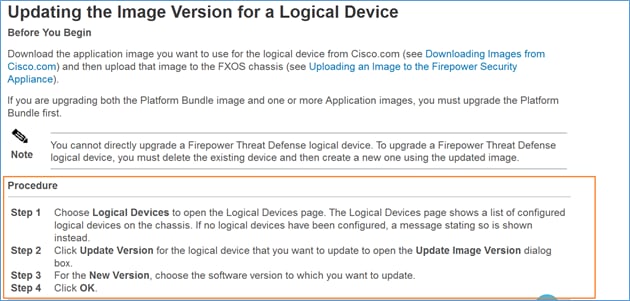
الهدف من هذا وثيقة أن يقدم قليلا أكثر تفصيلا عملية التحسين في HA بيئة.
ملاحظة: يفترض المستند أن إصدار ASA الهدف متوافق مع إصدار FXOS الموجود، لذلك لا يلزم ترقية حزمة FXOS في هذا السيناريو. تحقق دائما من مصفوفة توافق FXOS لتأكيد ما إذا كان إصدار ASA الهدف متوافقا مع صورة FXOS. إذا لم تكن كذلك، عندئذ قم بترقية صور FXOS أولا كما هو موضح في ملاحظات إصدار FXOS.
التكوين
الرسم التخطيطي للشبكة
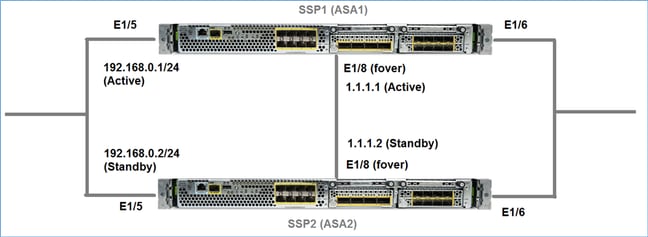
ASA1 كما يظهر في واجهة مستخدم Firepower Chassis Manager (FCM):
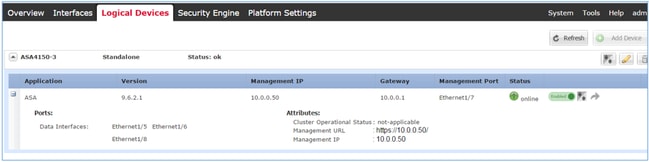
ASA2:
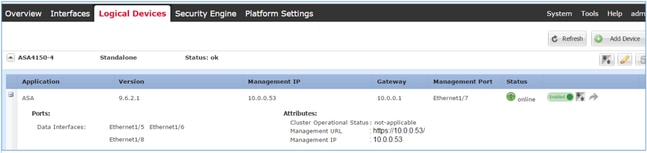
المهمة 1. تنزيل صور ASA من صفحات تنزيل برامج Cisco
انتقل إلى منزل التنزيلات > المنتجات > الأمان > جدران الحماية > جدران الحماية من الجيل التالي (NGFW) وحدد نظام الأجهزة الأساسي (على سبيل المثال، 4100 و 9000 وما إلى ذلك) كما هو موضح في الصورة.
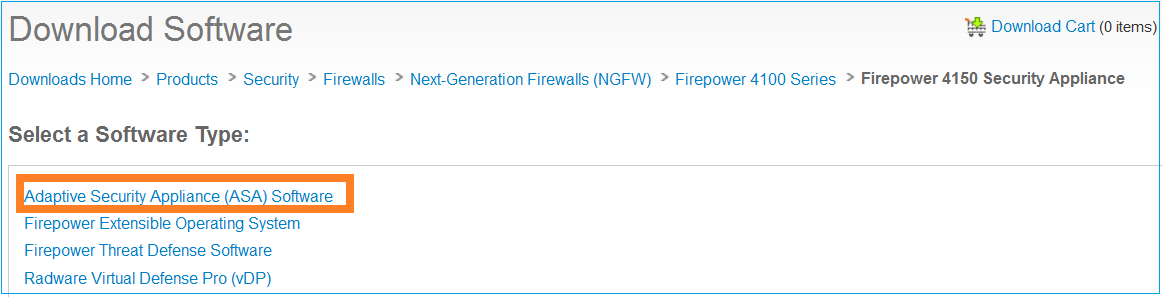
المهمة 2. تحميل صور ASA إلى مدير هيكل Firepower
تحميل صور ASA إلى هيكل Firepower. يمكن القيام بذلك من واجهة مستخدم Firepower Chassis Manager (FCM) أو واجهة سطر الأوامر (CLI) الخاصة ب FXOS.
الطريقة 1. تحميل صور ASA من واجهة مستخدم FCM.
انتقل إلى النظام > التحديثات. حدد تحميل صورة، حدد اسم الملف وحدد تحميل:
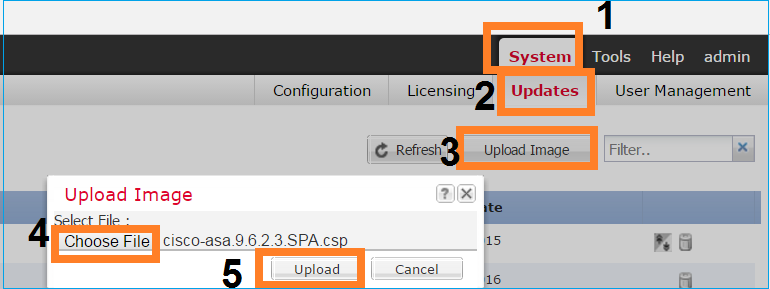
الطريقة 2. تحميل صور ASA من FXOS CLI.
يمكنك تحميل الصورة من خادم FTP أو SCP أو SFTP أو TFTP. للتحقق من الاتصال بين واجهة إدارة الهيكل والخادم البعيد كما هو موضح:
FPR4100# connect local-mgmt FPR4100(local-mgmt)# ping 10.48.40.70
PING 10.48.40.70 (10.48.40.70) from 10.62.148.88 eth0: 56(84) bytes of data.
64 bytes from 10.48.40.70: icmp_seq=1 ttl=61 time=34.4 ms
64 bytes from 10.48.40.70: icmp_seq=2 ttl=61 time=34.3 ms
64 bytes from 10.48.40.70: icmp_seq=3 ttl=61 time=34.3 ms
لنقل صورة ASA إلى هذا النطاق وتشغيل الأمر download image:
FPR4100# scope ssa FPR4100 /ssa # scope app-software FPR4100 /ssa/app-software # download image ftp://ftp_username@ 10.48.40.70/cisco-asa.9.6.2.3.SPA.csp
Password:
لمراقبة تقدم نقل الصورة، قم بتشغيل الأمر show download-task detail:
FPR4100 /ssa/app-software # show download-task detail
Downloads for Application Software:
File Name: cisco-asa.9.6.2.3.SPA.csp
Protocol: Ftp
Server: 10.48.40.70
Port: 0
Userid: anonymous
Path:
Downloaded Image Size (KB): 94214
Time stamp: 2016-12-08T10:21:56.775
State: Downloading
Transfer Rate (KB/s): 450.784698
Current Task: downloading image cisco-asa.9.6.2.3.SPA.csp from 10.48.40.70(FSM-STAGE:sam:dme:ApplicationDownloaderDownload:Local)
يمكنك أيضا إستخدام هذا الأمر للتحقق من النقل الناجح:
FPR4100 /ssa/app-software # show download-task
Downloads for Application Software:
File Name Protocol Server Port Userid State
------------------------------ ---------- --------------- --------- ------------ -----
cisco-asa.9.6.2.2.SPA.csp Ftp 10.48.40.70 0 anonymous Downloaded
لمعرفة التفاصيل الإضافية:
FPR4100 /ssa/app-software # show download-task fsm status expand
File Name: cisco-asa.9.6.2.3.SPA.csp
FSM Status:
Affected Object: sys/app-catalogue/dnld-cisco-asa.9.6.2.3.SPA.csp/fsm
Current FSM: Download
Status: Success
Completion Time: 2016-12-08T10:26:52.142
Progress (%): 100
FSM Stage:
Order Stage Name Status Try
------ ---------------------------------------- ------------ ---
1 DownloadLocal Success 1
2 DownloadUnpackLocal Success 1
يتم عرض صورة ASA في مستودع الهيكل:
FPR4100 /ssa/app-software # exit
FPR4100 /ssa # show app
Application:
Name Version Description Author Deploy Type CSP Type Is Default App
---------- ---------- ----------- ---------- ----------- ----------- --------------
asa 9.6.2.1 N/A cisco Native Application No
asa 9.6.2.3 N/A cisco Native Application No
المهمة 3. ترقية وحدة ASA الأولى
ترقية وحدة ASA الاحتياطية أولا كما هو موضح في الصورة:
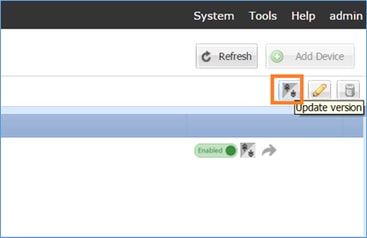
قم بتعيين الصورة الجديدة وحدد موافق لبدء الترقية:
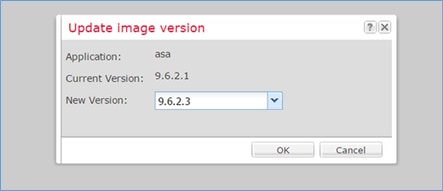
التحقق
تقدم ترقية ASA من واجهة المستخدم الرسومية (GUI) ل FCM:
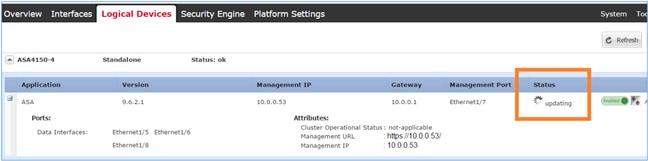
بعد 1 إلى 2 دقائق تظهر واجهة مستخدم FCM:
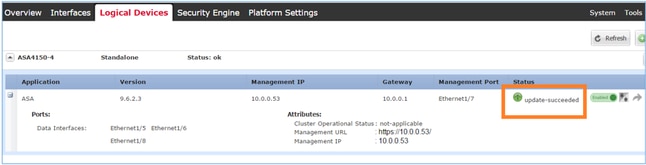
عمليات إعادة تحميل وحدة ASA النمطية:
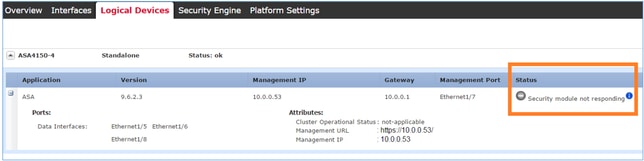
عملية ترقية ASA من CLI لهيكل FirePOWER.
تظهر واجهة سطر الأوامر (CLI) أن الجهاز المنطقي (ASA) يعيد التشغيل. عملية الترقية بأكملها من واجهة سطر الأوامر (CLI) الخاصة بتمهيد الوحدة النمطية في هذا الإخراج:
asa/sec/stby(config)#
[screen is terminating]
Disconnected from asa console!
Firepower-module1>
INIT: SwitchingStopping OpenBSD Secure Shell server: sshdstopped /usr/sbin/sshd (pid 5738)
.
Stopping Advanced Configuration and Power Interface daemon: stopped /usr/sbin/acpid (pid 5742)
acpid: exiting
acpid.
Stopping system message bus: dbus.
Stopping ntpd: stopped process in pidfile '/var/run/ntp.pid' (pid 6186)
done
Stopping crond: OK
Deconfiguring network interfaces... done.
Sending all processes the TERM signal...
SIGKILL_ALL will be delayed for 1 + 5 secs
Sending all processes the KILL signal...
Deactivating swap...
Unmounting local filesystems...
Rebooting... [ 1679.605561] Restarting system.
Cisco Systems, Inc.
Configuring and testing memory..
Cisco Systems, Inc.
Configuring and testing memory..
Configuring platform hardware...
Bios Version : FXOSSM1.1.2.1.3.031420161207
Platform ID : FXOSSM1
Processor(s) Intel(R) Xeon(R) CPU E5-2699 v4 @ 2.20GHz
Total Memory = 256 GB Effective Memory = 256 GB
Memory Operating Speed 2400 Mh
Please wait, preparing to boot.. .........................................................................................................
UEFI Interactive Shell v2.0. UEFI v2.40 (American Megatrends, 0x0005000B). Revision 1.02
Mapping table
fs0: Alias(s):HD17a65535a1:;blk1:
PciRoot(0x0)/Pci(0x1F,0x2)/Sata(0x0,0xFFFF,0x0)/HD(1,MBR,0x000EC692,0x800,0xEE6800)
blk0: Alias(s):
PciRoot(0x0)/Pci(0x1F,0x2)/Sata(0x0,0xFFFF,0x0)
blk2: Alias(s):
PciRoot(0x0)/Pci(0x1F,0x2)/Sata(0x0,0xFFFF,0x0)/HD(2,MBR,0x000EC692,0xEE7000,0x3BA000)
blk3: Alias(s):
PciRoot(0x0)/Pci(0x1F,0x2)/Sata(0x0,0xFFFF,0x0)/HD(3,MBR,0x000EC692,0x12A1000,0x950000)
blk4: Alias(s):
PciRoot(0x0)/Pci(0x1F,0x2)/Sata(0x0,0xFFFF,0x0)/HD(4,MBR,0x000EC692,0x1BF1000,0x2CD20800)
blk5: Alias(s):
PciRoot(0x0)/Pci(0x1F,0x2)/Sata(0x0,0xFFFF,0x0)/HD(4,MBR,0x000EC692,0x1BF1000,0x2CD20800)/HD(1,MBR,0x00000000,0x1BF1800,0x5D22000)
blk6: Alias(s):
PciRoot(0x0)/Pci(0x1F,0x2)/Sata(0x0,0xFFFF,0x0)/HD(4,MBR,0x000EC692,0x1BF1000,0x2CD20800)/HD(2,MBR,0x00000000,0x7914000,0x26FFD800)
To launch ROMMON.
CpuFrequency = 2200002 KHz
Cisco FXOSSM1 Blade Rommon 1.2.1.3, Mar 14 2016 12:11:29
Platform: SSPXRU
INFO: enic_identify: Enabling Cruz driver...
INFO: enic_identify: Cruz driver enabled.
INFO: init_spi_interface: HSFS_BERASE_4K.
INFO: enic_init: bar[0].vaddr 0xc6e00000.
INFO: enic_init: bar[2].vaddr 0xc6e10000.
INFO: enic_init: eNic port MTU is 1500.
INFO: enic_init: eNic bsize 1500 ring size 512.
INFO: enic_init: Waiting for Cruz link...
INFO: enic_init: Cruz link detected.
INFO: nb_eth_app_init: MAC address for interface 0: 00 15 a5 01 01 00
INFO: nb_eth_app_init: IP address 127.128.1.254
Start communicating with MIO in blade slot 1...
INFO: Allocated 1000 bytes of memory for cmd at 0x78a7d018.
INFO: Allocated 1000 bytes of memory for status at 0x76d34918.
INFO: Allocated 196608 bytes of memory for key file at 0x76d03018.
INFO: Status code 1: 'rommon initialize is completed'.
INFO: tftp_open: '/rommon/status_1.txt'@127.128.254.1 via 127.128.254.1
!
INFO: nb_tftp_upload: 31 bytes sent.
tftpget 0x78a7d018 1000
INFO: tftp_open: '/rommon/command_1.txt'@127.128.254.1 via 127.128.254.1
Received 154 bytes
WARNING: retrieve_mio_cmd_info: Invalid checksum 0x0.
tftpget 0x76d03018 196608
INFO: tftp_open: 'rommon/key_1.bin'@127.128.254.1 via 127.128.254.1
!
Received 131072 bytes
INFO: Status code 8: 'rommon succeeds to retrieve key file'.
INFO: tftp_open: '/rommon/status_1.txt'@127.128.254.1 via 127.128.254.1
!
INFO: nb_tftp_upload: 31 bytes sent.
INFO: Primary keys in flash are up-to-date.
INFO: Backup keys in flash are up-to-date.
continue check local image
the image file path: installables/chassis/fxos-lfbff-k8.9.6.2.2.SPA
the image file name only: fxos-lfbff-k8.9.6.2.2.SPA
local_image_file: fs0:fxos-lfbff-k8.9.6.2.2.SPA
INFO: File 'fs0:fxos-lfbff-k8.9.6.2.2.SPA' has 104831328 bytes.
local_image_file_size 104831328
Found image fs0:fxos-lfbff-k8.9.6.2.2.SPA in local storage, boot local image.
set pboot_image fxos-lfbff-k8.9.6.2.2.SPA
INFO: File 'fs0:fxos-lfbff-k8.9.6.2.2.SPA' has 104831328 bytes.
INFO: 'fs0:fxos-lfbff-k8.9.6.2.2.SPA' has 104831328 bytes
INFO: Booting LFBFF image...
INFO: Status code 7: 'rommon about to verify image signature from local disk'.
INFO: tftp_open: '/rommon/status_1.txt'@127.128.254.1 via 127.128.254.1
!
INFO: nb_tftp_upload: 31 bytes sent.
INIT: version 2.88 booting
Starting udev
Configuring network interfaces... done.
Populating dev cache
rw console=ttyS0,38400 loglevel=2 auto kstack=128 reboot=force panic=1 ide_generic.probe_mask=0x1 ide1=noprobe pci=nocrs processor.max_cstate=1 iommu=pt platform=sspxru boot_img=disk0:/fxos-lfbff-k8.9.6.2.2.SPA ciscodmasz=786432 cisconrsvsz=2359296 hugepagesz=1g hugepages=24 ssp_mode=0
No Partitions for HDD2.. Creating partition..
mount: special device /dev/sdb1 does not exist
rw console=ttyS0,38400 loglevel=2 auto kstack=128 reboot=force panic=1 ide_generic.probe_mask=0x1 ide1=noprobe pci=nocrs processor.max_cstate=1 iommu=pt platform=sspxru boot_img=disk0:/fxos-lfbff-k8.9.6.2.2.SPA ciscodmasz=786432 cisconrsvsz=2359296 hugepagesz=1g hugepages=24 ssp_mode=0
Create libvirt group
Start libvirtd Service
* Starting virtualization library daemon: libvirtd
no /usr/bin/dnsmasq found; none killed
2016-12-07 12:47:24.090+0000: 4373: info : libvirt version: 1.1.2
2016-12-07 12:47:24.090+0000: 4373: warning : virGetHostname:625 : getadd[ ok ]failed for 'ciscoasa': Name or service not known
Disable the default virtual networks
Network default destroyed
Done with libvirt initialization
rw console=ttyS0,38400 loglevel=2 auto kstack=128 reboot=force panic=1 ide_generic.probe_mask=0x1 ide1=noprobe pci=nocrs processor.max_cstate=1 iommu=pt platform=sspxru boot_img=disk0:/fxos-lfbff-k8.9.6.2.2.SPA ciscodmasz=786432 cisconrsvsz=2359296 hugepagesz=1g hugepages=24 ssp_mode=0
+++++++++++++++ BOOT CLI FILES COPIED +++++++++++++++++++++++++++
rw console=ttyS0,38400 loglevel=2 auto kstack=128 reboot=force panic=1 ide_generic.probe_mask=0x1 ide1=noprobe pci=nocrs processor.max_cstate=1 iommu=pt platform=sspxru boot_img=disk0:/fxos-lfbff-k8.9.6.2.2.SPA ciscodmasz=786432 cisconrsvsz=2359296 hugepagesz=1g hugepages=24 ssp_mode=0
Turbo Boost is UNSUPPORTED on this platform.
Configuration Xml found is /opt/cisco/csp/applications/configs/cspCfg_cisco-asa.9.6.2.3__asa_001_JAD201200C64A93395.xml
INIT: Entering runlevel: 3
rw console=ttyS0,38400 loglevel=2 auto kstack=128 reboot=force panic=1 ide_generic.probe_mask=0x1 ide1=noprobe pci=nocrs processor.max_cstate=1 iommu=pt platform=sspxru boot_img=disk0:/fxos-lfbff-k8.9.6.2.2.SPA ciscodmasz=786432 cisconrsvsz=2359296 hugepagesz=1g hugepages=24 ssp_mode=0
Starting system message bus: dbus.
Starting OpenBSD Secure Shell server: sshd
generating ssh RSA key...
generating ssh ECDSA key...
generating ssh DSA key...
done.
Starting Advanced Configuration and Power Interface daemon: acpid.
acpid: starting up
acpid: 1 rule loaded
acpid: waiting for events: event logging is off
Starting ntpd: done
Starting crond: OK
Cisco Security Services Platform
Type ? for list of commands
Firepower-module1>
Firepower-module1>show services status
Services currently running:
Feature | Instance ID | State | Up Since
-----------------------------------------------------------
asa | 001_JAD201200C64A93395 | RUNNING | :00:00:20
Firepower-module1>
يستغرق الإجراء بأكمله حوالي 5 دقائق.
يمكنك أيضا إستخدام الأمر show app-instance من واجهة سطر الأوامر (CLI) الخاصة بالهيكل للتحقق من أن تطبيق ASA قد أصبح متصلا:
FPR4100# scope ssa FPR4100 /ssa # show app-instance Application Name Slot ID Admin State Operational State Running Version Startup Version Cluster Oper State -------------------- ---------- --------------- ------------------ --------------- --------------- ------------------ asa 1 Enabled Online 9.6.2.3 9.6.2.3 Not Applicabl
تكتشف وحدات ASA بعضها البعض:
asa/sec/actNoFailover>
************WARNING****WARNING****WARNING******************************** Mate version 9.6(2)1 is not identical with ours 9.6(2)3 ************WARNING****WARNING****WARNING********************************
.
Detected an Active mate
Beginning configuration replication from mate.
End configuration replication from mate.
asa/sec/stby>
التحقق
FPR4100# connect module 1 console
Telnet escape character is '~'.
Trying 127.5.1.1...
Connected to 127.5.1.1.
Escape character is '~'.
CISCO Serial Over LAN:
Close Network Connection to Exit
Firepower-module1> connect asa
asa> enable
Password:
asa/sec/stby# show failover Failover On Failover unit Secondary Failover LAN Interface: fover Ethernet1/8 (up) Reconnect timeout 0:00:00 Unit Poll frequency 1 seconds, holdtime 15 seconds Interface Poll frequency 5 seconds, holdtime 25 seconds Interface Policy 1 Monitored Interfaces 2 of 1041 maximum MAC Address Move Notification Interval not set Version: Ours 9.6(2)3, Mate 9.6(2)1 Serial Number: Ours FLM2006EQFW, Mate FLM2006EN9U Last Failover at: 12:48:23 UTC Dec 7 2016 This host: Secondary - Standby Ready Active time: 0 (sec) slot 0: UCSB-B200-M3-U hw/sw rev (0.0/9.6(2)3) status (Up Sys) Interface INSIDE (192.168.0.2): Normal (Not-Monitored) Interface OUTSIDE (192.168.1.2): Normal (Monitored) Interface management (0.0.0.0): Normal (Waiting) Other host: Primary - Active Active time: 10320 (sec) slot 0: UCSB-B200-M3-U hw/sw rev (0.0/9.6(2)1) status (Up Sys) Interface INSIDE (192.168.0.1): Normal (Not-Monitored) Interface OUTSIDE (192.168.1.1): Normal (Monitored) Interface management (10.0.0.50): Normal (Waiting)
...
لتأكيد عملية تجاوز الفشل المناسبة بين وحدات ASA، قم بتشغيل الأوامر التالية:
- إظهار عدد المخروطات
- إظهار عدد xlate
- show crypto ipsec sa
المهمة 4. ترقية وحدة ASA الثانية
تبديل نظراء تجاوز الفشل وترقية ASA الأساسي:
asa/sec/stby# failover active
Switching to Active
asa/sec/act#
حدد الصورة الجديدة وابدأ الترقية:
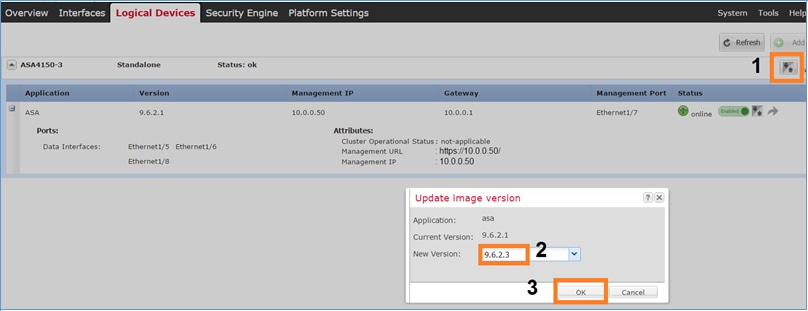
بعد 5 دقائق، تنتهي الترقية.
التحقق من الصحة
من واجهة سطر الأوامر (CLI) الخاصة بالهيكل، تحقق من أن تطبيق ASA أصبح متصلا:
FPR4100# scope ssa FPR4100 /ssa # show app-instance Application Name Slot ID Admin State Operational State Running Version Startup Version Cluster Oper State -------------------- ---------- --------------- ------------------ --------------- --------------- ------------------ asa 1 Enabled Online 9.6.2.3 9.6.2.3 Not Applicable
من وحدة ASA التحقق من عملية تجاوز الفشل:
asa/pri/stby# show failover
Failover On
Failover unit Primary
Failover LAN Interface: fover Ethernet1/8 (up)
Reconnect timeout 0:00:00
Unit Poll frequency 1 seconds, holdtime 15 seconds
Interface Poll frequency 5 seconds, holdtime 25 seconds
Interface Policy 1
Monitored Interfaces 2 of 1041 maximum
MAC Address Move Notification Interval not set
Version: Ours 9.6(2)3, Mate 9.6(2)3
Serial Number: Ours FLM2006EN9U, Mate FLM2006EQFW
Last Failover at: 14:35:37 UTC Dec 7 2016
This host: Primary - Standby Ready
Active time: 0 (sec)
slot 0: UCSB-B200-M3-U hw/sw rev (0.0/9.6(2)3) status (Up Sys)
Interface INSIDE (192.168.0.2): Normal (Not-Monitored)
Interface OUTSIDE (192.168.1.2): Normal (Waiting)
Interface management (0.0.0.0): Normal (Waiting)
Other host: Secondary - Active
Active time: 656 (sec)
slot 0: UCSB-B200-M3-U hw/sw rev (0.0/9.6(2)3) status (Up Sys)
Interface INSIDE (192.168.0.1): Failed (Not-Monitored)
Interface OUTSIDE (192.168.1.1): Normal (Waiting)
Interface management (10.0.0.50): Normal (Waiting)
Stateful Failover Logical Update Statistics
Link : fover Ethernet1/8 (up)
Stateful Obj xmit xerr rcv rerr
General 7 0 8 0
...
قم بإرجاع عملية تجاوز الفشل للحصول على العناصر الأساسية/النشطة والثانوية/الاحتياطية:
asa/pri/stby# failover active
Switching to Active
asa/pri/act#
استكشاف الأخطاء وإصلاحها
لا تتوفر حاليًا معلومات محددة لاستكشاف الأخطاء وإصلاحها لهذا التكوين.
معلومات ذات صلة
محفوظات المراجعة
| المراجعة | تاريخ النشر | التعليقات |
|---|---|---|
1.0 |
26-Oct-2017 |
الإصدار الأولي |
تمت المساهمة بواسطة مهندسو Cisco
- Mikis ZafeiroudisCisco TAC Engineer
اتصل بنا
- فتح حالة دعم

- (تتطلب عقد خدمة Cisco)
 التعليقات
التعليقات