PIX/ASA 7.x/FWSM 3.x: ترجمة عناوين IP عالمية متعددة إلى عنوان IP محلي واحد باستخدام NAT الخاص بالسياسة الثابتة
المحتويات
المقدمة
يزود هذا وثيقة عينة تشكيل ل يخطط واحد محلي عنوان إلى إثنان أو أكثر شامل عنوان من خلال baser شبكة عنوان ترجمة (NAT) على ال PIX/Adaptive أمن جهاز (ASA) 7.x برمجية.
المتطلبات الأساسية
المتطلبات
تأكد من تلبية هذه المتطلبات قبل تجربة هذا التكوين:
-
تأكد من أن لديك معرفة عملية ب PIX/ASA 7.x CLI وخبرة سابقة في تكوين قوائم الوصول و NAT الثابتة.
المكونات المستخدمة
تستند المعلومات الواردة في هذا المستند إلى إصدارات البرامج والمكونات المادية التالية:
-
يستخدم هذا المثال المحدد ASA 5520. ومع ذلك، تعمل تكوينات NAT الخاصة بالسياسة على أي جهاز PIX أو ASA يشغل الإصدار 7.x.
تم إنشاء المعلومات الواردة في هذا المستند من الأجهزة الموجودة في بيئة معملية خاصة. بدأت جميع الأجهزة المُستخدمة في هذا المستند بتكوين ممسوح (افتراضي). إذا كانت شبكتك مباشرة، فتأكد من فهمك للتأثير المحتمل لأي أمر.
الاصطلاحات
راجع اصطلاحات تلميحات Cisco التقنية للحصول على مزيد من المعلومات حول اصطلاحات المستندات.
التكوين
يحتوي مثال التكوين هذا على خادم ويب داخلي على 192.168.100.50، موجود خلف ASA. متطلب أن يكون الخادم بحاجة إلى أن يكون قابل للوصول إليه لواجهة الشبكة الخارجية عن طريق عنوانه الداخلي IP 192.168.100.50 وعنوانه الخارجي 172.16.171.125. هناك أيضا متطلب لسياسة الأمان أن عنوان IP الخاص 192.168.100.50 يمكن الوصول إليه فقط بواسطة شبكة 172.16.171.0/24. وبالإضافة إلى ذلك، فإن بروتوكول رسائل التحكم في الإنترنت (ICMP) وحركة مرور المنفذ 80 هي البروتوكولات الوحيدة المسموح بها الواردة إلى خادم الويب الداخلي. نظرا لوجود عنوانين عموميين ل IP تم تعيينهما إلى عنوان IP محلي واحد، يلزمك إستخدام NAT الخاص بالسياسة. وإلا، فإن PIX/ASA يرفض حادثتي البدء من واحد إلى واحد مع خطأ عنوان متداخل.
ملاحظة: أستخدم أداة بحث الأوامر (للعملاء المسجلين فقط) للحصول على مزيد من المعلومات حول الأوامر المستخدمة في هذا القسم.
الرسم التخطيطي للشبكة
يستخدم هذا المستند إعداد الشبكة التالي
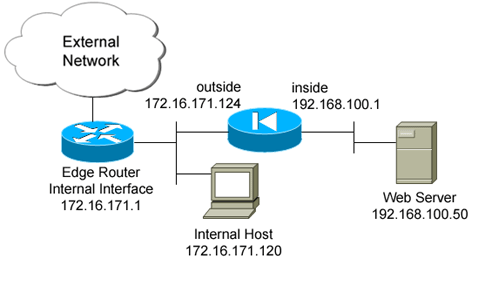
التكوين
يستخدم هذا المستند هذا التكوين.
ciscoasa(config)#show run : Saved : ASA Version 7.2(2) ! hostname ciscoasa enable password 8Ry2YjIyt7RRXU24 encrypted names ! interface GigabitEthernet0/0 nameif outside security-level 0 ip address 172.16.171.124 255.255.255.0 ! interface GigabitEthernet0/1 nameif inside security-level 100 ip address 192.168.100.1 255.255.255.0 ! interface GigabitEthernet0/2 shutdown no nameif no security-level no ip address ! interface GigabitEthernet0/3 shutdown no nameif no security-level no ip address ! interface Management0/0 nameif management security-level 100 ip address 192.168.1.1 255.255.255.0 management-only ! passwd 2KFQnbNIdI.2KYOU encrypted ftp mode passive !--- policy_nat_web1 and policy_nat_web2 are two access-lists that match the source !--- address we want to translate on. Two access-lists are required, though they !--- can be exactly the same. access-list policy_nat_web1 extended permit ip host 192.168.100.50 any access-list policy_nat_web2 extended permit ip host 192.168.100.50 any !--- The inbound_outside access-list defines the security policy, as previously described. !--- This access-list is applied inbound to the outside interface. access-list inbound_outside extended permit tcp 172.16.171.0 255.255.255.0 host 192.168.100.50 eq www access-list inbound_outside extended permit icmp 172.16.171.0 255.255.255.0 host 192.168.100.50 echo-reply access-list inbound_outside extended permit icmp 172.16.171.0 255.255.255.0 host 192.168.100.50 echo access-list inbound_outside extended permit tcp any host 172.16.171.125 eq www access-list inbound_outside extended permit icmp any host 172.16.171.125 echo-reply access-list inbound_outside extended permit icmp any host 172.16.171.125 echo pager lines 24 logging asdm informational mtu management 1500 mtu inside 1500 mtu outside 1500 no failover icmp unreachable rate-limit 1 burst-size 1 no asdm history enable arp timeout 14400 !--- This first static allows users to reach the translated global IP address of the !--- web server. Since this static appears first in the configuration, for connections !--- initiated outbound from the internal web server, the ASA translates the source !--- address to 172.16.171.125. static (inside,outside) 172.16.171.125 access-list policy_nat_web1 !--- The second static allows networks to access the web server by its private !--- IP address of 192.168.100.50. static (inside,outside) 192.168.100.50 access-list policy_nat_web2 !--- Apply the inbound_outside access-list to the outside interface. access-group inbound_outside in interface outside route outside 0.0.0.0 0.0.0.0 172.16.171.1 1 timeout xlate 3:00:00 timeout conn 1:00:00 half-closed 0:10:00 udp 0:02:00 icmp 0:00:02 timeout sunrpc 0:10:00 h323 0:05:00 h225 1:00:00 mgcp 0:05:00 mgcp-pat 0:05:00 timeout sip 0:30:00 sip_media 0:02:00 sip-invite 0:03:00 sip-disconnect 0:02:00 timeout uauth 0:05:00 absolute http server enable http 192.168.1.0 255.255.255.0 management no snmp-server location no snmp-server contact snmp-server enable traps snmp authentication linkup linkdown coldstart telnet timeout 5 ssh timeout 5 console timeout 0 ! class-map inspection_default match default-inspection-traffic ! ! policy-map type inspect dns preset_dns_map parameters message-length maximum 512 policy-map global_policy class inspection_default inspect dns preset_dns_map inspect ftp inspect h323 h225 inspect h323 ras inspect rsh inspect rtsp inspect esmtp inspect sqlnet inspect skinny inspect sunrpc inspect xdmcp inspect sip inspect netbios inspect tftp ! service-policy global_policy global prompt hostname context |
التحقق من الصحة
يوفر هذا القسم معلومات يمكنك إستخدامها للتأكد من أن التكوين يعمل بشكل صحيح.
تدعم أداة مترجم الإخراج (للعملاءالمسجلين فقط) بعض أوامر show. استخدم أداة مترجم الإخراج (OIT) لعرض تحليل مُخرَج الأمر show .
-
على موجه IOS® 172.16.171.1 للتدفق، تحقق من إمكانية الوصول إلى كلا عنواني IP العامين لخادم الويب عبر الأمر ping.
router#ping 172.16.171.125 Type escape sequence to abort. Sending 5, 100-byte ICMP Echos to 172.16.171.125, timeout is 2 seconds: !!!!! Success rate is 100 percent (5/5), round-trip min/avg/max = 1/1/4 ms router#ping 192.168.100.50 Type escape sequence to abort. Sending 5, 100-byte ICMP Echos to 192.168.100.50, timeout is 2 seconds: !!!!! Success rate is 100 percent (5/5), round-trip min/avg/max = 1/1/4 ms
-
على ال ASA، دققت أن أنت ترى الترجمات أن يكون بنيت في الترجمة (xlate) طاولة.
ciscoasa(config)#show xlate global 192.168.100.50 2 in use, 28 most used Global 192.168.100.50 Local 192.168.100.50 ciscoasa(config)#show xlate global 172.16.171.125 2 in use, 28 most used Global 172.16.171.125 Local 192.168.100.50
استكشاف الأخطاء وإصلاحها
يوفر هذا القسم معلومات يمكنك استخدامها لاستكشاف أخطاء التكوين وإصلاحها.
إذا لم ينجح إختبار الاتصال أو الاتصال، فحاول إستخدام syslog لتحديد ما إذا كانت هناك أي مشاكل في تكوين الترجمة. على شبكة تستخدم بشكل خفيف (مثل بيئة معملية)، يكون حجم مخزن التسجيل المؤقت كافيا عادة لاستكشاف المشكلة وإصلاحها. وإلا، يلزمك إرسال syslogs إلى خادم syslog خارجي. قم بتمكين التسجيل إلى المخزن المؤقت على المستوى 6 لمعرفة ما إذا كان التكوين صحيحا في إدخالات syslog هذه.
ciscoasa(config)#logging buffered 6
ciscoasa(config)#logging on
!--- From 172.16.171.120, initiate a TCP connection to port 80 to both the external !--- (172.16.171.125) and internal addresses (192.168.100.50).
ciscoasa(config)#show log
Syslog logging: enabled
Facility: 20
Timestamp logging: disabled
Standby logging: disabled
Deny Conn when Queue Full: disabled
Console logging: disabled
Monitor logging: disabled
Buffer logging: level debugging, 4223 messages logged
Trap logging: disabled
History logging: disabled
Device ID: disabled
Mail logging: disabled
ASDM logging: level informational, 4032 messages logged
%ASA-5-111008: User 'enable_15' executed the 'clear logging buffer' command.
%ASA-7-609001: Built local-host outside:172.16.171.120
%ASA-7-609001: Built local-host inside:192.168.100.50
%ASA-6-302013: Built inbound TCP connection 67 for outside:172.16.171.120/33687
(172.16.171.120/33687) to inside:192.168.100.50/80 (172.16.171.125/80)
%ASA-6-302013: Built inbound TCP connection 72 for outside:172.16.171.120/33689
(172.16.171.120/33689) to inside:192.168.100.50/80 (192.168.100.50/80)
إن يرى أنت ترجمة خطأ في السجل، فحصت مزدوج تشكيل nat ك. إن لا يراقب أنت أي syslogs، استعملت الالتقاط وظيفة على ال ASA أن يحاول أن على قبض الحركة مرور على القارن. لإعداد التقاط، يجب عليك أولا تحديد قائمة وصول للمطابقة على نوع معين من حركة المرور أو تدفق TCP. بعد ذلك، يجب عليك تطبيق هذا الالتقاط على واجهة واحدة أو أكثر لبدء التقاط الحزم.
!--- Create a capture access-list to match on port 80 traffic to !--- the external IP address of 172.16.171.125. !--- Note: These commands are over two lines due to spatial reasons.
ciscoasa(config)#access-list acl_capout permit tcp host 172.16.171.120
host 172.16.171.125 eq 80
ciscoasa(config)#access-list acl_capout permit tcp host 172.16.171.125
eq 80 host 172.16.171.120
ciscoasa(config)#
!--- Apply the capture to the outside interface.
ciscoasa(config)#capture capout access-list acl_capout interface outside
!--- After you initiate the traffic, you see output similar to this when you view !--- the capture. Note that packet 1 is the SYN packet from the client, while packet !--- 2 is the SYN-ACK reply packet from the internal server. If you apply a capture !--- on the inside interface, in packet 2 you should see the server reply with !--- 192.168.100.50 as its source address.
ciscoasa(config)#show capture capout
4 packets captured
1: 13:17:59.157859 172.16.171.120.21505 > 172.16.171.125.80: S
2696120951:2696120951(0) win 4128 <mss 1460>
2: 13:17:59.159446 172.16.171.125.80 > 172.16.171.120.21505: S
1512093091:1512093091(0) ack 2696120952 win 4128 <mss 536>
3: 13:17:59.159629 172.16.171.120.21505 > 172.16.171.125.80: .
ack 1512093092 win 4128
4: 13:17:59.159873 172.16.171.120.21505 > 172.16.171.125.80: .
ack 1512093092 win 4128
معلومات ذات صلة
محفوظات المراجعة
| المراجعة | تاريخ النشر | التعليقات |
|---|---|---|
1.0 |
27-Dec-2006 |
الإصدار الأولي |
 التعليقات
التعليقات