كيفية إجراء المصادقة والتمكين على جدار حماية PIX الآمن من Cisco (من 5.2 إلى 6.2)
المحتويات
المقدمة
يوضح هذا المستند كيفية إنشاء وصول مصدق بواسطة AAA إلى جدار حماية PIX يشغل برنامج PIX الإصدار 5.2 من خلال 6.2، كما يوفر معلومات حول تمكين المصادقة وsyslogging واكتساب الوصول عند تعطل خادم AAA. في المعيار PIX 5.3 والإصدارات الأحدث، يتمثل تغيير المصادقة والتفويض والمحاسبة (AAA) عبر الإصدارات السابقة من الرمز في أن منافذ RADIUS قابلة للتكوين.
في إصدارات برنامج PIX 5.2 والإصدارات الأحدث، يمكنك إنشاء وصول مصدق بواسطة AAA إلى PIX بخمس طرق مختلفة:
ملاحظة: يجب تمكين DES أو 3DES على PIX (قم بإصدار أمر show version للتحقق) للطرق الثلاث الأخيرة. في الإصدار 6.0 من برنامج PIX والإصدارات الأحدث، يمكن أيضا تحميل مدير أجهزة PIX (PDM) لتمكين إدارة واجهة المستخدم الرسومية (GUI). خارج نطاق PDM لهذا المستند.
لمزيد من المعلومات حول أمر المصادقة والتفويض ل PIX 6.2، ارجع إلى PIX 6.2: مثال تكوين أمر المصادقة والتفويض.
من أجل إنشاء وصول مصدق من قبل المصادقة والتفويض والمحاسبة (AAA) إلى جدار حماية PIX يشغل إصدارات برنامج PIX 6.3 والإصدارات الأحدث، ارجع إلى PIX/ASA: وكيل التوصيل للوصول إلى الشبكة باستخدام مثال تكوين خادم TACACS+ و RADIUS.
المتطلبات الأساسية
المتطلبات
قم بأداء هذه المهام قبل إضافة مصادقة AAA:
-
أصدرت هذا أمر in order to أضفت كلمة ل ال PIX:
باسود دبليو
<local_ip> [<mask>] [<if_name>]
يقوم PIX بتشفير كلمة المرور هذه تلقائيا لتكوين سلسلة مشفرة باستخدام الكلمة الأساسية المشفرة، كما هو الحال في هذا المثال:
passwd OnTrBUG1Tp0edmkr encrypted
لا تحتاج إلى إضافة الكلمة الأساسية المشفرة.
-
تأكد من أنه يمكنك إستخدام Telnet من الشبكة الداخلية إلى الواجهة الداخلية ل PIX دون مصادقة AAA بعد إضافة هذه الجمل.
-
قم دائما بفتح اتصال ب PIX أثناء إضافة عبارات المصادقة في حالة ضرورة نسخ الأوامر إحتياطيا.
في مصادقة AAA (بخلاف SSH حيث يعتمد التسلسل على العميل)، يرى المستخدم طلبا لكلمة مرور PIX (كما هو الحال في كلمة المرور <any>)، ثم طلبا لاسم مستخدم وكلمة مرور RADIUS أو TACACS.
ملاحظة: لا يمكنك إستخدام Telnet إلى الواجهة الخارجية ل PIX. يمكن إستخدام SSH على الواجهة الخارجية إذا تم إتصاله من عميل SSH الخارجي.
المكونات المستخدمة
تستند المعلومات الواردة في هذا المستند إلى إصدارات البرامج والمكونات المادية التالية:
-
برنامج PIX الإصدار 5.2 أو 5.3 أو 6.0 أو 6.1 أو 6.2
-
Cisco Secure VPN Client 1.1
-
Cisco VPN 3000 Client 2.5
-
عميل شبكة VPN 3.0.x من Cisco (يلزم وجود رمز PIX 6.0)
تم إنشاء المعلومات الواردة في هذا المستند من الأجهزة الموجودة في بيئة معملية خاصة. بدأت جميع الأجهزة المُستخدمة في هذا المستند بتكوين ممسوح (افتراضي). إذا كانت شبكتك مباشرة، فتأكد من فهمك للتأثير المحتمل لأي أمر.
منافذ RADIUS القابلة للتكوين (5.3 ومتأخر)
تستخدم بعض خوادم RADIUS منافذ RADIUS بخلاف 1645/1646 (عادة 1812/1813). في PIX 5.3، يمكن تغيير منافذ مصادقة RADIUS ومحاسبته إلى خلاف المنافذ الافتراضية 1645/1646 باستخدام الأوامر التالية:
خادم AAA-radius-authport #
منفذ AAA-server radius #
الاصطلاحات
راجع اصطلاحات تلميحات Cisco التقنية للحصول على مزيد من المعلومات حول اصطلاحات المستندات.
مصادقة Telnet - الداخل
الرسم التخطيطي للشبكة
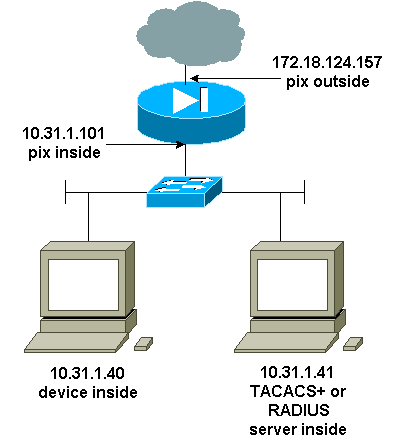
الأوامر المضافة إلى تكوين PIX
إضافة هذه الأوامر إلى التكوين الخاص بك:
بروتوكول مخطط خوادم AAA+ TACACS
AAA-server topix مضيف 10.31.1.41 cisco مهلة 5
AAA مصادقة telnet وحدة تحكم موضوع
يرى المستخدم طلبا لكلمة مرور PIX (كما في كلمة المرور <any>)، ثم طلبا لاسم مستخدم وكلمة مرور RADIUS أو TACACS (المخزن على خادم 10.31.1.41 TACACS أو RADIUS).
مصادقة منفذ وحدة التحكم
إضافة هذه الأوامر إلى التكوين الخاص بك:
بروتوكول مخطط خوادم AAA+ TACACS
AAA-server topix مضيف 10.31.1.41 cisco مهلة 5
محور وحدة التحكم التسلسلية لمصادقة AAA
يرى المستخدم طلبا لكلمة مرور PIX (كما في كلمة المرور <any>)، ثم طلبا لاسم مستخدم/كلمة مرور RADIUS/TACACS (المخزن على خادم RADIUS أو TACACS 10.31.1.41).
الرسم التخطيطي - عميل VPN 1.1 أو VPN 3000 2.5 أو VPN Client 3.0 - خارج 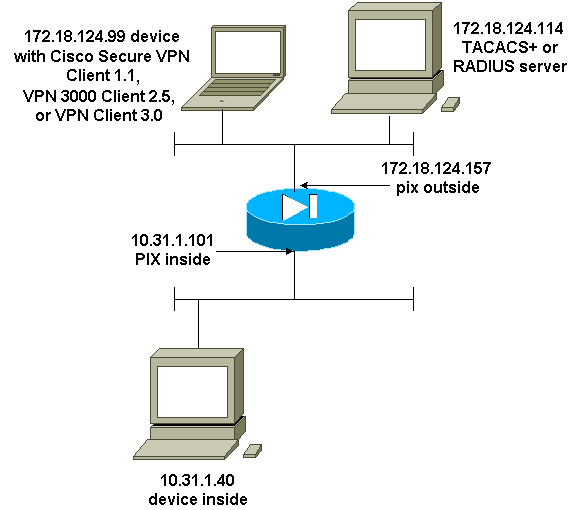
Cisco Secure VPN Client 1.1 - خارج
| Cisco Secure VPN Client 1.1 - خارجي - تكوين العميل |
|---|
1- Myconn
My Identity
Connection security: Secure
Remote Party Identity and addressing
ID Type: IP address
Port all Protocol all
Pre-shared key (matches that on PIX)
Connect using secure tunnel
ID Type: IP address
172.18.124.157
Authentication (Phase 1)
Proposal 1
Authentication method: Preshared key
Encryp Alg: DES
Hash Alg: MD5
SA life: Unspecified
Key Group: DH 1
Key exchange (Phase 2)
Proposal 1
Encapsulation ESP
Encrypt Alg: DES
Hash Alg: MD5
Encap: tunnel
SA life: Unspecified
no AH
2- Other Connections
Connection security: Non-secure
Local Network Interface
Name: Any
IP Addr: Any
Port: All |
| Cisco Secure VPN Client 1.1 - خارجي - تكوين PIX جزئي |
|---|
ip address outside 172.18.124.157 255.255.255.0 aaa-server topix (outside) host 172.18.124.114 cisco timeout 5 aaa authentication telnet console topix sysopt connection permit-ipsec no sysopt route dnat crypto ipsec transform-set myset esp-des esp-md5-hmac crypto dynamic-map dynmap 10 set transform-set myset crypto map mymap 10 ipsec-isakmp dynamic dynmap crypto map mymap interface outside isakmp enable outside !--- If you know the IP address of the outside client, use that !--- IP address in this statement. isakmp key ******** address 0.0.0.0 netmask 0.0.0.0 ! isakmp identity address isakmp policy 10 authentication pre-share isakmp policy 10 encryption des isakmp policy 10 hash md5 isakmp policy 10 group 1 isakmp policy 10 lifetime 86400 !--- We knew our client would access the PIX from this !--- network. If you know the IP address of the client, use that IP address !--- in this statement. telnet 172.18.124.0 255.255.255.0 outside |
VPN 3000 2.5 أو VPN Client 3.0 المصدق - خارج
VPN 3000 2.5 أو VPN Client 3.0 المصدق - خارج - تكوين العميل
-
حدد متصل VPN > خصائص > تسمية الاتصال من ال VPN 3000.
-
حدد المصادقة > معلومات الوصول الجماعي. يجب أن يتطابق اسم المجموعة وكلمة المرور مع ما يوجد على PIX في بيان VPNgroup <group_name> password *********.
عند النقر فوق Connect، يظهر نفق التشفير، ويقوم PIX بتعيين عنوان IP من تجمع الاختبار (يتم دعم وضع-config فقط مع عميل VPN 3000). بعد ذلك، يمكنك إحضار نافذة طرفية، ويتصل Telnet ب 172.18.124.157، ويمكن مصادقته عبر المصادقة والتفويض والمحاسبة (AAA). يسمح الأمر telnet 192.168.1.x على PIX بالاتصال من المستخدمين في المجموعة إلى الواجهة الخارجية.
| شبكة VPN 3000 مصدق عليها 2.5 - خارجي - تكوين PIX جزئي |
|---|
ip address outside 172.18.124.157 255.255.255.0 ip address inside 10.31.1.101 255.255.255.0 aaa-server topix (outside) host 172.18.124.114 cisco timeout 5 aaa authentication telnet console topix sysopt connection permit-ipsec no sysopt route dnat crypto ipsec transform-set myset esp-des esp-md5-hmac crypto dynamic-map dynmap 10 set transform-set myset crypto map mymap 10 ipsec-isakmp dynamic dynmap crypto map mymap client configuration address initiate crypto map mymap client configuration address respond crypto map mymap interface outside isakmp enable outside isakmp identity address ! !--- ISAKMP Policy for VPN 3000 Client runs 2.5 code. isakmp policy 10 authentication pre-share isakmp policy 10 encryption des isakmp policy 10 hash md5 !--- The 2.5 client uses group 1 policy (PIX default). isakmp policy 10 group 1 isakmp policy 10 lifetime 86400 !--- ISAKMP Policy for VPN Client runs 3.0 code. isakmp policy 20 authentication pre-share isakmp policy 20 encryption des isakmp policy 20 hash md5 !--- The 3.0 clients use D-H group 2 policy and require PIX 6.0 code. isakmp policy 20 group 2 isakmp policy 20 lifetime 86400 ! vpngroup vpn3000 address-pool test vpngroup vpn3000 idle-time 1800 vpngroup vpn3000 password ******** telnet 192.168.1.0 255.255.255.0 outside |
SSH - داخل أو خارج
أضاف PIX 5.2 دعم طبقة الأمان (SSH) الإصدار 1. يعتمد بروتوكول SSH 1 على مسودة من IETF تم التوصل إليها في نوفمبر 1995. لا يكون الإصداران 1 و 2 من SSH متوافقين مع بعضهما البعض. ارجع إلى الأسئلة المتكررة حول طبقة الأمان (SSH) ![]() للحصول على مزيد من المعلومات حول SSH.
للحصول على مزيد من المعلومات حول SSH.
يعتبر PIX خادم SSH. يتم تشفير حركة مرور البيانات من عملاء SSH (أي المربعات التي تشغل SSH) إلى خادم SSH (ال PIX). يتم سرد بعض عملاء SSH الإصدار 1 في ملاحظات إصدار PIX 5.2. تم إجراء الاختبارات في مختبرنا باستخدام بروتوكول SSH 1.1 الآمن من المستوى الثاني (NT) والإصدار 1.2.26 لنظام التشغيل Solaris.
ملاحظة: بالنسبة للطراز PIX 7.x، ارجع إلى قسم السماح بوصول SSH في إدارة الوصول إلى النظام.
الرسم التخطيطي للشبكة
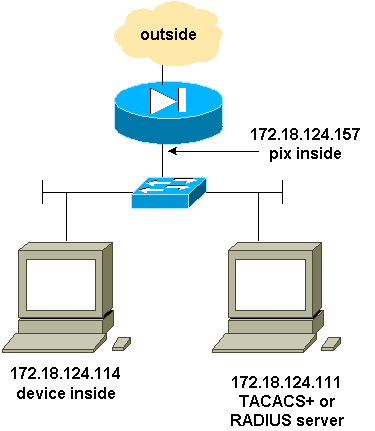
تكوين SSH الذي تمت مصادقة AAA
أكمل الخطوات التالية لتكوين SSH الذي تم مصادقة AAA:
-
تأكد من إمكانية إستخدام برنامج Telnet إلى PIX باستخدام المصادقة والتفويض والمحاسبة (AAA) مع عدم وجود بروتوكول SSH:
aaa-server AuthOutbound protocol radius (or tacacs+) aaa authentication telnet console AuthOutbound aaa-server AuthOutbound host 172.18.124.111 cisco
ملاحظة: عند تكوين بروتوكول SSH، لا يلزم الأمر telnet 172.18.124.114 255.255.255.255.255 لأن الأمر SSH 172.18.124.114 255.255.255.255 داخلي يتم إصداره على PIX. يتم تضمين كلا الأمرين لأغراض الاختبار.
-
إضافة SSH باستخدام هذه الأوامر:
hostname goss-d3-pix515b domain-name rtp.cisco.com ca gen rsa key 1024 !--- Caution: The RSA key is not be saved without !--- the ca save all command. !--- The write mem command does not save it. !--- In addition, if the PIX has undergone a write erase !--- or has been replaced, then cutting and pasting !--- the old configuration does not generate the key. !--- You must re-enter the ca gen rsa key command. !--- If there is a secondary PIX in a failover pair, the write standby !--- command does not copy the key from the primary to the secondary. !--- You must also generate and save the key on the secondary device. ssh 172.18.124.114 255.255.255.255 inside ssh timeout 60 aaa authen ssh console AuthOutbound logging trap debug logging console debug
-
قم بإصدار الأمر show ca mypubkey rsa في وضع التكوين.
goss-d3-pix(config)#show ca mypubkey rsa % Key pair was generated at: 08:22:25 Aug 14 2000 Key name: goss-d3-pix.rtp.cisco.com Usage: General Purpose Key Key Data: 30819f30 0d06092a 864886f7 0d010101 05000381 8d003081 89028181 00ad4bcb e9c174d5 0657a0f3 c94e4b6d 32ac8500 6b84e754 59e20df4 f28c257d 131af21d 4c0a8f4c e79d8b6d a3520faa 1a42d577 c6adfe51 9d96fa62 f3be07fb 01e082d7 133cecff bf24f653 bc690b11 ee222070 413c1920 d02321f8 4fc3c5f1 f0c6e077 81e93184 af55438b dcdcda34 c0a5f5ad 87c435ef 67170674 4d5ba51e 6d020301 0001 % Key pair was generated at: 08:27:18 Aug 14 2000 Key name: goss-d3-pix.rtp.cisco.com.server Usage: Encryption Key Key Data: 307c300d 06092a86 4886f70d 01010105 00036b00 30680261 00d4f61b ec45843a 4ad9266d b125ee26 efc63cc4 e5e9cda4 9418ee53 6e4d16cf 3d0dc864 4d4830c8 fa7f110e 8a5761ed 4ca73ea7 5d405862 6f3150df 9eb0d11e 9c4d3563 95ff51ae 6711d60b 9a1415e4 19201d3f 03b455ea c1df9a41 b3a5a73f 4f020301 0001 -
جرب برنامج Telnet من محطة Solaris:
rtp-evergreen#./ssh -c 3des -l cisco -v 172.18.124.157
ملاحظة: "cisco" هو اسم المستخدم على خادم RADIUS/TACACS+ والوجهة 172.18.124.157.
تكوين SSH المحلي (لا توجد مصادقة AAA)
كما يمكن إعداد اتصال SSH ب PIX باستخدام المصادقة المحلية وبدون خادم AAA. ومع ذلك، لا يوجد اسم مستخدم منفصل لكل مستخدم. اسم المستخدم هو دائما "pix."
أستخدم هذه الأوامر لتكوين SSH المحلي على PIX:
hostname goss-d3-pix515b domain-name rtp.cisco.com ca gen rsa key 1024 !--- Caution: The RSA key is not saved without !--- the ca save all command. !--- The write mem command does not save it. !--- In addition, if the PIX has undergone a write erase !--- or has been replaced, then cutting and pasting !--- the old configuration does not generate the key. !--- You must re-enter the ca gen rsa key command. !--- If there is a secondary PIX in a failover pair, a write standby !--- command does not copy the key from the primary to the secondary. !--- You must also generate and save the key on the secondary device. ssh 172.18.124.114 255.255.255.255 inside ssh timeout 60 passwd cisco123
بما أن اسم المستخدم الافتراضي في هذا الترتيب هو دائما "pix"، ثم الأمر للاتصال ب PIX (هذا كان 3DES من مربع Solaris) هو:
./ssh -c 3des -1 pix -v <ip_of_pix>
تصحيح أخطاء SSH
تصحيح الأخطاء بدون الأمر debug ssh - 3DES و 512-cipher
109005: Authentication succeeded for user 'cse' from 0.0.0.0/0 to 172.18.124.114/0 on interface SSH 109011: Authen Session Start: user 'cse', sid 0 315002: Permitted SSH session from 172.18.124.114 on interface inside for user "cse" 315011: SSH session from 172.18.124.114 on interface inside for user "cse" terminated normally
تصحيح الأخطاء باستخدام الأمر debug ssh - 3DES و 512-cipher
goss-d3-pix#debug ssh SSH debugging on goss-d3-pix# Device opened successfully. SSH: host key initialised. SSH: SSH client: IP = '172.18.124.114' interface # = 1 SSH1: starting SSH control process SSH1: Exchanging versions - SSH-1.5-Cisco-1.25 SSH1: client version is - SSH-1.5-1.2.26 SSH1: declare what cipher(s) we support: 0x00 0x00 0x00 0x0c SSH1: SSH_SMSG_PUBLIC_KEY message sent SSH1: SSH_CMSG_SESSION_KEY message received - msg type 0x03, length 112 SSH1: client requests 3DES cipher: 3 SSH1: keys exchanged and encryption on SSH1: authentication request for userid cse SSH(cse): user authen method is 'use AAA', aaa server group ID = 3 SSH(cse): starting user authentication request, and waiting for reply from AAA server SSH(cse): user 'cse' is authenticated SSH(cse): user authentication request completed SSH1: authentication successful for cse109005: SSH1: starting exec shellAuthentication succeeded for user 'cse' from 0.0.0.0/0 to 172.18.124.114/0 on interface SSH 315002: Permitted SSH session from 172.18.124.114 on interface inside for user "cse"
debug - 3DES و 1024-cipher
goss-d3-pix# Device opened successfully. SSH: host key initialised. SSH: SSH client: IP = '172.18.124.114' interface # = 1 SSH1: starting SSH control process SSH1: Exchanging versions - SSH-1.5-Cisco-1.25 SSH1: client version is - SSH-1.5-1.2.26 SSH1: declare what cipher(s) we support: 0x00 0x00 0x00 0x0c SSH1: SSH_SMSG_PUBLIC_KEY message sent SSH1: SSH_CMSG_SESSION_KEY message received - MSG type 0x03, length 144 SSH1: client requests 3DES cipher: 3 SSH1: keys exchanged and encryption on SSH1: authentication request for userid cse SSH(cse): user authen method is 'use AAA', aaa server group ID = 3 SSH(cse): starting user authentication request, and waiting for reply from AAA server SSH(cse): user 'cse' is authenticated SSH(cse): user authentication request completed SSH1: authentication successful for cse109005: SSH1: starting exec shellAuthentication succeeded for user 'cse' from 0.0.0.0/0 to 172.18.124.114/0 on interface SSH 315002: Permitted SSH session from 172.18.124.114 on interface inside for user "cse"
debug - DES و 1024-cipher
ملاحظة: هذا الإخراج من جهاز كمبيوتر مزود ببروتوكول SSH، وليس بنظام Solaris.
Device opened successfully. SSH: host key initialised. SSH: SSH client: IP = '172.18.124.99' interface # = 0 SSH0: starting SSH control process SSH0: Exchanging versions - SSH-1.5-Cisco-1.25 SSH0: client version is - SSH-1.5-W1.0 SSH0: declare what cipher(s) we support: 0x00 0x00 0x00 0x04 SSH0: SSH_SMSG_PUBLIC_KEY message sent SSH0: SSH_CMSG_SESSION_KEY message received - MSG type 0x03, length 144 SSH0: client requests DES cipher: 2 SSH0: keys exchanged and encryption on SSH0: authentication request for userid ssh SSH(ssh): user authen method is 'use AAA', aaa server group ID = 4 SSH(ssh): starting user authentication request, and waiting for reply from AAA server SSH(ssh): user 'ssh' is authenticated SSH(ssh): user authentication request completed SSH0: authentication successful for ssh109 SSH0: invalid request - 0x2500 SSH0: starting exec shell5: Authentication succeeded for user 'ssh' from 0.0.0.0/0 to 172.18.124.99/0 on interface SSH 109011: Authen Session Start: user 'ssh', sid 1 315002: Permitted SSH session from 172.18.124.99 on interface outside for user "ssh"
debug - 3DES و 2048-cipher
ملاحظة: هذا الإخراج من جهاز كمبيوتر مزود ببروتوكول SSH، وليس بنظام Solaris.
goss-d3-pix# Device opened successfully. SSH: host key initialised. SSH: SSH client: IP = '161.44.17.151' interface # = 1 SSH1: starting SSH control process SSH1: Exchanging versions - SSH-1.5-Cisco-1.25 SSH1: client version is - SSH-1.5-W1.0 SSH1: declare what cipher(s) we support: 0x00 0x00 0x00 0x0c SSH1: SSH_SMSG_PUBLIC_KEY message sent SSH1: SSH_CMSG_SESSION_KEY message received - MSG type 0x03, length 272 SSH1: client requests 3DES cipher: 3. SSH1: keys exchanged and encryption on SSH1: authentication request for userid cse SSH(cse): user authen method is 'use AAA', aaa server group ID = 3 SSH(cse): starting user authentication request, and waiting for reply from AAA server SSH(cse): user 'cse' is authenticated SSH(cse): user authentication request completed SSH1: authentication successful for cse10900 SSH1: invalid request - 0x255: SSH1: starting exec shellAuthentication succeeded for user 'cse' from 0.0.0.0/0 to 161.44.17.151/0 on interface SSH 109011: Authen Session Start: user 'cse', Sid 2 315002: Permitted SSH session from 161.44.17.151 on interface inside for user "cse"
ما الذي يمكن أن يحدث بشكل خاطئ
تصحيح أخطاء Solaris - 2048-cipher و Solaris SSH
ملاحظة: تعذر على Solaris معالجة تشفير 2048.
rtp-evergreen.cisco.com: Initializing random; seed file /export/home/cse/.ssh/random_seed RSA key has too many bits for RSAREF to handle (max 1024).
كلمة المرور غير صحيحة أو اسم المستخدم على خادم RADIUS/TACACS+
Device opened successfully. SSH: host key initialised. SSH: SSH client: IP = '161.44.17.151' interface # = 1 SSH1: starting SSH control process SSH1: Exchanging versions - SSH-1.5-Cisco-1.25 SSH1: client version is - SSH-1.5-W1.0 SSH1: declare what cipher(s) we support: 0x00 0x00 0x00 0x0c SSH1: SSH_SMSG_PUBLIC_KEY message sent SSH1: SSH_CMSG_SESSION_KEY message received - MSG type 0x03, length 272 SSH1: client requests 3DES cipher: 3 SSH1: keys exchanged and encryption on SSH1: authentication request for userid cse SSH(cse): user authen method is 'use AAA', aaa server group ID = 3 SSH(cse): starting user authentication request, and waiting for reply from AAA serverss-d3-pix# SSH(cse): user authentication for 'cse' failed SSH(cse): user authentication request completed SSH1: password authentication failed for cse 109006: Authentication failed for user 'cse' from 0.0.0.0/0 to 161.44.17.151/0 on interface SSH
غير مسموح للمستخدم عبر الأمر:
ssh 172.18.124.114 255.255.255.255 داخل
محاولات الاتصال:
315001: رفض جلسة SSH من 161.44.17.151 على الواجهة داخل
مع إزالة المفتاح من PIX (باستخدام الأمر ca zero rsa) أو عدم حفظه باستخدام الأمر ca save all
Device opened successfully. SSH: unable to retrieve host public key for 'goss-d3-pix.rtp.cisco.com', terminate SSH connection. SSH-2145462416: Session disconnected by SSH server - error 0x00 "Internal error" 315004: Fail to establish SSH session because PIX RSA host key retrieval failed. 315011: SSH session from 0.0.0.0 on interface outside for user "" disconnected by SSH server, reason: "Internal error" (0x00)
خادم AAA معطل:
SSH: host key initialised. SSH: SSH client: IP = '172.18.124.114' interface # = 0 SSH0: starting SSH control process SSH0: Exchanging versions - SSH-1.5-Cisco-1.25 SSH0: client version is - SSH-1.5-1.2.26 SSH0: declare what cipher(s) we support: 0x00 0x00 0x00 0x0c SSH0: SSH_SMSG_PUBLIC_KEY message sent302010: 0 in use, 0 most used SSH0: SSH_CMSG_SESSION_KEY message received - MSG type 0x03, length 144 SSH0: client requests 3DES cipher: 3 SSH0: keys exchanged and encryption on SSH0: authentication request for userid cse SSH(cse): user authen method is 'use AAA', aaa server group ID = 3 SSH(cse): starting user authentication request, and waiting for reply from AAA server1090 SSH(cse): user authentication for 'cse' failed SSH(cse): user authentication request completed SSH0: password authentication failed for cse0 SSH0: authentication failed for cse SSH0: Session disconnected by SSH server - error 0x03 "status code: 0x03" 2: Auth from 0.0.0.0/0 to 172.18.124.114/0 failed (server 172.18.124.111 failed) on interface outside 109002: Auth from 0.0.0.0/0 to 172.18.124.114/0 failed (server 172.18.124.111 failed) on interface outside 109002: Auth from 0.0.0.0/0 to 172.18.124.114/0 failed (server 172.18.124.111 failed) on interface outside 109006: Authentication failed for user 'cse' from 0.0.0.0/0 to 172.18.124.114/0 on interface SSH 315003: SSH login session failed from 172.18.124.114 (1 attempts) on interface outside by user "cse" 315011: SSH session from 172.18.124.114 on interface outside for user "cse" disconnected by SSH server, reason: "status code: 0x03" (0x03) 109012: Authen Session End: user 'cse', Sid 0, elapsed 352 seconds
تم إعداد العميل ل 3DES ولكن يوجد مفتاح DES فقط في PIX:
ملاحظة: لم يكن Solaris يدعم DES.
GOSS-PIX# Device opened successfully. SSH: host key initialised SSH: license supports DES: 1. SSH: SSH client: IP = '172.18.124.114' interface # = 0 SSH0: starting SSH control process SSH0: Exchanging versions - SSH-1.5-Cisco-1.25 SSH0: client version is - SSH-1.5-1.2.26 SSH0: declare what cipher(s) we support: 0x00 0x00 0x00 0x04 SSH0: SSH_SMSG_PUBLIC_KEY message sent SSH0: Session disconnected by SSH server - error 0x03 "status code: 0x03" 315011: SSH session from 172.18.124.114 on interface outside for user "" disconnected by SSH server, reason: "status code: 0x03" (0x03)
وعلى واجهة سطر الأوامر (CLI) لنظام Solaris:
Selected cipher type 3DES not supported by server.
كيفية إزالة مفتاح RSA من PIX
ca zero rsa
كيفية حفظ مفتاح RSA في PIX
إمكانية حفظ الكل
كيفية السماح ل SSH من خارج عميل SSH
SSH خارج_IP 255.255.255.255 خارج
تمكين المصادقة
باستخدام الأمر:
مصادقة AAA تمكن مخطط وحدة التحكم
(حيث topix هو قائمة الخوادم الخاصة بنا)، تتم مطالبة المستخدم باسم مستخدم وكلمة مرور يتم إرسالها إلى خادم TACACS أو RADIUS. بما أن حزمة المصادقة للتمكين هي نفسها حزمة المصادقة لتسجيل الدخول، إذا يمكن للمستخدم تسجيل الدخول إلى PIX باستخدام TACACS أو RADIUS، فيمكنه التمكين من خلال TACACS أو RADIUS باستخدام نفس اسم المستخدم/كلمة المرور.
يتوفر المزيد من المعلومات حول هذه المشاكل في معرف تصحيح الأخطاء من Cisco CSCdm47044 (العملاء المسجلون فقط).
معلومات SylLog
بينما تكون محاسبة AAA صالحة فقط للاتصالات من خلال PIX، وليس إلى PIX، وفي حالة إعداد syslog، يتم إرسال المعلومات حول ما قام به المستخدم المصدق عليه إلى خادم syslog (وإلى خادم إدارة الشبكة، إذا تم تكوينه، من خلال قاعدة معلومات الإدارة (MIB) syslog).
إن setup syslog يكون، بعد ذلك رسالة مثل هذا يعرض في ال syslog نادل:
مستوى إعلام ملائمة التسجيل:
111006: Console Login from pixuser at console 111007: Begin configuration: 10.31.1.40 reading from terminal 111008: User 'pixuser' executed the 'conf' command. 111008: User 'pixuser' executed the 'hostname' command.
مستوى معلومات ملائمة التسجيل (والذي يتضمن مستوى الإعلام):
307002: جلسة تسجيل الدخول المسموح بها إلى Telnet من 10.31.1.40
اكتساب الوصول عند تعطل خادم AAA
إن ال aaa نادل يكون معطل، أنت يستطيع دخلت ال telnet كلمة منفذ ال PIX مبدئيا، بعد PIX ل ال username، وبعد ذلك ال enable كلمة (enable كلمة مهما ) ل الكلمة. إن يمكن كلمة أي كان ليس في ال PIX تشكيل، دخلت PIX ل ال username واضغط يدخل. في حالة تعيين كلمة مرور enable ولكن غير معروفة، تحتاج إلى قرص إسترداد كلمة المرور لإعادة ضبط كلمة المرور.
معلومات للتجميع إذا قمت بفتح حالة مركز المساعدة الفنية
| إذا كنت لا تزال بحاجة إلى المساعدة بعد اتباع خطوات أستكشاف الأخطاء وإصلاحها أعلاه وتريد فتح حالة باستخدام Cisco TAC، فتأكد من تضمين المعلومات التالية. |
|---|
|
معلومات ذات صلة
محفوظات المراجعة
| المراجعة | تاريخ النشر | التعليقات |
|---|---|---|
1.0 |
08-Oct-2018 |
الإصدار الأولي |
 التعليقات
التعليقات