المقدمة
يصف هذا وثيقة كيف أن يحل ال "يعجز أن يجد سر ل" خطأ في Secure Network Analytics Manager Central Management.
المتطلبات الأساسية
المتطلبات
لا توجد متطلبات خاصة لهذا المستند.
المكونات المستخدمة
تستند المعلومات الواردة في هذا المستند إلى إصدارات البرامج والمكونات المادية التالية:
Secure Network Analytics Manager الإصدار 7.1.1 أو إصدار أحدث
تم إنشاء المعلومات الواردة في هذا المستند من الأجهزة الموجودة في بيئة معملية خاصة. بدأت جميع الأجهزة المُستخدمة في هذا المستند بتكوين ممسوح (افتراضي). إذا كانت شبكتك قيد التشغيل، فتأكد من فهمك للتأثير المحتمل لأي أمر.
معلومات أساسية
وتتجلى هذه المشكلة في الخدمات داخل Central Management تتطلب وثائق إعتماد مثل SNMP v3.
لا توجد أخطاء معروضة على Central Management الصفحة نفسها.
وكان لهذا النشر مدير أساسي وثانوي.
يعرض الأمر /lancope/var/logs/containers/svc-central-management.log يحتوي الملف الموجود على المدير الأساسي على إدخالات سطر تحتوي على "unable to find secret for" إدخالات.
المشكلة
يظهر الخطأ في "الإدارة الأساسية" /lancope/var/logs/containers/svc-central-management.log الملف عند إجراء تغيير على تكوين "المدراء الثانويين". ويمكن أن يحدث ذلك مع أي قسم تكوين للإدارة المركزية يمكن تكوينه لاستخدام المصادقة.
Apr 27 19:47:35 smc-primary docker/svc-central-management[3214]: 2020-04-27 19:47:35.369 INFO [qtp1907431275-88280] FailoverConfigurationSender:129 - Synchronization of Primary’s APPLIANCE a39117ce-ac2b-46eb-837c-facae0cc4abc snapshot to other SMC is successful
Apr 27 19:47:36 smc-primary docker/svc-central-management[3214]: 2020-04-27 19:47:36.982 ERROR [qtp1907431275-88310] GlobalExceptionController:133 - \QError processing GET /cm/config/appliance/a39117ce-ac2b-46eb-837c-facae0cc4abc/config/internal\E
Apr 27 19:47:36 smc-primary docker/svc-central-management[3214]: com.lancope.cm.configuration.service.SecureDataProcessingException: Unable to find secret for ‘0xe9bda01ea881b262ced8e153a3d9cf2a’ <-- The error
تلقي "الإدارة الثانوية" خطأ في نفس الوقت /lancope/var/logs/containers/svc-cm-agent.log ملف:
Apr 27 19:47:36 smc-secondary docker/svc-cm-agent[385336]: 2020-04-27 19:47:36.305 INFO [qtp634540230-71] StandardCommandRunner:67 - Running Command(Command(commandType=APPLY_CONFIG, commandId=9ba839e2-6770-4f21-9f7d-cbfe6782c2dc, arguments=Optional[[internetProxy, auditLogDestination, passwordPolicy, smtp, aide, ldapSetup, dnsCache, dns, ssh, fips, ntp, dodin, tlsApplianceIdentity, snmpAgent, tlsClientIdentities, sso, externalServices, localResolution, networkInterfaces, openingMessage, configBackup, host, trustStore, sessionTimeout]]))...
Apr 27 19:47:36 smc-secondary docker/svc-cm-agent[385336]: 2020-04-27 19:47:36.306 INFO [qtp634540230-71] CommandDispatcher:30 - Running APPLY_CONFIG 9ba839e2-6770-4f21-9f7d-cbfe6782c2dc
Apr 27 19:47:37 smc-secondary docker/svc-cm-agent[385336]: 2020-04-27 19:47:37.135 INFO [qtp634540230-71] StandardCommandRunner:69 - Command(Command(commandType=APPLY_CONFIG, commandId=9ba839e2-6770-4f21-9f7d-cbfe6782c2dc, arguments=Optional[[internetProxy, auditLogDestination, passwordPolicy, smtp, aide, ldapSetup, dnsCache, dns, ssh, fips, ntp, dodin, tlsApplianceIdentity, snmpAgent, tlsClientIdentities, sso, externalServices, localResolution, networkInterfaces, openingMessage, configBackup, host, trustStore, sessionTimeout]])) completed, success = false
Apr 27 19:47:37 smc-secondary docker/svc-cm-agent[385336]: 2020-04-27 19:47:37.136 INFO [qtp634540230-71] CommandResultStoreDAO:40 - {“replyLink”:“https://10.209.6.43/cm/config/appliance/a39117ce-ac2b-46eb-837c-facae0cc4abc/command/9ba839e2-6770-4f21-9f7d-cbfe6782c2dc/apply”,“commandResult”:{“type”:“applyConfig”,“successful”:false,“details”:“exit code: 1\nElementIDs without results: aide, auditLogDestination, configBackup, dns, dnsCache, dodin, externalServices, fips, host, internetProxy, ldapSetup, localResolution, networkInterfaces, ntp, openingMessage, passwordPolicy, sessionTimeout, smtp, snmpAgent, ssh, sso, tlsApplianceIdentity, tlsClientIdentities, trustStore\n---STDERR---\nERROR! Attempted to execute \“./ansible-inventory.py\” as inventory script: Inventory script (./ansible-inventory.py) had an execution error: /usr/local/lib/python2.7/dist-packages/urllib3/connectionpool.py:1004: InsecureRequestWarning: Unverified HTTPS request is being made. Adding certificate verification is strongly advised. See: https://urllib3.readthedocs.io/en/latest/advanced-usage.html#ssl-warnings\n InsecureRequestWarning,\n/usr/local/lib/python2.7/dist-packages/urllib3/connectionpool.py:1004: InsecureRequestWarning: Unverified HTTPS request is being made. Adding certificate verification is strongly advised. See: https://urllib3.readthedocs.io/en/latest/advanced-usage.html#ssl-warnings\n InsecureRequestWarning,\nTraceback (most recent call last):\n File \“/opt/service/ansible/ansible-inventory.py\“, line 48, in <module>\n \“config\“: fetch_configuration(),\n File \“/opt/service/ansible/ansible-inventory.py\“, line 36, in fetch_configuration\n return r.json()[‘configurableElements’]\n File \“/usr/local/lib/python2.7/dist-packages/requests/models.py\“, line 889, in json\n self.content.decode(encoding), **kwargs\n File \“/usr/lib/python2.7/json/__init__.py\“, line 339, in loads\n return _default_decoder.decode(s)\n File \“/usr/lib/python2.7/json/decoder.py\“, line 364, in decode\n obj, end = self.raw_decode(s, idx=_w(s, 0).end())\n File \“/usr/lib/python2.7/json/
Apr 27 19:47:37 smc-secondary docker/svc-cm-agent[385336]: decoder.py\“, line 380, in raw_decode\n obj, end = self.scan_once(s, idx)\nValueError: Expecting ‘,’ delimiter: line 1 column 10305 (char 10304)\n \n\n”,“elementResults”:[“java.util.HashMap”,{}]}}
Apr 27 19:47:37 smc-secondary docker/svc-cm-agent[385336]: 2020-04-27 19:47:37.767 INFO [qtp634540230-71] CommandResultStoreDAO:46 - Previous command result exists. Removing it now.
على المدير الأساسي، تحقق من محتويات /lancope/var/services/cm/configuration/{idofsecondarysmcdirectory}/config.json ملف. باستخدام jq . /lancope/var/services/cm/configuration/idofsecondarysmcdirectory/config.json erasecat4000_flash:.
primary-smc#: jq .configurableElements.snmpAgent /lancope/var/services/cm/configuration/{idofsecondarysmcdirectory}/config.json
{
"agentEnabled": true,
"agentCommunity": "fakePW123",
"agentPort": 161,
"sysLocation": "Somecity ST",
"sysContact": "Example User",
"sysName": "smc-secondary.example.com",
"sysServices": 72,
"sysDescr": "Stealthwatch",
"sysObjectId": "1.3.6.1.4.1.8712.1.1",
"username": "readonly",
"mode": "V3",
"encryptionPass": "0xe9bda01ea881b262ced8e153a3d9cf2a", <-- This is the same value seen in the log file from the Primary Manager
"authPass": "0x6bb67c14beca3b6ba319485441cd24a36f80068d",
}
الحل
انتقل إلى Central Management > Actions > Edit Appliance Configuration > Network Services ثم أدخل Encryption Password و Authentication Password القيم الموجودة في قسم وكيل SNMP عند تحديد إصدار SNMP v3. بمجرد الاكتمال، حدد Apply Settings.
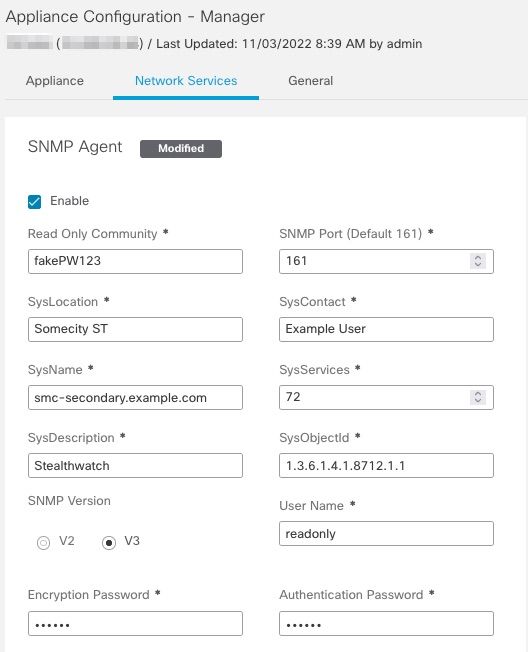 تكوين وكيل SNMPv3
تكوين وكيل SNMPv3
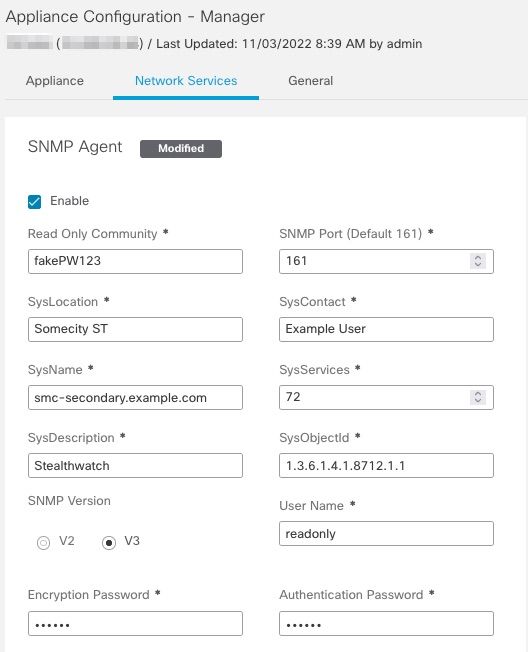
 التعليقات
التعليقات