عميل الموجه والشبكة الخاصة الظاهرية (VPN) للإنترنت العام على مثال تكوين العصا
المحتويات
المقدمة
يوضح هذا المستند كيفية إعداد موجه موقع مركزي لتنفيذ حركة مرور IPsec على عصا. ينطبق هذا الإعداد على حالة خاصة حيث يمكن للموجه، دون تمكين الاتصال النفقي المنقسم، وللمستخدمين كثيري التنقل (عميل شبكة VPN من Cisco) الوصول إلى الإنترنت عبر موجه الموقع المركزي. لتحقيق ذلك، قم بتكوين خريطة السياسة في الموجه لتوجيه جميع حركة مرور بيانات VPN (عميل Cisco VPN) إلى واجهة إسترجاع. هذا يسمح الإنترنت حركة مرور أن يكون أيسر عنوان يترجم (PATed) إلى العالم الخارجي.
ارجع إلى PIX/ASA 7.x و VPN Client for Public Internet VPN على مثال تكوين Stick لإكمال تكوين مماثل على جدار حماية PIX المركزي للموقع.
ملاحظة: لتجنب تداخل عناوين IP في الشبكة، قم بتعيين تجمع عناوين IP مختلف تماما إلى عميل VPN (على سبيل المثال، 10.x.x.x، 172.16.x.x، 192.168.x.x). يساعدك مخطط عنونة IP هذا على أستكشاف أخطاء الشبكة وإصلاحها.
المتطلبات الأساسية
المتطلبات
لا توجد متطلبات خاصة لهذا المستند.
المكونات المستخدمة
تستند المعلومات الواردة في هذا المستند إلى إصدارات البرامج والمكونات المادية التالية:
-
cisco مسحاج تخديد 3640 مع cisco ios ® برمجية إطلاق 12.4
-
Cisco VPN Client 4.8
تم إنشاء المعلومات الواردة في هذا المستند من الأجهزة الموجودة في بيئة معملية خاصة. بدأت جميع الأجهزة المُستخدمة في هذا المستند بتكوين ممسوح (افتراضي). إذا كانت شبكتك مباشرة، فتأكد من فهمك للتأثير المحتمل لأي أمر.
الاصطلاحات
راجع اصطلاحات تلميحات Cisco التقنية للحصول على مزيد من المعلومات حول اصطلاحات المستندات.
التكوين
في هذا القسم، تُقدّم لك معلومات تكوين الميزات الموضحة في هذا المستند.
ملاحظة: أستخدم أداة بحث الأوامر (للعملاء المسجلين فقط) للحصول على مزيد من المعلومات حول الأوامر المستخدمة في هذا القسم.
الرسم التخطيطي للشبكة
يستخدم هذا المستند إعداد الشبكة التالي:
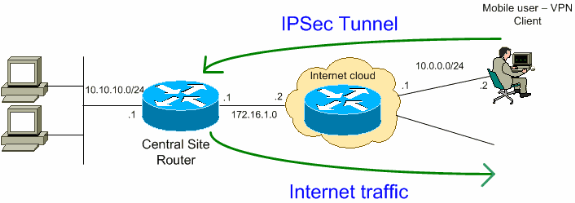
ملاحظة: ال ip ليس يخاطب خطة يستعمل في هذا تشكيل قانونيا routable على الإنترنت. وهي عناوينRFC 1918 التي تم استخدامها في بيئة مختبرية.![]()
التكوينات
يستخدم هذا المستند التكوينات التالية:
| الموجّه |
|---|
VPN#show run Building configuration... Current configuration : 2170 bytes ! version 12.4 service timestamps debug datetime msec service timestamps log datetime msec no service password-encryption ! hostname VPN ! boot-start-marker boot-end-marker ! ! !--- Enable authentication, authorization and accounting (AAA) !--- for user authentication and group authorization. aaa new-model ! !--- In order to enable Xauth for user authentication, !--- enable the aaa authentication commands. aaa authentication login userauthen local !--- In order to enable group authorization, enable !--- the aaa authorization commands. aaa authorization network groupauthor local ! aaa session-id common ! resource policy ! ! !--- For local authentication of the IPsec user, !--- create the user with a password. username user password 0 cisco ! ! ! !--- Create an Internet Security Association and !--- Key Management Protocol (ISAKMP) policy for Phase 1 negotiations. crypto isakmp policy 3 encr 3des authentication pre-share group 2 !--- Create a group that is used to specify the !--- WINS and DNS server addresses to the VPN Client, !--- along with the pre-shared key for authentication. crypto isakmp client configuration group vpnclient key cisco123 dns 10.10.10.10 wins 10.10.10.20 domain cisco.com pool ippool ! !--- Create the Phase 2 Policy for actual data encryption. crypto ipsec transform-set myset esp-3des esp-md5-hmac ! !--- Create a dynamic map and apply !--- the transform set that was created earlier. crypto dynamic-map dynmap 10 set transform-set myset reverse-route ! !--- Create the actual crypto map, !--- and apply the AAA lists that were created earlier. crypto map clientmap client authentication list userauthen crypto map clientmap isakmp authorization list groupauthor crypto map clientmap client configuration address respond crypto map clientmap 10 ipsec-isakmp dynamic dynmap ! ! ! ! !--- Create the loopback interface for the VPN user traffic . interface Loopback0 ip address 10.11.0.1 255.255.255.0 ip nat inside ip virtual-reassembly ! interface Ethernet0/0 ip address 10.10.10.1 255.255.255.0 half-duplex ip nat inside !--- Apply the crypto map on the interface. interface FastEthernet1/0 ip address 172.16.1.1 255.255.255.0 ip nat outside ip virtual-reassembly ip policy route-map VPN-Client duplex auto speed auto crypto map clientmap ! interface Serial2/0 no ip address ! interface Serial2/1 no ip address shutdown ! interface Serial2/2 no ip address shutdown ! interface Serial2/3 no ip address shutdown !--- Create a pool of addresses to be !--- assigned to the VPN Clients. ! ip local pool ippool 192.168.1.1 192.168.1.2 ip http server no ip http secure-server ! ip route 10.0.0.0 255.255.255.0 172.16.1.2 !--- Enables Network Address Translation (NAT) !--- of the inside source address that matches access list 101 !--- and gets PATed with the FastEthernet IP address. ip nat inside source list 101 interface FastEthernet1/0 overload ! !--- The access list is used to specify which traffic is to be translated for the !--- outside Internet. access-list 101 permit ip any any !--- Interesting traffic used for policy route. access-list 144 permit ip 192.168.1.0 0.0.0.255 any !--- Configures the route map to match the interesting traffic (access list 144) !--- and routes the traffic to next hop address 10.11.0.2. ! route-map VPN-Client permit 10 match ip address 144 set ip next-hop 10.11.0.2 ! ! control-plane ! line con 0 line aux 0 line vty 0 4 ! end |
تكوين VPN Client 4.8
أتمت هذا steps in order to شكلت ال VPN زبون 4.8.
-
أخترت بداية>برنامج>Cisco Systems VPN زبون>VPN زبون.
-
طقطقت جديد in order to أطلقت ال create جديد VPN توصيل مدخل نافذة.
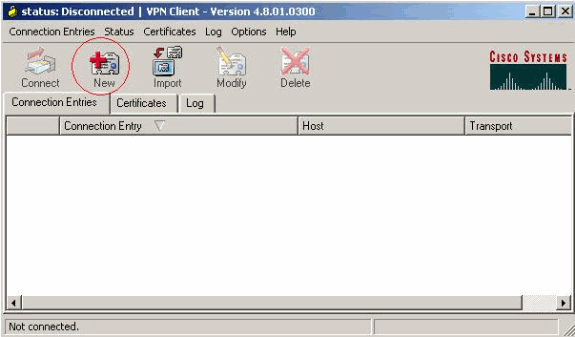
-
أدخل اسم إدخال الاتصال مع وصف ما، وأدخل عنوان IP الخارجي للموجه في المربع المضيف، وأدخل اسم مجموعة VPN وكلمة المرور. انقر فوق حفظ.
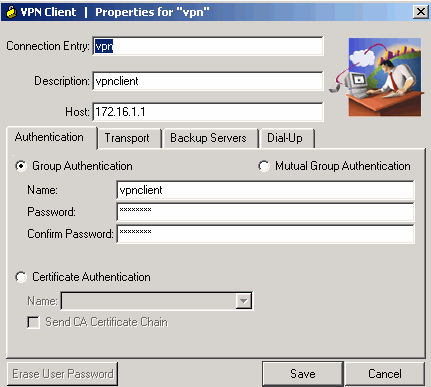
-
انقر على الاتصال الذي تريد إستخدامه وانقر فوق الاتصال من الإطار الرئيسي لعميل شبكة VPN.
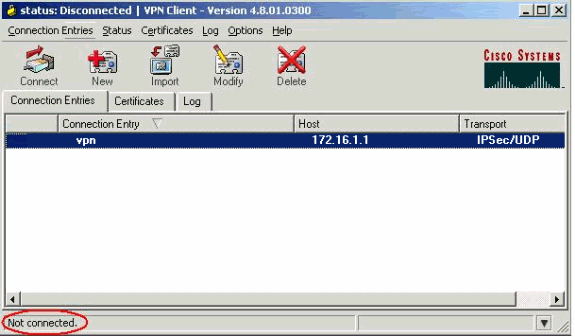
-
دخلت عندما طلب، ال username وكلمة معلومة ل Xauth وطقطقة ok in order to ربطت إلى الشبكة بعيد.
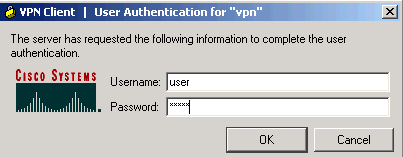
-
يتم اتصال عميل شبكة VPN بالموجه في الموقع المركزي.
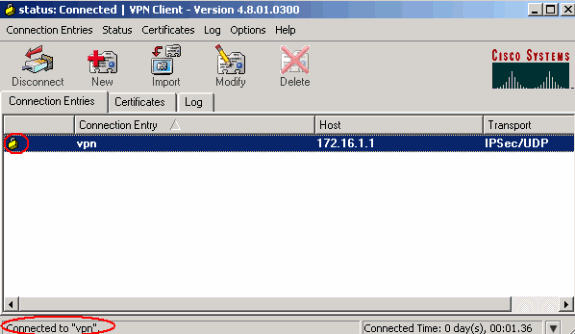
-
أخترت وضع>إحصاء in order to فحصت النفق إحصائيات من ال VPN زبون.
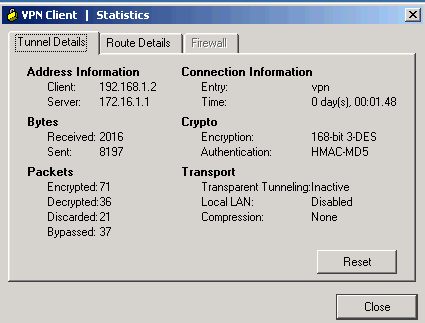
التحقق من الصحة
يوفر هذا القسم معلومات يمكنك إستخدامها للتأكد من أن التكوين يعمل بشكل صحيح.
تدعم أداة مترجم الإخراج (للعملاءالمسجلين فقط) بعض أوامر show. استخدم أداة مترجم الإخراج (OIT) لعرض تحليل مُخرَج الأمر show .
-
show crypto isakmp sa— يعرض جميع اقترانات أمان IKE الحالية (SAs) في نظير.
VPN#show crypto ipsec sa interface: FastEthernet1/0 Crypto map tag: clientmap, local addr 172.16.1.1 protected vrf: (none) local ident (addr/mask/prot/port): (0.0.0.0/0.0.0.0/0/0) remote ident (addr/mask/prot/port): (192.168.1.1/255.255.255.255/0/0) current_peer 10.0.0.2 port 500 PERMIT, flags={} #pkts encaps: 270, #pkts encrypt: 270, #pkts digest: 270 #pkts decaps: 270, #pkts decrypt: 270, #pkts verify: 270 #pkts compressed: 0, #pkts decompressed: 0 #pkts not compressed: 0, #pkts compr. failed: 0 #pkts not decompressed: 0, #pkts decompress failed: 0 #send errors 0, #recv errors 0 local crypto endpt.: 172.16.1.1, remote crypto endpt.: 10.0.0.2 path mtu 1500, ip mtu 1500, ip mtu idb FastEthernet1/0 current outbound spi: 0xEF7C20EA(4017889514) inbound esp sas: spi: 0x17E0CBEC(400608236) transform: esp-3des esp-md5-hmac , in use settings ={Tunnel, } conn id: 2001, flow_id: SW:1, crypto map: clientmap sa timing: remaining key lifetime (k/sec): (4530341/3288) IV size: 8 bytes replay detection support: Y Status: ACTIVE inbound ah sas: inbound pcp sas: outbound esp sas: spi: 0xEF7C20EA(4017889514) transform: esp-3des esp-md5-hmac , in use settings ={Tunnel, } conn id: 2002, flow_id: SW:2, crypto map: clientmap sa timing: remaining key lifetime (k/sec): (4530354/3287) IV size: 8 bytes replay detection support: Y Status: ACTIVE outbound ah sas: outbound pcp sas: -
show crypto ipSec—يعرض الإعدادات المستخدمة من قبل SAs الحالية.
VPN#show crypto isakmp sa dst src state conn-id slot status 172.16.1.1 10.0.0.2 QM_IDLE 15 0 ACTIVE
استكشاف الأخطاء وإصلاحها
أوامر استكشاف الأخطاء وإصلاحها
تدعم أداة مترجم الإخراج (للعملاءالمسجلين فقط) بعض أوامر show. استخدم أداة مترجم الإخراج (OIT) لعرض تحليل مُخرَج الأمر show .
ملاحظة: ارجع إلى معلومات مهمة حول أوامر التصحيح قبل إستخدام أوامر debug.
-
debug crypto ipSec—يعرض مفاوضات IPsec للمرحلة 2.
-
debug crypto isakmp—يعرض مفاوضات ISAKMP للمرحلة 1.
معلومات ذات صلة
محفوظات المراجعة
| المراجعة | تاريخ النشر | التعليقات |
|---|---|---|
1.0 |
24-Jun-2008 |
الإصدار الأولي |
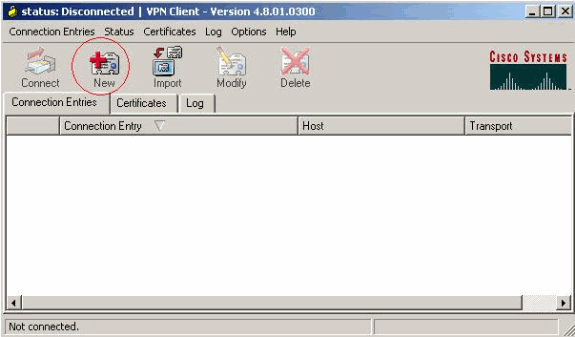
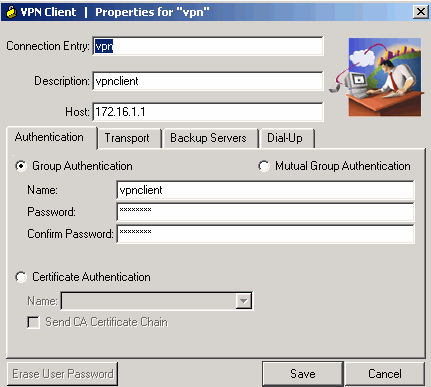
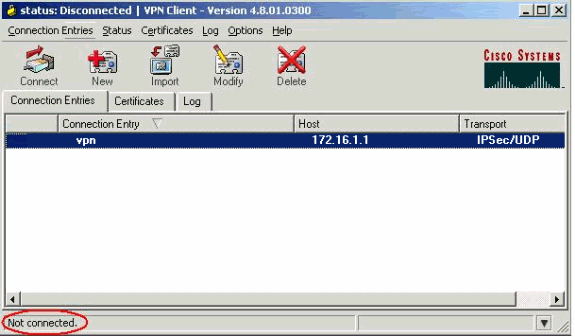
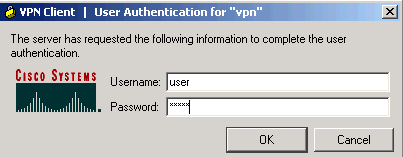
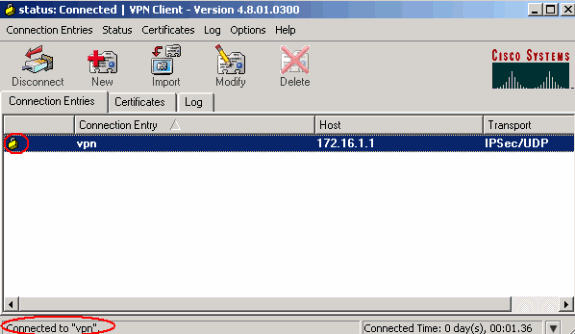
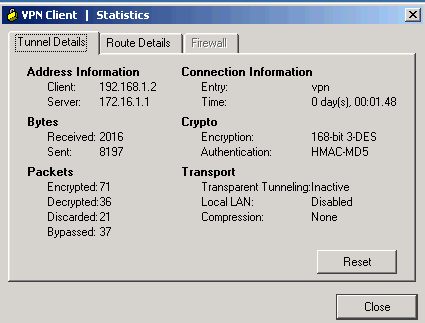
 التعليقات
التعليقات