تكوين مضيف Solaris iSCSI إلى MDS/IPS-8
المحتويات
المقدمة
تعد برامج تشغيل واجهة أنظمة الكمبيوتر الصغيرة عبر IP (iSCSI) من Cisco مكونا أساسيا لحل iSCSI. توجد برامج تشغيل iSCSI هذه على الخادم، حيث:
-
أوامر iSCSI المعترضة.
-
تضمين الأوامر في حزم IP.
-
قم بإعادة توجيه الأوامر إلى Cisco SN 5420، أو Cisco SN 5428، أو Cisco SN 5428-2، أو Cisco MDS/IPS-8.
يقدم هذا المستند نموذجا لتكوينات مضيف Solaris iSCSI ل Cisco MDS/IPS-8.
المتطلبات الأساسية
المتطلبات
تأكد من استيفاء المتطلبات التالية قبل أن تحاول إجراء هذا التكوين:
-
قم بتثبيت برنامج تشغيل iSCSI المتوافق مع إصدار Solaris ثم قم بإنشاء تكوين iSCSI على Cisco MDS 9000. راجع برامج تشغيل Cisco iSCSI (العملاء المسجلون فقط) للحصول على أحدث إصدار من برنامج التشغيل (solaris-iscsi-3.3.5.tar.z). يتم تضمين ملف README.txt في ملف ZIP (TAR) الخاص ببرنامج التشغيل. يحتوي ملف README.txt على:
-
معلومات إتفاقية الترخيص
-
تعليمات تركيب السواقات وتكوينها
-
نظرة عامة فنية على بنية برنامج التشغيل
-
-
ارجع إلى أقسام متطلبات النظام في برنامج تشغيل Cisco iSCSI ل Sun Solaris ملاحظات الإصدار لنظام التشغيل (OS) ومتطلبات برامج التصحيح.
-
يعمل برنامج تشغيل Cisco iSCSI ل Sun Solaris فقط على أجهزة SPARC. لا يعمل برنامج التشغيل مع أي نوع آخر من المعالجات (على سبيل المثال، x86).
المكونات المستخدمة
تستند المعلومات الواردة في هذا المستند إلى إصدارات البرامج والمكونات المادية التالية:
-
SunOS 5.9 و SPARC Ultra-4 E450
#uname -a SunOS baboon 5.9 Generic sun4u sparc SUNW,Ultra-4
-
برنامج تشغيل Cisco iSCSI 3.3.3 ل Solaris
#pkginfo -l CSCOiscsi PKGINST: CSCOiscsi NAME: Cisco iSCSI device driver CATEGORY: system ARCH: sparc VERSION: 3.3.3 BASEDIR: /opt/CSCOiscsi VENDOR: Cisco Systems, Inc. DESC: Cisco iSCSI device driver 3.3.3 PSTAMP: solaris-920030807170521 INSTDATE: Aug 25 2003 23:41 HOTLINE: For contracted support, 1-800-553-2447, Cisco Technical Assistance Center (TAC) EMAIL: For online help, go to http://www.cisco.com/ STATUS: completely installed FILES: 74 installed pathnames 16 shared pathnames 29 directories 32 executables 2182 blocks used (approx) #iscsi-ls -v iSCSI driver version: 3.3.3 -
Cisco MDS 9216 مع برنامج الإصدار 1.1.2
canterbury#show module Mod Ports Module-Type Model Status --- ----- ------------------------------- ------------------ ------------ 1 16 1/2 Gbps FC/Supervisor DS-X9216-K9-SUP active * 2 8 IP Storage Module DS-X9308-SMIP ok Mod Sw Hw World-Wide-Name(s) (WWN) --- ----------- ------ -------------------------------------------------- 1 1.1(2) 1.0 20:01:00:0c:30:6c:24:40 to 20:10:00:0c:30:6c:24:40 2 1.1(2) 0.3 20:41:00:0c:30:6c:24:40 to 20:48:00:0c:30:6c:24:40 Mod MAC-Address(es) Serial-Num --- -------------------------------------- ---------- 1 00-0b-be-f8-7f-08 to 00-0b-be-f8-7f-0c JAB070804QK 2 00-05-30-00-ad-e2 to 00-05-30-00-ad-ee JAB070806SB * this terminal session canterbury#show version Cisco Storage Area Networking Operating System (SAN-OS) Software TAC support: http://www.cisco.com/tac Copyright (c) 2002-2003 by Cisco Systems, Inc. All rights reserved. The copyright for certain works contained herein are owned by Andiamo Systems, Inc. and/or other third parties and are used and distributed under license. Software BIOS: version 1.0.7 loader: version 1.0(3a) kickstart: version 1.1(2) system: version 1.1(2) BIOS compile time: 03/20/03 kickstart image file is: bootflash:/k112 kickstart compile time: 7/13/2003 20:00:00 system image file is: bootflash:/s112 system compile time: 7/13/2003 20:00:00 Hardware RAM 963112 kB bootflash: 500736 blocks (block size 512b) slot0: 0 blocks (block size 512b) canterbury uptime is 16 days 20 hours 51 minute(s) 36 second(s) Last reset at 684726 usecs after Mon Aug 11 13:53:17 2003 Reason: Reset Requested by CLI command reload System version: 1.1(2)
تم إنشاء المعلومات الواردة في هذا المستند من الأجهزة الموجودة في بيئة معملية خاصة. بدأت جميع الأجهزة المُستخدمة في هذا المستند بتكوين ممسوح (افتراضي). إذا كانت شبكتك مباشرة، فتأكد من فهمك للتأثير المحتمل لأي أمر.
الاصطلاحات
راجع اصطلاحات تلميحات Cisco التقنية للحصول على مزيد من المعلومات حول اصطلاحات المستندات.
معلومات أساسية
توفر وحدة تخزين IP لمضيفي IP الوصول إلى أجهزة تخزين القناة الليفية (FC). وحدة تخزين IP هي DS-X9308-SMIP التي توفر التوجيه الشفاف عبر بروتوكول iSCSI. يمكن لمضيفي IP الذين يستخدمون بروتوكول iSCSI الوصول بشكل شفاف إلى أهداف iSCSI (بروتوكول FC [FCP]) على شبكة FC. يرسل مضيف IP أوامر iSCSI المضمنة في وحدات بيانات بروتوكول iSCSI (PDUs) إلى منفذ تخزين Cisco MDS 9000 IP عبر اتصال TCP/IP. توفر واجهات إيثرنت جيجابت (GE) التي تم تكوينها بشكل مناسب على وحدة تخزين IP إمكانية الاتصال. الوحدة النمطية لتخزين IP:
-
تتيح لك إمكانية إنشاء أهداف افتراضية عبر بروتوكول iSCSI وتخطيطها لأهداف القنوات الليفية المادية المتوفرة في شبكة منطقة التخزين (SAN) التي تعمل عبر القنوات الليفية
-
يعرض أهداف القنوات الليفية لمضيفي بروتوكول الإنترنت كما لو كانت الأهداف المادية متصلة محليا بشبكة IP
يجب أن يكون كل مضيف عبر بروتوكول iSCSI يتطلب الوصول إلى التخزين عبر وحدة تخزين IP برنامج تشغيل متوافق عبر بروتوكول iSCSI مثبت. يسمح برنامج تشغيل iSCSI لمضيف iSCSI بنقل طلبات iSCSI واستجابات عبر شبكة IP باستخدام بروتوكول iSCSI. من منظور نظام التشغيل المضيف، يبدو أن برنامج تشغيل iSCSI هو برنامج تشغيل النقل عبر بروتوكول iSCSI مشابه لبرنامج تشغيل القناة الليفية الخاص بقناة طرفية في المضيف. يظهر كل مضيف IP كمضيف FC من منظور جهاز التخزين.
أكمل الخطوات التالية لتوجيه iSCSI من مضيف IP إلى جهاز تخزين FC:
-
نقل طلبات واستجابات iSCSI عبر شبكة IP بين الأجهزة المضيفة ووحدة تخزين IP.
-
أستخدم وحدة تخزين IP لتوجيه طلبات SCSI والاستجابات بين الأجهزة المضيفة على شبكة IP وجهاز تخزين FC (تحويل iSCSI إلى FCP والعكس).
-
نقل طلبات أو استجابات FCP بين وحدة تخزين IP وأجهزة تخزين FC.
لا تقوم الوحدة النمطية لوحدة تخزين IP باستيراد أهداف FC إلى iSCSI بشكل افتراضي. يجب تكوين التعيين الديناميكي أو الثابت حتى تتمكن وحدة تخزين IP من توفير أهداف القنوات الليفية لبادئات iSCSI. تحتوي أهداف القنوات الليفية المعينة بشكل ثابت على اسم تم تكوينه عند تكوين كليهما. يزود هذا تشكيل مثال من ساكن إستاتيكي يخطط.
كل مرة يتصل فيها مضيف iSCSI بوحدة تخزين IP باستخدام التعيين الديناميكي:
-
خلقت جديد FC N ميناء.
-
يمكن أن تكون أسماء العقدة العالمية (WWNs) وأسماء عالم المنفذ (PWWNs) المخصصة لمنفذ N هذا مختلفة.
أستخدم طريقة التعيين الثابتة إذا كان يجب عليك الحصول على نفس nWWNs و pWWNs لمضيف iSCSI في كل مرة يتصل فيها بوحدة تخزين IP. يمكنك إستخدام الخرائط الثابتة على وحدة تخزين IP للوصول إلى صفيفات التخزين الذكية ذات القنوات الليفية التي:
-
التحكم في الوصول
-
تعيين رقم الوحدة المنطقية (LUN) وتكوين القناع الذي يستند إلى WWNs أو nWWNs من البادئ
حدد هذه العناصر للتحكم في الوصول إلى كل هدف iSCSI معين بشكل ثابت:
-
قائمة بمنافذ تخزين IP التي يتم الإعلان عنها
-
قائمة بأسماء عقد بادئ iSCSI المسموح بالوصول إليها
التحكم في الوصول المستند إلى تقسيم المناطق عبر القناة الليفية والتحكم في الوصول القائم على بروتوكول iSCSI هما الآليتان اللتان يمكن من خلالهما توفير التحكم في الوصول لبروتوكول iSCSI. يمكنك إستخدام كلا الطريقتين في آن واحد. تم السماح بتقسيم المناطق الافتراضي لشبكة منطقة تخزين افتراضية (VSAN) معينة في هذا التكوين. تستخدم وحدات تخزين IP كلا من قوائم التحكم في الوصول المستندة إلى الاسم الخاصة بعقدة iSCSI وقائمة على تقسيم القناة الليفية لتعزيز التحكم في الوصول أثناء اكتشاف بروتوكول iSCSI وإنشاء جلسة عمل عبر بروتوكول iSCSI.
يمكن تعريف بادئ iSCSI بشكل ثابت إما بواسطة عنوان IP أو الاسم المؤهل ل iSCSI (IQN). يتيح خيار بادئ الوكيل الإنشاء الديناميكي لأجهزة بدء iSCSI في SAN-IOS 1.3 للمحولات Cisco MDS Switches.
يتم اكتشاف iSCSI عندما يقوم مضيف iSCSI بإنشاء جلسة عمل اكتشاف iSCSI واستعلامات لجميع أهداف iSCSI. تقوم الوحدة النمطية لوحدة تخزين IP بإرجاع قائمة أهداف iSCSI التي تسمح سياسات التحكم في الوصول لمضيف iSCSI بالوصول إليها فقط.
يتم إنشاء جلسة عمل iSCSI عندما يقوم مضيف IP بتهيئة جلسة عمل iSCSI. تتحقق وحدة تخزين IP من:
-
إذا كان هدف iSCSI المحدد (في طلب تسجيل الدخول إلى جلسة العمل) هدف ثابت معين
-
يسمح لاسم عقدة iSCSI لمضيف IP بالوصول إلى الهدف
يتم رفض تسجيل الدخول إذا لم يكن لمضيف IP حق وصول.
بعد ذلك الوحدة النمطية لتخزين IP:
-
إنشاء منفذ N ظاهري للقنوات الليفية (يمكن أن يكون منفذ N موجودا بالفعل) لمضيف IP هذا
-
هل يتم استعلام خادم اسم FC لمعرف القناة الليفية (FCID) الخاص ب FC target pWWN الذي يمكن لمضيف IP الوصول إليه
تستخدم وحدة تخزين IP الوحدة النمطية pWWN الخاصة بمنفذ N الظاهري لمضيف IP كطالب لاستعلام خادم الاسم. وبالتالي، يقوم خادم الاسم باستعلام يتم فرضه على المنطقة ل pWWN ويستجيب للاستعلام. يتم قبول جلسة عمل iSCSI إذا قام خادم الاسم بإرجاع FCID. وإلا، سيتم رفض طلب تسجيل الدخول.
التكوين
في هذا القسم، تُقدّم لك معلومات تكوين الميزات الموضحة في هذا المستند.
ملاحظة: أستخدم أداة بحث الأوامر (للعملاء المسجلين فقط) للعثور على مزيد من المعلومات حول الأوامر المستخدمة في هذا المستند.
الرسم التخطيطي للشبكة
يستخدم هذا المستند إعداد الشبكة التالي:
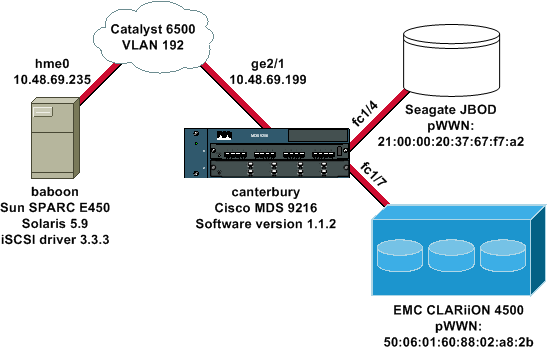
التكوينات
يستخدم هذا المستند التكوينات التالية:
| بابون (SunOS 5.9، SPARC E450) |
|---|
قم بتعديل هذه الملفات على مضيف Solaris:
bash-2.05#cat /etc/iscsi.conf # iSCSI configuration file - see iscsi.conf(4) # DiscoveryAddress Settings # ------------------------- # Add "DiscoveryAddress=xxx" entries for each iSCSI router instance. # The driver will attempt to discover iSCSI targets at that address # and make as many targets as possible available for use. # 'xxx' can be an IP address or a hostname. A TCP port number can be # specified by appending a colon and the port number to the address. # All entries have to start in column one and must not contain any # whitespace. # # Example: # # DiscoveryAddress=scsirouter1 DiscoveryAddress=10.48.69.199 !--- Configure the IP address of the GE interface that accepts iSCSI !--- requests from your host. # The DiscoveryAddress Settings can take following entry. # # 1) Authentication Settings # 2) ConnectionTimeout Settings !--- Other required driver parameters can be changed in the iscsi.conf file. !--- Output is suppressed. bash-2.05#cat /etc/iscsi.bindings # iSCSI bindings, file format version 1.0. # NOTE: this file is automatically maintained by the iSCSI daemon. # You should not need to edit this file under most circumstances. # If iSCSI targets in this file have been permanently deleted, you # may wish to delete the bindings for the deleted targets. # # Format: # bus target iSCSI # id id TargetName # 0 0 san-fc-jbod-1 0 1 clariion 0 2 clariion-lun-3-4-5 !--- The iSCSI driver discovery daemon process looks up each discovered target !--- in the /etc/iscsi.bindings file. !--- The corresponding iSCSI target ID is assigned to the target if an entry exists in the file for the target. !--- The smallest available iSCSI target ID !--- is assigned if no entry exists for the target, and an entry is written to the /etc/iscsi.bindings file for !--- this target. !--- Note that the /etc/iscsi.bindings file permanently contains entries !--- for all iSCSI targets ever logged into from this host. !--- You can manually edit the file and remove !--- entries so that the obsolete target no longer consumes an iSCSI target ID if a target is no longer available to a host. !--- Add an entry manually if you know the iSCSI target name !--- in advance and want it to be assigned a particular iSCSI target ID. !--- Stop the iSCSI driver before you edit the /etc/iscsi.bindings !--- file. Issue the !--- /etc/init.d/iscsi start command to manually start the iSCSI driver. !--- Issue the /etc/init.d/iscsi stop command to manually stop the iSCSI driver. bash-2.05#cat /kernel/drv/sd.conf name="sd" class="scsi" class_prop="atapi" target=0 lun=0; name="sd" class="scsi" target=1 lun=0; name="sd" class="scsi" target=1 lun=1; name="sd" class="scsi" target=1 lun=2; # Start iSCSI auto-generated configuration -- do NOT alter or delete this line # You may need to add additional lines to probe for additional LUNs # or targets. You SHOULD delete any lines that represent iSCSI targets # or LUNs that are not used. name="sd" parent="iscsi" target=0 lun=0; name="sd" parent="iscsi" target=1 lun=0; name="sd" parent="iscsi" target=1 lun=1; name="sd" parent="iscsi" target=1 lun=2; name="sd" parent="iscsi" target=2 lun=3; name="sd" parent="iscsi" target=2 lun=4; name="sd" parent="iscsi" target=2 lun=5; name="sd" parent="iscsi" target=2 lun=0; # End iSCSI auto-generated configuration -- do NOT alter or delete this line !--- The corresponding entries for these devices must be made in the standard device configuration files !--- if the targets that get discovered by the iSCSI driver at any point in time !--- do not have a corresponding entry in the standard device configuration files (for example, /kernel/drv/sd.conf or /kernel/drv/st.conf). !--- Then reboot the system and issue the standard Solaris administrative commands !--- (devfsadm, drvconfig) once the system comes up. !--- You do not need to reboot the system if the entries in the device configuration files are already present. However, the standard device configuration !--- commands (devfsadm, drvconfig, and so on) must be issued to configure the !--- new iSCSI devices in the system. |
| Canterbury (Cisco MDS 9216) |
|---|
!--- Output is suppressed. vsan database vsan 777 !--- VSAN 777 has been used for iSCSI targets. !--- Output is suppressed. vsan database vsan 777 interface fc1/4 vsan 777 interface fc1/7 !--- Output is suppressed. boot system bootflash:/s112 boot kickstart bootflash:/k112 ip domain-name cisco.com ip name-server 144.254.10.123 ip default-gateway 10.48.69.129 ip routing iscsi authentication none iscsi initiator ip-address 10.48.69.235 !--- Identifies the iSCSI initiator based on the IP address. A virtual N port is !--- created for each network interface card (NIC) or network interface. vsan 777 !--- VSAN 777 has been used for iSCSI targets. Configure the initiator IP address. !--- Targets via VSAN 777 are accessible by iSCSI initiators. iscsi virtual-target name san-fc-jbod-1 pWWN 21:00:00:20:37:67:f7:a2 advertise interface GigabitEthernet2/1 initiator ip address 10.48.69.235 permit !--- Create a static iSCSI virtual target for LUN 0, 1, and 2 of CLARiiON. iscsi virtual-target name clariion pWWN 50:06:01:60:88:02:a8:2b fc-lun 0000 iscsi-lun 0000 pWWN 50:06:01:60:88:02:a8:2b fc-lun 0001 iscsi-lun 0001 pWWN 50:06:01:60:88:02:a8:2b fc-lun 0002 iscsi-lun 0002 advertise interface GigabitEthernet2/1 initiator ip address 10.48.69.235 permit !--- Create a static iSCSI virtual target for LUN 3, 4, and 5 of CLARiiON. iscsi virtual-target name clariion-lun-3-4-5 pWWN 50:06:01:60:88:02:a8:2b fc-lun 0003 iscsi-lun 0003 pWWN 50:06:01:60:88:02:a8:2b fc-lun 0004 iscsi-lun 0004 pWWN 50:06:01:60:88:02:a8:2b fc-lun 0005 iscsi-lun 0005 advertise interface GigabitEthernet2/1 initiator ip address 10.48.69.235 permit !--- Output is suppressed. switchname canterbury !--- Output is suppressed. zone default-zone permit vsan 777 !--- Output is suppressed. interface GigabitEthernet2/1 ip address 10.48.69.199 255.255.255.192 iscsi authentication none switchport mtu 2156 no shutdown !--- Output is suppressed. interface fc1/4 no shutdown !--- Output is suppressed. interface fc1/7 no shutdown interface mgmt0 ip address 10.48.69.156 255.255.255.192 interface iscsi2/1 no shutdown |
التحقق من الصحة
استخدم هذا القسم لتأكيد عمل التكوين بشكل صحيح.
تدعم أداة مترجم الإخراج (للعملاءالمسجلين فقط) بعض أوامر show. استخدم أداة مترجم الإخراج (OIT) لعرض تحليل مُخرَج الأمر show .
-
netstat -n — يتحقق من إتصالات TCP على مضيف Solaris.
-
iSCSI-LS -l — يعرض الأجهزة التي تتوفر حاليا على مضيف Solaris.
-
show zone status — يعرض معلومات المنطقة.
-
show fcns قاعدة بيانات vsan 777 —يعرض معلومات خادم الاسم لشبكة VSAN معينة.
-
show flogi قاعدة بيانات vsan 777 — يعرض معلومات خادم تسجيل الدخول إلى البنية (FLOGI) لشبكة VSAN معينة.
-
أبديت عضوية VSAN — يبدي قارن معلومة ل VSANs مختلف.
-
إظهار تفاصيل بادئ iSCSI —يعرض معلومات بادئ iSCSI.
-
show iSCSI initiator iSCSI-session detail —يعرض معلومات تفصيلية لجلسة عمل بادئ iSCSI.
-
show iscsi initiator fcp-session detail —يعرض معلومات تفصيلية لجلسة عمل FCP الخاصة ببادئ iSCSI.
-
show ips stats tcp قارن gigabitethernet 2/1 تفصيل —يعرض إحصائيات TCP لواجهة GE معينة.
-
show iSCSI virtual-target configure —يعرض أهداف iSCSI الظاهرية التي تم تكوينها على Cisco MDS 9000.
-
show iSCSI initiator configure —يعرض أجهزة بدء iSCSI التي تم تكوينها على Cisco MDS 9000.
-
show ips arp interface gigabitethernet 2/1 —يعرض معلومات بروتوكول تحليل عنوان تخزين IP (ARP) لواجهة GE معينة.
-
إظهار أجهزة SCSI-target vsan 777 — يعرض أجهزة iSCSI لشبكة VSAN معينة (لتعيين وحدات LUN للقنوات الليفية إلى وحدات LUN عبر بروتوكول iSCSI).
-
show int iscsi 2/1 —يعرض واجهات iSCSI.
-
show iSCSI stats iSCSI 2/1 — يعرض إحصائيات iSCSI.
-
show int gigabitEthernet 2/1 —يعرض واجهة GE.
-
show ip route —يعرض معلومات مسار IP.
استكشاف الأخطاء وإصلاحها
أستخدم هذا القسم لاستكشاف أخطاء التكوين وإصلاحها.
إجراء استكشاف الأخطاء وإصلاحها
| خرج البابون |
|---|
bash-2.05# /etc/init.d/iscsi stop
iSCSI is stopping.
Aug 28 09:42:08 baboon iscsimod: iSCSIs: closing connection to target 2 at 10.48.69.199
Aug 28 09:42:08 baboon iscsimod: iSCSIs: closing connection to target 1 at 10.48.69.199
Aug 28 09:42:08 baboon iscsimod: iSCSIs: closing connection to target 0 at 10.48.69.199
bash-2.05# /etc/init.d/iscsi start
iSCSI is starting.
bash-2.05#bash-2.05# netstat -n
TCP: IPv4
Local Address Remote Address Swind Send-Q Rwind Recv-Q State
-------------------- -------------------- ----- ------ ----- ------ -------
10.48.69.235.32797 10.48.69.199.3260 65535 0 49172 0 ESTABLISHED
10.48.69.235.32798 10.48.69.199.3260 9379072 0 263152 0 ESTABLISHED
10.48.69.235.32799 10.48.69.199.3260 9379072 0 263152 0 ESTABLISHED
Active UNIX domain sockets
Address Type Vnode Conn Local Addr Remote Addr
30002d95c88 dgram 30000205828 00000000 /tmp/portal
/etc/iscsi.bindings
#
0 0 san-fc-jbod-1
0 1 clariion
bash-2.05# devfsadm
Aug 28 09:45:04 baboon iscsimod: NOTICE: iSCSIs: bus 0 tgt 1 lun 0, Cmd 0x4d, Sense:
Aug 28 09:45:04 baboon iscsimod: 70000500 0000000a 00000000 20000000 0000
Aug 28 09:45:04 baboon iscsimod: NOTICE: iSCSIs: bus 0 tgt 1 lun 0, Cmd 0x5e, Sense:
Aug 28 09:45:04 baboon iscsimod: 70000500 0000000a 00000000 20000000 0000
Aug 28 09:45:04 baboon iscsimod: NOTICE: iSCSIs: bus 0 tgt 1 lun 1, Cmd 0x00, Sense:
Aug 28 09:45:04 baboon iscsimod: 70000600 0000000a 00000000 29000000 0000
Aug 28 09:45:04 baboon iscsimod: NOTICE: iSCSIs: bus 0 tgt 1 lun 1, Cmd 0x4d, Sense:
Aug 28 09:45:04 baboon iscsimod: 70000500 0000000a 00000000 20000000 0000
Aug 28 09:45:04 baboon iscsimod: NOTICE: iSCSIs: bus 0 tgt 1 lun 1, Cmd 0x5e, Sense:
Aug 28 09:45:04 baboon iscsimod: 70000500 0000000a 00000000 20000000 0000
Aug 28 09:45:04 baboon iscsimod: NOTICE: iSCSIs: bus 0 tgt 1 lun 2, Cmd 0x00, Sense:
Aug 28 09:45:04 baboon iscsimod: 70000600 0000000a 00000000 29000000 0000
Aug 28 09:45:04 baboon iscsimod: NOTICE: iSCSIs: bus 0 tgt 1 lun 2, Cmd 0x4d, Sense:
Aug 28 09:45:04 baboon iscsimod: 70000500 0000000a 00000000 20000000 0000
Aug 28 09:45:04 baboon iscsimod: NOTICE: iSCSIs: bus 0 tgt 1 lun 2, Cmd 0x5e, Sense:
Aug 28 09:45:04 baboon iscsimod: 70000500 0000000a 00000000 20000000 0000
Aug 28 09:45:05 baboon iscsimod: NOTICE: iSCSIs: bus 0 tgt 0 lun 0, Cmd 0x1c, Sense:
Aug 28 09:45:05 baboon iscsimod: 70000500 0000000a 00000000 35010300 0000
bash-2.05# format output
AVAILABLE DISK SELECTIONS:
0. c0t0d0 <SUN18G cyl 7506 alt 2 hd 19 sec 248>
/pci@1f,4000/scsi@3/sd@0,0
1. c0t1d0 <SUN18G cyl 7506 alt 2 hd 19 sec 248>
/pci@1f,4000/scsi@3/sd@1,0
2. c3t0d0 <SEAGATE-ST318203FC-0004 cyl 9770 alt 2 hd 12 sec 303>
/iscsipseudo/iscsi@0/sd@0,0
3. c3t1d0 <DGC-RAID0-0632 cyl 5459 alt 2 hd 3 sec 128>
/iscsipseudo/iscsi@0/sd@1,0
4. c3t1d1 <DGC-RAID0-0632 cyl 5459 alt 2 hd 3 sec 128>
/iscsipseudo/iscsi@0/sd@1,1
5. c3t1d2 <DGC-RAID0-0632 cyl 5459 alt 2 hd 3 sec 128>
/iscsipseudo/iscsi@0/sd@1,2
6. c3t2d0 <drive not available>
/iscsipseudo/iscsi@0/sd@2,0
!--- After you add the clariion-lun-3-4-5 virtual target on the Cisco MDS 9216.
/etc/iscsi.bindings
0 0 san-fc-jbod-1
0 1 clariion
0 2 clariion-lun-3-4-5
bash-2.05#bash-2.05# netstat -n
TCP: IPv4
Local Address Remote Address Swind Send-Q Rwind Recv-Q State
-------------------- -------------------- ----- ------ ----- ------ -------
10.48.69.235.32797 10.48.69.199.3260 65535 0 49172 0 TIME_WAIT
10.48.69.235.32798 10.48.69.199.3260 9379072 0 263152 0 ESTABLISHED
10.48.69.235.32799 10.48.69.199.3260 9379072 0 263152 0 ESTABLISHED
10.48.69.235.32800 10.48.69.199.3260 65535 0 49108 0 ESTABLISHED
10.48.69.235.32801 10.48.69.199.3260 9379072 0 263152 0 ESTABLISHED
Active UNIX domain sockets
Address Type Vnode Conn Local Addr Remote Addr
30002d95c88 dgram 30000205828 00000000 /tmp/portal
bash-2.05# devfsadm
Aug 28 09:47:58 baboon iscsimod: NOTICE: iSCSIs: bus 0 tgt 2 lun 3, Cmd 0x00, Sense:
Aug 28 09:47:58 baboon iscsimod: 70000600 0000000a 00000000 29000000 0000
Aug 28 09:47:58 baboon iscsimod: NOTICE: iSCSIs: bus 0 tgt 2 lun 3, Cmd 0x4d, Sense:
Aug 28 09:47:58 baboon iscsimod: 70000500 0000000a 00000000 20000000 0000
Aug 28 09:47:58 baboon iscsimod: NOTICE: iSCSIs: bus 0 tgt 2 lun 3, Cmd 0x5e, Sense:
Aug 28 09:47:58 baboon iscsimod: 70000500 0000000a 00000000 20000000 0000
Aug 28 09:47:58 baboon iscsimod: NOTICE: iSCSIs: bus 0 tgt 2 lun 4, Cmd 0x00, Sense:
Aug 28 09:47:58 baboon iscsimod: 70000600 0000000a 00000000 29000000 0000
Aug 28 09:47:58 baboon iscsimod: NOTICE: iSCSIs: bus 0 tgt 2 lun 4, Cmd 0x5e, Sense:
Aug 28 09:47:58 baboon iscsimod: 70000500 0000000a 00000000 20000000 0000
Aug 28 09:47:58 baboon iscsimod: NOTICE: iSCSIs: bus 0 tgt 2 lun 5, Cmd 0x00, Sense:
Aug 28 09:47:58 baboon iscsimod: 70000600 0000000a 00000000 29000000 0000
Aug 28 09:47:58 baboon iscsimod: NOTICE: iSCSIs: bus 0 tgt 2 lun 5, Cmd 0x4d, Sense:
Aug 28 09:47:58 baboon iscsimod: 70000500 0000000a 00000000 20000000 0000
Aug 28 09:47:58 baboon iscsimod: NOTICE: iSCSIs: bus 0 tgt 2 lun 5, Cmd 0x5e, Sense:
Aug 28 09:47:58 baboon iscsimod: 70000500 0000000a 00000000 20000000 0000
And the format output:
0. c0t0d0 <SUN18G cyl 7506 alt 2 hd 19 sec 248>
/pci@1f,4000/scsi@3/sd@0,0
1. c0t1d0 <SUN18G cyl 7506 alt 2 hd 19 sec 248>
/pci@1f,4000/scsi@3/sd@1,0
2. c3t0d0 <SEAGATE-ST318203FC-0004 cyl 9770 alt 2 hd 12 sec 303>
/iscsipseudo/iscsi@0/sd@0,0
3. c3t1d0 <DGC-RAID0-0632 cyl 5459 alt 2 hd 3 sec 128>
/iscsipseudo/iscsi@0/sd@1,0
4. c3t1d1 <DGC-RAID0-0632 cyl 5459 alt 2 hd 3 sec 128>
/iscsipseudo/iscsi@0/sd@1,1
5. c3t1d2 <DGC-RAID0-0632 cyl 5459 alt 2 hd 3 sec 128>
/iscsipseudo/iscsi@0/sd@1,2
6. c3t2d0 <drive not available>
/iscsipseudo/iscsi@0/sd@2,0
7. c3t2d3 <DGC-RAID0-0632 cyl 10920 alt 2 hd 3 sec 128>
/iscsipseudo/iscsi@0/sd@2,3
8. c3t2d4 <DGC-RAID0-0632 cyl 5459 alt 2 hd 3 sec 128>
/iscsipseudo/iscsi@0/sd@2,4
9. c3t2d5 <DGC-RAID0-0632 cyl 5459 alt 2 hd 3 sec 128>
/iscsipseudo/iscsi@0/sd@2,5
!--- Issue the iscsi-ls -v command to see iSCSI driver version.
bash-2.05# iscsi-ls -v
iSCSI driver version: 3.3.3
!--- Issue the iscsi-ls -l or iscsi-ls commands to see the devices that are currently available.
bash-2.05# iscsi-ls -l
********************************************************************************
TARGET NAME san-fc-jbod-1
TARGET ID 0:
ADDRESS = 10.48.69.199:3260, 128
STATUS = Connected 10.48.69.235:32798<->10.48.69.199:3260 8/28/2003 09:43:59
SESSION = ISID 00023d000001 TSID 128 PID 463
LUN 0 = DISK c3t0d0 (sd296) 'SEAGATE-ST318203FC-0004' SERIAL# LRE80915
BLOCKS: 35566479 BLOCK SIZE: 512
********************************************************************************
TARGET NAME clariion
TARGET ID 1:
ADDRESS = 10.48.69.199:3260, 128
STATUS = Connected 10.48.69.235:32799<->10.48.69.199:3260 8/28/2003 09:43:59
SESSION = ISID 00023d000001 TSID 128 PID 464
LUN 0 = DISK c3t1d0 (sd297) 'DGC-RAID 0-0632' SERIAL# 008E080000CL
BLOCKS: 2097023 BLOCK SIZE: 512
LUN 1 = DISK c3t1d1 (sd298) 'DGC-RAID 0-0632' SERIAL# 0127AB0000CL
BLOCKS: 2097023 BLOCK SIZE: 512
LUN 2 = DISK c3t1d2 (sd299) 'DGC-RAID 0-0632' SERIAL# 02E4180000CL
BLOCKS: 2097023 BLOCK SIZE: 512
********************************************************************************
TARGET NAME clariion-lun-3-4-5
TARGET ID 2:
ADDRESS = 10.48.69.199:3260, 128
STATUS = Connected 10.48.69.235:32801<->10.48.69.199:3260 8/28/2003 09:46:42
SESSION = ISID 00023d000001 TSID 128 PID 482
LUN 0 : SCSI Inquiry failed - Bad file number
LUN 3 = DISK c3t2d3 (sd371) 'DGC-RAID 0-0632' SERIAL# 03E0A1E330CL
BLOCKS: 4194047 BLOCK SIZE: 512
LUN 4 = DISK c3t2d4 (sd372) 'DGC-RAID 0-0632' SERIAL# 04E9A1E330CL
BLOCKS: 2097023 BLOCK SIZE: 512
LUN 5 = DISK c3t2d5 (sd373) 'DGC-RAID 0-0632' SERIAL# 0594B1E330CL
BLOCKS: 2097023 BLOCK SIZE: 512
********************************************************************************
!-- Issue the iscsi-ls -c command to see detailed statistics for currently established iSCSI sessions.
bash-2.05# iscsi-ls -c
********************************************************************************
TARGET NAME san-fc-jbod-1
TARGET ID 0:
ADDRESS = 10.48.69.199:3260, 128
STATUS = Connected 10.48.69.235:32798<->10.48.69.199:3260 8/28/2003 09:43:59
SESSION = ISID 00023d000001 TSID 128 PID 463
InitialR2T = Yes
MaxRecvDataSegmentLength = 131072 Bytes
MaxXmitDataSegmentLength = 2048 Bytes
FirstBurstLength = 262144 Bytes
MaxBurstLength = 16776192 Bytes
LoginTimeout = 15 Seconds
AuthTimeout = 45 Seconds
ActiveTimeout = 5 Seconds
IdleTimeout = 60 Seconds
PingTimeout = 5 Seconds
HeaderDigest = None
DataDigest = None
ConnFailTimeout = Default
MultiPath = None
********************************************************************************
TARGET NAME clariion
TARGET ID 1:
ADDRESS = 10.48.69.199:3260, 128
STATUS = Connected 10.48.69.235:32799<->10.48.69.199:3260 8/28/2003 09:43:59
SESSION = ISID 00023d000001 TSID 128 PID 464
InitialR2T = Yes
MaxRecvDataSegmentLength = 131072 Bytes
MaxXmitDataSegmentLength = 2048 Bytes
FirstBurstLength = 262144 Bytes
MaxBurstLength = 16776192 Bytes
LoginTimeout = 15 Seconds
AuthTimeout = 45 Seconds
ActiveTimeout = 5 Seconds
IdleTimeout = 60 Seconds
PingTimeout = 5 Seconds
HeaderDigest = None
DataDigest = None
ConnFailTimeout = Default
MultiPath = None
********************************************************************************
TARGET NAME clariion-lun-3-4-5
TARGET ID 2:
ADDRESS = 10.48.69.199:3260, 128
STATUS = Connected 10.48.69.235:32801<->10.48.69.199:3260 8/28/2003 09:46:42
SESSION = ISID 00023d000001 TSID 128 PID 482
InitialR2T = Yes
MaxRecvDataSegmentLength = 131072 Bytes
MaxXmitDataSegmentLength = 2048 Bytes
FirstBurstLength = 262144 Bytes
MaxBurstLength = 16776192 Bytes
LoginTimeout = 15 Seconds
AuthTimeout = 45 Seconds
ActiveTimeout = 5 Seconds
IdleTimeout = 60 Seconds
PingTimeout = 5 Seconds
HeaderDigest = None
DataDigest = None
ConnFailTimeout = Default
MultiPath = None
********************************************************************************
!--- You can see these iSCSI connections in the /var/adm/messages or dmesg:
Aug 28 09:43:59 baboon iscsid[454]: [ID 702911 daemon.notice]
version 3.3.3 ( 7-Aug-2003)
Aug 28 09:43:59 baboon iscsid[463]: [ID 702911 daemon.notice]
iSCSI normal session to san-fc-jbod-1 estabished
Aug 28 09:43:59 baboon iscsid[463]: [ID 702911 daemon.notice]
logged into target san-fc-jbod-1 -- id 0, Initiator sid 00023d000001, target sid 128
Aug 28 09:43:59 baboon iscsid[464]: [ID 702911 daemon.notice]
iSCSI normal session to clariion estabished
Aug 28 09:43:59 baboon iscsid[464]: [ID 702911 daemon.notice]
logged into target clariion -- id 1, Initiator sid 00023d000001, target sid 128
Aug 28 09:45:23 baboon iscsi: [ID 318680 kern.notice] NOTICE:
tran_start disabled to bus 0, target 2, lun 0
Aug 28 09:46:42 baboon iscsid[482]: [ID 702911 daemon.notice]
iSCSI normal session to clariion-lun-3-4-5 established
Aug 28 09:46:42 baboon iscsid[482]: [ID 702911 daemon.notice]
logged into target clariion-lun-3-4-5 -- id 2, Initiator sid 00023d000001,
target sid 128 |
| إخراج Canterbury Cisco MDS 9216 |
|---|
canterbury#show zone status
VSAN: 1 default-zone: permit distribute: active only Interop: Off
Full Zoning Database :
Zonesets:0 Zones:0 Aliases: 0
Active Zoning Database :
Database Not Available
Status: Deactivation completed at Fri Aug 22 11:47:53 2003
VSAN: 777 default-zone: permit distribute: active only Interop: Off.
Full Zoning Database :
Zonesets:0 Zones:0 Aliases: 0
Active Zoning Database :
Database Not Available
Status: Default zoning policy changed to permit at Mon Aug 25 20:19:31 2003
!--- VSAN 777 has been used for this configuration, and default-zone behavior has been !--- set to permit.
canterbury#show flogi da vsan 777
---------------------------------------------------------------------------
INTERFACE VSAN FCID PORT NAME NODE NAME
---------------------------------------------------------------------------
fc1/4 777 0x7000e8 21:00:00:20:37:67:f7:a2 20:00:00:20:37:67:f7:a2
fc1/7 777 0x700103 50:06:01:60:88:02:a8:2b 50:06:01:60:11:02:a8:2b
iscsi2/1 777 0x700100 21:02:00:0c:30:6c:24:42 21:01:00:0c:30:6c:24:42
Total number of flogi = 3.
canterbury#show fcns database vsan 777
VSAN 777:
--------------------------------------------------------------------------
FCID TYPE PWWN (VENDOR) FC4-TYPE:FEATURE
--------------------------------------------------------------------------
0x7000e8 NL 21:00:00:20:37:67:f7:a2 (Seagate) scsi-fcp:target
0x700100 N 21:02:00:0c:30:6c:24:42 (Cisco) scsi-fcp:init isc..w
0x700103 N 50:06:01:60:88:02:a8:2b (Clariion) scsi-fcp:target
Total number of entries = 3
!--- FCID 0X700100 is the virtual N port (HBA) for the iSCSI host.
canterbury#show fcns database detail vsan 777
------------------------
VSAN:777 FCID:0x7000e8
------------------------
port-wwn (vendor) :21:00:00:20:37:67:f7:a2 (Seagate)
node-wwn :20:00:00:20:37:67:f7:a2
class :3
node-ip-addr :0.0.0.0
ipa :ff ff ff ff ff ff ff ff
fc4-types:fc4_features:scsi-fcp:target
symbolic-port-name :
symbolic-node-name :
port-type :NL
port-ip-addr :0.0.0.0
fabric-port-wwn :20:04:00:0c:30:6c:24:40
hard-addr :0x000000
------------------------
VSAN:777 FCID:0x700100
------------------------
port-wwn (vendor) :21:02:00:0c:30:6c:24:42 (Cisco)
node-wwn :21:01:00:0c:30:6c:24:42
class :2,3
node-ip-addr :10.48.69.235
ipa :ff ff ff ff ff ff ff ff
fc4-types:fc4_features:scsi-fcp:init iscsi-gw
!--- Virtual N port for host.
symbolic-port-name :
symbolic-node-name :10.48.69.235
port-type :N
port-ip-addr :0.0.0.0
fabric-port-wwn :20:41:00:0c:30:6c:24:40
hard-addr :0x000000
------------------------
VSAN:777 FCID:0x700103
------------------------
port-wwn (vendor) :50:06:01:60:88:02:a8:2b (Clariion)
node-wwn :50:06:01:60:11:02:a8:2b
class :3
node-ip-addr :0.0.0.0
ipa :ff ff ff ff ff ff ff ff
fc4-types:fc4_features:scsi-fcp:target
symbolic-port-name :
symbolic-node-name :
port-type :N
port-ip-addr :0.0.0.0
fabric-port-wwn :20:07:00:0c:30:6c:24:40
hard-addr :0x000000
Total number of entries = 3
canterbury#show vsan membership
vsan 777 interfaces:
fc1/4 fc1/7
canterbury#show iscsi initiator
iSCSI Node name is 10.48.69.235
iSCSI Initiator name: iqn.1987-05.com.cisco:01.894b196796e7
iSCSI alias name: baboon
Node WWN is 21:01:00:0c:30:6c:24:42 (dynamic)
Member of vsans: 777
Number of Virtual n_ports: 1
Virtual Port WWN is 21:02:00:0c:30:6c:24:42 (dynamic)
Interface iSCSI 2/1, Portal group tag: 0x80
VSAN ID 777, FCID 0x700100
canterbury#show iscsi initiator detail
iSCSI Node name is 10.48.69.235
iSCSI Initiator name: iqn.1987-05.com.cisco:01.894b196796e7
iSCSI alias name: baboon
Node WWN is 21:01:00:0c:30:6c:24:42 (dynamic)
Member of vsans: 777
Number of Virtual n_ports: 1
Virtual Port WWN is 21:02:00:0c:30:6c:24:42 (dynamic)
Interface iSCSI 2/1, Portal group tag is 0x80
VSAN ID 777, FCID 0x700100
2 FC sessions, 3 iSCSI sessions
iSCSI session details
Target: san-fc-jbod-1
Statistics:
PDU: Command: 24, Response: 24
Bytes: TX: 3504, RX: 0
Number of connection: 1
TCP parameters
Local 10.48.69.199:3260, Remote 10.48.69.235:32798
Path MTU: 1500 bytes
Retransmission timeout: 300 ms
Round trip time: Smoothed 4 ms, Variance: 6
Advertized window: Current: 256 KB, Maximum: 257 KB, Scale: 3
Peer receive window: Current: 9159 KB, Maximum: 9159 KB, Scale: 8
Congestion window: Current: 11 KB
Target: clariion-lun-3-4-5
Statistics:
PDU: Command: 73, Response: 73
Bytes: TX: 9740, RX: 0
Number of connection: 1
TCP parameters
Local 10.48.69.199:3260, Remote 10.48.69.235:32801
Path MTU: 1500 bytes
Retransmission timeout: 300 ms
Round trip time: Smoothed 7 ms, Variance: 13
Advertized window: Current: 256 KB, Maximum: 257 KB, Scale: 3
Peer receive window: Current: 9159 KB, Maximum: 9159 KB, Scale: 8
Congestion window: Current: 11 KB
Target: clariion
Statistics:
PDU: Command: 101, Response: 101
Bytes: TX: 14828, RX: 0
Number of connection: 1
TCP parameters
Local 10.48.69.199:3260, Remote 10.48.69.235:32799
Path MTU: 1500 bytes
Retransmission timeout: 300 ms
Round trip time: Smoothed 2 ms, Variance: 1
Advertised window: Current: 256 KB, Maximum: 257 KB, Scale: 3
Peer receive window: Current: 9159 KB, Maximum: 9159 KB, Scale: 8
Congestion window: Current: 11 KB
FCP Session details
Target FCID: 0x7000e8 (S_ID of this session: 0x700100)
pWWN: 21:00:00:20:37:67:f7:a2, nWWN: 20:00:00:20:37:67:f7:a2
Session state: LOGGED_IN
1 iSCSI sessions share this FC session
Target: san-fc-jbod-1
Negotiated parameters
RcvDataFieldSize 2048 our_RcvDataFieldSize 2048
MaxBurstSize 0, EMPD: FALSE
Random Relative Offset: FALSE, Sequence-in-order: Yes
Statistics:
PDU: Command: 0, Response: 24
Target FCID: 0x700103 (S_ID of this session: 0x700100)
pWWN: 50:06:01:60:88:02:a8:2b, nWWN: 50:06:01:60:11:02:a8:2b
Session state: LOGGED_IN
2 iSCSI sessions share this FC session
Target: clariion-lun-3-4-5
Target: clariion
Negotiated parameters
RcvDataFieldSize 1024 our_RcvDataFieldSize 2048
MaxBurstSize 0, EMPD: FALSE
Random Relative Offset: FALSE, Sequence-in-order: Yes
Statistics:
PDU: Command: 0, Response: 174
canterbury#show iscsi initiator iscsi-session detail
iSCSI Node name is 10.48.69.235
iSCSI Initiator name: iqn.1987-05.com.cisco:01.894b196796e7
iSCSI alias name: baboon
Node WWN is 21:01:00:0c:30:6c:24:42 (dynamic)
Member of vsans: 777
Number of Virtual n_ports: 1
Virtual Port WWN is 21:02:00:0c:30:6c:24:42 (dynamic)
Interface iSCSI 2/1, Portal group tag is 0x80
VSAN ID 777, FCID 0x700100
2 FC sessions, 3 iSCSI sessions
iSCSI session details
Target: san-fc-jbod-1
Statistics:
PDU: Command: 24, Response: 24
Bytes: TX: 3504, RX: 0
Number of connection: 1
TCP parameters
Local 10.48.69.199:3260, Remote 10.48.69.235:32798
Path MTU: 1500 bytes
Retransmission timeout: 300 ms
Round trip time: Smoothed 4 ms, Variance: 6
Advertized window: Current: 256 KB, Maximum: 257 KB, Scale: 3
Peer receive window: Current: 9159 KB, Maximum: 9159 KB, Scale: 8
Congestion window: Current: 11 KB
Target: clariion-lun-3-4-5
Statistics:
PDU: Command: 73, Response: 73
Bytes: TX: 9740, RX: 0
Number of connection: 1
TCP parameters
Local 10.48.69.199:3260, Remote 10.48.69.235:32801
Path MTU: 1500 bytes
Retransmission timeout: 300 ms
Round trip time: Smoothed 7 ms, Variance: 13
Advertized window: Current: 256 KB, Maximum: 257 KB, Scale: 3
Peer receive window: Current: 9159 KB, Maximum: 9159 KB, Scale: 8
Congestion window: Current: 11 KB
Target: clariion
Statistics:
PDU: Command: 101, Response: 101
Bytes: TX: 14828, RX: 0
Number of connection: 1
TCP parameters
Local 10.48.69.199:3260, Remote 10.48.69.235:32799
Path MTU: 1500 bytes
Retransmission timeout: 300 ms
Round trip time: Smoothed 2 ms, Variance: 1
Advertized window: Current: 256 KB, Maximum: 257 KB, Scale: 3
Peer receive window: Current: 9159 KB, Maximum: 9159 KB, Scale: 8
Congestion window: Current: 11 KB
canterbury#show iscsi initiator fcp-session detail
iSCSI Node name is 10.48.69.235
iSCSI Initiator name: iqn.1987-05.com.cisco:01.894b196796e7
iSCSI alias name: baboon
Node WWN is 21:01:00:0c:30:6c:24:42 (dynamic)
Member of vsans: 777
Number of Virtual n_ports: 1
Virtual Port WWN is 21:02:00:0c:30:6c:24:42 (dynamic)
Interface iSCSI 2/1, Portal group tag is 0x80
VSAN ID 777, FCID 0x700100
2 FC sessions, 3 iSCSI sessions
FCP Session details
Target FCID: 0x7000e8 (S_ID of this session: 0x700100)
pWWN: 21:00:00:20:37:67:f7:a2, nWWN: 20:00:00:20:37:67:f7:a2
Session state: LOGGED_IN
1 iSCSI sessions share this FC session
Target: san-fc-jbod-1
Negotiated parameters
RcvDataFieldSize 2048 our_RcvDataFieldSize 2048
MaxBurstSize 0, EMPD: FALSE
Random Relative Offset: FALSE, Sequence-in-order: Yes
Statistics:
PDU: Command: 0, Response: 24
Target FCID: 0x700103 (S_ID of this session: 0x700100)
pWWN: 50:06:01:60:88:02:a8:2b, nWWN: 50:06:01:60:11:02:a8:2b
Session state: LOGGED_IN
2 iSCSI sessions share this FC session
Target: clariion-lun-3-4-5
Target: clariion
Negotiated parameters
RcvDataFieldSize 1024 our_RcvDataFieldSize 2048
MaxBurstSize 0, EMPD: FALSE
Random Relative Offset: FALSE, Sequence-in-order: Yes
Statistics:
PDU: Command: 0, Response: 174
canterbury#show ips stats tcp interface gigabitethernet 2/1 detail
TCP Statistics for port GigabitEthernet2/1
TCP send stats
28621 segments, 4231096 bytes
15842 data, 12335 ack only packets
168 control (SYN/FIN/RST), 0 probes, 210 window updates
66 segments retransmitted, 63724 bytes
66 retransmitted while on ethernet send queue, 1127 packets split
480 delayed acks sent
TCP receive stats
36728 segments, 12911 data packets in sequence, 2668162 bytes in sequence
0 predicted ack, 12050 predicted data
0 bad checksum, 0 multi/broadcast, 0 bad offset
0 no memory drops, 0 short segments
48 duplicate bytes, 1 duplicate packets
0 partial duplicate bytes, 0 partial duplicate packets
0 out-of-order bytes, 164 out-of-order packets
0 packet after window, 0 bytes after window
0 packets after close
12621 acks, 3486850 ack bytes, 0 ack toomuch, 11652 duplicate acks
0 ack packets left of snd_una, 6 non-4 byte aligned packets
8333 window updates, 0 window probe
624 pcb hash miss, 79 no port, 0 bad SYN, 0 paws drops
TCP Connection Stats
0 attempts, 231 accepts, 231 established
227 closed, 14 drops, 0 conn drops
0 drop in retransmit timeout, 2 drop in keepalive timeout
0 drop in persist drops, 0 connections drained
TCP Miscellaneous Stats
11761 segments timed, 12027 rtt updated
51 retransmit timeout, 304 persist timeout
10452 keepalive timeout, 10450 keepalive probes
TCP SACK Stats
0 recovery episodes, 0 data packets, 0 data bytes
0 data packets retransmitted, 0 data bytes retransmitted
0 connections closed, 0 retransmit timeouts
TCP SYN Cache Stats
233 entries, 231 connections completed, 1 entries timed out
0 dropped due to overflow, 1 dropped due to RST
0 dropped due to ICMP unreach, 0 dropped due to bucket overflow
0 abort due to no memory, 4 duplicate SYN, 76 no-route SYN drop
0 hash collisions, 0 retransmitted
TCP Active Connections
Local Address Remote Address State Send-Q Recv-Q
10.48.69.199:3260 10.48.69.235:32798 ESTABLISH 0 0
10.48.69.199:3260 10.48.69.235:32799 ESTABLISH 0 0
10.48.69.199:3260 10.48.69.235:32800 ESTABLISH 0 0
10.48.69.199:3260 10.48.69.235:32801 ESTABLISH 0 0
0.0.0.0:3260 0.0.0.0:0 LISTEN 0 0
canterbury#show iscsi virtual-target configured
target: san-fc-jbod-1
* Port WWN 21:00:00:20:37:67:f7:a2
!--- The * means that you have both discovery and target sessions. !--- You only have a discovery session if there is no * in front of the pWWN.
Configured node
No. of advertised interface: 1
GigabitEthernet 2/1
No. of initiators permitted: 3
initiator iqn.1987-05.com.cisco.02.89451e183581.mcandege-w2k1 is permitted
initiator 10.48.69.235/32 is permitted
initiator 10.48.69.232/32 is permitted
all initiator permit is disabled
target: clariion
* Port WWN 50:06:01:60:88:02:a8:2b
Configured node
No. of LU mapping: 3
iSCSI LUN: 0000, FC LUN: 0000
iSCSI LUN: 0001, FC LUN: 0001
iSCSI LUN: 0002, FC LUN: 0002
No. of advertised interface: 1
GigabitEthernet 2/1
No. of initiators permitted: 1
initiator 10.48.69.235/32 is permitted
all initiator permit is disabled
target: clariion-lun-3-4-5
* Port WWN 50:06:01:60:88:02:a8:2b
Configured node
No. of LU mapping: 3
iSCSI LUN: 0003, FC LUN: 0003
iSCSI LUN: 0004, FC LUN: 0004
iSCSI LUN: 0005, FC LUN: 0005
No. of advertised interface: 1
GigabitEthernet 2/1
No. of initiators permitted: 1
initiator 10.48.69.235/32 is permitted
all initiator permit is disabled
canterbury#show iscsi initiator configured
iSCSI Node name is 10.48.69.235
Member of vsans: 777
canterbury#show ips arp interface gigabitethernet 2/1
Protocol Address Age (min) Hardware Addr Type Interface
Internet 10.48.69.200 0 0008.e21e.c7bc ARPA GigabitEthernet2/1
Internet 10.48.69.206 7 0005.9ba6.95ff ARPA GigabitEthernet2/1
Internet 10.48.69.209 4 0009.7c60.561f ARPA GigabitEthernet2/1
Internet 10.48.69.226 0 0060.08f6.bc1a ARPA GigabitEthernet2/1
Internet 10.48.69.229 15 0800.209e.edab ARPA GigabitEthernet2/1
Internet 10.48.69.233 0 0010.4200.7d5b ARPA GigabitEthernet2/1
Internet 10.48.69.235 9 0800.20b6.6559 ARPA GigabitEthernet2/1
Internet 10.48.69.238 5 0030.6e1b.6f51 ARPA GigabitEthernet2/1
Internet 10.48.69.239 12 0030.6e1c.a00b ARPA GigabitEthernet2/1
Internet 10.48.69.248 5 0202.3d30.45f8 ARPA GigabitEthernet2/1
Internet 10.48.69.252 1 0202.3d30.45fc ARPA GigabitEthernet2/1
Internet 10.10.2.28 9 0202.3d0a.021c ARPA GigabitEthernet2/1
canterbury#show scsi-target devices vsan 777
--------------------------------------------------------------------------------
VSAN FCID PWWN VENDOR MODEL REV
--------------------------------------------------------------------------------
777 0x7000e8 21:00:00:20:37:67:f7:a2 SEAGATE ST318203FC 0004
777 0x700103 50:06:01:60:88:02:a8:2b DGC RAID 0 0632
canterbury#show scsi-target lun vsan 777
- ST318203FC from SEAGATE (Rev 0004)
FCID is 0x7000e8 in VSAN 777, PWWN is 21:00:00:20:37:67:f7:a2
------------------------------------------------------------------------------
LUN Capacity Status Serial Number Device-Id
(MB)
------------------------------------------------------------------------------
0x0 18210 Online LRE8091500007039 C:1 A:0 T:3 20:00:00:20:37:67:f7:a2
- RAID from DGC (Rev 0632)
FCID is 0x700103 in VSAN 777, PWWN is 50:06:01:60:88:02:a8:2b
------------------------------------------------------------------------------
LUN Capacity Status Serial Number Device-Id
(MB)
------------------------------------------------------------------------------
0x0 1074 Online f60004202091 C:1 A:0 T:3 60:06:01:60:88:02:a8:2b
da:05:b6:a9:b6:9d:7b:00
C:1 A:0 T:0 00:00:00:00
0x1 1074 Online f60004202091 C:1 A:0 T:3 60:06:01:60:88:02:a8:2b
6a:66:0d:74:cb:33:88:6c
C:1 A:0 T:0 00:01:00:00
0x2 1074 Online f60004202091 C:1 A:0 T:3 60:06:01:60:88:02:a8:2b
ec:81:5b:a2:c4:43:0d:8a
C:1 A:0 T:0 00:02:00:00
0x3 2147 Online f60004202091 C:1 A:0 T:3 60:06:01:60:88:02:a8:2b
e0:47:b3:be:3b:00:e0:d5
C:1 A:0 T:0 00:03:00:00
0x4 1074 Online f60004202091 C:1 A:0 T:3 60:06:01:60:88:02:a8:2b
00:51:5b:7f:3d:9a:7b:ce
C:1 A:0 T:0 00:04:00:00
0x5 1074 Online f60004202091 C:1 A:0 T:3 60:06:01:60:88:02:a8:2b
ab:b1:ae:80:59:c0:fc:f0
C:1 A:0 T:0 00:05:00:00
0x6 1074 Online f60004202091 C:1 A:0 T:3 60:06:01:60:88:02:a8:2b
ad:91:58:af:d2:fd:c7:47
C:1 A:0 T:0 00:06:00:00
0x7 1074 Online f60004202091 C:1 A:0 T:3 60:06:01:60:88:02:a8:2b
b1:ef:e7:6c:44:5c:16:97
C:1 A:0 T:0 00:07:00:00
0x8 1074 Online f60004202091 C:1 A:0 T:3 60:06:01:60:88:02:a8:2b
84:4f:09:60:30:1e:fc:50
C:1 A:0 T:0 00:08:00:00
0x9 1074 Online f60004202091 C:1 A:0 T:3 60:06:01:60:88:02:a8:2b
aa:6d:e2:0e:ce:7a:cc:21
C:1 A:0 T:0 00:09:00:00
0xa 1074 Online f60004202091 C:1 A:0 T:3 60:06:01:60:88:02:a8:2b
5b:66:67:89:6c:f2:d1:56
C:1 A:0 T:0 00:0a:00:00
0xb 1074 Online f60004202091 C:1 A:0 T:3 60:06:01:60:88:02:a8:2b
a9:32:bd:04:4a:bb:3d:9b
C:1 A:0 T:0 00:0b:00:00
0xc 1074 Online f60004202091 C:1 A:0 T:3 60:06:01:60:88:02:a8:2b
cd:d9:96:f7:57:3f:07:0c
C:1 A:0 T:0 00:0c:00:00
0xd 1074 Online f60004202091 C:1 A:0 T:3 60:06:01:60:88:02:a8:2b
0c:e5:ba:39:68:ca:d6:f0
C:1 A:0 T:0 00:0d:00:00
0xe 1074 Online f60004202091 C:1 A:0 T:3 60:06:01:60:88:02:a8:2b
60:6e:ee:76:98:fc:ab:97
C:1 A:0 T:0 00:0e:00:00
0xf 1074 Online f60004202091 C:1 A:0 T:3 60:06:01:60:88:02:a8:2b
8b:58:80:7b:12:fb:6b:12
C:1 A:0 T:0 00:0f:00:00
0x10 1074 Online f60004202091 C:1 A:0 T:3 60:06:01:60:88:02:a8:2b
a1:2f:6d:b0:c3:d6:c2:46
C:1 A:0 T:0 00:10:00:00
0x11 1074 Online f60004202091 C:1 A:0 T:3 60:06:01:60:88:02:a8:2b
2c:48:c4:74:25:4b:26:dd
C:1 A:0 T:0 00:11:00:00
0x20 5369 Online f60004202091 C:1 A:0 T:3 60:06:01:60:88:02:a8:2b
ba:18:6a:40:22:40:94:75
C:1 A:0 T:0 00:20:00:00
0x21 3221 Online f60004202091 C:1 A:0 T:3 60:06:01:60:88:02:a8:2b
74:d2:42:9e:31:8d:ff:86
C:1 A:0 T:0 00:21:00:00
canterbury#show interface iscsi 2/1
iscsi2/1 is up
Hardware is GigabitEthernet
Port WWN is 20:41:00:0c:30:6c:24:40
Admin port mode is ISCSI
Port mode is ISCSI
Speed is 1 Gbps
iSCSI initiator is identified by name
Number of iSCSI session: 4, Number of TCP connection: 4
Configured TCP parameters
Local Port is 3260
PMTU discover is enabled, reset timeout is 3600 sec
Keepalive-timeout is 60 sec
Minimum-retransmit-time is 300 ms
Max-retransmissions 4
Sack is disabled
Maximum allowed bandwidth is 800000 kbps
Minimum available bandwidth is 800000 kbps
Estimated round trip time is 100000 usec
5 minutes input rate 168 bits/sec, 21 bytes/sec, 0 frames/sec
5 minutes output rate 728 bits/sec, 91 bytes/sec, 0 frames/sec
iSCSI statistics
Input 12209 packets, 2668348 bytes
Command 3282 pdus, Data-out 1038 pdus, 1989664 bytes
Output 14762 packets, 3486596 bytes
Response 3059 pdus (with sense 77), R2T 153 pdus
Data-in 3215 pdus, 2744116 bytes
canterbury#show iscsi stats iscsi 2/1
iscsi2/1
5 minutes input rate 168 bits/sec, 21 bytes/sec, 0 frames/sec
5 minutes output rate 728 bits/sec, 91 bytes/sec, 0 frames/sec
iSCSI statistics
12209 packets input, 2668348 bytes
Command 3282 pdus, Data-out 1038 pdus, 1989664 bytes, 0 fragments
output 14762 packets, 3486596 bytes
Response 3059 pdus (with sense 77), R2T 153 pdus
Data-in 3215 pdus, 2744116 bytes
canterbury#show interface gigabitethernet 2/1
GigabitEthernet2/1 is up
Hardware is GigabitEthernet, address is 0005.3000.ade6
Internet address is 10.48.69.199/26
MTU 2156 bytes
Port mode is IPS
Speed is 1 Gbps
Beacon is turned off
Auto-Negotiation is turned on
iSCSI authentication: NONE
5 minutes input rate 392 bits/sec, 49 bytes/sec, 0 frames/sec
5 minutes output rate 64 bits/sec, 8 bytes/sec, 0 frames/sec
126128 packets input, 12476013 bytes
2 multicast frames, 0 compressed
0 input errors, 0 frame, 0 overrun 0 fifo
43443 packets output, 6256174 bytes, 0 underruns
0 output errors, 0 collisions, 0 fifo
0 carrier errors
canterbury#show ip route
Codes: C - connected, S - static
Gateway of last resort is 10.48.69.129
C 10.48.69.192/26 is directly connected, gigabitethernet2-1
C 10.48.69.128/26 is directly connected, mgmt0 |
مدير الموصلات البينية وخرج مدير الأجهزة
يوفر هذا القسم عينة إخراج من برنامج Fabric Manager لإدارة البنية الخاصة ب MDS 1.1(2) وبرنامج Device Manager 1.1.2(2).
مخطط المخطط من مدير الهيكل 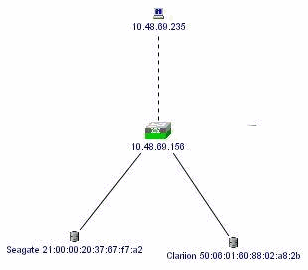
هذه عينة لقطة شاشة لطريقة عرض مدير الأجهزة 1.1(2) في كانتربري.
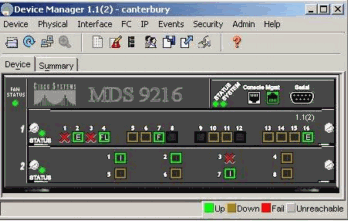
-
حدد FC > LUNs في نافذة "مدير الأجهزة" لعرض عناوين WWN، ومعرفات LUN، وسعة وحدات LUN الخاصة بك.
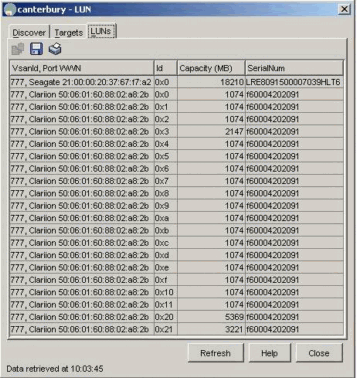
-
حدد IP > iSCSI لعرض جلسات عمل iSCSI.
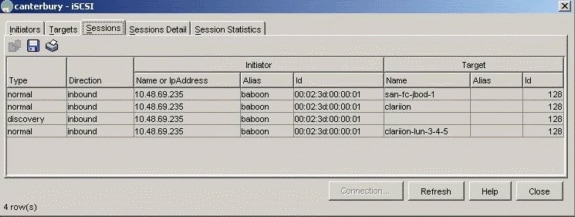
معلومات ذات صلة
محفوظات المراجعة
| المراجعة | تاريخ النشر | التعليقات |
|---|---|---|
1.0 |
08-Oct-2018 |
الإصدار الأولي |
 التعليقات
التعليقات