تكوين نقاط الوصول (APs) المدمجة على محول EWC-Switch (C9800-SW) بخلاف SDA
خيارات التنزيل
-
ePub (520.9 KB)
العرض في تطبيقات مختلفة على iPhone أو iPad أو نظام تشغيل Android أو قارئ Sony أو نظام التشغيل Windows Phone
لغة خالية من التحيز
تسعى مجموعة الوثائق لهذا المنتج جاهدة لاستخدام لغة خالية من التحيز. لأغراض مجموعة الوثائق هذه، يتم تعريف "خالية من التحيز" على أنها لغة لا تعني التمييز على أساس العمر، والإعاقة، والجنس، والهوية العرقية، والهوية الإثنية، والتوجه الجنسي، والحالة الاجتماعية والاقتصادية، والتمييز متعدد الجوانب. قد تكون الاستثناءات موجودة في الوثائق بسبب اللغة التي يتم تشفيرها بشكل ثابت في واجهات المستخدم الخاصة ببرنامج المنتج، أو اللغة المستخدمة بناءً على وثائق RFP، أو اللغة التي يستخدمها منتج الجهة الخارجية المُشار إليه. تعرّف على المزيد حول كيفية استخدام Cisco للغة الشاملة.
حول هذه الترجمة
ترجمت Cisco هذا المستند باستخدام مجموعة من التقنيات الآلية والبشرية لتقديم محتوى دعم للمستخدمين في جميع أنحاء العالم بلغتهم الخاصة. يُرجى ملاحظة أن أفضل ترجمة آلية لن تكون دقيقة كما هو الحال مع الترجمة الاحترافية التي يقدمها مترجم محترف. تخلي Cisco Systems مسئوليتها عن دقة هذه الترجمات وتُوصي بالرجوع دائمًا إلى المستند الإنجليزي الأصلي (الرابط متوفر).
المقدمة
يصف هذا وثيقة العملية أن على متركب ويزود نقطة وصول (AP) مع جهاز تحكم لاسلكي مدمج على مادة حفازة 9000 (مادة حفازة 9k) مفتاح (EWC-Switch) في عمليات نشر بخلاف SDA (هناك ما من CIsco DNA مركز قيد الاستخدام).
المتطلبات الأساسية
المتطلبات
أنت مطالب بتنفيذ هذه المتطلبات الأساسية:
- قم بتثبيت الحزمة الفرعية اللاسلكية على المحول Catalyst 9K switch الذي سيعمل كوحدة التحكم في الشبكة المحلية اللاسلكية (WLC).
- تأكد من تكوين واجهة الاسترجاع بحيث سيتم تكوينها كواجهة إدارة لاسلكية (WMI).
- تأكد من تمكين وصول واجهة المستخدم الرسومية (GUI) إلى محول Catalyst 9K switch حيث يوصى بالتكوين عبر واجهة المستخدم الرسومية (GUI).
ملاحظة: يتم دعم محول EWC على عمليات النشر بخلاف SDA فقط في إصدارات 17.3.x.
المكونات المستخدمة
تستند المعلومات الواردة في هذا المستند إلى إصدارات البرامج والمكونات المادية التالية:
- المحول C9300-24P Switch، Cisco IOS® XE، الإصدار 17.3.4
- الحزمة الفرعية اللاسلكية للإصدار 17.3.4
- نقطة الوصول C9120-AX AP
تم إنشاء المعلومات الواردة في هذا المستند من الأجهزة الموجودة في بيئة معملية خاصة. بدأت جميع الأجهزة المُستخدمة في هذا المستند بتكوين ممسوح (افتراضي). إذا كانت شبكتك قيد التشغيل، فتأكد من فهمك للتأثير المحتمل لأي أمر.
التكوين
الرسم التخطيطي للشبكة
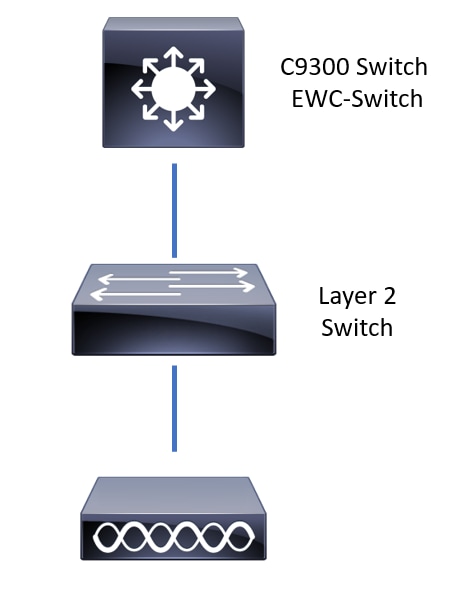
يسمح لنقاط الوصول بأن تكون متصلة مباشرة بمحول EWC، ولكنها ليست متطلب. يوصى باستخدام محول وصول لتوصيل نقاط الوصول (APs) للسماح بتجاوز الأعطال عالية التوفر (HA) في حالة تعطل محول EWC النشط.
التكوينات
الخطوة 1. تكوين رمز البلد للمواقع الجغرافية التي سيتم نشر نقاط الوصول فيها. وهذا أمر إلزامي لتمكين نقاط الوصول من التسجيل وضمان الامتثال للمبادئ التوجيهية للمجال التنظيمي للبلد الذي يتم نشرها فيه. من واجهة المستخدم الرسومية، انتقل إلى التكوين > لاسلكي > نقاط الوصول وانقر فوق علامة التبويب الدولة. أختر جميع رموز الدولة السارية لمطابقة المجالات التنظيمية لنقاط الوصول.
ملاحظة: في الإصدارات من 17.3.1 إلى 17.3.3، تسرد واجهة المستخدم الرسومية (GUI) الخاصة بالمحول من EWC-Switch رموز البلد ولكنها لا تطبق أي تحديدات حتى تتم إضافة رمز بلد واحد عبر واجهة سطر الأوامر (CLI) كما هو موثق في معرف تصحيح الأخطاء من Cisco CSCvw20478. بعد تكوين رمز بلد واحد، يمكنك إضافة المزيد من رموز البلدان عبر واجهة المستخدم الرسومية (GUI).
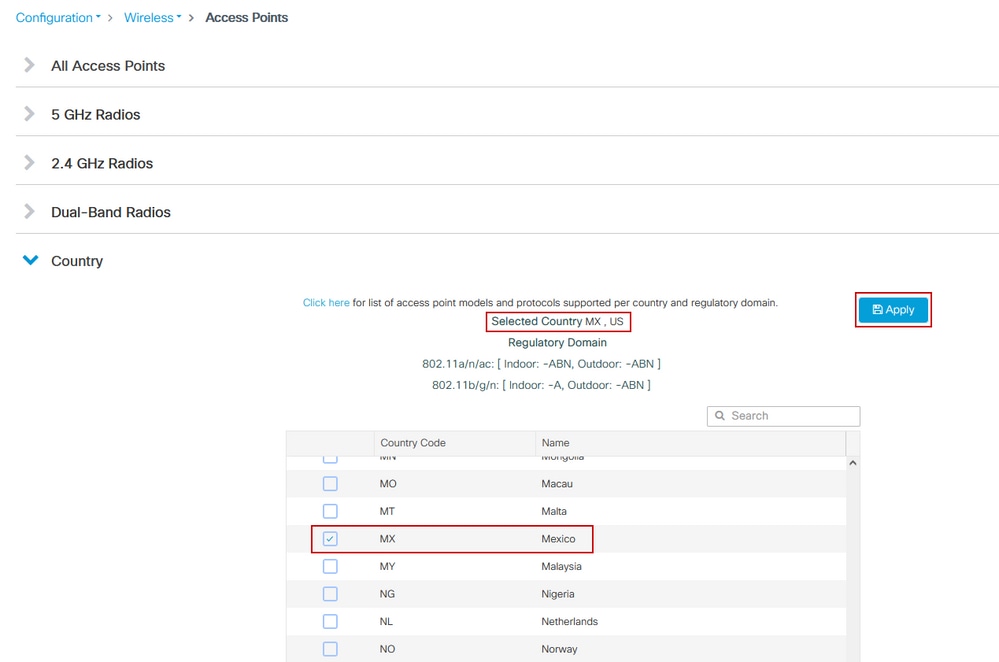
تكوين CLI (من 17.3.1 إلى 17.3.3):
9300-1#configure terminal
9300-1(config)#ap dot11 5ghz shutdown
Disabling the 802.11a network may strand mesh APs.
Are you sure you want to continue? (y/n)[y]: y
9300-1(config)#ap dot11 24ghz shutdown
Disabling the 802.11b network may strand mesh APs.
Are you sure you want to continue? (y/n)[y]: y
9300-1(config)#wireless country MX
9300-1(config)#no ap dot11 5ghz shutdown
9300-1(config)#no ap dot11 24ghz shutdown
الخطوة 2. قم بتمكين وظائف وحدة التحكم اللاسلكية وتكوين شبكة VLAN التي ستكون نقاط الوصول موجودة فيها. انتقل إلى التكوين > الإعداد اللاسلكي المدمج، قم بشريحة الإعداد اللاسلكي المدمج إلى وضع التمكين وتحت تكوين الموقع، انقر فوق + إضافة.
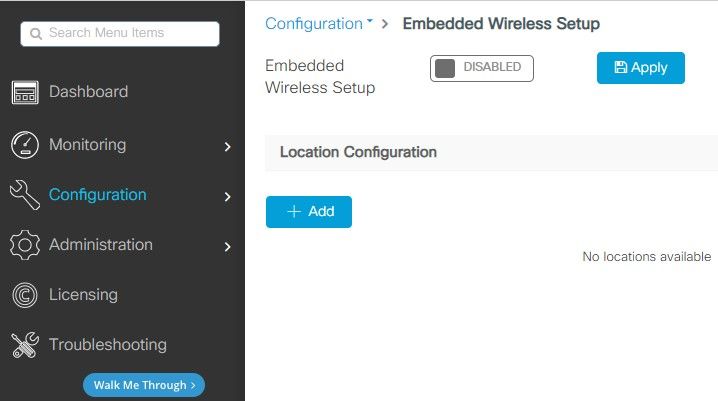
عند تمكين "الإعداد اللاسلكي المدمج"، يتم دفع هذه الأوامر إلى CLI (واجهة سطر الأوامر). تتيح واجهة سطر الأوامر (CLIs) هذه نسيج LISP على المحول Catalyst 9K switch حتى تخدم كعقدة خادم مستوى التحكم/الخريطة، وحدة تحكم لاسلكية مع الاسترجاع كواجهة مستخدم الشبكة المحلية اللاسلكية (WMI) ووحدة التحكم في الشبكة المحلية اللاسلكية (WLC) لتعيين مستوى التحكم للسماح لنقاط الوصول والعملاء بأن يكونوا على اللوحة.
9300-1(config)#router lisp
9300-1(config-router-lisp)# locator-table default
9300-1(config-router-lisp)# locator-set rloc_ewlc
9300-1(config-router-lisp-locator-set)# IPv4-interface Loopback0
9300-1(config-router-lisp-locator-set)# auto-discover-rlocs
9300-1(config-router-lisp-locator-set)# exit-locator-set
9300-1(config-router-lisp)# locator-set WLC
9300-1(config-router-lisp-locator-set)#
9300-1(config-router-lisp-locator-set)# exit-locator-set
9300-1(config-router-lisp)# service ipv4
9300-1(config-lisp-srv-ipv4)# encapsulation vxlan
9300-1(config-lisp-srv-ipv4)# itr map-resolver
9300-1(config-lisp-srv-ipv4)# etr map-serverkey
9300-1(config-lisp-srv-ipv4)# etr map-serverproxy-reply
9300-1(config-lisp-srv-ipv4)# etr
9300-1(config-lisp-srv-ipv4)# sgt
9300-1(config-lisp-srv-ipv4)# no map-cache away-eids send-map-request
9300-1(config-lisp-srv-ipv4)# proxy-etr
9300-1(config-lisp-srv-ipv4)# proxy-itr
9300-1(config-lisp-srv-ipv4)# map-server
9300-1(config-lisp-srv-ipv4)# map-resolver
9300-1(config-lisp-srv-ipv4)# exit-service-ipv4
9300-1(config-router-lisp)# service ethernet
9300-1(config-lisp-srv-eth)# itr map-resolver
9300-1(config-lisp-srv-eth)# itr
9300-1(config-lisp-srv-eth)# etr map-serverkey
9300-1(config-lisp-srv-eth)# etr map-serverproxy-reply
9300-1(config-lisp-srv-eth)# etr
9300-1(config-lisp-srv-eth)# map-server
9300-1(config-lisp-srv-eth)# map-resolver
9300-1(config-lisp-srv-eth)# exit-service-ethernet
9300-1(config-router-lisp)# ipv4 source-locator Loopback0
9300-1(config-router-lisp)# map-server session passive-open WLC
9300-1(config-router-lisp)# exit
9300-1(config)# interface LISP0
9300-1(config-if)# exit
9300-1(config)# router lisp
9300-1(config-router-lisp)# site site_uci
9300-1(config-router-lisp-site)# description map-server configured from Wireless LAN Controller
9300-1(config-router-lisp-site)# authentication-key
9300-1(config-router-lisp-site)# exit-site
9300-1(config-router-lisp)# exit-router-lisp
9300-1(config)# ip dhcp relay information option
9300-1(config)# wireless fabric
9300-1(config)# wireless management interface Loopback0
9300-1(config-mgmt-interface)# exit
9300-1(config)# wireless fabric control-plane default-control-plane
9300-1(config-wireless-cp)# ip addresskey 0
9300-1(config-wireless-cp)# exit
الخطوة 3. في الخطوة 2 الخاصة بمادة النشر التي تم إنشاؤها، ضمن علامة التبويب عام، أدخل اسم الموقع وإدراج نقطة الوصول تفاصيل مثل شبكة VLAN وقناع الشبكة الفرعية. افتراضيا، يتم ملء حقل VLAN مسبقا ب 2045. يسمح VLAN id مختلف أن يكون استعملت غير أن ال VLAN id ينبغي كنت بين 2045 و 4094 وهو ينبغي كنت مستقل من زبون حركة مرور (لا سلكية، أو لاسلكي يسمح زبون أن يستعمل هذا VLAN). بمجرد اكتمال التفاصيل، انقر فوق تطبيق
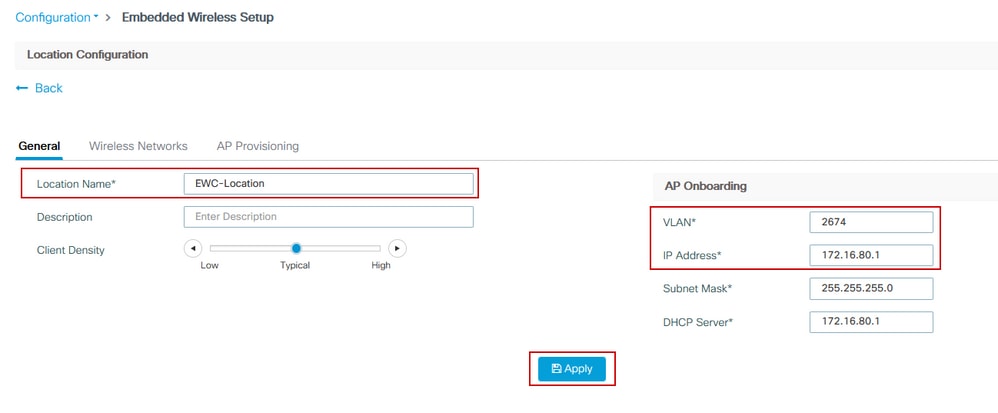
هذا يخلق ال VLAN لنقاط الوصول، SVI ل أن AP VLAN (مدخل تقصير ل APs)، AP موقع، سياسة و RF بطاقة، و L2 و L3 شبكة معرفات (VNIDs) ظاهرية. هذه هي الأوامر التي يتم رؤيتها في واجهة سطر الأوامر (CLI) نتيجة للخطوة 3.
9300-1(config)# interface LISP0.4097
9300-1(config-subif)# router lisp
9300-1(config-router-lisp)# locator-set rloc_ewlc
9300-1(config-router-lisp-locator-set)# exit-locator-set
9300-1(config-router-lisp)# instance-id 4097
9300-1(config-lisp-inst)# remote-rloc-probe on-route-change
9300-1(config-lisp-inst)# dynamic-eid APONBOARDING_0_2674_4097_8188
9300-1(config-lisp-inst-dyn-eid)# database-mapping 172.16.80.0/24 locator-set rloc_ewlc
9300-1(config-lisp-inst-dyn-eid)# exit-dynamic-eid
9300-1(config-lisp-inst)# service ipv4
9300-1(config-lisp-inst-srv-ipv4)# eid-table default
9300-1(config-lisp-inst-srv-ipv4)# map-cache 172.16.80.0/24 map-request
9300-1(config-lisp-inst-srv-ipv4)# route-export site-registrations
9300-1(config-lisp-inst-srv-ipv4)# distance site-registrations 250
9300-1(config-lisp-inst-srv-ipv4)# map-cache site-registration
9300-1(config-lisp-inst-srv-ipv4)# exit-service-ipv4
9300-1(config-lisp-inst)# exit-instance-id
9300-1(config-router-lisp)# instance-id 8188
9300-1(config-lisp-inst)# remote-rloc-probe on-route-change
9300-1(config-lisp-inst)# service ethernet
9300-1(config-lisp-inst-srv-eth)# eid-table vlan 2674
9300-1(config-lisp-inst-srv-eth)# database-mapping mac locator-set rloc_ewlc
9300-1(config-lisp-inst-srv-eth)# exit-service-ethernet
9300-1(config-lisp-inst)# exit-instance-id
9300-1(config-router-lisp)# site site_uci
9300-1(config-router-lisp-site)# eid-record instance-id 4097 172.16.80.0/24 accept-more-specifics
9300-1(config-router-lisp-site)# eid-record instance-id 8188 any-mac
9300-1(config-router-lisp-site)# exit-site
9300-1(config-router-lisp)# exit
9300-1(config)# vlan 2674
9300-1(config-vlan)# name AP_VLAN2674
9300-1(config-vlan)# exit
9300-1(config)# interface Vlan2674
9300-1(config-if)# description APONBOARDING_0_2674_4097_8188
9300-1(config-if)# mac-address 0000.0C9F.FAD1
9300-1(config-if)# ip address 172.16.80.1 255.255.255.0
9300-1(config-if)# ip helper-address 172.16.80.1
9300-1(config-if)# no ip redirects
9300-1(config-if)# ip route-cache same-interface
9300-1(config-if)# no lisp mobility liveness test
9300-1(config-if)# ip directed-broadcast
9300-1(config-if)# lisp mobility APONBOARDING_0_2674_4097_8188
9300-1(config-if)#exit
9300-1(config)# wireless fabric name APONBOARDING_0_2674_4097_8188 l2-vnid 8188 l3-vnid 4097 ip 172.16.80.0 255.255.255.
الخطوة 4. شكلت المادة حفازة 9k مفتاح أن يعمل أيضا ك DHCP نادل ل ال ap VLAN وينشئ يماثل DHCP بركة. انتقل إلى الإدارة > تجمعات DHCP وانقر فوق + إضافة. ثبتت بركة إسم وشبكة معلم، ضمنت أن تقصير مدخل ثبتت إلى ال SVI عنوان، وإلا ال APs يتلاقى جزئيا الجهاز تحكم.
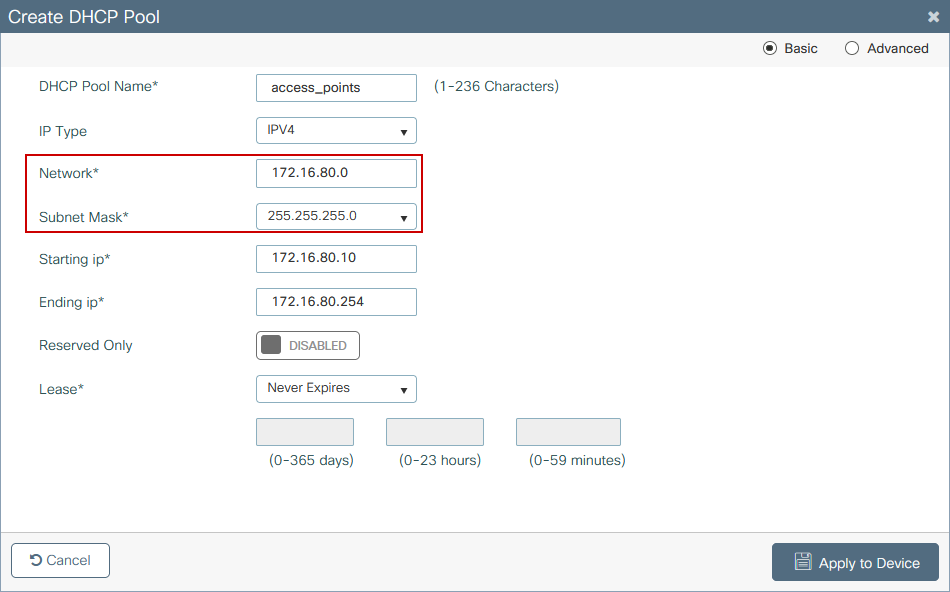
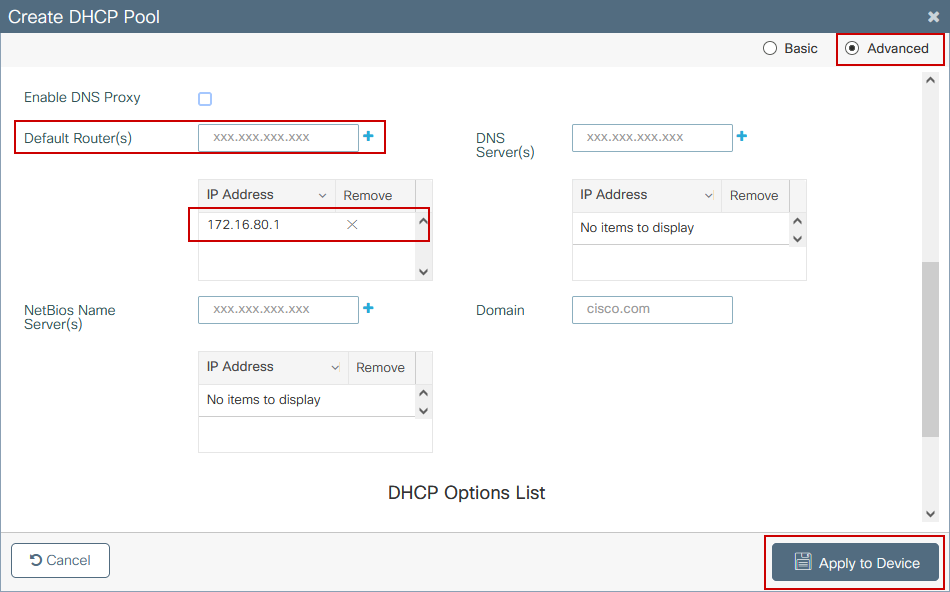
CLI تشكيل:
9300-1#configure terminal
9300-1(config)#ip dhcp excluded-address 172.16.80.0 172.16.80.9
9300-1(config)#ip dhcp pool
9300-1(dhcp-config)#network 172.16.80.0 255.255.255.0
9300-1(dhcp-config)#default-router 172.16.80.1
الخطوة 5. قم بتكوين switchport في وضع الوصول وتخصيصه لشبكة VLAN المحددة مسبقا.
3850-1(config)#interface
3850-1(config-if)#switchport mode access
3850-1(config-if)#switchport access vlan
الخطوة 6. انتقل إلى التكوين > الإعداد اللاسلكي المدمج واختر الموقع الذي تم إنشاؤه في الخطوة 3. انقر فوق علامة التبويب تزويد نقطة الوصول (AP) ومن قائمة نقاط الوصول المتاحة، أختر نقاط الوصول التي يجب تزويدها وانقر فوق رمز السهم الأزرق لتغييره إلى قائمة نقاط الوصول المقترنة. ما إن يكون كل APs مهم يتلقى يكون عينت إلى مكان خاص، طقطقت يطبق.
تحذير: يسمح محول EWC بإنشاء العلامات يدويا وتعيينها؛ ومع ذلك فإن هذا ليس تكوين مدعوم وتعيين العلامة الوحيد المدعوم هو تعيين الموقع. يتم دعم موقع واحد فقط على المحول EWC-Switch، لذلك يجب أن تكون جميع نقاط الوصول في الشبكة الفرعية نفسها وأن يتم تعيينها إلى نفس الموقع.
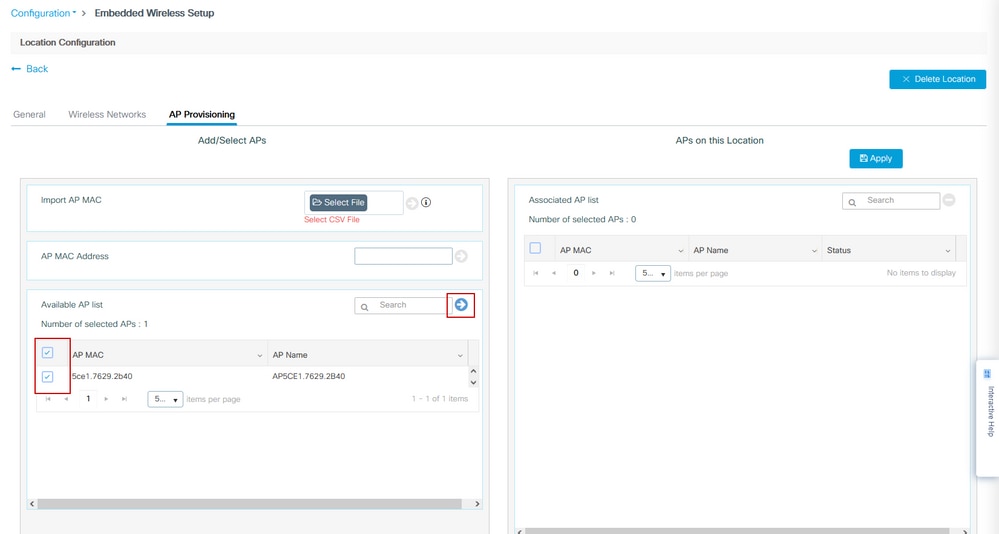
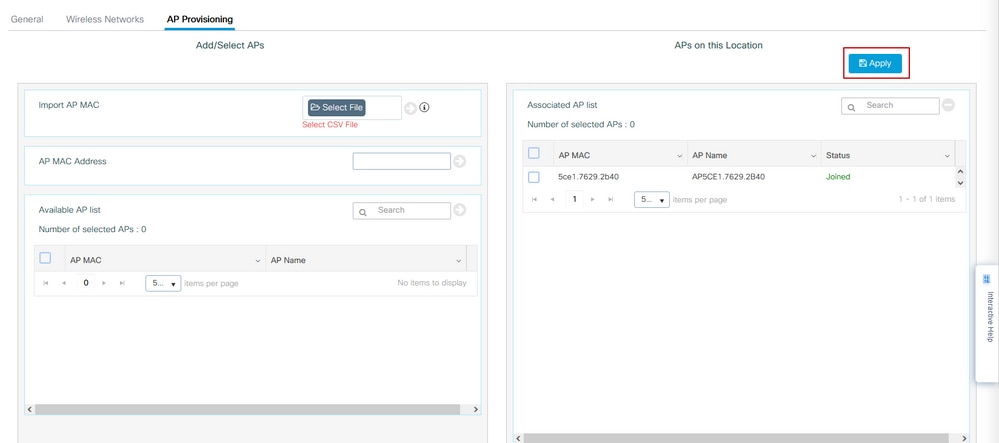
تضيف هذه الخطوة هذا تشكيل إلى EWC-Switch:
9300-1(config)# ap location name EWC-Location
9300-1(config-ap-location)# ap-eth-mac
9300-1(config-ap-location)# tag policy EWC-Location
9300-1(config-ap-location)# tag rf EWC-Location
يكرر الأمر ap-eth-mac <ap mac address> لكل نقطة وصول تتم إضافتها إلى الموقع. سيدعم موقع واحد ما يصل إلى 500 نقطة وصول.
التحقق من الصحة
أستخدم هذا الأمر للتحقق من إنشاء شبكة VLAN وحالتها لكل من WMI و AP على اللوحة.
9300-1#show wireless fabric summary
Fabric Status : Enabled
Control-plane:
Name IP-address Key Status
--------------------------------------------------------------------------------------------
default-control-plane 172.16.0.1 ciscoeca Up
Fabric VNID Mapping:
Name L2-VNID L3-VNID IP Address Subnet Control plane name
----------------------------------------------------------------------------------------------------------------------
APONBOARDING_0_2674_4097_8188 8188 4097 172.16.80.0 255.255.255.0
تحقق من حالة تسجيل نقطة الوصول باستخدام الأوامر التالية:
9300-1#show wireless stats ap join summary
Number of APs: 1
Base MAC Ethernet MAC AP Name IP Address Status Last Failure Phase Last Disconnect Reason
----------------------------------------------------------------------------------------------------------------------------------------------------------------------
ac4a.569c.f560 5ce1.7629.2b40 AP5CE1.7629.2B40 172.16.80.10 Joined Run Tag modified
9300-1#show fabric ap summary
Number of Fabric AP : 1
AP Name Slots AP Model Ethernet MAC Radio MAC Location Country IP Address State
----------------------------------------------------------------------------------------------------------------------------------------------------
AP5CE1.7629.2B40 2 9120AXI 5ce1.7629.2b40 ac4a.569c.f560 default location US 172.16.80.10 Registered
أستخدم هذا الأمر للتحقق من حالة نفق VxLAN باستخدام نقاط الوصول.
9300-1#show access-tunnel summary
Access Tunnels General Statistics:
Number of AccessTunnel Data Tunnels = 1
Name RLOC IP(Source) AP IP(Destination) VRF ID Source Port Destination Port
------ --------------- ------------------ ------ ----------- ----------------
Ac0 172.16.0.1 172.16.80.10 0 N/A 4789
Name IfId Uptime
------ ---------- --------------------
Ac0 0x00000069 0 days, 00:20:11
تحقق من تعيين علامة AP باستخدام هذا الأمر. يجب أن تحتوي نقاط الوصول على نفس العلامات وأن تظهر الموقع ضمن المصدر.
9300-1#show ap tag summary
Number of APs: 1
AP Name AP Mac Site Tag Name Policy Tag Name RF Tag Name Misconfigured Tag Source
----------------------------------------------------------------------------------------------------------------------------------------------------------------------------
AP5CE1.7629.2B40 5ce1.7629.2b40 default-site-tag EWC-Location EWC-Location No Location
ملاحظة: في هذا المثال، 172.16.0.1 هو عنوان Loopback0 IP (وهو الإدارة اللاسلكية) ونقاط الوصول (APs) تنضم إليه. بما أن هذا نسيج في مربع، فإن كل مكونات النسيج تشير إلى ذلك أيضا.
استكشاف الأخطاء وإصلاحها
التصحيح الشرطي والتتبع النشط اللاسلكلي
قم بتمكين تصحيح الأخطاء الشرطي والتقاط تتبع الراديو النشط (RA) لاستكشاف أخطاء عملية الانضمام وإصلاحها، توفر آثار RA مسارات مستوى تصحيح الأخطاء لجميع العمليات التي تتفاعل مع الشرط المحدد (عنوان MAC لنقطة الوصول في هذه الحالة). لتمكين تصحيح الأخطاء المشروط، اتبع هذه الخطوات.
الخطوة 1. تأكد من عدم تمكين شروط تصحيح الأخطاء.
9300-1#clear platform condition all
الخطوة 2. مكنت ال debug شرط ل ال ap {upper}mac address أن أنت تريد أن يراقب.
بشكل افتراضي، يكون وقت جهاز العرض 30 دقيقة (1800 ثانية). يمكنك زيادة تصحيح الأخطاء ليتم تشغيلها لمدة تصل إلى 2085978494 ثانية.
9300-1#debug wireless mac
{monitor-time
}
9300-1#debug wireless mac
{monitor-time
}
ملاحظة: من أجل تصحيح أخطاء نقاط الوصول المتعددة، قم بتشغيل الأمر debug wireless mac لكل عنوان MAC لاسلكي وعنوان إيثرنت لنقطة الوصول. سيظهر تصحيح أخطاء Ethernet MAC حركات DTLS فقط.
ملاحظة: يعمل تصحيح الأخطاء C9800 في المتجر ونموذج العملية. وهذا يعني، أنه لا يتم عرض تصحيح الأخطاء على جلسة عمل المحطة الطرفية ويتم تخزين جميع السجلات مؤقتا داخليا ليتم عرضها لاحقا.
الخطوة 3. نقطة الوصول من واجهة سطر الأوامر (CLI) إلى نقطة الوصول المرفوضة AP switchport أو نقطة الوصول لإعادة تعيين CAPWAP لالتقاط التتبع الكامل.
الخطوة 4. قم بإيقاف تصحيح الأخطاء إذا تم نسخ المشكلة قبل انتهاء وقت المراقبة الافتراضي أو المكون.
9300-1#no debug wireless mac
9300-1#no debug wireless mac
ما إن انقضى وقت المدرب أو ال debug لاسلكي يكون يدويا، ال ewc-switch يلد مبرد محلي مع الإسم:
ra_trace_MAC_aaaabbbbcccc_HHMMSS.XXX_timezone_DayWeek_Month_Day_year.log
الخطوة 5. قم بتجميع ملف نشاط عنوان mac. لديك الخيار لنسخ RA trace.log إلى خادم خارجي للتحليل دون اتصال أو عرض الإخراج مباشرة على جلسة عمل المحطة الطرفية. يفضل التحليل دون اتصال نظرا لحجم عمليات التتبع التي تم إنشاؤها.
التحقق من اسم ملف تتبع مسار RA.
9300-1#dir flash: | inc ra_trace
نسخ الملف إلى خادم خارجي:
9300-1#copy flash:ra_trace_MAC_<AP_RADIO_MAC>_HHMMSS.XXX_timezone_DayWeek_Month_Day_year.log tftp://
/
ra-AP_RADIO_MAC.txt
9300-1#copy flash:ra_trace_MAC_<AP_ETHERNET_MAC>_HHMMSS.XXX_timezone_DayWeek_Month_Day_year.log tftp://
/
ra-AP_ETHERNET_MAC.txt
in order to عرضت ال tracelogs على انتهائية جلسة:
9300-1#more flash:ra_trace_MAC_<AP_RADIO_MAC>_HHMMSS.XXX_timezone_DayWeek_Month_Day_year.log
9300-1#more flash:ra_trace_MAC_<AP_ETHERNET_MAC>_HHMMSS.XXX_timezone_DayWeek_Month_Day_year.log
الخطوة 6. إذا كان السبب الجذري غير واضح، قم بجمع السجلات الداخلية التي هي طريقة عرض أكثر تفصيلا للتتبع. لا تحتاج إلى تصحيح أخطاء العميل مرة أخرى لأن الأمر يوفر سجلات تصحيح الأخطاء التي تم تجميعها وتخزينها داخليا بالفعل.
9300-1#show logging profile wireless internal filter
to-file flash:
ra-internal-<AP_RADIO_MAC>.txt
9300-1#show logging profile wireless internal filter
to-file flash:
ra-internal-<AP_RADIO_MAC>.txt
ملاحظة: يؤدي إخراج الأمر هذا إلى إرجاع آثار لجميع مستويات التسجيل لجميع العمليات وهو كبير الحجم إلى حد ما. اتصل بمركز المساعدة التقنية (TAC) للمساعدة في التحليل خلال هذه الآثار.
9300-1#copy flash:ra-internal-<AP_RADIO_MAC>.txt tftp://
/
ra-internal-<AP_RADIO_MAC>.txt
9300-1#copy flash:ra-internal-<AP_RADIO_MAC>.txt tftp://
/
ra-internal-<AP_RADIO_MAC>.txt
in order to عرضت ال tracelogs على الانتهائية جلسة:
9300-1#more flash:ra-internal-<AP_RADIO_MAC>.txt
9300-1#more flash:ra-internal-<AP_ETHERNET_MAC>.txt
الخطوة 7. قم بإزالة شروط تصحيح الأخطاء.
ملاحظة: تأكد من إزالة شروط تصحيح الأخطاء دائما بعد أستكشاف المشكلة وإصلاحها.
مثال على انضمام نقطة وصول (AP) ناجح
هذا هو مخرج محاولة اتصال ناجحة من منظور تتبع RA. أستخدم نماذج السجل للتحقق من المرحلة التي يعلق فيها نقطة الوصول.
طلب اكتشاف CAPWAP والاستجابة له:
2021/09/30 17:49:13.823492 {wncmgrd_R0-0}{1}: [capwapac-discovery] [7353]: (note): MAC: ac4a.569c.f560 IP:172.16.80.10[5264], Discovery Request received
2021/09/30 17:49:13.823519 {wncmgrd_R0-0}{1}: [capwapac-discovery] [7353]: (note): MAC: ac4a.569c.f560 EWLC TAGS payload is not present in discovery request
2021/09/30 17:49:13.823793 {wncmgrd_R0-0}{1}: [ewlc-infra-evq] [7353]: (debug): instance :0 port:12289MAC: 0002.0002.ffff
2021/09/30 17:49:13.824314 {wncmgrd_R0-0}{1}: [capwapac-discovery] [7353]: (note): MAC: ac4a.569c.f560 Public IP learnt is FALSE, public IP discovery is FALSE, private IP discovery is TRUE.
2021/09/30 17:49:13.824414 {wncmgrd_R0-0}{1}: [capwapac-discovery] [7353]: (note): MAC: ac4a.569c.f560 IP:172.16.80.10[5264], Discovery Response sent
مصافحة DTLS للتحقق من صحة الشهادة:
2021/09/30 17:49:23.259157 {wncd_x_R0-0}{1}: [capwapac-smgr-srvr] [7770]: (note): MAC: ac4a.569c.f560 DTLS session create callback received.
2021/09/30 17:49:23.259393 {wncd_x_R0-0}{1}: [capwapac-smgr-sess] [7770]: (info): Session-IP: 172.16.80.10[5264] Mac: PMTU 576, effective capwap size 416
2021/09/30 17:49:23.259406 {wncd_x_R0-0}{1}: [ewlc-infra-evq] [7770]: (debug): DTLS record type: 22, handshake
2021/09/30 17:49:23.259406 {wncd_x_R0-0}{1}: [ewlc-infra-evq] [7770]: (info): DTLS client hello
2021/09/30 17:49:23.260931 {wncd_x_R0-0}{1}: [ewlc-infra-evq] [7770]: (debug): DTLS record type: 22, handshake
2021/09/30 17:49:23.260931 {wncd_x_R0-0}{1}: [ewlc-infra-evq] [7770]: (info): DTLS client hello
2021/09/30 17:49:23.267234 {wncd_x_R0-0}{1}: [ewlc-infra-evq] [7770]: (debug): DTLS record type: 22, handshake
2021/09/30 17:49:23.267332 {wncd_x_R0-0}{1}: [ewlc-infra-evq] [7770]: (debug): DTLS record type: 22, handshake
2021/09/30 17:49:23.267891 {wncd_x_R0-0}{1}: [ewlc-infra-evq] [7770]: (debug): DTLS record type: 22, handshake
2021/09/30 17:49:23.270741 {wncd_x_R0-0}{1}: [ewlc-dtls-sessmgr] [7770]: (info): Remote Host: 172.16.80.10[5264] MAC: ac4a.569c.f56 Completed cert verification, status:CERT_VALIDATE_SUCCESS
2021/09/30 17:49:23.608757 {wncd_x_R0-0}{1}: [ewlc-infra-evq] [7770]: (debug): DTLS record type: 22, handshake
2021/09/30 17:49:23.608990 {wncd_x_R0-0}{1}: [ewlc-infra-evq] [7770]: (debug): DTLS record type: 20, change cipher-spec
2021/09/30 17:49:23.609255 {wncd_x_R0-0}{1}: [ewlc-dtls-sess] [7770]: (info): Remote Host: 172.16.80.10[5264] MAC: ac4a.569c.f56 DTLS session established
2021/09/30 17:49:23.609348 {wncd_x_R0-0}{1}: [capwapac-smgr-sess] [7770]: (info): Session-IP: 172.16.80.10[5264] Mac: PMTU 576, effective capwap size 456
2021/09/30 17:49:23.609361 {wncd_x_R0-0}{1}: [capwapac-smgr-srvr] [7770]: (info): Session-IP: 172.16.80.10[5264] Mac: DTLS session has been established for AP
2021/09/30 17:49:23.650838 {wncd_x_R0-0}{1}: [ewlc-infra-evq] [7770]: (debug): DTLS record type: 23, application data
طلب الانضمام إلى CAPWAP والاستجابة له:
2021/09/30 17:49:23.650970 {wncd_x_R0-0}{1}: [capwapac-smgr-sess] [7770]: (info): Session-IP: 172.16.80.10[5264] Mac: Capwap message received, type: join_request
2021/09/30 17:49:23.650972 {wncd_x_R0-0}{1}: [capwapac-smgr-sess] [7770]: (note): MAC: ac4a.569c.f560 Received CAPWAP join request
2021/09/30 17:49:23.652901 {wncd_x_R0-0}{1}: [rrm-client] [7770]: (ERR): ac4a.569c.f560 Failed to override default values inradio oper for slot 1, reg domain chk status failed
2021/09/30 17:49:23.653789 {wncd_x_R0-0}{1}: [rrm-client] [7770]: (ERR): ac4a.569c.f560 Failed to override default values inradio oper for slot 0, reg domain chk status failed
2021/09/30 17:49:23.653959 {wncd_x_R0-0}{1}: [apmgr-capwap-join] [7770]: (info): ac4a.569c.f560 Retrieved AP SW version: 17.3.4.30, for AP model: C9120AXI-B, AP image type: ap1g7, site-tag: default-site-tag
2021/09/30 17:49:23.653967 {wncd_x_R0-0}{1}: [apmgr-db] [7770]: (info): ac4a.569c.f560 Operation state of AP changed to: Registered
2021/09/30 17:49:23.654039 {wncd_x_R0-0}{1}: [apmgr-capwap-join] [7770]: (note): MAC: ac4a.569c.f560 Successfully processed Join request. AP name: AP5CE1.7629.2B40, Model: C9120AXI-B, radio slots: 2, rlan slots: 0, site tag name: default-site-tag, policy tag name: EWC-Location, rf tag name: EWC-Location
2021/09/30 17:49:23.654112 {wncmgrd_R0-0}{1}: [ewlc-infra-evq] [7353]: (note): Msg type :mesg->msgtype Priority:1
2021/09/30 17:49:23.654233 {wncd_x_R0-0}{1}: [capwapac-smgr-srvr] [7770]: (info): MAC: ac4a.569c.f560 Join Response generated with MTU 1485. as per MTU payload, update flag: 0
2021/09/30 17:49:23.654311 {wncd_x_R0-0}{1}: [capwapac-smgr-srvr] [7770]: (note): MAC: ac4a.569c.f560 Join processing complete. AP in joined state
تكوين CAPWAP:
2021/09/30 17:49:23.947851 {wncd_x_R0-0}{1}: [apmgr-ap-global] [7770]: (info): ac4a.569c.f560 Lispagent was triggered during ap join.
2021/09/30 17:49:23.948023 {wncd_x_R0-0}{1}: [capwapac-smgr-srvr] [7770]: (info): Session-IP: 172.16.80.10[5264] Mac: ac4a.569c.f560 Config status request was processed and Config status response was sent. AP in Configuration state.
2021/09/30 17:49:23.948157 {wncd_x_R0-0}{1}: [lisp-agent-db] [7770]: (ERR): Invalid source IP address type
2021/09/30 17:49:23.948344 {wncd_x_R0-0}{1}: [ewlc-infra-evq] [7770]: (note): Map request msg sent successfully for AP vnid 4097
2021/09/30 17:49:23.949993 {wncmgrd_R0-0}{1}: [hl-core] [7353]: (debug): Radio change on AP ac4a.569c.f560 not connected to a L1 cache entry
2021/09/30 17:49:23.950130 {wncmgrd_R0-0}{1}: [hl-core] [7353]: (debug): Radio change on AP ac4a.569c.f560 not connected to a L1 cache entry
2021/09/30 17:49:24.889682 {wncd_x_R0-0}{1}: [ewlc-infra-evq] [7770]: (debug): DTLS record type: 23, application data
2021/09/30 17:49:24.889807 {wncd_x_R0-0}{1}: [ewlc-infra-evq] [7770]: (debug): DTLS record type: 23, application data
2021/09/30 17:49:24.889992 {wncd_x_R0-0}{1}: [capwapac-smgr-sess] [7770]: (info): Session-IP: 172.16.80.10[5264] Mac: ac4a.569c.f560 Capwap message received, type: config_status_request
2021/09/30 17:49:24.890020 {wncd_x_R0-0}{1}: [capwapac-smgr-sess-fsm] [7770]: (info): Session-IP: 172.16.80.10[5264] Mac: ac4a.569c.f560 process config status request
2021/09/30 17:49:24.890045 {wncd_x_R0-0}{1}: [capwapac-smgr-srvr] [7770]: (info): Session-IP: 172.16.80.10[5264] Mac: ac4a.569c.f560 Updating capwap path MTU: 1485 received in config status request
2021/09/30 17:49:24.890048 {wncd_x_R0-0}{1}: [capwapac-smgr-sess] [7770]: (info): Session-IP: 172.16.80.10[5264] Mac: ac4a.569c.f560 PMTU 1485, effective capwap size 1368
2021/09/30 17:49:24.890134 {wncd_x_R0-0}{1}: [apmgr-msgelem] [7770]: (info): ac4a.569c.f560 AP domain name is not set in config status
2021/09/30 17:49:24.890135 {wncd_x_R0-0}{1}: [apmgr-msgelem] [7770]: (info): ac4a.569c.f560 AP IPv6 nameserver is not set in config status
[...]
2021/09/30 17:49:24.890818 {wncd_x_R0-0}{1}: [capwapac-smgr-srvr] [7770]: (info): Session-IP: 172.16.80.10[5264] Mac: ac4a.569c.f560 Config status request was processed and Config status response was sent. AP in Configuration state.
2021/09/30 17:49:24.892967 {wncmgrd_R0-0}{1}: [hl-core] [7353]: (debug): Radio change on AP ac4a.569c.f560 not connected to a L1 cache entry
2021/09/30 17:49:24.892993 {wncmgrd_R0-0}{1}: [hl-core] [7353]: (debug): Radio change on AP ac4a.569c.f560 not connected to a L1 cache entry
2021/09/30 17:49:24.964085 {wncd_x_R0-0}{1}: [ewlc-infra-evq] [7770]: (debug): DTLS record type: 23, application data
[...]
2021/09/30 17:49:24.964384 {wncd_x_R0-0}{1}: [ble-d] [7770]: (debug): BLE LTX DB: Creating AP ac4a.569c.f560
2021/09/30 17:49:24.964474 {wncd_x_R0-0}{1}: [ble-d] [7770]: (debug): BLE LTX DB: Successfully created AP ac4a.569c.f560
2021/09/30 17:49:24.964479 {wncd_x_R0-0}{1}: [ble-d] [7770]: (debug): BLE LTX DB: Setting capability
2021/09/30 17:49:24.964479 {wncd_x_R0-0}{1}: [ble-d] [7770]: (debug): BLE LTX DB: Updating AP ac4a.569c.f560
2021/09/30 17:49:24.964483 {wncd_x_R0-0}{1}: [ble-d] [7770]: (debug): BLE LTX DB: Successfully updated AP ac4a.569c.f560
[...]
2021/09/30 17:49:25.000954 {wncd_x_R0-0}{1}: [apmgr-capwap-config] [7770]: (info): ac4a.569c.f560 AP is in config ready state. Initial configuration will be pushed.
2021/09/30 17:49:25.000972 {wncd_x_R0-0}{1}: [apmgr-capwap-config] [7770]: (info): ac4a.569c.f560 Sending FIPS vendor payload config, FIPS status 0
2021/09/30 17:49:25.000975 {wncd_x_R0-0}{1}: [apmgr-capwap-config] [7770]: (info): Preparing FIPS config, fips status 0
2021/09/30 17:49:25.000978 {wncd_x_R0-0}{1}: [apmgr-capwap-config] [7770]: (info): Preparing WLANCC config, wlancc status 0
2021/09/30 17:49:25.001064 {wncd_x_R0-0}{1}: [apmgr-ap-global] [7770]: (info): ac4a.569c.f560 AP is in Local mode.
2021/09/30 17:49:25.001064 {wncd_x_R0-0}{1}: [apmgr-ap-global] [7770]: (info): ac4a.569c.f560 Mode update on AP join : AP already in Local mode which matches site configuration
2021/09/30 17:49:25.001081 {wncd_x_R0-0}{1}: [apmgr-db] [7770]: (info): ac4a.569c.f560 Tag process ap wlan config mapping. wlans[0] associated to to AP
إن ليس ال ap في أسلوب محلي، بعد ذلك هو يعيد يمهد أن يطبق أسلوب تغيير. ويطبع سجل مماثل لهذا السجل على وحدة تحكم المحول-EWC:
*Sep 29 20:54:07.769: %APMGR_TRACE_MESSAGE-4-WLC_CONFIG_CHECKER_WARNING: Switch 1 R0/0: wncd: config check: The mode of AP ac4a.569c.f560 is changed from Flexconnect to Local.
*Sep 29 20:54:07.769: %APMGR_TRACE_MESSAGE-3-WLC_EXEC_MSG: Switch 1 R0/0: wncd: % Error: AP: AP5CE1.7629.2B40 will go for a reboot due to Mode change from Flexconnect to Local
محفوظات المراجعة
| المراجعة | تاريخ النشر | التعليقات |
|---|---|---|
2.0 |
10-Oct-2021 |
الإصدار الأولي |
1.0 |
10-Oct-2021 |
الإصدار الأولي |
تمت المساهمة بواسطة مهندسو Cisco
- Jesus Herrera GarciaCisco TAC
اتصل بنا
- فتح حالة دعم

- (تتطلب عقد خدمة Cisco)
 التعليقات
التعليقات