تحريت DHCP على مادة حفازة 9000 مفتاح
خيارات التنزيل
-
ePub (151.8 KB)
العرض في تطبيقات مختلفة على iPhone أو iPad أو نظام تشغيل Android أو قارئ Sony أو نظام التشغيل Windows Phone
لغة خالية من التحيز
تسعى مجموعة الوثائق لهذا المنتج جاهدة لاستخدام لغة خالية من التحيز. لأغراض مجموعة الوثائق هذه، يتم تعريف "خالية من التحيز" على أنها لغة لا تعني التمييز على أساس العمر، والإعاقة، والجنس، والهوية العرقية، والهوية الإثنية، والتوجه الجنسي، والحالة الاجتماعية والاقتصادية، والتمييز متعدد الجوانب. قد تكون الاستثناءات موجودة في الوثائق بسبب اللغة التي يتم تشفيرها بشكل ثابت في واجهات المستخدم الخاصة ببرنامج المنتج، أو اللغة المستخدمة بناءً على وثائق RFP، أو اللغة التي يستخدمها منتج الجهة الخارجية المُشار إليه. تعرّف على المزيد حول كيفية استخدام Cisco للغة الشاملة.
حول هذه الترجمة
ترجمت Cisco هذا المستند باستخدام مجموعة من التقنيات الآلية والبشرية لتقديم محتوى دعم للمستخدمين في جميع أنحاء العالم بلغتهم الخاصة. يُرجى ملاحظة أن أفضل ترجمة آلية لن تكون دقيقة كما هو الحال مع الترجمة الاحترافية التي يقدمها مترجم محترف. تخلي Cisco Systems مسئوليتها عن دقة هذه الترجمات وتُوصي بالرجوع دائمًا إلى المستند الإنجليزي الأصلي (الرابط متوفر).
المحتويات
المقدمة
يصف هذا وثيقة كيف أن يتحرى DHCP على مادة حفازة 9000 مفتاح.
المتطلبات الأساسية
المتطلبات
توصي Cisco بأن تكون لديك معرفة بالمواضيع التالية:
- بنية المحولات Catalyst 9000 Series Switches.
- بروتوكول تكوين الاستضافة الديناميكية (DHCP).
المكون المستخدم
تستند المعلومات الواردة في هذا المستند إلى إصدارات البرامج والمكونات المادية التالية:
- C9200
- C9300
- C9500
- C9400
- C9600
تم إنشاء المعلومات الواردة في هذا المستند من الأجهزة الموجودة في بيئة معملية خاصة. بدأت جميع الأجهزة المُستخدمة في هذا المستند بتكوين ممسوح (افتراضي). إذا كانت شبكتك قيد التشغيل، فتأكد من فهمك للتأثير المحتمل لأي أمر.
المنتجات ذات الصلة
هذا وثيقة يستطيع أيضا كنت استعملت مع هذا جهاز وبرمجية صيغة:
- المحولات من السلسلة Catalyst 3650/3850 مع Cisco IOS® XE 16.x.
استكشاف الأخطاء وإصلاحها
عندما تقوم باستكشاف أخطاء DHCP وإصلاحها، هناك معلومات هامة يجب تأكيدها لعزل مصدر المشكلة. من المهم للغاية رسم مخطط للشبكة من المصدر إلى الوجهة والتعرف على الأجهزة الموجودة بينهما وأدوارها.
استنادا إلى هذه الأدوار، هناك إجراءات يمكن إتخاذها لبدء أستكشاف الأخطاء وإصلاحها.
محول مكون كجسر من الطبقة 2
في هذا السيناريو، من المتوقع أن يستقبل المحول حزمة DHCP ويعيد توجيهها دون أي تعديل.
الخطوة 1. تأكيد مسار الحزمة.
- تعرف على الواجهات حيث يكون العميل وجهاز الخطوة التالية باتجاه خادم DHCP متصلا.
- حدد شبكة VLAN أو شبكات VLAN المتأثرة.
مثال: ضع في الاعتبار المخطط أدناه، حيث يكون العميل المتصل بواجهة GigabitEthernet1/0/12 في شبكة VLAN 10 على محول C9300 غير قادر على أخذ عنوان IP عبر DHCP. ال DHCP ربطت نادل على قارن gigabitethernet1/0/1 أيضا على VLAN 10.
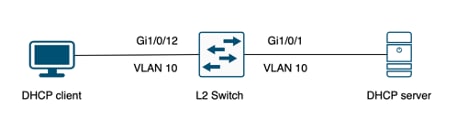 العميل المتصل بمحول من الطبقة 2.
العميل المتصل بمحول من الطبقة 2.

تلميح: إذا كانت المشكلة تؤثر على أجهزة متعددة وشبكات VLAN، أختر عميل واحد لإجراء أستكشاف الأخطاء وإصلاحها.
الخطوة 2. تحقق من مسار الطبقة 2
- ال VLAN ينبغي كنت خلقت ونشطت على المفتاح.
c9300#show vlan brief
VLAN Name Status Ports
---- -------------------------------- --------- -------------------------------
1 default active Gi1/0/2, Gi1/0/3, Gi1/0/4, Gi1/0/5, Gi1/0/6, Gi1/0/7
Gi1/0/8, Gi1/0/9, Gi1/0/10, Gi1/0/11, Gi1/0/13
Gi1/0/14, Gi1/0/15, Gi1/0/16, Gi1/0/17, Gi1/0/18
Gi1/0/19, Gi1/0/20, Gi1/0/21, Gi1/0/22, Gi1/0/23
Gi1/0/24
10 users active Gi1/0/12
1002 fddi-default act/unsup
1003 token-ring-default act/unsup
1004 fddinet-default act/unsup
1005 trnet-default act/unsup
- ال VLAN ينبغي كنت سمحت على المدخل ومخرج قارن.
interface GigabitEthernet1/0/12
description Client Port
switchport access vlan 10
switchport mode access
interface GigabitEthernet1/0/1
description DHCP SERVER
switchport mode trunk
c9300#show interfaces trunk
Port Mode Encapsulation Status Native vlan
Gi1/0/1 on 802.1q trunking 1
Port Vlans allowed on trunk
Gi1/0/1 1-4094
Port Vlans allowed and active in management domain
Gi1/0/1 1,10
Port Vlans in spanning tree forwarding state and not pruned
Gi1/0/1 1,10
- المفتاح ينبغي علمت ال mac عنوان من الزبون في ال VLAN صحيح.
c9300-01#show mac address interface gi1/0/12
Mac Address Table
-------------------------------------------
Vlan Mac Address Type Ports
---- ----------- -------- -----
10 7018.a7e8.4f46 DYNAMIC Gi1/0/12
- إذا تم تكوين التطفل على بروتوكول DHCP، فتأكد من تعيين واجهة الثقة بشكل صحيح.
الخطوة 3. ضمنت المفتاح يستلم ال DHCP يكتشف ربط على الزبون ميناء.
- يمكنك إستخدام أداة التقاط الحزم المضمنة (EPC).
- لتصفية حزم DHCP فقط، قم بتكوين قائمة تحكم في الوصول (ACL).
c9300(config)#ip access-list extended DHCP
c9300(config-ext-nacl)#permit udp any any eq 68
c9300(config-ext-nacl)#permit udp any any eq 67
c9300(config-ext-nacl)#end
c9300#show access-lists DHCP
Extended IP access list DHCP
10 permit udp any any eq bootpc
20 permit udp any any eq bootps
- قم بتكوين التقاط الحزمة وبدء تشغيله في الإتجاه الوارد على منفذ العميل.
c9300#monitor capture cap interface GigabitEthernet1/0/12 in access-list DHCP
c9300#monitor capture cap start
Started capture point : cap
c9300#monitor capture cap stop
Capture statistics collected at software:
Capture duration - 66 seconds
Packets received - 5
Packets dropped - 0
Packets oversized - 0
Bytes dropped in asic - 0
Stopped capture point : cap
- تحقق من محتوى الالتقاط.
c9300#show monitor capture cap buffer brief
Starting the packet display ........ Press Ctrl + Shift + 6 to exit
1 0.000000 0.0.0.0 -> 255.255.255.255 DHCP 342 DHCP Discover - Transaction ID 0x9358003
2 3.653608 0.0.0.0 -> 255.255.255.255 DHCP 342 DHCP Discover - Transaction ID 0x935800

ملاحظة: في الظروف العادية، إذا أخذت وحدة حماية مستوى الإدارة (EPC) في كلا الاتجاهين على منفذ العميل، فيمكنك رؤية عملية DORA مكتملة.
الخطوة 4. ضمنت المفتاح يرسل ال DHCP اكتشفت.
- أنت يستطيع أخذت قبض على المخرج ميناء في إتجاه خارج.
c9300#monitor capture cap interface GigabitEthernet1/0/1 out access-list DHCP
c9300#show monitor capture cap buffer brief
Starting the packet display ........ Press Ctrl + Shift + 6 to exit
1 0.000000 0.0.0.0 -> 255.255.255.255 DHCP 342 DHCP Discover - Transaction ID 0x4bf2a30e
2 0.020893 0.0.0.0 -> 255.255.255.255 DHCP 342 DHCP Discover - Transaction ID 0xe4331741

تلميح: لتأكيد أن اكتشاف DHCP الذي يتم تجميعه في الالتقاط ينتمي إلى العميل الذي يتم أستكشاف الأخطاء وإصلاحها، يمكنك تطبيق عامل التصفية dhcp.hw.mac_addr على EPC باستخدام خيار show-filter.
عند هذه النقطة، تأكدنا من أن المحول يقوم بإعادة توجيه حزم DHCP، ويمكن نقل أستكشاف الأخطاء وإصلاحها إلى خادم DHCP.
تم تكوين المحول كوكيل ترحيل
يتم إستخدام وكيل الترحيل عندما لا ينتمي العملاء وخوادم DHCP إلى مجال البث نفسه.
عندما يشكل المفتاح كوكيل ترحيل، ال DHCP عدلت ربط في المفتاح، ل ربط يرسل من الزبون المفتاح يضيف معلوماته (عنوان IP وعنوان MAC) إلى الربط وأرسله إلى الخطوة التالية نحو ال DHCP نادل. يتم توجيه الحزم المستلمة من خادم DHCP إلى وكيل الترحيل، ثم يقوم المحول بإعادة توجيه هذه الحزم مرة أخرى إلى العميل.
تابع مع المثالفي السيناريو السابق، لدينا عميل متصل بواجهة GigabitEthernet1/0/12 على شبكة VLAN 10 غير قادر على الحصول على عنوان IP عبر DHCP، والآن يعد المحول C9000 switch البوابة الافتراضية لشبكة VLAN 10 ويتم تكوينه كوكيل ترحيل، ويتصل خادم DHCP بواجهة GigabitEthernet1/0/1 على شبكة VLAN 20.
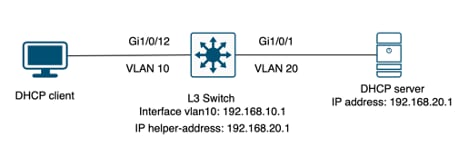 العميل المتصل بمحول من الطبقة الثالثة تم تكوينه كعميل ترحيل.
العميل المتصل بمحول من الطبقة الثالثة تم تكوينه كعميل ترحيل.
الخطوة 1. تأكد من أن المحول يتلقى اكتشاف DHCP.
- قم بتشغيل التقاط حزمة على الواجهة التي تواجه العميل. ارجع إلى الخطوة 3 في السيناريو السابق.
الخطوة 2. تحقق من تكوين مساعد IP.
- يجب تمكين خدمة DHCP.
show run all | in dhcp
service dhcp
- أمر مساعد IP تحت ال VLAN 10 SVI.
interface vlan10
ip address 192.168.10.1 255.255.255.0
ip helper-address 192.168.20.1
الخطوة 3. تحقق من الاتصال بخوادم DHCP.
- يجب أن يتلقى المفتاح اتصال unicast إلى ال DHCP نادل من الزبون VLAN. يمكنك الاختبار باستخدام إختبار الاتصال.
c9300-01#ping 192.168.20.1 source vlan 10
Type escape sequence to abort.
Sending 5, 100-byte ICMP Echos to 192.168.20.1, timeout is 2 seconds:
Packet sent with a source address of 192.168.10.1
!!!!!
Success rate is 100 percent (5/5), round-trip min/avg/max = 1/1/1 ms
الخطوة 4. تأكد من أن المحول يقوم بإعادة توجيه حزم DHCP إلى الخطوة التالية.
- يمكنك تشغيل تفاصيل حزمة خادم debug ip dhcp.
*Feb 2 23:14:20.435: DHCPD: tableid for 192.168.10.1 on Vlan10 is 0
*Feb 2 23:14:20.435: DHCPD: client's VPN is .
*Feb 2 23:14:20.435: DHCPD: No option 125
*Feb 2 23:14:20.435: DHCPD: No option 124
*Feb 2 23:14:20.435: DHCPD: Option 125 not present in the msg.
*Feb 2 23:14:20.435: DHCPD: using received relay info.
*Feb 2 23:14:20.435: DHCPD: Looking up binding using address 192.168.10.1
*Feb 2 23:14:20.435: DHCPD: setting giaddr to 192.168.10.1.
*Feb 2 23:14:20.435: DHCPD: BOOTREQUEST from 0170.18a7.e84f.46 forwarded to 192.168.20.1.
- التقاط حزم البيانات. يمكنك إستخدام EPC على مستوى التحكم.
monitor capture cap control-plane both access-list DHCP
monitor capture cap [start | stop]
- أنت يستطيع أيضا أخذت فسحة بين دعامتين في المخرج ميناء.
Monitor session 1 source interface Gi1/0/1 tx
Monitor session 1 destination interface [interface ID] encapsulation replicate

ملاحظة: يجب تكوين عميل ترحيل واحد فقط على المسار.
المحول الذي تم تكوينه كخادم DHCP
في هذا سيناريو، يتلقى المفتاح ال DHCP مجال يشكل محليا.
الخطوة 1. تحقق من التكوين الأساسي.
- يجب إنشاء التجمع وتكوين الشبكة وقناع الشبكة الفرعية والموجه الافتراضي.
ip dhcp pool VLAN10
network 192.168.10.0 255.255.255.0
default-router 192.168.10.1
- يجب تمكين خدمات DHCP.
show run all | in dhcp
service dhcp
- يجب أن يحتوي المحول على اتصال البث الأحادي بالشبكات التي تم تكوينها في التجمعات.
ping 192.168.10.1
Type escape sequence to abort.
Sending 5, 100-byte ICMP Echos to 192.168.10.1, timeout is 2 seconds:
!!!!!
Success rate is 100 percent (5/5), round-trip min/avg/max = 1/1/1 ms
- يجب إستبعاد جميع عناوين IP التي تم تكوينها بشكل ثابت من نطاق التجمع.
ip dhcp excluded-address 192.168.10.1

ملاحظة: يجب تمكين الخدمة DHCP إذا تم تكوين المحول كخادم DHCP أو وكيل ترحيل.
الخطوة 2. تحقق من أن المحول يؤجر عناوين IP.
- أنت يستطيع استعملت debug ip dhcp نادل ربط تفصيل.
مثال 1: يتصل العميل مباشرة بالمحول Catalyst 9000 switch الذي تم تكوينه كخادم DHCP على شبكة VLAN رقم 10.
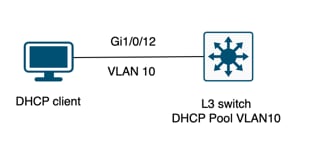 العميل المتصل بمحول من الطبقة 3 تم تكوينه كخادم DHCP.
العميل المتصل بمحول من الطبقة 3 تم تكوينه كخادم DHCP.
Feb 16 19:03:33.828: DHCPD: DHCPDISCOVER received from client 0063.6973.636f.2d39.6335.342e.3136.6237.2e37.6436.342d.5477.6531.2f30.2f31 on interface Vlan10.DHCPD: Setting only requested parameters
*Feb 16 19:03:33.828: DHCPD: Option 125 not present in the msg.
*Feb 16 19:03:33.828: DHCPD: egress Interfce Vlan10
*Feb 16 19:03:33.828: DHCPD: broadcasting BOOTREPLY to client 9c54.16b7.7d64.
*Feb 16 19:03:33.828: Option 82 not present
*Feb 16 19:03:33.828: DHCPD: tableid for 192.168.10.1 on Vlan10 is 0
*Feb 16 19:03:33.828: DHCPD: client's VPN is .
*Feb 16 19:03:33.828: DHCPD: No option 125
*Feb 16 19:03:33.828: DHCPD: Option 124: Vendor Class Information
*Feb 16 19:03:33.828: DHCPD: Enterprise ID: 9
*Feb 16 19:03:33.829: DHCPD: Vendor-class-data-len: 10
*Feb 16 19:03:33.829: DHCPD: Data: 4339333030582D313259
*Feb 16 19:03:33.829: DHCPD: DHCPREQUEST received from client 0063.6973.636f.2d39.6335.342e.3136.6237.2e37.6436.342d.5477.6531.2f30.2f31 on interface Vlan10
*Feb 16 19:03:33.829: DHCPD: Client is Selecting (DHCP Request with Requested IP = 192.168.10.2, Server ID = 192.168.10.1)
*Feb 16 19:03:33.829: DHCPD: Option 125 not present in the msg.
*Feb 16 19:03:33.829: DHCPD: No default domain to append - abort updateDHCPD: Setting only requested parameters
*Feb 16 19:03:33.829: DHCPD: Option 125 not present in the msg.
*Feb 16 19:03:33.829: DHCPD: egress Interfce Vlan10
*Feb 16 19:03:33.829: DHCPD: broadcasting BOOTREPLY to client 9c54.16b7.7d64
مثال 2: لا يتصل العميل مباشرة بالمحول Catalyst 9000 switch الذي تم تكوينه كخادم DHCP.
في هذا السيناريو، يتصل العميل بمحول L3 تم تعيينه كبوابة افتراضية ووكيل ترحيل، ويتم إستضافة خادم DHCP على محول Catalyst 9000 مجاور على شبكة VLAN رقم 20.
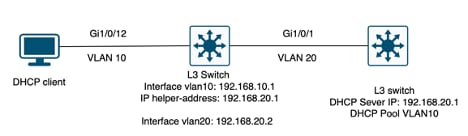 العميل غير متصل مباشرة بمحول الطبقة 3 الذي يعمل كخادم DHCP.
العميل غير متصل مباشرة بمحول الطبقة 3 الذي يعمل كخادم DHCP.
*Feb 16 19:56:35.783: DHCPD: DHCPDISCOVER received from client 0063.6973.636f.2d39.6335.342e.3136.6237.2e37.6436.342d.5477.6531.2f30.2f31 through relay 192.168.10.1.
*Feb 16 19:56:35.783: DHCPD: Option 125 not present in the msg.
*Feb 16 19:56:35.783: Option 82 not present
*Feb 16 19:56:35.783: Option 82 not present
*Feb 16 19:56:35.783: DHCPD: Option 125 not present in the msg.DHCPD: Setting only requested parameters
*Feb 16 19:56:35.783: DHCPD: Option 125 not present in the msg.
*Feb 16 19:56:35.783: DHCPD: egress Interfce Vlan20
*Feb 16 19:56:35.783: DHCPD: unicasting BOOTREPLY for client 9c54.16b7.7d64 to relay 192.168.10.1.
*Feb 16 19:56:35.785: Option 82 not present
*Feb 16 19:56:35.785: DHCPD: tableid for 192.168.20.1 on Vlan20 is 0
*Feb 16 19:56:35.785: DHCPD: client's VPN is .
*Feb 16 19:56:35.785: DHCPD: No option 125
*Feb 16 19:56:35.785: DHCPD: Option 124: Vendor Class Information
*Feb 16 19:56:35.785: DHCPD: Enterprise ID: 9
*Feb 16 19:56:35.785: DHCPD: Vendor-class-data-len: 10
*Feb 16 19:56:35.785: DHCPD: Data: 4339333030582D313259
*Feb 16 19:56:35.785: DHCPD: DHCPREQUEST received from client 0063.6973.636f.2d39.6335.342e.3136.6237.2e37.6436.342d.5477.6531.2f30.2f31 on interface Vlan20
*Feb 16 19:56:35.785: DHCPD: Client is Selecting (DHCP Request with Requested IP = 192.168.10.2, Server ID = 192.168.20.1)
*Feb 16 19:56:35.785: DHCPD: Option 125 not present in the msg.
*Feb 16 19:56:35.785: DHCPD: No default domain to append - abort updateDHCPD: Setting only requested parameters
*Feb 16 19:56:35.785: DHCPD: Option 125 not present in the msg.
*Feb 16 19:56:35.785: DHCPD: egress Interfce Vlan20
*Feb 16 19:56:35.785: DHCPD: unicasting BOOTREPLY for client 9c54.16b7.7d64 to relay 192.168.10.1.

ملاحظة: إذا تم تكوين المحول كخادم DHCP ووكيل ترحيل للشبكة المحلية الظاهرية (VLAN) نفسها، فإن خادم DHCP تكون له الأولوية.
معلومات ذات صلة
محفوظات المراجعة
| المراجعة | تاريخ النشر | التعليقات |
|---|---|---|
1.0 |
20-Feb-2024 |
الإصدار الأولي |
تمت المساهمة بواسطة مهندسو Cisco
- Olga Martinez Angarita
اتصل بنا
- فتح حالة دعم

- (تتطلب عقد خدمة Cisco)
 التعليقات
التعليقات