تكوين DHCP والتحقق من صحته في بنية VXlan ل Nexus 9000 مع NX-OS و Windows Server 2022
خيارات التنزيل
لغة خالية من التحيز
تسعى مجموعة الوثائق لهذا المنتج جاهدة لاستخدام لغة خالية من التحيز. لأغراض مجموعة الوثائق هذه، يتم تعريف "خالية من التحيز" على أنها لغة لا تعني التمييز على أساس العمر، والإعاقة، والجنس، والهوية العرقية، والهوية الإثنية، والتوجه الجنسي، والحالة الاجتماعية والاقتصادية، والتمييز متعدد الجوانب. قد تكون الاستثناءات موجودة في الوثائق بسبب اللغة التي يتم تشفيرها بشكل ثابت في واجهات المستخدم الخاصة ببرنامج المنتج، أو اللغة المستخدمة بناءً على وثائق RFP، أو اللغة التي يستخدمها منتج الجهة الخارجية المُشار إليه. تعرّف على المزيد حول كيفية استخدام Cisco للغة الشاملة.
حول هذه الترجمة
ترجمت Cisco هذا المستند باستخدام مجموعة من التقنيات الآلية والبشرية لتقديم محتوى دعم للمستخدمين في جميع أنحاء العالم بلغتهم الخاصة. يُرجى ملاحظة أن أفضل ترجمة آلية لن تكون دقيقة كما هو الحال مع الترجمة الاحترافية التي يقدمها مترجم محترف. تخلي Cisco Systems مسئوليتها عن دقة هذه الترجمات وتُوصي بالرجوع دائمًا إلى المستند الإنجليزي الأصلي (الرابط متوفر).
المحتويات
المقدمة
يصف هذا وثيقة كيف أن يشكل واستكشاف أخطاء DHCP وإصلاحها في VXlan بناء مع Nexus 9000 مفتاح.
المتطلبات الأساسية
المتطلبات
توصي Cisco بأن تكون لديك معرفة بالمواضيع التالية:
- برنامج NX-OS من Nexus.
- قناة المنفذ الظاهري (vPC).
- VxLAN BGP L2VPN EVPN
- BGP Address-family IPv4
- بروتوكول أقصر مسار أولاً (OSPF)
- PIM متعدد البث (الوضع المتناثر)
- DHCP
المكونات المستخدمة
تستند المعلومات الواردة في هذا المستند إلى إصدارات البرامج والمكونات المادية التالية:
- Cisco Nexus 9000 مع Cisco NX-OS.
- N9K-C93180YC-EX
- N9K-C93180YC-FX
- NX-OS 10.3(4a)
- مركز بيانات Windows Server 2022
تم إنشاء المعلومات الواردة في هذا المستند من الأجهزة الموجودة في بيئة معملية خاصة. بدأت جميع الأجهزة المُستخدمة في هذا المستند بتكوين ممسوح (افتراضي). إذا كانت شبكتك قيد التشغيل، فتأكد من فهمك للتأثير المحتمل لأي أمر.

ملاحظة: توجد أية أسئلة حول تكوين برامج أو أجهزة الطرف الثالث وقابليتها للتجميع خارج دعم Cisco. يعد إستخدام أدوات الجهات الخارجية أفضل جهد لتوضيح التكوين والتشغيل باستخدام أجهزة Cisco على العميل.
معلومات أساسية
تكوين التسطير والتغشية لشبكة VXlan في المختبر
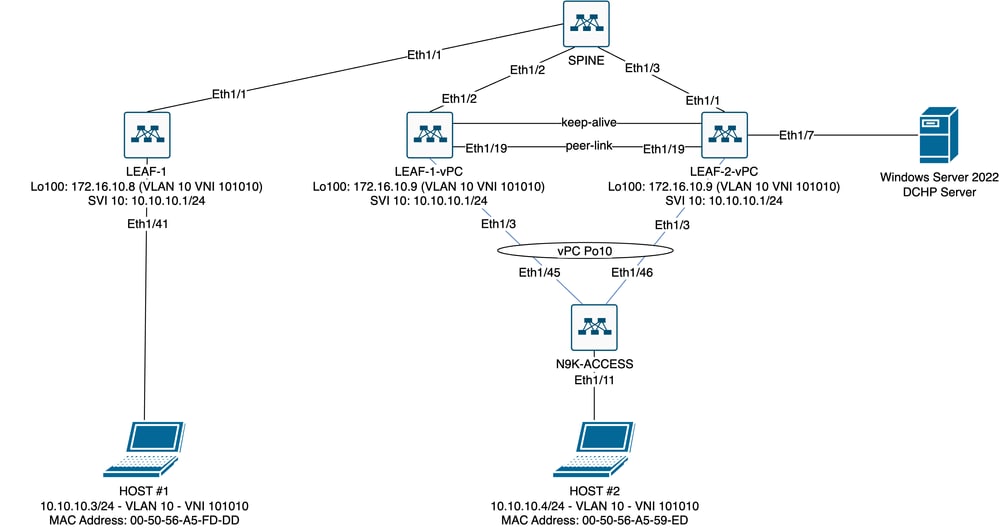 الرسم التخطيطي لهيكل شبكة LAN في المختبر
الرسم التخطيطي لهيكل شبكة LAN في المختبر
- العامود الرئيسي:
- يرسل هذا Nexus مفتاح DHCP (اكتشاف، عرض، طلب، تناول) ربط دون أن يكون مفككا في هذا سيناريو. يتم إستخدام الرأس الخارجي فقط.
- يعمل كنقاط توجيه مركزية في بنية الشبكة.
- مسؤول عن ربط جميع المحولات الطرفية وتسهيل تدفق البيانات بينها.
- يشارك في BGP لتوزيع مسارات EVPN إلى المحولات الطرفية.
- يجري توجيه IP ويمكن أن يوجه حركة مرور البيانات بين الشبكات الفرعية المختلفة أو شرائح VxLAN بالنظر إلى رؤوس IP الخارجية.
- يفصل شبكة التغشية (VxLAN) من الشبكة المادية الأساسية.
- يقوم بإدارة الأساس باستخدام بروتوكولات توجيه IP التقليدية، بينما تتم إدارة التغشية بواسطة VxLAN مع BGP EVPN، مما يوفر بنية شبكة قابلة للتطوير ومرنة.
- ليف-1:
- توفر المحولات الطرفية إمكانية اتصال مادية لنقاط النهاية مثل الخوادم وأجهزة التخزين وغيرها من أجهزة الشبكة.
- تعمل المحولات الطرفية كحزم VTEPs، مما يعني أنها تقوم بتضمين حزم VxLAN وإلغاء تغليفها.
- في هذا السيناريو، يقوم المضيف#1 بطلب عنوان IP.
- يعد terminal-1 مسؤولا عن تضمين حزم DCHP داخل رأس VxLAN.
- المضيف#1 يستلم حزم DCHP بشفافية كإيثرنت كلاسيكي.
- Leaf-1-vPC و Leaf-2-vPC:
- وتشارك المحولات الطرفية في مستوى التحكم في EVPN من خلال تشغيل BGP وتبادل معلومات المسار. وهذا يسمح بتوزيع معلومات عناوين MAC و IP، مما يضمن إمكانية توجيه حركة مرور البيانات بكفاءة عبر بنية الشبكة المحلية الظاهرية (VXlan).
- في هذا السيناريو، يقترن خادم DHCP بشبكة VLAN رقم 10 مع VNI 101010 كما هو المضيف#1. وهذا يعني أنها عبارة عن جسر VxLAN فقط.
- إذا كان خادم DHCP مقترنا بمعرف فئة مورد (VNI) آخر بخلاف المضيف#1، فسيكون من الضروري للغاية وجود معرف فئة مورد (VNI) من المستوى الثالث للتوجيه. يجب إنشاء VNI للمصدر والوجهة.
- يستقبل خادم DCHP حزم DCHP بشفافية كإيثرنت تقليدي.
- يتم تلقي حركة مرور بيانات الخطأ (BUM) بواسطة كل من محولات Nexus في vPC، ولكن يرسل حركة مرور البيانات فقط المحول الأساسي Nexus للتشغيل في vPC. يسقط محول Nexus الثانوي حركة المرور. في هذا السيناريو، تعد LEAF-1-vPC أساسية من الناحية التشغيلية.
- يعد إستخدام شبكات Under-VLAN إلزاميا لأنه إذا تم إيقاف الواجهة على LEAF-2-PC إلى SPN، فلا يمكن إرسال حزم DCHP. لإرسال حركة مرور البيانات التي تغلف شبكة VXlan إلى LEAF-1-vPC، يلزم توفر شبكة VLAN الاحتياطية هذه. بهذه الطريقة يمكن أن يرسل Leaf-1-vPC حزم DCHP إلى العمود الفقري.
- N9K-ACCESS:
- يوفر محول Nexus هذا الاتصال بكل من المطورين باستخدام قناة منفذ vPC لأغراض التكرار نحو المضيف#2
عمود فقري
nv overlay evpn
feature ospf
feature bgp
feature pim
feature netconf
feature nv overlay
ip pim rp-address 192.168.11.11 group-list 224.10.10.0/24
ip pim ssm range 232.0.0.0/8
ip pim anycast-rp 192.168.11.11 192.168.0.11
ip prefix-list direct_routes seq 5 permit 10.104.11.0/30 le 32
route-map redistribution permit 10
match ip address prefix-list direct_routes
interface Ethernet1/1
speed 1000
ip address 10.104.11.1/30
ip ospf network point-to-point
ip router ospf 1 area 0.0.0.0
ip pim sparse-mode
no shutdown
interface Ethernet1/2
ip address 10.102.11.1/30
ip ospf network point-to-point
ip router ospf 1 area 0.0.0.0
ip pim sparse-mode
no shutdown
interface Ethernet1/3
speed 1000
ip address 10.103.11.1/30
ip ospf network point-to-point
ip router ospf 1 area 0.0.0.0
ip pim sparse-mode
no shutdown
interface loopback0
description ANYCAST-RP
ip address 192.168.0.11/32
ip router ospf 1 area 0.0.0.0
ip pim sparse-mode
interface loopback1
description ANYCAST-RP-CANDIDATE
ip address 192.168.11.11/32
ip router ospf 1 area 0.0.0.0
ip pim sparse-mode
router ospf 1
router bgp 65000
neighbor 192.168.3.3
remote-as 65000
update-source loopback0
address-family l2vpn evpn
send-community
send-community extended
route-reflector-client
neighbor 192.168.4.4
remote-as 65000
update-source loopback0
address-family l2vpn evpn
send-community
send-community extended
route-reflector-client
neighbor 192.168.5.5
remote-as 65000
update-source loopback0
address-family l2vpn evpn
send-community
send-community extended
route-reflector-clientليف-1
nv overlay evpn
feature ospf
feature bgp
feature pim
feature interface-vlan
feature vn-segment-vlan-based
feature dhcp
feature nv overlay
fabric forwarding anycast-gateway-mac 0000.0a0a.0a0a
ip pim rp-address 192.168.11.11 group-list 224.10.10.0/24
ip pim ssm range 232.0.0.0/8
vlan 1,10,20,300
vlan 10
vn-segment 101010
vlan 20
vn-segment 202020
vlan 300
vn-segment 303030
spanning-tree vlan 10 priority 4096
ip prefix-list host_subnets seq 5 permit 10.10.10.0/24 le 32
ip prefix-list host_subnets seq 10 permit 192.168.20.0/24 le 32
ip prefix-list host_subnets seq 15 permit 172.16.10.8/32
route-map direct_routes_tenant-a permit 10
match ip address prefix-list host_subnets
vrf context tenant-a
vni 303030
rd auto
address-family ipv4 unicast
route-target both auto
route-target both auto evpn
interface Vlan10
no shutdown
vrf member tenant-a
no ip redirects
ip address 10.10.10.1/24
no ipv6 redirects
fabric forwarding mode anycast-gateway
ip dhcp relay address 10.10.10.150
ip dhcp relay source-interface loopback100
interface Vlan20
no shutdown
vrf member tenant-a
no ip redirects
ip address 192.168.20.1/24
no ipv6 redirects
fabric forwarding mode anycast-gateway
interface Vlan300
no shutdown
vrf member tenant-a
no ip redirects
ip forward
no ipv6 redirects
interface nve1
no shutdown
host-reachability protocol bgp
source-interface loopback0
member vni 101010
suppress-arp
mcast-group 224.10.10.10
member vni 202020
suppress-arp
mcast-group 224.10.10.10
member vni 303030 associate-vrf
interface Ethernet1/1
ip address 10.104.11.2/30
ip ospf network point-to-point
ip router ospf 1 area 0.0.0.0
ip pim sparse-mode
no shutdown
interface loopback0
description UNDERLAY-VERIFICATION
ip address 192.168.5.5/32
ip router ospf 1 area 0.0.0.0
ip pim sparse-mode
interface loopback100
vrf member tenant-a
ip address 172.16.10.8/32
router ospf 1
router bgp 65000
address-family ipv4 unicast
neighbor 192.168.0.11
remote-as 65000
update-source loopback0
address-family l2vpn evpn
send-community
send-community extended
vrf tenant-a
address-family ipv4 unicast
redistribute direct route-map direct_routes_tenant-a
evpn
vni 101010 l2
rd auto
route-target import auto
route-target export auto
vni 202020 l2
rd auto
route-target import auto
route-target export autoليف-1-vPC
nv overlay evpn
feature ospf
feature bgp
feature pim
feature interface-vlan
feature vn-segment-vlan-based
feature lacp
feature dhcp
feature vpc
feature nv overlay
fabric forwarding anycast-gateway-mac 0000.0a0a.0a0a
ip pim rp-address 192.168.11.11 group-list 224.10.10.0/24
ip pim ssm range 232.0.0.0/8
vlan 1,10,300,777
vlan 10
vn-segment 101010
vlan 300
vn-segment 303030
vlan 777
name BACKUP_VLAN_ROUTING_NVE_INFRA
spanning-tree vlan 1,10,300 hello-time 4
ip prefix-list host_subnets seq 5 permit 10.10.10.0/24 le 32
ip prefix-list host_subnets seq 15 permit 172.16.10.9/32
route-map direct_routes_tenant-a permit 10
match ip address prefix-list host_subnets
vrf context tenant-a
vni 303030
rd auto
address-family ipv4 unicast
route-target both auto
route-target both auto evpn
system nve infra-vlans 777
vpc domain 1
peer-switch
peer-keepalive destination 10.88.238.195
peer-gateway
layer3 peer-router
ip arp synchronize
interface Ethernet1/3
switchport
switchport mode trunk
switchport trunk allowed vlan 1,10,20
channel-group 10 mode active
no shutdown
interface Ethernet1/19
switchport
switchport mode trunk
channel-group 1 mode active
no shutdown
interface port-channel1
switchport
switchport mode trunk
spanning-tree port type network
vpc peer-link
interface port-channel10
switchport
switchport mode trunk
switchport trunk allowed vlan 1,10
vpc 10
interface mgmt0
vrf member management
ip address 10.88.238.194/29
interface loopback0
description UNDERLAY-VERIFICATION
ip address 192.168.3.3/32
ip router ospf 1 area 0.0.0.0
ip pim sparse-mode
interface loopback1
description OVERLAY-NVE
ip address 192.168.13.1/32
ip address 192.168.13.254/32 secondary
ip router ospf 1 area 0.0.0.0
ip pim sparse-mode
interface loopback10
vrf member tenant-a
ip address 172.16.10.1/32
interface loopback100
vrf member tenant-a
ip address 172.16.10.9/32
interface Vlan10
no shutdown
vrf member tenant-a
no ip redirects
ip address 10.10.10.1/24
no ipv6 redirects
fabric forwarding mode anycast-gateway
ip dhcp relay address 10.10.10.150
ip dhcp relay source-interface loopback100
interface Vlan300
no shutdown
vrf member tenant-a
no ip redirects
ip forward
no ipv6 redirects
interface Vlan777
description BACKUP_UNDERLAY_INFRA-VLAN
no shutdown
no ip redirects
ip address 10.255.77.1/30
no ipv6 redirects
ip ospf network point-to-point
ip router ospf 1 area 0.0.0.0
ip pim sparse-mode
interface Ethernet1/2
ip address 10.102.11.2/30
ip ospf network point-to-point
ip router ospf 1 area 0.0.0.0
ip pim sparse-mode
no shutdown
interface nve1
no shutdown
host-reachability protocol bgp
advertise virtual-rmac
source-interface loopback1
member vni 101010
suppress-arp
mcast-group 224.10.10.10
member vni 303030 associate-vrf
router ospf 1
router bgp 65000
address-family ipv4 unicast
address-family l2vpn evpn
advertise-pip
neighbor 192.168.0.11
remote-as 65000
update-source loopback0
address-family l2vpn evpn
send-community
send-community extended
neighbor 192.168.88.2
remote-as 65000
description OVERLAY_BACKUP
update-source Vlan888
address-family l2vpn evpn
send-community
send-community extended
vrf tenant-a
address-family ipv4 unicast
redistribute direct route-map direct_routes_tenant-a
evpn
vni 101010 l2
rd auto
route-target import auto
route-target export auto
vni 202020 l2
rd auto
route-target import auto
route-target export autoليف-2-vPC
nv overlay evpn
feature ospf
feature bgp
feature pim
feature interface-vlan
feature vn-segment-vlan-based
feature lacp
feature dhcp
feature vpc
feature nv overlay
fabric forwarding anycast-gateway-mac 0000.0a0a.0a0a
ip pim rp-address 192.168.11.11 group-list 224.10.10.0/24
ip pim ssm range 232.0.0.0/8
vlan 1,10,20,300,777
vlan 10
vn-segment 101010
vlan 20
vn-segment 202020
vlan 300
vn-segment 303030
vlan 777
name BACKUP_VLAN_ROUTING_NVE_INFRA
spanning-tree vlan 1,10,20,300 hello-time 4
ip prefix-list host_subnets seq 5 permit 10.10.10.0/24 le 32
ip prefix-list host_subnets seq 10 permit 192.168.20.0/24 le 32
ip prefix-list host_subnets seq 15 permit 172.16.10.10/32
route-map direct_routes_tenant-a permit 10
match ip address prefix-list host_subnets
vrf context tenant-a
vni 303030
rd auto
address-family ipv4 unicast
route-target both auto
route-target both auto evpn
system nve infra-vlans 777
vpc domain 1
peer-switch
peer-keepalive destination 10.88.238.194
peer-gateway
layer3 peer-router
ip arp synchronize
interface Ethernet1/1
ip address 10.103.11.2/30
ip ospf network point-to-point
ip router ospf 1 area 0.0.0.0
ip pim sparse-mode
no shutdown
interface Ethernet1/19
switchport
switchport mode trunk
channel-group 1 mode active
no shutdown
interface port-channel1
switchport
switchport mode trunk
spanning-tree port type network
vpc peer-link
interface port-channel10
switchport
switchport mode trunk
switchport trunk allowed vlan 1,10,20
vpc 10
interface mgmt0
vrf member management
ip address 10.88.238.195/29
interface loopback0
description UNDERLAY-VERIFICATION
ip address 192.168.4.4/32
ip router ospf 1 area 0.0.0.0
ip pim sparse-mode
interface loopback1
description OVERLAY-NVE
ip address 192.168.13.2/32
ip address 192.168.13.254/32 secondary
ip router ospf 1 area 0.0.0.0
ip pim sparse-mode
interface loopback10
vrf member tenant-a
ip address 172.16.10.2/32
interface loopback100
vrf member tenant-a
ip address 172.16.10.10/32
interface Vlan10
no shutdown
vrf member tenant-a
no ip redirects
ip address 10.10.10.1/24
no ipv6 redirects
fabric forwarding mode anycast-gateway
ip dhcp relay address 10.10.10.150
ip dhcp relay source-interface loopback100
interface Vlan20
no shutdown
vrf member tenant-a
no ip redirects
ip address 192.168.20.1/24
no ipv6 redirects
fabric forwarding mode anycast-gateway
interface Vlan300
no shutdown
vrf member tenant-a
no ip redirects
ip forward
no ipv6 redirects
interface Vlan777
description BACKUP_UNDERLAY_INFRA-VLAN
no shutdown
no ip redirects
ip address 10.255.77.2/30
no ipv6 redirects
ip ospf network point-to-point
ip router ospf 1 area 0.0.0.0
ip pim sparse-mode
interface nve1
no shutdown
host-reachability protocol bgp
advertise virtual-rmac
source-interface loopback1
member vni 101010
suppress-arp
mcast-group 224.10.10.10
member vni 202020
suppress-arp
mcast-group 224.10.10.10
member vni 303030 associate-vrf
router ospf 1
router bgp 65000
address-family ipv4 unicast
address-family l2vpn evpn
advertise-pip
neighbor 192.168.0.11
remote-as 65000
update-source loopback0
address-family l2vpn evpn
send-community
send-community extended
neighbor 192.168.88.1
remote-as 65000
description OVERLAY_BACKUP
update-source Vlan888
address-family l2vpn evpn
send-community
send-community extended
vrf tenant-a
address-family ipv4 unicast
redistribute direct route-map direct_routes_tenant-a
evpn
vni 101010 l2
rd auto
route-target import auto
route-target export auto
vni 202020 l2
rd auto
route-target import auto
route-target export autoN9K-ACCESS
feature lacp
vlan 1,10
interface port-channel10
switchport
switchport mode trunk
interface Ethernet1/11
switchport
switchport access vlan 10
no shutdown
interface Ethernet1/45
switchport
switchport mode trunk
channel-group 10 mode active
no shutdown
interface Ethernet1/46
switchport
switchport mode trunk
channel-group 10 mode active
no shutdownتكوين DHCP على محولات Nexus
ليف-1
الخطوة 1. مكنت السمة DCHP.
LEAF-1(config)# feature dhcp
ملاحظة: يتم تمكين خادم DHCP وأمر وكيل الترحيل خدمة DHCP، وip dhcp relay، وipV6 DHCP relay بشكل افتراضي منذ NX-OS 7.x.
الخطوة 2. قم بتطبيق الأمر ip dhcp relay information option.
LEAF-1(config)# ip dhcp relay information option
ملاحظة: يمكن هذا الأمر عميل ترحيل DHCP من إدراج معلومات الخيار 82 وإزالتها على الحزم التي يتم إعادة توجيهها.
الخطوة 3. قم بتطبيق الأمر ip dhcp relay information option vpn.
LEAF-1(config)# ip dhcp relay information option vpn
ملاحظة: يمكن هذا الأمر طلبات ترحيل DHCP التي تصل إلى VRF مختلف حيث ينتمي خادم DHCP.
الخطوة 4. قم بتطبيق الأمر ip dhcp relay address [ip address of dchp server]".

ملاحظة: في هذا المثال، يكون عنوان IP لخادم DCHP هو 10.10.10.150.
LEAF-1(config)# interface vlan 10
LEAF-1(config-if)# ip dhcp relay address 10.10.10.150الخطوة 5. قم بتطبيق الأمر ip dhcp relay source-interface [الاسترجاع الفريد]".

ملاحظة: يقوم هذا الأمر بتكوين عنوان IP المصدر لعامل ترحيل DHCP لمعالجة اكتشاف اتصال البث الأحادي والعرض والطلب و ACK، والذي يستخدم وكيل ترحيل DHCP عنوان IP الخاص ب SVI كعنوان IP للمصدر لعامل ترحيل DHCP. هذا ليس مرغوب لأن هذا عنوان IP يكون مشتركا بواسطة VTEPs متعددة ويمكن أن يحدث تفريغ أسود لحزم DHCP. ولتجنب هذا، يكون عنوان IP فريد (باستخدام واجهة إسترجاع) ضروريا للتمييز بين كل VTEP.
LEAF-1(config)# interface vlan 10
LEAF-1(config-if)# ip dhcp relay source-interface loopback100الخطوة 6. في المستأجر المقابل ل VRF داخل BGP، إعادة توزيع المسار المباشر باستخدام قائمة البادئات وخريطة المسار التي تتضمن عنوان IP الخاص بواجهة الاسترجاع.

ملاحظة: تنتمي واجهة الاسترجاع هذه إلى مستأجر SVI.
LEAF-1(config)# show running-config interface loopback 100
interface loopback100
vrf member tenant-a
ip address 172.16.10.8/32
LEAF-1(config)# ip prefix-list host_subnets seq 15 permit 172.16.10.8/32
LEAF-1(config)# route-map direct_routes_tenant-a permit 10
LEAF-1(config-route-map)# match ip address prefix-list host_subnets
LEAF-1(config-route-map)# router bgp 65000
LEAF-1(config-router)# vrf tenant-a
LEAF-1(config-router-vrf)# address-family ipv4 unicast
LEAF-1(config-router-vrf-af)# redistribute direct route-map direct_routes_tenant-aالخطوة 7. تحقق من الإعلان عن عنوان IP الخاص بواجهة الاسترجاع في BGP L2VPN EVPN إلى الميزات الأساسية باستخدام الأمر: show bgp l2vpn evpn [loopback ip] vrf [المستأجر vrf].
LEAF-1(config)# show bgp l2vpn evpn 172.16.10.8 vrf tenant-a
BGP routing table information for VRF default, address family L2VPN EVPN
Route Distinguisher: 192.168.5.5:4 (L3VNI 303030)
BGP routing table entry for [5]:[0]:[0]:[32]:[172.16.10.8]/224, version 421
Paths: (1 available, best #1)
Flags: (0x000002) (high32 00000000) on xmit-list, is not in l2rib/evpn
Advertised path-id 1
Path type: local, path is valid, is best path, no labeled nexthop
Gateway IP: 0.0.0.0
AS-Path: NONE, path locally originated
192.168.5.5 (metric 0) from 0.0.0.0 (192.168.5.5)
Origin incomplete, MED 0, localpref 100, weight 32768
Received label 303030
Extcommunity: RT:65000:303030 ENCAP:8 Router MAC:707d.b9b8.4daf
Path-id 1 advertised to peers:
192.168.0.11 <<<< Spineالخطوة 8. تحقق من حقن عنوان IP الخاص بواجهة الاسترجاع في BGP L2VPN EVPN حيث يكون خادم DHCP.

ملاحظة: إذا كانت هناك محولات Nexus في vPC، فتحقق من أنها تتعلم على حد سواء عنوان IP الخاص بواجهة الاسترجاع في شبكة BGP L2VPN EVPN.
LEAF-1# show bgp l2vpn evpn 172.16.10.8
BGP routing table information for VRF default, address family L2VPN EVPN
Route Distinguisher: 192.168.5.5:4
BGP routing table entry for [5]:[0]:[0]:[32]:[172.16.10.8]/224, version 754
Paths: (1 available, best #1)
Flags: (0x000002) (high32 00000000) on xmit-list, is not in l2rib/evpn, is not in HW
Advertised path-id 1
Path type: internal, path is valid, is best path, no labeled nexthop
Imported to 2 destination(s)
Imported paths list: tenant-a L3-303030
Gateway IP: 0.0.0.0
AS-Path: NONE, path sourced internal to AS
192.168.5.5 (metric 45) from 192.168.0.11 (192.168.0.11)
Origin incomplete, MED 0, localpref 100, weight 0
Received label 303030
Extcommunity: RT:65000:303030 ENCAP:8 Router MAC:707d.b9b8.4daf
Originator: 192.168.5.5 Cluster list: 192.168.0.11
Path-id 1 not advertised to any peer
Route Distinguisher: 192.168.3.3:4 (L3VNI 303030)
BGP routing table entry for [5]:[0]:[0]:[32]:[172.16.10.8]/224, version 761
Paths: (1 available, best #1)
Flags: (0x000002) (high32 00000000) on xmit-list, is not in l2rib/evpn, is not in HW
Advertised path-id 1
Path type: internal, path is valid, is best path, no labeled nexthop
Imported from 192.168.5.5:4:[5]:[0]:[0]:[32]:[172.16.10.8]/224
Gateway IP: 0.0.0.0
AS-Path: NONE, path sourced internal to AS
192.168.5.5 (metric 45) from 192.168.0.11 (192.168.0.11)
Origin incomplete, MED 0, localpref 100, weight 0
Received label 303030
Extcommunity: RT:65000:303030 ENCAP:8 Router MAC:707d.b9b8.4daf
Originator: 192.168.5.5 Cluster list: 192.168.0.11
Path-id 1 not advertised to any peerالخطوة 9. دققت أن هناك ممر ل ال DHCP نادل على المصدر مستأجر مع أمر عرض ip route [DHCP نادل ip] vrf [مستأجر vrf].

ملاحظة: يجب أن يكون إدخال المسار الذي يجب إستخدامه من VxLAN إلى VRF الافتراضي. إن ما من ممر يتوفر، فحصت إن ال VTEP محليا يعرف ال DCHP نادل عنوان.
LEAF-1# show running-config interface vlan 10
interface Vlan10
no shutdown
vrf member tenant-a <<<< source tenant
no ip redirects
ip address 10.10.10.1/24
no ipv6 redirects
fabric forwarding mode anycast-gateway
ip dhcp relay address 10.10.10.150 <<<< DHCP server
ip dhcp relay source-interface loopback100
LEAF-1# show ip route 10.10.10.150 vrf tenant-a
10.10.10.150/32, ubest/mbest: 1/0
*via 192.168.13.254%default, [200/0], 2w0d, bgp-65000, internal, tag 65000, segid: 303030 tunnelid: 0xd0d0dfe encap: VXLANالخطوة 10. دققت أن ال DCHP نادل يكون reachable يستعمل ال loopback قارن وال VRF يماثل كمصدر VRF مع أمر ping [DHCP نادل ip] مصدر-قارن loopback [x] vrf [مستأجر vrf].
LEAF-1# ping 10.10.10.150 source-interface loopback 100 vrf tenant-a
PING 10.10.10.150 (10.10.10.150): 56 data bytes
64 bytes from 10.10.10.150: icmp_seq=0 ttl=126 time=1.262 ms
64 bytes from 10.10.10.150: icmp_seq=1 ttl=126 time=0.833 ms
64 bytes from 10.10.10.150: icmp_seq=2 ttl=126 time=0.808 ms
64 bytes from 10.10.10.150: icmp_seq=3 ttl=126 time=0.795 ms
64 bytes from 10.10.10.150: icmp_seq=4 ttl=126 time=0.78 ms
--- 10.10.10.150 ping statistics ---
5 packets transmitted, 5 packets received, 0.00% packet lossالخطوة 11. تحقق من حالة عامل ترحيل DHCP.
LEAF-1# show ip dhcp status
Current CLI Operation: show ip dhcp status
Last CLI Operation: DME: ip dhcp relay information option enable
Last CLI Operation Status: SUCCESSالخطوة 12. دققت الخيار 82، مثل VPN خيار وال يصح ترحيل عنوان تحت ال relay وكيل.
LEAF-1# show ip dhcp relay
DHCP relay service is enabled <<<<<<
Insertion of option 82 is enabled <<<<<<
Insertion of option 82 customize circuitid is disabled
TLV format in CircuitId and RemoteId suboptions is enabled
Insertion of VPN suboptions is enabled <<<<<<<
Insertion of cisco suboptions is disabled
Global smart-relay is disabled
Relay Trusted functionality is disabled
Relay Trusted Port is Globally disabled
V4 Relay Source Address HSRP is Globally disabled
Server-ID-override-disable is disabled
Smart-relay is enabled on the following interfaces:
------------------------------------------------------
Subnet-broadcast is enabled on the following interfaces:
------------------------------------------------------
Relay Trusted Port is enabled on the following interfaces:
----------------------------------------------------------
Relay Source Address HSRP is enabled on the following interfaces:
-------------------------------------------------------------------
Helper addresses are configured on the following interfaces:
Interface Relay Address VRF Name
------------- ------------- --------
Vlan10 10.10.10.150 <<<<<<<<<الخطوة 13. تحقق من إحصائيات الحزم التي تمت معالجتها وإعادة توجيهها.
LEAF-1# show ip dhcp global statistics
Packets processed 1297177
Packets received through cfsoe 0
Packets forwarded 1297175
Packets forwarded on cfsoe 0
Total packets dropped 0
Packets dropped from untrusted ports 0
Packets dropped due to MAC address check failure 0
Packets dropped due to Option 82 insertion failure 0
Packets dropped due to o/p intf unknown 0
Packets dropped which were unknown 0
Packets dropped due to no trusted ports 0
Packets dropped due to dhcp relay not enabled 0
Packets dropped due to no binding entry 0
Packets dropped due to interface error/no interface 0
Packets dropped due to max hops exceeded 0
Packets dropped due to Queue full 0الخطوة 14. تحقق من إحصائيات حزم الترحيل.
LEAF-1# show ip dhcp relay statistics
----------------------------------------------------------------------
Message Type Rx Tx Drops
----------------------------------------------------------------------
Discover 260521 260520 0
Offer 289330 289330 0
Request(*) 267162 267161 0
Ack 8322 8322 0
Release(*) 181121 181121 0
Decline 1 1 0
Inform(*) 0 0 0
Nack 289280 289280 0
----------------------------------------------------------------------
Total 1295737 1295735 0
----------------------------------------------------------------------
DHCP L3 FWD:
Total Packets Received : 0
Total Packets Forwarded : 0
Total Packets Dropped : 0
Non DHCP:
Total Packets Received : 0
Total Packets Forwarded : 0
Total Packets Dropped : 0
DROP:
DHCP Relay not enabled : 0
Invalid DHCP message type : 0
Interface error : 0
Tx failure towards server : 0
Tx failure towards client : 0
Unknown output interface : 0
Unknown vrf or interface for server : 0
Max hops exceeded : 0
Option 82 validation failed : 0
Packet Malformed : 0
DHCP Request dropped on MCT : 0
Relay Trusted port not configured : 0
* - These counters will show correct value when switch
receives DHCP request packet with destination ip as broadcast
address. If request is unicast it will be HW switchedبروتوكول التكوين الديناميكي للمضيف (DHCP) وفقا لمعيار Leaf-1-v
الخطوة 1. مكنت السمة DCHP.
LEAF-1-VPC(config)#feature dhcp
ملاحظة: يتم تمكين خادم DHCP وأمر وكيل الترحيل خدمة DHCP، وip dhcp relay، وipV6 DHCP relay بشكل افتراضي منذ NX-OS 7.x.
الخطوة 2. قم بتطبيق الأمر ip dhcp relay information option.
LEAF-1-VPC(config)#ip dhcp relay information option
ملاحظة: يمكن هذا الأمر عميل ترحيل DHCP من إدراج معلومات الخيار 82 وإزالتها على الحزم التي يتم إعادة توجيهها.
الخطوة 3. قم بتطبيق الأمر "ip dhcp relay information option vpn".
LEAF-1-VPC(config)# ip dhcp relay information option vpn
ملاحظة: يمكن هذا الأمر طلبات ترحيل DHCP التي تصل إلى VRF مختلف حيث ينتمي خادم DHCP.
الخطوة 4. قم بتطبيق الأمر ip dhcp relay address [ip address من خادم DCHP].

ملاحظة: في هذا المثال، يكون عنوان IP لخادم DCHP هو 10.10.10.150.
LEAF-1-VPC(config)#interface vlan 10
LEAF-1-VPC(config-if)#ip dhcp relay address 10.10.10.150الخطوة 5. قم بتطبيق الأمر ip dhcp relay source-interface [الاسترجاع الفريد]".

ملاحظة: يقوم هذا الأمر بتكوين عنوان IP المصدر لعامل ترحيل DHCP لمعالجة اكتشاف اتصال البث الأحادي والعرض والطلب و ACK، والذي يستخدم وكيل ترحيل DHCP عنوان IP الخاص ب SVI كعنوان IP للمصدر لعامل ترحيل DHCP. هذا ليس مرغوب لأن هذا عنوان IP يكون مشتركا بواسطة VTEPs متعددة ويمكن أن يحدث تفريغ أسود لحزم DHCP. ولتجنب هذا، يكون عنوان IP فريد (باستخدام واجهة إسترجاع) ضروريا للتمييز بين كل VTEP.
LEAF-1-VPC(config)#interface vlan 10
LEAF-1-VPC(config-if)# ip dhcp relay source-interface loopback100الخطوة 6. في المستأجر المقابل ل VRF داخل BGP، إعادة توزيع المسار المباشر باستخدام قائمة البادئات وخريطة المسار التي تتضمن عنوان IP الخاص بواجهة الاسترجاع.

ملاحظة: تنتمي واجهة الاسترجاع هذه إلى مستأجر SVI.
LEAF-1-VPC(config)# show running-config interface loopback 100
interface loopback100
vrf member tenant-a
ip address 172.16.10.9/32
LEAF-1-VPC(config)# ip prefix-list host_subnets seq 15 permit 172.16.10.9/32
LEAF-1-VPC(config)# route-map direct_routes_tenant-a permit 10
LEAF-1-VPC(config-route-map)# match ip address prefix-list host_subnets
LEAF-1-VPC(config-route-map)# router bgp 65000
LEAF-1-VPC(config-router)# vrf tenant-a
LEAF-1-VPC(config-router-vrf)# address-family ipv4 unicast
LEAF-1-VPC(config-router-vrf-af)# redistribute direct route-map direct_routes_tenant-aالخطوة 7. تحقق من الإعلان عن عنوان IP الخاص بواجهة الاسترجاع في BGP L2VPN EVPN إلى الميزات الأساسية باستخدام الأمر: show bgp l2vpn evpn [loopback ip] vrf [المستأجر vrf].
LEAF-1-VPC# show bgp l2vpn evpn 172.16.10.9 vrf tenant-a
BGP routing table information for VRF default, address family L2VPN EVPN
Route Distinguisher: 192.168.3.3:4 (L3VNI 303030)
BGP routing table entry for [5]:[0]:[0]:[32]:[172.16.10.9]/224, version 637
Paths: (1 available, best #1)
Flags: (0x000002) (high32 00000000) on xmit-list, is not in l2rib/evpn
Advertised path-id 1
Path type: local, path is valid, is best path, no labeled nexthop
Gateway IP: 0.0.0.0
AS-Path: NONE, path locally originated
192.168.13.1 (metric 0) from 0.0.0.0 (192.168.3.3)
Origin incomplete, MED 0, localpref 100, weight 32768
Received label 303030
Extcommunity: RT:65000:303030 ENCAP:8 Router MAC:6026.aa85.9887
Path-id 1 advertised to peers:
192.168.0.11 الخطوة 8. تحقق من حقن عنوان IP الخاص بواجهة الاسترجاع في BGP L2VPN EVPN حيث يكون خادم DHCP.

ملاحظة: إذا كانت هناك محولات Nexus في vPC، فتحقق من أنها تتعلم على حد سواء عنوان IP الخاص بواجهة الاسترجاع في شبكة BGP L2VPN EVPN.
LEAF-1-VPC# show bgp l2vpn evpn 172.16.10.9
BGP routing table information for VRF default, address family L2VPN EVPN
Route Distinguisher: 192.168.3.3:4 (L3VNI 303030)
BGP routing table entry for [5]:[0]:[0]:[32]:[172.16.10.9]/224, version 637
Paths: (1 available, best #1)
Flags: (0x000002) (high32 00000000) on xmit-list, is not in l2rib/evpn
Advertised path-id 1
Path type: local, path is valid, is best path, no labeled nexthop
Gateway IP: 0.0.0.0
AS-Path: NONE, path locally originated
192.168.13.1 (metric 0) from 0.0.0.0 (192.168.3.3)
Origin incomplete, MED 0, localpref 100, weight 32768
Received label 303030
Extcommunity: RT:65000:303030 ENCAP:8 Router MAC:6026.aa85.9887
Path-id 1 advertised to peers:
192.168.0.11 الخطوة 9. دققت أن هناك ممر ل ال DHCP نادل على المصدر مستأجر مع أمر عرض ip route [DHCP نادل ip] vrf[مستأجر vrf].

ملاحظة: يجب أن يكون إدخال المسار الذي يجب إستخدامه من VxLAN إلى VRF الافتراضي. إن ما من ممر يتوفر، فحصت إن ال VTEP محليا يعرف ال DCHP نادل عنوان.
LEAF-1-VPC# show running-config interface vlan 10
interface Vlan10
no shutdown
vrf member tenant-a <<<< source tenant
no ip redirects
ip address 10.10.10.1/24
no ipv6 redirects
fabric forwarding mode anycast-gateway
ip dhcp relay address 10.10.10.150
ip dhcp relay source-interface loopback100
LEAF-1-VPC# show ip route 10.10.10.150 vrf tenant-a
10.10.10.150/32, ubest/mbest: 1/0, attached
*via 10.10.10.150, Vlan10, [190/0], 6d07h, hmmالخطوة 10. دققت أن ال DCHP نادل يكون reachable يستعمل ال loopback قارن وال يماثل VRF كمصدر مع أمر ping [DHCP نادل ip] مصدر-قارن [x] vrf [tenvrf].
LEAF-1-VPC# ping 10.10.10.150 source-interface loopback 100 vrf tenant-a
PING 10.10.10.150 (10.10.10.150): 56 data bytes
64 bytes from 10.10.10.150: icmp_seq=0 ttl=126 time=0.965 ms
64 bytes from 10.10.10.150: icmp_seq=1 ttl=126 time=0.57 ms
64 bytes from 10.10.10.150: icmp_seq=2 ttl=126 time=0.488 ms
64 bytes from 10.10.10.150: icmp_seq=3 ttl=126 time=0.524 ms
64 bytes from 10.10.10.150: icmp_seq=4 ttl=126 time=0.502 ms
--- 10.10.10.150 ping statistics ---الخطوة 11. تحقق من حالة عامل ترحيل DHCP.
LEAF-1-VPC# show ip dhcp status
Current CLI Operation: show ip dhcp status
Last CLI Operation: DME: ip dhcp relay information option vpn enable
Last CLI Operation Status: SUCCESSالخطوة 12. دققت الخيار 82، مثل VPN خيار وال يصح ترحيل عنوان تحت ال relay وكيل.
LEAF-1-VPC# show ip dhcp relay
DHCP relay service is enabled <<<<<<
Insertion of option 82 is enabled <<<<<<<
Insertion of option 82 customize circuitid is disabled
TLV format in CircuitId and RemoteId suboptions is enabled
Insertion of VPN suboptions is enabled <<<<<<<
Insertion of cisco suboptions is disabled
Global smart-relay is disabled
Relay Trusted functionality is disabled
Relay Trusted Port is Globally disabled
V4 Relay Source Address HSRP is Globally disabled
Server-ID-override-disable is disabled
Smart-relay is enabled on the following interfaces:
------------------------------------------------------
Subnet-broadcast is enabled on the following interfaces:
------------------------------------------------------
Relay Trusted Port is enabled on the following interfaces:
----------------------------------------------------------
Relay Source Address HSRP is enabled on the following interfaces:
-------------------------------------------------------------------
Helper addresses are configured on the following interfaces:
Interface Relay Address VRF Name
------------- ------------- --------
Vlan10 10.10.10.150 <<<<<<<<<الخطوة 13. تحقق من إحصائيات الحزم التي تمت معالجتها ومعالجتها.
LEAF-1-VPC# show ip dhcp global statistics
Packets processed 263162
Packets received through cfsoe 0
Packets forwarded 263161
Packets forwarded on cfsoe 0
Total packets dropped 0
Packets dropped from untrusted ports 0
Packets dropped due to MAC address check failure 0
Packets dropped due to Option 82 insertion failure 0
Packets dropped due to o/p intf unknown 0
Packets dropped which were unknown 0
Packets dropped due to no trusted ports 0
Packets dropped due to dhcp relay not enabled 0
Packets dropped due to no binding entry 0
Packets dropped due to interface error/no interface 0
Packets dropped due to max hops exceeded 0
Packets dropped due to Queue full 0الخطوة 14. تحقق من إحصائيات حزم الترحيل.
LEAF-1-VPC# show ip dhcp relay statistics
----------------------------------------------------------------------
Message Type Rx Tx Drops
----------------------------------------------------------------------
Discover 8 7 0
Offer 29304 29304 0
Request(*) 5029 5029 0
Ack 6535 6535 0
Release(*) 191482 191482 0
Decline 0 0 0
Inform(*) 3 3 0
Nack 29281 29281 0
----------------------------------------------------------------------
Total 261642 261641 0
----------------------------------------------------------------------
DHCP L3 FWD:
Total Packets Received : 0
Total Packets Forwarded : 0
Total Packets Dropped : 0
Non DHCP:
Total Packets Received : 0
Total Packets Forwarded : 0
Total Packets Dropped : 0
DROP:
DHCP Relay not enabled : 0
Invalid DHCP message type : 0
Interface error : 0
Tx failure towards server : 0
Tx failure towards client : 0
Unknown output interface : 0
Unknown vrf or interface for server : 0
Max hops exceeded : 0
Option 82 validation failed : 0
Packet Malformed : 0
DHCP Request dropped on MCT : 0
Relay Trusted port not configured : 0
* - These counters will show correct value when switch
receives DHCP request packet with destination ip as broadcast
address. If request is unicast it will be HW switchedLeaf-2-vPC DHCP
الخطوة 1. مكنت السمة DCHP.
LEAF-2-VPC(config)# feature dhcp
ملاحظة: يتم تمكين خادم DHCP وأمر وكيل الترحيل خدمة DHCP وip dhcp relay وipV6 DHCP relay بشكل افتراضي منذ NX-OS 7.x.
الخطوة 2. قم بتطبيق الأمر "ip dhcp relay information option".
LEAF-2-VPC(config)# ip dhcp relay information option
ملاحظة: يمكن هذا الأمر عميل ترحيل DHCP من إدراج معلومات الخيار 82 وإزالتها على الحزم التي يتم إعادة توجيهها.
الخطوة 3. قم بتطبيق الأمر "ip dhcp relay information option vpn".
LEAF-2-VPC(config)# ip dhcp relay information option vpn
ملاحظة: يمكن هذا الأمر طلبات ترحيل DHCP التي تصل إلى VRF مختلف حيث ينتمي خادم DHCP.
الخطوة 4. قم بتطبيق الأمر ip dhcp relay address [ip address of dchp server]".

ملاحظة: في هذا المثال، يكون عنوان IP لخادم DCHP هو 10.10.10.150.
LEAF-2-VPC(config)# interface vlan 10
LEAF-2-VPC(config-if)# ip dhcp relay address 10.10.10.150الخطوة 5. قم بتطبيق الأمر ip dhcp relay source-interface [الاسترجاع الفريد]".

ملاحظة: يقوم هذا الأمر بتكوين عنوان IP المصدر لعامل ترحيل DHCP لمعالجة اكتشاف اتصال البث الأحادي والعرض والطلب و ACK، والذي يستخدم وكيل ترحيل DHCP عنوان IP الخاص ب SVI كعنوان IP للمصدر لعامل ترحيل DHCP. هذا ليس مرغوب لأن هذا عنوان IP يكون مشتركا بواسطة VTEPs متعددة ويمكن أن يحدث تفريغ أسود لحزم DHCP. ولتجنب هذا، يكون عنوان IP فريد (باستخدام واجهة إسترجاع) ضروريا للتمييز بين كل VTEP.
LEAF-2-VPC(config)# interface vlan 10
LEAF-2-VPC(config-if)# ip dhcp relay source-interface loopback 100الخطوة 6. في المستأجر المقابل ل VRF داخل BGP، إعادة توزيع المسار المباشر باستخدام قائمة البادئات وخريطة المسار التي تتضمن عنوان IP الخاص بواجهة الاسترجاع.

ملاحظة: تنتمي واجهة الاسترجاع هذه إلى مستأجر SVI.
LEAF-2-VPC(config-if)# show running-config interface loopback 100
interface loopback100
vrf member tenant-a
ip address 172.16.10.10/32
LEAF-2-VPC(config)# ip prefix-list host_subnets seq 15 permit 172.16.10.10/32
LEAF-2-VPC(config)# route-map direct_routes_tenant-a permit 10
LEAF-2-VPC(config-route-map)# match ip address prefix-list host_subnets
LEAF-2-VPC(config-route-map)# router bgp 65000
LEAF-2-VPC(config-router)# vrf tenant-a
LEAF-2-VPC(config-router-vrf)# address-family ipv4 unicast
LEAF-2-VPC(config-router-vrf-af)# redistribute direct route-map direct_routes_tenant-a
الخطوة 7. تحقق من الإعلان عن عنوان IP الخاص بواجهة الاسترجاع في BGP L2VPN EVPN إلى الميزات الأساسية باستخدام الأمر: show bgp l2vpn evpn [loopback ip] vrf [المستأجر vrf].
LEAF-2-VPC(config-if)# show bgp l2vpn evpn 172.16.10.10 vrf tenant-a
BGP routing table information for VRF default, address family L2VPN EVPN
Route Distinguisher: 192.168.4.4:4 (L3VNI 303030)
BGP routing table entry for [5]:[0]:[0]:[32]:[172.16.10.10]/224, version 49
5
Paths: (1 available, best #1)
Flags: (0x000002) (high32 00000000) on xmit-list, is not in l2rib/evpn
Advertised path-id 1
Path type: local, path is valid, is best path, no labeled nexthop
Gateway IP: 0.0.0.0
AS-Path: NONE, path locally originated
192.168.13.2 (metric 0) from 0.0.0.0 (192.168.4.4)
Origin incomplete, MED 0, localpref 100, weight 32768
Received label 303030
Extcommunity: RT:65000:303030 ENCAP:8 Router MAC:6026.aa85.9587
Path-id 1 advertised to peers:
192.168.0.11 <<<<< Spine الخطوة 8. تحقق من حقن عنوان IP الخاص بواجهة الاسترجاع في BGP L2VPN EVPN حيث يكون خادم DHCP.

ملاحظة: إذا كانت هناك محولات Nexus في vPC، فتحقق من أنها تتعلم على حد سواء عنوان IP الخاص بواجهة الاسترجاع في شبكة BGP L2VPN EVPN.
LEAF-2-VPC(config-if)# show bgp l2vpn evpn 172.16.10.10
BGP routing table information for VRF default, address family L2VPN EVPN
Route Distinguisher: 192.168.4.4:4 (L3VNI 303030)
BGP routing table entry for [5]:[0]:[0]:[32]:[172.16.10.10]/224, version 49
5
Paths: (1 available, best #1)
Flags: (0x000002) (high32 00000000) on xmit-list, is not in l2rib/evpn
Advertised path-id 1
Path type: local, path is valid, is best path, no labeled nexthop
Gateway IP: 0.0.0.0
AS-Path: NONE, path locally originated
192.168.13.2 (metric 0) from 0.0.0.0 (192.168.4.4)
Origin incomplete, MED 0, localpref 100, weight 32768
Received label 303030
Extcommunity: RT:65000:303030 ENCAP:8 Router MAC:6026.aa85.9587
Path-id 1 advertised to peers:
192.168.0.11 الخطوة 9. دققت أن هناك ممر ل ال DHCP نادل على المصدر مستأجر مع أمر عرض ip route [DHCP نادل ip] vrf[tenvrf].

ملاحظة: يجب أن يكون إدخال المسار الذي يجب إستخدامه من VxLAN إلى VRF الافتراضي. إن ما من ممر يتوفر، فحصت إن ال VTEP محليا يعرف ال DCHP نادل عنوان.
LEAF-2-VPC(config-if)# show running-config interface vlan 10
interface Vlan10
no shutdown
vrf member tenant-a
no ip redirects
ip address 10.10.10.1/24
no ipv6 redirects
fabric forwarding mode anycast-gateway
ip dhcp relay address 10.10.10.150
ip dhcp relay source-interface loopback100
LEAF-2-VPC(config-if)# show ip route 10.10.10.150 vrf tenant-a
10.10.10.150/32, ubest/mbest: 1/0, attached
*via 10.10.10.150, Vlan10, [190/0], 01:01:28, hmmالخطوة 10. دققت أن ال DCHP نادل يكون reachable يستعمل ال loopback قارن وال VRF يماثل كمصدر VRF مع أمر ping [DHCP نادل ip] مصدر-قارن loopback [x] vrf [مستأجر vrf].
LEAF-2-VPC(config-if)# ping 10.10.10.150 source-interface loopback 100 vrf tenant-a
PING 10.10.10.150 (10.10.10.150): 56 data bytes
64 bytes from 10.10.10.150: icmp_seq=0 ttl=127 time=0.928 ms
64 bytes from 10.10.10.150: icmp_seq=1 ttl=127 time=0.475 ms
64 bytes from 10.10.10.150: icmp_seq=2 ttl=127 time=0.455 ms
64 bytes from 10.10.10.150: icmp_seq=3 ttl=127 time=0.409 ms
64 bytes from 10.10.10.150: icmp_seq=4 ttl=127 time=0.465 ms
--- 10.10.10.150 ping statistics ---الخطوة 11. تحقق من حالة عامل ترحيل DHCP.
LEAF-2-VPC(config)# show ip dhcp status
Current CLI Operation: show ip dhcp status
Last CLI Operation: DME: ip dhcp relay information option vpn enable
Last CLI Operation Status: SUCCESSالخطوة 12. دققت الخيار 82، مثل VPN خيار وال يصح ترحيل عنوان تحت ال relay وكيل.
LEAF-2-VPC(config)# show ip dhcp relay
DHCP relay service is enabled <<<<<<<
Insertion of option 82 is enabled <<<<<<<<<
Insertion of option 82 customize circuitid is disabled
TLV format in CircuitId and RemoteId suboptions is enabled
Insertion of VPN suboptions is enabled <<<<<<<
Insertion of cisco suboptions is disabled
Global smart-relay is disabled
Relay Trusted functionality is disabled
Relay Trusted Port is Globally disabled
V4 Relay Source Address HSRP is Globally disabled
Server-ID-override-disable is disabled
Smart-relay is enabled on the following interfaces:
------------------------------------------------------
Subnet-broadcast is enabled on the following interfaces:
------------------------------------------------------
Relay Trusted Port is enabled on the following interfaces:
----------------------------------------------------------
Relay Source Address HSRP is enabled on the following interfaces:
-------------------------------------------------------------------
Helper addresses are configured on the following interfaces:
Interface Relay Address VRF Name
------------- ------------- --------
Vlan10 10.10.10.150 <<<<الخطوة 13. تحقق من إحصائيات الحزم التي تمت معالجتها ومعالجتها.
LEAF-2-VPC(config)# show ip dhcp global statistics
Packets processed 103030
Packets received through cfsoe 0
Packets forwarded 103030
Packets forwarded on cfsoe 0
Total packets dropped 0
Packets dropped from untrusted ports 0
Packets dropped due to MAC address check failure 0
Packets dropped due to Option 82 insertion failure 0
Packets dropped due to o/p intf unknown 0
Packets dropped which were unknown 0
Packets dropped due to no trusted ports 0
Packets dropped due to dhcp relay not enabled 0
Packets dropped due to no binding entry 0
Packets dropped due to interface error/no interface 0
Packets dropped due to max hops exceeded 0
Packets dropped due to Queue full 0الخطوة 14. تحقق من إحصائيات حزم الترحيل.
LEAF-2-VPC# show ip dhcp relay statistics
----------------------------------------------------------------------
Message Type Rx Tx Drops
----------------------------------------------------------------------
Discover 29312 29311 0
Offer 300001 300001 0
Request(*) 29324 29324 0
Ack 1574 1574 0
Release(*) 191493 191493 0
Decline 0 0 0
Inform(*) 1540 1540 0
Nack 472890 472890 0
----------------------------------------------------------------------
Total 1026134 1026133 0
----------------------------------------------------------------------
DHCP L3 FWD:
Total Packets Received : 0
Total Packets Forwarded : 0
Total Packets Dropped : 0
Non DHCP:
Total Packets Received : 0
Total Packets Forwarded : 0
Total Packets Dropped : 0
DROP:
DHCP Relay not enabled : 0
Invalid DHCP message type : 0
Interface error : 0
Tx failure towards server : 0
Tx failure towards client : 0
Unknown output interface : 0
Unknown vrf or interface for server : 0
Max hops exceeded : 0
Option 82 validation failed : 0
Packet Malformed : 0
DHCP Request dropped on MCT : 0
Relay Trusted port not configured : 0
* - These counters will show correct value when switch
receives DHCP request packet with destination ip as broadcast
address. If request is unicast it will be HW switchedتكوين خادم DHCP على خادم Windows 2022
تكوين نطاق عنونة IP للمضيفين.
الخطوة 1. افتح "إدارة الخادم" وتحقق من عدم وجود أية تنبيهات على خادم DCHP في لوحة المعلومات.
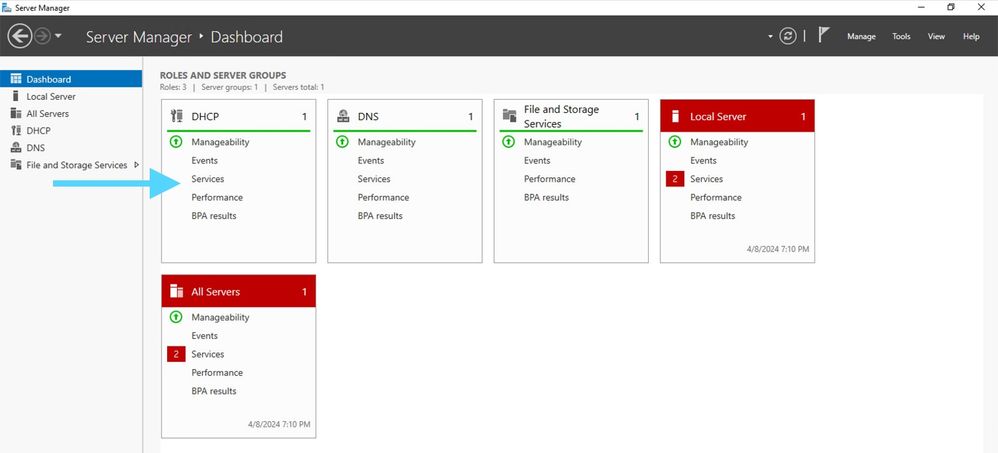 لوحة معلومات من مدير الخادم على Windows Server 2022
لوحة معلومات من مدير الخادم على Windows Server 2022

تلميح: يتم تكبير الصورة عند النقر المزدوج.
الخطوة 2. افتح تطبيق خادم DHCP.
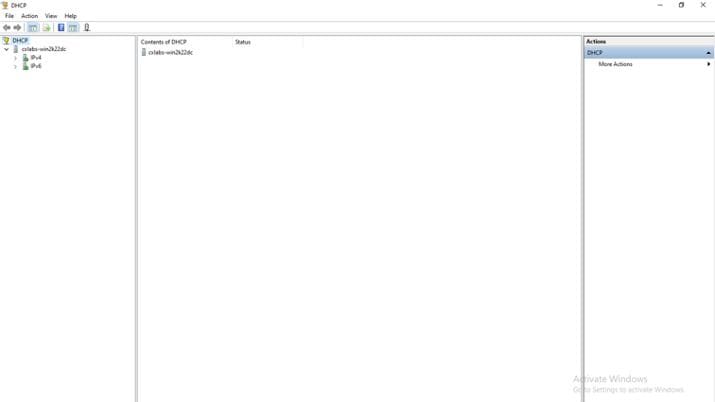 خادم DHCP على خادم Windows 2022
خادم DHCP على خادم Windows 2022
الخطوة 3. انقر بزر الماوس الأيمن فوق IPv4 وانقر فوق نطاق جديد.
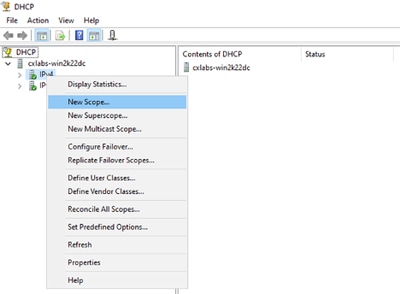 نطاق جديد في DCHP
نطاق جديد في DCHP
الخطوة 4. انقر فوق Next (التالي).

الخطوة 5. اكتب اسما ووصفا. في هذا المثال، الاسم هو الشبكة الفرعية التي تنتمي إلى شبكة VLAN رقم 10 والوصف هو L2VNI حيث يتم سرد L2VNI على شبكة VLAN رقم 10.
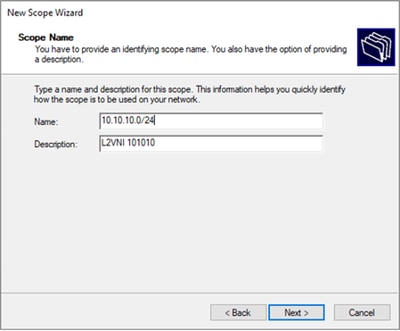
الخطوة 6. قم بتكوين نطاق عناوين IP. هذا هو التجمع للمضيفين.
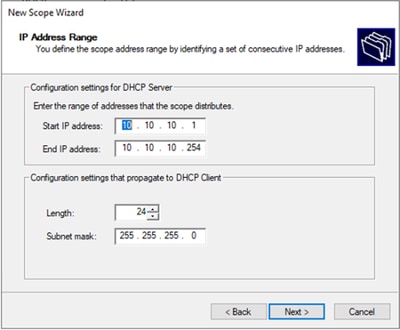
الخطوة 6. استثنيت العنوان مشترك من ال SVI تشكيل في ال VTEPs. في هذا المثال، تتضمن شبكة VLAN رقم 10 للواجهة عنوان IP.10.10.1/24.

تحذير: قد يؤدي الفشل في إستبعاد عنوان IP من SVI (أو البوابة الافتراضية) إلى إزدواجية عناوين IP والتأثير على تسليم حركة مرور البيانات.
LEAF-1# show running-config interface vlan 10
<snip>
interface Vlan10
no shutdown
vrf member tenant-a
no ip redirects
ip address 10.10.10.1/24
no ipv6 redirects
fabric forwarding mode anycast-gateway
ip dhcp relay address 10.10.10.150
ip dhcp relay source-interface loopback100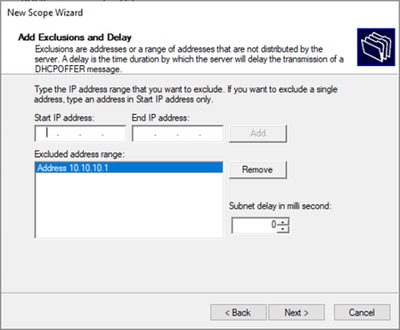
الخطوة 7. تكوين مدة التأجير لعنوان IP. يشير هذا إلى مقدار الوقت الذي يمكن للمضيف إستخدامه لعنوان IP المعين قبل تجديده.
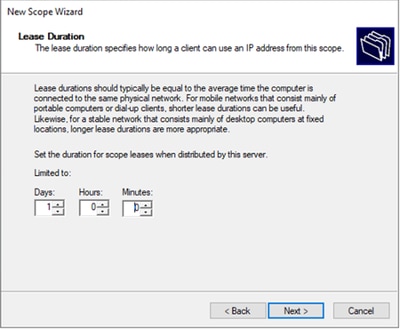
الخطوة 8. حدد نعم، أريد تكوين هذه الخيارات الآن.
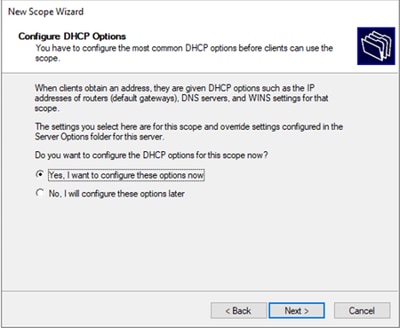
الخطوة 9. قم بتكوين عنوان IP للعبارة الافتراضية.
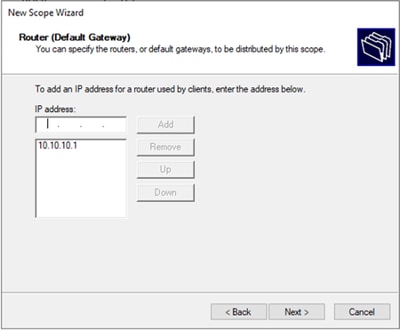
الخطوة 10. قم بتكوين اسم المجال وخادم DNS.
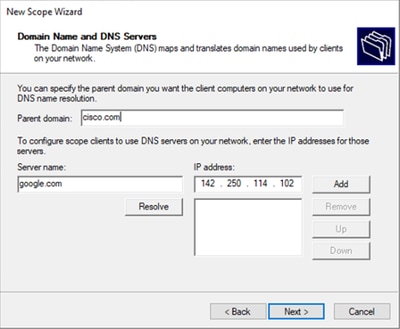
الخطوة 11. قم بتكوين خادم WINS إذا كان ذلك ممكنا. يمكن تخطي هذا إذا كانت المعلومات غير معروفة.
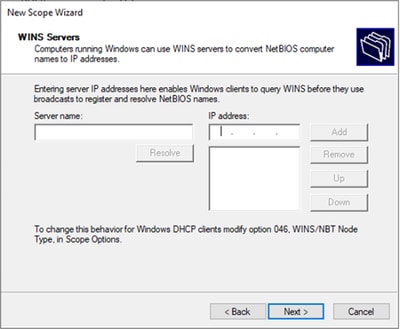
الخطوة 12. حدد نعم، أريد تنشيط هذا النطاق الآن.
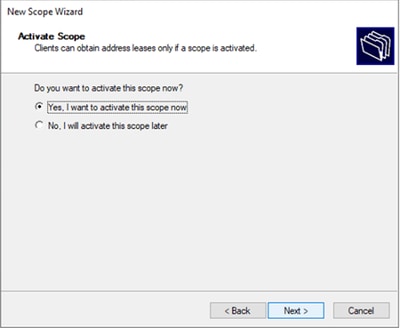
تكوين النطاق لعناوين IP الفريدة من عمليات الاسترجاع في SVI كعامل ترحيل DCHP.
الخطوة 1. انقر بزر الماوس الأيمن على IPv4 وحدد IPv4Scope.
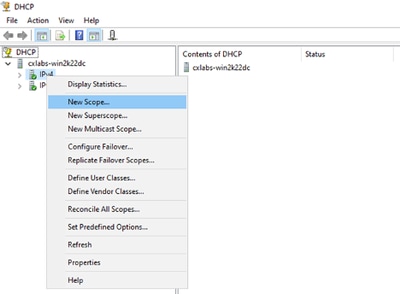 نطاق جديد في DCHP
نطاق جديد في DCHP
الخطوة 2. اكتب اسما ووصفا. في هذا المثال، الاسم هو الشبكة الفرعية المستخدمة للشبكة الفرعية ذات عنوان الاسترجاع.

IPte: يتم إستخدام إسترجاع عنوان IP فريد من خلال بنية VxLAN لمستأجر VxLAN. يجب الإعلان عن هذا في إعادة توزيع مسار EVPN BGP L2VPN في BGP داخل VRF الخاص بالمستأجر المقابل في عنوان IPv4-famIPv4
LEAF-1# show running-config interface loopback 100
<snip>
interface loopback100
vrf member tenant-a
ip address 172.16.10.8/32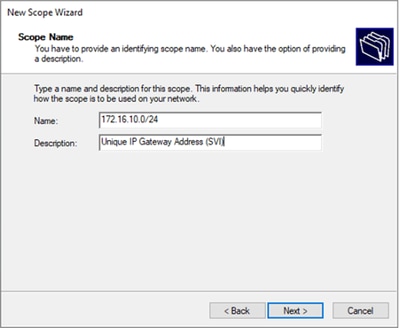
الخطوة 3. قم بتكوين نطاق عنوان IP. هذا تجمع لإعادة الاسترجاع.
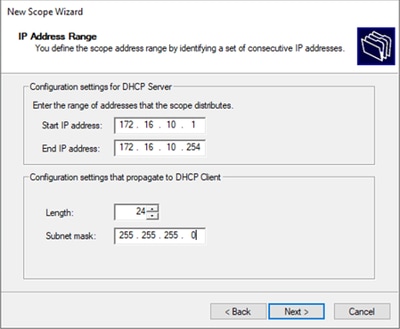
الخطوة 4. قم بتكوين الاستبعاد (إختياري لأن خادم DHCP يقوم باستئجار عناوين IP التي تنتمي إلى هذه الشبكة الفرعية).
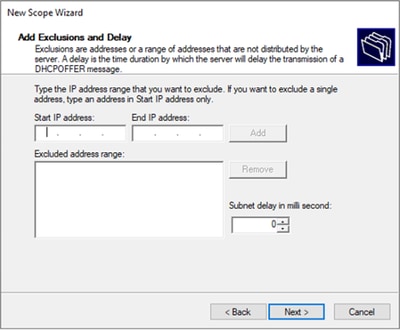
الخطوة 5. تجاوز مدة التأجير وانقر فوق التالي.
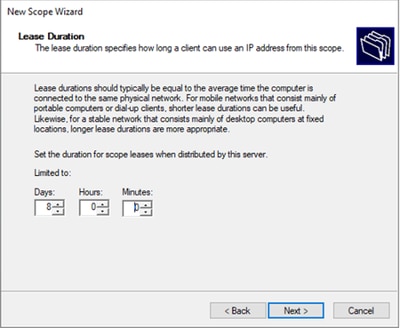
الخطوة 6. حدد لا، سأقوم بتكوين هذه الخيارات لاحقا.
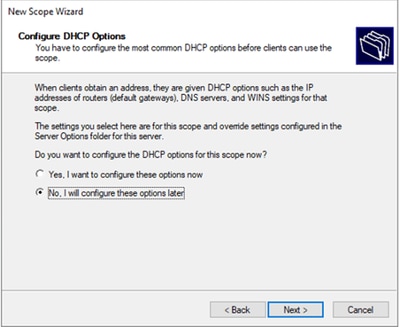
الخطوة 7. انقر فوق إنهاء.
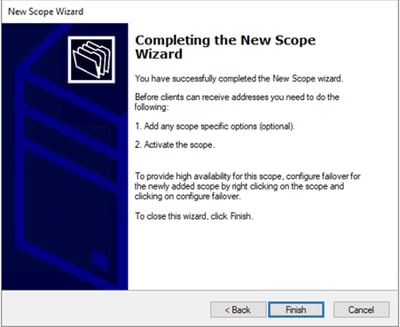
الخطوة 8. انقر بزر الماوس الأيمن فوق النطاق الذي تم إنشاؤه وحدد "تنشيط".
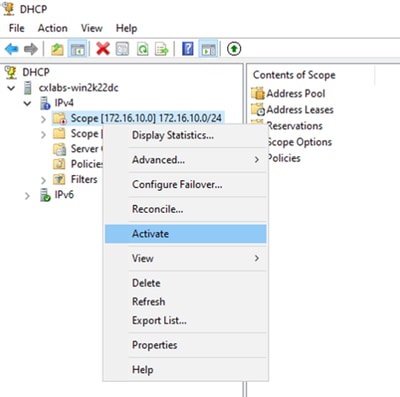
تهيئة برنامج SupervisorScope لنسيج شبكة VXlan.
الخطوة 1. انقر بزر الماوس الأيمن في IPv4 وحدد النطاق الفائق الجديد.
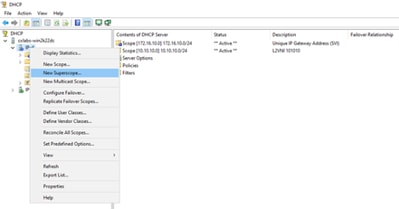
الخطوة 2. انقر فوق Next (التالي).
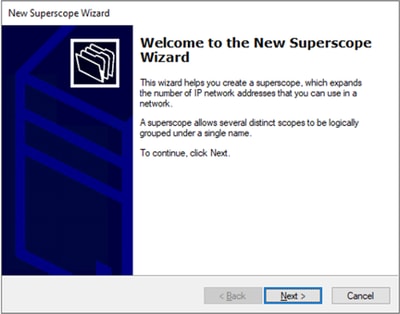
الخطوة 3. اكتب اسم المرتفع.
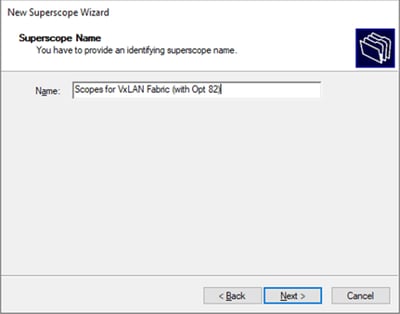
الخطوة 4. حدد جميع النطاقات التي تنتمي إلى بنية VxLAN.
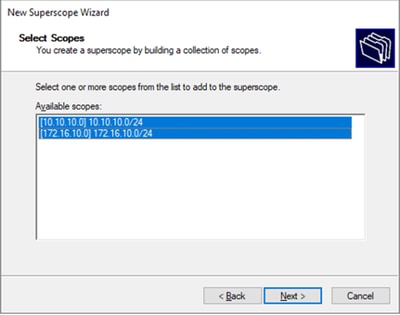
الخطوة 5. حدد جميع النطاقات التي تنتمي إلى بنية VxLAN.
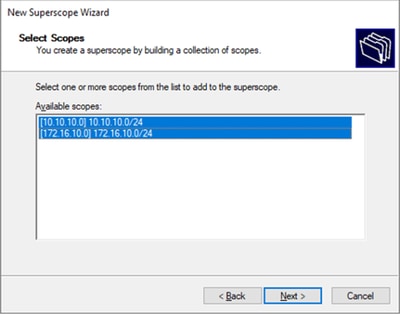
الخطوة 6. تحقق من أن جميع الأجهزة العلوية عبر شبكات VXlan في موضعها وانقر فوق إنهاء.
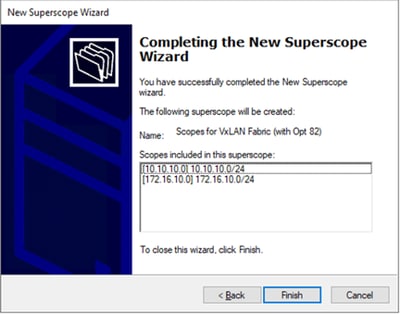
قم بتكوين الخيار 82 في نطاقات المضيف.
الخطوة 1. انقر بزر الماوس الأيمن فوق السياسات (الخيار الأخير) ضمن نطاق المضيف وانقر فوق نهج جديد.
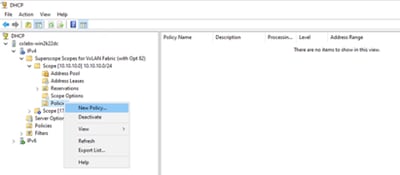
الخطوة 2. اكتب اسما ووصفا وانقر بعد ذلك.

ملاحظة: في هذا المثال، يتم إنشاء السياسة لتحديد عنوان IP بشكل خاص للمضيفين في Leaf-1 للمعرف البعيد لمعرف VNI الخاص ب VNI 1010 (المعلمة الخاصة بالخيار 82).
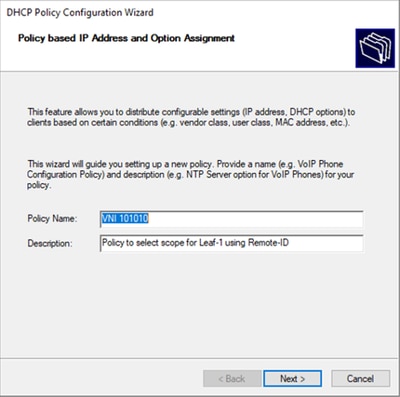
الخطوة 3. انقر فوق إضافة (Add). في المعايير، حدد معلومات وكيل الترحيل. في المشغل، حدد يساوي. ثم حدد معرف الوكيل البعيد واكتب القيمة. طقطقت ok وبعد ذلك بعد ذلك.

ملاحظة: يتم الحصول على المعرف البعيد من عنوان MAC الخاص ب SVI المقترن به SVII.

تلميح: يمكن تطبيق سياسة على معرفات بعيدة متعددة (أو VTEPs) عن طريق إضافة المزيد من الشروط وتحديد أو بدلا من AND.
LEAF-1# show interface vlan 10
Vlan10 is up, line protocol is up, autostate enabled
Hardware is EtherSVI, address is 707d.b9b8.4daf <<<<
Internet Address is 10.10.10.1/24
<snip>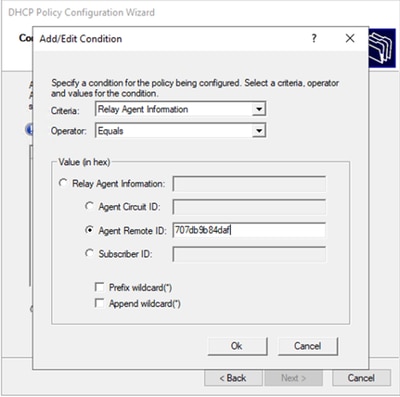
الخطوة 4. شكلت ال ip عنوان أن موجود يستطيع استعملت على ال VTEP (s) ينتقي ب ال id وبعد ذلك طقطقت بعد ذلك.

ملاحظة: في هذا المثال، لا يوجد سوى جهاز ظاهري واحد متصل بورقة 1، لذلك يتطلب وجود عنوان IP واحد فقط IP. فيما يلي عنوان IP ثان في حالة اتصال مضيف آخر.
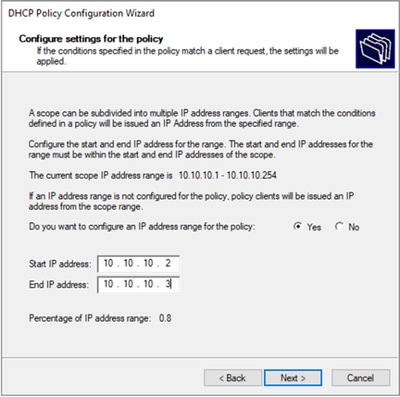
الخطوة 5. حدد المربع الموجود على يسار الموجه 003 تحت خيار DCHP القياسي. بعد ذلك اكتب عنوان IP الخاص ب البوابة الافتراضية للمضيفين الذين ينتمون إلى هذا النهج واضغط على إضافة. انقر فوق Next (التالي).

تحذير: يمكنك تحديد أكثر من خيار واحد ولكن إذا لم تكن متأكدا من القيمة التي تريد إدخالها، فلا تفعل ذلك. قد يؤدي التكوين غير المتناسق أو الخاطئ إلى سلوك غير متوقع.
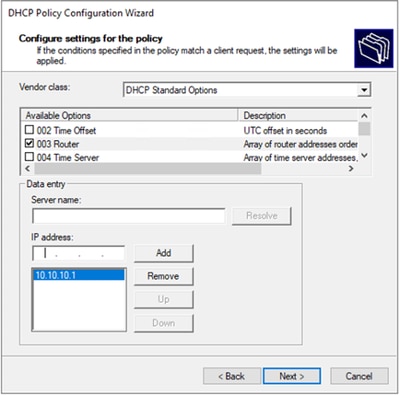
الخطوة 6. تحقق من شروط النهج وانقر فوق إنهاء.
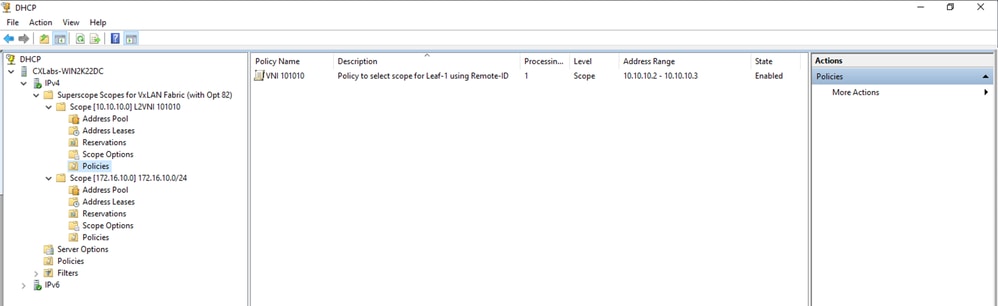
تنقل حزم DCHP من البداية إلى النهاية في بنية VxLAN.
إرسال الاكتشاف بواسطة المضيف-1
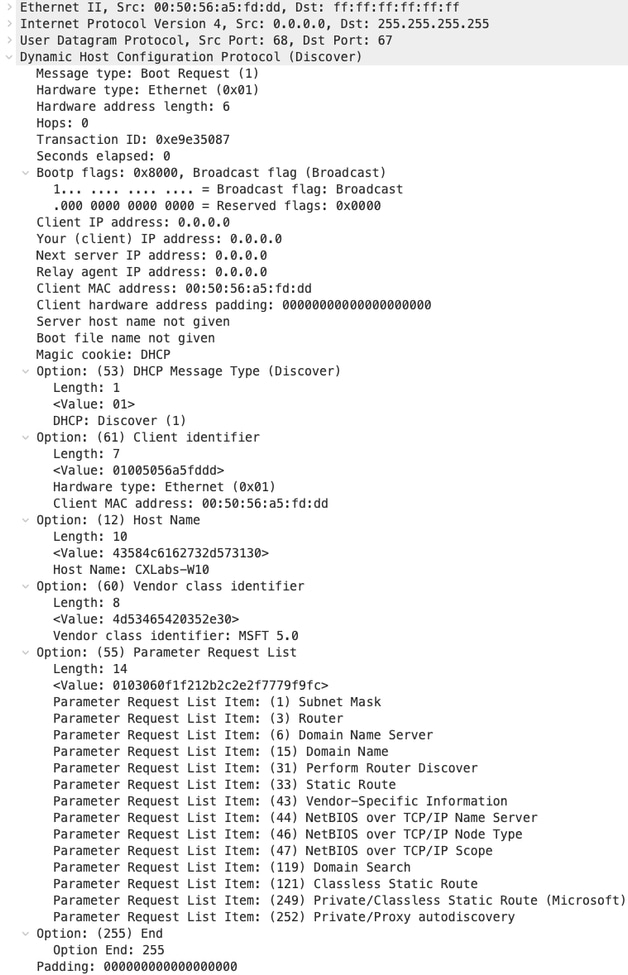 |
الاكتشاف على ليف-1
| الاكتشاف الوارد في LEAF-1 | إرسال الاكتشاف بواسطة LEAF-1 |
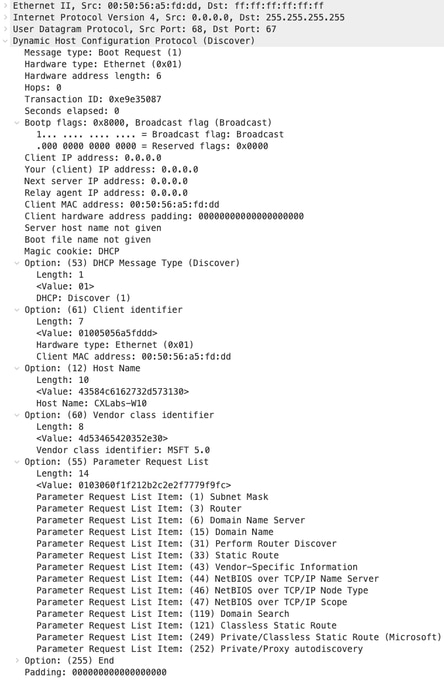 |
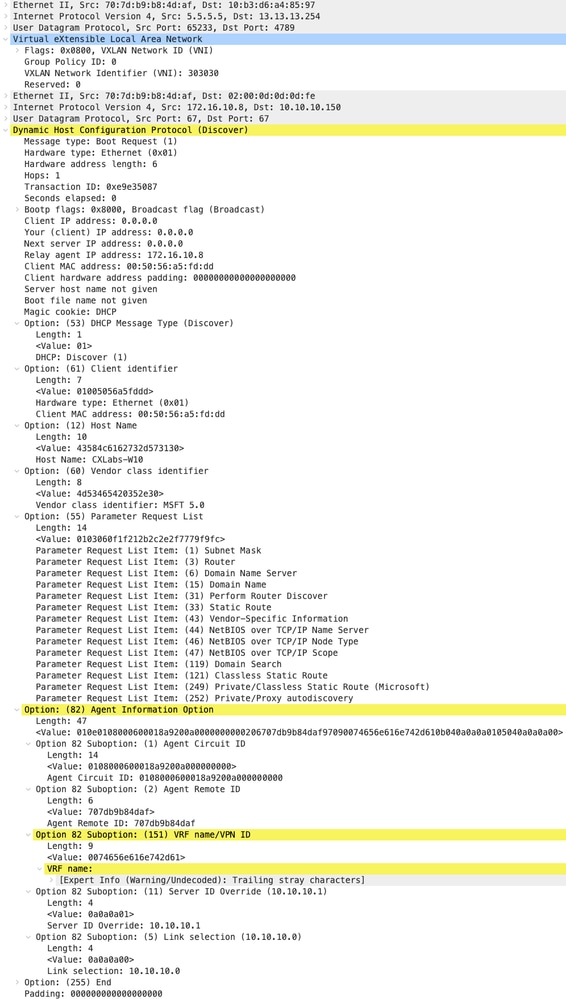 |

تلميح: يتم تكبير الصورة عند النقر المزدوج.
اكتشاف على العامود الرئيسي
| تم تلقي الاكتشاف على العمود الرئيسي | إرسال الاكتشاف بواسطة العمود الرئيسي |
|
|
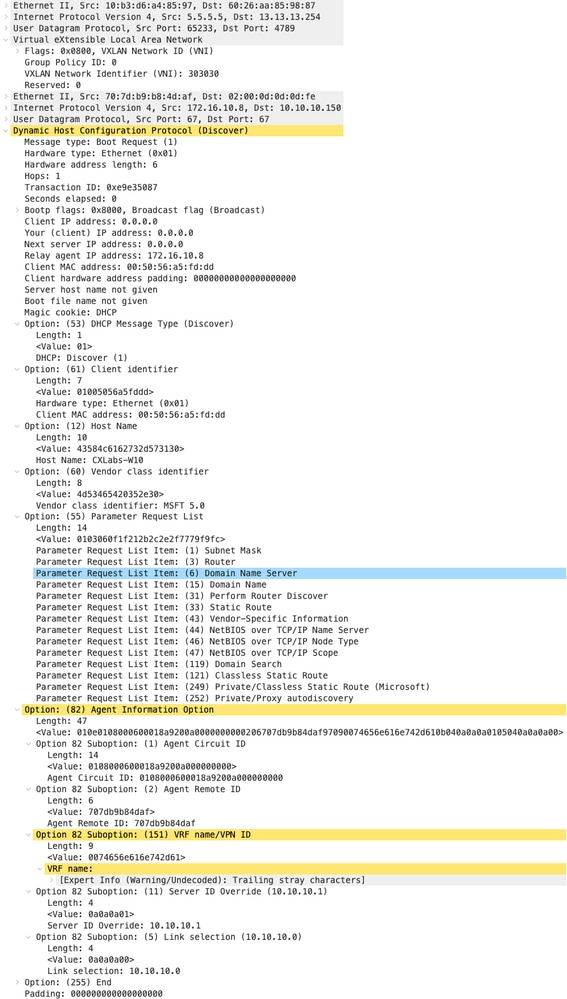 |
الاكتشاف على جهاز LEAF-1-vPC
| تم تلقي الاكتشاف على LEAF-1-vPC | إرسال الاكتشاف بواسطة LEAF-1-vPC |
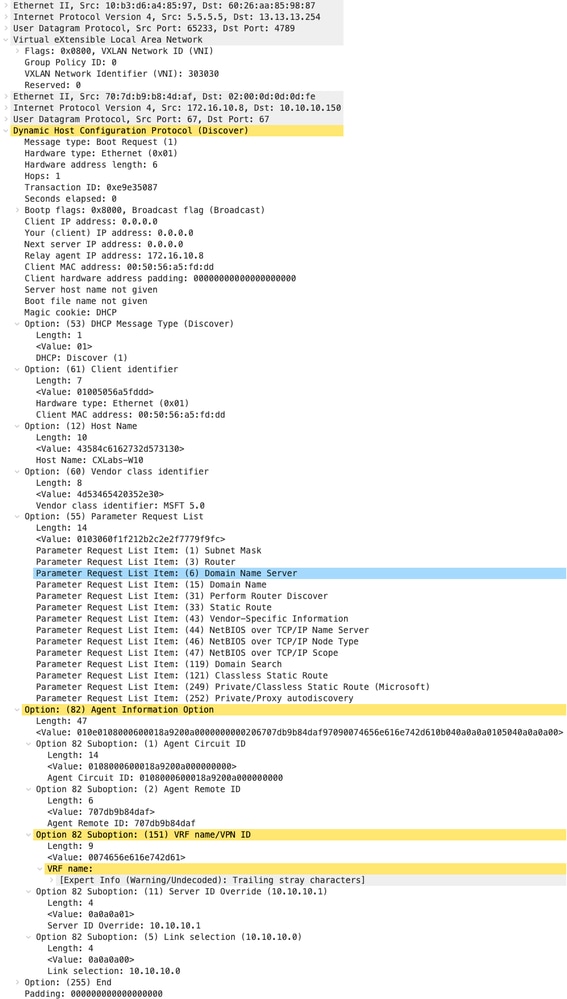 |
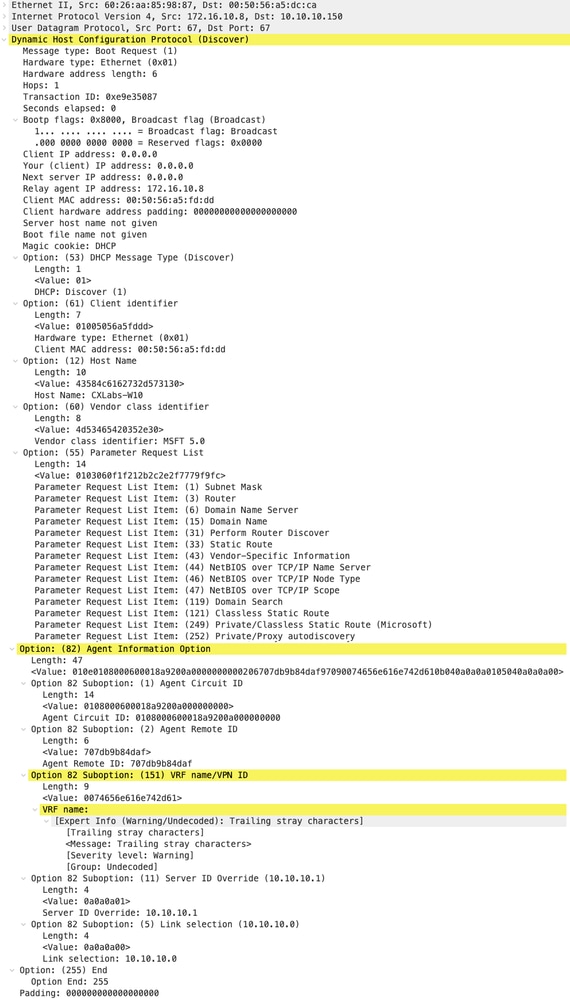 |

ملاحظة: يستلم LEAF-2-VPC حزمة DiscoveryVert ولكن يتم تحويلها فقط. ينتسب عنوان MAC للوجهة إلى خادم DHCP.
تم تلقي جهة الاتصال على خادم DCHP
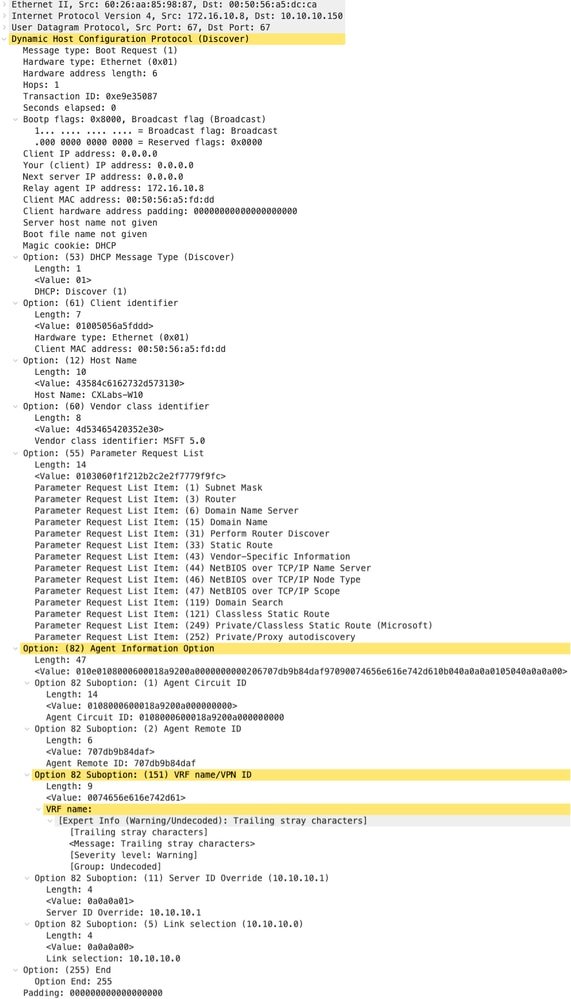 |
عرض DCHP الإرسال بواسطة خادم DCHP
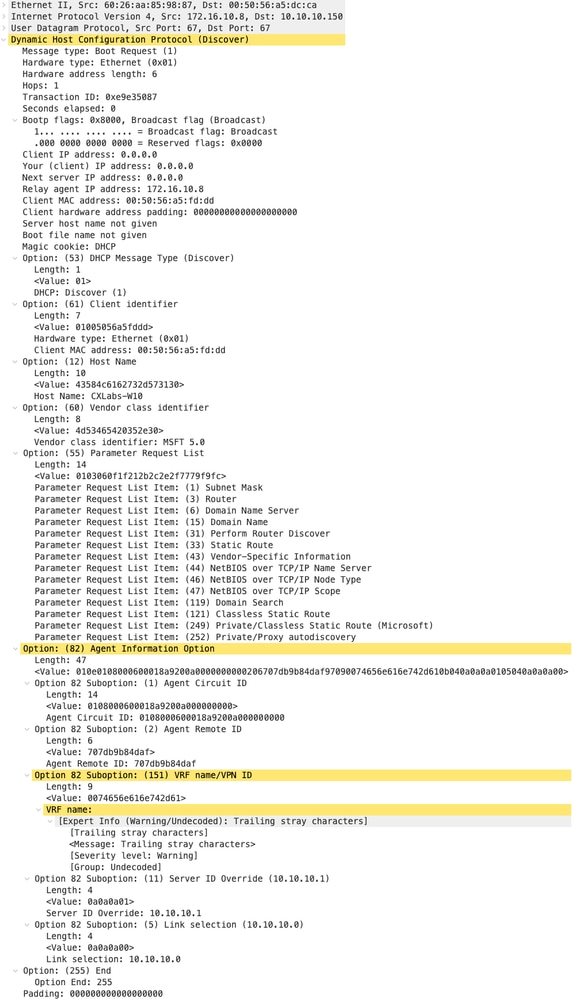 |
عرض DCHP على LEAF-2-vPC
| العرض الذي تم تلقيه على LEAF-2-vPC | عرض إرسال بواسطة LEAF-2-vPC |
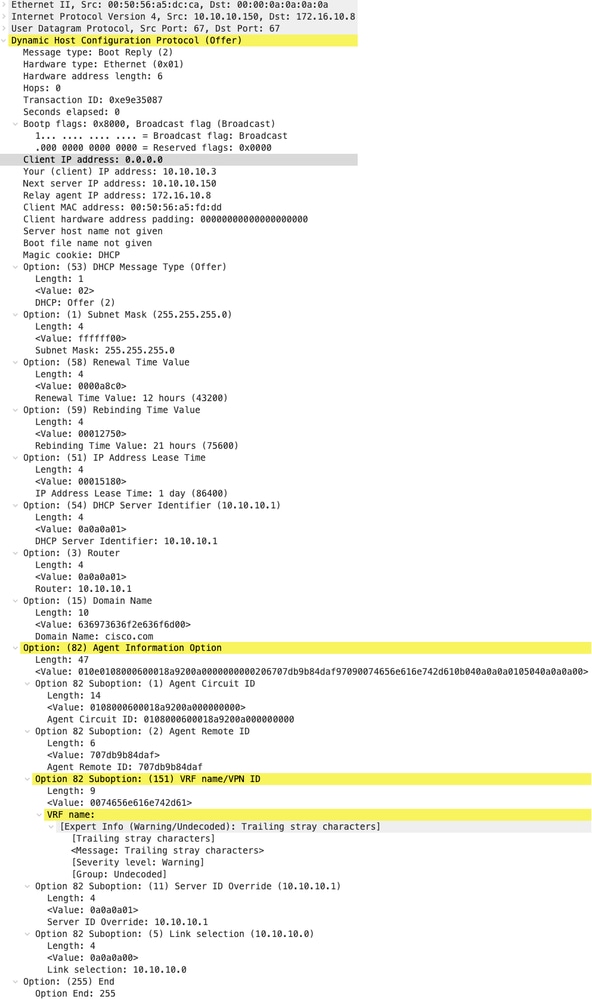 |
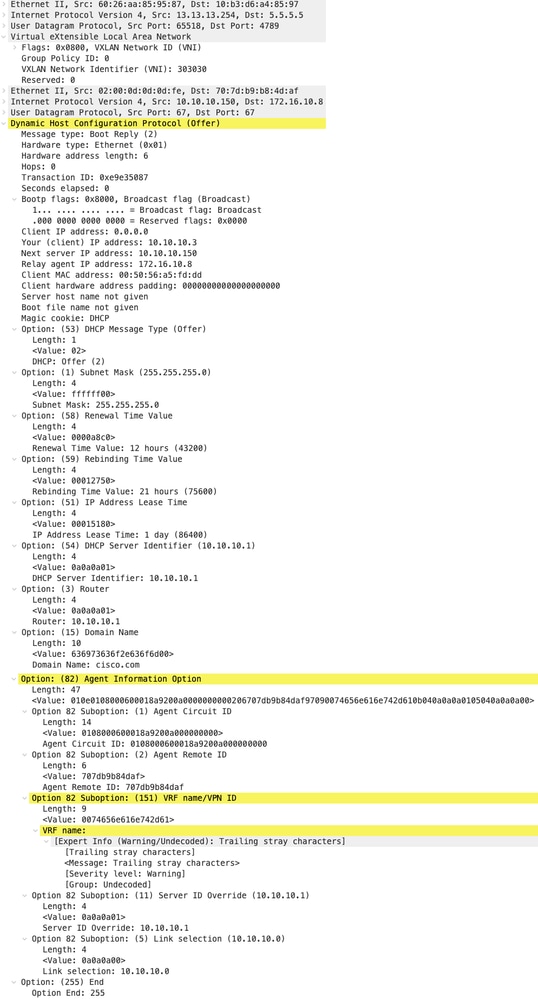 |
DHCP عرض vPC الخلفي
| العرض الذي تم إستلامه على العمود الفقري | عرض إرسال بواسطة العمود الرئيسي |
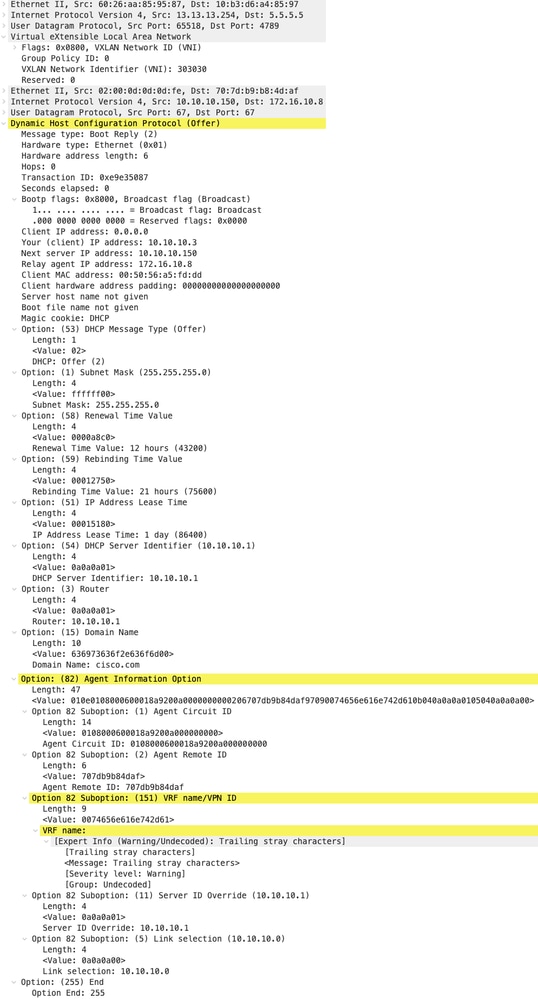 |
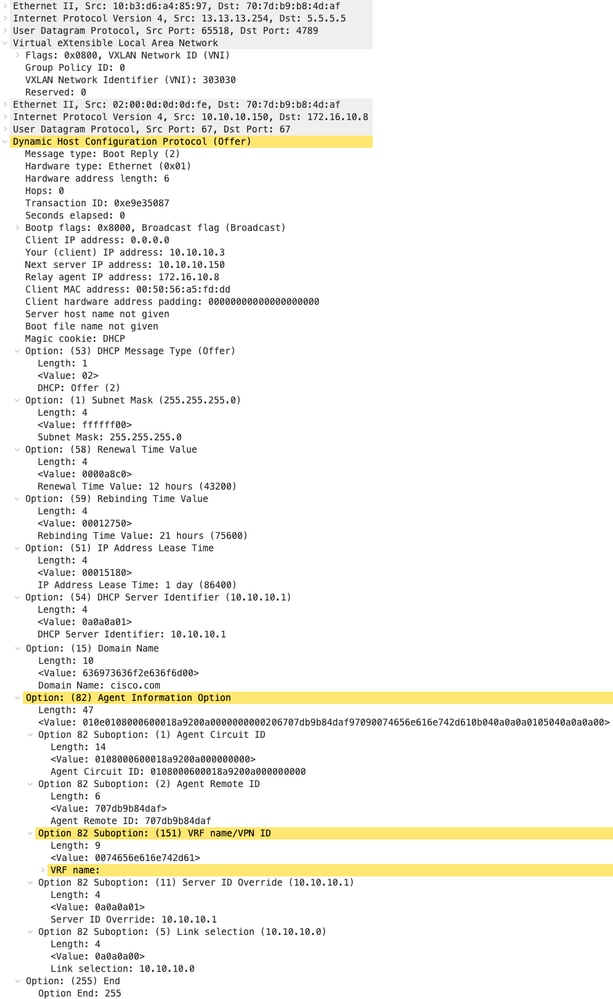 |
عرض DHCP على الوحدة الطرفية Leaf-1
| العرض الذي جرى تسلمه على ورقة الكتاب المقدس-1 | عرض إرسال على ورقة LEAF-1 |
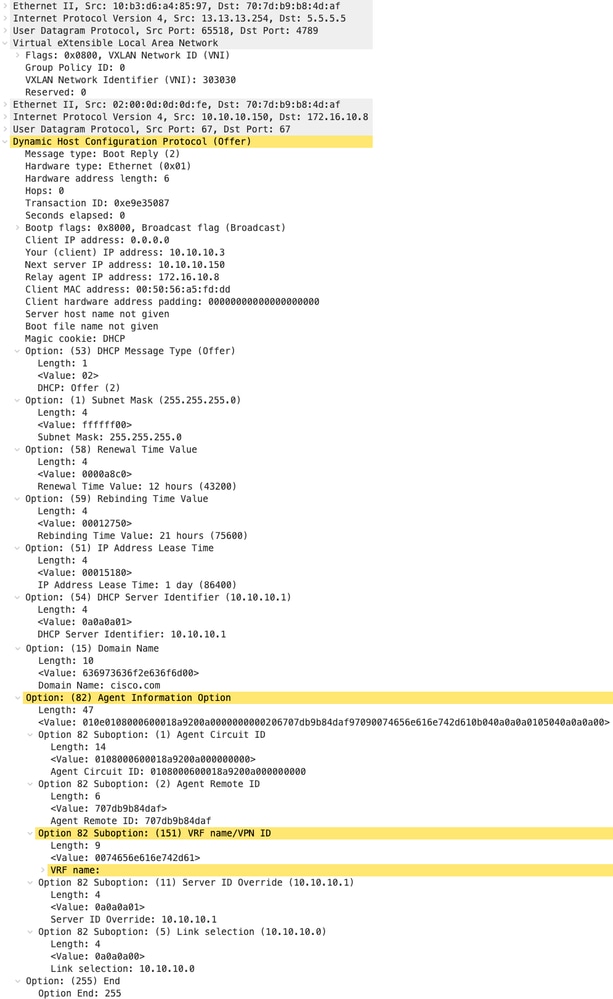 |
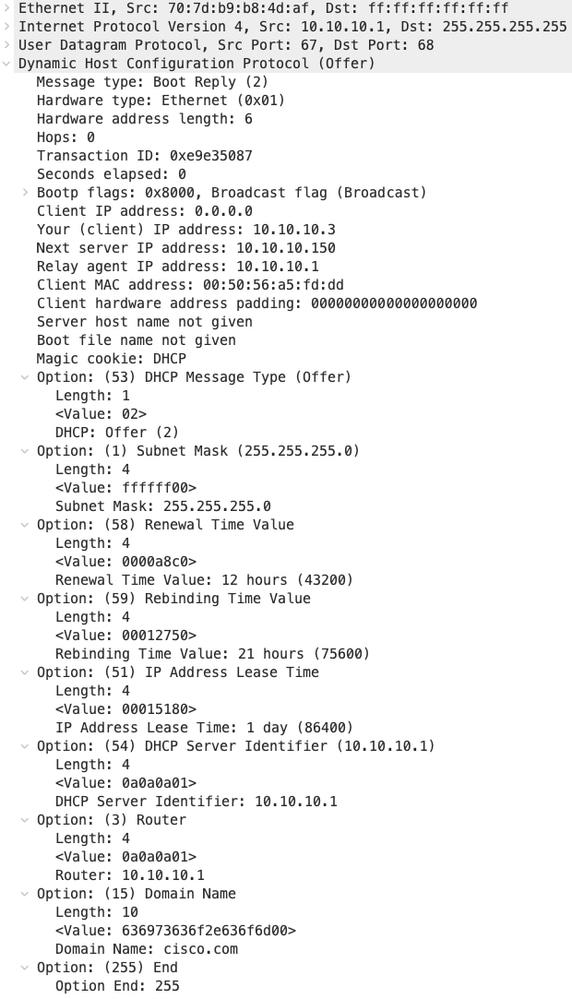 |
تم تلقي عرض DHCP على المضيف-1
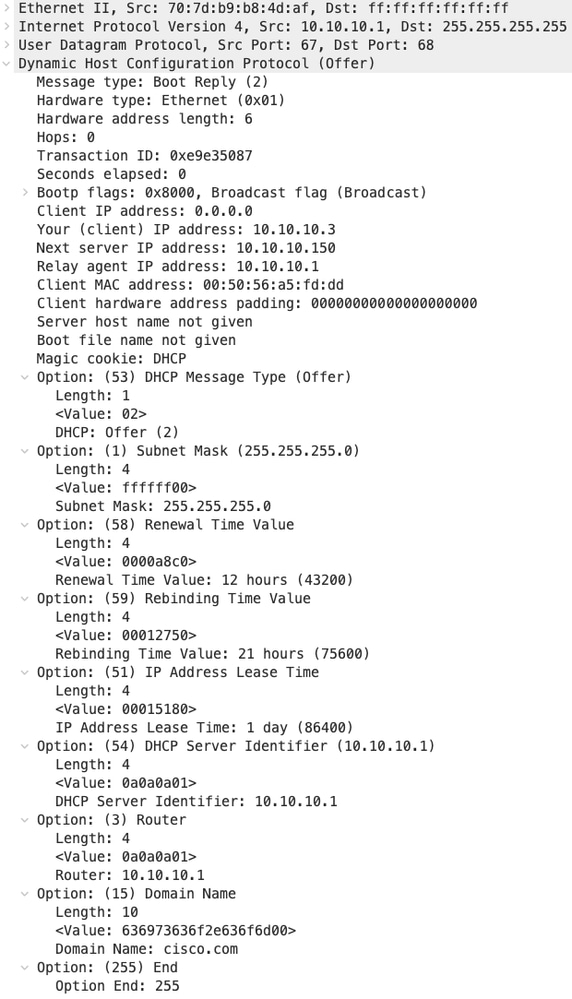 |
طلب إرسال بواسطة المضيف-1
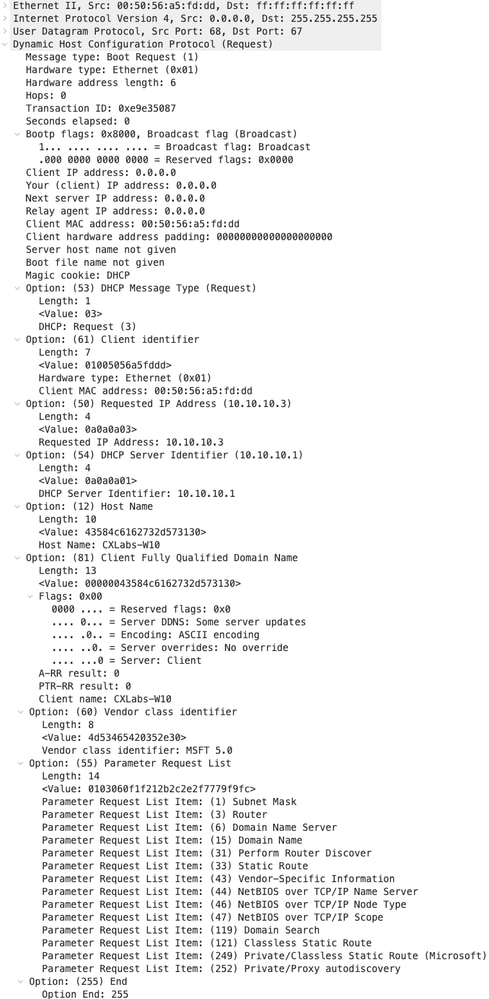 |
الطلب على ورقة-1
| الطلب الوارد في ورقة ورقة العمل 1 | طلب إرسال بواسطة LEAF-1 |
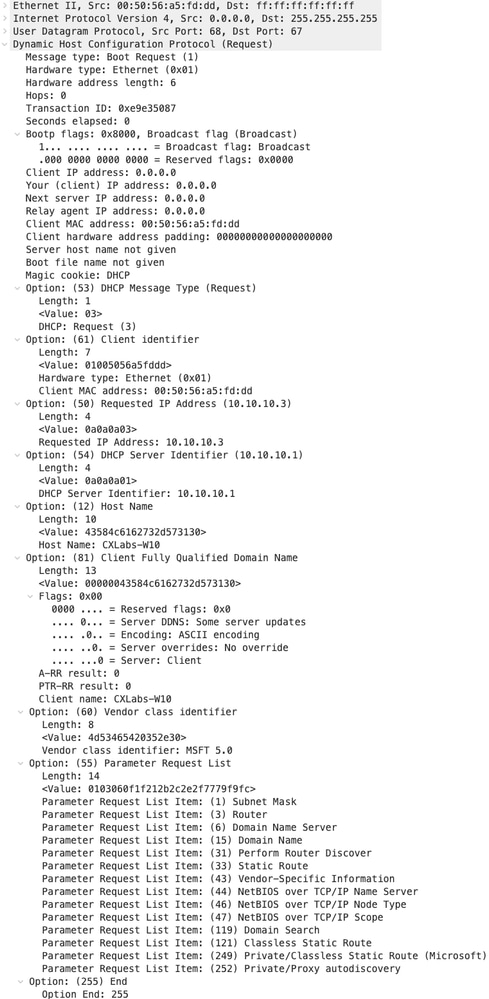 |
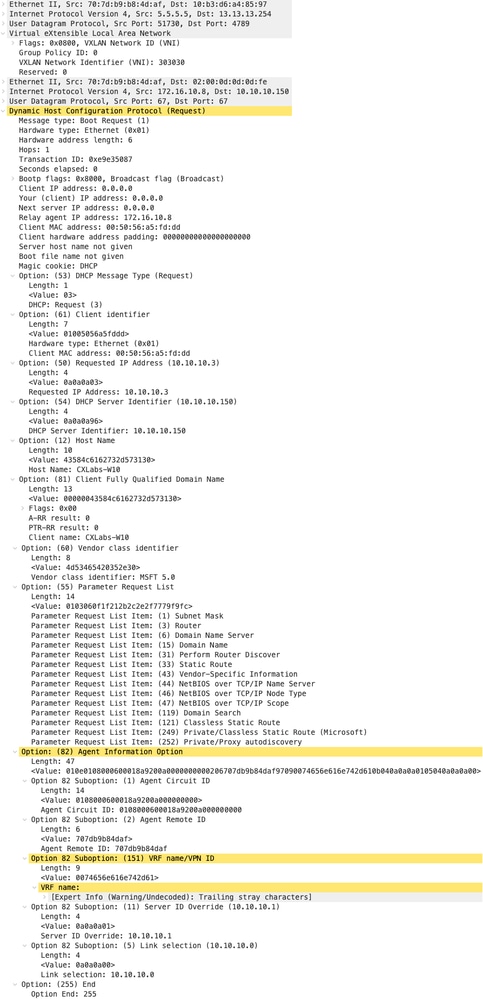 |
طلب على العامود الرئيسي
| تم تلقي الطلب على العمود الرئيسي | طلب إرسال بواسطة العمود الرئيسي |
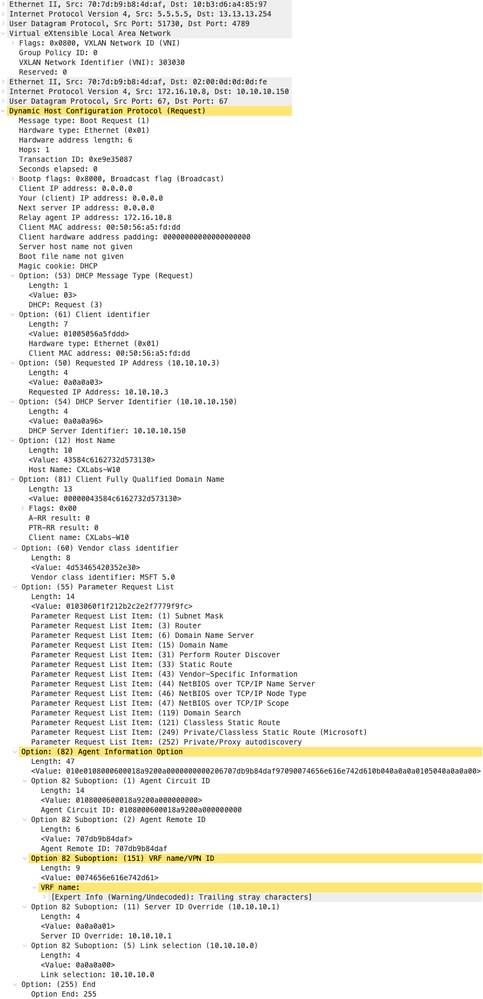 |
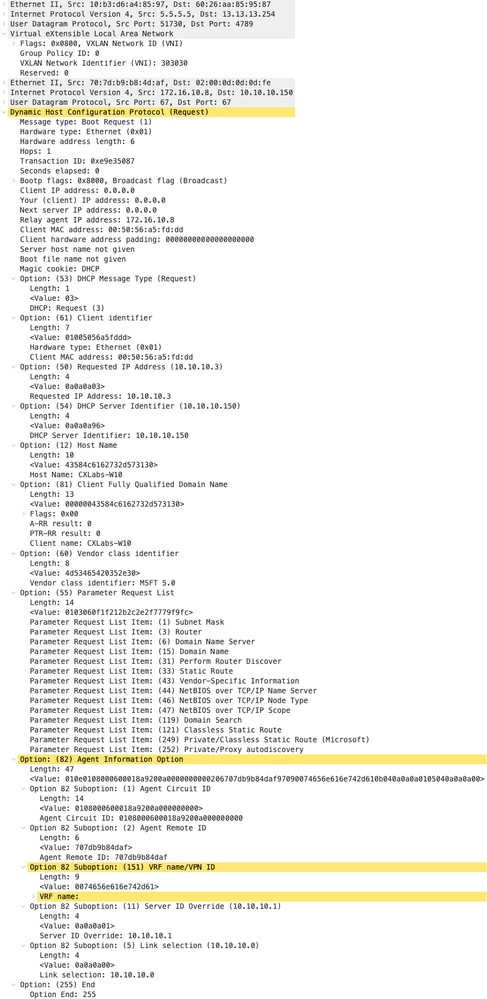 |
طلب على LEAF-2-vPC
| طلب RecevPCd على LEAF-2-vPC | طلب إرسال byvPCAF-2-vPC |
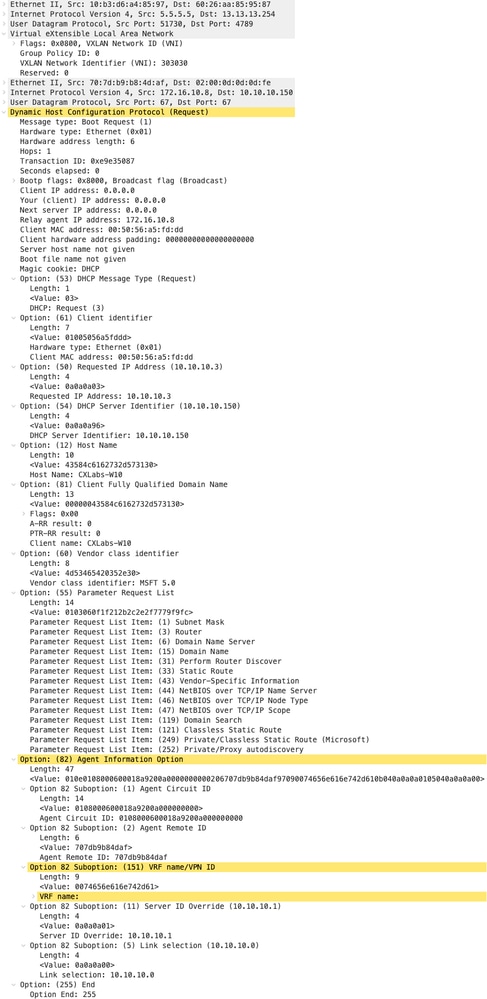 |
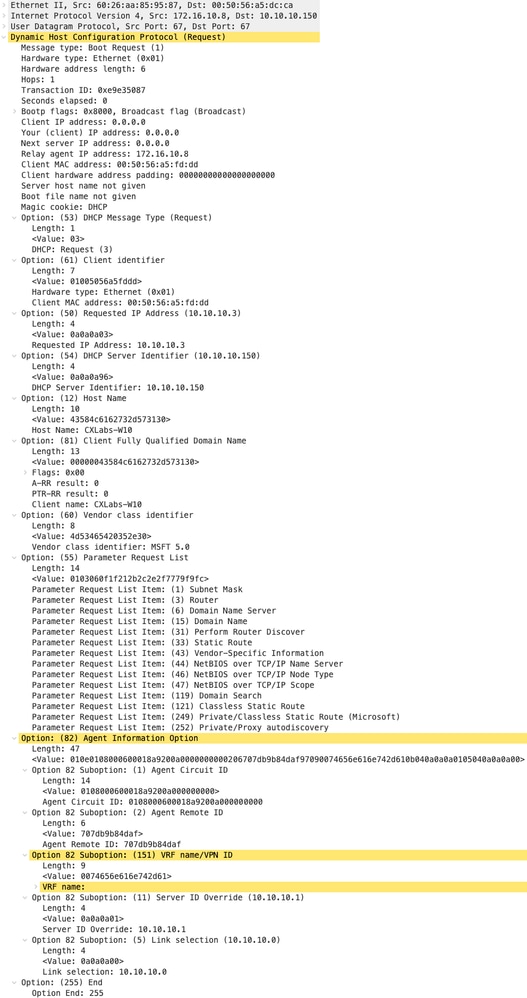 |
تم تلقي الطلب على خادم DCHP
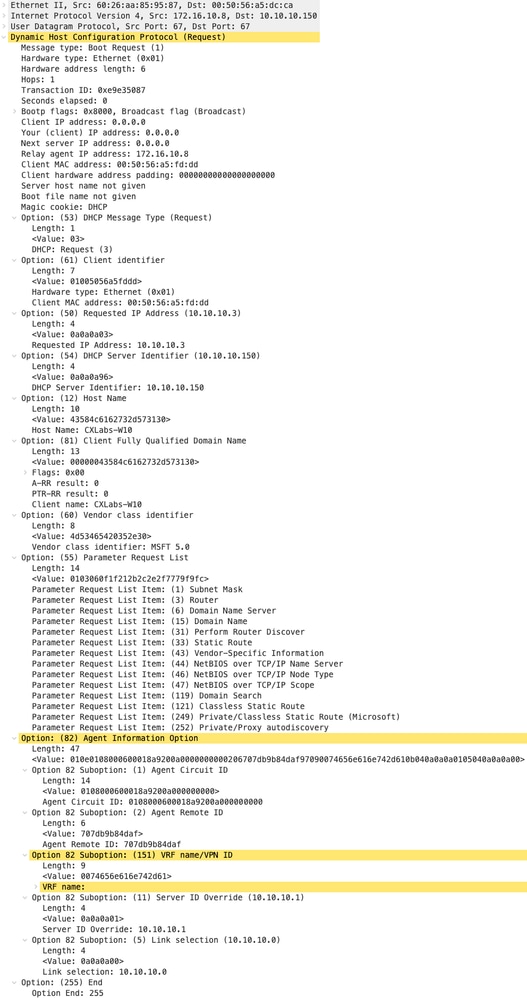 |
إرسال ACK بواسطة خادم DCHP
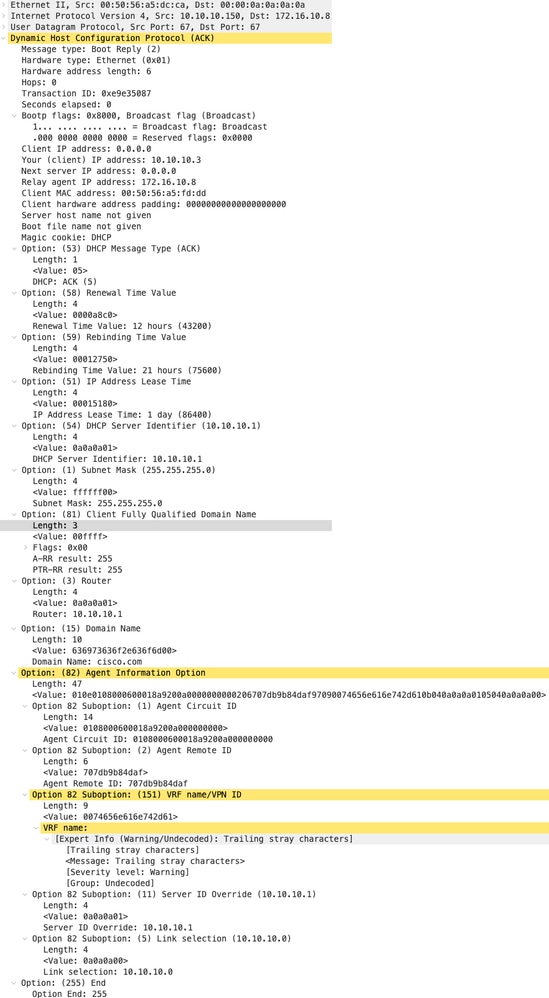 |
ACK على Leaf-2-vPC
| تم تلقي ACK على LEAF-2-vPC | إرسال ACK بواسطة Leaf-2-vPC |
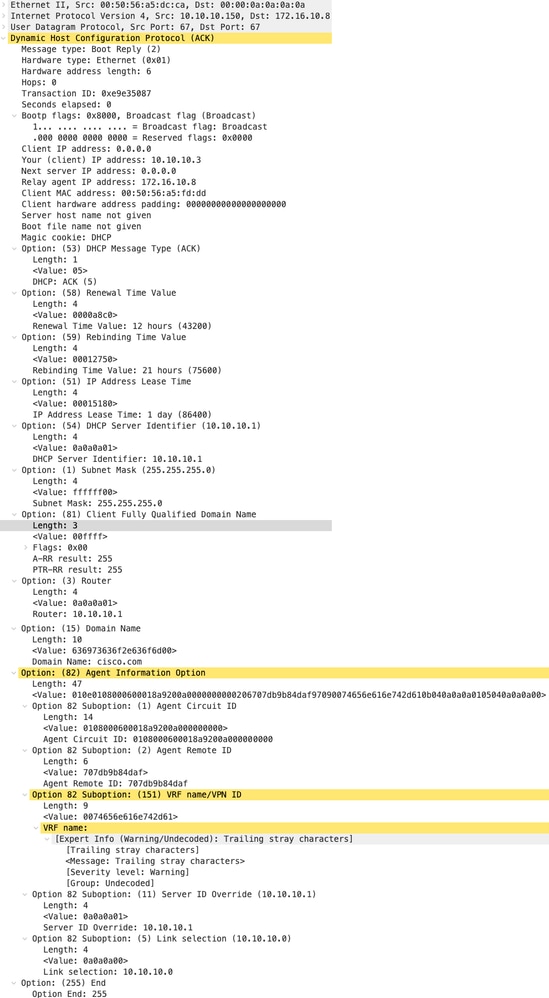 |
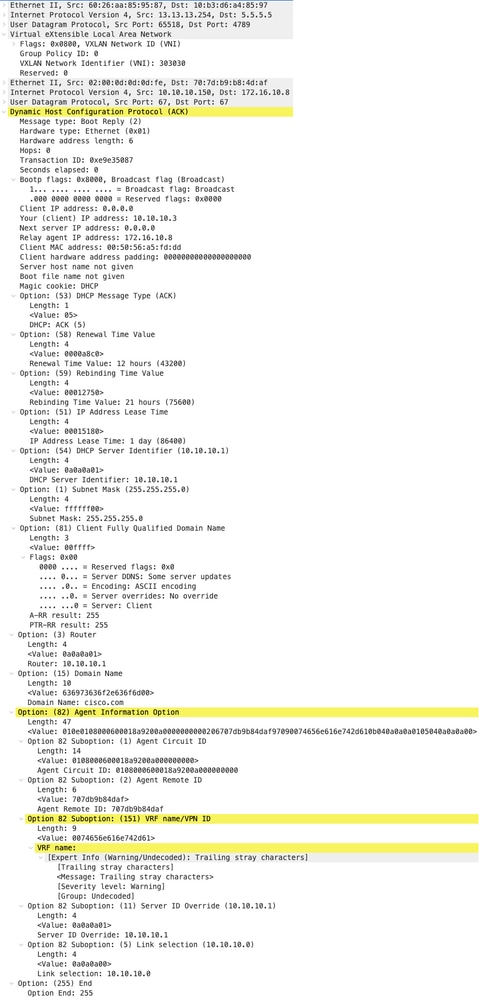 |
وجبة على العمود الفقري
| تم إستلام الطعام على العمود الفقري | إرسال الطعام من قبل العمود الفقري |
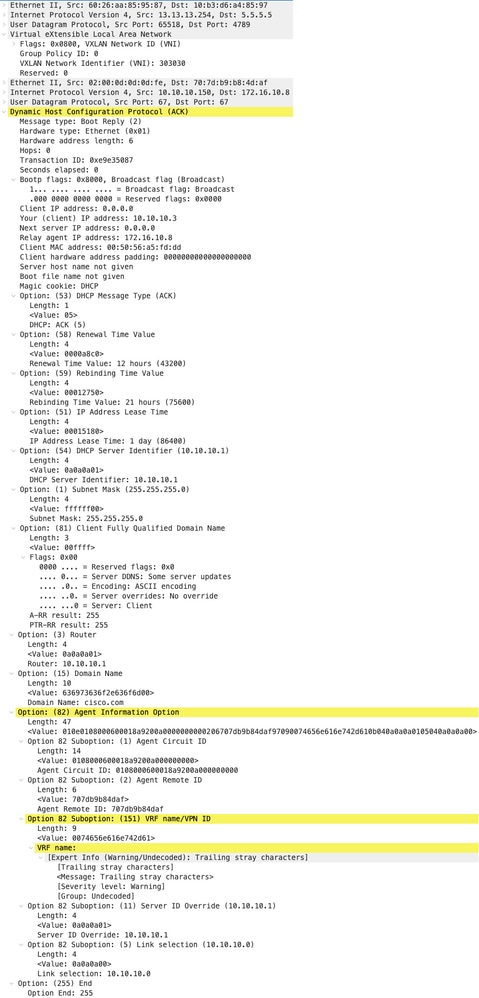 |
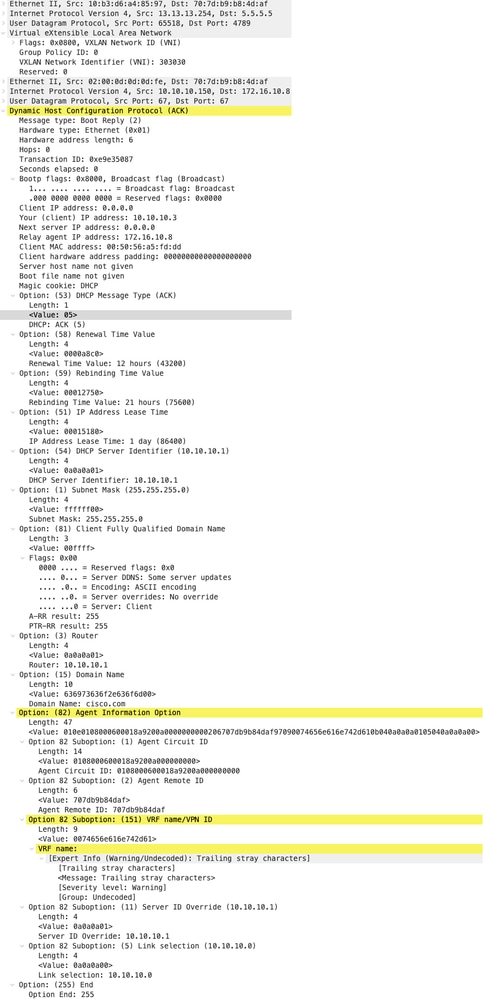 |
أيه أون ليف-1
| تم إستلام ACK على ليف-1 | أيه إي إس تي بي ليف-1 |
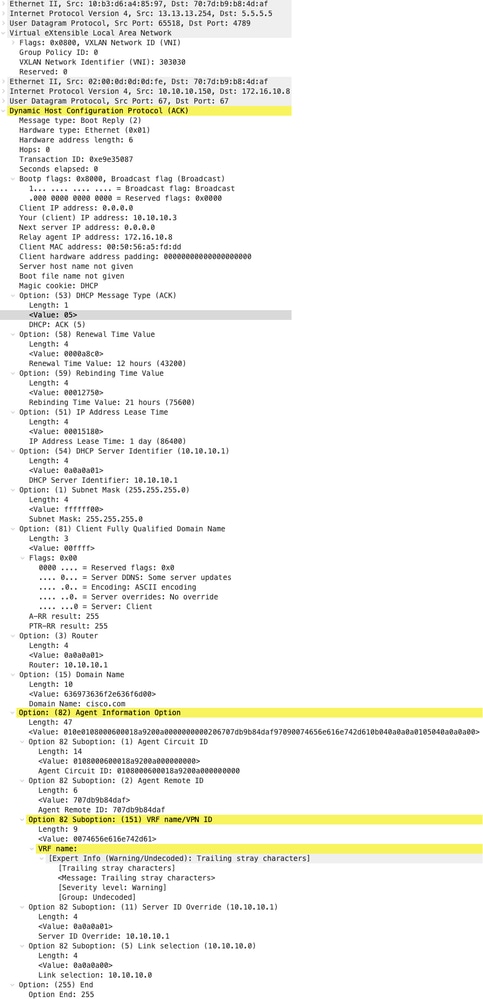 |
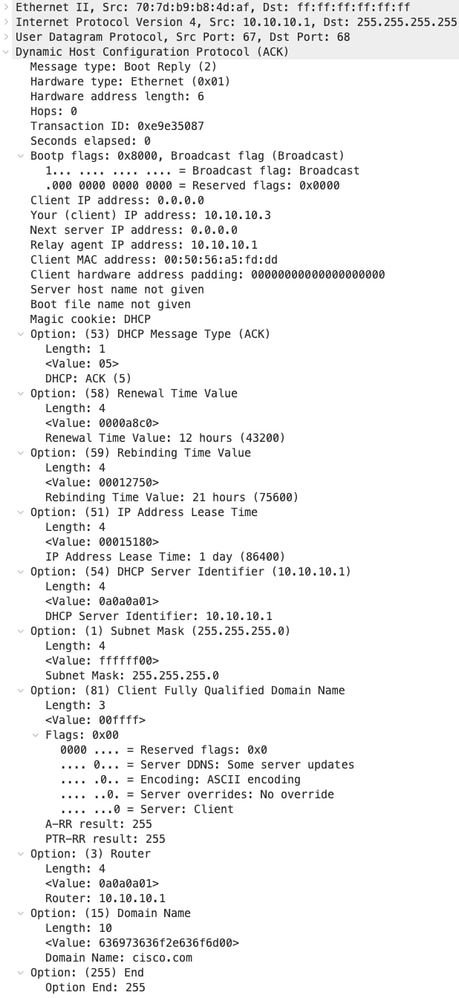 |
إيه كيه أون إس-1
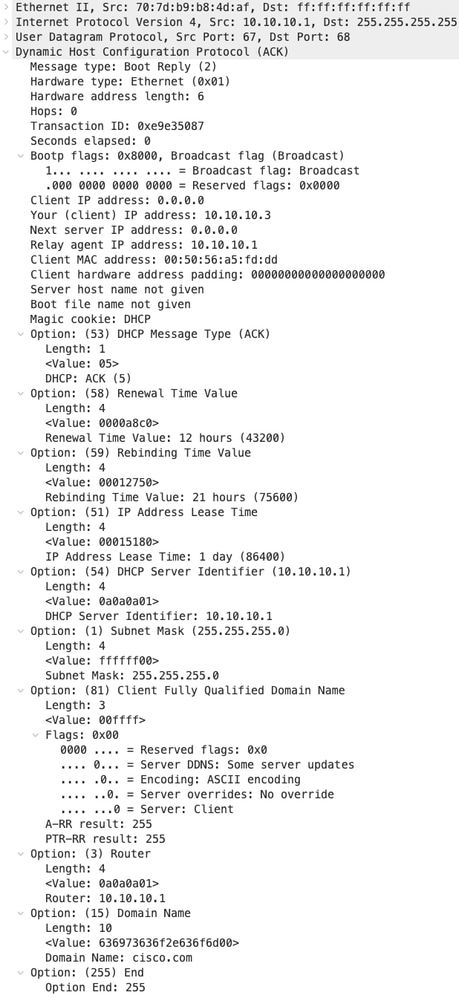 |
معلومات ذات صلة
أستكشاف أخطاء DHCP ذات الصلة وإصلاحها على Nexus 9000
دليل تكوين Cisco Nexus 9000 Series NX-OS VXLAN، الإصدار 10.4(x)
محفوظات المراجعة
| المراجعة | تاريخ النشر | التعليقات |
|---|---|---|
1.0 |
29-Apr-2024 |
الإصدار الأولي |
تمت المساهمة بواسطة مهندسو Cisco
- David Martinez AguilarTechnical Consulting Engineer
- Jose Antonio Vazquez GabianTechnical Consulting Engineer
اتصل بنا
- فتح حالة دعم

- (تتطلب عقد خدمة Cisco)
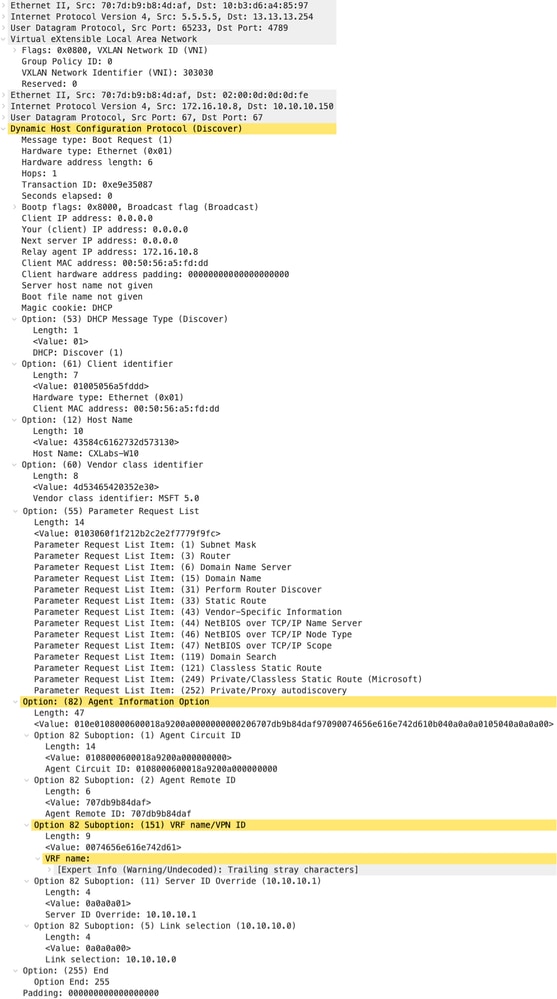
 التعليقات
التعليقات