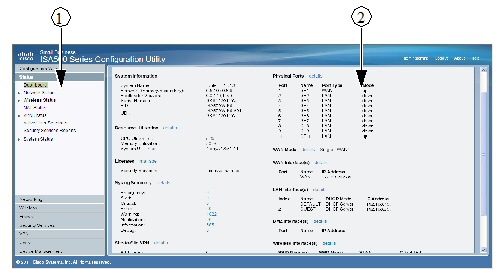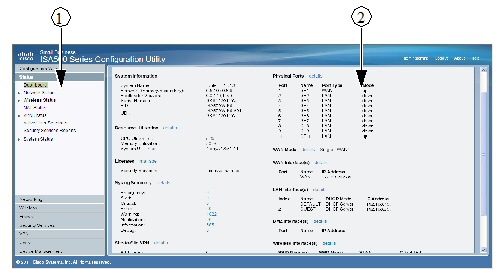1
|
Left Hand Navigation Pane
|
The left hand navigation pane provides easy navigation
through the configurable features. The main branches expand to provide
the features. Click the main branch title to expand its contents. Click
the triangle next to a feature to expand or contract its sub-features.
Click the title of a feature or sub-feature to open it.
|