Konfigurieren der Prefix-Delegation im VPDN-Szenario
Download-Optionen
-
ePub (97.5 KB)
In verschiedenen Apps auf iPhone, iPad, Android, Sony Reader oder Windows Phone anzeigen
Inklusive Sprache
In dem Dokumentationssatz für dieses Produkt wird die Verwendung inklusiver Sprache angestrebt. Für die Zwecke dieses Dokumentationssatzes wird Sprache als „inklusiv“ verstanden, wenn sie keine Diskriminierung aufgrund von Alter, körperlicher und/oder geistiger Behinderung, Geschlechtszugehörigkeit und -identität, ethnischer Identität, sexueller Orientierung, sozioökonomischem Status und Intersektionalität impliziert. Dennoch können in der Dokumentation stilistische Abweichungen von diesem Bemühen auftreten, wenn Text verwendet wird, der in Benutzeroberflächen der Produktsoftware fest codiert ist, auf RFP-Dokumentation basiert oder von einem genannten Drittanbieterprodukt verwendet wird. Hier erfahren Sie mehr darüber, wie Cisco inklusive Sprache verwendet.
Informationen zu dieser Übersetzung
Cisco hat dieses Dokument maschinell übersetzen und von einem menschlichen Übersetzer editieren und korrigieren lassen, um unseren Benutzern auf der ganzen Welt Support-Inhalte in ihrer eigenen Sprache zu bieten. Bitte beachten Sie, dass selbst die beste maschinelle Übersetzung nicht so genau ist wie eine von einem professionellen Übersetzer angefertigte. Cisco Systems, Inc. übernimmt keine Haftung für die Richtigkeit dieser Übersetzungen und empfiehlt, immer das englische Originaldokument (siehe bereitgestellter Link) heranzuziehen.
Inhalt
Einführung
In diesem Dokument wird das Konfigurationsbeispiel für die Prefix-Delegation in Szenarien beschrieben, in denen der Layer 2 Tunneling Protocol Network Server (LNS) dem Client-Router ein IPv6-Präfix über einen VPDN-Tunnel (Virtual Private Dialup Network) delegiert, der zwischen dem Layer 2 Tunneling Protocol Access Concentrator (LAC) und LNS erstellt wurde.
Voraussetzungen
Anforderungen
Cisco empfiehlt, dass Sie über Kenntnisse der End-to-End-Layer-1-Anbindung verfügen, die UP-fähig ist.
Verwendete Komponenten
Dieses Dokument ist nicht auf bestimmte Software- und Hardwareversionen beschränkt.
Die Informationen in diesem Dokument wurden von den Geräten in einer bestimmten Laborumgebung erstellt. Alle in diesem Dokument verwendeten Geräte haben mit einer leeren (Standard-)Konfiguration begonnen. Wenn Ihr Netzwerk in Betrieb ist, stellen Sie sicher, dass Sie die potenziellen Auswirkungen eines Befehls verstehen.
Konfigurieren
Hinweis: Verwenden Sie das Command Lookup Tool (nur registrierte Kunden), um weitere Informationen zu den in diesem Abschnitt verwendeten Befehlen zu erhalten.
Netzwerkdiagramm
In diesem Dokument wird die folgende Netzwerkeinrichtung verwendet:
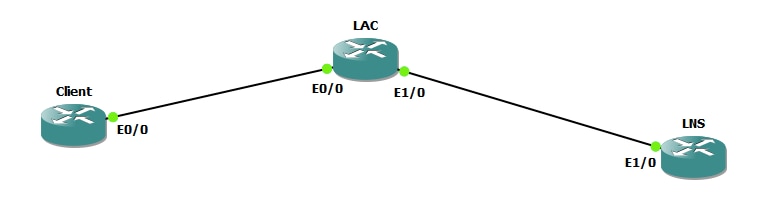
Konfigurationen
Client-Konfiguration:
Ein Beispiel für die Konfiguration auf dem Client-Router wird hier gezeigt:
ipv6 unicast-routing ! interface Ethernet0/0
no ip address
pppoe enable group global
pppoe-client dial-pool-number 1
end
interface Dialer1
ip address negotiated
encapsulation ppp
dialer pool 1
ipv6 address FE80::1234 link-local
ipv6 address autoconfig
ipv6 enable
no ipv6 nd ra suppress
ipv6 dhcp client pd my-prefix1
no keepalive
ppp chap hostname test@cisco.com
ppp chap password 0 cisco
no cdp enable
end ! interface FastEthernet0/2 description - This interface is connected to the LAN segment
no ip address
ipv6 address my-prefix1 ::1/64
ipv6 enable
LAC-Konfiguration:
Ein Beispiel für die Konfiguration auf der LAC ist hier dargestellt:
hostname LAC ! vpdn enable ! vpdn-group 1
request-dialin
protocol l2tp
domain cisco.com
initiate-to ip 192.168.1.2
source-ip 192.168.1.1
no l2tp tunnel authentication
! bba-group pppoe global virtual-template 1 ! interface Ethernet0/0 no ip address pppoe enable group global ! interface Ethernet1/0 ip address 192.168.1.1 255.255.255.0 ! interface Virtual-Template1 no ip address ppp authentication chap !
LNS-Konfiguration:
Ein Beispiel für die Konfiguration auf dem LNS ist hier dargestellt:
ipv6 unicast-routing
! vpdn enable ! vpdn-group 1 accept-dialin protocol l2tp virtual-template 1 terminate-from hostname LAC vpn vrf test lcp renegotiation on-mismatch no l2tp tunnel authentication ! username test@cisco.com password cisco interface Ethernet1/0
ip vrf forwarding test
ip address 192.168.1.2 255.255.255.0
negotiation auto
cdp enable
end interface Virtual-Template1 ip address 10.1.1.1 255.255.255.0 ipv6 enable
ipv6 dhcp server AAA
peer default ip address pool local
peer default ipv6 pool PPPOE_POOL6
no keepalive
ppp authentication chap ! ipv6 dhcp pool AAA
prefix-delegation pool DHCPv6Pool ! ipv6 local pool PPPOE_POOL6 2001:DB8:5AB:10::/60 64 ! ip local pool local 10.1.1.2 10.1.1.100 ! ipv6 local pool DHCPv6Pool 2A02:838F:F880::/42 56 !
Überprüfen
Client#show ipv6 interface brief FastEthernet0/2
FastEthernet0/2 [up/up]
FE80::205:FF:FE77:2C1B
2A02:838F:F880::1 Client#show ipv6 interface brief dialer1
Dialer1 [up/up]
FE80::1234
2001:DB8:5AB:10::1234
Fehlerbehebung auf dem Client
Diese Debuggen unterstützen das Debuggen des Problems:
debug ppp negotiation debug ipv6 dhcp detail
Client#show debug
PPP:
PPP protocol negotiation debugging is on
IPv6 DHCP:
IPv6 DHCP debugging is on (detailed)
Dies ist ein Ausschnitt aus debug ipv6 dhcp detail auf dem Client-Router, nachdem die PPP-Aushandlung abgeschlossen und der entsprechende Virtual-Access-Vorgang UP ist.
*Jun 27 15:08:53.019: %LINEPROTO-5-UPDOWN: Line protocol on Interface Virtual-Access2, changed state to up
*Jun 27 15:09:03.711: IPv6 DHCP: detailed packet contents
*Jun 27 15:09:03.711: src FE80::1234
*Jun 27 15:09:03.711: dst FF02::1:2 (Dialer1)
*Jun 27 15:09:03.711: type REQUEST(3), xid 1849347
*Jun 27 15:09:03.711: option ELAPSED-TIME(8), len 2
*Jun 27 15:09:03.711: elapsed-time 3202
*Jun 27 15:09:03.711: option CLIENTID(1), len 10
*Jun 27 15:09:03.711: 00030001000500772C1B
*Jun 27 15:09:03.711: option ORO(6), len 6
*Jun 27 15:09:03.711: IA-PD,DNS-SERVERS,DOMAIN-LIST
*Jun 27 15:09:03.711: option SERVERID(2), len 10
*Jun 27 15:09:03.711: 000300017CAD74F9EB00
*Jun 27 15:09:03.711: option IA-PD(25), len 41
*Jun 27 15:09:03.711: IAID 0x000B0001, T1 0, T2 0
*Jun 27 15:09:03.711: option IAPREFIX(26), len 25
*Jun 27 15:09:03.711: preferred 0, valid 0, prefix 2A02:838F:F880::/56
*Jun 27 15:09:03.711: IPv6 DHCP: Sending REQUEST to FF02::1:2 on Dialer1
*Jun 27 15:09:03.711: IPv6 DHCP: Received REPLY from FE80::7EAD:74FF:FEF9:EB00 on Dialer1
*Jun 27 15:09:03.711: IPv6 DHCP: detailed packet contents
*Jun 27 15:09:03.711: src FE80::7EAD:74FF:FEF9:EB00 (Dialer1)
*Jun 27 15:09:03.711: dst FE80::1234 (Dialer1)
*Jun 27 15:09:03.711: type REPLY(7), xid 1849347
*Jun 27 15:09:03.711: option SERVERID(2), len 10
*Jun 27 15:09:03.711: 000300017CAD74F9EB00
*Jun 27 15:09:03.711: option CLIENTID(1), len 10
*Jun 27 15:09:03.711: 00030001000500772C1B
*Jun 27 15:09:03.711: option IA-PD(25), len 41
*Jun 27 15:09:03.711: IAID 0x000B0001, T1 302400, T2 483840
*Jun 27 15:09:03.711: option IAPREFIX(26), len 25
*Jun 27 15:09:03.711: preferred 604800, valid 2592000, prefix 2A02:838F:F880::/56
*Jun 27 15:09:03.711: IPv6 DHCP: Processing options
*Jun 27 15:09:03.711: IPv6 DHCP: Adding prefix 2A02:838F:F880::/56 to my-prefix1
*Jun 27 15:09:03.711: IPv6 DHCP: T1 set to expire in 302400 seconds
*Jun 27 15:09:03.711: IPv6 DHCP: T2 set to expire in 483840 seconds
*Jun 27 15:09:03.711: IPv6 DHCP: DHCPv6 changes state from REQUEST to OPEN (REPLY_RECEIVED) on Dialer1
Zugehörige Informationen
Beiträge von Cisco Ingenieuren
- Utsav DuttCisco TAC-Techniker
Cisco kontaktieren
- Eine Supportanfrage öffnen

- (Erfordert einen Cisco Servicevertrag)
 Feedback
Feedback