Einleitung
Dieses Dokument beschreibt Schritt für Schritt, wie die CPLD-Version (Complex Programmable Logic Device) auf einer Catalyst 9400 StackWise Virtual Link (SVL)-Konfiguration aktualisiert wird.
Voraussetzungen
Anforderungen
Cisco empfiehlt, dass Sie über Grundkenntnisse der StackWise-Virtual-Einrichtung und -Konfiguration auf Catalyst 9400 verfügen.
Verwendete Komponenten
Die Informationen in diesem Dokument basieren auf der PID: C9404R-Software- und -Hardwareversionen.
Module:
C9400-SUP-1XL
C940-LC-24XS
SW-Version: 17.09.4a
Die Informationen in diesem Dokument beziehen sich auf Geräte in einer speziell eingerichteten Testumgebung. Alle Geräte, die in diesem Dokument benutzt wurden, begannen mit einer gelöschten (Nichterfüllungs) Konfiguration. Wenn Ihr Netzwerk in Betrieb ist, stellen Sie sicher, dass Sie die möglichen Auswirkungen aller Befehle kennen.
Topologie
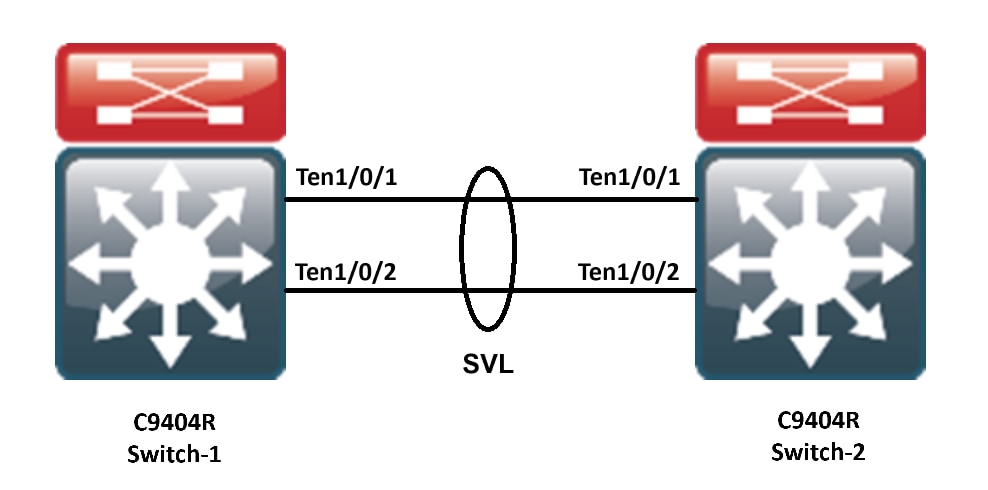
Problem
Während eines Upgrades der Cisco IOS®-Version auf Catalyst 9400 wird in seltenen Fällen die CPLD-Version des Geräts nicht aktualisiert. Die CPLD- und die Rommon-Version für die jeweilige Version können Sie über den Link https://www.cisco.com/c/en/us/td/docs/switches/lan/catalyst9400/software/release/17-13/release_notes/ol-17-13-9400/rommon_versions.html überprüfen.
Verweisen Sie auf diesen Ausschnitt:
9400-1#show platform
Chassis type: C9404R
Switch 1
Slot Type State Insert time (ago)
--------- ------------------- --------------------- -----------------
1 C9400-LC-24XS ok 00:05:00
1/0 C9400-LC-24XS ok 00:00:56
2 C9400-SUP-1XL ok 00:05:00
2/0 C9400-SUP-1XL ok 00:00:53
R0 ok, active 00:05:00
P1 C9400-PWR-3200AC ok 00:04:38
P9 C9404-FAN ok 00:04:37
Slot CPLD Version Firmware Version
--------- ------------------- ---------------------------------------
1 20062105 17.10.1r
2 20062105 17.10.1r
Switch 2
Slot Type State Insert time (ago)
--------- ------------------- --------------------- -----------------
1 C9400-LC-24XS ok 00:04:57
1/0 C9400-LC-24XS ok 00:00:08
2 C9400-SUP-1XL ok 00:04:57
2/0 C9400-SUP-1XL ok 00:00:07
R0 ok, standby 00:04:57
P1 C9400-PWR-3200AC ok 00:04:35
P9 C9404-FAN ok 00:04:33
Slot CPLD Version Firmware Version
--------- ------------------- ---------------------------------------
1 19032905 17.10.1r >>>>>>>>>>CPLD did not get upgraded
2 19032905 17.10.1r >>>>>>>>>>CPLD did not get upgraded
In diesem Fall wurde das CPLD des Standby-Geräts nach dem Upgrade nicht aktualisiert.
Upgrade-Verfahren
Schritt 1: Verwenden Sie show redundacny , um zu überprüfen, ob der SVL einwandfrei funktioniert.
9400-1#show redundancy
Redundant System Information :
------------------------------
Available system uptime = 4 minutes
Switchovers system experienced = 0
Standby failures = 0
Last switchover reason = none
Hardware Mode = Duplex
Configured Redundancy Mode = sso
Operating Redundancy Mode = sso
Maintenance Mode = Disabled
Communications = Up
Current Processor Information :
-------------------------------
Active Location = Switch 1
Current Software state = ACTIVE
Uptime in current state = 4 minutes
Image Version = Cisco IOS Software [Cupertino], Catalyst L3 Switch Software (CAT9K_IOSXE), Version 17.9.4a, RELEASE SOFTWARE (fc3)
Technical Support: http://www.cisco.com/techsupport
Copyright (c) 1986-2023 by Cisco Systems, Inc.
Compiled Fri 20-Oct-23 10:44 by mcpre
BOOT = bootflash:packages.conf;
Peer Processor Information :
----------------------------
Standby Location = Switch 2 >>>>>>>>>>Switch 2 is standby
Current Software state = STANDBY HOT
Uptime in current state = 0 minutes
Image Version = Cisco IOS Software [Cupertino], Catalyst L3 Switch Software (CAT9K_IOSXE), Version 17.9.4a, RELEASE SOFTWARE (fc3)
Technical Support: http://www.cisco.com/techsupport
Copyright (c) 1986-2023 by Cisco Systems, Inc.
Compiled Fri 20-Oct-23 10:44 by mcpre
BOOT = bootflash:packages.conf;
Schritt 2: Um die CPLD-Version zu aktualisieren, verwenden Sie den folgenden Befehl:
upgrade hw-programmable cpld filename bootflash: switch {1-2} RP active
9400-1#upgrade hw-programmable cpld filename bootflash: switch 2 R0
Firmware upgrade requires the SVL member to reload. Do you want to proceed?(y/n)y
Use cli 'redundancy reload peer' to upgrade the firmware on peer
9400-1#redundancy reload peer
Stack is in Half ring setup; Reloading a switch might cause stack split
Reload peer [confirm]
Preparing to reload peer
Schritt 3: Hier können Sie sehen, dass CPLD aktualisiert wird:
Chassis 2 reloading, reason - Admin reload CLI
May 4 01:34:23.829: %PMAN-5-EXITACTION: R0/0: pvp:
Initializing Hardware......
System Bootstrap, Version 17.10.1r, RELEASE SOFTWARE (P)
Compiled Tue Aug 2 13:02:51 2022 by rel
Current ROMMON image : Primary
Last reset cause : SoftwareResetTrig
C9400-SUP-1XL platform with 16777216 Kbytes of main memory
Starting System FPGA Upgrade .....
Programming SPI Primary image is completed.
Authenticating SPI Primary image .....
IO FPGA image is authenticated successfully.
Programming Header .....
FPGA HDR file size: 12
Image page count: 1
Verifying programmed header .....
Verifying programmed header .....
Programmed header is verified successfully.
!!!!!!!!!!!!!!!!!!!!!!!!!!!!!!!!!!!!!!!!!!!!!!!!!
Power Cycle is needed to complete System firmware upgrade.
It takes ~7 mins to upgrade firmwre after power cycle starts.
DO NOT DISRUPT AFTER POWER C
Initializing Hardware......
Initializing Hardware......
System Bootstrap, Version 17.10.1r, RELEASE SOFTWARE (P)
Compiled Tue Aug 2 13:02:51 2022 by rel
Schritt 4: Vergewissern Sie sich, ob das CPLD im Standby-Modus aktualisiert wird:
F241.24.02-9400-1#show platform
Chassis type: C9404R
Switch 1
Slot Type State Insert time (ago)
--------- ------------------- --------------------- -----------------
1 C9400-LC-24XS ok 00:29:38
1/0 C9400-LC-24XS ok 00:25:34
2 C9400-SUP-1XL ok 00:29:38
2/0 C9400-SUP-1XL ok 00:25:31
R0 ok, active 00:29:38
P1 C9400-PWR-3200AC ok 00:29:16
P9 C9404-FAN ok 00:29:14
Slot CPLD Version Firmware Version
--------- ------------------- ---------------------------------------
1 20062105 17.10.1r
2 20062105 17.10.1r
Switch 2
Slot Type State Insert time (ago)
--------- ------------------- --------------------- -----------------
1 C9400-LC-24XS ok 00:29:35
1/0 C9400-LC-24XS ok 00:00:11
2 C9400-SUP-1XL ok 00:29:35
2/0 C9400-SUP-1XL ok 00:00:10
R0 ok, standby 00:29:35
P1 C9400-PWR-3200AC ok 00:29:13
P9 C9404-FAN ok 00:29:11
Slot CPLD Version Firmware Version
--------- ------------------- ---------------------------------------
1 20062105 17.10.1r >>>>>>>>>>CPLD got upgraded
2 20062105 17.10.1r >>>>>>>>>>CPLD got upgraded
Schritt 5: Falls ein Upgrade der CPLD-Version des Active Switch erforderlich ist, müssen Sie die folgenden Schritte durchführen:
1. Do a switchover
9400-1#redundency force-switchover >>>>>>>>>>Initially Switch 1 is active and Switch 2 is standby.
After switchover it is vise-versa
2. Upgrade the CPLD version of previous active [now standby] with the command:
9400-1#upgrade hw-programmable cpld filename bootflash: switch 1 R0
3. Reload the the standby
9400-1#redundancy reload peer
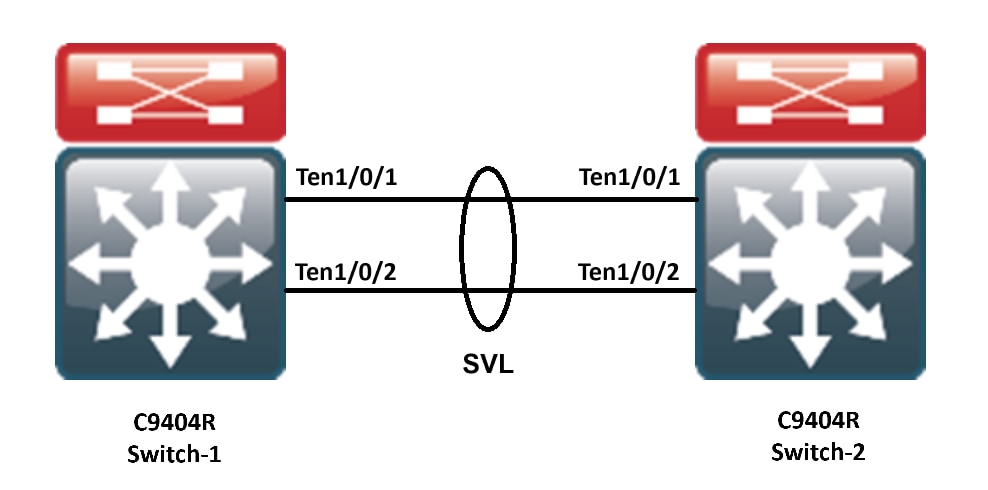
 Feedback
Feedback