Anfängliche Konfigurationen für OSPF über Frame-Relay-Subschnittstellen
Download-Optionen
-
ePub (89.9 KB)
In verschiedenen Apps auf iPhone, iPad, Android, Sony Reader oder Windows Phone anzeigen
Inklusive Sprache
In dem Dokumentationssatz für dieses Produkt wird die Verwendung inklusiver Sprache angestrebt. Für die Zwecke dieses Dokumentationssatzes wird Sprache als „inklusiv“ verstanden, wenn sie keine Diskriminierung aufgrund von Alter, körperlicher und/oder geistiger Behinderung, Geschlechtszugehörigkeit und -identität, ethnischer Identität, sexueller Orientierung, sozioökonomischem Status und Intersektionalität impliziert. Dennoch können in der Dokumentation stilistische Abweichungen von diesem Bemühen auftreten, wenn Text verwendet wird, der in Benutzeroberflächen der Produktsoftware fest codiert ist, auf RFP-Dokumentation basiert oder von einem genannten Drittanbieterprodukt verwendet wird. Hier erfahren Sie mehr darüber, wie Cisco inklusive Sprache verwendet.
Informationen zu dieser Übersetzung
Cisco hat dieses Dokument maschinell übersetzen und von einem menschlichen Übersetzer editieren und korrigieren lassen, um unseren Benutzern auf der ganzen Welt Support-Inhalte in ihrer eigenen Sprache zu bieten. Bitte beachten Sie, dass selbst die beste maschinelle Übersetzung nicht so genau ist wie eine von einem professionellen Übersetzer angefertigte. Cisco Systems, Inc. übernimmt keine Haftung für die Richtigkeit dieser Übersetzungen und empfiehlt, immer das englische Originaldokument (siehe bereitgestellter Link) heranzuziehen.
Inhalt
Einleitung
Dieses Dokument enthält Beispielkonfigurationen für OSPF (Open Shortest Path First) über Frame Relay-Subschnittstellen.
Voraussetzungen
Anforderungen
Stellen Sie vor der Konfiguration sicher, dass Sie die folgenden Anforderungen erfüllen:
-
Grundlegendes Verständnis der Frame-Relay- und OSPF-Konfiguration
Weitere Informationen finden Sie unter Konfigurieren von OSPF und Konfigurieren und Fehlerbehebung von Frame-Relays.
Verwendete Komponenten
Die Informationen in diesem Dokument basierend auf folgenden Software- und Hardware-Versionen:
-
Cisco 2503 Router
-
Cisco IOS® Softwareversion 12.3(3) auf beiden Routern
Die Informationen in diesem Dokument beziehen sich auf Geräte in einer speziell eingerichteten Testumgebung. Alle Geräte, die in diesem Dokument benutzt wurden, begannen mit einer gelöschten (Nichterfüllungs) Konfiguration. Wenn Ihr Netzwerk in Betrieb ist, stellen Sie sicher, dass Sie die möglichen Auswirkungen aller Befehle kennen.
Konventionen
Weitere Informationen zu Dokumentkonventionen finden Sie in den technischen Tipps von Cisco zu Konventionen.
Hintergrundinformationen
Um OSPF über ein Netzwerk zu konfigurieren und OSPF-Probleme zu beheben, müssen Sie mit der zugrunde liegenden Netzwerktopologie vertraut sein. Der Mechanismus zur Erkennung von Nachbarn, die Auswahl von Designated Router (DR) und Backup Designated Router (BDR) sowie das Update-Flooding hängen davon ab. Die zugrunde liegende Layer-2-Topologie kann wie folgt aussehen:
-
Broadcast Multi-Access (z. B. Ethernet) - Ein Broadcast-Netzwerk ist ein Netzwerk, das das Senden von Broadcast- oder Multicast-Paketen über das Netzwerk ermöglicht, sodass jedes Gerät direkt mit jedem anderen Gerät in dem Segment kommunizieren kann. Ein Multi-Access-Netzwerk ist ein Netzwerk, das mehr als zwei Geräte miteinander verbindet. Weitere Informationen finden Sie unter Anfängliche Konfigurationen für OSPF-Over-Broadcast-Medien.
-
Point-to-Point (z. B. serielle Verbindungen mit Point-to-Point- und High-Level Data Link Control (PPP/HDLC)): Point-to-Point-Netzwerke ermöglichen auch das Senden von Broadcast- oder Multicast-Paketen über das Netzwerk. Diese Netzwerke verbinden nur zwei Geräte in dem Segment. Weitere Informationen finden Sie unter Anfängliche OSPF-Konfigurationen über eine Point-to-Point-Verbindung.
-
Non-Broadcast Multi-Access (NBMA), z. B. Frame Relay - Diese Netzwerke unterstützen keine Broadcasts oder Multicasts, können jedoch mehr als nur Geräte verbinden und sind Multi-Access-fähig. Weitere Informationen finden Sie unter Anfängliche OSPF-Konfigurationen für Nicht-Broadcast-Links.
-
Point-to-Multipoint - Dies ist eine Sammlung von Point-to-Point-Verbindungen zwischen verschiedenen Geräten in einem Segment. Diese Netzwerke ermöglichen auch das Senden von Broadcast- oder Multicast-Paketen über das Netzwerk. Diese Netzwerke können das Segment mit mehreren Zugriffen als mehrere Punkt-zu-Punkt-Verbindungen darstellen, die alle Geräte im Segment verbinden.
Wenn OSPF in einem Netzwerk ausgeführt wird, treten zwei wichtige Ereignisse auf, bevor Routing-Informationen ausgetauscht werden:
-
Nachbarn werden mithilfe von Multicast-Hello-Paketen erkannt.
-
DR und BDR werden für jedes Multi-Access-Netzwerk ausgewählt, um den Adjacency-Building-Prozess zu optimieren. Alle Router in diesem Segment müssen direkt mit dem DR und dem BDR kommunizieren können, um eine angemessene Adjacency zu gewährleisten (bei einem Point-to-Point-Netzwerk sind DR und BDR nicht erforderlich, da sich nur zwei Router im Segment befinden und die Wahl somit nicht stattfindet).
Damit eine Erkennung erfolgreicher Nachbarn in einem Segment möglich ist, muss das Netzwerk das Senden von Broadcast- oder Multicast-Paketen zulassen.
In der Broadcast Layer 2-Topologie mit mehreren Zugriffen werden Broadcasts unterstützt. Daher kann ein Router, der OSPF ausführt, automatisch OSPF-Nachbarn erkennen und einen beliebigen Router als DR und BDR auswählen, da jedes Gerät mit allen anderen Routern in diesem Broadcast-Segment kommunizieren kann.
In einer Punkt-zu-Punkt-Topologie werden Nachbarn automatisch erkannt, da Nachbarn direkt über eine Punkt-zu-Punkt-Verbindung miteinander verbunden sind und Broadcast- oder Multicast-Pakete über das Netzwerk weitergeleitet werden. Die Wahl zur DR und zur BDR findet jedoch nicht wie zuvor erläutert statt.
In einer NBMA-Netzwerktopologie, die per se nicht übertragen werden kann, werden Nachbarn nicht automatisch erkannt. OSPF versucht, einen DR und einen BDR zu wählen, da das Netzwerk mehrere Zugriffe unterstützt. Die Auswahl schlägt jedoch fehl, da Nachbarn nicht erkannt werden. Nachbarn müssen manuell konfiguriert werden, um diese Probleme zu beheben. Darüber hinaus ist eine zusätzliche Konfiguration in einer Hub-and-Spoke-Topologie erforderlich, um sicherzustellen, dass die Hub-Router, die über Verbindungen zu allen anderen Spoke-Routern verfügen, als DR und BDR ausgewählt werden. Alternativ können Sie die Konfiguration auf der NBMA-Schnittstelle ändern, um OSPF glauben zu lassen, dass es sich um einen anderen Netzwerktyp handelt, der diese Probleme nicht hat.
Die richtige Konfiguration ist für den ordnungsgemäßen Betrieb von OSPF erforderlich.
Frame Relay-Subschnittstellen können in zwei Modi ausgeführt werden:
-
Point-to-Point - Wenn eine Point-to-Point-Subschnittstelle von Frame Relay konfiguriert ist, emuliert die Subschnittstelle ein Point-to-Point-Netzwerk und wird von OSPF als Point-to-Point-Netzwerktyp behandelt.
-
Multipoint - Wenn eine Frame Relay-Multipoint-Subschnittstelle konfiguriert ist, behandelt OSPF diese Subschnittstelle als NBMA-Netzwerktyp.
Die Cisco IOS-Software verwendet den Befehl ip ospf network, um die flexible Ausführung von OSPF auf Schnittstellen in verschiedenen Modi zu ermöglichen:
ip ospf network {broadcast | Nicht-Broadcast | {Punkt-zu-Mehrpunkt [nicht übertragen] | Punkt-zu-Punkt}}
Der Abschnitt Konfigurieren dieses Dokuments enthält Beispielkonfigurationen für OSPF über Frame-Relay Point-to-Point-Subschnittstellen, OSPF über Frame-Relay-Multipoint-Subschnittstellen mit Broadcast-, Non-Broadcast- und Point-to-Multipoint-Netzwerken.
Konfigurieren
In diesem Abschnitt erfahren Sie, wie Sie die in diesem Dokument beschriebenen Funktionen konfigurieren können.
Hinweis: Verwenden Sie das Tool für die Suche nach Befehlen (nur für registrierte Kunden), um weitere Informationen zu den in diesem Dokument verwendeten Befehlen zu erhalten.
Netzwerkdiagramm
In diesem Dokument wird das hier gezeigte Netzwerk-Setup verwendet:
Konfigurationen
In diesem Dokument werden die in diesem Abschnitt beschriebenen Konfigurationen verwendet.
Point-to-Point-Konfiguration
| R4-2503 |
|---|
interface Loopback0
ip address 3.3.3.3 255.255.255.255
!
interface Serial0
no ip address
encapsulation frame-relay
!--- To enable Frame Relay encapsulation
!--- on the interface.
no keepalive
!
interface Serial0.1 point-to-point
!--- The subinterface is configured to
!--- function as a point-to-point link
!--- with this command.
ip address 1.1.1.2 255.255.255.0
frame-relay interface-dlci 16
!--- To assign a data-link connection identifier
!--- (DLCI) to a specified Frame Relay subinterface.
!--- Without this command, all the DLCIs are assigned
!--- to the physical interface.
!
router ospf 1
network 1.1.1.0 0.0.0.255 area 0
! |
| R1-2503 |
|---|
interface Loopback0
ip address 2.2.2.2 255.255.255.255
!
interface Serial0
no ip address
encapsulation frame-relay
!--- To enable Frame Relay encapsulation on
!--- the interface.
no keepalive
clockrate 2000000
!
interface Serial0.1 point-to-point
!--- The subinterface is configured to function
!--- as a point-to-point link with this command.
ip address 1.1.1.1 255.255.255.0
frame-relay interface-dlci 16
!--- To assign a data-link connection identifier
!--- (DLCI) to a specified Frame Relay subinterface.
!--- Without this command, all the DLCIs are
!--- assigned to the physical interface.
!
router ospf 1
network 1.1.1.0 0.0.0.255 area 0
! |
Tipps zur Verifizierung von Point-to-Point-Konfigurationen
Die hier beschriebenen Befehle sind zur Überprüfung nützlich:
-
show ip ospf neighbor - Mit diesem Befehl werden OSPF-Neighbor-Informationen angezeigt.
-
show ip ospf interface (OSPF-Schnittstelle anzeigen): Dieser Befehl wird verwendet, um OSPF-bezogene Schnittstellendaten anzuzeigen.
Die Ausgaben dieser Befehle sind hier dargestellt:
R4-2503# show ip ospf neighbor
Neighbor ID Pri State Dead Time Address Interface
2.2.2.2 1 FULL/ - 00:00:33 1.1.1.1 Serial0.1
Hinweis: In dieser Ausgabe wird der OSPF-Nachbarstatus als "FULL / -" angezeigt, der DR- und BDR-Status wird jedoch nicht angezeigt. Das liegt daran, dass es keine DR- und BDR-Wahl auf einer Punkt-zu-Punkt-Verbindung gibt.
R4-2503# show ip ospf interface s0
%OSPF: OSPF not enabled on Serial0
R4-2503# show ip ospf interface s0.1
Serial0.1 is up, line protocol is up
Internet Address 1.1.1.2/24, Area 0
Process ID 1, Router ID 3.3.3.3, Network Type POINT_TO_POINT, Cost: 64
Transmit Delay is 1 sec, State POINT_TO_POINT,
Timer intervals configured, Hello 10, Dead 40, Wait 40, Retransmit 5
oob-resync timeout 40
Hello due in 00:00:09
Index 1/1, flood queue length 0
Next 0x0(0)/0x0(0)
Last flood scan length is 1, maximum is 1
Last flood scan time is 0 msec, maximum is 0 msec
Neighbor Count is 1, Adjacent neighbor count is 1
Adjacent with neighbor 2.2.2.2
Suppress hello for 0 neighbor(s)
R1-2503# show ip ospf neighbor
Neighbor ID Pri State Dead Time Address Interface
3.3.3.3 1 FULL/ - 00:00:37 1.1.1.2 Serial0.1
R1-2503# show ip ospf interface s0
%OSPF: OSPF not enabled on Serial0
R1-2503# show ip ospf interface s0.1
Serial0.1 is up, line protocol is up
Internet Address 1.1.1.1/24, Area 0
Process ID 1, Router ID 2.2.2.2, Network Type POINT_TO_POINT, Cost: 64
Transmit Delay is 1 sec, State POINT_TO_POINT,
Timer intervals configured, Hello 10, Dead 40, Wait 40, Retransmit 5
oob-resync timeout 40
Hello due in 00:00:03
Index 1/1, flood queue length 0
Next 0x0(0)/0x0(0)
Last flood scan length is 1, maximum is 1
Last flood scan time is 0 msec, maximum is 0 msec
Neighbor Count is 1, Adjacent neighbor count is 1
Adjacent with neighbor 3.3.3.3
Suppress hello for 0 neighbor(s)
Multipoint-Konfiguration mit Broadcast-Netzwerk
In dieser Konfiguration wird der Netzwerktyp mithilfe des Befehls ip ospf network broadcast in "broadcast" (Broadcast) geändert. Das NBMA-Netzwerk wird heute als Broadcast-Multi-Access-Netzwerk betrachtet, in dem DR- und BDR-Wahlen stattfinden. Die Frame-Relay-Map-Befehle werden auch für die Weiterleitung von Broadcast-Adressen konfiguriert.
| R4-2503 |
|---|
interface Loopback0
ip address 3.3.3.3 255.255.255.255
!
interface Serial0
no ip address
encapsulation frame-relay
no keepalive
!
interface Serial0.2 multipoint
!--- The subinterface is treated as a multipoint link.
ip address 1.1.1.2 255.255.255.0
ip ospf network broadcast
!--- This command is used to define the network
!--- type as broadcast. The network type is defined
!--- on non-broadcast networks so as to not configur
!--- the neighbors explicitly.
frame-relay map ip 1.1.1.1 16 broadcast
!--- To define the mapping between a destination
!--- protocol address and the data-link connection
!--- identifier (DLCI) used to connect to the
!--- destination address. The broadcast keyword
!--- is used to forward broadcasts and multicasts
!--- to this address.
!
!
router ospf 1
network 1.1.1.0 0.0.0.255 area 0
! |
| R1-2503 |
|---|
interface Loopback0
ip address 2.2.2.2 255.255.255.255
!
!
interface Serial0
no ip address
encapsulation frame-relay
no keepalive
clockrate 2000000
!
interface Serial0.2 multipoint
!--- The subinterface is treated as a multipoint link.
ip address 1.1.1.1 255.255.255.0
ip ospf network broadcast
!--- This command is used to define the network
!--- type as broadcast. The network type is defined
!--- on non-broadcast networks so as not configure
!--- the neighbors explicitly.
frame-relay map ip 1.1.1.2 16 broadcast
!--- To define the mapping between a
!--- destination protocol address and the data-link
!--- connection identifier (DLCI) used to connect
!--- to the destination address. The broadcast
!--- keyword is used to forward broadcasts and multicasts
!--- to this address.
!
router ospf 1
network 1.1.1.0 0.0.0.255 area 0
! |
Hinweis: Wenn eine Subschnittstelle als Point-to-Point-Schnittstelle konfiguriert ist, kann dieselbe Subschnittstelle erst dann als Multipoint-Subschnittstelle neu zugewiesen werden, wenn der Router neu geladen wurde. In diesem Fall wird für die Mehrpunktkonfiguration eine andere Subschnittstelle verwendet.
Tipps zur Konfiguration von mehreren Punkten mit einem Broadcast-Netzwerk
R4-2503# show ip ospf neighbor
Neighbor ID Pri State Dead Time Address Interface
2.2.2.2 1 FULL/BDR 00:00:32 1.1.1.1 Serial 0.2
R4-2503# show ip ospf interface s0
%OSPF: OSPF not enabled on Serial0
R4-2503# show ip ospf interface s0.2
Serial0.2 is up, line protocol is up
Internet Address 1.1.1.2/24, Area 0
Process ID 1, Router ID 3.3.3.3, Network Type BROADCAST, Cost: 64
Transmit Delay is 1 sec, State DR, Priority 1
Designated Router (ID) 3.3.3.3, Interface address 1.1.1.2
Backup Designated router (ID) 2.2.2.2, Interface address 1.1.1.1
Timer intervals configured, Hello 10, Dead 40, Wait 40, Retransmit 5
oob-resync timeout 40
Hello due in 00:00:05
Index 1/1, flood queue length 0
Next 0x0(0)/0x0(0)
Last flood scan length is 1, maximum is 1
Last flood scan time is 0 msec, maximum is 0 msec
Neighbor Count is 1, Adjacent neighbor count is 1
Adjacent with neighbor 2.2.2.2 (Backup Designated Router)
Suppress hello for 0 neighbor(s)
R1-2503# show ip ospf neighbor
Neighbor ID Pri State Dead Time Address Interface
3.3.3.3 1 FULL/DR 00:00:35 1.1.1.2 Serial0.2
R1-2503# show ip ospf interface s0
%OSPF: OSPF not enabled on Serial0
R1-2503# show ip ospf interface s0.2
Serial0.2 is up, line protocol is up
Internet Address 1.1.1.1/24, Area 0
Process ID 1, Router ID 2.2.2.2, Network Type BROADCAST, Cost: 64
Transmit Delay is 1 sec, State BDR, Priority 1
Designated Router (ID) 3.3.3.3, Interface address 1.1.1.2
Backup Designated router (ID) 2.2.2.2, Interface address 1.1.1.1
Timer intervals configured, Hello 10, Dead 40, Wait 40, Retransmit 5
oob-resync timeout 40
Hello due in 00:00:01
Index 1/1, flood queue length 0
Next 0x0(0)/0x0(0)
Last flood scan length is 1, maximum is 1
Last flood scan time is 0 msec, maximum is 0 msec
Neighbor Count is 1, Adjacent neighbor count is 1
Adjacent with neighbor 3.3.3.3 (Designated Router)
Suppress hello for 0 neighbor(s)
Multipoint-Konfiguration ohne Broadcast-Netzwerk
In dieser Konfiguration wird das Netzwerk nicht übertragen, sodass Nachbarn nicht automatisch erkannt werden können. Mit dem Befehl neighbor werden OSPF-Nachbarn manuell konfiguriert. Dieser Befehl ist jedoch nur bei Cisco IOS-Softwareversionen vor 10.0 erforderlich. Stellen Sie alternativ den Befehl ip ospf network aus, um den Standard-Netzwerktyp zu ändern (siehe Konfigurationsbeispiel für die Multipoint-Konfiguration mit Broadcast-Netzwerk). Weitere Informationen finden Sie im Abschnitt "Avoiding DRs and neighbor Command on NBMA" (Vermeidung von DRs und Nachbar-Command auf NBMA) im OSPF-Designleitfaden. DR und BDR werden aufgrund des Multi-Access-Prinzips ausgewählt.
| R4-2503 |
|---|
interface Loopback0
ip address 3.3.3.3 255.255.255.255
!
interface Serial0
no ip address
encapsulation frame-relay
no keepalive
!
interface Serial0.2 multipoint
ip address 1.1.1.2 255.255.255.0
frame-relay map ip 1.1.1.1 16 broadcast
ip ospf priority 2
!--- This command assigns a higher priority for this router on this interface, !--- so that it gets elected as the DR. In case of a Hub and Spoke topology, !--- the hub should be elected as the DR as it has connectivity to all the spokes.
!
router ospf 1
network 1.1.1.0 0.0.0.255 area 0
! |
| R1-2503 |
|---|
interface Loopback0
ip address 2.2.2.2 255.255.255.255
!
interface Serial0
no ip address
encapsulation frame-relay
no keepalive
clockrate 2000000
!
interface Serial0.2 multipoint
ip address 1.1.1.1 255.255.255.0
frame-relay map ip 1.1.1.2 16 broadcast
!
router ospf 1
network 1.1.1.0 0.0.0.255 area 0
neighbor 1.1.1.2
!--- Used to manually configure neighbors.
|
Tipps zur Konfiguration von Multipoint-Geräten in einem Non-Broadcast-Netzwerk
R4-2503# show ip ospf neighbor
Neighbor ID Pri State Dead Time Address Interface
2.2.2.2 1 FULL/BDR 00:01:56 1.1.1.1 Serial0.2
R4-2503# show ip ospf interface s0
%OSPF: OSPF not enabled on Serial0
R4-2503# show ip ospf interface s0.2
Serial0.2 is up, line protocol is up
Internet Address 1.1.1.2/24, Area 0
Process ID 1, Router ID 3.3.3.3, Network Type NON_BROADCAST, Cost: 64
Transmit Delay is 1 sec, State DR,Priority 2
Designated Router (ID) 3.3.3.3, Interface address 1.1.1.2
Backup Designated router (ID) 2.2.2.2, Interface address 1.1.1.1
Timer intervals configured, Hello 30, Dead 120, Wait 120, Retransmit 5
oob-resync timeout 40
Hello due in 00:00:25
Index 1/1, flood queue length 0
Next 0x0(0)/0x0(0)
Last flood scan length is 1, maximum is 1
Last flood scan time is 0 msec, maximum is 0 msec
Neighbor Count is 1, Adjacent neighbor count is 1
Adjacent with neighbor 2.2.2.2 (Backup Designated Router)
Suppress hello for 0 neighbor(s)
R1-2503# show ip ospf neighbor
Neighbor ID Pri State Dead Time Address Interface
3.3.3.3 2 FULL/DR 00:01:52 1.1.1.2 Serial0.2
R1-2503# show ip ospf interface s0
%OSPF: OSPF not enabled on Serial0
R1-2503# show ip ospf interface s0.2
Serial0.2 is up, line protocol is up
Internet Address 1.1.1.1/24, Area 0
Process ID 1, Router ID 2.2.2.2, Network Type NON_BROADCAST, Cost: 64
Transmit Delay is 1 sec, State BDR, Priority 1
Designated Router (ID) 3.3.3.3, Interface address 1.1.1.2
Backup Designated router (ID) 2.2.2.2, Interface address 1.1.1.1
Timer intervals configured, Hello 30, Dead 120, Wait 120, Retransmit 5
oob-resync timeout 40
Hello due in 00:00:01
Index 1/1, flood queue length 0 Next 0x0(0)/0x0(0)
Last flood scan length is 1, maximum is 1
Last flood scan time is 0 msec, maximum is 0 msec
Neighbor Count is 1, Adjacent neighbor count is 1
Adjacent with neighbor 3.3.3.3 (Designated Router)
Suppress hello for 0 neighbor(s)
Multipoint-Konfiguration mit Point-to-Multipoint-Netzwerk
In dieser Konfiguration wird der Netzwerktyp mithilfe des Befehls ip ospf network point-to-multipoint geändert, um als Sammlung von Point-to-Point-Verbindungen zu fungieren. Nachbarn werden automatisch erkannt, und eine DR- und BDR-Wahl findet nicht statt.
| R4-2503 |
|---|
interface Loopback0
ip address 3.3.3.3 255.255.255.255
!
interface Serial0
no ip address
encapsulation frame-relay
no keepalive
!
interface Serial0.2 multipoint
ip address 1.1.1.2 255.255.255.0
ip ospf network point-to-multipoint
!--- To configure an interface as !--- point-to-multipoint for non-broadcast media.
frame-relay map ip 1.1.1.1 16 broadcast
!
!
router ospf 1
network 1.1.1.0 0.0.0.255 area 0
! |
| R1-2503 |
|---|
interface Loopback0
ip address 2.2.2.2 255.255.255.255
!
interface Serial0
no ip address
encapsulation frame-relay
no keepalive
clockrate 2000000
!
interface Serial0.2 multipoint
ip address 1.1.1.1 255.255.255.0
ip ospf network point-to-multipoint
!--- To configure an interface as
!--- point-to-multipoint for non-broadcast media.
frame-relay map ip 1.1.1.2 16 broadcast
!
router ospf 1
network 1.1.1.0 0.0.0.255 area 0
! |
Verifizierungstipps für die Multipoint-Konfiguration mit Point-to-Multipoint-Netzwerk
R4-2503# show ip ospf neighbor
Neighbor ID Pri State Dead Time Address Interface
2.2.2.2 1 FULL/ - 00:01:58 1.1.1.1 Serial0.2
R4-2503# show ip ospf interface s0
%OSPF: OSPF not enabled on Serial0
R4-2503# show ip ospf interface s0.2
Serial2.1 is up, line protocol is up
Internet Address 1.1.1.2/24, Area 0
Process ID 1, Router ID 3.3.3.3, Network Type POINT_TO_MULTIPOINT, Cost: 64
Transmit Delay is 1 sec, State POINT_TO_MULTIPOINT,
Timer intervals configured, Hello 30, Dead 120, Wait 120, Retransmit 5
oob-resync timeout 40
Hello due in 00:00:07
Index 1/1, flood queue length 0
Next 0x0(0)/0x0(0)
Last flood scan length is 1, maximum is 2
Last flood scan time is 0 msec, maximum is 0 msec
Neighbor Count is 1, Adjacent neighbor count is 1
Adjacent with neighbor 2.2.2.2
Suppress hello for 0 neighbor(s)
R1-2503# show ip ospf neighbor
Neighbor ID Pri State Dead Time Address Interface
3.3.3.3 1 FULL/ - 00:01:49 1.1.1.2 Serial0.2
R1-2503# show ip ospf interface s0
%OSPF: OSPF not enabled on Serial0
R1-2503# show ip ospf interface s0.2
Serial0.2 is up, line protocol is up
Internet Address 1.1.1.1/24, Area 0
Process ID 1, Router ID 2.2.2.2, Network Type POINT_TO_MULTIPOINT, Cost: 64
Transmit Delay is 1 sec, State POINT_TO_MULTIPOINT,
Timer intervals configured, Hello 30, Dead 120, Wait 120, Retransmit 5
oob-resync timeout 40
Hello due in 00:00:00
Index 1/1, flood queue length 0
Next 0x0(0)/0x0(0)
Last flood scan length is 1, maximum is 2
Last flood scan time is 0 msec, maximum is 0 msec
Neighbor Count is 1, Adjacent neighbor count is 1
Adjacent with neighbor 3.3.3.3
Suppress hello for 0 neighbor(s)
Überprüfung
Verwenden Sie zum Überprüfen Ihrer Konfigurationen die Unterabschnitte im Abschnitt Konfigurieren dieses Dokuments.
Fehlerbehebung
In diesem Abschnitt finden Sie Informationen zur Behebung von Fehlern in Ihrer Konfiguration.
Bevor Sie Probleme im Zusammenhang mit OSPF-Nachbarn in einem NBMA-Netzwerk beheben, sollten Sie bedenken, dass ein NBMA-Netzwerk in diesen Betriebsmodi mit dem Befehl ip ospf network konfiguriert werden kann:
-
Point-to-Point
-
Point-to-Multipoint
-
Senden
-
NBMA
Die Hello- und Dead-Intervalle der einzelnen Modi werden in der folgenden Tabelle beschrieben:
| Netzwerktyp | Hello-Intervall (Sekunden) | Abwesenheitsintervall (s) |
|---|---|---|
| Point-to-Point | 10 | 40 |
| Point-to-Multipoint | 30 | 120 |
| Senden | 10 | 40 |
| Nicht-Broadcast | 30 | 120 |
Wenn OSPF auf einer physischen Schnittstelle (z. B. Schnittstelle S0) einer Nicht-Broadcast-Multi-Access-Technologie wie Frame Relay konfiguriert wird, wird der Standard-Netzwerktyp NON_BROADCAST zugewiesen. Wenn OSPF für Punkt-zu-Punkt-Subschnittstellen konfiguriert ist, wird der Standardschnittstellentyp POINT_TO_POINT zugewiesen. Wenn OSPF für Multipoint-Subschnittstellen konfiguriert ist, wird der Standard-Schnittstellentyp NON_BROADCAST zugewiesen.
Besteht das NBMA-Netzwerk aus einer Kombination physischer und logischer Schnittstellen (Subschnittstellen) auf verschiedenen Routern, kommen unterschiedliche OSPF-Netzwerktypen zum Tragen. In solchen Fällen kann es zu Hello-Diskrepanzen kommen. Daher werden keine OSPF-Adjacencies erstellt.
Weitere Informationen zur Fehlerbehebung bei OSPF finden Sie unter Probleme mit der Ausführung von OSPF im NBMA-Modus über Frame-Relay und Fehlerbehebung für OSPF.
Zugehörige Informationen
- Fehlerbehebung bei OSPF
- OSPF-Designleitfaden
- Erläuterung von OSPF-Nachbarproblemen
- Warum wird OSPF bei einer PRI-, BRI- oder Dialer-Schnittstelle nicht als Adjazenz unterstützt?
- Häufiges Routing-Problem mit der OSPF-Weiterleitungsadresse
- OSPF-Befehle
- Support-Seite für OSPF-Technologie
- Support-Seite für IP-Routing-Technologie
- Technischer Support – Cisco Systems
Revisionsverlauf
| Überarbeitung | Veröffentlichungsdatum | Kommentare |
|---|---|---|
1.0 |
10-Dec-2001 |
Erstveröffentlichung |
Beiträge von Cisco Ingenieuren
Cisco kontaktieren
- Eine Supportanfrage öffnen

- (Erfordert einen Cisco Servicevertrag)
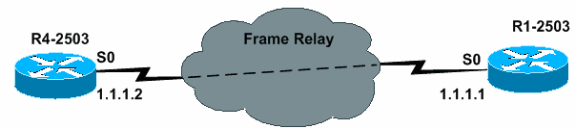
 Feedback
Feedback