Konfigurationsbeispiel für eine VPN-Verbindung über zonenbasierte Firewall-Router
Inhalt
Einführung
Dieses Dokument enthält eine Beispielkonfiguration, in der veranschaulicht wird, wie ein Router mit zonenbasierter Firewall konfiguriert wird, der auch als VPN-Gateway für Remote-Zugriff dient.
Voraussetzungen
Anforderungen
Für dieses Dokument bestehen keine speziellen Anforderungen.
Verwendete Komponenten
Die Informationen in diesem Dokument basieren auf den folgenden Software- und Hardwareversionen:
-
Cisco IOS-Router 1721
-
Cisco IOS® Softwareversion 12.4T und höher
Die Informationen in diesem Dokument wurden von den Geräten in einer bestimmten Laborumgebung erstellt. Alle in diesem Dokument verwendeten Geräte haben mit einer leeren (Standard-)Konfiguration begonnen. Wenn Ihr Netzwerk in Betrieb ist, stellen Sie sicher, dass Sie die potenziellen Auswirkungen eines Befehls verstehen.
Konventionen
Weitere Informationen zu Dokumentkonventionen finden Sie in den Cisco Technical Tips Conventions (Technische Tipps zu Konventionen von Cisco).
Hintergrundinformationen
Zonenbasierte Richtlinien-Firewalls implementieren unidirektionale Firewall-Richtlinien zwischen Schnittstellengruppen, die als Zonen bezeichnet werden. Dabei werden die Quell- und Zielzonen der Eingangs- und Ausgangsschnittstellen für eine Firewall-Richtlinie geprüft.
Im aktuellen Szenario wird eine zonenbasierte Firewall auf dem VPN-Gateway-Router konfiguriert. Sie ermöglicht VPN-Datenverkehr vom Internet (außerhalb der Zone) zur Kernzone. Die Virtual-Template-Schnittstelle ist Teil der Sicherheitszone. Das interne Netzwerk verfügt über einen Server, auf den Benutzer im Internet zugreifen können, sobald sie über ein Remote-Access-VPN verbunden sind, das auf einem VPN-Gateway-Router endet.
-
IP-Adresse des internen Servers: 172.16.10.20
-
IP-Adresse des Remote-Client-PCs - 192.168.100.10
Alle Benutzer im internen Netzwerk haben uneingeschränkten Zugriff auf das Internet. Der gesamte Datenverkehr der internen Benutzer wird beim Durchlaufen des Routers überprüft.
Konfigurieren
In diesem Abschnitt erhalten Sie Informationen zum Konfigurieren der in diesem Dokument beschriebenen Funktionen.
Hinweis: Verwenden Sie das Command Lookup Tool (nur registrierte Kunden), um weitere Informationen zu den in diesem Abschnitt verwendeten Befehlen zu erhalten.
Netzwerkdiagramm
In diesem Dokument wird die folgende Netzwerkeinrichtung verwendet:
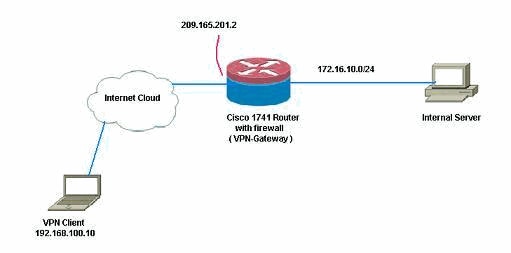
Konfigurationen
In diesem Dokument werden folgende Konfigurationen verwendet:
| VPN-Gateway |
|---|
VPN-Gateway#show run Building configuration... Current configuration : 3493 bytes ! version 12.4 service timestamps debug datetime msec service timestamps log datetime msec no service password-encryption ! hostname VPN-Gateway ! boot-start-marker boot-end-marker ! ! aaa new-model ! ! ! --- Define local authentication aaa authentication login default local aaa authorization network default local ! ! !--- Output suppressed ! ! !--- Define the isakmp policy parameters crypto isakmp policy 1 encr 3des authentication pre-share group 2 ! crypto isakmp key cisco123 address 0.0.0.0 0.0.0.0 crypto isakmp keepalive 10 ! ! !--- Define the group policy information crypto isakmp client configuration group cisco key cisco dns 6.0.0.2 wins 7.0.0.1 domain cisco.com pool dpool acl 101 ! !--- Define the ISAKMP profile crypto isakmp profile vi match identity group cisco isakmp authorization list default client configuration address respond virtual-template 1 ! ! !--- Define the transform-set parameters crypto ipsec transform-set set esp-3des esp-sha-hmac ! ! !--- Define the IPSec profile crypto ipsec profile vi set transform-set set set isakmp-profile vi ! ! ! ! ! ! !--- Define the local username and password username cisco privilege 15 password 0 cisco archive log config hidekeys ! ! ! !--- Define the Zone based firewall Class maps class-map type inspect match-any Internet-cmap match protocol icmp match protocol tcp match protocol udp match protocol http match protocol https match protocol pop3 match protocol pop3s match protocol smtp class-map type inspect match-all ICMP-cmap match access-group name ICMP class-map type inspect match-all IPSEC-cmap match access-group name ISAKMP_IPSEC class-map type inspect match-all SSHaccess-cmap match access-group name SSHaccess ! ! !--- Define the Zone based firewall Policy maps policy-map type inspect inside-outside-pmap class type inspect Internet-cmap inspect class type inspect ICMP-cmap inspect class class-default drop policy-map type inspect outside-inside-pmap class type inspect ICMP-cmap inspect class class-default drop policy-map type inspect Outside-Router-pmap class type inspect SSHaccess-cmap inspect class type inspect ICMP-cmap inspect class type inspect IPSEC-cmap pass class class-default drop ! ! !--- Define zones zone security inside zone security outside ! ! !--- Define zone-pairs zone-pair security inside-to-outside source inside destination outside service-policy type inspect inside-outside-pmap zone-pair security outside-to-router source outside destination self service-policy type inspect Outside-Router-pmap zone-pair security outside-to-inside source outside destination inside service-policy type inspect outside-inside-pmap ! ! ! interface Ethernet0 ip address 172.16.10.20 255.255.255.0 ! !--- Define interface as part of inside zone zone-member security inside half-duplex ! interface FastEthernet0 ip address 209.165.201.2 255.255.255.224 ! !--- Define interface as part of outside zone zone-member security outside speed auto ! interface Virtual-Template1 type tunnel ip unnumbered FastEthernet0 ! !--- Define interface as part of outside zone zone-member security outside tunnel source FastEthernet0 tunnel mode ipsec ipv4 tunnel protection ipsec profile vi ! ! !--- Define the local pool range ip local pool dpool 5.0.0.1 5.0.0.3 ! ! !--- Output suppressed ! ip access-list extended ICMP permit icmp any any echo permit icmp any any echo-reply permit icmp any any traceroute ! ip access-list extended ISAKMP_IPSEC permit udp any any eq isakmp permit ahp any any permit esp any any permit udp any any eq non500-isakmp ! ip access-list extended SSHaccess permit tcp any any eq 22 ! access-list 101 permit ip 172.16.10.0 0.0.0.255 any ! ! ! control-plane ! ! line con 0 line aux 0 line vty 0 4 ! end |
Überprüfen
In diesem Abschnitt überprüfen Sie, ob Ihre Konfiguration ordnungsgemäß funktioniert.
Das Output Interpreter Tool (nur registrierte Kunden) (OIT) unterstützt bestimmte show-Befehle. Verwenden Sie das OIT, um eine Analyse der Ausgabe des Befehls show anzuzeigen.
-
Verwenden Sie diesen Befehl, um den Schnittstellenstatus zu überprüfen.
VPN-Gateway#show ip interface brief Interface IP-Address OK? Method Status Protocol Ethernet0 172.16.10.20 YES NVRAM up up FastEthernet0 209.165.201.2 YES NVRAM up up Virtual-Access1 unassigned YES unset down down Virtual-Access2 209.165.201.2 YES TFTP up up Virtual-Template1 209.165.201.2 YES TFTP down down
-
Verwenden Sie diesen Befehl, um den ISAKMP-Tunnelstatus zu überprüfen.
VPN-Gateway#show crypto isakmp sa IPv4 Crypto ISAKMP SA dst src state conn-id slot status 209.165.201.2 192.168.100.10 QM_IDLE 1001 0 ACTIVE IPv6 Crypto ISAKMP SA
-
Verwenden Sie diesen Befehl, um den Zustand der Kryptosockel zu überprüfen.
VPN-Gateway#show crypto socket Number of Crypto Socket connections 1 Vi2 Peers (local/remote): 209.165.201.2/192.168.100.10 Local Ident (addr/mask/port/prot): (0.0.0.0/0.0.0.0/0/0) Remote Ident (addr/mask/port/prot): (5.0.0.1/255.255.255.255/0/0) IPSec Profile: "vi" Socket State: Open Client: "TUNNEL SEC" (Client State: Active) Crypto Sockets in Listen state: Client: "TUNNEL SEC" Profile: "vi" Map-name: "Virtual-Template1-head-0" -
Überprüfen Sie die aktiven Gruppen auf dem Router.
VPN-Gateway#show crypto session summary detail Crypto session current status Code: C - IKE Configuration mode, D - Dead Peer Detection K - Keepalives, N - NAT-traversal, X - IKE Extended Authentication Interface: Virtual-Access2 Profile: vi Group: cisco Assigned address: 5.0.0.1 Uptime: 00:13:52 Session status: UP-ACTIVE Peer: 192.168.100.10 port 1069 fvrf: (none) ivrf: (none) Phase1_id: cisco Desc: (none) IKE SA: local 209.165.201.2/500 remote 192.168.100.10/1069 Active Capabilities:CD connid:1001 lifetime:23:46:05 IPSEC FLOW: permit ip 0.0.0.0/0.0.0.0 host 5.0.0.1 Active SAs: 2, origin: crypto map Inbound: #pkts dec'ed 10 drop 0 life (KB/Sec) 4520608/2767 Outbound: #pkts enc'ed 10 drop 0 life (KB/Sec) 4520608/2767 -
Verwenden Sie diesen Befehl, um Statistiken zur Typrichtlinienzuordnung für die Common Language Runtime-Prüfung anzuzeigen.
VPN-Gateway#show policy-map type inspect zone-pair Zone-pair: inside-to-outside Service-policy inspect : inside-outside-pmap Class-map: Internet-cmap (match-any) Match: protocol icmp 0 packets, 0 bytes 30 second rate 0 bps Match: protocol tcp 0 packets, 0 bytes 30 second rate 0 bps Match: protocol udp 0 packets, 0 bytes 30 second rate 0 bps Match: protocol http 0 packets, 0 bytes 30 second rate 0 bps Match: protocol https 0 packets, 0 bytes 30 second rate 0 bps Match: protocol pop3 0 packets, 0 bytes 30 second rate 0 bps Match: protocol pop3s 0 packets, 0 bytes 30 second rate 0 bps Match: protocol smtp 0 packets, 0 bytes 30 second rate 0 bps Inspect Session creations since subsystem startup or last reset 0 Current session counts (estab/half-open/terminating) [0:0:0] Maxever session counts (estab/half-open/terminating) [0:0:0] Last session created never Last statistic reset never Last session creation rate 0 Maxever session creation rate 0 Last half-open session total 0 Class-map: ICMP-cmap (match-all) Match: access-group name ICMP Inspect Session creations since subsystem startup or last reset 0 Current session counts (estab/half-open/terminating) [0:0:0] Maxever session counts (estab/half-open/terminating) [0:0:0] Last session created never Last statistic reset never Last session creation rate 0 Maxever session creation rate 0 Last half-open session total 0 Class-map: class-default (match-any) Match: any Drop 0 packets, 0 bytes Zone-pair: outside-to-router Service-policy inspect : Outside-Router-pmap Class-map: SSHaccess-cmap (match-all) Match: access-group name SSHaccess Inspect Session creations since subsystem startup or last reset 0 Current session counts (estab/half-open/terminating) [0:0:0] Maxever session counts (estab/half-open/terminating) [0:0:0] Last session created never Last statistic reset never Last session creation rate 0 Maxever session creation rate 0 Last half-open session total 0 Class-map: ICMP-cmap (match-all) Match: access-group name ICMP Inspect Packet inspection statistics [process switch:fast switch] icmp packets: [93:0] Session creations since subsystem startup or last reset 6 Current session counts (estab/half-open/terminating) [0:0:0] Maxever session counts (estab/half-open/terminating) [0:2:0] Last session created 00:07:02 Last statistic reset never Last session creation rate 0 Maxever session creation rate 2 Last half-open session total 0 Class-map: IPSEC-cmap (match-all) Match: access-group name ISAKMP_IPSEC Pass 57 packets, 7145 bytes Class-map: class-default (match-any) Match: any Drop 2 packets, 44 bytes Zone-pair: outside-to-inside Service-policy inspect : outside-inside-pmap Class-map: ICMP-cmap (match-all) Match: access-group name ICMP Inspect Packet inspection statistics [process switch:fast switch] icmp packets: [1:14] Session creations since subsystem startup or last reset 2 Current session counts (estab/half-open/terminating) [0:0:0] Maxever session counts (estab/half-open/terminating) [1:1:0] Last session created 00:09:15 Last statistic reset never Last session creation rate 0 Maxever session creation rate 1 Last half-open session total 0 Class-map: class-default (match-any) Match: any Drop 0 packets, 0 bytes -
Verwenden Sie ping, um die Verbindung zum internen Server zu überprüfen.
E:\Documents and Settings\Administrator>ping 172.16.10.20 Pinging 172.16.10.20 with 32 bytes of data: Reply from 172.16.10.20: bytes=32 time=206ms TTL=254 Reply from 172.16.10.20: bytes=32 time=63ms TTL=254 Reply from 172.16.10.20: bytes=32 time=20ms TTL=254 Reply from 172.16.10.20: bytes=32 time=47ms TTL=254 Ping statistics for 172.16.10.20: Packets: Sent = 4, Received = 4, Lost = 0 (0% loss), Approximate round trip times in milli-seconds: Minimum = 20ms, Maximum = 206ms, Average = 84ms
Fehlerbehebung
Für diese Konfiguration sind derzeit keine spezifischen Informationen zur Fehlerbehebung verfügbar.
Zugehörige Informationen
Revisionsverlauf
| Überarbeitung | Veröffentlichungsdatum | Kommentare |
|---|---|---|
1.0 |
06-Jul-2010 |
Erstveröffentlichung |
Cisco kontaktieren
- Eine Supportanfrage öffnen

- (Erfordert einen Cisco Servicevertrag)
 Feedback
Feedback